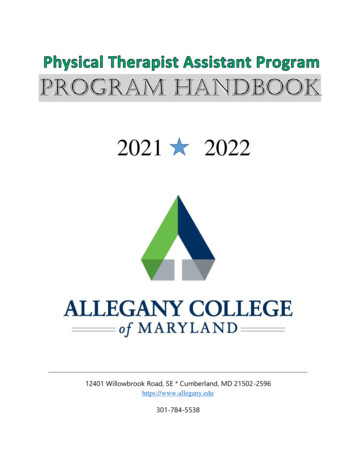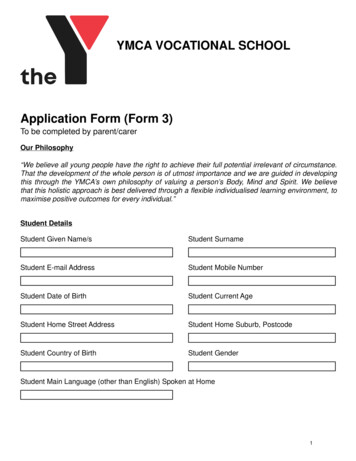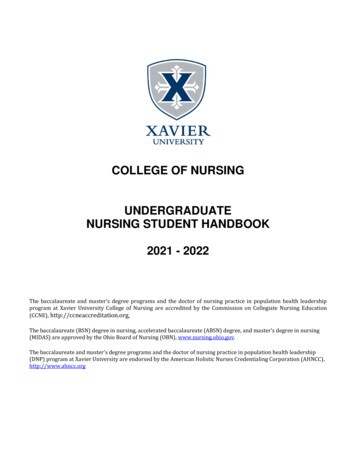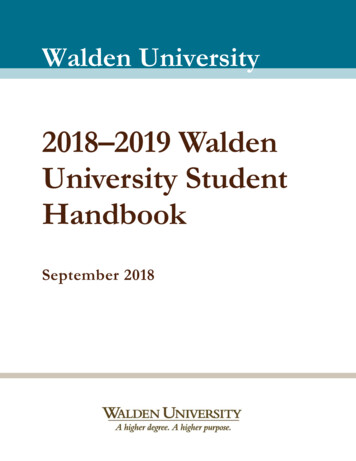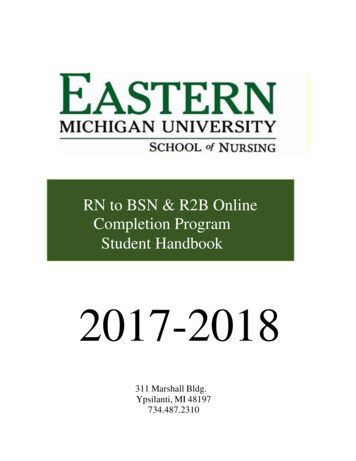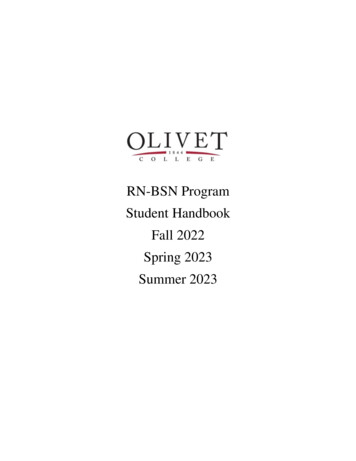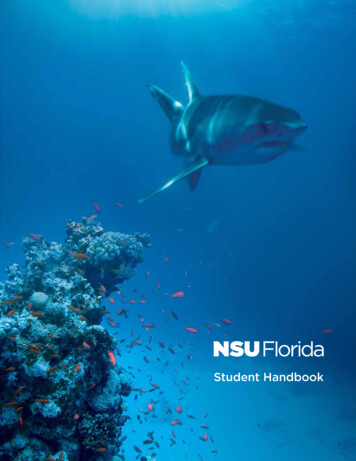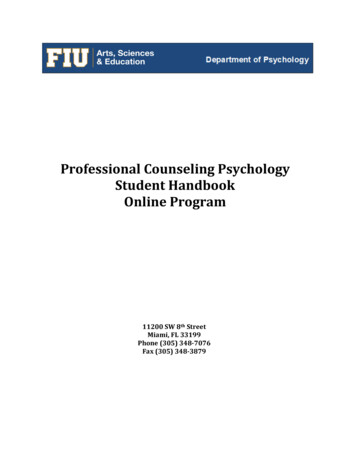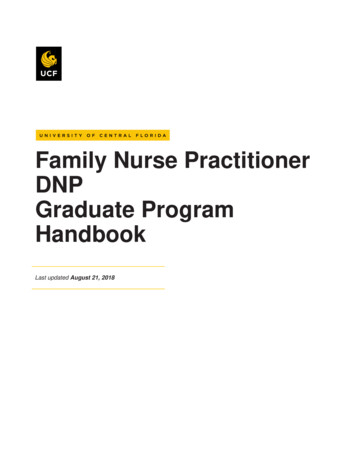Transcription
JD StudentHandbookThe Black Book 2021-2022McGeorgeSchool of Law
IntroductionWelcome!Welcome to McGeorge School of Law. Part of McGeorge’s hands-on approach to the law school experienceincludes regular guidance through the Office of Student Affairs to help you identify your goals, access usefulresources, and design an academic plan that will prepare you to meet your future career goals.In addition to one-on-one meetings, we offer this reference guide. Here you will find detailed informationabout graduation requirements, academic policies, program descriptions, and more. If there is something notanswered here, please ask. And remember, we are here for one purpose: to help you succeed.Alicia Montana MorrellAssistant Dean forStudent Affairsamorrell@pacific.edu916.739.7089Kelli SarnowskiCoordinator, Academic &Student rThis handbook is intended to be a helpful summary of many academic policies and procedures. However, itshould not be considered or relied on as the definitive source of information. The Catalog, Grading andAdvancement Rules, and Code of Student Responsibility are the documents of authority for all students andare not superseded by other information published by the various academic units.JD Student Handbook Academic Year 2020-2021 Current as of November 1, 2020 Page 1
Due to COVID-19, some on-campus resources may be temporarily closed or shifted online.Please refer to the website for the most up-to-date information about campus resources.Table of ContentsIntroduction .1Table of Contents .2McGeorge-At-A-Glance .4New Student Checklist.6Additional Checklist- After First Semester.9Academic Advising .12Academic Support .13Working While in Law School .15Change of Division .15Graduation Requirements (August 2019 matriculation and later) .16When to Take Your Required Classes .17Accelerated Honors Program .18Opting out of GLS II.19Experiential Curriculum .20Classroom Policies and Standards .22Examination Policies .25Advancement and Grades .26Grading .28Grading & Advancement Committee Petition Process .31Honors and Awards .32Dual Degree Programs .34Certificates of Concentration .36International Study Opportunities .37Fast Track LLM in Water Resources Law .38Legal Clinics.39The Clinics At-A-Glance.41Externships .42Semester-In-Practice Externships .44Competition Teams .45Journals .49Directed Research.50Student Complaint Procedure (ABA Standard 510) .51When to Register for Classes .53Registration Policies and Overview .53eProwl Registration Instructions .55Registration Quick Tips .60The Career Development Office .64Career Planning .65Job Opportunities .68JD Student Handbook Academic Year 2020-2021 Current as of November 1, 2020 Page 2
Professional Development .69Professionalism in a Digital Age.70Student Business Cards .71CDO Resources .71One and Done: Bar Preparation & Support .75California Bar Exam: Description & Grading .76California’s Practical Training of Law Students Program (Certified Law Students) .78Pro Bono & Community Service .80Student Ambassador Program .82SBA Peer Mentor Program .82Capital Commendation for Public Service .83Diversity, Equity, and Inclusion .84Policy Prohibiting Sexual Misconduct, Harassment, Discrimination, & Retaliation .86Wellness and Campus Resources .87Leadership & Engagement Opportunities .91SBA Student Committees .93Faculty Committees with Student Representation .94ABA Law Student Division.95Registered Student Organizations .95JD Student Handbook Academic Year 2020-2021 Current as of November 1, 2020 Page 3
McGeorge-At-A-GlanceOffice of Student AffairsOffice of the RegistrarThe Office of Student Affairs exists to serveMcGeorge students. Our principal job is to helpstudents navigate through school. We provideacademic counseling to JD students andassistance to all McGeorge students withdisabilities. We oversee student wellness andwork with our student government and McGeorgestudent organizations. We also enforce the Codeof Student Responsibility.The Office of the Registrar is the official academicrecords office. Services provided include officialtranscripts, enrollment verifications, degreeevaluation, diplomas, and veteran and militaryenrollment certification.Code of Student ResponsibilityThe Code of Student Responsibility governsMcGeorge Students both on- and off-campusat all times from the day you submit yourapplication until graduation, expulsion, voluntarywithdrawal, or academic disqualification notfollowed by reinstatement. The Code is dividedinto four parts – Cannons of Ethics, DisciplinaryRules, Organizational Rules, and ProceduralRules. This Code embodies the key concepts ofprofessionalism and civility that are so crucial tothe legal profession.Academic YearThe academic year extends from May – the firstday of the summer session – through May – thelast day of the Spring Semester. Your cumulativeGPA at the end of the academic year is significantbecause it will be used to make advancement andscholarship determinations. The AcademicCalendar can be found on the McGeorge websiteand in the online catalog athttps://catalog.pacific.edu/.Faculty Support Office (“FSO”)The Office of Student Affairs prepares two weeklyemails for students called The Docket and TheWRIT (Weekly Report of Important Things), withimportant announcements, deadlines, andupcoming events. It is critical you read theseemails to stay abreast with campushappenings and key information you will needthat you will not receive elsewhere.The FSO supports McGeorge students withobtaining course syllabi before the first day ofclass, manages the testing process, anddistributes reference materials. The FSOmaintains a LibGuides site where important startof-the-semester materials may be found. Someprofessors use the FSO as a location wherestudents turn in (and timestamp) papers or otherwritten assignments. The FSO also providesadministrative support for faculty teaching,scholarship, and service. Students areencouraged to seek the FSO’s assistance inrelaying questions to professors while stillpreserving anonymity.Disabled Student ServicesAccessing SyllabiMcGeorge makes every reasonable effort toaccommodate students with physical, psychiatric,or learning disabilities. Appropriate services andmodifications are worked out on a case-by-casebasis. Our campus facilities are accessible tostudents with mobility impairments, and, incompliance with the Americans with DisabilitiesAct, we do not discriminate in the administration ofour educational programs, admissions,scholarships, loans, or other activities or programsbased on disability. Please contact the Office ofStudent Affairs atsacstudentaffairs@pacific.edu for moreinformation.To access course syllabi, go to the FSO’sLibGuides page, which you can find linked fromboth the FSO and Library’s pages on the website.If you are accessing the LibGuides page from offcampus, you will need to log in using your nameand student ID number (not your insidePacificpassword). Please contact the Library 916-7397131 if you have any login issues.The Docket and The WRITJD Student Handbook Academic Year 2020-2021 Current as of November 1, 2020 Page 4
Technology Student E-mail: McGeorge sends the majority ofits correspondence solely through email to yourUniversity-assigned email account(username@u.pacific.edu). Students areresponsible for all information sent to theiruniversity-assigned email and are required tocheck their email on a frequent and consistentbasis in order to stay current with campuscommunications and, if necessary, act in a timelymanner based upon these emails. InsidePacific (inside.Pacific.edu) is theuniversity’s campus portal with student access toregister, check grades, print transcripts, manageyour PacificCard balance, and other informationand services. Sign in using your PacificNetusername and password.Canvas (Canvas.Pacific.edu) is Pacific’slearning management system which enablesfaculty to offer online assignment submission,discussion boards, wiki pages, and other tools.Canvas also allows students to interact outside ofthe class meeting time. LockSmith(LockSmith.Pacific.edu) is the PacificTechnology sight to reset your password ifforgotten. Please enroll as soon as possible asthis will ensure your account password is secureand has proper security protocols in place if youhave to reset your password.Free Resources for Students: Pacific also offersother free technology resources to currentlyenrolled students including: Virus protection software and l); Microsoft Office 365, a suite of services thatallows you to collaborate and sharedocuments with colleagues(www.pulse.pacific.edu/x115009.html);and Zoom, a web conferencing andcollaboration tool(www.pulse.pacific.edu/x127097.html ).Open your own ticket through ServiceNowat ServiceNow.Pacific.eduSchedule an appointment to visit thePacific Technology Helpdesk located atFuller Hall (across the corner of 5th Ave.from the Library) Monday through Fridayfrom 8:00 am – 5:00 p.m. using the abovecontact information.Campus Public SafetyThe Department of Public Safety is located at2981 32nd Street and provides 24-hour patrol,crime prevention, and response services for theSacramento campus community. To contact theon-duty Public Safety Officer please call the 24hour Public Safety phone number: 916.739.7200.(Or call 916.217.0896 when campus phone linesare down or during a campus power outage.) Torequest an escort, call 916.739.7200 or contactthe attendant at the Sacramento Campus LawLibrary circulation desk and they can call andrequest an escort for you.Tuition and FeesMcGeorge publishes tuition payment and policyinformation in the Academic Catalog and on thewebsite. Please consult those resources for moreinformation and contact the Business Office atsac busoffice@pacific.edu or 916.739.7054with any questions.Additional Policies andProceduresPlease visit the website atlaw.pacific.edu/law and portal atmcgeorge.pulse.pacific.edu for links toadditional policies and procedures notdiscussed in this publication.When you’re not sure who tocontact, contact the Office ofStudent Affairs.email: sacstudentaffairs@pacific.eduphone: 916.739.7089If you need IT support: Email sachelpdesk@pacific.edu Call 916-739-7325 (including after-hours)JD Student Handbook Academic Year 2020-2021 Current as of November 1, 2020 Page 5
New Student ChecklistWelcome to campus! As you embark on your first semester, here are important items to complete: If you need help with getting a laptop oradequate internet connection, reach out toStudent Affairs for resources. Purchase your textbooks.bkstr.com/pacificsacstore The bookstorewill be staffed with 2 personnel from 8am until2pm PDT daily, Monday through Friday.Orders that students place online, will be dealtwith in the order received. The choices forshipping are listed when placing your order. Ifa patron chooses curbside pick-up as anoption (in the NOTES section), the bookstorewill contact the student by phone when theorder is processed, and give instructions forpick up. Orders submitted online may not beseen or processed until the next businessday. As soon as it is opened, it will beprocessed, and shipped out that day based onthe chosen shipping method. For thosereceiving financial aid of 1,200.00 inexcess of tuition and fees, a credit will beadded to your PacificCard and studentswill be able to use their PacificCard(student ID) to purchase books beforerefunds are issued. Check your Pacific email. Correspondencefrom Pacific will be sent to your Pacific emailaccount, so be sure to check it frequently.Contact the IT Helpdesk(sachelpdesk@pacific.edu or 916.739.7325)if you have any technical difficulties. Attend First Week. First Week provides theacademic and administrative informationnecessary for a successful 1L year, as well asopportunities to connect socially with theclassmates, professors, and staff who willbecome your colleagues and support systemduring law school and beyond. You will berequired to sign in and out of various FirstWeek sessions to verify attendance. ContactJD Admissions with any questions. Remember your continuing duty to timelydisclose any conduct that would haverequired disclosure in your law schoolapplication. Disclosures prior to the first dayof classes should be submitted to Admissions,and after the first day to Student Affairs. Submit your official transcripts withdegree conferral date to the JDAdmissions Office. There is an ABArequirement that we have your final degreegranting transcript on file by the start ofclasses. Everyone must complete this step,even if you applied with a final transcript onfile. Go to the FSO’s LibGuides page todownload your course syllabi. Most lawschool classes have a reading assignmentthat needs to be completed before the firstday. Access course syllabi here: acific.edu/facultysupportoffice Update your contact information with theOffice of the Registrar if it has changed.This includes address changes, namechanges, etc. Forms are located on theRegistrar’s webpage, which can be found onthe Pulse site . Submit your emergency contactinformation to PacificConnect. In the eventof an emergency, Public Safety uses thePacificConnect system to contact students,staff, and faculty with real-time alerts. You canaccess PacificConnect through insidePacific.You can also provide a loved one’s contactinformation for notification as well. Complete your Work Certification oninsidePacific (full-time students only).Students enrolled in more than 12 units maynot engage in more than 20 hours per week ofpaid work. You may access this form oninsidePacific. Submit your Title IV Authorization Formand Direct Deposit Form to the BusinessOffice. Both forms are fillable PDFs, so youcan complete them electronically and submitthem to sac busoffice@pacific.edu.JD Student Handbook Academic Year 2020-2021 Current as of November 1, 2020 Page 6
Accept Financial Responsibility oninsidePacific. All students are required toaccept Financial Responsibility for each term.To complete via mobile device, go to:insidePacific Expand the menu at top ofthe page Select the Sacramento StudentsLink Select the Pacific Today Link Go tothe Financial Responsibility Acceptance boxand click on the link to accept financialresponsibility select the correct current term(LAW Fall 2021) in the drop down read thestatement and click on the “I Accept” button.Students who do not fill out this form will havea registration hold placed on their account. Log in to TWEN and Canvas for coursewebsites during First Week. Your Westlawpassword will be provided during First Week.This password gives you access to TWEN. Ifyou have problems with TWEN, contactMonica Sharum (msharum@pacific.edu) orDan Breuer (dbreuer@pacific.edu) in theLibrary. Canvas uses your regular Pacificlogin. Request Accommodations under theAmerican’s with Disabilities Act. Contactthe Office of Student Affairs atsacstudentaffairs@pacific.edu to requestthe necessary paperwork.semester. The waiver deadline isSeptember 4, 2021 at 5:00 p.m., after whichanyone who did not complete the waiverprocess will be auto-enrolled in the annualstudent plan at a cost of 1,725 per semester.The waiver/enrollment process is arequirement you must meet each academicyear. Students will have no option to terminateor waive out in the Spring semester unlessthey graduate or enter the armed forces. llness/student-health-services/healthinsurance for more information. Enroll in the Voluntary Dental and/orVision Insurance Plans by September 4,2021 if you want coverage. While Pacific’sStudent Health Insurance Plan does offerwellness discounts including Basix Dental andEyeMed Discount Program at no additionalcost, this is not the same as having dental andvision insurance. Visit althservices/health-insurance for informationabout dental and vision insurance options. Meet Professor Thompson. ProfessorThompson is the Director of AcademicSupport. It is her job to help all students excelin law school. Schedule a meeting with herearly in the fall semester to develop anindividual study plan and to learn how tomaster foundational law school skills. Visit the Library’s Online OrientationGuide, available atlibguides.mcgeorge.edu/Library. Learnabout online study aids, how to access virtualreference assistance, tips to help younavigate TWEN, Canvas, and the campusnetwork, plus get to see all that the library hasto offer you. We anticipate offering in-personlibrary tours this fall. For the latest COVID-19developments, check out our regularlyupdated COVID guide atlibguides.mcgeorge.edu/COVID. MAX by AccessLex is a FREE personalfinance program designed just for lawstudents. Register using your McGeorgeSchool of Law email ataccesslex.org/MAXONLINE. Complete MAXLessons and attend MAX Events to learnmore about financial options and be enteredinto drawings for scholarship awards. Do not upgrade your operating system orpurchase a laptop with the very latestoperating system. Examplify (the softwareused to take exams at McGeorge) does notsupport all versions of Mac OSX or Windows.Always confirm minimum systemrequirements with the Examplify support sitebefore upgrading or purchasing a new laptop. Complete mandatory Sexual Misconductand Alcohol and Other Drug Preventiontraining. Check your school email for moreinformation. Complete the Health InsuranceEnrollment/Waiver Process. To ensure youracademic success, Pacific mandates that youmaintain comprehensive health insurance ifyou are enrolled in 6 or more units perJD Student Handbook Academic Year 2020-2021 Current as of November 1, 2020 Page 7
Verify that your Pacific ID card will allowyou to access the buildings and roomsyou should have access to such as theGazebo, where a printer is available forstudent use while the Library is closed. Besure to check your email for information aboutrequirements for social distancing,temperature checks, and masks while oncampus. Network. Like any skill, networking takespractice. Attend bar association meetings andon-campus events, get to know yourprofessors, and generally begin to build yourprofessional network. Personal contacts are aprimary source for securing jobs for most ofour students. Those contacts are oftenfacilitated through school sponsored events,courses, and extra-curricular activities. Wehope to have many in-person meetings andactivities, and we will continue to also offerplenty of virtual meetings and activities withopportunities to connect with classmates,professors, and practicing attorneys. Run/vote for 1D and 1E Student BarAssociation Representative. The SBAreserves two seats on its Board of Governorsfor first-year JD students. Serving on the SBABoard is an opportunity to feel connected withcampus as a whole and to develop yourleadership skills. Check your email forinstructions about how to run. Get involved in 1 or 2 extra-curricularactivities. Join a Registered StudentOrganization, volunteer on a SBA StudentCommittee, seek out Pro Bono opportunitiessuch as the Immigration Fair, Pro Se HelpDay, or get involved with the SacramentoCampus Community Garden. Find enjoyableactivities that will round out your 1Lexperience and help you stay happy, healthy,and motivated. Register with the California State Bar.Review the “Bar Admission” page forinstructions. This is required in order to sit forthe California Bar Exam and also to apply tobe a certified law student after your first year. Attend your Mandatory CDO Orientation.Beginning in early September, the CareerDevelopment Office will meet with eachstudent either in-person or via Zoom to orientyou to Career Services and help you begin todevelop your individualized career plan. Atthis meeting you will get access toMcGeorgeCareersOnline, information about1L summer jobs, and receive your CareerDevelopment Planner. Check your email fordetails about your meeting date. Registration for the spring semester inyour first year occurs in September. Youwill receive an email from the Office of theRegistrar with details on when and how toregister in early September. Online assistanceand written instructions will be provided. Verify that your devices (mobile phone,laptop, and/or tablet) can connect to thePacificNet Network. Contact IT if you haveany connectivity issues.(sachelpdesk@pacific.edu or 916.739.7325) Submit Immunization Records andComplete Online Forms/Questionnaire. Allincoming undergraduate, graduate, andprofessional students enrolled in one or moreunits attending any of the 3 Pacific campusesare required to meet immunizationrequirements, including having the COVID-19vaccine unless you have filed for anexemption. Failure to submit immunizationand vaccination records may result in aregistration hold. Visitpacific.edu/immunizationcompliance formore information.JD Student Handbook Academic Year 2020-2021 Current as of November 1, 2020 Page 8
Additional Checklist- After First SemesterHere are the basic things to keep in mind after your first semester. Most of these items are discussed atlength in other parts of this Handbook. Please use the Table of Contents to find more information. If you haveany questions, please contact the Office of Student Affairs at sacstudentaffairs@pacific.edu or916.739.7089.Student ServicesCo-Curricular Make use of Academic Advising through theOffice of Student Affairs and Career Advisingthrough the Career Development Office tomap out your plans for law school andbeyond. Mock Trial: The Ben Franz 1L Mock TrialCompetition happens during the Spring ofyour first year. Tryouts for the Mock TrialCompetition Team happen in late spring. Submit your application for EndowedScholarships and fill out the FAFSA by thefirst Monday in March each year. Completethis application even if you think that you havea merit-based scholarship that is likely to berenewed. Submit your application for EndowedScholarships and fill out the FAFSA by thefirst Monday in March each year. Apply online for a Certificate ofConcentration, if desired prior to submittingyour Application for Graduation. Review your annual Academic ProgressEmail, Class Rank Email and Transcripteach summer. Review DegreeWorks regularly to ensure thatyour progress towards your requirements andyour degree are on track. Report anyperceived problems to the Assistant Dean ofStudents or the Associate Dean for AcademicAffairs. Review and accept your Financial Aid Awardevery summer, and attend a MandatoryFinancial Aid Exit Interview during your finalsemester. Submit your Application for Graduation viainsidePacific before the Add/Drop Deadlinetwo semesters before you intend to graduate.Meaning if you intend to graduate in Spring2024, your application would be submittedbefore the Add/Drop Deadlin
sac_busoffice@pacific.edu or 916.739.7054 Additional Policies and Procedures Please visit the website at law.pacific.edu/law and portal at mcgeorge.pulse.pacific.edu for links to additional policies and procedures not discussed in this publication. When you're not sure who to contact, contact the Office of Student Affairs.