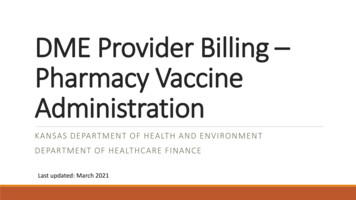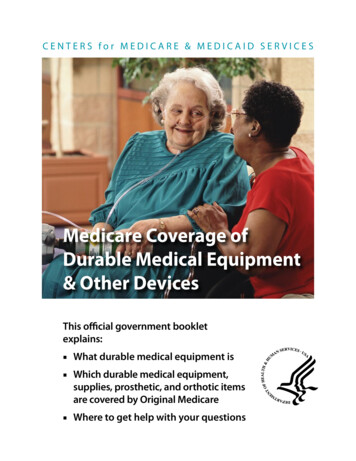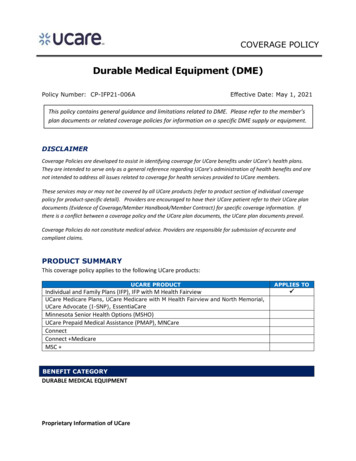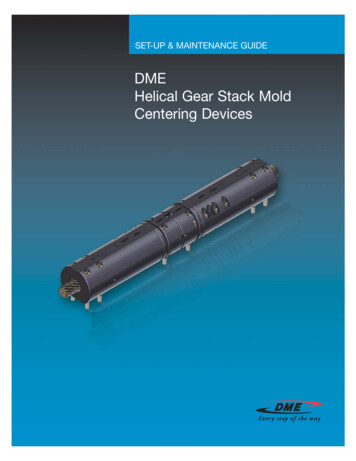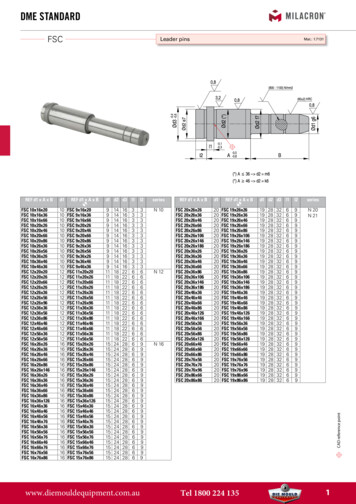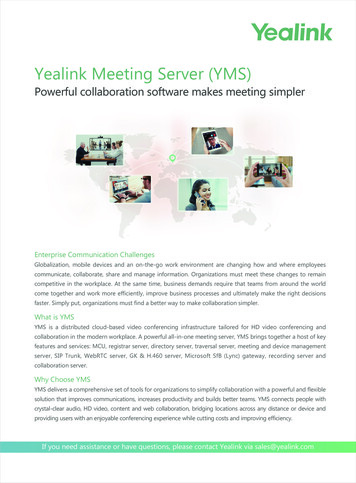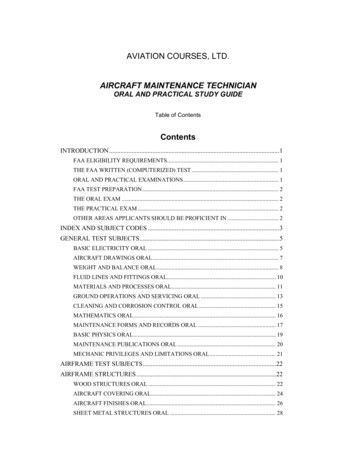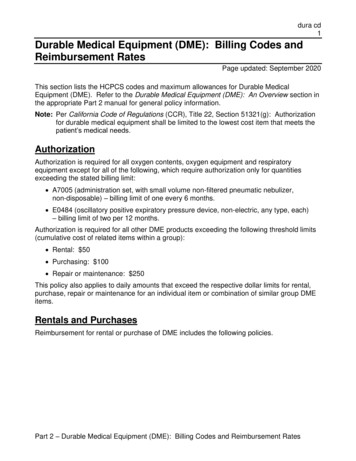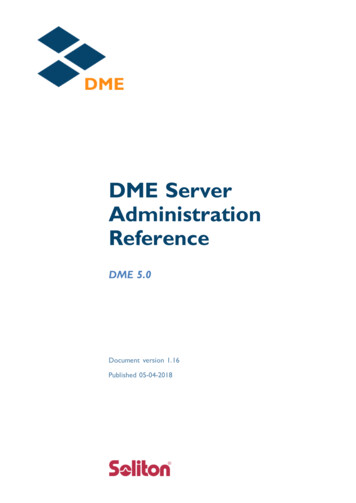
Transcription
DME ServerAdministrationReferenceDME 5.0Document version 1.16Published 05-04-2018
DME Server Administration ReferenceIntroductionContentsIntroduction . 11Copyright information . 11Company information . 12Typographical conventions . 12About DME . 13Features and benefits . 13About the DME Server . 15Supported platforms . 15DME server architecture . 17One server, many connectors . 17The DME server . 19The connector . 20The group graph . 21Load balancing and failover. 22The AppBox Gateway . 22The MDM server . 23Multiple domains and directory servers . 23Connector broadcasting . 24Connector routing . 26Multiple AD domains . 28DME services . 28Navigating the web interface . 29Browser requirements . 30Logging in to the DME server . 31Main tabs . 32Page menu . 33Table . 34Toolbars . 35Tab toolbar . 35Filter bar - old style. 35Filter bar - new style. 36Table navigation bar . 411 2018 Soliton Systems
DME Server Administration ReferenceIntroductionDME toolbar . 42About DME . 42Keyboard shortcuts. 43Online help. 43Devices . 46Columns . 47User ID . 47User name . 48Phone model . 48Phone number . 49Version . 50Key . 50Last sync. . 51License . 51Platform . 52Operator . 52Country . 52OS . 53Groups . 53Roaming . 53Tab actions. 53New user . 53New device . 55Page menu . 56User actions . 56Device actions . 58Send to device . 63Client signing. 70Misc. actions . 71Setting up users . 74User . 75Collab.conf. . 81Devices . 83Filter groups . 832 2018 Soliton Systems
DME Server Administration ReferenceIntroductionRSS feeds . 84Setting up devices . 84Information . 86Settings . 89Files . 91Applications . 92Sync. table. 93Schedule. 94SIM. 95Users . 96Group . 96Asset . 96Provisioning . 97OMA DM. 99Apple MDM . 99Apple profiles. 102Provisioning .103Android MDM options . 103Android client provisioning. 103Android device management . 113Apple iOS MDM options . 113Apple iOS client provisioning . 114Apple MDM enrollment. 115Apple iOS profiles. 120Apple iOS in-house software . 126Apple iOS device management . 127Windows Phone MDM options . 128Windows Phone client provisioning . 128Log .130Finding information . 131Columns . 131Log categories. 133Adaptive push. 133Audit . 1343 2018 Soliton Systems
DME Server Administration ReferenceIntroductionCentral Services . 134Collaboration. 136Connector . 139Device . 140Network . 140Notification . 143Provisioning . 144Software install . 144Synchronizing. 145System . 147Log4j setup. 149Example one: S/MIME warnings . 150Example two: Surveillance log . 151Settings and log output . 152Logging AppBox File Browser . 153Analyzer .155Statistics . 155DME traffic . 155Voice traffic . 161Messaging traffic . 164Data traffic. 164Analyzer reports. 164Manage reports. 166View reports . 168Device statistics . 170View device list . 170Server .172Server configuration . 172Client . 172Authentication . 174Collaboration. 178Data. 182SMS modem . 185Central Services . 1884 2018 Soliton Systems
DME Server Administration ReferenceIntroductionWeb . 191Monitor. 194Notifications . 202Schedule. 204Clients . 212Process. 214History . 219Pending . 220Log . 221Notifications on iOS devices . 221Notifications on Android devices . 224Notifications on Windows Phone devices . 225File browser . 227Setting up WebDAV . 227Creating and editing file shares . 228Enabling the file shares in AppBox . 232Default settings . 233Settings . 234Schedule. 234Files . 234Applications . 235RSS feeds . 236Group management. 237Group hierarchy and inheritance. 237Adding groups . 240View and apply settings . 242Delete group . 246Update references. 246Directory group priority . 246Certificates. 247S/MIME certificates . 247MDM. 251License. 259Company . 2605 2018 Soliton Systems
DME Server Administration ReferenceIntroductionServer . 261Users and devices. 261Limits . 262Usage . 263EULA. 265Runtime . 265SMS commands . 265Active clients . 265Show directory groups . 267Connector .268Connectors . 268Users . 271Connector tab actions . 272Setting up connectors . 273Main . 274Domain. 276Authentication . 283E-mail and PIM. 285Functions. 307Search . 308Log . 315Appendix A: Device settings.316E-mail and PIM settings . 316E-mail settings. 317E-mail folder settings . 321Calendar settings . 323Contacts settings . 326To-do settings . 328Notes settings. 329Preferences settings . 330General settings. 330Security settings. 335Scheduled sync. settings . 342Adaptive Push settings . 3436 2018 Soliton Systems
DME Server Administration ReferenceIntroductionAndroid security settings. 345Miscellaneous settings . 347Desktop settings. 348Shortcuts settings. 349File sync. settings . 350RSS settings. 350SmartLink settings . 350AppBox settings . 351VoIP settings. 352Appendix B: External MDM integration .354Integrating DME and MobiControl . 355Existing DME MDM enrollment . 356Workflows . 356Add device in MobiControl . 357DME installation through external MDM . 359Application Catalog rules . 359DME installation message template. 364Appendix C: File synchronization .366Rules . 367New file sync rule . 368Delete file sync rule . 374Files. 375New file. 375Maximum file size. 376Delete file. 377Appendix D: Traffic logging .378Enabling traffic logging . 378Voice traffic. 379GPRS traffic. 380Messaging traffic . 381MCC, MNC and operator names. 382Appendix E: myDME .384Device overview . 385Certificates. 3867 2018 Soliton Systems
DME Server Administration ReferenceIntroductionBrief introduction to S/MIME . 386S/MIME and DME . 390Appendix F: AdaptivePush .392The technology behind AdaptivePush . 392Troubleshooting network push . 393Appendix G: The Basic MDM client .395Basic MDM client features . 395Settings synchronization . 396Cost control . 397Security. 397Asset management . 397File synchronization . 398Managing Basic MDM clients. 398Deploying Basic MDM . 398Anonymous users . 399Appendix H: Provisioning on legacy platforms .400Client deployment recommendations . 401Deploying to BlackBerry devices . 402Deploying to Java devices . 403Deploying to Symbian devices. 403Deploying to UIQ devices . 404Deploying to Windows Mobile devices . 404Installing software
files, to mobile devices. It fully integrates mobile device management with state-of-the-art security and efficient software deployment. DME is a mobile client/server solution that works with mobile phones, smartphones and PDAs using Android, Apple iOS, Symbian, Windows Mobile, and soon Windows Phone 8*) as operating system. DME is