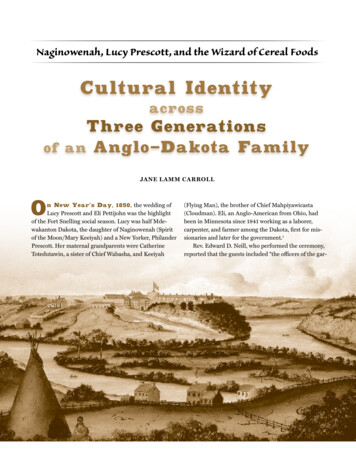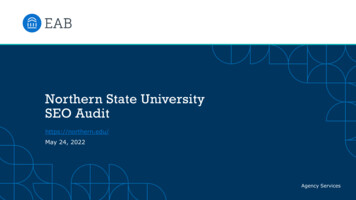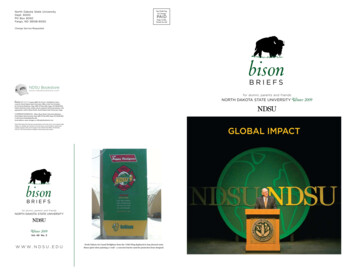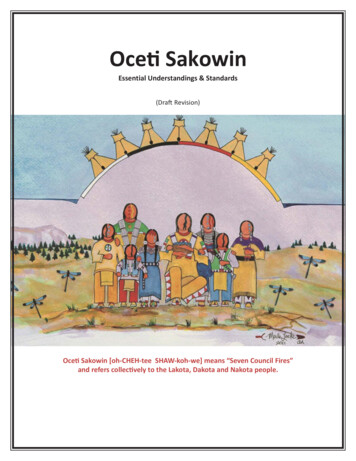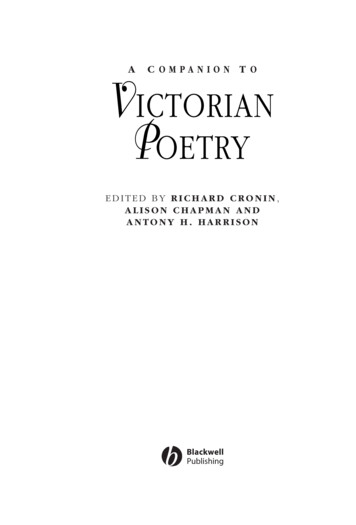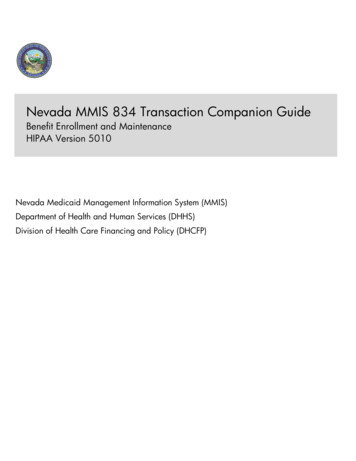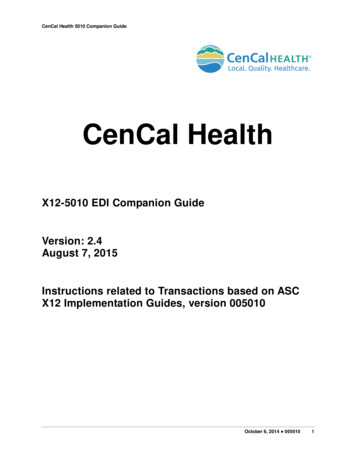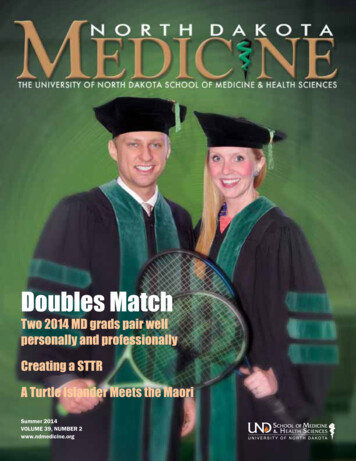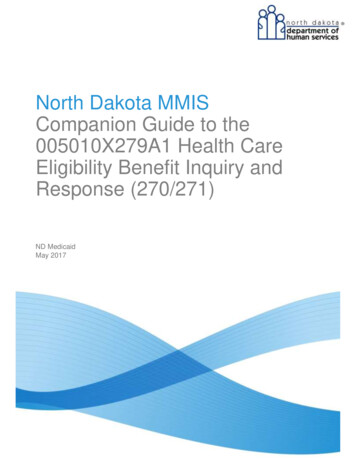
Transcription
North Dakota MMISCompanion Guide to the005010X279A1 Health CareEligibility Benefit Inquiry andResponse (270/271)ND MedicaidMay 2017
PrefaceThis Companion Guide to the Accredited Standards Committee (ASC) X12 TechnicalReport Type 3 (TR3) and associated errata adopted under HIPAA clarifies and specifiesthe data content when exchanging electronically with the North Dakota MMIS.Transmissions based on this Companion Guide, used in tandem with the v5010 ASCX12N Technical Report Type 3 (TR3), are compliant with both ASC X12N syntax andthose guides. This Companion Guide is intended to convey information that is within theframework of the TR3 adopted for use under HIPAA. The Companion Guide is notintended to convey information that in any way exceeds the requirements or usages ofdata expressed in the TR3.North Dakota MMIS Companion GuideVersion: 005010X279A1 Health Care Eligibility Benefit Inquiry and Response (270/271)i
Table of Contents1 Introduction . 1Scope . 2Overview. 3References . 3Additional Information . 32 Getting Started. 4Working with North Dakota Medicaid . 4Scheduled Downtime . 4Non-Scheduled Downtime . 5Unscheduled/Emergency Downtime. 7Trading Partner Registration . 8Certification and Testing Overview. 83 Testing with the North Dakota MMIS . 94 Connectivity with the North Dakota MMIS . 10Process Flows . 10Editing and Validation Flow Diagram . 10Transmission Administration Procedures . 11Re-Transmission Procedures. 12Communication Protocol Specifications . 12Web Portal . 12ND Enterprise Managed File Transfer . 16Secure Channel HTTP MIME/SOAP WSDL . 16Passwords . 175 Contact Information . 18EDI Customer Service . 18EDI Technical Assistance . 18Provider Services Number . 18Applicable Web site/E-mail . 186 Control Segments/ Envelopes. 19ISA-IEA . 19GS-GE . 19ST-SE . 19North Dakota MMIS Companion GuideVersion: 005010X279A1 Health Care Eligibility Benefit Inquiry and Response (270/271)ii
7 North Dakota Medicaid Specific Business Rules andLimitations . 208 Acknowledgements and/or Reports . 21Transmission Errors and Reports. 21Transmission Errors . 21Report Inventory . 23TA1 Interchange Acknowledgement Rejection Report . 23X12C 999 Implementation Acknowledgment . 25EDIFECS Error Report . 299 Trading Partner Agreements . 32Trading Partners . 3210 Transaction Specific Information . 33ASC X12N 270 Member Eligibility Inquiry . 33ASC X12N 271 Member Eligibility Response . 37Appendices . 45Implementation Checklist . 45Business Scenarios . 46Transmission Examples . 46Frequently Asked Questions . 46Change Summary . 47North Dakota MMIS Companion GuideVersion: 005010X279A1 Health Care Eligibility Benefit Inquiry and Response (270/271)iii
1 IntroductionThis 270/271 Companion Guide is intended for use by Trading Partners in conjunctionwith the ASC X12N 270/271 National Electronic Data Interchange Transaction SetTechnical Report Type 3 (TR3). The TR3 can be accessed lidated-guides.This Companion Guide outlines the procedures necessary for engaging in ElectronicData Interchange (EDI) with the North Dakota MMIS and specifies data clarificationwhere applicable. Section 10 Transaction Specific Information contains provider dataclarifications for fields and values that are specific for the ND MMIS.Transaction specific data will be detailed using a table. Each row on the table will containinformation on the loop, segment, or data element that is specific to the ND MMIS. Thetable format is as described his type of rowalways exists toindicate that a newsegment has begun.It is always shadedat 10% and notes orcomments about thesegment itself goesin this cell.1518,6P,HJ, N6This type of rowexists to limit thelength of thespecified dataelement.These are the onlycodes transmitted bythe payer.North Dakota MMIS Companion GuideVersion: 005010X279A1 Health Care Eligibility Benefit Inquiry and Response (270/271)1
TR3PageLoopIDReferenceNameCodesPlan NetworkIdentificationNumberN6This type of rowexists when a notefor a particular codevalue is required.For example, thisnote may say thatvalue N6 is thedefault. Notpopulating the first 3columns makes itclear that the codevalue belongs to therow immediatelyabove it.ADThis row illustrateshow to indicate acomponent dataelement in theReference columnand also how tospecify that only onecode value isapplicable.1242110CEQSubscriberEligibility orBenefitInformation2312110CEQ02-1Product/Service IDQualifierLengthNotes/CommentsScopeThis Companion Guide is intended for use by North Dakota Medicaid Trading Partnersfor the submission/retrieval of the X12N 270/271 transactions to/from ND Medicaid. ThisCompanion Document is to be used in conjunction with the 270/271 TR3.ND Medicaid provides connectivity for the flow of medical information and data betweenmedical providers, facilities, vendors, claim payment agencies, clearinghouses and theNorth Dakota MMIS Companion GuideVersion: 005010X279A1 Health Care Eligibility Benefit Inquiry and Response (270/271)2
Front-end Online Transaction Processor (OLTP). Beyond the receipt and delivery of thisdata, ND Medicaid provides translation to and from ASC X12N standard formats.The 270/271 Eligibility Inquiry/Response transaction data will be exchanged with NDMedicaid for processing and validation of the X12N format(s). Please refer to Section 4Connectivity with the North Dakota MMIS for more information regarding transmissionmethods.OverviewThis Companion Guide is divided into 10 Sections. Each section will describe theprocess or requirement that each Trading Partner must complete to submit and receiveX12N transactions for North Dakota Medicaid.Each section will provide the needed information of how Trading Partners will be requiredto complete successful transmissions to the North Dakota Medicaid MMIS.This Companion Guide will provide contact information for obtaining assistance from theNorth Dakota Medicaid MMIS, as well as data clarifications, including North DakotaMedicaid specific data requirements.ReferencesThis document serves as a companion to the ASC X12N Electronic Data InterchangeTechnical Report Type 3 (TR3) as adopted under HIPAA. These can be accessed olidated-guidesAdditional InformationFor more information on North Dakota Medicaid EDI services for providers, includingprovider enrollment and claim transaction information, please visit:http://www.nd.gov/dhsNorth Dakota MMIS Companion GuideVersion: 005010X279A1 Health Care Eligibility Benefit Inquiry and Response (270/271)3
2 Getting StartedWorking with North Dakota MedicaidWe provide availability for transaction transmission and download retrieval 24 hours aday, seven days a week. This availability is subject to scheduled and unanticipated nonscheduled downtime.Scheduled DowntimeHoliday ScheduleThe following days are recognized as official State holidays. Please note that duringthese days assistance with system issues will be very limited. New Year’s Day, January 1 Martin Luther King Day, the 3 Monday in January President’s Day, the 3 Monday in February Memorial Day, the last Monday in May Independence Day, July 4 Labor Day, the 1 Monday in September Veteran’s Day, November 11 Thanksgiving Day, the 4 Thursday in November Christmas Day, December 25 rdrdstthEvery day appointed by the President of the United States, or by the Governorof North Dakota for a public holidayRoutine MaintenanceIt is operational policy to schedule preventative maintenance periods on the secondThursday of the month from 09:00PM to 4:00AM CT. Any alteration from this schedulewill be noted in the notification message as described below.North Dakota MMIS Companion GuideVersion: 005010X279A1 Health Care Eligibility Benefit Inquiry and Response (270/271)4
For Scheduled downtime, a notification message will be published on the Home screenand login screen.Scheduled downtime – Home ScreenScheduled downtime – Login ScreenNon-Scheduled DowntimeIn the event of a non-scheduled downtime, North Dakota Medicaid will resolve the outageas quickly as possible. A notification message will be displayed near the Sign In portletof the HOME page and near the Login portlet of the Login screen, as noted below. Theanticipated timeframe for resolution will be noted on the message. Also, the message willstate the extent of the disruption, whether it affects the MMIS functionality only, or if italso affects electronic file transfer processing.In the event that the file transfer processing is affected, trading partners will receive anemail notification.North Dakota MMIS Companion GuideVersion: 005010X279A1 Health Care Eligibility Benefit Inquiry and Response (270/271)5
Non – Routine Downtime (MMIS and File Transfer affected)– Home ScreenNon – Routine Downtime (MMIS and File Transfer affected)– login ScreenNon – Routine Downtime (File Transfer affected)– Home ScreenNorth Dakota MMIS Companion GuideVersion: 005010X279A1 Health Care Eligibility Benefit Inquiry and Response (270/271)6
Non – Routine Downtime (File Transfer affected)– login ScreenUnscheduled/Emergency DowntimeNorth Dakota Medicaid will resolve the outage as expeditiously as possible, forUnscheduled/Emergency Downtime. Along with the MMIS notification messagesoutlined above, the system sends an email notification to the trading partners. North Dakota MMIS Companion GuideVersion: 005010X279A1 Health Care Eligibility Benefit Inquiry and Response (270/271)7
Trading Partner RegistrationAll entities that send electronic transactions to ND Medicaid for processing and retrieve reports andresponses must enroll as EDI Trading Partners. The completed Trading Partner enrollmentapplication provides the ND Customer Service Unit the information necessary to assign a LoginName, Login ID, and Trading Partner ID, which are required to send or retrieve electronictransactions. The Trading Partner enrollment application is available on the North Dakota MedicaidWeb site at: ollmentCertification and Testing OverviewX12N transaction files are certified by EDIFECS Transaction Manager software.Transaction Manager provides accurate trading partner verification and validation ofHIPAA transactions (Type 1 EDI Syntax, Type 2 HIPAA Syntax, and some Type 7 NDTrading Partner Specific). ND Medicaid requires transaction testing with all enrollingTrading Partners .Once a Trading Partner has successfully enrolled with North Dakota Medicaid, they willbe contacted by a ND EDI Specialist. The EDI Specialist will guide the Trading Partnerthrough the testing process.North Dakota MMIS Companion GuideVersion: 005010X279A1 Health Care Eligibility Benefit Inquiry and Response (270/271)8
3 Testing with theNorth Dakota MMISBefore submitting/retrieving production files with ND Medicaid, the Trading Partner mustsubmit/retrieve two valid test files for each transaction type. If the Trading Partner hasreceived a test status of “Pass”, then the ND EDI Specialist will contact the TradingPartner and update the Trading Partner status to Production.These tests verify a Trading Partner’s ability to submit/retrieve a specific transaction typecontaining valid data in the required format. Trading Partners are encouraged to include aminimum of 10 unique inquiries per test file to ensure more comprehensive testing.Should Trading Partners receive a test status of “Fail”, then Trading Partners shouldreview the error(s) using the EDIFECS Error Report. The ND EDI Specialist will workwith the Trading Partner until the file receives a status of “Pass”. If Trading Partnersrequire further assistance with resolving errors, please contact a ND EDI Specialist byemail at NDMMISEDI@nd.gov, or call 701-328-4043 or 800-755-2604 (option 1).North Dakota MMIS Companion GuideVersion: 005010X279A1 Health Care Eligibility Benefit Inquiry and Response (270/271)9
4 Connectivity withthe North DakotaMMISProcess FlowsEditing and Validation Flow DiagramTA1Fail1.ContentIdentificationStandardized X12N 270TransactionPassTA1Fail2.Trading PartnerRelationshipValidationTrading Partner RejectX12N 270TransactionPassNegative X12C 999& Edifecs ReportFailPositive X12C 999& Edifecs ReportX12C 9993.X12N SyntaxEditingRejectX12N 270TransactionPassFail4.Payer nMMIS ProcessingNorth Dakota MMIS Companion GuideVersion: 005010X279A1 Health Care Eligibility Benefit Inquiry and Response (270/271)PayerSystem(MMIS)10
Legend:1. Content Identification: Data identification is attempted. If the data can be identified, it is thenchecked for Trading Partner Relationship Validation.2. Trading Partner Relationship Validation: The Trading Partner information is validated. If theTrading Partner relationship is valid, the data will be passed for X12N syntax validation.3. X12N Syntax Validation: A determination will be made as to whether the data is ASC X12N. AnX12C 999 (Implementation Acknowledgement) will be sent to the mailbox of the submitter. The X12C999 contains ACCEPT, REJECT or PARTIAL status. If the file contained syntactical errors, thesegment(s) and element(s) where the error(s) occurred will be reported in the X12C 999, and will befurther detailed in the EDIFECS Report.4. Payer Business Edits: If the data passes X12N syntax validation, payer business edits, such as theNPI "check digit" validation" will be performed. Any errors found will be returned in an X12C 999, withdetails explaining the segment(s) and element(s) where the error(s) occurred. The X12C 999 will besent to the Mailbox System for submitter retrieval.5. Data Transformation: Inbound X12N data is translated to XML format, and passed to the NorthDakota MMIS for processing. The 271 transaction file is created and made available to the TradingPartner.Transmission AdministrationProceduresEnrolled North Dakota Trading Partners will submit X12N 270 transaction data to NDMedicaid for processing. ND Medicaid validates submission of X12N format(s). The TA1Interchange Acknowledgement reports the syntactical analysis of the interchange headerand trailer. If the data (Interchange Envelope) is invalid, the file will be rejected. A TA1will be delivered to the Trading Partner mailbox and a copy forwarded to the TradingPartner Support Specialist for review. If the Trading Partner/Transaction Typerelationship does not exist in the Trading Partner Management Database (a missing orinvalid Trading Partner ID), then a TA1 will not be generated because the relationshipdoes not exist within the ND Medicaid EDIFECS Trading Partner ManagementDatabase. A report of the TA1 will be generated and delivered to the Trading PartnerSupport Specialist for additional review.An X12C 999 Implementation Acknowledgement is generated when a file has passed theinterchange header and trailer validation. A negative X12C 999 is generated if the filecontains one or more Type 1 or Type 2 EDI or HIPAA Syntax errors or Type 7 NDTrading Partner Specific errors. The segment(s) and element(s) where the error(s)occurred will be reported to the submitter in the X12C 999 response.The EDIFECS Error Report will only be produced for Type 1 and Type 2 HIPAA Syntaxerrors and for Type 7 ND Trading Partner Specific errors.If you have questions or require assistance with your TA1 or X12C 999 please contactthe Customer Service Unit by email at NDMMISEDI@nd.gov, or call 701-328-4043 or800-755-2604 (option 1).North Dakota MMIS Companion GuideVersion: 005010X279A1 Health Care Eligibility Benefit Inquiry and Response (270/271)11
Re-Transmission ProceduresTransmission/Production IssuesWhen file transmission or technical production issues occur, which could require the resubmission of files, please contact the ND Customer Service Unit by email atNDMMISEDI@nd.gov, or call 701-328-4043 or 800-755-2604 (option 1).Please have the following information available when calling the ND Customer ServiceUnit regarding transmission and production issues. Trading Partner ID Web Portal Login Name (if using the Web Portal) Enterprise Managed File Transfer ID (MFT) (if using Secure FTP)Communication ProtocolSpecificationsNorth Dakota Trading Partners can submit X12N files and download files such as theX12N 835, X12N 277CA, TA1, and X12C 999 via the ND Health Enterprise MMIS WebPortal and/or Managed File Transfer (MFT).Web PortalThe Web Portal method allows a Trading Partner to initiate the submission of a batch filefor processing by ND Medicaid. A Trading Partner must be an authenticated portal userwho is either an active North Dakota Provider, or an authorized representative of theProvider. The Trading Partner accesses the Web Portal via a Web browser and isprompted for a login and password. Trading Partners may select files for upload fromtheir PC or work environment using the “Browse” function. All 270 files submitted mustmeet the ASC X12N 270 standard.Note: All files submitted via the Web Portal must be less than 10MB. The File Name canbe a maximum of 80 Characters. A “space” is not allowed in the file name. An“underscore” may be used in the file name instead of a space.North Dakota MMIS Companion GuideVersion: 005010X279A1 Health Care Eligibility Benefit Inquiry and Response (270/271)12
Web Portal Upload Procedures1. In your Web browser, log on to the North Dakota MMIS Health EnterprisePortal at ome2. From the EDI menu, select Upload X12.3. Navigate to the file you wish to upload using the Browse button, or type the pathand filename into the File Information field.4. Click Submit. Information on the file submitted is displayed in the UploadCompleted screen.5. To retrieve the file confirmation, click on the Message Center button to go toyour mailbox.North Dakota MMIS Companion GuideVersion: 005010X279A1 Health Care Eligibility Benefit Inquiry and Response (270/271)13
Web Portal Data Retrieval ProceduresThe Web Portal allows a Trading Partner to initiate file retrieval. Once logged into theProvider Homepage, multiple functions such as File Retrieval are available.Downloading Files from the Web Portal1. In your Web browser, log on to the North Dakota MMIS Health EnterprisePortal at ome2. From the EDI menu, select File Retrieval Mailbox.3. Select the X12 radio button; select a file type; and if desired, enter beginningand end dates for the search.4. Click the Search button. The Results view displays files matching the searchcriteria. From the Results view, click the Creation Date of the file for downloads.Note: After the first time selecting the files, the Show All box needs to bechecked to retrieve them againNorth Dakota MMIS Companion GuideVersion: 005010X279A1 Health Care Eligibility Benefit Inquiry and Response (270/271)14
5.Click Save, to save the file to your PC6. Specify a path for download, and click Save again.North Dakota MMIS Companion GuideVersion: 005010X279A1 Health Care Eligibility Benefit Inquiry and Response (270/271)15
ND Enterprise Managed File TransferND Enterprise Managed File Transfer (MFT), or commonly referred to as Secure FTP isan appropriate alternative to the North Dakota Web Portal for large files (i.e. files inexcess of 10MB each). MFT setup is separate from Trading Partner Enrollment, but stillcoordinated through the North Dakota Customer Service Unit. Trading partners may useMFT for submission and retrieval of files. Note that ND Medicaid staff will not providertechnical support for applications other than MFT.Note: File Name is a maximum of 128 Characters. A “space” is not allowed in theinbound file name. An “underscore” may be used in the inbound file name instead of aspaceManaged File Transfer Setup and SupportUpon successful Trading Partner enrollment, a Trading Partner MFT account will becreated. Trading Partners set up for submission and/or retrieval of files via the MFTmechanism will receive connectivity details from the Customer Service Unit once setup iscomplete. This information will include login credentials, policies concerning passwords,file retention, and basic information on site navigation. The ND Enterprise Managed FileTransfer secured website is https://mft.nd.gov/.If the Trading Partner requires support (i.e. account becomes locked or experiencesconnectivity issues), the Trading Partner should contact the ND Customer Service Unit byemail at NDMMISEDI@nd.gov, or call 701-328-4043 or 800-755-2604 (option 1).Secure Channel HTTP MIME/SOAP WSDLHTTP MIME/SOAP WSDL are CAQH (Council for Affordable Quality HealthCare)compliant safe harbor channels. HTTP MIME is implemented as a RESTFUL WebService and SOAP WSDL as a SOAP Web Service. Trading partners can use these webservices to submit batch and real time transactions, retrieve the acknowledgements andresponses, submit acknowledgements, etc. These channels are secured by a user nameand password through SSL communication.North Dakota MMIS Companion GuideVersion: 005010X279A1 Health Care Eligibility Benefit Inquiry and Response (270/271)16
PasswordsLog in Credentials: In order to receive your authorized user log in credentials allTrading Partners, regardless of submission method, must be enrolled with ND Medicaidand approved as Trading Partners on the ND Health Enterprise MMIS. Log in credentialsinclude names/ids and passwords, that will be required for the submission of transactionsto ND Medicaid.Trading Partner ID: The Trading Partner ID links the Trading Partner to their transactiondata and is the ND Health Enterprise MMIS’s internal key to accessing their TradingPartner information. Please have this number available each time you contact the NDCustomer Service Unit by email at NDMMISEDI@nd.gov, or call 701-328-4043 or 800755-2604 (option 1).The following login credentials are issued depending on the chosencommunication method.Web Portal User ID/Password: This Web Portal User ID allows Trading Partnersaccess to the North Dakota MMIS Health Enterprise Portal for functions that include filesubmission and file retrieval. The ND Customer Service Unit also uses the logon nameto access Web Portal data submissions.MFT ID/Password: These are the login credentials for the ND Medicaid Managed FileTransfer site. These allow FTP Trading Partners to access assigned folders for filesubmission or to retrieve responses. The ND Customer Service Unit also uses thissecure FTP ID to reference your MFT data submissions.Trading partners are setupmanually to be able to process transactions through HTTP MIME/SOAP WSDLchannels. Trading Partners must contact the EDI Department 1-844-848-0844 toget access for using connectivity methods with secured id and password. TradingPartner ID and contact information details will be needed. Once Trading Partneraccess is granted, the user credentials will be forwarded to the Trading Partner.Secure Channel HTTP MIME/SOAP WSDL Password:North Dakota MMIS Companion GuideVersion: 005010X279A1 Health Care Eligibility Benefit Inquiry and Response (270/271)17
5 Contact InformationEDI Customer ServiceThe ND Customer Service Unit is available to all North Dakota Medicaid TradingPartners, Monday through Friday from 8:00 a.m. to 5:00 p.m., Central Time, at thefollowing numbers:Toll Free: (800) 755-2604 (option 1)Local: (701) 328-4043EDI Technical AssistanceThe ND Customer Service Unit assists users with questions about electronicsubmissions. The ND Customer Service Unit is available to all ND Medicaid TradingPartners, Monday through Friday from 8:00 a.m. to 5:00 p.m., Central Time, at (800) 7552604 (option 1) or (701) 328-4043. The Customer Service Unit specializes in thefollowing: Provides information on available services Creates user accounts for file submission for approved Trading Partners Verifies receipt of electronic transmissions Provides assistance to Trading Partners experiencing transmission difficultiesProvider Services NumberThe ND Customer Service Unit is available to all North Dakota Medicaid TradingPartners, Monday through Friday from 8:00 a.m. to 5:00 p.m., Central Time, at (800) 7552604 (option 1) or (701) 328-4043.Applicable Web site/E-mailPlease visit http://www.nd.gov/dhsfor ND Medicaid provider and Trading Partner servicesinformation, including Trading Partner enrollment information, FAQs, manuals and relateddocumentation.North Dakota MMIS Companion GuideVersion: 005010X279A1 Health Care Eligibility Benefit Inquiry and Response (270/271)18
6 Control Segments/EnvelopesISA-IEAND Medicaid will read the Interchange Control Segments to validate the InterchangeEnvelope of each ASC X12 file received for processing. If the Interchange Envelope isinvalid, the Trading Partner will receive a TA1 Interchange Acknowledgement. In theevent a TA1 is generated, the TA1 will be delivered to the Trading Partner Mailbox. TheISA table provides sender and receiver codes, authorization and delimiter information.GS-GEND Medicaid permits Trading Partners to submit single or multiple functional groupswithin an X12 file. If the X12 file contains multiple functional groups, ND Medicaid willsplit a file containing multiple functional groups in several files for processing. As aresult, the Trading Partner will receive multiple X12C 999 ImplementationAcknowledgments.ST-SEND Medicaid will require a unique Transaction Set Control Number in the ST02. TheST02 value should match the SE02 value. Should a file contain multiple ST to SETransaction Sets, each transaction set control number may not be duplicated within thesame interchange (ISA to IEA).North Dakota MMIS Companion GuideVersion: 005010X279A1 Health Care Eligibility Benefit Inquiry and Response (270/271)19
7 North DakotaMedicaid SpecificBusiness Rules andLimitationsMany of the data elements detailed in this Companion Guide reflect North Dakotabusiness requirements, but still meet the standard requirements in the ASC X12N TR3.Inclusion of a “business-required” data field, as defined by this Companion Guide, will aidin the delivery of a positive response from the North Dakota Health Enterprise MMIS. Formore information regarding North Dakota specific billing requirements, consult theapplicable ND Medicaid provider billing manual, which can be downloaded from the NorthDakota Medicaid Web site at: http://www.nd.gov/dhsNote on decimal/amount fields: Even though the X12N transaction define
This Companion Guide outlines the procedures necessary for engaging in Electronic Data Interchange (EDI) with the North Dakota MMIS and specifies data clarification where applicable. Section 10 Transaction Specific Information contains provider data clarifications for fields and values that are specific for the ND MMIS.