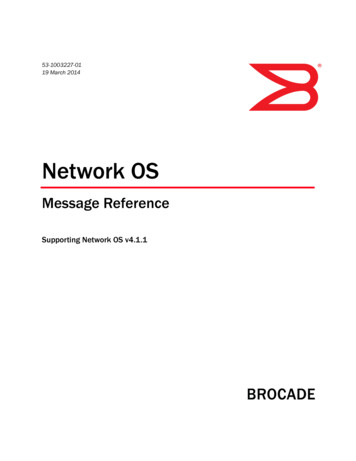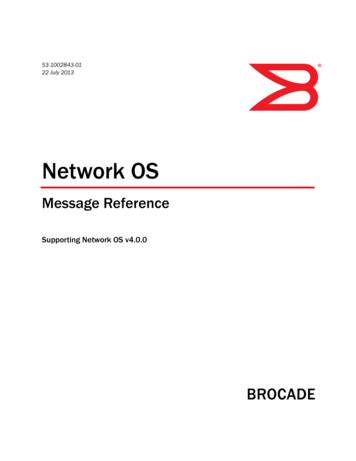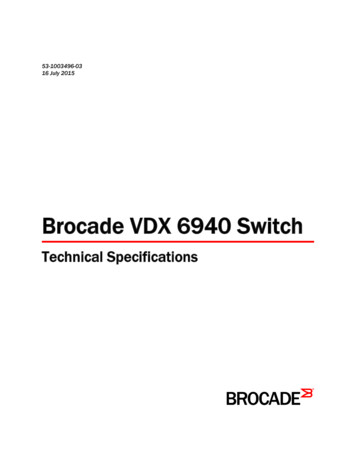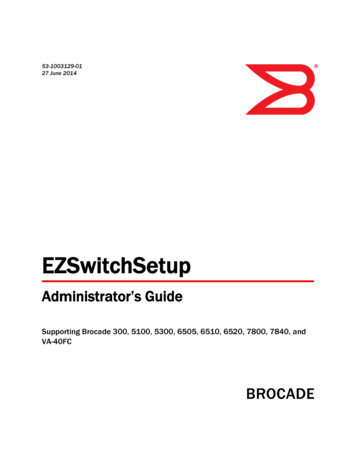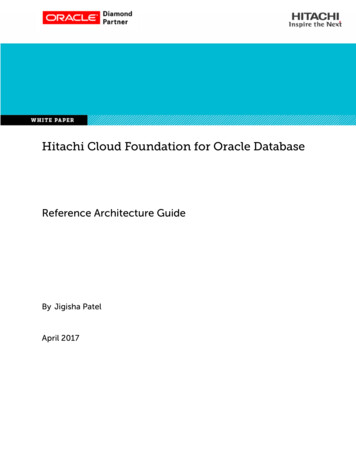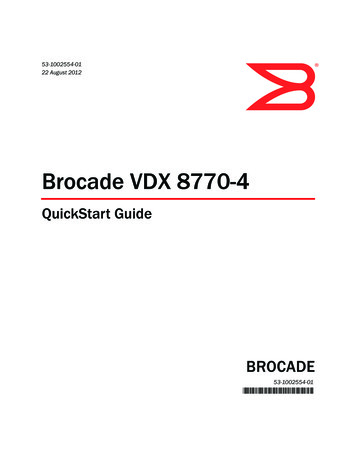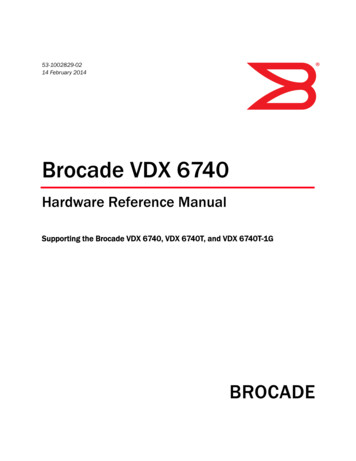
Transcription
53-1002829-0214 February 2014Brocade VDX 6740Hardware Reference ManualSupporting the Brocade VDX 6740, VDX 6740T, and VDX 6740T-1G
Copyright 2014 Brocade Communications Systems, Inc. All Rights Reserved.Brocade, the B-wing symbol, Brocade Assurance, ADX, AnyIO, DCX, Fabric OS, FastIron, HyperEdge, ICX, MLX, MyBrocade, NetIron,OpenScript, VCS, VDX, and Vyatta are registered trademarks, and The Effortless Network and the On-Demand Data Center aretrademarks of Brocade Communications Systems, Inc., in the United States and in other countries. Other brands and productnames mentioned may be trademarks of others.Notice: This document is for informational purposes only and does not set forth any warranty, expressed or implied, concerningany equipment, equipment feature, or service offered or to be offered by Brocade. Brocade reserves the right to make changes tothis document at any time, without notice, and assumes no responsibility for its use. This informational document describesfeatures that may not be currently available. Contact a Brocade sales office for information on feature and product availability.Export of technical data contained in this document may require an export license from the United States government.The authors and Brocade Communications Systems, Inc. assume no liability or responsibility to any person or entity with respectto the accuracy of this document or any loss, cost, liability, or damages arising from the information contained herein or thecomputer programs that accompany it.The product described by this document may contain open source software covered by the GNU General Public License or otheropen source license agreements. To find out which open source software is included in Brocade products, view the licensingterms applicable to the open source software, and obtain a copy of the programming source code, please visit http://www.brocade.com/support/oscd.Brocade Communications Systems, IncorporatedCorporate and Latin American HeadquartersBrocade Communications Systems, Inc.130 Holger WaySan Jose, CA 95134Tel: 1-408-333-8000Fax: 1-408-333-8101E-mail: info@brocade.comAsia-Pacific HeadquartersBrocade Communications Systems China HK, Ltd.No. 1 Guanghua RoadChao Yang DistrictUnits 2718 and 2818Beijing 100020, ChinaTel: 8610 6588 8888Fax: 8610 6588 9999E-mail: china-info@brocade.comEuropean HeadquartersBrocade Communications Switzerland SàrlCentre SwissairTour B - 4ème étage29, Route de l'AéroportCase Postale 105CH-1215 Genève 15SwitzerlandTel: 41 22 799 5640Fax: 41 22 799 5641E-mail: emea-info@brocade.comAsia-Pacific HeadquartersBrocade Communications Systems Co., Ltd. (Shenzhen WFOE)Citic PlazaNo. 233 Tian He Road NorthUnit 1308 – 13th FloorGuangzhou, ChinaTel: 8620 3891 2000Fax: 8620 3891 2111E-mail: china-info@brocade.comDocument HistoryTitlePublication numberSummary of changesDateBrocade VDX 6740 Hardware ReferenceManual53-1002929-01New documentJuly 2013Brocade VDX 6740 Hardware ReferenceManual53-1002829-02Revised with information forBrocade 6740T-1GFebruary 2014
ContentsAbout This DocumentIn this chapter . . . . . . . . . . . . . . . . . . . . . . . . . . . . . . . . . . . . . . . . . . . viiHow this document is organized . . . . . . . . . . . . . . . . . . . . . . . . . . . . viiSupported hardware and software . . . . . . . . . . . . . . . . . . . . . . . . . . viiDocument conventions . . . . . . . . . . . . . . . . . . . . . . . . . . . . . . . . . . . . viiiText formatting . . . . . . . . . . . . . . . . . . . . . . . . . . . . . . . . . . . . . . . viiiCommand syntax conventions . . . . . . . . . . . . . . . . . . . . . . . . . . viiiNotes, cautions, and warnings . . . . . . . . . . . . . . . . . . . . . . . . . . viiiKey terms . . . . . . . . . . . . . . . . . . . . . . . . . . . . . . . . . . . . . . . . . . . . ixNotice to the reader . . . . . . . . . . . . . . . . . . . . . . . . . . . . . . . . . . . . . . . ixAdditional information. . . . . . . . . . . . . . . . . . . . . . . . . . . . . . . . . . . . . . ixBrocade resources . . . . . . . . . . . . . . . . . . . . . . . . . . . . . . . . . . . . . ixOther industry resources . . . . . . . . . . . . . . . . . . . . . . . . . . . . . . . . xGetting technical help . . . . . . . . . . . . . . . . . . . . . . . . . . . . . . . . . . . . . . xDocument feedback . . . . . . . . . . . . . . . . . . . . . . . . . . . . . . . . . . . . . . . xiChapter 1Brocade VDX 6740 IntroductionIn this chapter . . . . . . . . . . . . . . . . . . . . . . . . . . . . . . . . . . . . . . . . . . . . 1Brocade VDX 6740 overview . . . . . . . . . . . . . . . . . . . . . . . . . . . . . . . . 1Platform components and capabilities. . . . . . . . . . . . . . . . . . . . . 2Software features . . . . . . . . . . . . . . . . . . . . . . . . . . . . . . . . . . . . . 3Views of the Brocade VDX 6740 switches . . . . . . . . . . . . . . . . . . . . . . 5Chapter 2Brocade VDX 6740 InstallationIn this chapter . . . . . . . . . . . . . . . . . . . . . . . . . . . . . . . . . . . . . . . . . . . . 7Items included with the Brocade VDX 6740 switches . . . . . . . . . . . . 7Installation and safety considerations. . . . . . . . . . . . . . . . . . . . . . . . . 7Electrical considerations . . . . . . . . . . . . . . . . . . . . . . . . . . . . . . . . 8Environmental considerations . . . . . . . . . . . . . . . . . . . . . . . . . . . 8Rack considerations . . . . . . . . . . . . . . . . . . . . . . . . . . . . . . . . . . . 8Recommendations for cable management . . . . . . . . . . . . . . . . . 9Items required for installation. . . . . . . . . . . . . . . . . . . . . . . . . . . . 9Standalone installation for the Brocade VDX 6740 switches . . . . . 10Rack installation options for the Brocade VDX 6740 switches . . . . 10Providing power to the switch. . . . . . . . . . . . . . . . . . . . . . . . . . . . . . . 10Verifying operation . . . . . . . . . . . . . . . . . . . . . . . . . . . . . . . . . . . . . . . 11Brocade VDX 6740 Hardware Reference Manual53 1002829 02iii
Chapter 3Brocade VDX 6740 ConfigurationIn this chapter . . . . . . . . . . . . . . . . . . . . . . . . . . . . . . . . . . . . . . . . . . . 13Configuration for the Brocade VDX 6740 switches. . . . . . . . . . . . . . 13Creating a serial connection. . . . . . . . . . . . . . . . . . . . . . . . . . . . . . . . 14Permanent password assignment . . . . . . . . . . . . . . . . . . . . . . . . . . . 15Changing the default account passwords . . . . . . . . . . . . . . . . . 15Setting the switch IP address. . . . . . . . . . . . . . . . . . . . . . . . . . . . . . . 15Using DHCP to set the IP address. . . . . . . . . . . . . . . . . . . . . . . . 15Setting a static IP address . . . . . . . . . . . . . . . . . . . . . . . . . . . . . 16Stateless IPv6 autoconfiguration . . . . . . . . . . . . . . . . . . . . . . . . 16Setting stateless IPv6 autoconfiguration . . . . . . . . . . . . . . . . . . 17Changing the RBridge ID. . . . . . . . . . . . . . . . . . . . . . . . . . . . . . . . . . . 17Changing the VCS ID . . . . . . . . . . . . . . . . . . . . . . . . . . . . . . . . . . . . . . 17Date and time on the Brocade VDX 6740 . . . . . . . . . . . . . . . . . . . . . 18Time zones . . . . . . . . . . . . . . . . . . . . . . . . . . . . . . . . . . . . . . . . . . 18Time synchronization . . . . . . . . . . . . . . . . . . . . . . . . . . . . . . . . . . 18Synchronizing local time using NTP . . . . . . . . . . . . . . . . . . . . . . 19Setting the clock (date and time) manually . . . . . . . . . . . . . . . . 19Setting time zones . . . . . . . . . . . . . . . . . . . . . . . . . . . . . . . . . . . . 19Network device connections . . . . . . . . . . . . . . . . . . . . . . . . . . . . . . . 20Ethernet or Fast Ethernet hubs. . . . . . . . . . . . . . . . . . . . . . . . . . 20Workstations, servers, or routers . . . . . . . . . . . . . . . . . . . . . . . . 20Network device. . . . . . . . . . . . . . . . . . . . . . . . . . . . . . . . . . . . . . . 20Testing connectivity . . . . . . . . . . . . . . . . . . . . . . . . . . . . . . . . . . . 20Brocade inter-switch link trunks. . . . . . . . . . . . . . . . . . . . . . . . . . . . . 21Upgrading port speeds on the Brocade VDX 6740T-1G . . . . . . . . . . 21Chapter 4Brocade VDX 6740 OperationIn this chapter . . . . . . . . . . . . . . . . . . . . . . . . . . . . . . . . . . . . . . . . . . . 23LED activity interpretation . . . . . . . . . . . . . . . . . . . . . . . . . . . . . . . . . 23Brocade VDX 6740 LEDs . . . . . . . . . . . . . . . . . . . . . . . . . . . . . . . 23LED locations . . . . . . . . . . . . . . . . . . . . . . . . . . . . . . . . . . . . . . . . 24LED patterns. . . . . . . . . . . . . . . . . . . . . . . . . . . . . . . . . . . . . . . . . 26POST and boot specifications. . . . . . . . . . . . . . . . . . . . . . . . . . . . . . . 29POST . . . . . . . . . . . . . . . . . . . . . . . . . . . . . . . . . . . . . . . . . . . . . . . 30Boot. . . . . . . . . . . . . . . . . . . . . . . . . . . . . . . . . . . . . . . . . . . . . . . . 30Interpreting POST results . . . . . . . . . . . . . . . . . . . . . . . . . . . . . . . . . . 30Powering off the Brocade VDX 6740 switches . . . . . . . . . . . . . . . . . 31Brocade VDX 6740 maintenance. . . . . . . . . . . . . . . . . . . . . . . . . . . . 31Supported transceivers . . . . . . . . . . . . . . . . . . . . . . . . . . . . . . . . 31Installing an SFP transceiver . . . . . . . . . . . . . . . . . . . . . . . . . . 31Diagnostic tests . . . . . . . . . . . . . . . . . . . . . . . . . . . . . . . . . . . . . . 32Brocade VDX 6740 management . . . . . . . . . . . . . . . . . . . . . . . . . . . 33ivBrocade VDX 6740 Hardware Reference Manual53 1002829 02
Chapter 5Brocade VDX 6740 FRU Replacement ProceduresIn this chapter . . . . . . . . . . . . . . . . . . . . . . . . . . . . . . . . . . . . . . . . . . . 35Before beginning the installation . . . . . . . . . . . . . . . . . . . . . . . . . . . . 35Combined FRU replacement in a Brocade VDX 6740 . . . . . . . . . . . 36Time and items required . . . . . . . . . . . . . . . . . . . . . . . . . . . . . . . 37Replacing the power supply and fan assembly . . . . . . . . . . . . . 37Power supply replacement in a Brocade 6740T and 6740T-1G . . . 39Determining the need to replace a power supply . . . . . . . . . . . 40Time and items required . . . . . . . . . . . . . . . . . . . . . . . . . . . . . . . 40Replacing the power supply . . . . . . . . . . . . . . . . . . . . . . . . . . . . 40Fan replacement in a Brocade VDX 6740T and Brocade VDX 6740T-1G42Determining the need to replace a fan. . . . . . . . . . . . . . . . . . . . 43Time and items required . . . . . . . . . . . . . . . . . . . . . . . . . . . . . . . 43Replacing the fan . . . . . . . . . . . . . . . . . . . . . . . . . . . . . . . . . . . . . 43Appendix ABrocade VDX 6740 SpecificationsIn this appendix . . . . . . . . . . . . . . . . . . . . . . . . . . . . . . . . . . . . . . . . . . 45General specifications . . . . . . . . . . . . . . . . . . . . . . . . . . . . . . . . . . . . 45Weight and physical dimensions . . . . . . . . . . . . . . . . . . . . . . . . . . . . 46Facility requirements . . . . . . . . . . . . . . . . . . . . . . . . . . . . . . . . . . . . . 46Power supply specifications . . . . . . . . . . . . . . . . . . . . . . . . . . . . . . . . 47Environmental requirements . . . . . . . . . . . . . . . . . . . . . . . . . . . . . . . 48Data transmission ranges . . . . . . . . . . . . . . . . . . . . . . . . . . . . . . . . . 48Memory specifications . . . . . . . . . . . . . . . . . . . . . . . . . . . . . . . . . . . . 49Regulatory compliance . . . . . . . . . . . . . . . . . . . . . . . . . . . . . . . . . . . . 49FCC warning (US only) . . . . . . . . . . . . . . . . . . . . . . . . . . . . . . . . . 50Germany . . . . . . . . . . . . . . . . . . . . . . . . . . . . . . . . . . . . . . . . . . . . 50KCC statement (Republic of Korea) . . . . . . . . . . . . . . . . . . . . . . 50VCCI statement (Japan) . . . . . . . . . . . . . . . . . . . . . . . . . . . . . . . . 50Power cords (Japan DENAN) . . . . . . . . . . . . . . . . . . . . . . . . . . . . 51BSMI statement (Taiwan) . . . . . . . . . . . . . . . . . . . . . . . . . . . . . . 51CE statement . . . . . . . . . . . . . . . . . . . . . . . . . . . . . . . . . . . . . . . . 51Canadian requirements. . . . . . . . . . . . . . . . . . . . . . . . . . . . . . . . 51China statement. . . . . . . . . . . . . . . . . . . . . . . . . . . . . . . . . . . . . . 52Laser compliance. . . . . . . . . . . . . . . . . . . . . . . . . . . . . . . . . . . . . 53Regulatory certifications. . . . . . . . . . . . . . . . . . . . . . . . . . . . . . . . . . . 53Environmental regulation compliance . . . . . . . . . . . . . . . . . . . . . . . . 54China RoHS . . . . . . . . . . . . . . . . . . . . . . . . . . . . . . . . . . . . . . . . . 54Environmental protection use period (EPUP) disclaimer. . . . . . 54TS/HS dual language sheet . . . . . . . . . . . . . . . . . . . . . . . . . . . . 55Appendix BCaution and Danger NoticesIn this appendix . . . . . . . . . . . . . . . . . . . . . . . . . . . . . . . . . . . . . . . . . . 57Brocade VDX 6740 Hardware Reference Manual53 1002829 02v
Caution notices . . . . . . . . . . . . . . . . . . . . . . . . . . . . . . . . . . . . . . . . . . 57Danger notices . . . . . . . . . . . . . . . . . . . . . . . . . . . . . . . . . . . . . . . . . . 60Electrical cautions. . . . . . . . . . . . . . . . . . . . . . . . . . . . . . . . . . . . . . . . 62RTC battery . . . . . . . . . . . . . . . . . . . . . . . . . . . . . . . . . . . . . . . . . . 62Electrical safety . . . . . . . . . . . . . . . . . . . . . . . . . . . . . . . . . . . . . . 62IndexviBrocade VDX 6740 Hardware Reference Manual53 1002829 02
About This DocumentIn this chapter How this document is organized . . . . . . . . . . . . . . . . . . . . . . . . . . . . . . . . . . vii Supported hardware and software. . . . . . . . . . . . . . . . . . . . . . . . . . . . . . . . . vii Document conventions . . . . . . . . . . . . . . . . . . . . . . . . . . . . . . . . . . . . . . . . . . viii Notice to the reader . . . . . . . . . . . . . . . . . . . . . . . . . . . . . . . . . . . . . . . . . . . . . ix Additional information . . . . . . . . . . . . . . . . . . . . . . . . . . . . . . . . . . . . . . . . . . . . ix Getting technical help . . . . . . . . . . . . . . . . . . . . . . . . . . . . . . . . . . . . . . . . . . . . x Document feedback . . . . . . . . . . . . . . . . . . . . . . . . . . . . . . . . . . . . . . . . . . . . . xiHow this document is organizedThis document is organized to help you find the information that you want as quickly and easily aspossible.The document contains the following components: Chapter 1, “Brocade VDX 6740 Introduction” provides an overview of the Brocade VDX 6740switch. Chapter 2, “Brocade VDX 6740 Installation” provides the information needed to install theswitch into your network. Chapter 3, “Brocade VDX 6740 Configuration” lays out the tasks and commands necessary toget the switch up and running. Chapter 4, “Brocade VDX 6740 Operation” discusses the day-to-day operational procedures forusing the switch. Chapter 5, “Brocade VDX 6740 FRU Replacement Procedures” provides procedures forremoving and replacing the field-replaceable units (FRUs), including the fan assemblies andpower supplies. Appendix A, “Brocade VDX 6740 Specifications” provides tables of physical, environmental,and general specifications.Supported hardware and softwareThis document is specific to the Brocade VDX 6740, Brocade VDX 6740T, and Brocade VDX6740T-1G under Network OS v4.1.0 and later.Brocade VDX 6740 Hardware Reference Manual53-1002829-02vii
Document conventionsThis section describes text formatting conventions and important notice formats used in thisdocument.Text formattingThe narrative-text formatting conventions that are used are as follows:bold textIdentifies command namesIdentifies the names of user-manipulated GUI elementsIdentifies keywords and operandsIdentifies text to enter at the GUI or CLIitalic textProvides emphasisIdentifies variablesIdentifies paths and Internet addressesIdentifies document titlescode textIdentifies CLI outputIdentifies command syntax examplesCommand syntax conventionsCommand syntax in this manual follows these conventions:commandCommands are printed in bold.[]Optional element.variableVariables are printed in italics. In the help pages, values are underlined orenclosed in angled brackets .Repeat the previous element, for example “member[;member.]”valueFixed values following arguments are printed in plain font. For example,show environment temp rbridge 30 Boolean. Elements are exclusive. Example: show environment fan [rbridge-id{rbridge-id all}]Notes, cautions, and warningsThe following notices and statements are used in this manual. They are listed below in order ofincreasing severity of potential hazards.NOTEA note provides a tip, guidance, or advice, emphasizes important information, or provides areference to related information.ATTENTIONAn Attention statement indicates potential damage to hardware or data.viiiBrocade VDX 6740 Hardware Reference Manual53-1002829-02
CAUTIONA caution calls your attention to a possible hazard that can damage equipment.DANGERA danger calls your attention to a possible hazard that can cause injury or death.Key termsFor definitions specific to Brocade and Fibre Channel, refer to the Brocade Glossary.For definitions of SAN-specific terms, visit the Storage Networking Industry Association onlinedictionary at:http://www.snia.org/education/dictionaryNotice to the readerThis document may contain references to the trademarks of the following corporations. Thesetrademarks are the properties of their respective companies and corporations.CorporationReferenced Trademarks and ProductsMicrosoft CorporationWindows, Windows NT, Internet ExplorerOracle CorporationSun, SolarisNetscape Communications CorporationNetscapeRed Hat, Inc.Red Hat, Red Hat Network, Maximum RPM, Linux UndercoverVelcro Industries B.V.VelcroAdditional informationThis section lists additional Brocade and industry-specific documentation that you might findhelpful.Brocade resourcesTo get up-to-the-minute information, go to http://my.brocade.com to register at no cost for a user IDand password.White papers, online demonstrations, and data sheets are available through the Brocade s/products/index.pageBrocade VDX 6740 Hardware Reference Manual53-1002829-02ix
For additional Brocade documentation, visit the Brocade website:http://www.brocade.comRelease notes are available on the MyBrocade website and are also bundled with the Network OSfirmware.Other industry resourcesFor additional resource information, visit the Technical Committee T11 website. This websiteprovides interface standards for high-performance and mass storage applications for FibreChannel, storage management, and other applications:http://www.t11.orgFor information about the Fibre Channel industry, visit the Fibre Channel Industry ing technical helpContact your switch support supplier for hardware, firmware, and software support, includingproduct repairs and part ordering. To expedite your call, have the following information available:1. General Information Switch modelSwitch operating system versionError numbers and messages receivedSupportsave outputDetailed description of the problem, including the switch or fabric behavior immediatelyfollowing the problem, and specific questions Description of any troubleshooting steps already performed and the results Serial console and Telnet session logs syslog message logs2. Switch Serial NumberThe switch serial number and corresponding bar code are provided on the serial number label,as illustrated below:The serial number label for the Brocade VDX 6740 switches is located on the switch ID pull-outtab located on the bottom left of the port side of the switchxBrocade VDX 6740 Hardware Reference Manual53-1002829-02
Document feedbackQuality is our first concern at Brocade and we have made every effort to ensure the accuracy andcompleteness of this document. However, if you find an error or an omission, or you think that atopic needs further development, we want to hear from you. Forward your feedback to:documentation@brocade.comProvide the title and version number of the document and as much detail as possible about yourcomment, including the topic heading and page number and your suggestions for improvement.Brocade VDX 6740 Hardware Reference Manual53-1002829-02xi
xiiBrocade VDX 6740 Hardware Reference Manual53-1002829-02
ChapterBrocade VDX 6740 Introduction1In this chapter Brocade VDX 6740 overview. . . . . . . . . . . . . . . . . . . . . . . . . . . . . . . . . . . . . . . 1 Views of the Brocade VDX 6740 switches . . . . . . . . . . . . . . . . . . . . . . . . . . . . 5Brocade VDX 6740 overviewThe Brocade VDX 6740 switches are top-of-rack, Gigabit Ethernet (GbE) line-rate, low latency,lossless Data Center Bridging (DCB) switches: The Brocade VDX 6740 offers SFP ports for its 1/10 GbE interfaces. Base models contain 24Ethernet ports operating at 1 Gbps, 10 Gbps, or in auto-sensing mode. A 10G Port Upgradelicense can add 1/10G ports in increments of 8, 16, and 24 ports. A 40G Port Upgrade licensecan be added for either two or four 40 GbE ports. The Brocade VDX 6740T offers 1/10G Base-T (RJ-45) ports and additional 40 GbE QSFP ports.Base models contain 24 Ethernet ports operating at 100 Mbps, 1 Gbps, 10 Gbps, or inauto-sensing mode. A 10G Port Upgrade license can add ports in increments of 8, 16, and 24ports. A 40G Port Upgrade license can be added for either two or four 40 GbE ports. The Brocade VDX 6740T-1G offers 1G Base-T (RJ-45) ports and additional 40 GbE QSFP ports.Base models are fully populated with 48 Base-T ports operating at 100 Mbps, 1 Gbps, or inauto-sensing mode. A 10G Port Upgrade license enables RJ-45 port operation at 10 Gbps. Thislicense can be applied in increments of 16, 32, and 48 ports. The Brocade VDX 6740T-1Gships standard with two 40 GbE ports. A 40G Port Upgrade license can be added for twoadditional 40 GbE ports.Each 40 GbE port can be reconfigured as four 10 GbE ports in QSFP breakout mode. Thus, theBrocade VDX 6740 switches can be configured with as many as 64 10 GbE ports.The Brocade VDX 6740 switches run on the Brocade Network Operating System (Network OS)v4.0.0 or later. The 100 Mbps speed for Base-T ports on Brocade VDX 6740T and Brocade VDX6740T-1G switches is available with Brocade Network OS v4.1.0 and later. For details aboutNetwork OS, refer to the Brocade Network OS Administrator’s Guide.A key feature of the Brocade VDX 6740 switches is Brocade VCS technology, which includesvirtual cluster switching, a new set of technologies that allows users to create flatter, virtualized,and converged data center networks. VCS fabrics are scalable, permitting users to expand at theirown pace, and simplified, allowing users to manage the fabric as a single entity. VCS-basedEthernet fabrics are convergence-capable with technologies such as Fibre Channel over Ethernet(FCoE) for storage.Brocade VDX 6740 Hardware Reference Manual53 1002829 021
1Brocade VDX 6740 overviewPlatform components and capabilitiesThe Brocade VDX 6740 switches offer the following features and capabilities: A system motherboard that features a Reduced Instruction Set Computer (RISC) CPU runningat 1.5 GHz with integrated peripherals An RJ-45 10/100/1000 Ethernet out-of-band management port An RJ-45-fronted serial (RS-232) port for terminal access and debugging A mini-USB-fronted serial (RS-232) port for terminal access and debugging (Brocade VDX6740T and Brocade VDX 6740T-1G only) A USB port for firmware upgrades and system log downloads Up to 48 1/10 GbE optical or copper SFP ports in the Brocade VDX 6740 and 48 1/10GBase-T copper ports in the Brocade VDX 6740T Forty-eight 1G Base-T copper ports on the Brocade VDX 6740T-1G, which can be upgraded to1/10G operation through 10G Port Upgrade licensing 100 Mbps operation on Brocade VDX 6740T and Brocade VDX 6740T-1G 1/10 Base-T ports(Network OS v4.1.0 and later).NOTE100 Mbps ports are intended for point to point connection to a management server and not asdata ports. Up to four 40 GbE QSFP ports (can be configured into four 10 GbE ports each) Dual, hot-swappable 250W AC power supplies with three integrated cooling fans each (for theBrocade VDX 6740 only, can be ordered with front-to-back or back-to-front airflow) Dual, hot-swappable 500W AC power supplies and five separate, hot-swappable fan units (forthe Brocade VDX 6740T only, can be ordered with front-to-back or back-to-front airflow) Support for short-range, long-range, extended range optical, and twinaxial copper SFP 10GbE transceivers (Brocade VDX 6740) Support for 1, 3, and 5 meter 1G or 10G Base-T direct attach copper cables (Brocade VDX6740T and Brocade VDX 6740T-1G) Support for short-range and long-range QSFP 40 GbE transceiversSupport for optical or twinaxial breakout cable when 40 GbE ports are configured for 4x10 GbESupport for long-range and short-range SFP 10GbE transceiversSupport for inter-switch link (ISL) Brocade Trunking (10 GbE ports only).A reduced-depth, rack-mount design using existing rail kits - four-post fixed or Telco flush andmid-mount rack mount kits (Brocade VDX 6740 only) New universal 4-post and 2-post rack mount kits (Brocade VDX 6740T only) Extensive diagnostics and system-monitoring capabilities for enhanced high Reliability,Availability, and Serviceability (RAS) 2Optimized airflow (a choice of front-to-back or back-to-front flow)A real-time clock (RTC) with batterySEEPROM for switch identificationVoltage monitoringFan monitoringBrocade VDX 6740 Hardware Reference Manual53 1002829 02
Brocade VDX 6740 overview1 Four temperature sensors (Brocade VDX 6740 only) Two temperature sensor (Brocade VDX 6740T only) I2C interface to monitor and control environmental aspectsNOTEPort numbering for the Brocade VDX 6740 switches begins with 1, not 0.Software featuresThe Brocade VDX 6740 switches support the following features. For more details on these features,refer to the Brocade Network OS Administrator’s Guide.Layer 2 and Layer 3 features VLANsSpanning Tree Protocol (STP, RSTP, MSTP, and PVST and PVRST )Support for unicast and multicast capabilitiesSupport for IGMP snoopingLayer 2 multi-path based on Transparent Interconnection of Lots of Links (TRILL)Layer 2 access control lists (ACLs)Switch Port Analyzer (SPAN) (also known as port mirroring - PM)Remote Switch Port Analyzer (RSPAN - SPAN across VCS)Layer 3 PIM multicast, ACLVirtualization Automatic Migration of Port Profiles (AMPP) Support for VLAN, QoS, security, and FCoE port profilesLink aggregation 802.3ad Link Aggregation Control Protocol (LACP) support Virtual Link Aggregation Group (vLAG) (a LAG that spans multiple physical switches)QoS 802.1p markingEight queues per portScheduling: Strict priority (SP), Shaped Deficit Weighted Round-Robin (SDWRR)Ingress and egress policingManagement IPv4 or IPv6 managementBrocade VDX 6740 Hardware Reference Manual53 1002829 023
1Brocade VDX 6740 overview CLI management utilities on Network OS v4.1.0Out-of-band managementsFlowTRILL Operations, Administration, and Management (OAM)Licensing The VCS Fabric license to enable Ethernet fabric functionality is enabled by default. Fibre Channel over Ethernet (FCoE) licenseFor the Brocade VDX 6740T-1G, you can only use this license after purchasing at least one 10GPort Upgrade licence. 10G Port Upgrade:- For Brocade VDX 6740 and Brocade VDX 6740T, this adds 10 GbE ports in increments ofeight ports (8, 16, 24) per license.-For Brocade VDX 6740T-1G, this upgrades existing 1 GbE ports to 1/10 GbE operation inincrements of 16 ports (16, 32, 48) per license.-Removal of a port reservation provisioned by this license is blocked if the port is in aconfiguration not allowed on 1 GbE port, such as Brocade Trunking or FCoE. 40G Port Upgrade:- For Brocade VDX 6740 and Brocade VDX 6740T, this is available in two-port incrementsper license to provide four total ports.-For Brocade VDX 6740T-1G, since the switch ships with two 40GbE ports, the license isavailable in a single two-port increment to provide four total ports. 10G and 40G Port Upgrade:- Removal of a 10G or 40G Port Upgrade license requires port reservations for non-baseports provisioned by the license to be released first.For more information on licensing, refer to the Network OS Software Licensing Guide.NOTETo upgrade 1 Gbps port speed to 10 Gbps on the Brocade VDX 6740T-1G when installing the 10GPort Upgrade License, refer to “Upgrading port speeds on the Brocade VDX 6740T-1G” on page 21.4Brocade VDX 6740 Hardware Reference Manual53 1002829 02
Views of the Brocade VDX 6740 switches1Views of the Brocade VDX 6740 switchesThe port side of the Brocade VDX 6740 switch includes the system LEDs, management ports andLEDs, USB port, and Gigabit Ethernet (GbE) ports and the corresponding port status LEDs.Figure 1 shows the port side of the Brocade VDX 6740.1USB port61/10 GbE SFP ports 1 through 16 with status LEDs above*2System power LED71/10 GbE SFP ports 17 through 32 with status LEDsabove*3System status LED81/10 GbE SFP ports 33 through 48 with status LEDsabove*4Serial console management port (RJ-45)940 GbE QSFP ports 49 through 525Ethernet port (RJ-45)10 Switch ID pull-out tab*Base ports on the VDX 6740T-1G operate at 1 Gbps and require Port Upgrade license to operate at 10 Gbps.FIGURE 1Port-side view of the Brocade VDX 6740The port side of the Brocade VDX 6740T and Brocade VDX 6740T-1G switches includes the systemLEDs, management
Chapter 1, "Brocade VDX 6740 Introduction" provides an overview of the Brocade VDX 6740 switch. Chapter 2, "Brocade VDX 6740 Installation" provides the information needed to install the switch into your network. Chapter 3, "Brocade VDX 6740 Configuration" lays out the tasks and commands necessary to get the switch up and .