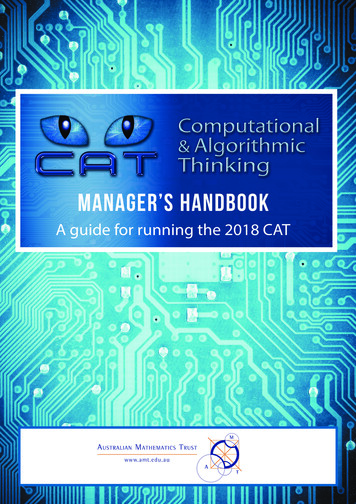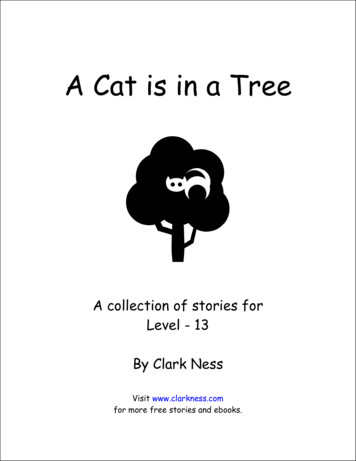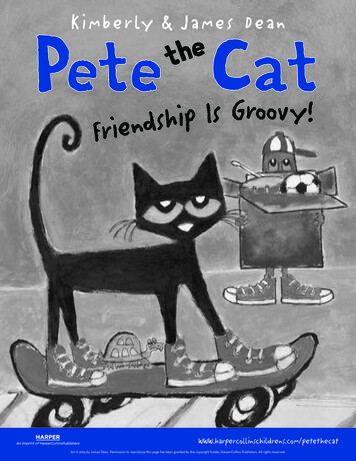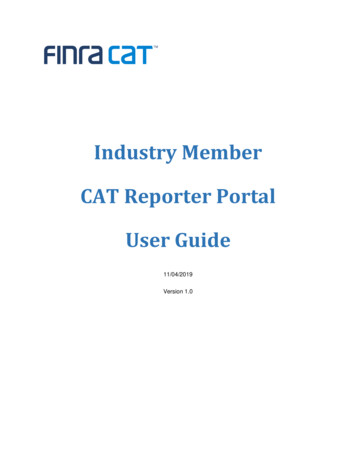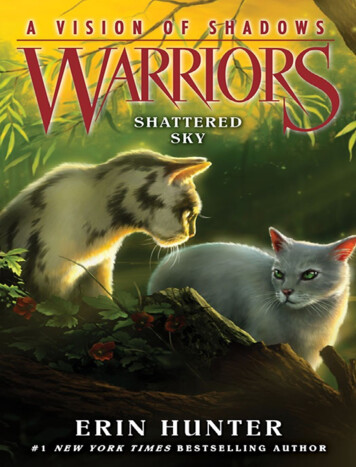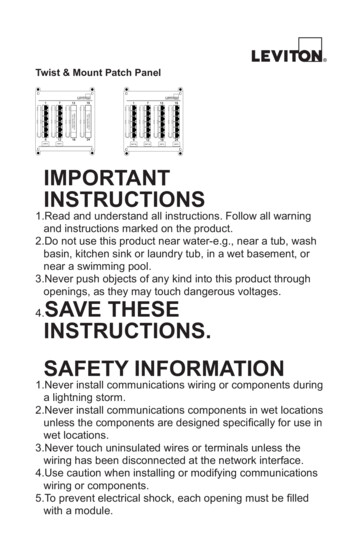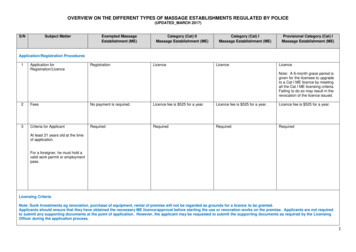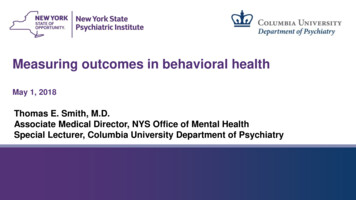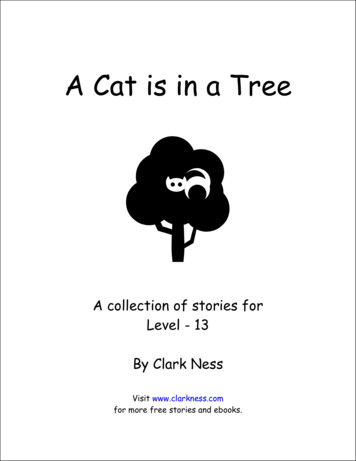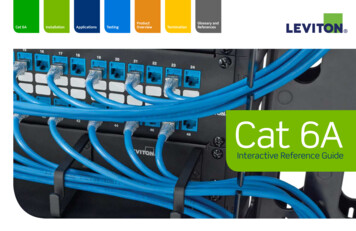
Transcription
Cat rminationGlossary andReferencesCat 6AInteractive Reference Guide
Cat t 6ATerminationGlossary andReferencesTestingTerminationu Where is Cat 6A used?4u Cat 6A Testing51u Termination Tips70u Standards6u AXT Testing52u Network Migration9u AXT Testing Preparation53u 110-Style Patch PanelTermination Instructions71u Atlas-X1 UTP ConnectorTermination Instructions73u Atlas-X1 Shielded ConnectorTermination Instructions75u eXtreme ConnectorTermination Instructions77u Copper Cable Terms and Types10Product OverviewInstallationu Connectors55u Routing and Handling12u Patch Panels56u Pathways and Spaces16u Patch Cords57u Telecommunications Rooms22u Pre-Terminated Copper Trunks58u Work Area27u Signal Extension59u Wallplates and Housings60Glossary and Referencesu Cable Management65u Glossary80u References87Applicationsu Data Centers33u Wireless Access Points37u Power over Ethernet41u IT/AV and HDBaseT47Leviton Network Solutions (800) 722 2082 1 (425) 486 2222 leviton.com/ns2
Cat rminationGlossary andReferencesUnderstanding Cat 6ACat 6A projects require proper design, planning, products, and installation practices.Use this guide to gain a better understanding of these requirements to help you efficientlyplan, bid, and install a Cat 6A structured cabling system for networks up to 10 gigabitEthernet. This guide will also cover the general areas and applications where Cat 6A maybe deployed, and give you an overview of Leviton’s Cat 6A system connectivity.u Where is Cat 6A used?u Standardsu Network Migrationu Copper Cable Terms and TypesCat 6ALeviton Network Solutions (800) 722 2082 1 (425) 486 2222 leviton.com/ns3
Cat rminationGlossary andReferencesWhere is Cat 6A used?Category 6A cabling systems have come a long way since the original “augmented Category 6” standard wasfirst introduced in 2008. Today, Cat 6A is a popular specification for data center and other enterprise applications.The move to Cat 6A has been driven by several factors, including support for 10G networks, long-term planningfor workstation areas, Power over Ethernet (PoE) applications, and new wireless access points.Data CentersWireless ApplicationsMany data center managers looking to control costs are choosingMore businesses are updating their wireless networks with 802.11ac access points,Cat 6A twisted pair copper for 10 Gb/s applications, since it is thecapable of delivering up to 6.9 Gb/s. Future standard 802.11ax will support speedsmost cost-effective option for access layer networking. In fact, theup to 10 Gb/s. Businesses won’t see the true benefits of these higher speeds withoutcost of 10GBASE-T channels is at least 30% lower than alternativethe right cabling infrastructure; that’s why TIA standards recommend Cat 6A forSFP channels.horizontal cabling to these wireless access points.Cat 6A Where is Cat 6A is used?Leviton Network Solutions (800) 722 2082 1 (425) 486 2222 leviton.com/ns4
Cat rminationGlossary andReferencesWhere is Cat 6A used?Power over Ethernet (PoE)PoE is seeing explosive growth rates, boosted by new applications and standards that expand support tomore devices. Higher current PoE brings important cabling and connectivity considerations while ensuringutmost performance in the network, and for this reason Cat 6A is recommended for all new installations.10GBASE-T NetworksData centers, businesses, government agencies, hospitals, and schools are all looking to 10 Gb/snetworks to meet today’s data demand. Since its introduction in 2008, 10GBASE-T has becomewidely adopted around the world. The standard defines 10 Gb/s over twisted-pair up to 100 meters,with Cat 6A as the required cabling.HDBaseT NetworksHDBaseT is a key technology that enables audio visual signal extension over category cabling to highdefinition displays and projectors. It extends HDMI video and audio, 100BaseT Ethernet, control, and powerup to 100 meters on a single category-rated twisted-pair cable. The HDBaseT Alliance specifies Cat 5e,Cat 6 UTP, and Cat 6A UTP cabling as supported media types. But these category ratings will deliver varyingperformance results, with Cat 6A more capable of supporting higher bandwidth signals such as 4K.Cat 6A Where is Cat 6A is used?Leviton Network Solutions (800) 722 2082 1 (425) 486 2222 leviton.com/ns5
Cat rminationGlossary andReferencesStandardsCat 6A requirements are addressed in standards from multiple organizations. Regardlessof the standard, all Cat 6A cabling will provide 10 Gb/s data rates, operate at a maximumfrequency of 500 MHz, and have a maximum distance of 100 meters.u TIA (Telecommunications Industry Association)u ISO/IEC (International Standards Organization)u IEEE (Institute of Electrical and Electronics Engineers)Cat 6A StandardsLeviton Network Solutions (800) 722 2082 1 (425) 486 2222 leviton.com/ns6
Cat rminationGlossary andReferencesTIA (Telecommunications Industry Association)Telecommunications: ANSI/TIA-568.2-D (replaces 568-C.2)Defines: Performance requirements for Cat 6A channels, permanent links, and componentsData Center:Power over Ethernet:ANSI/TIA-942-B Telecommunications Infrastructure Standards for DataTIA TSB-184-A Guidelines for Supporting Power Delivery Over BalancedCenters specifies the minimum requirements for telecommunicationsTwisted-Pair Cabling raises requirements to Category 6A cabling toinfrastructure of data centers and computer rooms, including single-tenantbetter support IEEE 802.3bt four-pair PoEenterprise data centers and multi-tenant Internet hosting data centers.Note: Cat 6A is recommended for horizontal cable in data centers using 100 ohm balancedtwisted pair.Wireless Access Points:TSB-162-A Telecommunications Cabling Guidelines for WirelessAccess Points recommends Cat 6A for horizontal cabling to WAPsHealth Care Facilities:ANSI/TIA-1179-A Healthcare Facility Telecommunications Infrastructurein new installationsStandard. Category 6A is recommended for new installations (for bothbackbone and horizontal copper cabling).Cat 6A Standards TIA (Telecommunications Industry Association)Leviton Network Solutions (800) 722 2082 1 (425) 486 2222 leviton.com/ns7
Cat rminationGlossary andReferencesISO/IEC (International Standards Organization)Standard: ISO/IEC 11801-1 Information (Technology — Generic Cabling for Customer Premises; Class EA Specification)Defines: Class EA cabling and component performance requirements for customer premises. ISO equivalent of Cat 6APower over Ethernet:The ISO/IEC 11801-6 Distributed Building Services standard raises cabling requirementsto Category 6A to better support IEEE 802.3bt four-pair PoEIEEE (Institute of Electrical and Electronics Engineers)Standard: IEEE 802.3 anDefines: Channel performance for 10GBASE-T Ethernet over balanced twisted-pair cabling systemsStandard: IEEE 1911.3Defines: Protocol for communicating 5Play over a single long-distance Local Area Network (LAN) cable.Cat 6A Standards ISO/IEC (International Standards Organization) and IEEE (Institute of Electrical and Electronics Engineers)Leviton Network Solutions (800) 722 2082 1 (425) 486 2222 leviton.com/ns8
Cat ossary andReferencesTerminationNetwork MigrationCat 6A is backwards compatible with Cat 6 and 5e, allowing it to support gigabit Ethernet and providea seamless migration path to 10 gigabit bandwidth in the future (10GBASE-T). Using Cat 6A in newinstallations prevents the need to recable when upgrading to 10 Gb/s, avoiding possible networkdisruption and additional project costs in the future. End users and building owners who are planningfor network upgrades or new construction in the near future should consider Cat 6A as a way to extendthe expected life of their cabling systems.Twisted-Pair Migration Roadmap1G to 2.5GCategoryMax. BandwidthMax. Application Data RateMax. Reach# of Connectors in ChannelCable ConstructionDate Created2.5G to 5G5G to 10G10G to 25G or 40G1G2.5G5G10G25G40G5e / 65e / 65e / 66A88100 / 250MHz100 /250MHz100 m30m4Unshieldedor Shielded4Unshieldedor Shielded4Unshieldedor Shielded4Unshieldedor Cat 6A Network MigrationLeviton Network Solutions (800) 722 2082 1 (425) 486 2222 leviton.com/ns9
Cat rminationGlossary andReferencesPhysical DescriptionCopper Cable Terms and TypesU / UTPU / UTPF / UTPU / FTPF / FTPSF / UTPS / FTPCableUnshieldedUnshieldedwith isolation wrapFoil shieldedwith drain wireUnshieldedFoil shieldedwith drain wireFoil andbraid shieldedBraid shieldedPairsUnshieldedUnshieldedUnshieldedFoil shieldedFoil shieldedUnshieldedFoil shielded0.30 - 0.32 in(8 mm)0.265 - 0.30 in(7 - 8 mm)0.29 - 0.30 in(7 - 8 mm)0.267 - 0.283 in(7.4 - 8.3 mm)0.279 - 0.295 in(7 - 8 mm)0.29 - 0.325 in(7.4 - 8.3 mm)0.232 - 0.315 in( 7 mm)CrossSectionTypicalSizeCat 6A Copper Cable Terms and TypesLeviton Network Solutions (800) 722 2082 1 (425) 486 2222 leviton.com/ns10
Cat rminationGlossary andReferencesInstallationu Routing and Handlingu Pathways and Spacesu Telecommunications Roomsu Work AreaInstallationLeviton Network Solutions (800) 722 2082 1 (425) 486 2222 leviton.com/ns11
Cat rminationGlossary andReferencesRouting and Handlingu Cable Reelsu Cable Pullingu Bundlingu Placementu Bend Radiusu Slack Loopsu Pulling LubricantsInstallation Routing and HandlingLeviton Network Solutions (800) 722 2082 1 (425) 486 2222 leviton.com/ns12
Cat rminationGlossary andReferencesRouting and HandlingCat 6A cables are larger and heavier than Cat 6 and earlier cables, and theyrequire modifications to older cable routing and handling techniques.The following tips will help ensure a smooth installation.Cable ReelsCable PullingTypically, Cat 6A cable will come onThe maximum pulling tension for a four-pair balanced twisted-pairreels instead of in pull boxes and willcable must not exceed 25 lbf (110N). Exceeding this tensionrequire racks/carts that can supportwill result in transmission degradation and may affect the system’stheir larger size.ability to pass certification testing.BundlingUse VELCRO Brand fasteners to secure all cable bundles. VELCRO Brand fasteners won’t crush or damage cables like tie wraps can,and are reusable for moves, adds, and changes.DODON'TInstallation Routing and Handling Cable Reels, Cable Pulling, and BundlingLeviton Network Solutions (800) 722 2082 1 (425) 486 2222 leviton.com/ns13
Cat rminationGlossary andReferencesRouting and Handling 5e 6 6APlacementLeviton approved-partner Cat 6A cable may be placed in the same traywith Cat 6, 5e, and other category-rated cables. In addition, Levitonwarrants its product performance regardless of whether strict combingor randomizing dressing methods are used. As with all cable runs, largeor heavy cable bundles should be positioned under other cable to preventcrushing. Cable trays should be loaded no more than six inches deep.Follow NEC code for separating power and data cables.Bend RadiusTo maintain Cat 6A performance, minimum bend radius should be 4x ODfor UTP and shielded cable. This radius is significantly larger than Cat 6and 5e. For example, Cat 6 cables at 4x OD is 0.904", whereas Cat 6Ais 1.21". Plan carefully to ensure there is sufficient space throughoutcable runs to maintain proper bend radius.Installation Routing and Handling Placement and Bend RadiusLeviton Network Solutions (800) 722 2082 1 (425) 486 2222 leviton.com/ns14
Cat rminationGlossary andReferencesRouting and HandlingSlack LoopsTIA recommends storing 10 feet (3.05 m) of extra cable in the telecom roomand 12-18 inches (304-457 mm) above work area installations for re-terminationsand to accommodate moves, adds, and changes. Use an extended or figure-8 loopconfiguration to alleviate cable stress. Cable slack in bundled or excessive loops hasbeen shown to degrade cable performance and is associated with return loss failures.Plan carefully to ensure there is sufficient space and support for heavy Cat 6A cableslack loops.Pulling LubricantsTo maintain Cat 6A performance, choose spray or wipe lubricants specificallydesigned for data communications cables. Using other lubricants can degradeperformance; the majority of insertion loss failures have been traced back tothe use of general purpose lubricants.Installation Routing and Handling Slack Loops and Pulling LubricantsLeviton Network Solutions (800) 722 2082 1 (425) 486 2222 leviton.com/ns15
Cat rminationGlossary andReferencesPathways and Spacesu Cable Tray Fillu Conduit Fillu Cable Tray Sizing Exampleu Firestoppingu Structural and Cable Supportsu Consolidation Points and Zone Enclosuresu Ensure Shielded Category 6A IntegrityInstallation Pathways and SpacesLeviton Network Solutions (800) 722 2082 1 (425) 486 2222 leviton.com/ns16
Cat ossary andReferencesTerminationPathways and SpacesCABLE CAPACITY FOR TRAYS AND CONDUITCable Tray FillTIA-569-D recommends 25% fill at initial installation andup to 50% with unplanned additions. If a single cable trayAverage ODwill also carry power cables, a physical barrier is required tocomply with the NEC and IEC. Finally, ensure tray supportCable Trayspacing is sufficient to prevent excessive sagging. Consider2" x 6"solid bottom tray for higher density applications.UTP0.185 in0.23 in(5 mm)(6 mm)25% 50%25% 50%UTPUTP withIsolation WrapShielded0.33 in0.3 in0.275 in0.29 in(8 mm)(8 mm)(7 mm)(7 mm)25% 50%25% 50%25% 50%25% 212421116 2232722 1444350700424848505 101045490840%40%40%40%40%40%3/4" (19 mm)651*1*32*1" (25 mm)11834541 1/4" (32 mm)191456871 1/2" (38 mm)25198101110(152 x 508 mm)Conduitradius requirements and allow for future expansion.UTP1446" x 20"TIA-569 standards to accommodate cable bundle bendUTP72(102 x 203 mm)A maximum conduit fill ratio of 40% is recommended byCAT 6A2224" x 8"Conduit FillCAT 6111(51 x 152 mm)Note: A tray at 25% fill looks half-full. A tray at 50% fill looks completely full.Cable trays should be loaded no more than six inches deep.CAT 5E* Conduit Fill Ratio NEC Chapter 9: 1 Cable 53% maximum fill ratio, 2 cables 31%, 3 or more 40%Installation Pathways and Spaces Cable Tray Fill and Conduit FillLeviton Network Solutions (800) 722 2082 1 (425) 486 2222 leviton.com/ns17
Cat rminationGlossary andReferencesPathways and SpacesCable Tray Sizing ExampleTo determine the proper tray size based on 25% fill, use the following calculationfor cable with outer diameter of 0.30 inches (8 mm):1.0.30" diameter eachDetermine cable diameter and total number of cables 100 cables total(8 mm diameter)2. Square the cable diameter0.30 x 0.30 .093. Multiply result by number of cables0.09 x 100 9(8 x 8 64)Cable OD2 x No. of cables yy x 0.785 zz x 4 Pathway size at 25% fill(64 x 100 6400)Multiply result by 0.785 to factor for cable roundness 9 x 0.785 7.065 sq in4. This result is the total cross-sectional area of your cables5. Multiply result by 4 to obtain pathway size at 25% fill(6400 x 0.785 5024 sq mm)7.065 x 4 28.26 sq in(5024 x 4 20096 sq mm)At 25% fill, a 28 sq in (20096 sq mm) area is needed,so a standard 4" x 8" (102 x 203 mm) tray would be adequate.Note: For conduit, size for 40% fill by substituting 2.5 as the multiplier in Step 5Installation Pathways and Spaces Cable Tray Sizing ExampleLeviton Network Solutions (800) 722 2082 1 (425) 486 2222 leviton.com/ns18
Cat rminationGlossary andReferencesPathways and SpacesxFirestoppingCat 6A cables may require larger firewall penetrations. Always followxxSuspendedCeiling Spaceapplicable national code (e.g. NEC or CEC) or superseding authorityhaving jurisdiction (AHJ) codes for firestopping requirements.Structural and Cable Supports Stronger anchors and threaded rods are needed to support heavier Cat 6A cable Use properly sized J hooks and other supports to accommodate bundle size Limit bundles to 50 cables to prevent damage to cables on the bottom Do not exceed cable support manufacturer’s recommended capacity Space cable supports randomly between 3 and 4 feet (0.9 -1.2 meters) apart to prevent system degradation due to sagging Do not use ceiling support wires or other ceiling components to support communications infrastructureInstallation Pathways and Spaces Firestopping, Structural and Cable SupportsLeviton Network Solutions (800) 722 2082 1 (425) 486 2222 leviton.com/ns19
Cat rminationGlossary andReferencesPathways and SpacesTelecomRoomWorkAreaConsolidation Points and Zone EnclosuresTIA standards allow an optional consolidation point (CP) within apermanent link. A Cat 6A 110 block is Leviton’s standard CP solution.It has a density that is 1/3 less than Cat 6 110 blocks (64-pair Cat 6Acapacity versus 96-pair for Cat 6 in the same footprint).WorkAreaAnother CP option is to use a patch panel and plug-jack cableMinimum of 15 m110 BlockTelecomRoomassembly. With this option, only an interconnect (one connection)may be used in a patch panel CP application. A cross-connectPlug to Jack Cable Assembly(two connections with a patch cord) may not be used.WorkAreaMinimum of 15 mPatch PanelTelecomRoomPermanent Link: 90 m (295.28 ft) max Horizontal Cable Connectors Optional Consolidation PointChannel: 100 m (328.1 ft) max Permanent Link Patch CordsInstallation Pathways and Spaces Consolidation Points and Zone EnclosuresLeviton Network Solutions (800) 722 2082 1 (425) 486 2222 leviton.com/ns20
Cat rminationGlossary andReferencesPathways and SpacesTREnsure Shielded Category 6A IntegrityThe general best practices below highlight the grounding/bonding elements withina single telecommunications room. You can download an expanded list of groundingTBBbest practices from Leviton (pdf). Refer to the TIA-607-C standard for additionalTEBCelements required for a larger Telecommunications Grounding System. Follow standards-compliant methodology to install and verify an effectivetelecommunications grounding system Follow the manufacturer’s instructions to properly install shielded connectors,cables, patch cords, and patch panelsSBB Finally, install individual #6 AWG Unit Bonding Conductors (UBC) between eachShielded Patch Panel and the rack or cabinet bonding element. While #12 AWGUBCs are the minimum called out by grounding and bonding standards, #6 AWGis the industry best practice.TBB: Telecommunications Bonding BackboneTEBC: Telecommunication Equipment Bonding ConductorSBB: Secondary Bonding BusbarInstallation Pathways and Spaces Ensure Shielded Category 6A IntegrityLeviton Network Solutions (800) 722 2082 1 (425) 486 2222 leviton.com/ns21
Cat rminationGlossary andReferencesTelecommunications RoomsOrganizing cable runs at racks and cabinets is essential to a well-managed network.Larger, heavier Cat 6A cables may require special planning and equipment for a successfulinstallation. Select the best patch panels, cable management, and patch cords or trunksfor your application to speed installation and simplify ongoing management.u Rear of Rack (cables)u Front of Rack (cords)u Bend Radiusu High-Density Patchingu Leviton SolutionsInstallation Telecommunications RoomsLeviton Network Solutions (800) 722 2082 1 (425) 486 2222 leviton.com/ns22
Cat rminationGlossary andReferencesTelecommunications RoomsTECH TIP: Routing and Patching Cables with One Rear Cable ManagerFollow the suggestions below for managing and dressing Cat 6A cables using a single rear cablemanagement bar with a 2RU 48-port flat patch panel.1. Split the cable bundle before routing it to therack; connectors that will terminate to the rightside of the panel should route down the rightside of the rack. Connectors that will terminateon the left side of the panel route down the leftside of the rack. (For angled panels: Connectorson the left will route to the right side andconnectors on the right will route to the left,crossing over each other.)Rear of Rack (cables)Whether routing cables from above or below,distribute bundles symmetrically to feed into each2. Start with the bottom row of patch panel ports,and seat the connectors of the first six terminatedcables into the first six ports.panel from left and right. This will balance thecable bundles, allow easier access to connections,and reduce congestion at the rear of the panels.3. Attach the bundle of six cables to the bottomof the cable management bar with VELCRO Brandfasteners, and dress cables into the vertical cablemanager on the right.Leviton rear cable managers, Versi-Duct verticaland horizontal finger duct (front/rear versions),and VELCRO Brand fasteners all support Cat 6Acable at the rear of racks and cabinets.4. Install and dress the next group of six in asimilar fashion, taking them again to the rightside of the vertical cable manager.5. Move to the left and install and dress theleftmost group of six cables first, then the finalgroup of six on the bottom row of the patch panel.6. Next, route terminated cables to the top rowof patch panel ports.7. Install the first six on the right and route thecables over the top of the cable management bar.8. Attach this bundle in place to the top of the cablemanagement bar with VELCRO Brand fasteners,and dress it into the vertical cable manager.9. Do the same with the next three top bundles.Installation Telecommunications Rooms Rear of Rack (cables)Leviton Network Solutions (800) 722 2082 1 (425) 486 2222 leviton.com/ns23
Cat rminationGlossary andReferencesTelecommunications RoomsFront of Rack (cords)Symmetrically dress cords and route into cable management. Leviton’s Cat 6A cordshave been independently- and field-tested to ensure 10G performance, whetherthey are strictly combed or randomized in cable managers. Our horizontal ring-typecable managers as well as horizontal and vertical Versi-Duct products help managepatch cords at the front of the rack. To reduce cord bundle sizes and save rack space,consider using angled patch panels with Versi-Duct vertical managers, as the angleddesign eliminates the need for horizontal managers. Also consider Leviton Atlas-X1Cat 6A SlimLine Boot patch cords: Their low profile boots will reduce congestion atthe face of the patch panel and on high-density switch equipment.Bend RadiusTo maintain Cat 6A performance, minimum bend radius should be 4x ODfor UTP and shielded cable. This radius is significantly larger than Cat 6and 5e. For example, Cat 6 cables at 4x OD is 0.9" (23 mm), whereasCat 6A is 1.21" (31 mm). Plan carefully to ensure there is sufficient spacethroughout cable runs to maintain proper bend radius.Installation Telecommunications Rooms Front of Rack (cords) and Bend RadiusLeviton Network Solutions (800) 722 2082 1 (425) 486 2222 leviton.com/ns24
Cat rminationGlossary andReferencesTelecommunications RoomsTECH TIP: Color CodingHigh-Density PatchingEnhance telecom room and data center organizationMany IT managers face physical space constraints, with limited room for additionalby color-coding connectors and patch cords. Choosenetwork infrastructure. High-density patch panels are an efficient way to increasefrom several schemes, depending on application andcopper port density in racks. While standard patch panels offer 24 ports in one rack unit,system management priorities:high-density panels can double that amount with 48 ports per rack unit. However, oneshould factor in Cat 6A cable size when considering high-density panels, as too many A/B switch fabric for data center redundancypanels in a rack or cabinet may create unwanted congestion. Connectivity types such as WAN/corporate data,LAN, engineering networks, voice, and moreAngled panel designs can also consolidate rack space, as they allow for proper cable Campus locationbend radius without needing horizontal cable managers typically found above and belowtraditional flat panels in the rack. Company colorsInstallation Telecommunications Rooms High-Density PatchingLeviton Network Solutions (800) 722 2082 1 (425) 486 2222 leviton.com/ns25
Cat rminationGlossary andReferencesTelecommunications Rooms — Leviton Solutionsu Pre-Terminated Copper Trunksu Patch Panelsu Vertical Cable Managementu Horizontal Cable ManagementInstallation Telecommunications Rooms Leviton SolutionsLeviton Network Solutions (800) 722 2082 1 (425) 486 2222 leviton.com/ns26
Cat rminationGlossary andReferencesWork AreaConnectivity in the work area requires a finished look, ease of maintenance,and performance, all while meeting installation codes and guidelines. Simplifywork area connectivity planning, design, and installation with the following tips.u Cablingu In-Wall Applicationsu Drop Ceiling Applicationsu Consolidation Points and Zone Cablingu Workstationsu Junction Boxes and Mud Ringsu Surface Mount Boxesu Leviton SolutionsInstallation Work AreaLeviton Network Solutions (800) 722 2082 1 (425) 486 2222 leviton.com/ns27
Cat rminationGlossary andReferencesWork Area — CablingIn-Wall ApplicationsDrop Ceiling ApplicationsCat 6A cables require additional depth behind faceplatesCable infrastructure must be independently suspended by componentsand at all directional changes to maintain proper benddesigned for this purpose, separate from all other building systems.radius. Before installation, verify that the design allowsDo not use ductwork, piping, earthquake bracing, or the drop ceiling gridsufficient depth throughout the cable pathway.to suspend cable or cabling support infrastructure.Note: Hanger wire shown above is not part of the drop ceiling grid hanging system;it was added later to independently hang the telecommunications infrastructure.Installation Work Area CablingLeviton Network Solutions (800) 722 2082 1 (425) 486 2222 leviton.com/ns28
Cat rminationGlossary andReferencesWork Area — CablingWAWAWAWAConsolidation Points and Zone CablingWAWAIn a zone cabling design, cables are routed from the telecommunications room (TR)WATEWAto appropriately placed zone enclosures or telecommunications enclosures (TE). CablingWAis then run from the zone enclosure to each work area (WA). This kind of cabling designCPis ideal for open office architecture. When work areas are modified, cabling need only beTEreconfigured back to the consolidation point, rather than all the way to the telecom room.Zone cabling benefits include:WAMM Fiber-Optic Cable(Backbone)WAWAWA Maximum infrastructure flexibility Improved network performanceWA Simplified moves, adds, and changesRacks or Cabinets Reduced use of floor space Reduced cost of ownershipRack orCabinetZone Enclosure(Active networkequipment/switch,router, etc.)Backbone CablingHorizontal CablingInstallation Work Area Cabling Consolidation Points and Zone CablingLeviton Network Solutions (800) 722 2082 1 (425) 486 2222 leviton.com/ns29
Cat rminationGlossary andReferencesWork Area — WorkstationsJunction Boxes and Mud RingsVerify that the connectivity design specifies the proper junction box size beforedrywall is installed. Consider an oversized junction box to accommodate Cat 6Acabling and bend radius requirements, box eliminators, or Leviton QuickPlate Tempo 1-piece wallplates.TECH TIP: Modular Furniture InstallationsCubicle furniture and walls often have restrictedSurface-Mount BoxesTo maintain proper bend radius, consider exiting cable from modularfurniture pathways into a surface-mount box instead of directly toa faceplate. Leviton’s extended depth four-port surface-mount boxworks with most modular furniture and is an exc
TIA (Telecommunications Industry Association) Telecommunications: ANSI/TIA-568.2-D (replaces 568-C.2) Defines: Performance requirements for Cat 6A channels, permanent links, and components Data Center: ANSI/TIA-942-B Telecommunications Infrastructure Standards for Data Centers specifies the minimum requirements for telecommunications