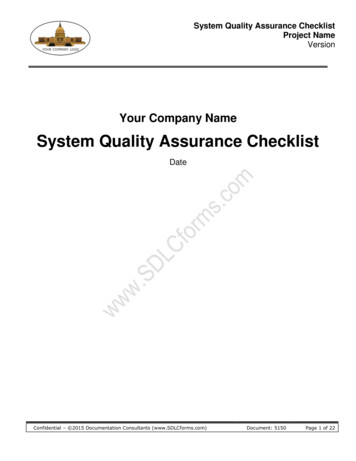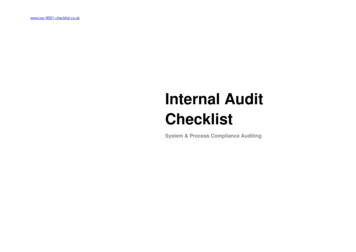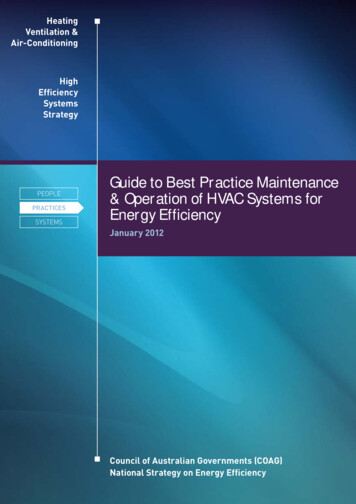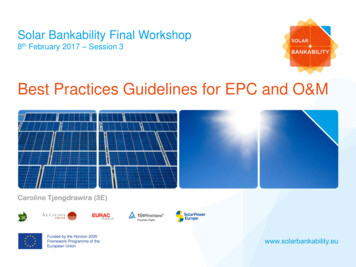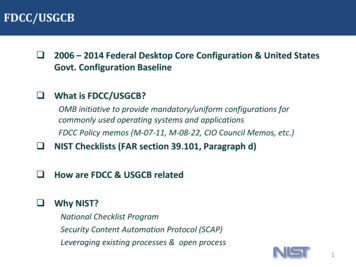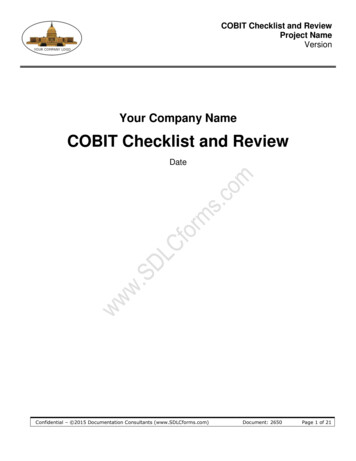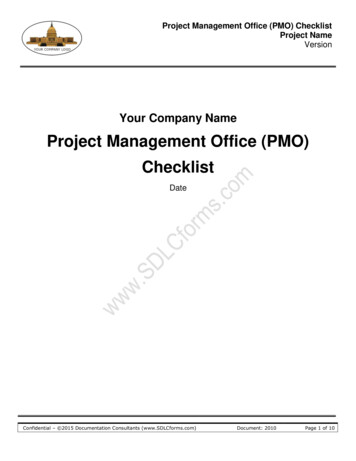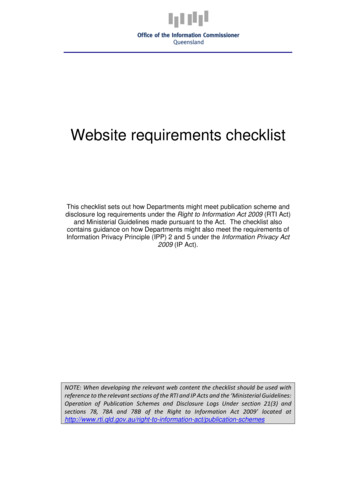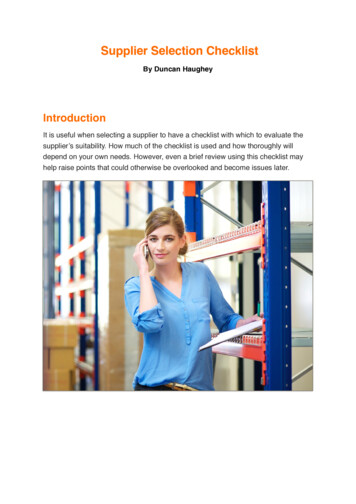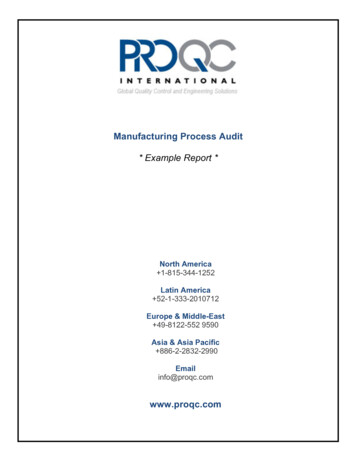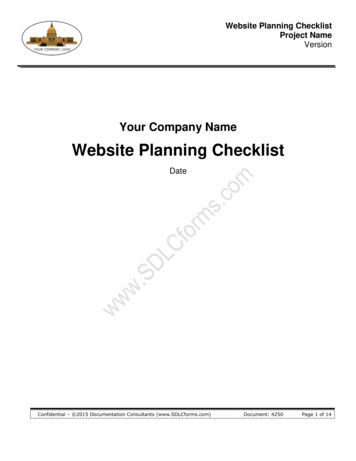
Transcription
Website Planning ChecklistProject NameVersionYour Company NameWebsite Planning ChecklistDateConfidential – 2015 Documentation Consultants (www.SDLCforms.com)Document: 4250Page 1 of 14
Website Planning ChecklistProject NameVersionRevision HistoryDateVersionAuthorChangeCOPYRIGHT NOTICEConfidential – 2015 Documentation ConsultantsAll rights reserved. These materials are for internal use only. No part of these materials may bereproduced, published in any form or by any means, electronic or mechanical, including photocopy or anyinformation storage or retrieval system, nor may the materials be disclosed to third parties without the writtenauthorization of (Your Company Name).Confidential – 2015 Documentation Consultants (www.SDLCforms.com)Document: 4250Page 2 of 14
Website Planning ChecklistProject NameVersionTable of Contents1234Purpose and Introduction .4Website Planning Checklist .5Glossary .12APPENDIX .14Confidential – 2015 Documentation Consultants (www.SDLCforms.com)Document: 4250Page 3 of 14
Website Planning ChecklistProject NameVersionNote: Text displayed in blue italics is included to provide guidance to the author and should bedeleted before publishing the document. In any table, select and delete any blue line text; thenclick Home Styles and select “Table Text” to restore the cells to the default value.1Purpose and IntroductionThe purpose of the Basic Website Planning Checklist is to provide sample information to consider whendesigning and developing a new website. The checklist includes information about the following topics: PurposeAudience AnalysisAudience Profile ChecklistStrategy-Competitor AnalysisStrategy-Determine Your ApproachSite ContentAdvertising and MaintenanceOrganizing Your InformationSite StructureNavigationTextVisual Design and LayoutCreating ImagesUser Interface Design TechniquesTestingConfidential – 2015 Documentation Consultants (www.SDLCforms.com)Document: 4250Page 4 of 14
Website Planning ChecklistProject NameVersion2Website Planning ChecklistYour first planning question should be “What is the purpose of the website? What do you want to do?What do you want to sell or accomplish on the web.Use the checklist as a guide, which will influence your user interface design.TopicCommentsPurposeWhat do you want to accomplish? Provide a clear statement of goals.More customers.New geographical markets.Increased sales.Greater customer loyalty.Offer customers a better way to buy.Something that’s not possible by traditionalmeans.Audience AnalysisWhich user groups?Business to Business (B2B) Large supermarket chains Small shops Catering companies Suppliers.Business to Customer (B2C) What kind of audience?o Rich, selective, specialisto Lower class, cheap with bulko Young, modern market.Which of these users have web access and are likely touse it?Obtain feedback from potential users.Confidential – 2015 Documentation Consultants (www.SDLCforms.com)Document: 4250Page 5 of 14
Website Planning ChecklistProject NameVersionTopicCommentsAudience Profile ChecklistAudience categoryLevel of expertiseInformation preferences:What is most important first?Then what?Audience le preferencesScenarios of useEnvironment of useUser’s abilitiesTechnical expertiseHardware and browser softwareBandwidth availableMonitors and screen resolutionStrategy-Competitor AnalysisKnow your competition.Ask users which sites they use.Search for similar sites on the web.Keep checking back.Rate your competitor’s sites.Determine you competitive advantage.Strategy-Determine Your ApproachSelect an approach that fits your audience and purpose.Define your message.Persuade your audience.Who does this? (Does it link with the MarketingDepartment and with product branding?)Confidential – 2015 Documentation Consultants (www.SDLCforms.com)Document: 4250Page 6 of 14
Website Planning ChecklistProject NameVersionTopicCommentsLevel of detail:Provide enough information so users are hooked butnot enough that swamps them; you could also providemore links to find more information.Tone:Is it serious, informal and fun, personal or distant?Site ContentSelect topics that your audience will find of interest.Use web technology in unique and interesting ways (beaware of your audience and browser versions).Content should always be relevant and easy to find andbe up-to-date.Obtain URLs that will be meaningful and/or memorable(e.g., www.ibm.com, www.google.com).Advertising and MaintenanceKeep in mind the promotion of your website:B2C: Meta tags for search engines, portal, links, outsidepublicity.B2B: Internal change so promote it.Maintenance is the key to gaining customer loyalty.Maintain links.Change content regularly (especially the homepage).Flag new topics and content.Use statistics to improve (e.g., about users andtechnology).Gather feedback from users (ensure you respond also).Decide how and who will maintain the site.Organizing Your InformationKeep pages shortShort pages are better suited to a display screen.Length of 1 to 3 screens (opinions differ on length andscrolling), depending on the purpose and user.Pages give information in chunks or bursts:Keep the most important information on top of eachpage.Confidential – 2015 Documentation Consultants (www.SDLCforms.com)Document: 4250Page 7 of 14
Website Planning ChecklistProject NameVersionTopicLogically connect the pages that can be browsed, whichaddresses the needs of the target audience.CommentsSite StructureCreate a highly organized non-random structure.Create a flow diagram.Decide on your main content areas.Design hierarchies of breadth rather than depth (3 clickmaximum to reach your topic).Many structures are possible:Sequential Structure: Linear narrative, chronological,logical series of topics/processes (e.g., select car,request quotes, review, order), which are often used forpurchasing, complex processes or large content areas(e.g., articles).Grid Structure: Any 2-dimensional or matrix structure(e.g., list of courses), can follow a grid across or down,which can best be used by experienced audiences-butmay be difficult for the users to create the mental model.This may limit the user’s ability to jump to other areas ofthe site.Hierarchical Structure: Well suited for websites wheremost users are familiar with hierarchies; uses a singlehome page and works well when material is organized;however the structure may be very narrow and it is hardto cross-over to other areas.Web Structure: Mimics free association of ideas; hasmany links to information inside and outside the site(ensure it’s only used where it adds value) but can beconfusing if poorly organized (i.e., avoid linkingeverything to everything else).NavigationDesign links so that users clearly understand theirfunction. It should be instinctive.Consider using links as icons or text.Provide information that tells users where they are inthe site (e.g., headings, color schemes).Use navigation elements consistently.Always provide links to the home page and majorConfidential – 2015 Documentation Consultants (www.SDLCforms.com)Document: 4250Page 8 of 14
Website Planning ChecklistProject NameVersionTopiccontent areas (don’t gray out the Back button).Use different hyperlink colors but be careful not tooverride the default link colors.CommentsTextMake headings effective and clear.Most important information should be displayed first(e.g., like an inverted pyramid).Use in-text links:Avoid using “click here to go to the xyz site”; Instead“xyz recommends that you .Consider whether using the “Next” or “Previous” buttonon the web page is good or bad.Keep to left-aligned text unless there is a good reasonfor centered or right aligned text.Have printable versions of pages available (i.e., forarticles).Limit the use of background images or colors.Visual Design and LayoutDesign the layout within an image safe area, which willwork well on a wide range of screen display settings(e.g., 1024x768 vs. 640x480).Test the visual design with sample users:What do you perceive as the purpose of the site?What would you be looking for on the site?What would you want to do after seeing this page?What impression does this visual style give you of thecompany?Establish a design convention that is consistent andstick to it.Draw attention to changed or new content, e.g., LatestNews.Scrolling:Avoid the need to scroll horizontally.Limit the need to scroll vertically (depending on the sitepurpose).For the homepage, try to fit all the content onto onescreen.Confidential – 2015 Documentation Consultants (www.SDLCforms.com)Document: 4250Page 9 of 14
Website Planning ChecklistProject NameVersionTopicCommentsCreating ImagesFast page load time is an important key; so use fewimages and make them load quickly.Decide on image standards during design (e.g., max sizeand format).Reuse images rather than having many different items(overhead is minimized once the image is in the user’sbrowser’s cache).Reduce the size of the image files (including resolutionand color palettes) while retaining sufficient quality.User Interface Design TechniquesBe user-centered not developer centered.Speak the user’s language and avoid jargon.Use presentation conventions the user will be familiarwith.Use real world metaphors and analogies, but don’t gotoo far.Seek consistency, uniformity, and standardization.Minimize the need for memorization and learning.Design for simplicity and attractive appearance-don’tdistract.Help the user avoid errors and help them correct errorsthey do make (e.g., dates, status bars).Provide support-frequently asked questions (FAQs),contact details, help pages, phone numbers, customersupport).TestingConduct quality assurance (QA) testing.Spelling and use of language.All links work correctly.Pages, forms, graphics, applets, and scripts behavecorrectly.Conduct performance testing (e.g., modem, broadband,etc.).Observe sample users accomplishing a set of tasks(e.g., look for confusion, navigation issues, etc.)Confidential – 2015 Documentation Consultants (www.SDLCforms.com)Document: 4250Page 10 of 14
Website Planning ChecklistProject NameVersionTopicGet it right the first time-make sure it is useable.Confidential – 2015 Documentation Consultants (www.SDLCforms.com)CommentsDocument: 4250Page 11 of 14
Website Planning ChecklistProject NameVersion3GlossaryList any document terms that cannot be fully understood without some nB2B is a term commonly used to describe electronic commerce transactionsbetween businesses. It can be an adjective to describe any activity, be it, e.g.,marketing or sales.Automated E-commerce Transactions-a term also used in electronic commerceand to describe automated processes between trading partners.The volume of B2B transactions is much higher than the volume of B2Ctransactions. One reason for this is that businesses have adopted electroniccommerce technologies in greater numbers than consumers. Also, in a typicalsupply chain there will be many B2B transactions but only one B2C transaction,as the completed product is retailed to the end customer."Business-to-business" can also refer to all transactions made in an industryvalue chain before the finished product is sold to the end consumer.Business-toconsumer (B2C)B2C is sometimes also called Business-to-Customer) describes activities of Ebusinesses serving end consumers with products and/or services. It is oftenassociated with electronic commerce, financial institutions and Internetmarketing.B2C e-commerce has the following advantages:Shopping can be faster and more convenient.Offerings and prices can change instantaneously.Call centers can be integrated with the website.Business-toemployee (B2E)B2E electronic commerce uses an intra-business network that allows companiesto provide products and/or services to their employees. Typically, companies useB2E networks to automate employee-related corporate processes.Examples of B2E applications include:Online insurance policy managementCorporate announcement disseminationOnline supply requestsSpecial employee offersEmployee benefits reporting401(k) ManagementConfidential – 2015 Documentation Consultants (www.SDLCforms.com)Document: 4250Page 12 of 14
Website Planning ChecklistProject NameVersionTermDefinitionConsumer-toconsumer (or C2C)electronic commerceC2C involves the electronically-facilitated transactions between consumersthrough some third party. A common example is the online auction, in which aconsumer posts an item for sale and other consumers bid to purchase it; the thirdparty generally charges a flat fee or commission. The sites are onlyintermediaries, just there to match consumers. They do not have to check qualityof the products being offered.Examples of C2C: eBay, Craigslist, Amazon.comThis type of e-commerce is expected to increase in the future because it cuts outthe costs of using another company.Electronic BusinessElectronic Business, commonly referred to as "eBusiness" or "e-Business", maybe defined as the utilization of information and communication technologies (ICT)in support of all the activities of business. Commerce constitutes the exchange ofproducts and services between businesses, groups and individuals and hencecan be seen as one of the essential activities of any business.E-business involves business processes spanning the entire value chain:electronic purchasing and supply chain management, processing orderselectronically, handling customer service, and cooperating with businesspartners. Special technical standards for e-business facilitate the exchange ofdata between companies.Government-toBusiness (G2B)G2B is the online non-commercial interaction between local and centralgovernment and the commercial business sector, rather than private individuals(G2C).Uniform ResourceLocator (URL)Uniform Resource Locator is a compact string of characters used to represent aresource available on the Internet. In popular usage and many technicaldocuments, it is a synonym for Uniform Resource Identifier (URL).Confidential – 2015 Documentation Consultants (www.SDLCforms.com)Document: 4250Page 13 of 14
Website Planning ChecklistProject NameVersion4APPENDIXConfidential – 2015 Documentation Consultants (www.SDLCforms.com)Document: 4250Page 14 of 14
The purpose of the Basic Website Planning Checklist is to provide sample information to consider when designing and developing a new website. The checklist includes information about the following topics: Purpose Audience Analysis Audience Profile Checklist Strategy-Competitor Analysis Strategy-Determine Your Approach Site Content