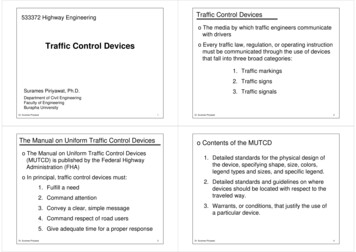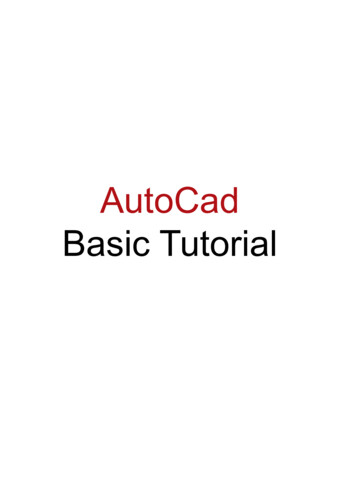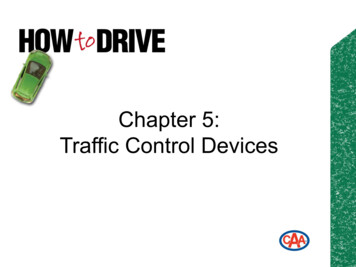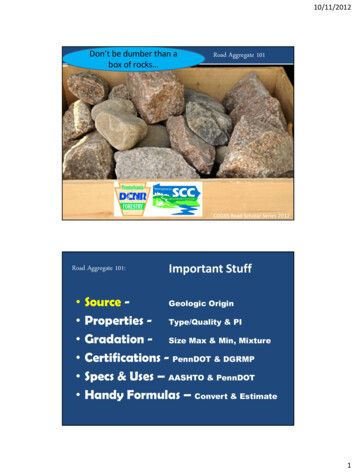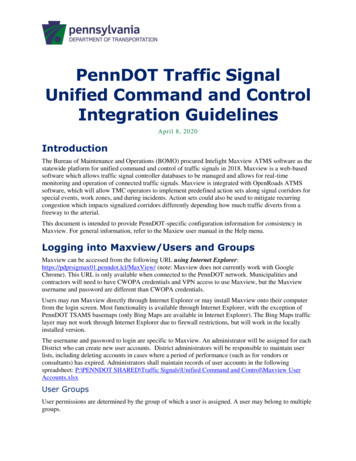
Transcription
PennDOT Traffic SignalUnified Command and ControlIntegration GuidelinesApril 8, 2020IntroductionThe Bureau of Maintenance and Operations (BOMO) procured Intelight Maxview ATMS software as thestatewide platform for unified command and control of traffic signals in 2018. Maxview is a web-basedsoftware which allows traffic signal controller databases to be managed and allows for real-timemonitoring and operation of connected traffic signals. Maxview is integrated with OpenRoads ATMSsoftware, which will allow TMC operators to implement predefined action sets along signal corridors forspecial events, work zones, and during incidents. Action sets could also be used to mitigate recurringcongestion which impacts signalized corridors differently depending how much traffic diverts from afreeway to the arterial.This document is intended to provide PennDOT-specific configuration information for consistency inMaxview. For general information, refer to the Maxiew user manual in the Help menu.Logging into Maxview/Users and GroupsMaxview can be accessed from the following URL using Internet Explorer:https://pdprsigmax01.penndot.lcl/MaxView/ (note: Maxview does not currently work with GoogleChrome). This URL is only available when connected to the PennDOT network. Municipalities andcontractors will need to have CWOPA credentials and VPN access to use Maxview, but the Maxviewusername and password are different than CWOPA credentials.Users may run Maxview directly through Internet Explorer or may install Maxview onto their computerfrom the login screen. Most functionality is available through Internet Explorer, with the exception ofPennDOT TSAMS basemaps (only Bing Maps are available in Internet Explorer). The Bing Maps trafficlayer may not work through Internet Explorer due to firewall restrictions, but will work in the locallyinstalled version.The username and password to login are specific to Maxview. An administrator will be assigned for eachDistrict who can create new user accounts. District administrators will be responsible to maintain userlists, including deleting accounts in cases where a period of performance (such as for vendors orconsultants) has expired. Administrators shall maintain records of user accounts in the followingspreadsheet: P:\PENNDOT SHARED\Traffic Signals\Unified Command and Control\Maxview UserAccounts.xlsxUser GroupsUser permissions are determined by the group of which a user is assigned. A user may belong to multiplegroups.
The permission area include: Acknowledge alarms: Permission to acknowledge/unacknowledged alarmsDatabase editing: Permission to view, edit, and download device database data.Device Configuration and Graphics: Permission to modify existing device configuration anddetailed layout.Device Control: Permission to set, edit, and delete TOD, Action Set, and Manual ControlcommandsDevice Control Plans: Permission to create, modify, and delete traffic responsive and action setplans.DMS Messages: Permission to create, modify, and delete DMS messages (not used – OpenRoadswill continue to be used for DMS)Sync Time – Permission to manually sync and set device timeViewers – Permission to view only – unless this is checked, users will have the ability to addintersections by defaultXXXXXXXXXXXXXXXXXXXXDistrict roles should be assigned to the district in which an individual is responsible. RTMC district signalstaff may be assigned to all of the districts in the region.Municipal roles should be assigned to the group containing signals in their municipality.Vendor roles may be assigned on a municipal basis for maintenance contractors. Suppliers who aresupporting signals in a larger area may be assigned to one or more districts.New user accounts may be created by a system administrator. Each district shall designate one or moresystem administrators who will be responsible for adding user accounts within their district. CentralOffice will also have System Administrators.Usernames should generally be the same as CWOPA user IDs to simplify management. Administratorswill assign a default password when creating new accounts and share with the user. Users should changetheir password upon first login. This can be done by choosing System Edit User Profile.External AccessWhenever the first traffic signals within a municipality are added to Maxview, the Department willcoordinate with the municipality in order for the municipality to obtain VPN access to Maxview. A trafficsignal supervisor in the district where the municipality is located will send the following documents to themunicipality: Cover letter explaining Maxview, the process for gaining access, and available trainingopportunitiesViewersXXXXXSync TimeXXXXXDeviceControl PlansAll s)All DistrictsDeviceControlPennDOT Central Office UserPennDOT District UserMunicipal UserMaintenance ContractorVendor SupplierView OnlyDeviceConfigurationand GraphicsScope of AccessDatabaseeditingGroupAcknowledgeAlarmsThe following user groups will be established in Maxview:X
PennDOT Network Access Request formPennDOT VPN Access Request formPennDOT Maxview Access Request formThe municipality (and associated vendors and/or consultants) will follow the procedures outlined in thesedocuments to request PennDOT Network and VPN access.Device TreeMaxview operates with devices in a nested tree structure. An example of the Maxview device tree isshown below.Each group or section of the tree must have a unique ID number. Following is the numbering scheme: Districts: district number X 100 (e.g. 100 forDistrict 1, 1200 for District 12)Counties: use PennDOT county number (1-67,alphabetical except Philadelphia is 67).Municipality: use PennDOT municipality code(5 digits, first two digits are county code, last 3digits are municipal code)Systems: use TSAMS System ID (the unique IDin TSAMS doesn’t display on the main screen,but is in the URL bar as shown below.The above numbering scheme for groups will ensureeach group has a unique number.Each signal device must have a unique ID. The last 6digits of the TSAMS ID should be used, since this is aunique number.Note, Maxview doesn’t show leading zeros on ID numbers.Device ConfigurationNew devices can be added by choosing System Configuration Devices. Then select Add Devices orAdd Group.When adding a signal in a county and/or municipality that hasn’t already had a group set up, first set upthe group with type “Section.” The group should be assigned to the appropriate parent to appear correctlyin the tree. Counties should have the group assigned to a District. Municipalities should have the groupassigned to a county.Smaller groups should correspond to signals that are usually coordinated together. This allows the time ofday patterns to be set for the group and applied to all the signals in that group. These have the type“Group” and the Group assigned to the municipality.Following are key tips when configuration signal controller devices: Name should be a short abbreviation for the intersection, in the following format: [Main Street]at [Minor Street] [Permit Number] [(System Permit Number)]Main Street and Side Street names may include SR numbers
Note field can be used for other information, including firmware version, system permit number,permit number, etc. The note field is also viewable in ATMS. The following must be included inthe notes field when applicable:o If the intersection has adaptive control, indicate the adaptive product being used (such asRhythm InSync, Centracs, etc.)o If the firmware version of the controller doesn’t exactly match one of the availableoptions in Maxview, indicate the actual firmware versionEnsure the proper group is selected (either a system group or a municipality)Ensure “Enable Dynamic Objects” is selected, which speeds up pollingFor Econolite Controllers, be sure to set the Send Port to “501”The Host/IP Address is the IP address of the controllerPolling rate should be set to use system polling, or disable if the signal is still active in anothersignal softwareController time zone should be set to GMT -05 and Deselect “Disable Time Autocorrect” to ensure timesynchronization commands from Maxview are correctly interpreted by the controller.Intersection GraphicsIntersection graphics are defined in the configuration for the device under the Location & View tab. Thereare two sets of graphics: 1) Location & Directions, and 2) Detail View.Click Edit Location & Directions to locate the intersection. Pan the map to the intersection location, thenright click at the center of the intersection and choose “Set Center Here.” The intersection can also bedragged on the map. The angle can be adjusted at the top of the window to align the approaches. Click oneach approach in the drawing and then set the Direction Type (Main Street, Side Street, Other) and thePhase Number in the top panel.Click Edit Detail View to define the detailed graphics for the intersection. There are templates which canbe used for typical configurations. Click on individual lanes for additional configuration options,including the icon type (lane configuration), angle, phase number, and size. Separate arrows shall beprovided for each lane. Click the Add New button in the button right to add additional lanes.An example completed intersection is shown below:
External LinksExternal links provide access to third-party vendor systems, such as detection systems. Following areexamples for systems currently in use:System NameInSync m HawkeyeExternal Link NameInSync – Intersection NameTypeBrowser cope – IntersectionName DetectorGridsmart – IntersectionNameWavetronix – IntersectionName DetectorApplicationBrowser Link“C:\Program Files deoCopy and paste Camera API (Quadview)*Hawkeye – IntersectionApplicationApplication“C:\Program Files\Wavetronix\SmartSensorManager Matrix v2.0.0\Bin\SSM Matrix.exe”http://xx.xx.xx.xx“C:\Program http://xx.xx.xx.xx:5001/login*To obtain Gridsmart Camera API Quadview URL:1. Select Info2. Select Show GRIDSMART API3. Copy QUADVIEW linkATMS IntegrationPennDOT’s Traffic Management Centers (TMCs) use OpenTMS as the Advanced TransportationManagement System (ATMS). OpenTMS is used to manage various types of ITS devices. PennDOT hasbuilt a module in OpenTMS to allow TMC operators to implement Maxview action sets, such as inresponse to a freeway incident, planned event, or work zone that will divert traffic to a signalizedcorridor.Action SetsTo create Action Sets in Maxview, choose Device Configuration Action Set Control. Then click on“Action Set Configuration.”When creating an Action Set, the following parameters should be set: Number – pick a unique number. It is recommended to use the route number as the beginning ofthe number.Name – name should reflect the problem that is being addressed, such as the name of the freeway,direction, and the location of the detour (Exit to Exit). The naming should be consistent with thenames of established detours in RCRS.Operational Impact – choose from High, Medium, Low.o High – events which result in the highest amount of traffic on the signalized corridor.This could be the result of a high volume diversion or could be a lower volume diversion
during peak hours. These plans would be expected to cause more delays on side streetsintersecting the corridor.o Medium – events which will increase the volume on the signalized corridor, but thevolume is not high enough to justify severe delays for intersecting side street traffic.These types of events could be a freeway with a lane closure where not all traffic isdiverted.o Low – events where the traffic volume increase on the arterial should be prioritized withoffsets in the direction of the diversion, but the cycle length is kept lower to continueserving intersecting side street traffic with minimal delay.Notes – notes should indicate more specific details about what the plan will do, including thename of the signalized corridor where the traffic detoured. Include information about what theoperational impact means specific to the corridor. Examples of types of incidents for which theaction set should be utilized may also be included (e.g. full closure during peak times, road workX during off peak times).Alarms should be set in the controller to turn on Alarm 10 whenever a diversion plan is activated. Thiscan normally be done through the logic processor in the controller. The alarm can be used to trigger emailnotifications in Maxview, such as notifying a municipality whenever a diversion plan is implemented.It is recommended to use consistent plan numbering for incident management coordination plans in signalcontrollers for ease of establishing action sets, although this is not required. The following are suggested: Eastbound diversion – Plans 50-59Westbound diversion – Plan 60-69Northbound diversion – Plan 70-79Southbound diversion – Plan 80-89Plans should start with the first available number for the applicable direction. All of the diversion planscan be set to the same alarm number for the purpose of notifications.System DetectorsSystem detectors can be added through System Configuration System Detectors. Then click the“Add” button at the bottom left of the window to create a new system detector.System detector numbers should be assigned using the number for the system and then the detectornumber within the system. For example, detector 4 in system 1234 would have system detector number12344.System detector are associated to detector channel(s) at a particular intersection in the “Source Det/LaneNumber(s)” box. Multiple detector channels may be entered as a comma-separated list if there areseparate detection zones by lane, and the data will be averaged across the lanes.Signal Connections to MaxviewDistricts should seek to connect any signals which are on the Commonwealth network to Maxview tominimize the need to maintain multiple software platforms and ensure ATMS functionality at themaximum number of locations. Existing central systems with IP communications on the Commonwealthnetwork can be migrated relatively easy to Maxview. Older legacy systems with serial communicationsand/or dial-up connections should be reviewed to determine if the communication and/or controllers canbe upgraded as part of a project to integrate with Maxview.For projects where signals controllers will be replaced, the specifications should indicate the newcontroller must be compatible with Maxview. The controller manufacturer may provide their MIBs to
PennDOT for integration of new controller types, or they may provide controller software which providessupport for Intelight Maxtime controller objects.Generally, multiple central systems cannot simultaneous poll a signal controller. Although the intent is toprovide full functionality for controllers through MIB integration, there may be cases where a vendorspecific central system is needed for operation, such as adaptive control. In those cases, the signals shouldbe set up and configured in Maxview, but polling should be disabled. The primary control will be fromthe other vendor’s software. This scenario would allow the signal to be deactivated in the other softwareto run an action set through ATMS if the need arises.Maxview HelpThe Help menu contains a link to the Maxview User Manual, which can be consulted for more specificdetails about commands.
PennDOT Traffic Signal Unified Command and Control Integration Guidelines April 8, 2020 Introduction The Bureau of Maintenance and Operations (BOMO) procured Intelight Maxview ATMS software as the statewide platform for unified command and control of traffic signals in 2018. Maxview is a web-based