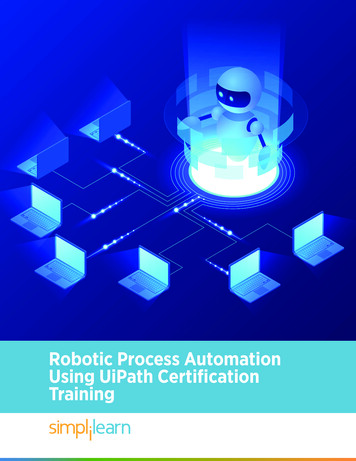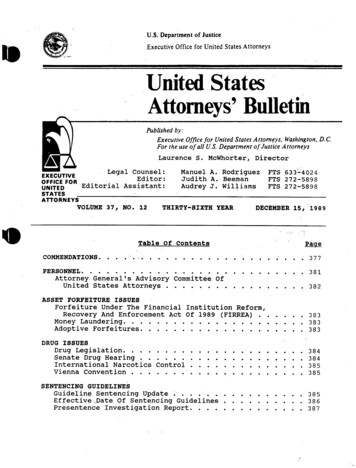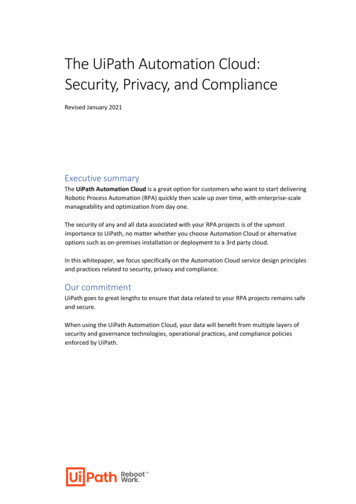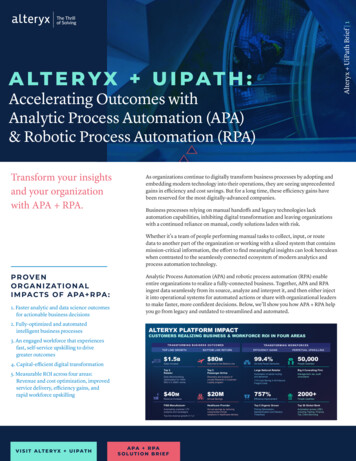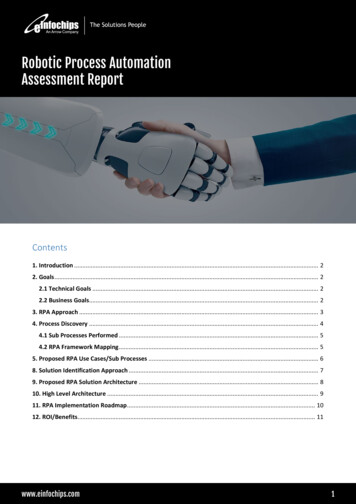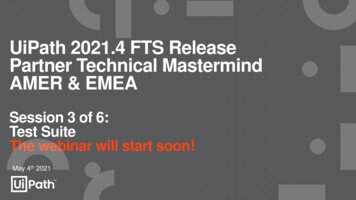
Transcription
UiPath 2021.4 FTS ReleasePartner Technical MastermindAMER & EMEASession 3 of 6:Test SuiteThe webinar will start soon!May 4th 2021
21.4 Partner Enablement Plan2
Quick Housekeeping notes Please enter your question in the Q&A box. We will address the questions along the way, at theend of the presentation or by follow up email.FAQ: Is this webinar recorded?Yes, this session is recorded and will be posted on thesame page where you registered for attending.3
Key Themes in the 21.4 FTS release01Enterprise-scale management and governance of your automation program02AI-powered discovery, prioritization and integrated development of the mostimpactful automations03Upgrades for all user experiences from everyday business users to professionaldevelopers04Rapid expansion of Automation Cloud capabilities4
UiPath: An End-to-EndHyperautomation PlatformDiscoverDiscover automationopportunities powered byAI and your peopleBuildBuild automations quickly,from the simple to theadvancedManageManage, deploy, andoptimize automation atenterprise scaleRunRun automations throughrobots that work with yourapplications and dataEngageEngage people and robots asone team for seamlessprocess collaborationAutomation HubStudioXAutomation CloudAttended RobotsAssistantProcess MiningStudioAI FabricUnattended RobotsAction CenterTask CaptureDocument UnderstandingTest RobotsAppsTask MiningMeasureMeasure operations andperformance to align withbusiness outcomesInsightsChatbotsUiPath Test SuiteStudio ProOrchestratorTest ManagerTest RobotsContinuously Test & DeployProcess Analysts *RPA, Citizen Developers and Testers *IT Operations *The Automation LifecycleBusiness Users *Business Analysts *5
Why do automations stop working?Cloud-basedOn PremiseApplicationsChangesCustomApplication Issues:WebSitesTechnical ChangesRobotic ProcessAutomationCustomizationsBusiness ChangesAutomation Issues:ChangesEnvironmentEnvironment Issues:System UpdatesObject recognitionDesktop UpdatesSynchronizationNetwork ChangesRecovery HandlingChangesDatacenterDesktop ServicesUpdatesNetwork ServicesFunctioning RobotsFrequentApplicationchangesChange Frequency ApplicationFrequentEnvironmentchangesChange Frequency EnvironmentDisrupted Robots Change Frequency Business Process6
UiPath Test SuiteOne solution, two missions Goal ‹› Be it testing software applications or testing RPA, the UiPath Test Suite aims to answer your needs for scalable enterprise-wideautomation.7
UiPath Test Suite Family of ProductsManage Tests and Analyze ResultsAutomate Tests & Test AutomationsRPAAPIExecute and Monitor Automations Production-grade automation, AI andorchestration brought to Testing Automate any UI or API technology Share and reuse automations with the entireenterprise Seamlessly integrates into your ALM andDevOps toolchain8
One automation platform for Enterprise TestingCENTRALLY CONTROL AND MONITOR YOUR AUTOMATIONSTESTERSIT PROFESSIONALSRPA DEVELOPERSAUTOMATE APPLICATION TESTINGAUTOMATE & VALIDATE IT PROCESSESAUTOMATE & TEST BUSINESS PROCESSESSHARE AND REUSE AUTOMATIONS, INFRASTRUCTURE AND SKILLS9
UiPath Test Suite2021.4Technical Webinar
Agenda01Vision & Strategy02Features Useful Resources07Q&A11
Test Suite2020.10Features Recap
Studio Pro Test Results and Verification Enhancements Test Data ManagementRPA Testing Mocking Activity Coverage Panel EnhancementsTest Orchestration Test Data Queues Test Sets from Test CasesTest Manager Authorization & Rights ManagementExecuting Tests from Test ManagerCustom FieldsAttachment Support & Filter SearchNew Dashboard KPIsAzure DevOps ALM IntegrationSAP Solution Manager Integration13
CI/CD Integration Azure DevOps PluginSAP Automation Modern SAP App Support WinGui Activity PackMobile Device Automation Execution TimelineDevice MirroringAnchors & ImagesVariablesQuick FiltersVisual Tree14
Test Suite2021.4What’s New?
Studio Pro Test Activities Enhancements Data Driven Test Cases Improvements Workflow Analyzer Rules for Test Automation Test Manager Integration to Studio ImprovementRPA Testing Mocking Enhancements Activity Coverage Panel EnhancementsTest Orchestration Run Test Cases on Specific Robot/ Machine Test Configuration Parameters Execution Details Enhancements Audit SupportTest Manager Apollo Design Multi Tenancy Reporting Enhancements Integration SDK16
CI/CD Integration Run JobDeploy AssetsImproved Error Handling & LoggingLocalizationSAP Automation Latest SAP WinGui Support 7.7 SAP Accelerators ALV Table SupportMobile Device Automation Custom Element Action17
Test Suite2021.4Features Walkthrough
Studio Pro
Testing ActivitiesTA PackCommunities FavoritesAdaptive Orchestrator TitleBuffer the OutcomeThe title shown in Orchestrator is not only Verification Passed/Failedanymore but carries the title of the Verification Activity. If dynamicvalues are needed, this can even be customized further.To react on a failed/passed result with e.g. special reporting (like aMail or a File-Upload), the use can buffer the outcome of the VerifyActivity as a Boolean and react on it.Custom MessagesMost highly requested:Customize the Output Message of a Verification within the Verify Activity. This,in addition, can even be done on a global level for the project.20
Select Data from Excel – Data Driven Test CaseWhat is it?Select specific columns or rowsfrom your Excel file to import asTest Data.Why is it required?Test Data file might be in a rawformat with Columns/ rows thatmight not be required for Testing.We now provide a possibility toselect rows/ columns whileimporting.21
Update Test Data – Data Driven Test CaseWhat is it?Update your imported Test Datawith your latest changes22
Workflow Analyzer for Application & RPA Testing23
Testing Rules in WFAnalyzer(a key differentiator)RPA Testing specificMissing Verifications Within theTest CaseUntested WorkflowsThis rule checks for a defined number (minimum/maximum) ofverifications for the test cases. Verifications within the test case andinvoked workflows are considered for this rule.This rule checks for workflows that do not have at least one assignedtest case.Test Manager ConnectedThis rule checks for RPA test cases that are not linked to a test case in TestManager.24
Testing Rules in WFAnalyzer(a key differentiator)RPA Testing specificUnused MockingTest Case Without AnnotationsThis rule checks if the mock workflows have at least one mock activity.This rule checks for RPA test cases without a single annotation.Test Case / Workflow Too ComplexThis rule checks for test case and workflow files that exceed a specified numberof steps (activities). The default number of steps is set to 30.25
Testing Rules in WFAnalyzer(a key differentiator)Test Case Includes Too ManyBranchesTest Case Name Not UniqueWithin ProjectThis rule checks if a test case is using any If statements. The default is setto 0. This is applicable to the following activities:IfSwitchFlow DecisionFlow Switch.This rule checks whether a test case is unique or not, regardless of itslocation folder or subfolder.Test Case Naming Convention BrokenThis rule checks for test cases that match a specific RegEx. By default, theRegEx value is empty.26
Test Manager Integration to StudioWhat is it?Speed up cross-tool operations byreducing the number of stepsneeded to: Link automation Assign Tests to requirements27
RPA Testing
Coverage Panel improvementsWhat is it? Enhanced visualizationFocus on workflow under testTest result visualizationTest Coverage by Test CaseRun Test Cases Task29
Mocking EnhancementsWhat is it? Mock Sequence Name Avoid Nested Mocks Reuse Existing Mocks30
Test Orchestration
Run Test Cases on specific Robot/MachineWhat is it?Run single Test Cases on adedicated machine to analyzetheir behaviour in a certainenvironmentWhy is it required?Analyzing test results can be hardif your TC fails due to yourexecution environment. Byrunning it on a specific robot,customers will be able to trackdown issues easier.32
Test Configuration ParametersWhat is it?Parameterize your entire Test Setat a single location.Create your Test Cases once & runthem on different platforms.Why is it required?When starting a Test Set withseveral hundreds of Test Cases, itwould not be very convenient, toset the according argumentvalues for each of them.33
Show Data Variation in Execution DetailsWhat is it?Any Test Case is driven by data,which makes it crucial to tie theused data during the test run withthe actual test result.Orchestrator now provides adetailed view on the used testdata34
Attachment SupportWhat is it?Attach artefacts to your test result.Those attached documents will thenbe permanently stored within theTest Case ResultWhy is it required?Customers, especially in regulatedindustries must comply to certainauditing/ reporting rules.Among others, this includesdocumenting test results viascreenshots, documentsgenerated as an output of a testrun.35
Audit SupportWhat is it?Audit trail available for theTesting capabilities.Test Set - create, update ,deleteTest schedule - create update,delete, enable, disableTest set execution - trigger,cancelTest data queues - create,update, delete36
CI / CD Integration
CI/CD IntegrationRun Job Automatically run a certain job on Orchestrator as part of your CI/CDpipeline from Azure DevOps or JenkinsDeploy Assets to Orchestrator Create or update assets on Orchestrator automatically as a part of CI/CDpipeline from Azure DevOps or JenkinsImproved Error Handling and Logging Debugging configuration issues can be cumbersome. Therefore, we haveimproved our logging mechanism to provide meaningful and actionablemessages.Localization Everyone feels comfortable to talk in their own language, hence we haveadded localization to our CI plugins38
Test Manager
Apollo DesignWhat is it?Harmonize the visual- and functionaldesign of Test Manager with theremaining toolset of UiPath in orderto provide outstanding andconsistent product experience.40
Multi TenancyTest Manager InstanceWhat is it?Enables SegregationSeparate data and users OrganizationModel organizationalstructureGood to know No cross-tenant users Tenant/ User management viaOrchestratorOrchestrator InstanceTenant 1Tenant 1Tenant 2Tenant 2Tenant 3Tenant 341
ServiceNow ConnectorWhat is it?UiPath Test Manager forServiceNow seamlessly integratestesting with your application andRPA developmentprojects. Providing the ability todirectly automate ServiceNowtests with UiPath Studio Proenriches your testing portfoliowith enterprise grade UiPathautomation capabilities.To know more about thisconnector, click hereServiceNowServiceNow AgileDevelopmentServiceNow TestManagement 2.0UiPath Test SuiteUiPath TestManagerConnectorUiPath Test ManagerUiPath Studio ProUiPath Orchestrator42
Reporting EnhancementsWhat is it?Enriched data source along with aset of report templates for PowerBI.Why is it required?Reporting is highly complex andspecific to customer scenarios.Customers prefer feature-richsolutions from top vendors overproprietary single-tool solutions.43
SAP Automation
UiPath Supports latest SAP WinGui 7.70What is it?UiPath supports the followingversions of SAP WinGUI forWindows 7 and Windows 10, forboth architecture types (32-bitand 64-bit) and for both logontools SAP Logon and SAP LogonPad. SAP WinGUI 7.70 (newcomer tothe SAP WinGUI family) SAP WinGUI 7.60 SAP WinGUI 7.50 SAP WinGUI 7.40For more information, click here45
SAP AcceleratorsWhat is it?SAP Accelerators can bedownloaded directly from UiPathMarketplace and contain ready togo workflows for the most usedtransactions and applications inSAP ECC and SAP S/4HANA. 200 out-of-the-boxautomations 30% faster robotimplementation time 50 – 70% reduction inprocessing time46
Please note that there is no official UiPath support-- ONLY COMMUNITY SUPPORT !!!Which Accelerators are available?UiPath Accelerator for SAP S/4HANA for SalesUiPath Accelerator for SAP S/4HANA for FinanceUiPath Accelerator for SAP S/4HANA for ProcurementUiPath Accelerator for SAP S/4HANA for ManufacturingUiPath Accelerator for SAP S/4HANA for BasisAdministrationUiPath Accelerator for SAP ECC for SalesUiPath Accelerator for SAP ECC for FinanceUiPath Accelerator for SAP ECC for ProcurementUiPath Accelerator for SAP ECC for ManufacturingUiPath Accelerator for SAP ECC for Basis Administratio47Available in English and Japanese
Please note that there is no official UiPath support-- ONLY COMMUNITY SUPPORT !!!Where to find the www.youtube.com/watch?v S17Ezy8wVoY48
Support ALV TablesWhat is it?Data Scraping and ScreenScraping is supported for multipleSAP ALV Tables on one SAP page.This includes the proper scrollingand proper table identification.49
Mobile DeviceAutomation
Custom ActionsDefine OffsetInteract with any ElementAdd Actions like Tap, Text-Input, to any control, even if we cannotrecognize it as such.Define an Offset for a control directly within the MDM, when a Flow isrecorded.Advanced ActionsDirectly Fetch a property or check if the control exists.51
Test Suite2021.10Roadmap
Studio Pro File Templates Consume TestData from TestData Queues Consume TestData from DataServiceRPA Testing Testing AppsTestOrchestrationTest Manager Run Test Casesin order Show ActivityCoverage in TestResult WebhookSupport Test ManagerCloud Automation HubIntegration ActivityCoverageDisplayCI/CDIntegration ReportWorkflowValidation errors Release NotesSupport HandleBackwardsCompatibilityNote: These features are not yet confirmed and are always subject to change53
Our Differentiators
DifferentiatorsShare and reuse automationartifactsAutomate any UI or APItechnologyProduction-gradeOrchestrationPerfect fit into your existingapp landscapeLeading RPA technologybrought to TestingExplore and erVisionWebMobileAPIcertifiedAuditing & RoleMgmtCredential urceControlITAutomationProcessMiningAI FabricAutomationHubPicture-inPictureForum 10K usersMarketplace 1K comp.Academy 700K cert.CommunityVersion55
Licensing
À-la Carte – User RolesUSER TYPESNU Named User* Multiuser available, 2x N.U. pricePersonaSKUAutomation & Tester UsersActionCenter User* Named UserCloudProductCapabilitiesAction CenterTesterUserNamed UserTest Manager UserAttendedUser* Named UserCloudAttended Robot1Apps1Data1AppsTask CaptureTask CaptureFor employees that need Testers with access toto interface with anthe test managementunattended robot without platform.needing themselves anattended bot.1Availableon Cloud onlyServiceCitizen DevelopersAutomation DevelopersProcess Mining Developers & AnalystsCitizen DeveloperNew! AutomationDeveloperProcess MiningDeveloperProcess MiningBusiness UserNamed UserCloudNamed User* Named UserCloudStudioX1Apps1DataService* Named UserCloudTestStudio/ManagerStudio ProUserProcess MiningDevStudioXStudio/Studio ocess MiningUserServiceAttended RobotAttended RobotAttended RobotAttended RobotAction CenterAction CenterAction CenterAction CenterAction CenterTask CaptureTask CaptureTask CaptureTask CaptureTask CaptureUsers needingautomations on theirlocal machines.Power business users,able to implement andrun basic automationsfor themselves and theircolleagues if allowed.COE type of RPADevelopers with accessto test managementplatform.Expert Process MiningDevelopers that set up theconnections between PGand the underlying systems,as well as create thestructure of the dashboards.For employees thatadminister processes andhave access to ProcessMining information.57
Useful ResourcesUiPath Test Suite PageUiPath Documentation Portal – About UiPath Test SuiteUiPath Forum – Test Suite PageRelease NotesLearning Resources in AcademyUiPath Test Suite Videos in Youtube58
Q&AUiPath Test Suite
21.4 Partner Enablement Plan60
Thank youStay Safe and StayHealthy
UiPath Supports latest SAP WinGui 7.70 What is it? UiPath supports the following versions of SAP WinGUI for Windows 7 and Windows 10, for both architecture types (32-bit and 64-bit) and for both logon tools SAP Logon and SAP Logon Pad. SAP WinGUI 7.70 (newcomer to the SAP WinGUI family) SAP WinGUI 7.60 SAP WinGUI 7.50 SAP WinGUI 7.40