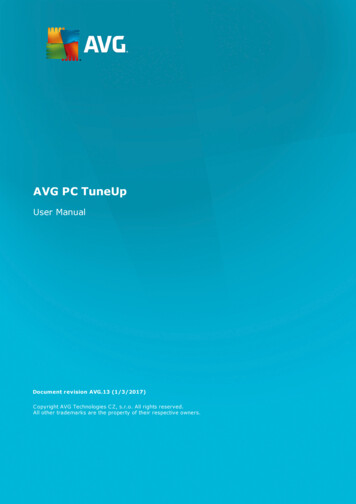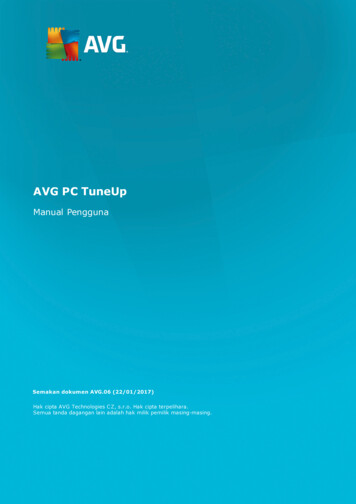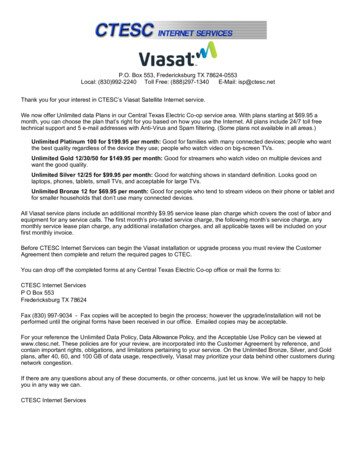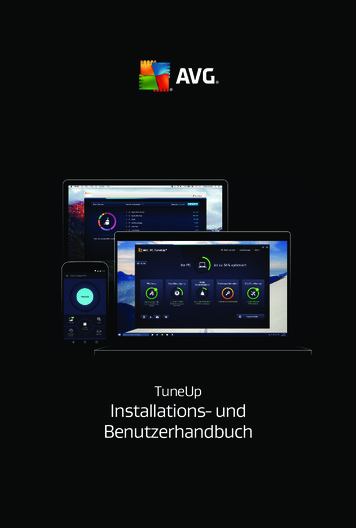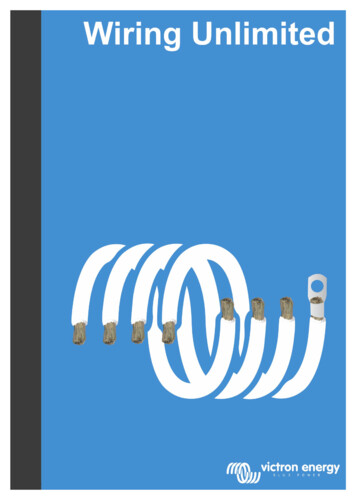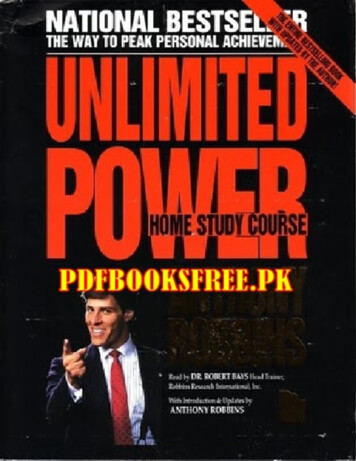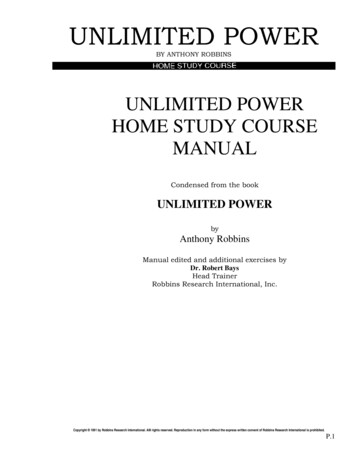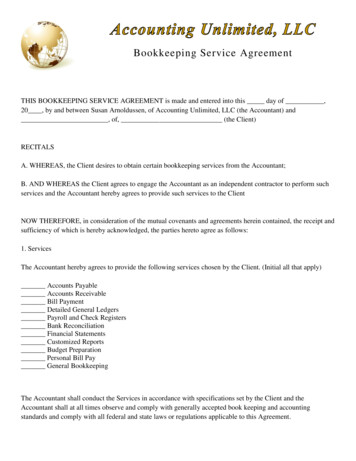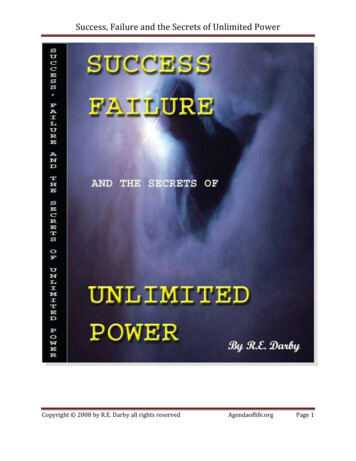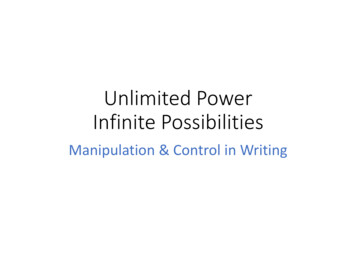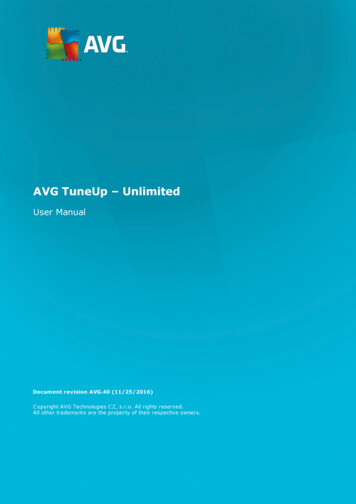
Transcription
AVG TuneUp – UnlimitedUser ManualDocument revision AVG.40 (11/25/2016)C opyright AVG Technologies C Z, s.r.o. All rights reserved.All other trademarks are the property of their respective owners.
Contents1. Introduction31.1 Hardware requirements41.2 Software requirements42. AVG Zen52.1 Zen Installation Process62.2 Zen User Interface782.2.1 Category tiles2.2.2 Devices ribbon132.2.3 Messages button132.2.4 Status button152.2.5 Upgrade / Renew button162.2.6 Refresh button172.2.7 Settings button172.2.8 System Tray Icon182.3 Step-by-step guides2.3.1 How to accept invitations?19192.3.2 How to add devices to your network?212.3.3 How to change device name or type?232.3.4 How to connect to existing Zen network?242.3.5 How to create a new Zen network?252.3.6 How to install AVG products?272.3.7 How to leave a network?282.3.8 How to remove devices from your network?292.3.9 How to view and/or manage AVG products?292.4 FAQ and Support323. AVG PC TuneUp333.1 AVG PC TuneUp Installation Process3.1.1 Welcome!34343.1.2 Customize your installation353.1.3 Installing AVG PC TuneUp363.1.4 Welcome dialog373.2 The Dashboard38393.2.1 System Protection3.3 PC Modes3.3.1 Economy Mode42423.3.2 Standard Mode463.3.3 Turbo Mode463.4 Flight Mode503.5 Menu Bar503.6 Maintenance501
3.6.1 1-Click Maintenance513.6.2 Automatic Maintenance523.6.3 Changing Maintenance Settings533.7 Speed Up3.7.1 Configuring Live Optimization53553.7.2 Disabling Background and Startup Programs573.7.3 System recommendations593.7.4 Managing Running Processes613.7.5 Optimizing System Startup and Shutdown633.7.6 Showing System Information653.8 Free Up Space3.8.1 Cleaning up Windows cache & logs66683.8.2 Cleaning up browser703.8.3 Finding and Removing Duplicate Files723.8.4 Finding and Deleting Large Files and Folders743.8.5 Securely Deleting Data783.8.6 Uninstalling unused programs803.9 Fix Problems3.9.1 Fixing Common Problems81833.9.2 Checking the Hard Disk for Errors833.9.3 Restoring Deleted Files853.10 All Functions88933.10.1 Cleaning the Registry3.10.2 Cleaning Up iPhone, iPad or iPod touch983.10.3 Defragmenting the Registry1013.10.4 Defragmenting the Hard Disk1023.10.5 Editing the Registry1053.10.6 Changing Windows Appearance1063.10.7 Modifying Windows Settings1183.10.8 Removing Broken Shortcuts1373.10.9 Showing the AVG Optimization Report1383.11 Rating Function for Programs1382
1. IntroductionCongratulations on purchasing the AVG TuneUp – Unlimited bundle! With this bundle you can enjoy allthe features of AVG PC TuneUp, now enhanced with AVG Zen.AVG ZenThis invaluable administration tool that can look after you as well as for your entire family. All your devices areneatly gathered in one place, so you can easily keep tabs on the Protection, Performance, and Privacy statusof each one. With AVG Zen the days of checking up on each device one by one are over; you are even allowedto run scanning and maintenance tasks and fix the most pressing security issues remotely. AVG Zen is builtdirectly into your bundle, so it works automatically right from the start.Click here to learn about AVG ZenAVG PC TuneUpWith this powerful software, you can restore the full performance capabilities of your operating system, gamesand programs. AVG PC TuneUp can also automatically run important maintenance tasks, such as cleaningup your hard disk and registry, or you can run them yourself manually. A slow and untidy computer is nowa thing of the past for you. AVG PC TuneUp recognizes whether there are any problems on your system andoffers simple solutions. You can also use this application to customize the appearance of your Windowssystem to your personal requirements.Click here to learn about AVG PC TuneUp3
1.1. Hardware requirementsTo be able to install and run AVG PC TuneUp, your computer must meet the following hardware requirements:· min. 300 MHz Intel Pentium CPU· 256 MB of RAM memory· screen resolution at least 1024x768 pixels· at least 500 MB of free disk space1.2. Software requirementsAVG PC TuneUp will only function on workstations with the following operating systems:· Windows XP Home Edition SP3 (x86 version only)· Windows XP Professional SP3 (x86 version only)· Windows Vista (x86 and x64, all editions)· Windows 7 (x86 and x64, all editions)· Windows 8 (x32 and x64)· Windows 10 (x32 and x64)(and possibly higher service pack s for specific operating systems)4
2. AVG ZenThis part of the user manual provides comprehensive documentation for AVG Zen. Please notethat this manual only describes the PC version of this product.AVG, a world-famous developer of safeguarding software, now makes on more step toward its customers andfull satisfaction of their security needs. New AVG Zen effectively connects the devices from desktop to mobile,the data, and the people behind them together in one simple package with the aim of making our complicateddigital lives much simpler. Through one application, AVG Zen makes it easy for users to see the security andprivacy settings of all their devices from a single place.The idea behind AVG Zen is to place the individual with all of these devices back in control of their data andtheir security as we believe that through control comes choice. In fact, AVG is not here to tell you that sharingor tracking are bad in and of themselves; instead, we want to arm our customers with the information that willallow them to control what they share and if they are tracked, and to make their own informed decisions.A choice to have the freedom to live their lives in the way they want to, and to bring up their family or applyfor a job without fear of their privacy being invaded.Another great thing about AVG Zen is that it gives our customers a consistent user experience across alldevices so that even beginners can quickly learn how to manage and secure their multiple devices with ease.At least that is one thing that is getting simpler in an increasingly complex world. But lastly, and mostimportantly, AVG Zen is designed to give real people peace of mind as they go about their daily lives. Asthe Internet becomes the center of our connected world, AVG Zen is there to connect the dots.This part of documentation contains description of specific AVG Zen features. Should you requireinformation about other AVG products, please consult the other part of this documentation, or even separateuser guides. You can download these guides from the AVG website.5
2.1. Zen Installation ProcessUse the following web page to purchase and download your AVG TuneUp – Unlimited bundle. Runthe installation process of AVG PC TuneUp; it only consists of a few steps and should be easy to finish (clickhere to read more about it). As part of the process, AVG Zen will also be installed. Immediately afterthe installation, Zen user interface appears. You will be also offered to create a new Zen network, orto join an existing one. However, this is not mandatory – you can skip this offer and make use of Zen networkconnection anytime in the future.You might want to check the following related topics:· What are the three user modes in AVG Zen?· How to accept invitations?· How to connect to existing Zen network?· How to create a new Zen network?6
2.2. Zen User InterfaceThis is the main dialog of your AVG Zen user interface. In every other dialog, there is always abutton in upper-left corner – clicking it returns you back to this main screen (in some consequent dialogs thisbutton only takes you one step back, i.e. to the previous dialog of the series).This dialog consists of several distinct sections:· Category tiles· Devices ribbon· Messages button· Status button· Upgrade / Renew button· Refresh button· Settings button· System Tray Icon7
2.2.1. Category tilesThe Category tiles allow you to install AVG software products, to view their state and to simply open their userinterface. Zen network administrator can also use them to view and manage AVG products installed on remotedevices. Use the Devices ribbon to cycle through all remote devices available in your Zen network.Inside every tile, there is a circle, which colors depends on the state of products within this category (youshould strive to keep it green). For some categories, you may only see just a semi-circle, which meansthat you already have a product from this category, but there is another product left to install.Although you always see the same set of tiles no matter what kind of device you view, the content of the tilesmay differ depending on the type of monitored device (PC, Android or Mac device).2.2.1.1. PCsINTERNET SECURITY / ANTIVIRUS FREEAVG Internet Security – this security software provides multiple layers of protection for everything you doonline, which means you don’t have to worry about identity theft, viruses, or visiting harmful sites. AVGProtective Cloud Technology and AVG Community Protection Network are included, meaning we collectthe latest threat information and share it with our community to make sure you receive the best protection. Youcan shop and bank online safely, enjoy your life on social networks, or surf and search with confidenceof a real-time protection.AVG AntiVirus Free – alternatively, you can use only basic computer protection, which is free. AVG AntiVirusFree will protect you reliably from viruses, spyware and other malware, malicious weblinks and identity theft,but it does not include additional features such as Firewall, Anti-Spam, Data Safe, priority updates andpremium support.Overview of states· if neither AVG Internet Security nor AVG AntiVirus Free is installed, this tile remains gray and the textbelow says "Not protected", but you can click it to simply install this AVG application.· if there are too many problems to pay attention to (like when the whole protection is disabled), the circleinside this tile is displayed in red and the text below says "Not protected". In case you only face a fewminor problems, the tile is displayed in green, but the text below say "Partially protected". In both cases,you will see a number in colored circle (in the upper-right corner of the tile) showing the number of issuesthat you might want to pay attention to. Use the Messages button to view a list of problems andto possibly solve them.· if there are no problems the circle inside this tile is displayed in green and the text below says"Protected".What happens after you click this tile:8
· if no computer protection is installed yet – a new dialog is opened, allowing you to install it. Readmore about installing AVG products.· if you are viewing your own devices with AVG Internet Security or AVG AntiVirus Free installed – itsuser interface is opened.· if you are (as administrator) viewing a remote device with AVG Internet Security or AVG AntiVirusFree installed – opens a dialog containing a brief overview of the application state on remote device.This dialog allows you to carry out several remote actions, like running a scan (the Scan Now button)or performing an update (the Update button). Other remote actions, like turning on previously disabledprotection components, can be accessed by clicking the Show details button, which opensthe Messages dialog for currently selected device. Read more about viewing and managing remotedevices.PC TUNEUPAVG PC TuneUp – with this application, you can restore the full performance capabilities of your operatingsystem, games and programs. AVG PC TuneUp can also automatically run important maintenance tasks,such as cleaning up your hard disk and registry for you, or you can run them yourself manually. AVG PCTuneUp will quickly recognizes whether there are any problems on your system and offers simple solutions.You can also use AVG PC TuneUp to customize the appearance of your Windows system to your personalrequirements.Overview of states· if AVG PC TuneUp is not installed, this tile remains gray and the text below says "Not tuned up", but youcan click it to simply install this AVG application.· if there are too many problems to pay attention to (like when the whole AVG PC TuneUp is disabled),the circle inside this tile is displayed in red and the text below says "Not tuned up". In case you only facea few minor problems, the tile is displayed in green, but the text below say "Partially tuned up". In bothcases, you will see a number in orange circle (in the upper-right corner of the tile) showing the numberof issues that you might want to pay attention to. Use the Messages button to view a list of problems andto possibly solve them.· if there are no problems with AVG PC TuneUp the circle inside this tile is displayed in green and the textbelow says "Tuned up".What happens after you click this tile:· if AVG PC TuneUp is not installed yet – a new dialog is opened, allowing you to install AVG PCTuneUp. Read more about installing AVG products.· if you are viewing your own devices with AVG PC TuneUp installed – AVG PC TuneUp user interfaceis opened.· if you are (as administrator) viewing a remote device with AVG PC TuneUp installed – opens a dialogcontaining a brief overview of AVG PC TuneUp state on remote device. This dialog allows you to carryout several remote actions, like running a maintenance (the Run Maintenance button) or performingan update (the Update button). Other remote actions can be accessed by clicking the Show detailsbutton, which opens the Messages dialog for currently selected device. Read more about andmanaging viewing remote devices.HMA! PRO VPNHide My Ass! Pro VPN – this paid application lets you access the Internet securely and privately so youcan protect your personal data and access the sites you love from anywhere — even on public Wi-Fi andunsecured networks.9
Overview of states· if HMA! Pro VPN is not installed, this tile remains gray and the text below says "Not installed", but youcan click it to simply install this AVG product.· if the whole HMA! Pro VPN is disabled, the circle inside this tile is displayed in yellow and the text belowsays "Disabled".· if
AVG PC TuneUp can also automatically run important maintenance tasks, such as cleaning up your hard disk and registry, or you can run them yourself manually. A slow and untidy computer is now a thing of the past for you. AVG PC TuneUp recognizes whether there are any problems on your system and offers simple solutions. You can also use this application to customize the .