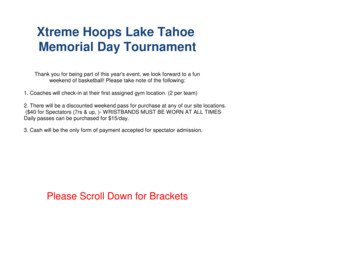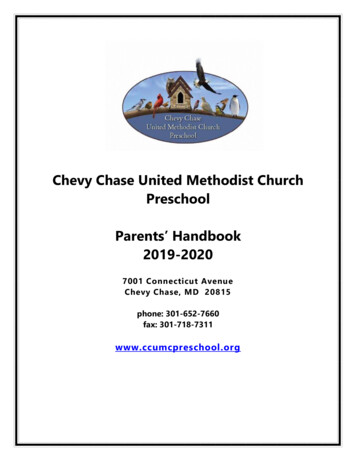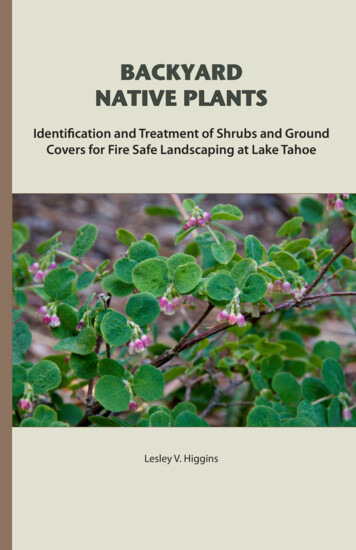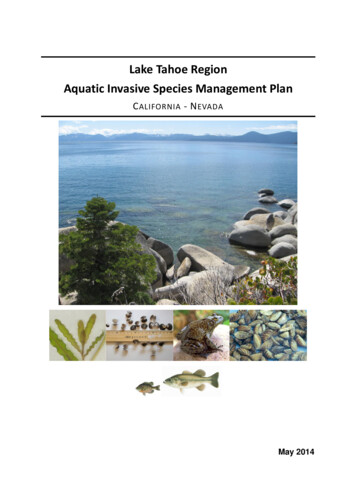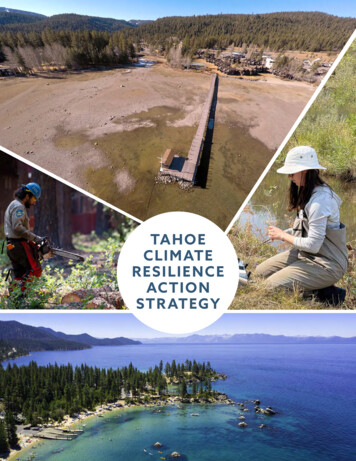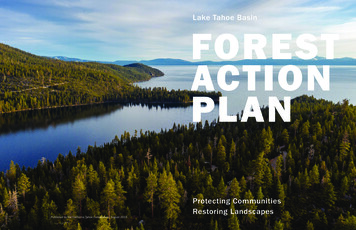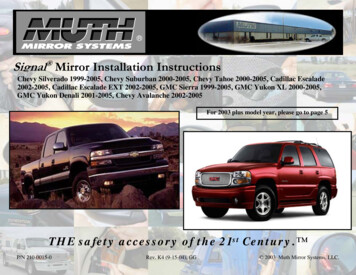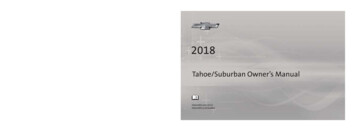
Transcription
18 CHEV Tahoe Suburban COV en US 84016523B 2017NOV15.ai 1 11/2/2017 9:40:26 AMCMYCMMYCYCMYK84016523 B
Chevrolet Tahoe/Suburban Owner Manual (GMNA-Localizing-U.S./Canada/Mexico-11349385) - 2018 - crc - 11/3/17ContentsIntroduction . . . . . . . . . . . . . . . . . . . . . . 2In Brief . . . . . . . . . . . . . . . . . . . . . . . . . . . 5Keys, Doors, and Windows . . . . . 30Seats and Restraints . . . . . . . . . . . 64Storage . . . . . . . . . . . . . . . . . . . . . . . 127Instruments and Controls . . . . . . 131Lighting . . . . . . . . . . . . . . . . . . . . . . . 181Infotainment System . . . . . . . . . . 191Climate Controls . . . . . . . . . . . . . . 192Driving and Operating . . . . . . . . . 200Vehicle Care . . . . . . . . . . . . . . . . . . 289Service and Maintenance . . . . . 387Technical Data . . . . . . . . . . . . . . . . 401Customer Information . . . . . . . . . 404Reporting Safety Defects . . . . . . 414OnStar . . . . . . . . . . . . . . . . . . . . . . . . 418Index . . . . . . . . . . . . . . . . . . . . 430
Chevrolet Tahoe/Suburban Owner Manual (GMNA-Localizing-U.S./Canada/Mexico-11349385) - 2018 - crc - 11/3/172IntroductionIntroductionThe names, logos, emblems,slogans, vehicle model names, andvehicle body designs appearing inthis manual including, but not limitedto, GM, the GM logo, CHEVROLET,the CHEVROLET Emblem, TAHOE,SUBURBAN, and Z71 aretrademarks and/or service marks ofGeneral Motors LLC, itssubsidiaries, affiliates, or licensors.For vehicles first sold in Canada,substitute the name “GeneralMotors of Canada Company” forChevrolet Motor Division wherever itappears in this manual.Litho in U.S.A.Part No. 84016523 B Second PrintingThis manual describes features thatmay or may not be on the vehiclebecause of optional equipment thatwas not purchased on the vehicle,model variants, countryspecifications, features/applicationsthat may not be available in yourregion, or changes subsequent tothe printing of this owner’s manual.Refer to the purchasedocumentation relating to yourspecific vehicle to confirm thefeatures.Keep this manual in the vehicle forquick reference.Canadian Vehicle OwnersA French language manual can beobtained from your dealer, atwww.helminc.com, or from: Propriétaires CanadiensOn peut obtenir un exemplaire dece guide en français auprès duconcessionnaire ou à l'adressesuivante:Helm, IncorporatedAttention: Customer Service47911 Halyard DrivePlymouth, MI 48170USAUsing this ManualTo quickly locate information aboutthe vehicle, use the Index in theback of the manual. It is analphabetical list of what is in themanual and the page number whereit can be found.2017 General Motors LLC. All Rights Reserved.
Chevrolet Tahoe/Suburban Owner Manual (GMNA-Localizing-U.S./Canada/Mexico-11349385) - 2018 - crc - 11/3/17IntroductionDanger, Warning, andCautionWarning messages found on vehiclelabels and in this manual describehazards and what to do to avoid orreduce them.{ DangerDanger indicates a hazard with ahigh level of risk which will resultin serious injury or death.{ WarningWarning indicates a hazard thatcould result in injury or death.Vehicle Symbol ChartHere are some additional symbolsthat may be found on the vehicleand what they mean. See thefeatures in this manual forinformation.A circle with a slash through it is asafety symbol which means “DoNot,” “Do not do this,” or “Do not letthis happen.”SymbolsThe vehicle has components andlabels that use symbols instead oftext. Symbols are shown along withthe text describing the operation orinformation relating to a specificcomponent, control, message,gauge, or indicator.M : Shown when the owner’sCautionCaution indicates a hazard thatcould result in property or vehicledamage.manual has additional instructionsor information.* : Shown when the servicemanual has additional instructionsor information.0 : Shown when there is moreinformation on another page —“see page.”9 : Airbag Readiness Light# : Air Conditioning! : Antilock Brake System (ABS) : Brake System Warning Light" : Charging SystemI : Cruise Control : Do Not Puncture : Do Not ServiceB : Engine Coolant TemperatureO : Exterior Lamps: Flame/Fire Prohibited. : Fuel Gauge : Fuses3 : Headlamp High/Low-BeamChangerj : ISOFIX/LATCH System ChildRestraints3
Chevrolet Tahoe/Suburban Owner Manual (GMNA-Localizing-U.S./Canada/Mexico-11349385) - 2018 - crc - 11/3/174Introduction* : Malfunction Indicator Lamp: : Oil PressureO : Power/ : Remote Vehicle Start : Seat Belt Reminders7 : Tire Pressure Monitord : Traction Control/StabiliTraka : Under PressureM : Windshield Washer Fluid
Chevrolet Tahoe/Suburban Owner Manual (GMNA-Localizing-U.S./Canada/Mexico-11349385) - 2018 - crc - 11/3/17In BriefIn BriefInstrument PanelInstrument Panel Overview . . . . . . 6Initial Drive InformationInitial Drive Information . . . . . . . . . . 8Remote Keyless Entry (RKE)System . . . . . . . . . . . . . . . . . . . . . . . . 8Remote Vehicle Start . . . . . . . . . . . 9Door Locks . . . . . . . . . . . . . . . . . . . . . 9Liftgate . . . . . . . . . . . . . . . . . . . . . . . . 10Windows . . . . . . . . . . . . . . . . . . . . . . . 11Seat Adjustment . . . . . . . . . . . . . . . 11Memory Features . . . . . . . . . . . . . . 13Second Row Seats . . . . . . . . . . . . 13Third Row Seats . . . . . . . . . . . . . . . 13Heated and Ventilated Seats . . . 14Head Restraint Adjustment . . . . 15Seat Belts . . . . . . . . . . . . . . . . . . . . . 15Passenger Sensing System . . . 15Mirror Adjustment . . . . . . . . . . . . . . 16Steering Wheel Adjustment . . . . 17Throttle and Brake PedalAdjustment . . . . . . . . . . . . . . . . . . . 18Interior Lighting . . . . . . . . . . . . . . . . 18Exterior Lighting . . . . . . . . . . . . . . . 19Windshield Wiper/Washer . . . . . . 19Climate Controls . . . . . . . . . . . . . . . 20Transmission . . . . . . . . . . . . . . . . . . 21Four-Wheel Drive . . . . . . . . . . . . . . 21Vehicle FeaturesInfotainment System . . . . . . . . . . .Steering Wheel Controls . . . . . . .Cruise Control . . . . . . . . . . . . . . . . .Driver InformationCenter (DIC) . . . . . . . . . . . . . . . . .Forward Collision Alert (FCA)System . . . . . . . . . . . . . . . . . . . . . . .Forward AutomaticBraking (FAB) . . . . . . . . . . . . . . . .Lane Keep Assist (LKA) (1500Series) . . . . . . . . . . . . . . . . . . . . . . .Lane Change Alert (LCA) . . . . . .Rear Vision Camera (RVC) . . . .Rear Cross Traffic Alert (RCTA)System . . . . . . . . . . . . . . . . . . . . . . .Parking Assist . . . . . . . . . . . . . . . . .Power Outlets . . . . . . . . . . . . . . . . .Universal Remote System . . . . .Sunroof . . . . . . . . . . . . . . . . . . . . . . . .2222232324242424242525252626Performance and MaintenanceTraction Control/ElectronicStability Control . . . . . . . . . . . . . . 27Tire Pressure Monitor . . . . . . . . . . 27Fuel . . . . . . . . . . . . . . . . . . . . . . . . . . . 28E85 or FlexFuel . . . . . . . . . . . . . . . . 28Engine Oil Life System . . . . . . . . 285Driving for Better FuelEconomy . . . . . . . . . . . . . . . . . . . . . 29Roadside AssistanceProgram . . . . . . . . . . . . . . . . . . . . . . 29
Chevrolet Tahoe/Suburban Owner Manual (GMNA-Localizing-U.S./Canada/Mexico-11349385) - 2018 - crc - 11/3/176In BriefInstrument PanelInstrument Panel Overview
Chevrolet Tahoe/Suburban Owner Manual (GMNA-Localizing-U.S./Canada/Mexico-11349385) - 2018 - crc - 11/3/17In Brief1. Air Vents 0 197.2. Head-Up Display (HUD) 0 165(If Equipped).3.g Traction Control/ElectronicStability Control 0 242.5. Favorite Switches (Out ofView). See Steering WheelControls 0 133.Volume Switches (Out of View).See Steering Wheel Controls0 133.j Power Assist Steps 0 52 (If6. Instrument Cluster 0 143.Equipped).7. Hazard Warning Flashers0 185.X Parking Assist Button (IfEquipped). See AssistanceSystems for Parking or Backing0 256.A Lane Keep Assist (LKA)(1500 Series) 0 265 (IfEquipped).0 Pedal Adjust Switch (IfEquipped). See AdjustableThrottle and Brake Pedal0 217.4. Turn Signal Lever. See Turnand Lane-Change Signals0 185.Windshield Wiper/Washer0 134.8. Shift Lever. See AutomaticTransmission 0 228.Tow/Haul Selector Button. SeeTow/Haul Mode 0 233.Range Selection Mode (IfEquipped). See Manual Mode0 231.9. Light Sensor. See AutomaticHeadlamp System 0 184.13. 110/120-Volt Power Outlet (IfEquipped). See Power Outlets0 138.14. Power Outlets 0 138 (IfEquipped).15. Rear Climate Control Buttons.See Dual Automatic ClimateControl System 0 192.16. Steering Wheel Controls 0 133.17. Horn 0 133.18. Steering Wheel Adjustment0 132.19. Hood Release. See Hood0 292.20. Cruise Control 0 245.Adaptive Cruise Control 0 248(If Equipped).10. Infotainment 0 191.Forward Collision Alert (FCA)System 0 258 (If Equipped).11. Dual Automatic Climate ControlSystem 0 192.Heated Steering Wheel 0 133(If Equipped).12. Heated and Ventilated FrontSeats 0 72 (If Equipped).721. Trailer Brake Control Panel (IfEquipped). See TowingEquipment 0 278.
Chevrolet Tahoe/Suburban Owner Manual (GMNA-Localizing-U.S./Canada/Mexico-11349385) - 2018 - crc - 11/3/178In Brief22. Data Link Connector (DLC)(Out of View). See MalfunctionIndicator Lamp 0 153.Initial DriveInformation23. Four-Wheel Drive 0 234 (IfEquipped).This section provides a briefoverview about some of theimportant features that may or maynot be on your specific vehicle.24. Parking Brake 0 240.25. Exterior Lamp Controls 0 181.Fog Lamps 0 186 (IfEquipped).26. Instrument Panel IlluminationControl 0 187.For more detailed information, referto each of the features which can befound later in this owner’s manual.Remote Keyless Entry(RKE) SystemThe Remote Keyless Entry (RKE)transmitter is used to remotely lockand unlock the doors and it maywork up to 60 m (197 ft) away fromthe vehicle.Key Access RKE Transmitter withRemote Start
Chevrolet Tahoe/Suburban Owner Manual (GMNA-Localizing-U.S./Canada/Mexico-11349385) - 2018 - crc - 11/3/17In Brief7 : Press and release to initiatevehicle locate. The turn signallamps flash and the horn soundsthree times.Press 7 and hold for more thanthree seconds to sound the panicalarm.Press 7 again to cancel the panicalarm.Keyless Access RKE Transmitterwith Remote StartK : Press to unlock the driver door.Press K again within three secondsto unlock all remaining doors.Q : Press to lock all doors.Lock and unlock feedback can bepersonalized. See VehiclePersonalization 0 170.b : Press twice to open or closethe liftgate. Press once to stop theliftgate from moving.c : Press twice to open theliftglass.See Keys (Key Access) 0 30 orKeys (Keyless Access) 0 33 andRemote Keyless Entry (RKE)System 0 34.9When the vehicle starts, the parkinglamps will turn on.Remote start can be extended.Canceling a Remote StartTo cancel a remote start, do one ofthe following:.Press and hold / until theparking lamps turn off.Turn on the hazard warningflashers.Turn the vehicle on and then off.See Remote Vehicle Start 0 43.Remote Vehicle StartDoor LocksIf equipped, the engine can bestarted from outside of the vehicle.To lock or unlock the doors frominside the vehicle:Starting the Vehicle.Press Q or K on a power doorlock switch.Pushing down the manual lockknob on the driver door will lockall doors. Pushing down the lockknob on a passenger door willlock that door only.1. Press and releaseRKE transmitter.Q on the2. Immediately press and hold /for at least four seconds or untilthe turn signal lamps flash.Start the vehicle normally afterentering.
Chevrolet Tahoe/Suburban Owner Manual (GMNA-Localizing-U.S./Canada/Mexico-11349385) - 2018 - crc - 11/3/1710.In BriefPulling the door handle once willunlock that door. Pulling thehandle again will unlatch it.To lock or unlock the doors fromoutside the vehicle press Q or K onthe RKE transmitter.See Remote Keyless Entry (RKE)System Operation (Keyless Access)0 35 or Remote Keyless Entry(RKE) System Operation (KeyAccess) 0 41.Power Door LocksQ : Press to lock the doors.K : Press to unlock the doors.See Door Locks 0 44.LiftgateKeyless AccessIf equipped with Keyless Access,the RKE transmitter must be within1 m (3 ft) of the driver door.Pressing the button on the driverdoor handle will unlock the driverdoor. If the handle button is pressedagain within five seconds, thepassenger doors and liftgate willunlock.See Remote Keyless Entry (RKE)System Operation (Keyless Access)0 35 or Remote Keyless Entry(RKE) System Operation (KeyAccess) 0 41.To open the liftgate, press K on thepower door lock switch or press Kon the Remote Keyless Entry (RKE)transmitter twice to unlock all doors.Press the touch pad on theunderside of the liftgate handle andlift up.See Remote Keyless Entry (RKE)System Operation (Keyless Access)0 35 or Remote Keyless Entry(RKE) System Operation (KeyAccess) 0 41.
Chevrolet Tahoe/Suburban Owner Manual (GMNA-Localizing-U.S./Canada/Mexico-11349385) - 2018 - crc - 11/3/17In BriefUse the pull cup to lower and closethe liftgate. Do not press the touchpad while closing the liftgate. Thiswill cause the liftgate to beunlatched.Windows11Seat AdjustmentManual SeatsPower Liftgate OperationIf equipped with a power liftgate, theswitch is on the overhead console.The vehicle must be in P (Park).Choose the power liftgate mode byselecting MAX or 3/4. Press 8 onthe overhead console. On the RKEtransmitter press b twice quickly.Pressing and releasing b while theliftgate is moving stops the liftgate.Pressing again reverses thedirection.Power windows work when theignition is on, in ACC/ACCESSORY,or when Retained Accessory Power(RAP) is active. See RetainedAccessory Power (RAP) 0 224.To close, press l on the bottomof the liftgate next to the latch.Using the window switch, press toopen or pull to close the window.To disable the power liftgatefunction, select OFF on the liftgateswitch. See Liftgate 0 47.The windows may be temporarilydisabled if they are used repeatedlywithin a short time.To adjust a manual seat:1. Pull the handle at the front ofthe seat.2. Slide the seat to the desiredposition and release thehandle.3. Try to move the seat back andforth to be sure it is locked inplace.See Seat Adjustment 0 66.
Chevrolet Tahoe/Suburban Owner Manual (GMNA-Localizing-U.S./Canada/Mexico-11349385) - 2018 - crc - 11/3/1712In BriefPower SeatsLumbar AdjustmentPower LumbarManual LumbarTo adjust a power seat, if equipped:. Move the seat forward orrearward by sliding the controlforward or rearward. If equipped, raise or lower thefront part of the seat cushion bymoving the front of the controlup or down. If equipped, raise or lower theseat by moving the rear of thecontrol up or down.See Power Seat Adjustment 0 67.If equipped, move the lever up ordown repeatedly to increase ordecrease lumbar support.See Lumbar Adjustment 0 67.To adjust the power lumbar support,if equipped:. Press and hold the controlforward to increase or rearwardto decrease upper and lowerlumbar support at the same time. If equipped, press and hold thecontrol up to increase upperlumbar support and decreaselower lumbar support.Press and hold the control downto increase lower lumbar supportand decrease upper lumbarsupport.
Chevrolet Tahoe/Suburban Owner Manual (GMNA-Localizing-U.S./Canada/Mexico-11349385) - 2018 - crc - 11/3/17In BriefSee Lumbar Adjustment 0 67.Memory FeaturesIf equipped, memory seats allow twodrivers to store and recall theirunique seat positions for driving thevehicle, and a shared exit positionfor getting out of the vehicle. Otherfeature positions may also be set,such as power mirrors, powersteering wheel, and adjustablepedals, if equipped. Memorypositions are linked to RKEtransmitter 1 or 2 for automaticmemory recalls.Before storing, adjust all availablememory feature positions. Turn theignition on and then press andrelease SET; a beep will sound.Then immediately press and hold 1,2, or B (Exit) on the driver dooruntil two beeps sound. To manuallyrecall these positions, press andhold 1, 2, or B until the savedposition is reached.When Auto Memory Recall isenabled in vehicle personalization,positions previously stored tomemory buttons 1 and 2 arerecalled when the ignition ischanged from off to on or ACC/ACCESSORY.When Easy Exit Options is enabledin vehicle personalization, thefeature automatically recalls thepreviously stored exit position whenexiting the vehicle. See MemorySeats 0 69.13Second Row SeatsThe second row seatbacks can befolded for additional cargo space,or the seats can be folded andtumbled for easy entry/exit to thethird row seats (if equipped). Theseatbacks also recline.See Second Row Seats 0 75.Third Row SeatsIf equipped, third row seatbacks canbe folded.To fold the third row seatback:1. Open the liftgate.2. Make sure that there is nothingunder, in front of, or onthe seat.3. Make sure the second rowseatbacks are in the uprightposition.4. Fully lower the head restraints.See Head Restraints 0 65.
Chevrolet Tahoe/Suburban Owner Manual (GMNA-Localizing-U.S./Canada/Mexico-11349385) - 2018 - crc - 11/3/1714In Brief8. Pull up on the lever on theback of the seat to release theseatback.9. Push the seatback forward tolay flat.10. Repeat the steps for the otherseatback, if desired.See Third Row Seats 0 79.5. Disconnect the rear seat beltmini-latch using a key in theslot on the mini-buckle, and letthe belt retract into theheadliner.7. Stow the mini-latch in theholder in the headliner.Heated and VentilatedSeatsThe buttons are on the center stackbelow the climate control system. Tooperate, the engine must berunning.
Chevrolet Tahoe/Suburban Owner Manual (GMNA-Localizing-U.S./Canada/Mexico-11349385) - 2018 - crc - 11/3/17In BriefPress I to heat the driver orpassenger seatback only.Seat Belts15Passenger SensingSystemPress J to heat the driver orpassenger seat cushion andseatback.Press C to ventilate the driver orpassenger seat.See Heated and Ventilated FrontSeats 0 72.United StatesHead RestraintAdjustmentDo not drive until the head restraintsfor all occupants are installed andadjusted properly.To achieve a comfortable seatingposition, change the seatbackrecline angle as little as necessarywhile keeping the seat and the headrestraint height in the properposition.See Head Restraints 0 65 and SeatAdjustment 0 66.Refer to the following sections forimportant information on how to useseat belts properly:. Seat Belts 0 83.How to Wear Seat Belts Properly0 84.Lap-Shoulder Belt 0 85.Lower Anchors and Tethers forChildren (LATCH System) 0 112.Canada and MexicoThe passenger sensing system willturn off the front outboardpassenger frontal airbag undercertain conditions. No other airbagis affected by the passengersensing system. See PassengerSensing System 0 99
Chevrolet Tahoe/Suburban Owner Manual (GMNA-Localizing-U.S./Canada/Mexico-11349385) - 2018 - crc - 11/3/1716In BriefExterior MirrorsFolding MirrorsPower MirrorsMirror AdjustmentThe outside mirrors can be foldedinward to prevent damage whengoing through an automatic carwash. To fold, pull the mirror towardthe vehicle. See Folding Mirrors0 57.Interior MirrorPower Folding MirrorsThe passenger airbag statusindicator will light on the overheadconsole when the vehicle is started.See Passenger Airbag StatusIndicator 0 152.AdjustmentAdjust the rearview mirror for a clearview of the area behind the vehicle.Manual Rearview MirrorPush the tab forward for daytimeuse and pull it rearward fornighttime use to avoid glare of theheadlamps from behind.Shown with Power FoldingMirrors, Manual Folding SimilarTo adjust the mirrors:Automatic Dimming RearviewMirror1. Press (1) or (2) to select thedriver or passenger side mirror.If equipped, the mirror automaticallydims to reduce the glare ofheadlamps from behind. Thedimming feature comes on when thevehicle is started.2. Press the arrows on the controlpad to move each mirror in thedesired direction.3. Press either (1) or (2) again todeselect the mirror.See Power Mirrors 0 57.To adjust power folding mirrors,if equipped:1. Press { to fold the mirrorsinward.2. Press { again to return themirrors to the driving position.
Chevrolet Tahoe/Suburban Owner Manual (GMNA-Localizing-U.S./Canada/Mexico-11349385) - 2018 - crc - 11/3/17In BriefSteering WheelAdjustmentTilt and Telescoping SteeringWheelPower Tilt and TelescopingSteering WheelTo adjust the steering wheel:To adjust the tilt and telescopingsteering wheel, if equipped:To adjust the power tilt andtelescoping steering wheel,if equipped:1. Hold the steering wheel andpull the lever.2. Move the steering wheel upor down.3. Release the lever to lock thewheel in place.1. Push the lever (1) down tomove the steering wheelforward or rearward. Lift thelever (1) up to lock the wheel inplace.2. Hold the steering wheel andpull the lever (2) toward you tomove the steering wheel up ordown. Release the lever (2) tolock the wheel into place.Press the control to move thesteering wheel up and down orforward and rearward.Do not adjust the steering wheelwhile driving.17
Chevrolet Tahoe/Suburban Owner Manual (GMNA-Localizing-U.S./Canada/Mexico-11349385) - 2018 - crc - 11/3/1718In BriefThrottle and Brake PedalAdjustmentIf equipped, the position of thethrottle and brake pedals can bechanged.The vehicle may have a memoryfunction, which lets pedal settingsbe saved and recalled. See MemorySeats 0 69.DOOR : The lamps come onautomatically when a door isopened.Interior LightingReading LampsON : Turns all dome lamps on.Dome LampsThe switch used to adjust thepedals is to the left of the steeringwheel.Press the switch to the left to movethe pedals closer to your body.Press the switch to the right to movethe pedals away.See Adjustable Throttle and BrakePedal 0 217.There are dome lamps in theoverhead console and the headliner,if equipped.To change the dome lamp settings,press the following:OFF : Turns the lamps off, evenwhen a door is open.There are reading lamps in theoverhead console and the headliner,if equipped. To operate, the ignitionmust be on or in ACC/ACCESSORYor using Retained AccessoryPower (RAP).
Chevrolet Tahoe/Suburban Owner Manual (GMNA-Localizing-U.S./Canada/Mexico-11349385) - 2018 - crc - 11/3/17In BriefExterior Lighting19AUTO : Automatically turns on theheadlamps, parking lamps,taillamps, instrument panel lights,roof marker lamps (if equipped), andlicense plate lamps.; : Turns on the parking lampsincluding all lamps, except theheadlamps.5 : Turns on the headlamps withPress m or n next to each readinglamp to turn it on or off.the parking lamps and instrumentpanel lights.For more information about interiorlighting, see Instrument PanelIllumination Control 0 187.The exterior lamp control is on theinstrument panel to the left of thesteering wheel.See:. Exterior Lamp Controls 0 181. Fog Lamps 0 186Windshield Wiper/WasherThere are four positions.O : Turns off the automaticheadlamps and Daytime RunningLamps (DRL). Turn the headlampcontrol to O again to turn theautomatic headlamps or DRLback on.For vehicles first sold in Canada,the off position will only work whenthe vehicle is shifted into P (Park).The windshield wiper control is onthe turn signal lever.
Chevrolet Tahoe/Suburban Owner Manual (GMNA-Localizing-U.S./Canada/Mexico-11349385) - 2018 - crc - 11/3/1720In BriefThe windshield wipers are controlledby turning the band with zFRONT on it.1 : Fast wipes.w : Slow wipes.Move the band out of the 3 INTposition to deactivate Rainsense.Turn the band down to the lowerINT setting for less sensitivity tomoisture.OFF : Turns the windshieldwipers off.8 : For a single wipe, turn to 8,then release. For several wipes,hold the band on 8 longer.3 INT : Use this setting forintermittent wipes or Rainsense .For intermittent wipes, turn the zFRONT band up for more frequentwipes or down for less frequentwipes.To turn on Rainsense, press zAUTO on the lever, then turn thez FRONT band on the wiperlever to adjust the sensitivity. Turn the band up to a higher INTsetting for more sensitivity tomoisture.Lm : Push the paddle at the top ofthe lever to spray washer fluid onthe windshield.See Windshield Wiper/Washer0 134.Climate ControlsThis system controls the heating,cooling, and ventilation.1. Driver Temperature Control2. A/C (Air Conditioning)3. Air Delivery Mode Controls4. Fan Control5. Defrost6. Passenger TemperatureControl7. SYNC (SynchronizedTemperature)8. Rear Window Defogger9. RCTRL (Rear Climate ControlLockout)
Chevrolet Tahoe/Suburban Owner Manual (GMNA-Localizing-U.S./Canada/Mexico-11349385) - 2018 - crc - 11/3/17In Brief10. Rear Temperature Control11. Rear Air Delivery Mode Control12. Rear Fan Control13. Front Climate Control PowerButton14. Rear AUTO (AutomaticOperation)15. Rear Climate Control PowerButton16. Air Recirculation17. AUTO (Automatic Operation)See Dual Automatic Climate ControlSystem 0 192 and Rear ClimateControl System 0 196 (if equipped).TransmissionRange Selection ModeThe Range Selection Mode switch,if equipped, is on the shift lever.1. To enable the Range Selectionfeature, move the shift lever tothe L (Manual Mode) position.The current range will appearnext to the L. This is thehighest attainable range withall lower gears accessible. Asan example, when 5 (Fifth)gear is selected, 1 (First)through 5 (Fifth) gears areavailable.Four-Wheel DriveIf equipped, the engine's drivingpower can be sent to all four wheelsfor extra traction.Automatic Transfer Case2. Press the plus/minus buttonson the shift lever to select thedesired range of gears forcurrent driving conditions. SeeManual Mode 0 231.While using Range Selection Mode,cruise control and the Tow/HaulMode can be used.Grade Braking is not available whenRange Selection Mode is active.See Tow/Haul Mode 0 233.21Two Speed Transfer Case
Chevrolet Tahoe/Suburban Owner Manual (GMNA-Localizing-U.S./Canada/Mexico-11349385) - 2018 - crc - 11/3/1722In Brief4 n : Vehicles with a two speedautomatic transfer case have aFour-Wheel Drive Low position. Thissetting sends maximum power to allfour wheels. You might choose 4 n ifyou are driving off-road in deepsand, mud, or snow, and whileclimbing or descending steep hills.Single Speed Transfer CaseThe transfer case knob is to the leftof the steering wheel. Use this knobto shift into and out of the differentfour-wheel drive modes.2 m : This setting is used for drivingin most street and highwaysituations.AUTO : This setting is ideal for usewhen road surface tractionconditions are variable.4 m : Use the Four-Wheel Drive Highposition when extra traction isneeded, such as on snowy or icyroads or in most off-road situations.N (Neutral) : Vehicles with a twospeed automatic transfer case havean N (Neutral) position. Shift thetransfer case to N (Neutral) onlywhen towing the vehicle.See Recreational Vehicle Towing0 372 or Towing the Vehicle 0 372.See Four-Wheel Drive 0 234.Vehicle FeaturesInfotainment SystemSee the infotainment manual forinformation on the radio, audioplayers, phone, navigation system,Rear Seat Entertainment (RSE),and voice or speech recognition,if equipped. It also includesinformation on settings.Steering Wheel ControlsThe infotainment system can beoperated by using the steeringwheel controls. See "SteeringWheel Controls" in the infotainmentmanual.
Chevrolet Tahoe/Suburban Owner Manual (GMNA-Localizing-U.S./Canada/Mexico-11349385) - 2018 - crc - 11/3/17In BriefCruise Control23accelerate. If cruise control isalready active, use to increasevehicle speed.* : Press to disengage cruisecontrol without erasing the setspeed from memory.See Cruise Control 0 245 orAdaptive Cruise Control 0 248 (ifequipped).Driver InformationCenter (DIC)5 : Press to turn the system on oroff. The indicator light is white whencruise control is on and turns offwhen cruise control is off.SET : Press briefly to set thespeed and activate cruise control.If cruise control is already active,use to decrease vehicle speed. RES : If there is a set speed inmemory, press to resume thatspeed or press and hold toThe DIC display is in the instrumentcluster. It shows the status of manyvehicle systems.If the vehicle has the base levelinstrument cluster, the trip odometerreset stem is used to operatethe DIC.If the vehicle has the uplevelinstrument cluster, the right steeringwheel controls are used to operatethe DIC.w or x : Press to move up ordown in a list.o or p : Press to move betweenthe interactive display zones in thecluster.V : Press to open a menu or selecta menu item. Press and hold toreset values on certain screens.See Driver Information Center (DIC)(Base Level) 0 161 or DriverInformation Center (DIC) (Uplevel)0 162.
Chevrolet Tahoe/Suburban Owner Manual (GMNA-Localizing-U.S./Canada/Mexico-11349385) - 2018 - crc - 11/3/1724In BriefForward Collision Alert(FCA) Systemvehicle. This can help avoid orlessen the severity of crashes whendriving in a forward gear.If equipped, FCA may help avoid orreduce the harm caused byfront-end crashes. FCA provides agreen indicator, V, when a vehicleis detected ahead. This indicatordisplays amber if you follow avehicle too closely. Whenapproaching a vehicle ahead tooquickly, FCA provides a flashing redalert on the windshield and rapidlybeeps or pulses the driver seat.See Forward Automatic Braking(FAB) 0 261.See Forward Collision Alert (FCA)System 0 258.Forward AutomaticBraking (FAB)If the vehicle has Forward CollisionAlert (FCA), it also has FAB, whichincludes Intelligent BrakeAssist (IBA). When the systemdetects a vehicle ahead in your paththat is traveling in the samedirection that you may be about tocrash into, it can provide a boost tobraking or automatically brake theLane Keep Assist (LKA)(1500 Series)If equipped, LKA may help avoidcrashes due to unintentional lanedepartures. It may assist by gentlyturning the steering wheel if thevehicle approaches a detected lanemarking without using a turn signalin that direction. It may also providea Lane Departure Warning (LDW)alert as the lane marking is crossed.The system will not assist or alert ifit detects that you are activelysteering. Override LKA by turningthe steering wheel. LKA uses acamera to detect lane markingsbetween 60 km/h (37
Chevrolet Tahoe/Suburban Owner Manual (GMNA-Localizing-U.S./Canada/ Mexico-11349385) - 2018 - crc - 11/3/17 Introduction 3 Danger, Warning, and Caution Warning messages found on vehicle labels and in this manual describe hazards and what to do to avoid or reduce them. {Danger Danger indicates a hazard with a high level of risk which will result