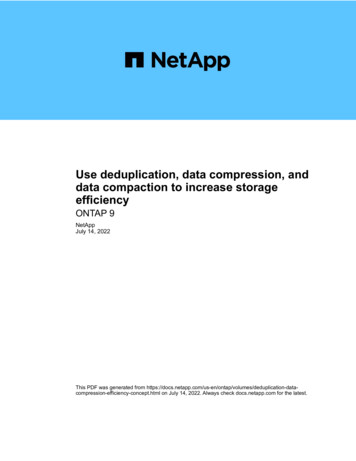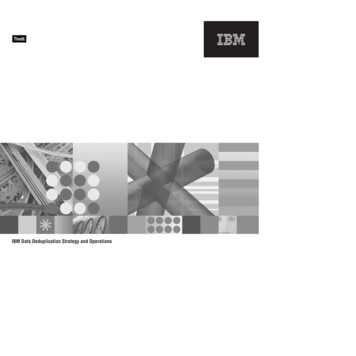
Transcription
Tivoli IBM Data Deduplication Strategy and Operations
iiIBM Data Deduplication Strategy and Operations
ContentsExecutive Overview . . . . . . . . . . . . . . . . . . . . . . . . .IBM data reduction and deduplication strategy . . . . . . . . . . . . . . .How to choose between native Tivoli Storage Manager and ProtecTier deduplication .When to choose ProtecTier deduplication . . . . . . . . . . . . . . . .When to choose native Tivoli Storage Manager deduplication . . . . . . . . .Using Tivoli Storage Manager with ProtecTier replication . . . . . . . . . . .Required configuration . . . . . . . . . . . . . . . . . . . . . . .Backup operations . . . . . . . . . . . . . . . . . . . . . . . .Cold recovery operations . . . . . . . . . . . . . . . . . . . . . .Considerations for Warm Recovery Operations . . . . . . . . . . . . .Summary . . . . . . . . . . . . . . . . . . . . . . . . . . . .1. 1. 2. 3. 3. 4. 5. 6. 6. 7. . . . . . . 22. . . . . . . 23.Trademarks . . . . . . . . . . . . . . . . . . . . . . . . . . . . . . . . . . 25iii
ivIBM Data Deduplication Strategy and Operations
Executive OverviewWith rapid growth in data creation and increasing retention requirements, today’s businesses need tocontrol and minimize the amount of data that is created and stored across the Information Infrastructure.Data reduction is needed to minimize the total amount of storage and network bandwidth required, toimprove availability, and to lower Total Cost of Ownership (TCO) in hardware, administration, andenvironmental costs. Deduplication and other forms of data reduction (compression, Single Instance Store,and so on) are features, not products, and thus can exist in many places in the Information Infrastructurestack. IBM offers a comprehensive set of data reduction and deduplication solutions for the entireInformation Infrastructure.IBM has been the industry leader in data reduction techniques for decades. IBM invented HierarchicalStorage Management (HSM) and the progressive incremental backup model, greatly reducing the primaryand backup storage needs of its customers. Today, IBM continues to provide its customers the mostefficient data management and data protection solutions available. ProtecTIER , the Storage Industry’sfastest and highest scaling deduplication solution, and Tivoli Storage Manager, with its HSM, tape, andprogressive incremental efficiencies combined with built-in deduplication, are excellent examples of IBM’scontinued leadership.1
IBM data reduction and deduplication strategyIBM’s Information Infrastructure strategy delivers efficient storage and data management solutions. Theseefficiencies necessarily include employing a number of data reduction techniques in different parts of theInformation Infrastructure to lower TCO. Data deduplication is one of the newer techniques for achievingdata reduction. As with any technology, there are benefits and costs associated with different deduplicationdeployment options. IBM offers coordinated data deduplication capabilities in multiple parts of its storagehardware and software portfolio to enable customer choice through more flexible deployment options:As a Virtual Tape LibraryIBM ProtecTIER’s unique, patented deduplication technology is unmatched in the industry in termsof its scalability, performance and data integrity characteristics. ProtecTIER is offered as agateway or disk-based appliance. It is accessed today as a Virtual Tape Library (VTL). ProtecTIERoffers global deduplication across a wide domain of IBM and non-IBM backup servers,applications, and disk. Tivoli Storage Manager works very effectively with ProtecTIER and canexploit ProtecTIER’s efficient network replication capability available in ProtecTIER version 2.3.Tivoli Storage Manager operations with ProtecTIER are the subject of the latter part of thisdocument.In the data protection applicationAnother option for server side deduplication is Tivoli Storage Manager Version 6 native storagepool deduplication which offers reduction of backup and archive data. Native deduplication helpscustomers store more backup data on the same disk capacity, thereby enabling additionalrecovery points without incurring additional hardware costs. Tivoli Storage Manager deduplicationis especially applicable in smaller environments where ultimate scalability is not required or wherean additional deduplication appliance is not economically feasible. Tivoli Storage Managerdeduplication can be used in larger environments if appropriate CPU, memory, and I/O resourcesare available on the server.In the collaboration or content applicationLotus Domino and IBM Content Manager both deliver application based data deduplicationsolutions as part of their core features. This helps reduce the amount of primary data stored andcreated by these applications which in turn reduces the amount of backup data needed to protectthem.As a NAS applianceIBM n-series appliances offer Single Instance Store (SIS) and fixed block deduplication.In the networkIBM also partners (for example, with Juniper and Riverbed) to deliver deduplication in WANoptimization appliances which minimize network traffic by deduplicating data before transferringacross the network.As can be seen by these offerings, IBM has a strong suite of data reduction and deduplication solutionsavailable today. IBM is enhancing its data reduction leadership with delivery of a variety of additionaldeduplication options for reduction of both primary as well as backup data.IBM’s strategy focuses on improving overall storage efficiencies through a combination of data reductiontechniques. While data deduplication is a valuable data reduction technique and a key part of IBM’s datamanagement solutions, it is just one means of data reduction. For example, minimizing data creation ordeleting unwanted data are perhaps the most effective data reduction techniques partly due to thecascading reductions in backup and archive copies. Other data reduction methods used by Tivoli StorageManager and Tivoli Storage Manager FastBack, such as file and block level progressive incrementalbackup paradigms, help minimize the operational impacts of backup as compared with other backupparadigms that require frequent full backups.2IBM Data Deduplication Strategy and Operations
IBM offers a combination of coordinated data reduction techniques to maximize benefits to the customer.IBM will continue to deliver data reduction solutions, including deduplication, wherever they bring customervalue.How to choose between native Tivoli Storage Manager and ProtecTierdeduplicationProtecTier and Tivoli Storage Manager native deduplication provide two options for server sidededuplication of data. Many users ask when they should use one versus the other.There is no single answer to this question since it depends on the customer’s environment and objectives.However, there are a number of decision points and best practices that provide guidance towards the bestsolution for your circumstances. Here is a summary decision table followed by more detailed discussionsof the decision points.When to use ProtecTIER deduplicationWhen to Use Tivoli Storage Manager NativeDeduplicationFor medium to large, enterprise environments requiringhighest deduplication performance (over 1 GB/sec) andscaling (up to 1 PB storage representing 20 PB of dataprior to deduplication)For large or small environments requiring deduplication tobe completely incorporated within Tivoli Storage Managerwithout separate hardware or software. Sufficient serverresources must be available for required deduplicationand reclamation processingFor global deduplication across multiple backup servers(Tivoli Storage Manager and others)For environments where deduplication across a singleTivoli Storage Manager server is sufficient (for example,small or single server environments)When a VTL appliance model is desiredWhen customer does not wish to pay any additionallicensing costs to enjoy the benefits of deduplicationFor backup environments with mostly small files beingbacked upFor backup environments with mostly large files beingbacked upWhen to choose ProtecTier deduplicationMost large, enterprise environments demanding high deduplication performance and scaling shouldchoose ProtecTIER’s industry leading capabilities. ProtecTIER is the best choice in the market today fordata deduplication in very large environments. In addition to its unmatched speed and scalability,ProtecTIER’s unique technology is extremely efficient in its utilization of memory and I/O, allowing it tosustain performance as the data store grows. This is a major area of concern with most otherdeduplication technologies.So, what is a large environment? This also is subjective, but here are some guidelines to consider. If youhave 10 TB of changed data to backup per day, then you would need to deduplicate at 115 MB/sec overthe full 24 hours to deduplicate all that data. 115 MB/sec is moving towards the practical upper limits ofthroughput of most deduplication technologies in the industry with the exception of ProtecTIER. Somevendors claim higher than 115 MB/sec with various configurations, but the actual, experienceddeduplication rates are typically much lower than claims, especially when measured over time as the datastore grows. As a result, most other vendors avoid focusing on direct deduplication performance rates(even with their deduplication calculators) and instead make capability claims based on broad assumptionsabout the amount of duplicate data (deduplication ratio) processed each day. ProtecTIER, on the otherhand, can deduplicate data at 500 MB/sec (1 GB/sec with a 2 node cluster), and can sustain those typesof rates over time.Another consideration is that it is very unlikely that any environment will have a full 24 hour window everyday to perform deduplication (either inline during backup data ingest, or post processed after data hasbeen stored). Typical deduplication windows will be more like 8 hours or less per day (for example, during,or immediately after, daily backup processing). For a specific environment, you can calculate the required3
deduplication performance rate by dividing the total average daily amount of changed data to be backedup and deduplicated, by the number of seconds in your available daily deduplication window:Deduplication Rate Amount of MBs Daily Backup Data / Number Seconds in Deduplication WindowFor example, we saw 10 TB of data in a full 24 hour window requires a deduplication rate of 115 MB/sec.Another example is 5 TB of daily data in a 8 hour deduplication window would require a 173 MB/secdeduplication rate (5,000,000 MB / 28,800 sec 173 MB/sec). Although deduplication performance ratescan vary widely based on configuration and data, 100 to 200 MB/sec seems to be about the maximum formost deduplication solutions except ProtecTIER. The scenario of 5 TB in a 8 hour window would leadimmediately to a decision of ProtecTIER.Another view of this is that ProtecTIER can deduplicate 10 TB of data in 2.8 hours. Under very idealconditions, it would take the fastest of other deduplication solutions 13.9 hours to deduplicate 10 TB ofdata. Rather than utilize ProtecTIER, you could deploy multiple, distinct deduplication engines to handle alarger daily load like this, but that would restrict the domain across which you deduplicate and minimizeyour deduplication ratios.The equation above can assist in determining if you need to go with ProtecTIER for highest performance.The above discussion only considers deduplication processing; note that you also need to consider thatTivoli Storage Manager native deduplication will introduce additional impact to reclamation processing.Also, remember to plan for growth in your average daily backup amount.v ProtecTIER supports data stores up to 1 PB, representing potentially up to 25 PB of primary data.ProtecTIER deduplication ratios for Tivoli Storage Manager data is lower due to Tivoli Storage Managerdata reduction efficiencies, but some ProtecTIER customers have seen up to 10-12:1 deduplication onTivoli Storage Manager data. Environments needing to deduplicate PBs of represented data shouldlikely choose ProtecTIER.v Environments that require global deduplication across the widest domain of data possible, should alsouse ProtecTIER. ProtecTIER deduplicates data across many Tivoli Storage Manager (or other) backupservers and any other tape applications. Tivoli Storage Manager’s native deduplication operates onlyover a single server storage pool. So, if you desire deduplication across a domain of multiple TivoliStorage Manager (or other backup product) servers, then you should employ ProtecTIER.v ProtecTIER is the right choice also if a VTL appliance model is desired.v You should consider using ProtecTIER for environments where mostly very small files (10 KB or less)are backed up (see discussion below).v Different deduplication technologies use different approaches to guarantee data integrity. However, alltechnologies have matured their availability characteristics to the point that availability is no longer asalient decision criteria for choosing deduplication solutions.When to choose native Tivoli Storage Manager deduplicationv Another way of deciding between ProtecTIER and Tivoli Storage Manager deduplication is to evaluateTivoli Storage Manager server system resources (CPU, memory, I/O bandwidth, database backup size,and potential available window for deduplication). If sufficient server resources can be made availablefor daily deduplication and additional reclamation processing, Tivoli Storage Manager deduplication is agreat option.v Tivoli Storage Manager deduplication is ideal for smaller environments and for customers who don’twant to invest in a separate deduplication appliance. Tivoli Storage Manager can also be used in largerenvironments if appropriate CPU, memory, and I/O resources are available on the server.Like most deduplication technologies, Tivoli Storage Manager deduplication performance rates varygreatly based on data, system resources applied, and other factors. In our labs, we have measuredserver deduplication rates of 300 to 400 MB/sec with large files (greater than 1 MB) on 8 processorAIX systems with 32 GB of memory. On 4 processor systems we’ve seen rates around 150 to 200MB/sec on large files. Rates with mostly small files or running on single processor systems were muchlower. If your environment has mostly large files, our benchmarking would suggest that 100 to 200MB/sec deduplication rates are possible with Tivoli Storage Manager using 4 or 8 processors.4IBM Data Deduplication Strategy and Operations
Note: Tivoli Storage Manager native deduplication increases the size of the database, limiting thenumber of objects that can be stored in the server.v Native Tivoli Storage Manager is also the right choice if you desire the benefits of deduplicationcompletely integrated within Tivoli Storage Manager, without separate hardware or softwaredependencies or licenses. Native deduplication provides minimized data storage completelyincorporated into Tivoli Storage Manager’s end to end data lifecycle management.v Another important reason for choosing native deduplication is that it comes as part of Tivoli StorageManager Extended Edition, at no additional cost.Using Tivoli Storage Manager with ProtecTier replicationTivoli Storage Manager exploits the new efficient network replication features of ProtecTIER version 2.3.This section outlines the Tivoli Storage Manager and ProtecTIER operations, configurations, and bestpractices needed to establish electronic Disaster Recovery (DR) solutions using the new ProtecTIERreplication capabilities. A general operational flow is given here. Please see the ProtecTIER User’s Guideand the Tivoli Storage Manager Information Center for more details on specific commands andconfigurations.Many businesses require efficient vaulting and recovery of their data to and from an offsite DisasterRecovery site. This can be achieved electronically through Tivoli Storage Manager use of ProtecTIERreplication. As shown in the diagram below, a primary Tivoli Storage Manager server A uses ProtecTIER Aas its primary (deduplicated, VTL) storage pool. Regular Tivoli Storage Manager database backups arealso performed by Tivoli Storage Manager server A to volumes in ProtecTIER A. ProtecTIER A isconfigured as the source repository for replication, and ProtecTIER B as the destination repository.Replication is done continuously on Tivoli Storage Manager server A storage pool volumes and on TivoliStorage Manager database backup volumes. Only unique deduplicated data is replicated betweenProtecTIER A and B. Network efficient, automated electronic vaulting of Tivoli Storage Manager server Adata is thus achieved across sites. With proper synchronization provided by the operational stepsdescribed below, Tivoli Storage Manager server B can then serve as a warm or cold standby server forTivoli Storage Manager operations in the case of loss of Tivoli Storage Manager server A and/or loss ofProtecTIER A.5
Tip: Have Tivoli Storage Manager server A and recovery server B at the same release levels.Required configuration1. Using the Grids Management View of ProtecTIER Manager, establish a cross site ProtecTIERreplication grid between the primary (A) and recovery (B) ProtecTIER systems.2. Next, you need to define a ProtecTIER Replication Policy. A ProtecTIER Replication Policy is the onlymeans by which to transfer deduplicated data from a source ProtecTIER repository to a destinationProtecTIER repository. Using the Systems Management view of the ProtecTIER Manager, define aProtecTIER Replication Policy between the source ProtecTIER system (A) and a destinationProtecTIER system (B). Include in this policy the barcode ranges for all tape cartridges that will beused as Tivoli Storage Manager primary storage pool and database backup volumes. We recommendsetting the replication priority to at least Normal.Replicated volumes will be introduced at the destination ProtecTIER system in the ″Shelf″ category. Donot worry about the Library or Visibility Switching features for our scenario which has a second TivoliStorage Manager server B at the disaster recovery site. Visibility Switching is applicable for a scenariowhere a single Tivoli Storage Manager server is using multiple ProtecTIER systems (for example,perhaps one local and one at a remote site).You can monitor ProtecTIER replication policies and activities through the Systems Management viewof the ProtecTIER Manager.3. Do not set the Replication Timeframe unless you need to strictly control when ProtecTIER replicationoperations occur. Not setting the Replication Timeframe will enable replication to be run automaticallywhenever a volume changes. Changes result in there being updates on that ProtecTIER A volumewhich are not yet replicated to its corresponding ProtecTIER B volume (for example, if a primarystorage pool volume gets updated during a nightly backup). When a volume changes, ProtecTIERrecognizes that and searches for a Replication Policy. If a Replication Policy is found for that volume, itcauses a replication of that cartridge to occur automatically to the DR site.4. Configure sufficient import/export slots on the ProtecTIER systems to handle all storage pool volumesand database backup volumes. The source and target ProtecTIER systems should be configured thesame in terms of libraries, drives, import/export slots, and so on.5. Configure Tivoli Storage Manager server A to have client backups and database backups go toProtecTIER A storage pool.6. Tivoli Storage Manager provides a parameter for delaying the reuse of volumes within sequentialaccess storage pools (such as ProtecTIER VTL storage pools). When files are expired, deleted, ormoved from a volume, they are not actually erased from the volumes until the specified days havepassed. Delaying reuse of volumes can be very helpful for recovery scenarios like the one we arediscussing. It ensures no data is overwritten on the storage pool tape volumes and the databasebackup tape volumes for a minimal number of days. If a database is restored during a recovery ordisaster scenario, this REUSEDELAY parameter guarantees the integrity of data references. Thisprocess will ensure that each storage pool volume’s contents are valid as it relates to that databasebackup.Tip: Using the DEFINE STGPOOL or UPDATE STGPOOL commands, set the REUSEDELAY parameterfor the storage pools which use ProtecTIER (A and B). We recommend the REUSEDELAY value be set toat least 7 days, but minimally it should be set to 3 Recovery Point Objective (RPO) cycles. For example, ifyou run daily database backups, your RPO is 1 day and, in that case, the REUSEDELAY parametershould be set to 3 (days) at the very minimum. Be careful setting the REUSEDELAY parameter too high,as this prevents the server from releasing free space on volumes and a larger REUSEDELAY value willincrease the size of your ProtecTIER systems. When performing daily database backups, aREUSEDELAY value of 7 days is reasonable.Backup operations1. Perform regular daily Tivoli Storage Manager backups to the ProtecTIER A system. This isrecommended to be done on a daily schedule, but can also be done manually. Whichever volumes6IBM Data Deduplication Strategy and Operations
Tivoli Storage Manager updates for backup will be flagged as changed by ProtecTIER. ProtecTIER willthen generate replication events for each of the updated volumes.2. After the daily backups are complete, perform a BACKUP DB command on Tivoli Storage Managerserver A to volumes in ProtecTIER A. This can be done automatically through a schedule, or manually,but needs to be done after the daily backups have completed. The database backup time is the keysynchronization time to be aware of. We will call this database backup time, T1. Volumes used by theTivoli Storage Manager database backup will be flagged as changed by ProtecTIER. This will causereplication events to be initiated for each of the updated database backup volumes.Tip: Perform full database backups. With the Tivoli Storage Manager 6 database, full databasebackups are almost just as fast as incremental backups; plus full database backups will facilitaterecovery operations. Also, your Recovery Point Objectives (RPOs) will be determined by how often youperform database backups. Once a day is normal and recommended. However, to achieve moregranular RPOs, you will need to run database backups more often.3. After the database backup is complete, save the volume history and device configuration information tofiles. This is done using the BACKUP VOLHISTORY and BACKUP DEVCONFIG commands. Thevolume history, device configuration, and server options files should be sent to the Tivoli StorageManager server B system at the remote site or to some other remote system that will be accessiblefrom remote site B. The database backup, the volume history file, the DEVCONFIG file, and the serveroptions file should all be considered part of a consistency group needed to restore Tivoli StorageManager appropriately.4. As each updated storage pool or database backup volume finishes its replication to ProtecTIER B, itslast synchronization point times are updated, and a replicated copy of the volume is introduced in theShelf category of the remote ProtecTIER B. When all storage pool volumes and database backupvolumes are replicated, they are then available for recovery as needed at the remote site.Cold recovery operationsRecovering a Tivoli Storage Manager server in the event of a disaster at the primary location when usingProtecTIER Native Replication for primary storage pool volumes is a matter of entering ″DR Mode″ on thesecondary ProtecTIER, recovering the Tivoli Storage Manager server itself using the latest databasebackup, synchronizing both the defined devices and the storage pool volumes, and, optionally, addingscratch volumes to the inventory if backup services need to be provided at the recovery site.The steps detailed here cover all of the tasks required to complete this process from scratch (that is, acold recovery). Many of these steps can be performed in advance resulting in a much smoother overallprocess. These steps can also be modified to provide a ″warm site″ Tivoli Storage Manager server runningand ready to take over the workload. Variations needed for Warm Recovery procedures are described inthe next section.The following information is needed to begin the recovery process:v IP addresses and system names of the recovery Tivoli Storage Manager and ProtecTIER systemsv Administrator IDs and passwords for the recovery Tivoli Storage Manager and ProtecTIER systemsv Library name on destination ProtecTIER to be used for recoveryUse the following table to document information gathered and required during recovery operations.Type of informationStep numberExampleCSV filenameStep 5c on page 12Belmont Aug 29.csvLibrary serial numberStep 6c on page 130013363779990402Library device addressStep 7c on page 14dev/smc1Date/time of last validdatabase backupStep 9b on page 152009/08/26Your values7
Type of informationStep numberExampledatabase backup volumeStep 9b on page 15AHB116L3database backup volumeelement location andProtecTIER slot numberSteps 10f on page 17 and10i on page 171142ProtecTIER Drive DeviceAddressesStep 15b on page 19/dev/rmt0, /dev/rmt1, and soon.Your valuesIf you encounter a situation where you have lost access to the ProtecTIER A system, you can continueoperations from the DR site (B) until the primary site (A) becomes available again. To start working withthe remote site as the primary site, you need to do the following.1. Log in to the recovery ProtecTIER Manager Start the IBM ProtecTier Manager at the remoterecovery site by logging in as ptadmin with the appropriate password.2. Enter Disaster Recovery mode Enter Disaster Recovery mode on the ProtecTIER B system at theDR site (B). This is done in order to enable you to failback cartridges to a replacement of the originalprimary site when it’s restored. This is done through the Systems Management view by selectingReplication from the menu bar, then Disaster Recovery, then Enter DR mode. Entering DR modeblocks all incoming replication and visibility switching activities.8IBM Data Deduplication Strategy and Operations
3. Restore the latest Tivoli Storage Manager control filesa. Obtain the latest volume history, device configuration, and server options files from after the lastdatabase backup. If you are using Disaster Recovery Manager (DRM), you can locate the newestplan file and explode it.b. Place the server options file in the server instance directory.c. Place these latest copies of the volume history and device configuration files into the respectivelocations specified in the server options file.d. Overwrite previous versions of these files. You can first save copies of the older versions if youwish.4. Move all cartridges from the ProtecTIER shelf into the library import/export station for use byTivoli Storage Managera. Select Shelf from Services on lower left of the ProtecTIER manager.9
b. Select all cartridges.c. Right click one of the selected cartridges.d. Select Move cartridges.e. In the pop-up window, select the target library to be used, and click Ok.10IBM Data Deduplication Strategy and Operations
f. Wait for the pop-up window showing all cartridges have been moved.5. Create a .csv file with replication statistics.a. Obtain cartridge information from ProtecTIER B by doing the following. Use the ProtecTIERManager on the destination ProtecTIER system, B.b. From the menu bar, click Replication and Create and download statistics.11
c.Enter a file name for the information to be saved into, and click Save. This saves the cartridgeinformation to a .csv file. Note the name of the file and the destination where you saved it.d. Open this newly created .csv file with MS Excel.6. Find the serial number for ProtecTIER robotics librarya. Select the recovery library.12IBM Data Deduplication Strategy and Operations
b. Open the ProtecTIER General tab of the recovery library.c. Find the value in the Serial column for the Robot device and note the serial number of the robot.13
7. Find the device address of the Roboticsa. This example shows how to find the device address of the robotics on an AIX system. From anAIX command prompt enter:lsdev -Cc tape grep smcb. For each smc device listed enter:tapeutil -f /dev/smcx inquiry 83where x is suffix for each device. The last 16 bytes of the inquiry string contain the device serialnumber. For example: tapeutil -f /dev/smc1 inquiry 83Issuing inquiry for page 0x83.Inquiry Page 0x83,000000100020Serial0 1- 0883- 3033- 3030number2 3002C35383133 Length 484 50201344C33366 70028333233378 9494220203739A B4D2020203939C D202020203034E ][0013363779990402]-- serial no ---c. Find the serial number that matches the serial number of the robot found in a previous step 9above. Make note of the device name and serial number. In this example:The serial number is 0013363779990402 and theThe device address is /dev/smc1.8. Update the device configuration file with the Device Address and Serial Number of RecoveryLibrarya. Change to home directory For example* cd /home/tsminst1b. Edit the device configuration file using the robotics serial number and device address obtained inthe previous two steps. For example:1) vi devconf.dat2) Find ″DEFINE LIBRARY lib name b where lib name b is the library name for the ProtecTIERrobot.3) Update the ″SERIAL ″ parameter with the serial number found above. For example:SERIAL 001336377999040214IBM Data Deduplication Strategy and Operations
4) Find ″DEFINE PATH tsm server b lib name b where tsm server b is the name of
v Environments that require global deduplication across the widest domain of data possible, should also use ProtecTIER. ProtecTIER deduplicates data across many Tivoli Storage Manager (or other) backup servers and any other tape applications. Tivoli Storage Manager's native deduplication operates only over a single server storage pool.