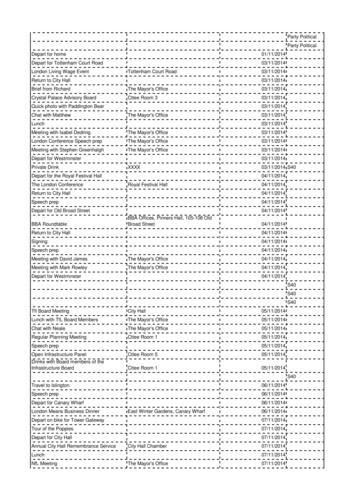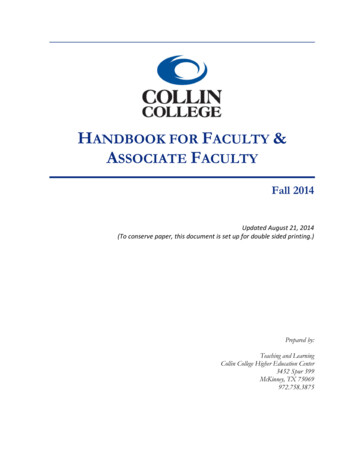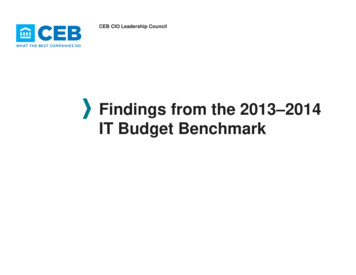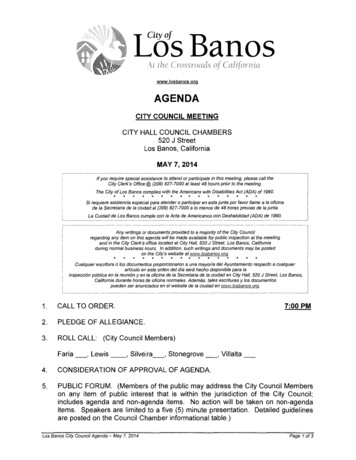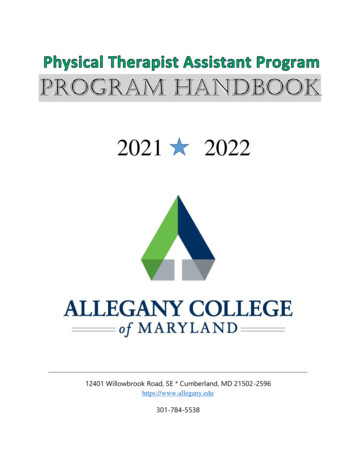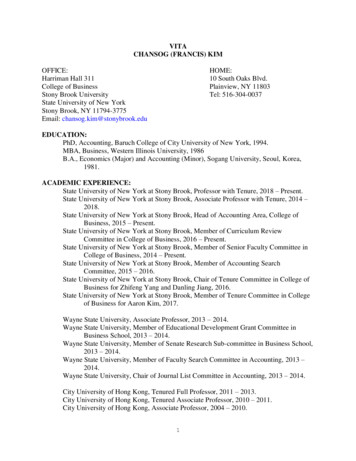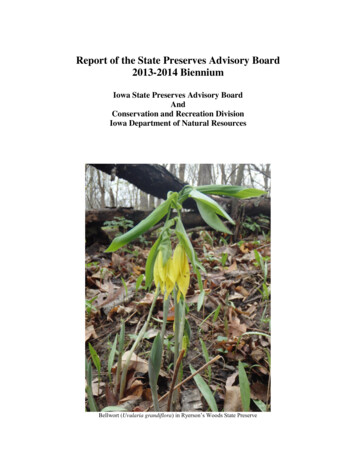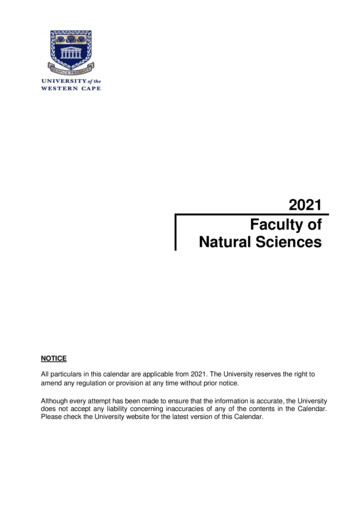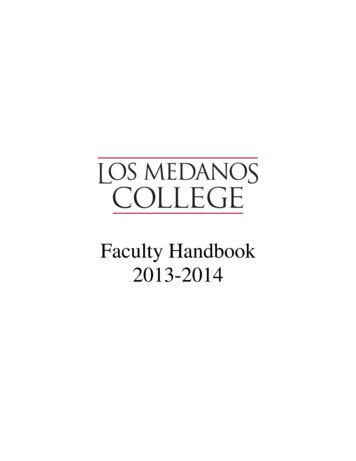
Transcription
Faculty Handbook2013-2014
Table of ContentsGeneral InformationOffice of Instruction . 2Reporting Your Absence From Class. 2Substitute Arrangements . 3Daily Class cancellations . 3Field Trips . 3Temporary Classroom Relocation . 3College Mail . 3Telephone Service . 4Log-on Access, Email, Voicemail, Mailboxes. 4Your Resources For Information And Assistance . 4Your Faculty Associations. 4Turning in Your Load Sheet and Schedule/Office Hours . 5Your ClassClass Rosters . 7Rights of Instructors . 7Class Cancellation Due to Low Enrollment . 8Responsibility for Student RegistrationIn Your Class . 8Dropping Students Who Miss The First Class Meeting . 8Dropping Students With Excessive Absences . 9Grading . 10Final Grades . 10Incomplete Grades . 10Grade Changes . 11Requesting A Change In ClassroomAssignment . 12Expected Class Hours And Breaks . 12College Rules For The Classroom . 12Ordering Textbooks And Desk Copies . 12Requesting Supplies . 12Course Syllabus – First Day Handout . 12Photocopying/Printing Of Classroom Materials. 16Handling Classroom Disruptions . 17Academic Freedom . 17Academic Balance . 17Your Employment with the CCCCDHiring Process . 18Updating Employment Records . 18Tuberculosis Examination . 18Hepatitis B Vaccines . 18Evaluation Policy For Part-time Instructors . 18Our Flex Program . 18Payroll Warrants . 19Step Advancement: Credit For In- OrOut-Of-District Service . 19Salary Reclassification: Credit ForAdditional Education . 19Leave Entitlement . 19Emergency Procedures . 20Safety. 20Injuries/Accidents . 20Evening Escorts . 21Parking . 21Custodial Services . 21Teaching ResourcesTutoring For Your Students. 22Library Resources . 22Media Services . 22AppendixInstruction Method Type vs. Load Value . 23Non-Instructional Method Type vs. Load Value . 24Quick Reference Telephone Directory . 27Voice Mail Instructions . 28Web Advisor Instructions . 30
General InformationOffice of InstructionThe Office of Instruction provides academic management and support for all instructional programs,including program development and review, comprehensive course offerings, program staffing, andmanagement, in order to facilitate student success. The office, located in CO-401 is open Monday Friday, 7:30 am - 5:00 pm. The office may be open later hours by arrangement.Office of Instruction:Kevin HoranVice President of Instruction and Student ServicesNatalie HannumDean of CTE and Social SciencesA‘kilah MooreDean of Math and SciencesNancy YbarraDean of Liberal ArtsEileen ValenzuelaOffice of Instruction SupervisorDavid WahlProgram Manager, Workforce Development ProjectsSandi SchmidtSenior Administrative AssistantGrace VillegasScheduling SpecialistAbbey DuldulaoInterim Administrative 3105The Office of Instruction has a web page on the college site:http://www.losmedanos.edu/intra-out/oi/The web page lists general information and electronic versions of most forms that you may need.Reporting Your Absence from Class / Daily Class CancellationsPlease inform the college of your absence from class, lab and/or office hours, and the type of leaveyou are requesting prior to its occurrence.It is your responsibility to call the Faculty Absence Reporting Line at 925-439-2181 voice mailextension 813 of an absence as early in the day as possible but at least one hour before class. Ifyou are reporting your absence less than one hour prior to class, please call 925-439-2181extension 3272 or extension 3105. If you have evening classes, please notify extension 813.Advanced notice of your absence helps the office notify students in a timely manner. Pleaseindicate your name, date, the reason for your absence (personal necessity or illness – this is forreporting purposes), course number and section, class hours, classroom location and any messageyou have for your students.LMC will officially cancel your class and notify students by posting the cancellation on the Daily ClassCancellation page (http://www.losmedanos.edu/classcancel/) and by posting a sign on yourclassroom door; the notice may include assignment information. For planned and/or advanced noticeof an absence, please assist the office in emailing your students. We will provide class cancellations asthey are submitted by the instructors so please instruct your students to check this site frequently.2
The absence line is checked throughout the day, 7:30 am - 5:00 pm. While we will make every effortto keep this information up-to-date please understand that faculty need to report all absences in atimely manner so notices can be posted early enough to accommodate travel time for our students.Please do not wait to report your absence. Report your absence as early in the day as possible.Substitute ArrangementsGiven the new district/college budget model, LMC is now responsible for covering the cost of facultysubstitutes. Considering the current fiscal realities, we need to control the amount we are spending onsubstitutes for faculty absences, while maintaining instructional integrity.Typically we do not authorize substitutes for one class session that runs 50 or 75-80 minutes. Forlonger classes and multiple day absences, we will authorize a sub if there is time to arrange forsomeone who:has already been hired in the District;is qualified (in the legal sense – according to the Chancellor‘s Office disciplines list, asstipulated on the course outline of record);has the necessary expertise and the time to adequately prepare to teach the section(s).No matter what the circumstance, a dean or senior dean must authorize the substitute before the serviceoccurs.Field TripsAll field trips require prior college approval. A Field Trip form must be submitted to your dean atleast one week prior to the field trip. The form is available on the Office of Instruction web page.Temporary Classroom RelocationYou must notify the Office of Instruction in advance any time your class will not meet at its scheduledtime or location. Please notify your dean if there are issues regarding the location of your class. Pleasedo not unilaterally relocate your class meeting location without consulting your dean.College MailPlease contact Central Services for the location and combination lock number for your campusmailbox. Please check your mailbox regularly. Accumulation of mail in your box can lead todistribution of mail being ceased until the mailbox is cleaned out.U.S. Mail must be placed in the designated box in Central Services by 9:15 a.m. to make that day‘smail.District Mail must be placed in the designated box by 12:00 noon to make that day‘s mail. Districtmail is used for communication with CCC, DVC, the District Office and the Brentwood Center.Campus Mail is distributed throughout the morning and afternoon and should be placed in thedesignated box.3
Special campus-wide employee distribution lists are available for materials requiring such distributions.The distribution slips available in Central Services. If you choose one of these distribution lists, themailroom staff will distribute the materials for you.Telephone ServiceThe switchboard is open from 7:30 a.m. to 8:00 p.m. Monday through Thursday, and from 7:30 a.m. to5:00 p.m. Friday. An evening duty manager is available by phone from 5:45 p.m. to 10:00 p.m.Monday through Thursday. Between 8:00 p.m. and 10:00 p.m., the evening manager can be contactedthrough Police Services at x3228.Log-on Access, Email, Voicemail, MailboxesAll full-time faculty are provided log-on access, e-mail, voice mail and mailboxes automatically.Part-time faculty are provided individual mailboxes. E-mail, log-on access (to access campuscomputers) and voice mail are optional but recommended. Accounts will be continued each semesterunless you have a break in service or you request the accounts closed. Forms are on the office ofinstruction web page and are made available to you each semester. If you would like one or all of thesecommunication media, please complete the form and submit to the Office of Instruction.Every faculty member is responsible to check email and voicemail on a regular basis. If numerousmessages accumulate, messages cannot be delivered to inboxes and voicemail boxes, which causeproblems in the entire system.Resources for Information and AssistanceYour primary resources for help are the faculty colleagues in your department. The Office ofInstruction staff is also available to assist you during the day.During the evening, LMC managers share the responsibilities of Evening Manager on a rotating basistill 10 p.m. Monday - Thursday. For information or assistance, dial 0 to contact the switchboardoperator, located in the Central Services department. The Switchboard, Information Services andPolice Services maintain the Evening Duty Manager schedule. The Switchboard and InformationServices are open till 8:00 p.m. Monday – Thursday.Your Faculty AssociationsThe LMC Academic Senate is an active district faculty association. It represents faculty interests inacademic matters through shared governance. The United Faculty is the independent union whichrepresents your interests regarding wages and working conditions and agreements with the ContraCosta Community College District. For this academic year, the United Faculty Vice President isMichael Zilber (ext. 3284). The Academic Senate President is TBD.4
Turning in Your Load Sheet and Schedule/Office Hour GridLoad Sheets (All Faculty)Prior to each semester, the instructional assignment of the faculty must be correct, so that faculty arecompensated correctly and on time.Full-time FacultyLoad sheets are prepared at the end of each semester for the next semester. These sheets are kept inthe Office of Instruction for faculty to review before leaving for the break. The load sheets should bechecked carefully corrected, signed and dated before the end of the prior semester. After this, changesto the load can only be made if there are changes to the assignment such as a cancelled class or achange of instructors.Typically, the top sheet is your ―A‖ (regular) load. The second sheet is your ―A‖ contract ―cumulativeload variance.‖ indicating if your ―A‖ load assignment is over or under 100%. The third sheet is the―AC‖ assignment -- hourly overload; that is, classes that end after 4 p.m. or are scheduled on weekends(if any). The current United Faculty contract provides that ―overload assignments will be limited to fiftypercent (50%), which may be averaged over the two semesters of the academic year ‖For some faculty, only instructional loads may be included – some reassigned time loads and/orstudent services assignments may not be listed yet on the load sheet. If there is any missing reassignedtime load, please note it clearly on the form. The load sheet will be corrected and reprinted for you toreview again and sign.Part-Time FacultyLoad sheets are sent to your campus mailbox within the first week of each semester. Faculty shouldcheck your load sheet carefully and make corrections, as needed. Sign and date each sheet at thebottom and return the forms to the Office of Instruction.Office Hours and Schedule Grid for Full-time FacultyFull-time faculty need to submit their Office Hours/Schedule grid at the start of the new semester.The information you need to report for your contractual faculty assignment is contained on yourattached load sheet.Receiving the required information at the start of the semester allows us to inform students of facultyavailability and to code absences correctly. In addition, a copy of the grid should be posted in aconspicuous place on or near your office door for student use. The information will also be on file inthe Office of Instruction, President‘s Office, Information Center and at the Switchboard and posted onthe Office of Instruction web page.Specifically indicate the following on the grid:1.All scheduled course hours (composition, lecture, lab, physical education), identified by courseand section, e.g. ENGL 200-0125.2.Lab hours – scheduled and by arrangement. Indicate specific days and hours during whichyou hold the hours by arrangement, tied to specific sections. Note that the UF Contract defines lab asthe instructor ―supervising students who are working on laboratory experiments and exercises‖ so thefaculty member must be present in the lab during the entire stipulated time.5
3.Student services hours (if any). Indicate the proper number of scheduled hours, based oncontract provisions – i.e., a full counseling load is 27.5 hours per week, learning specialists and librariansare scheduled for 35 hours per week, etc.4.Office hours. The UF contract requires five (5) hours per week for teaching faculty(proportional to the instructional assignment), no more than 1½ hours per day. Please be sure thatyour office hour schedule complies with this provision of the contract.5.Some reassigned time assignments are included on your load sheet. Others, such asdepartment chair time, not have been finalized. Note that per discussions with the UF you are notrequired to list the exact times of reassigned time activities on the grid. However, the contract stipulatesthat reassigned time percentages for coordination positions (i.e. program directors, grant activitydirectors, coordinators) are based on a 35-hour week and faculty should schedule their work timeaccordingly.Note that the hours should not overlap, except in the case of approved ―multiple‖ sections – e.g. laband office hours cannot be held simultaneously.Office Hours for Part-Time FacultyPart-time faculty office hours are optional. Office hours are scheduled in proportion to the load beingtaught:For .2 to .399 load, ½ hour of compensated office hoursFor .4 to .599 load, 1 hour of compensated office hoursFor .6 load, 1½ hours of compensated office hoursThe instructor is compensated according to the "Other Academic Services Salary Schedule." Officehours are paid over four (4) months, March – June for the Spring semester and October – January forthe Fall semester. There are no compensated office hours during the Summer session.To be compensated for your office hours, please complete the form (available on the Office ofInstruction web page) prior to the start of each semester.6
Your ClassClass RostersYour opening day roster is emailed from WebAdvisor at midnight the night before your classbegins, providing you have a valid ―edu‖ email on file. This roster will contain your class roster,your wait listed students and your late add codes. If you do not receive the roster, you may gointo WebAdvisor and print out your roster, wait list roster and late add code roster.Attendance AccountingThe method of attendance accounting varies according to the class meeting schedule. In general:Weekly census - semester-length classes with regularly scheduled hours;Daily census - short-term classes with regularly scheduled class meeting days; less than asemester in length with a minimum of five meeting daysPositive attendance - short-term classes with lab hours by arrangement or other irregularlyscheduled class meeting days.Weekly or daily census - online classesContact the Admissions & Records Office if there are any questions.Roster Access / WebAdvisor Log-onTo access your class roster, log into InSite/WebAdvisor. Once in ‗WebAdvisor, go to ―Faculty‖,and look for the option to view/print your class roster. To log into WebAdvisor, use the firstletter of your first name, your (full) last name, and the last three digits of your Datatel ID number(all lower case and no spaces). If you don‘t know your ID number, click on ―User ID Help?‖.Rights of InstructorsLMC Instructors have the following rights (also printed on page 20 of the 13-14 college catalog):1. The right to drop students who fail to attend the first meeting of any course.2. The right to deny permission to use a tape recorder in class.3. The right to send a withdrawal notice when students are absent during two consecutive weeksof lab or lecture or when students are tardy to the degree that classes and learningopportunities are disrupted.4. The right to send a withdrawal notice at any point that the instructor concludes that absenceshave irretrievably affected a student‘s progress in a course.5. The right to remove a student from a single course session and one following for conductdisturbing to the class or the instructor.6. The right to recommend suspension of a student.7
Class Cancellation Due To Low EnrollmentThe District usually requires a minimum enrollment of twenty (20) students in a class. A decision tocancel a class due to low enrollment will be made prior to the start of the semester. Up-to-dateenrollment figures are available on WebAdvisor and through your dean. You will be informed as towhether the class will be officially cancelled as soon as possible.A class may be allowed to continue with fewer than twenty (20) students only with approval of yourdean. Issues with your load and/or schedule should be worked out with your dean.Responsibility for Student Registration in Your ClassAll students who are attending classes must be enrolled in order to attend. Only official enrollmentproduces funding (FTES) for the college. Auditing of classes is not allowed. Please make it clearthat children/teens that are not enrolled are not allowed to attend classes or labs with their parentStudents MUST BE properly enrolled in your class in order to remain in the class. The studentMUST be officially enrolled by the last day to add.If students are attending your class and do not appear on your class roster, they should not bepermitted to stay in class until they show proof of enrollment. This must be done by the end ofthe late registration period. The last date to add is printed on the upper left side of your classroster.After the start of instruction, if your class has filled to the maximum enrollment, you maycontinue to allow additional students into the class through the late add process. If there is a waitlist associated with your class, the first priority must go to students who are on the wait list.Other students may then be added on a space available basis.For any student who is approved to add, you should give them a late add code (available onWebAdvisor) or you may sign an add card. Students should input the add codes on WebAdvisorto complete the enrollment process up through the posted last date to add. Approval based oninstructor signatures will need to be processed in person at the Admissions & Records Office.All late enrollments must be completed by the end of the late registration period. For semesterlength classes, this will be within the first two weeks of the new semester. For short-term classes,refer to the dates that are printed near the top of your roster. After this time passes, the studentmust complete a Late Add Petition form, obtain your signature indicating the first date ofattendance and take the form to A&R for approval by the Director. The student must completethe process to the Admissions & Records Office within 5 business days past census.Dropping Students Who Miss the First Class MeetingWhile it is the students‘ responsibility to drop their courses through WebAdvisor, instructorsMUST drop students from their rosters if they are ―no shows‖ or no longer in attendance.Faculty should drop students on WebAdvisor. You may drop students beginning the first day ofclass through the last day to withdraw with a ―W‖.8
Log onto WebAdvisor, click on Faculty Menu, click on Faculty Drops, select your class, select thestudents you wish to drop, click submit. It‘s that easy. You will receive a confirmation page and aconfirmation email. The students will receive an email to let them know they have been droppedby their instructor.NOTE: If students owe fees the name will still appear on your list. please drop the student in theAdmissions & Records office.You will still receive a census roster from Admissions & Records. If you have missed anystudents when dropping students online, you may drop them on your census roster. Even if youare not dropping students, you must return your census roster with your signature to indicate theroster is correct.We will not send out clean up rosters since you are able to drop students online at any timethroughout the semester. Keep in mind that you will not be allowed to drop students past the lastday to drop with a ―W‖.If you drop a student who later returns, you may reinstate the student if you feel it is appropriate.Reinstate forms are available in the Admissions & Records Office. Reinstates must be processedby the time grades are posted.It is your responsibility to drop any students who are on your roster but do not show up on thefirst day of class. LMC has publicized that students who do not attend the first day of class maybe dropped. If you have students who wish to add your class and replace ―no show‖ students,you may do so. Census Rosters must be submitted to the Admissions & Records Office by thedate indicated on the roster.Dropping Students with Excessive AbsencesYou may drop students who have been absent from three consecutive weeks of instruction and/or ifthe absences have irretrievably affected the student‘s progress. Beyond this guide, you may use yourown judgment of what is the best absence policy for your class. This policy should be part of yoursyllabus. If you drop students for excessive absence, then you must do so before the drop deadline.If you drop a student who later returns, you may reinstate the student. The forms are available in theAdmissions & Records Office.Notwithstanding the above, it is the student‘s responsibility to drop the class before the drop deadline,which is 75% of the course. If you do not drop a student, you must give them a grade at the end of theterm.Note that the college catalog stipulates that ―grades should not be used as a punishment for absences.‖9
GradingLMC offers courses:1.Pass or No Pass grade (P/NP);2.Standard letter grade (A, B, C, D, F); and3.Student choice: the student may choose to complete a course for either pass/nopass or a standard letter grade (SC).Courses offered as pass/no pass only or those that allow the pass/no pass option (SC) areidentified in the course description section of the College Catalog. Students must submit apetition to the Admissions & Records Office before the deadline in order to choose the P/NPoption. If you are unsure as to the grade type (letter grade, pass/no pass, or studentchoice) associated with your class, refer to the information printed on the upper left sideof your section roster.*Note that when a student has a choice as to the type of grade they receive (SC), you will still beawarding a letter grade when inputting final grades and the system will make the conversion toP/NP, as appropriate.Please refer to our current college catalog (see ―Standards of Scholarship‖) for information on grading,transferability of college courses, probation information, etc.Final GradesAfter the drop deadline, all students on the final grade roster must receive a letter grade of A, B,C, D, F, P/NP. No student may be dropped on the final grade roster.All instructors are expected to enter final grades and positive attendance hours (ifapplicable) online in WebAdvisor. Follow the link from WebAdvisor to faculty information tothe Grading option. Final grade rosters do not have to be submitted to the Admissions &Records Office. However, if you have positive attendance, you MUST submit signed positiveattendance rosters to the Admissions & Records Office.Final grades must be posted in WebAdvisor no later than 3 working days after the end of theterm.Incomplete GradesIf the student contacted you regarding assigning an Incomplete, you may assign the grade ofincomplete by utilizing the incomplete default grade (IB, IC, ID, IF or IN). This will convert theIncomplete grade to the default grade after one year or after the expiration date which is enteredby you, if the student did not complete the work. If you do not enter an expiration date for theIncomplete, you will receive an error message.10
You need to complete an Incomplete Form (available in Admissions & Records Office) andsubmit this to Admissions & Records Office with student signature. If the student is not availableto sign, you may indicate the method of communication with the student, per email, per phonecall, etc. The form must be signed by your Dean and the Director of Admissions and Records.The student may not re-enroll in the course while the incomplete grade remains on the studentrecord. Once the student completes the work for the Incomplete grade, you will need to submit aGrade Change Form (form can only be obtained from the Admissions & Records Office).NOTE: Please remember that an incomplete grade should only be given because of anunforeseeable emergency at the end of the term and should not be given if the student is missingwork.Grade ChangesBoard Policy 4005, adopted on April 30, 2008, states that the grade given each student shall bedetermined by the instructor. The instructor‘s determination is final in the absence of (1) mistake, (2)fraud, (3) bad faith, or (4) incompetency. (Education Code Sections 76224, 76232) If an instructordetermines that a grade should be changed after it has been entered through WebAdvisor, thefollowing procedure must be followed:1.The Grade Change Form may only be obtained from the Admissions & Records Office, bythe faculty member to ensure the integrity and security of the form. The forms will be available onlyfrom the A&R Office.2.The instructor who initiates the grade change request must complete the Grade change Form,clearly stating the reason for the grade change, and signing it. Error on the part of the instructor is theonly valid reason for a grade change. The instructor cannot accept work late.3.The instructor must submit the signed form to the Instruction Office, for the Dean to reviewand sign.4.The Dean must sign the Grade Change Form to acknowledge his/her review of the validity ofthe reason for the request and to ensure the form was submitted by a faculty member. The Dean willsubmit the Grade Change Form to the Director of Admissions & Records.5.The Director of Admissions & Records must sign the Grade Change Form prior toauthorizing a designated staff member to post the grade change.6.After the grade change is posted to the student‘s permanent record, the instructor and thestudent will be sent copies of the form with the date the change was entered.If an instructor does not enter grades through WebAdvisor by the College‘s end-of-term deadline, theaffected students will have an RD posted on their academic record, which indicates ―Report Delayed.‖Upon submission of the late grade roster, the instructor will be required to complete a Grade Changeform for every student who received a RD on his/her grade record.The grade change procedures enumerated above must be followed in such cases.11
Requesting a Change in Classroom AssignmentClassroom assignments are made prior to the beginning of the semester. Requests for classroomchanges should be made to your dean—please do not simply move to another room.Expected Class Hours and BreaksClass time is based on a fifty (50) minute hour and begins on the hour or half hour. Classes meetingfor two co
Please inform the college of your absence from class, lab and/or office hours, and the type of leave you are requesting prior to its occurrence. It is your responsibility to call the Faculty Absence Reporting Line at 925-439-2181 voice mail extension 813 of an absence as early in the day as possible but at least one hour before class. If