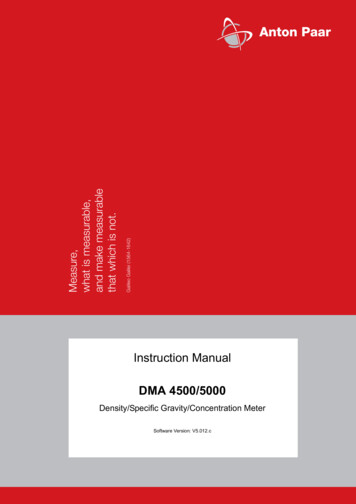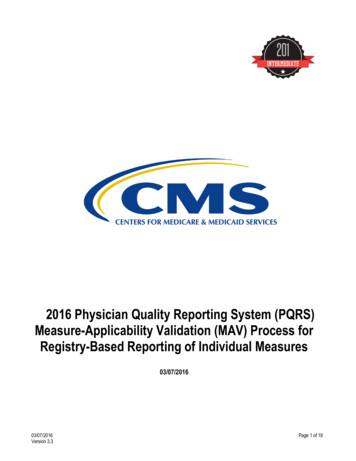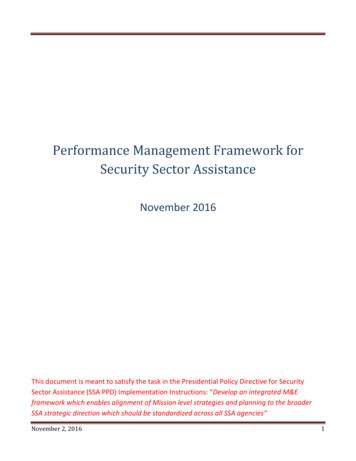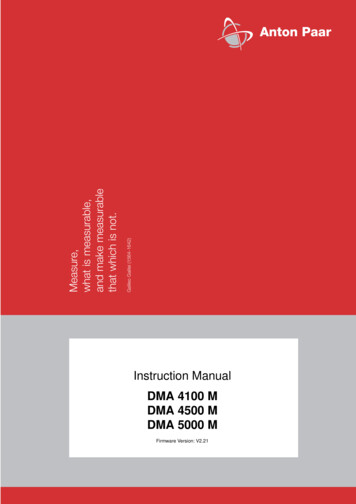
Transcription
Instruction ManualDMA 4100 MDMA 4500 MDMA 5000 MFirmware Version: V2.21'ALILEO 'ALILEI -EASUREWHAT IS MEASURABLEAND MAKE MEASURABLETHAT WHICH IS NOT
Instruction ManualDMA 4100 MDMA 4500 MDMA 5000 MFirmware Version: V2.21
Anton Paar GmbH assumes no liability for technical or printing errors or omissions in this document.Nor is any liability assumed for damages resulting from information contained in the document.Anton Paar GmbH reserves the right to content changes. This also extends to changes to deliveryvolumes or any features of delivered parts.All rights reserved (including translation). This document, or any part of it, may not be reproduced,changed, copied, or distributed by means of electronic systems in any form (print, photocopy, microfilmor any other process) without prior written permission by Anton Paar GmbH.Trademarks, registered trademarks, trade names, etc. may be used in this manual without being markedas such. They are the property of their respective owner.Published by Anton PaarPrinted: Anton Paar, AustriaCopyright 2012 Anton Paar GmbH, Graz, AustriaAddress:Anton Paar GmbHAnton-Paar-Str. 20A-8054 Graz / Austria – EuropeTel: 43 316 257-0Fax: 43 316 257-257E-Mail: info@anton-paar.comWeb: www.anton-paar.comDate: February 21, 2012Document number: C76IB003EN-E
Contents1 About the Instruction Manual . 92 Safety Instructions. 103 The Measuring Principle . 134 The Instrument - An Overview . 145 Checking the Supplied Parts . 166 Functional Components. 196.1View of the Front and Right Side . 196.2View of the Left Side. 196.3Rear View . 206.4Operating Elements of the Main Screen. 216.5Operating Elements of the Menu Screen. 237 Installing the Instrument . 247.1The Right Place . 247.2Mounting the Injection Adapters . 247.3Checking for Leak Tightness . 257.4Mounting the Hoses. 267.5Switching the Instrument On/Off. 277.6Instrument Settings and First Checks. 278 Operating the Instrument . 288.1Input Alternatives . 288.2Using the External Keyboard . 288.3Using the Touch Screen. 298.4Calibrating the Touch Screen. 338.5Setting the Screen Saver. 338.6Activating/Deactivating the Feedback Beeps . 348.7Logging On/Off . 348.8Using Favorites. 359 Installing Optional Input/Output Devices . 379.1External Keyboard, Bar Code Reader, Mouse. 379.2USB Flash Drive . 389.3Printer . 389.3.1Connecting a Printer. 389.3.2Registering, Editing, Deleting a Printer . 399.4External Terminal or Data Projector. 409.5External Touch Screen. 4010 Defining General Settings . 4110.1 Instrument Settings. 4110.1.1Date and Time . 4110.1.2Regional Settings . 41C76IB003EN-E5
10.1.3Input Units . 4210.1.4Air Pump Settings. 4210.1.5Saving a Camera Picture (DMA 4500/5000 M Only). 4210.1.6Network . 4210.1.7Instrument Name and Location . 4310.2 Defining the Printout Settings . 4310.2.1Creating, Editing and Deleting Printer Report Layouts. 4310.2.2Defining Header and Background of the Printer Report. 4410.2.3Activating/Deactivating an Automatic Printout. 4510.3 Setting Sample List Options . 4510.4 Installing User Accounts and Passwords. 4710.4.1User Groups, Auto Logon, Naming Rules and Password Rules . 4710.4.2Creating, Editing and Deleting User Accounts . 4811 Checking, Adjusting and Calibrating the Instrument . 5011.1 Definitions . 5011.2 Checks. 5011.2.1Editing the Check Settings . 5011.2.2Performing Density Checks. 5211.2.3Viewing, Printing or Exporting Current Check Data. 5311.3 Adjustments . 5411.3.1Performing an Air/Water Adjustment . 5411.3.2Performing a Temperature Range Adjustment . 5511.3.3Performing a High Density/High Viscosity Adjustment (DMA 5000 M only) . 5611.3.4Performing an Atmospheric Pressure Adjustment . 5611.3.5Performing Special Adjustments . 5711.3.5.1 Special Adjustments. 5711.3.5.2 Special Adjustment for the Canadian Excise Alcohol Table . 5911.3.6Viewing, Printing or Exporting Adjustment Data. 5911.3.7Viewing, Printing or Exporting Adjustment History: KB Graph . 5911.3.8Resetting the Adjustment Data to Factory Adjustment. 5911.4 Calibrating. 6012 Defining and Using Methods . 6112.1 Measuring Methods . 6112.2 Changing Methods. 6412.2.1Defining Measuring Settings . 6412.2.2Defining the Displayed Output Fields . 6512.2.3Defining the Result Output . 6512.2.4Defining Limits. 6612.2.5Defining Multiple Measurements . 6712.2.6Defining Formula Parameters . 6712.2.7Defining Quick Setting Parameters . 6812.3 Creating, Deleting, Hiding and Arranging Methods . 696C76IB003EN-E
12.4 Selecting the Method . 7013 Measuring . 7113.1 General Sample Settings. 7113.2 Using the "No Sample List" Mode. 7213.3 Using the "Sample List" Mode . 7213.4 Filling Samples . 7513.5 Performing Measurements . 7813.6 Filling and Measurement Errors. 8013.6.1Status Messages . 8013.6.2Error Messages . 8014 Cleaning and Storing the Instrument. 8114.1 Cleaning and Drying the Measuring Cell . 8114.2 Storing the Instrument . 8314.3 Cleaning the Instrument Housing and Touch Screen . 8315 Handling the Measurement Data . 8415.1 Defining the Data Memory Settings . 8415.2 Defining Data Columns for the Data Browser. 8415.3 Viewing Results . 8515.4 Filtering Results . 8615.5 Viewing Statistics . 8715.6 Printing and Exporting Results and Other Data. 8815.7 Deleting Results. 8916 Using Special Functions . 9016.1 System Security. 9016.1.1Security Level. 9016.1.2Auto Logoff and Password Expiry . 9116.1.3Increased Security. 9116.1.4Audit Trail . 9216.1.5Electronic Signature . 9416.2 User Functions - Constants, Formulas, Polynomials and Tables . 9616.3 Calculator. 10116.4 Group Calculator. 10217 Service Utilities . 10317.1 Making a Backup of the Instrument Settings . 10317.2 Restoring Instrument Settings . 10417.3 Updating the Firmware . 10417.4 Viewing the System Information . 10617.5 Viewing and Printing Live Raw Data. 10718 Communication with External PC and LIMS . 10918.1 Connecting the Instrument to an External PC via Ethernet . 10918.2 Connecting the Instrument to an External PC via RS-232. 10918.3 Connecting the Instrument to a LIMS .113C76IB003EN-E7
Appendix A:Technical Data . 114A.1 Measuring Performance .114A.2 Wetted Parts.115A.3 General Technical Data .116Appendix B:Measuring Special Samples . 117B.1 Degassing Samples .117B.2 Special Filling Techniques .118Appendix C:Measuring under Special Conditions . 119C.1 Measuring at High Humidity/Low Temperature Conditions .119C.2 Measuring at Low/High Temperatures. 121C.3 Measuring at High Pressures . 122C.4 Measuring in Harsh Environments . 122Appendix D:Adjusting the Camera Settings . 124D.1 Adjusting the Camera Position . 124D.2 Setting the Camera Illumination . 124Appendix E:Trouble Shooting . 125Appendix F:List of Output Quantities . 128Appendix G:List of Quick Settings Parameters . 134Appendix H:Bar Codes for Assigning Methods. 136Appendix I:Density Tables . 137Appendix J:Firmware Versions . 141Appendix K:Declaration of Conformity . 144Appendix L:Menu Tree. 145Index. 1488C76IB003EN-E
1 About the Instruction Manual1 About the Instruction ManualThis instruction manual informs you about the installation and the safe handlingand use of the product. Pay special attention to the safety instructions andwarnings in the manual and on the product.The instruction manual is a part of the product. Keep this instruction manual forthe complete working life of the product and make sure it is easily accessible toall people involved with the product. If you receive any additions or revisions tothis instruction manual from Anton Paar GmbH, these must be treated as part ofthe instruction manual.Conventions for safety messagesThe following conventions for safety messages are used in this instructionmanual:DANGERDanger indicates a hazardous situation which, if not avoided, will result indeath or serious injury.WARNINGWarning indicates a hazardous situation which, if not avoided, could result indeath or serious injury.CAUTIONCaution indicates a hazardous situation which, if not avoided, could result inminor or moderate injury.NOTICENotice indicates a situation which, if not avoided, could result in damage toproperty.TIPC76IB003EN-ETip gives extra information about the situation at hand.9
2 Safety InstructionsTypographical conventionsThe following typographical conventions are used in this instruction manual:ConventionDescription key The names of keys and buttons arewritten inside angle brackets."Menu Level 1 Menu Level 2"Menu paths are written in bold, insidestraight quotation marks. The menulevels are connected using a closingangle bracket.2 Safety InstructionsLiability Read the instruction manual at hand before using DMA 4100/4500/5000 M. Make sure that this instruction manual is easily accessible to all personnelinvolved with the instrument. Follow all hints and instructions contained in this instruction manual toensure the correct use and safe functioning of DMA 4100/4500/5000 M. The instruction manual at hand does not claim to address all safety issuesassociated with the use of the instrument and samples. It is yourresponsibility to establish health and safety practices and determine theapplicability of regulatory limitations. Anton Paar GmbH only warrants the proper functioning of DMA 4100/4500/5000 M if no adjustments have been made to the mechanics, electronics,and firmware. Only use DMA 4100/4500/5000 M for the purpose described in thisinstruction manual. Anton Paar GmbH is not liable for damages caused byincorrect use of DMA 4100/4500/5000 M. The results delivered by DMA 4100/4500/5000 M not only depend on thecorrect functioning of the instrument, but also on various other factors. Wetherefore recommend you have the results checked (e.g. plausibility tested)by skilled personnel before consequential actions are taken based on theresults.Installation and use 10DMA 4100/4500/5000 M is not an explosion-proof instrument and thereforemust not be operated in areas with risk of explosion.C76IB003EN-E
2 Safety Instructions The installation procedure shall only be carried out by authorized personnelwho are familiar with the installation instructions. Do not use any accessories or wearing parts other than those supplied orapproved by Anton Paar GmbH. Make sure all operators are trained to use the instrument safely and correctlybefore starting any applicable operations. In case of damage or malfunction, do not continue operating DMA 4100/4500/5000 M. Do not operate the instrument under conditions which couldresult in damage to goods and/or injuries and loss of life. If liquid was spilled over the instrument, disconnect the instrument from themains. Clean and dry the housing of the instrument. If you have a suspicionthat liquid got into the instrument, have the instrument cleaned and checkedfor electrical safety by a service technician. Ensure that spilled liquids cannot get into plug connections or venting slots ofelectrical equipment.Moving the instrument Make sure that all hoses and the measuring cell are empty before you moveor lift DMA 4100/4500/5000 M. To move or lift DMA 4100/4500/5000 M, place one hand at the back and gripthe ledge at the top. Place the other hand at the front, under the display.There is a hollow for your fingers. When carrying the system, keep it close to your body.Handling of chemicalsC76IB003EN-E Observe all safety regulations regarding the handling of the samples,cleaning, rinsing and waste liquids (e.g. use of safety glasses, gloves,respiratory protection, exhaustion, etc.). Check the chemical resistance of all materials (see Appendix A.2) whichcome into contact with the sample or cleaning liquid before starting themeasurement. Make sure that different liquids (samples and cleaning liquids) or gases thatcome into contact with each other are chemically compatible. They shouldnot react exothermally or produce any solid particles that might stick to theinner wall of the measuring cell. Prior to starting a measurement or cleaning procedure, make sure that allparts that come into contact with fluids, especially the measuring cell, theinjection adapters, hoses and waste container, are properly connected and ingood condition.11
2 Safety Instructions Prior to starting a measurement or cleaning procedure, check the injectionadapters for leak tightness (see Chapter 7.2).Special precautions for flammable chemicals Observe and adhere to your national safety regulations for handling themeasured samples (e.g. use of safety goggles, gloves, respiratory protectionetc.). Keep any sources of ignition, like sparks and open flames, at a safe distancefrom DMA 4100/4500/5000 M. Place DMA 4100/4500/5000 M on a laboratory bench with a non-flammablesurface preferably made of bricks, ceramics or stoneware. Only store the minimum required amount of sample, cleaning agents andother flammable materials near the DMA 4100/4500/5000 M. Do not spill sample/cleaning agents or leave their containers uncovered.Immediately remove spilled sample/cleaning agents. Make sure that the setup location is sufficiently ventilated. The environmentof DMA 4100/4500/5000 M must be kept free of flammable gases andvapors. Connect DMA 4100/4500/5000 M to the mains via a safety switch located ata safe distance from the instrument. In an emergency, turn off the powerusing this switch instead of the power switch on DMA 4100/4500/5000 M. Supply a fire extinguisher. Ensure the sufficient supervision of DMA 4100/4500/5000 M duringoperation.Service and repairs Service and repair procedures may only be carried out by authorizedpersonnel or by Anton Paar GmbH. Prior to sending DMA 4100/4500/5000 M to your representative or AntonPaar GmbH for repair or service, make sure that all liquids and solvents arecompletely drained out of the instrument.Disposal 12Concerning the disposal of DMA 4100/4500/5000 M, observe the legalrequirements in your country.C76IB003EN-E
3 The Measuring Principle3 The Measuring PrincipleDefinition of density and specific gravityThe density ρ of a sample is defined as mass divided by volume:mρ ----VThe specific gravity SG is calculated by dividing the density of a sample by thedensity of pure water at 20 C:ρ SampleSG ---------------ρ WaterDensity and Specific Gravity values are highly temperature-dependent.The oscillating U-tube methodThe sample is introduced into a U-shaped borosilicate glass tube that is beingexcited to vibrate at its characteristic frequency. The characteristic frequencychanges depending on the density of the sample. Through a precisedetermination of the characteristic frequency and a mathematical conversion, thedensity of the sample can be measured.The density is calculated from the quotient of the period of oscillations of the Utube and the reference oscillator:2density KA Q f 1 – KB f 2KA, KB.Apparatus constantsQ .Quotient of the period of oscillation of the U-tube dividedby the period of oscillation of the reference oscillatorf1, f2 .Correction terms for temperature, viscosity andnonlinearityConcentration measurementIn binary mixtures, the density of the mixture is a function of its composition. Thus,by using density/concentration tables, the density value of a binary mixture canbe used to calculate its composition. This is also possible with so-called quasibinary mixtures. These are mixtures containing two major components and someadditional components which are present in very small concentrations comparedto the two main components. Many decarbonated soft drinks, for example, can beconsidered to be quasi binary solutions of sugar in water because theconcentration of flavors and acids are very small compared to sugar and water.Thus, the sugar concentration can be measured with a density meter.C76IB003EN-E13
4 The Instrument - An OverviewNote that the accuracy of the concentration measurement depends on theaccuracy of the instrument, but also on the slope of the density/concentrationcorrelation. This means, for example, that a density measurement with anaccuracy of 0.00001 g/cm3 will be converted into an ethanol value with asignificantly smaller accuracy of 0.025 % w/w. The accuracy of some typicalconcentration measurements is given in Appendix A.1.4 The Instrument - An OverviewThe DMA M series instruments are density and concentration meters that weredeveloped to combine highest precision with easy operation and robust design.The measurement is based on the oscillating U-tube method which was inventedby Dr. Hans Stabinger and Dr. Hans Leopold at the Joanneum Research Institute(Graz, Austria) and first introduced onto the market by Anton Paar in 1967.Features and BenefitsAccuracyYour DMA M series instrument is equipped with the world’s most advanced digitaldensity measurement technology: The period of oscillation of the U-tube is measured by optical pickups. Two integrated Pt 100 platinum thermometers together with Peltier elementsprovide an extremely precise thermostatting of the sample. ThermoBalanceTM: An additional reference oscillator provides long-ter
Anton Paar GmbH only warrants the proper functioning of DMA 4100/4500/ 5000 M if no adjustments have been made to the mechanics, electronics, and firmware. Only use DMA 4100/4500/5000 M for the purpose described in this instruction manual. Anton Paar GmbH is not liable for damages caused by incorrect use of DMA 4100/4500/5000 M.