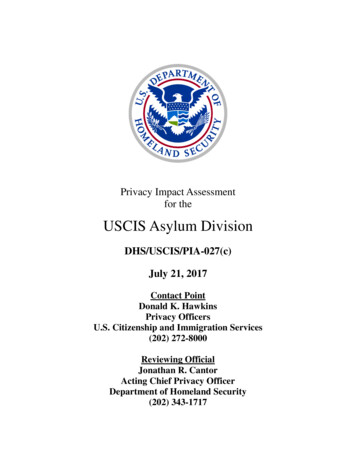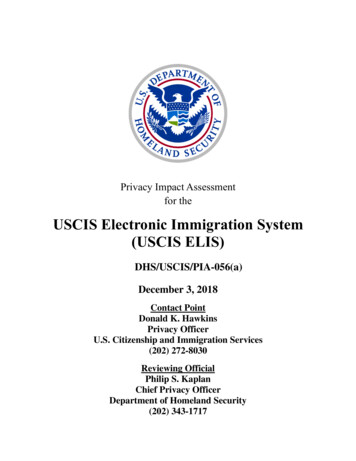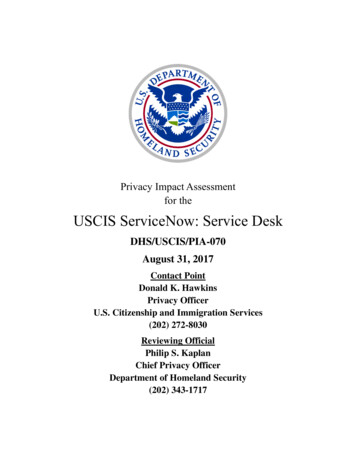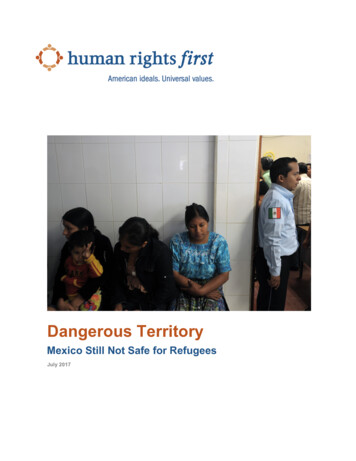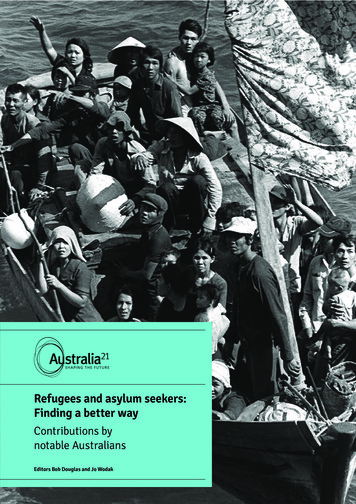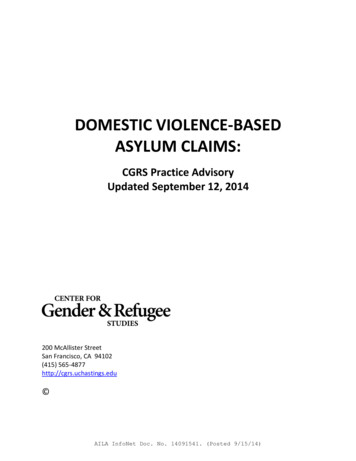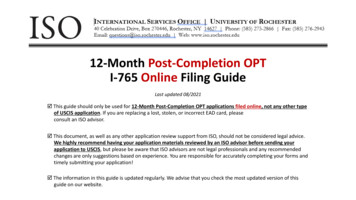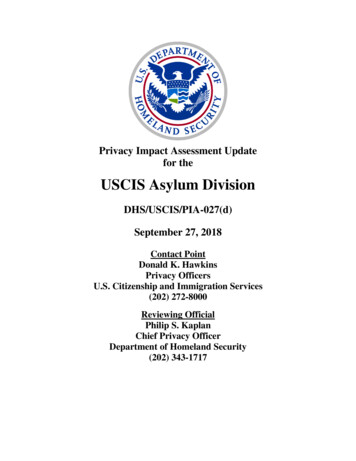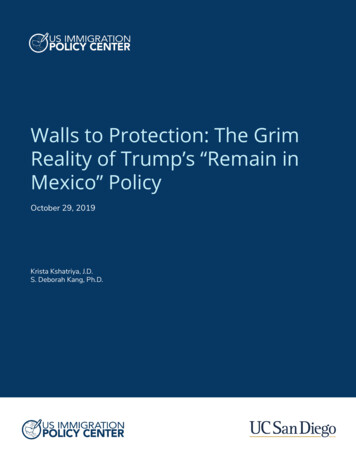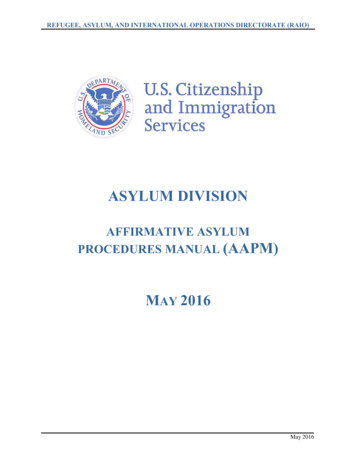
Transcription
REFUGEE, ASYLUM, AND INTERNATIONAL OPERATIONS DIRECTORATE (RAIO)ASYLUM DIVISIONAFFIRMATIVE ASYLUMPROCEDURES MANUAL (AAPM)MAY 2016May 2016
Asylum DivisionAffirmative Asylum Procedures Manual (AAPM)This procedural manual has been converted from a wiki-site to a PDF for public distribution.May 2016
Affirmative Asylum Procedures ManualPage ContentAffirmative Asylum Procedures Manual Table of ContentsI. Background InformationSectionChapterI. A.Manual ContentsI. B.ReferencesII. The Affirmative Asylum ApplicationSectionChapterII. A.Alien Obtains Asylum Application PacketII. B.Applicant Files I-589II. C.USCIS Receives I-589II. D.RAPS Activity Data Entry of I-589II. E.A-File is Transferred to Asylum OfficeII. F.Asylum Office Receives A-FileII. G.Asylum Office Schedules InterviewII. H.Asylum Office Pulls Files for InterviewII. I.Applicant Arrives for InterviewII. J.AO Conducts an Asylum InterviewII. K.AO Concludes an Asylum InterviewII. L.AO Updates RAPSII. M.AO Researches a CaseII. N.AO Prepares a DecisionII. O.SAO Reviews FileII. P.Asylum Office Prepares the Decision for Service on the ApplicantII. Q.Asylum Office Serves the Decision on the ApplicantII. R.Post-Service ProcessingIII. Expanded TopicsSectionChapterIII. A.Address ChangesIII. B.Categories of Cases - Updated November 2013III. C.Confidentiality IssuesIII. D.Departing the US Before a Final DecisionIII. E.DependentsIII. F.Employment Authorization Document (EAD)III. G.Extensions of Nonimmigrant StayIII. H.Extensions to Submit DocumentationIII. I.Failure to AppearIII. J.File ManagementIII. K.Identity and Security ChecksIII. L.JurisdictionIII. M.Motions to Reopen and ReconsiderIII. N.Parolees Ineligible for AsylumIII. O.Pre-Reform vs. Reform Application ProcessesIII. P.Prohibitions on Filing an Asylum ApplicationIII. Q.Quality Assurance ReviewIII. R.RAPS ReportsPage 1 of 1025/17/2016
Affirmative Asylum Procedures ManualIII. S.Reinstatement of a Prior OrderIII. T.Reschedule RequestsIII. U.Rescission of an Asylum ApprovalIII. V.Termination of an Asylum ApprovalIII. W.Withdrawal RequestsIII. X.Dismissal of Asylum Application of Lawful Permanent ResidentIV. "How To ."SectionChapterIV. A.Write an Assessment or NOIDIV. B.Prepare a Decision LetterIV. C.Prepare a Notice to Appear (NTA)IV. D.Prepare a Form I-213 Record of Deportable/Inadmissible AlienIV. E.Prepare an I-94 CardV. AppendicesPlease see the Document Library below:I.A. MANUAL CONTENTSThis manual provides information on how to process an affirmative asylum application within an Asylum Office. Unless specifically indicated, an AsylumOffice Director determines which personnel (e.g., Asylum Officer, Asylum Clerk) perform certain procedures outlined in this manual.1. Manual StructureThe manual is divided into five (5) sections. Section I, “Background Information,” lists references with which all asylum personnel should be familiar inorder to process an asylum application. Section II, "The Affirmative Asylum Application," follows the processing of an application from the point at whichan applicant receives a blank asylum application, through the issuance of a decision by U.S. Citizenship and Immigration Services (USCIS), an agencywithin the U.S. Department of Homeland Security (DHS).Section III, “Expanded Topics,” the lengthiest section, provides more detail on some topics referenced in Section II, and includes topics that may cause anasylum application to be handled differently from the norm. While it is not possible to anticipate all possible variations, this section addresses the mostcommon.Section IV, “How To ” explains how to prepare certain documents that Asylum Office personnel issue to applicants in support of a decision to approve,deny, or refer an asylum application.Section V, “Appendices,” contains the appendices referred to in the manual.2. How to Search the ManualThis manual contains a Table of Contents with links to each page. For information on the Table of Contents (including screenshots), click here.The manual is searchable with the Search Box on the AAPM Home page or by selecting "This Site: AAPMwiki" in the scope selector on the ECN search boxin the top-right of the screen. For detailed explanations with screenshots, go to "How to Use the AAPM", located here.3. General Notes“Day” as used in this manual refers to a calendar day unless “business day” is specified.I.B. REFERENCESReviewed, No Substantive Changes since2007Sections: 1, 2,Will be Updated, Changes PendingReviewSections: 3,FinalizedUpdatesSections:1. Written and Electronic MaterialsThis manual is the main procedural guide to processing affirmative asylum applications. The following reference materials are available to Asylum Officepersonnel and should be consulted for additional procedural guidance:Page 2 of 1025/17/2016
Affirmative Asylum Procedures ManualzzzzzzzzzzzzRefugee Asylum and Parole System User’s Manual (issued June 1, 1995 (will be updated)) (hereinafter referred to as RAPS User’s Manual)ROPES Quick Reference for RAPS Users (issued February 1996 (will be updated)) (hereinafter referred to as ROPES Reports Manual)ABC/NACARA Procedures ManualRecords Operations Handbook (M-407)PC-RAFACS User ManualNFTS (National File Tracking System) User ManualRAIO CT and ADOTC Training Materials (specific Lesson Plans are referred to in this manual)Credible Fear Procedures ManualReasonable Fear Procedures ManualIdentity and Security Checks Procedures Manual (ISCPM)Asylum Virtual LibraryUSCIS web site.See Section II.M.1 for more information on the AVL.Samples of selected USCIS forms (e.g., the I-94 card or the Form G-28) may be found at http://www.uscis.gov.2. Sources of AuthoritySee RAIO Combined Training Module: Sources of Authority. The adjudication of an asylum application is governed by:zzzzzImmigration and Nationality Act (INA), particularly Sections 208 and 235.Title 8, Code of Federal Regulations (8 C.F.R.), particularly Part 208.Precedent Board of Immigration Appeals (BIA) decisions.Federal Court decisions (including, U.S. District Courts, U.S. Courts of Appeal, and the U.S. Supreme Court).USCIS Office of Chief Counsel (formerly INS General Counsel (GENCOU)) Opinions.3. Computer DatabasesAsylum Office personnel use several computer databases that include:a. Refugee Asylum and Parole System (RAPS)RAPS tracks the processing of affirmative asylum and suspension/special rule cancellation (NACARA 203) applications through the affirmative asylumprocess. RAPS also contains an Executive Office for Immigration Review (EOIR) screen that allows a viewer to see whether a particular alien-number (Anumber) pertains to a case within the Immigration Court system, and the status of that case. Asylum Office personnel have access to update and changeinformation in RAPS. Service Centers have access to RAPS for the purpose of entering new filings and adding dependents. Other DHS branches onlyhave “Look” access to this system.b. Central Index System (CIS)CIS is the main file control system for USCIS. CIS contains information about file location, duplicate filings, and whether a particular benefit has beengranted to an alien. Some Asylum Office personnel have access to update and change information in limited areas of the database. In addition, AsylumOffice personnel may access the FBI Tracking System for fingerprint checks through the FBIQUERY screen. See Identity and Security Checks ProceduresManual for more information on the FBIQUERY screen.c. Deportable Alien Control System (DACS)DACS tracks information about aliens in detention, and in the deportation, exclusion and removal processes. Asylum Office personnel have only “Look”access to this system.d. Nonimmigrant Information System (NIIS)As of December 31, 2004, NIIS, which had been available through the INS National System menu, was incorporated into the Inter-Agency BorderInspection System (IBIS), part of The Enforcement Communications System (TECS). Data relating to nonimmigrant arrivals and departures to and fromthe United States, which had previously been contained in NIIS, is now accessible in IBIS via the SQ94 subject query. For additional guidance on SQ94queries, please refer to the IBIS Standard Operating Procedure (March 2006) (IBIS SOP), which is available on the Asylum Virtual Library in theBackground, Identity and Security Checks folder located within the HQ Asylum Division folder.e. Alien Change of Address Query Request Database (AR-11)AR-11 allows Asylum Office personnel to search for aliens’ address history. Asylum Office personnel may search for address information by A-number,FINS (Fingerprint Identification Number), or admission number.f. Computer Linked Information Management System (CLAIMS 3)CLAIMS tracks the processing of applications for employment authorization documents (EADs), and many fee-based benefit applications that are submittedto USCIS. CLAIMS 3 contains a mechanism to link to FBIQUERY. Asylum Office personnel only have “Look” access to this system.g. Automated Nationwide System for Immigration Review (ANSIR)ANSIR is the system used by EOIR and the Asylum Office to schedule an applicant for a hearing before the Immigration Court. Some Asylum Officepersonnel have access to schedule a hearing.h. National File Tracking System (NFTS)Page 3 of 1025/17/2016
Affirmative Asylum Procedures ManualNFTS tracks the physical location of an Alien-file (A-file), Temporary file (T-file) or Work Folder (W-file) within an Asylum Office. Asylum Office personnelhave access to change and update information in this system. See the User Manual for the National File Tracking System for more information.i. United States Visitor and Immigrant Status Indicator Technology/Secondary Inspections Tool (US-VISIT/SIT)The Secondary Inspections Tool (SIT) is a Web-based application that interfaces with the US-VISIT database.The SIT has the following features:z 1:1 verification tool (ability to verify that the person who went to the Application Support Center (ASC) for fingerprinting is the same personappearing at the Asylum Office)z Access to US-VISIT data (including consular, entry/exit, Watchlist, Recidivist, and other asylum records)z Ability to obtain and analyze data prior to applicants’ appearance at the Asylum Officez Early warning system for Watchlist hitsAsylum Office personnel have access to input information into the system. See Section II.I.1 for more information on the application of US-VISIT/SIT in anAsylum Office.j. National Automated Immigration Lookout System II (NAILS II)On December 31, 2004, the NAILS, which previously contained lookout information from DHS, the U.S. Department of State (DOS), and the U.S.Department of Agriculture (DOA), was incorporated into the Interagency Border Inspection System (IBIS). See Langlois, Joseph. NAILS/NIIS Migration toTECS, Memorandum for All Asylum Office Personnel, 3 January 2005, 3p.k. Interagency Border Inspection System (IBIS)The Interagency Border Inspection System (IBIS) is “a multi-agency database of lookout information initiated in 1989 to improve border enforcementand facilitate inspection of individuals applying for admission to the United States at ports-of-entry and pre-inspection facilities.” The system resides atthe CBP Data Center on The Enforcement Communications System (TECS). In addition to DHS, law enforcement and regulatory personnel from 20 otherfederal agencies or bureaus use IBIS. Some of these agencies are the FBI, Interpol, DEA, ATF, IRS, FAA, and Secret Service, just to name a few. Also,information from IBIS is shared with the Department of State for use by Consular Officers at U.S. Embassies and Consulates. Customs and BorderProtection (CBP) Inspector’s Field Manual, Chapter 33.Guidance on using IBIS is included in Section IV of the Identity and Security Checks Procedures Manual, and in the IBIS Standard Operating Procedure(March 2006) (IBIS SOP), which is available on the Asylum Virtual Library in the Background, Identity and Security Checks folder located within the HQAsylum Division folder.l. Consular Consolidated Database (CCD)Asylum Office personnel use the Department of State’s CCD to obtain information about the identity, previous travel history, method of entry into theUnited States, or background of an asylum applicant. Asylum Office personnel access the CCD through a secure web-based system. For more informationon the CCD and for instructions on how to access the database, see Langlois, Joseph E. Asylum Division Access to the Department of State’s ConsularConsolidated Database and Use of Consular Affairs Visa Data in Asylum Adjudications, Memorandum for Asylum Office Directors and Deputy Directors, 6October 2006, 3p.II.A. ALIEN OBTAINS ASYLUM APPLICATION PACKETReviewed, No Substantive Changes since2007Sections: 1, 2, 3Will be Updated, Changes PendingReviewSections:FinalizedUpdatesSections:1. How to ObtainProspective asylum applicants may obtain an asylum packet by:zzzzzCalling the USCIS forms request line: 1-800-870-FORM (3676).Requesting the packet in person at a USCIS District Office.Requesting the packet in person or by mail from an Asylum Office.Requesting the packet from a member of the private immigration bar or an agency accredited by the Board of Immigration Appeals (BIA).Downloading the form from the USCIS public Internet site at http://www.uscis.gov.USCIS does not charge a fee to provide an asylum packet to a prospective applicant; however, a fee may be charged to an attorney or representative if heor she orders large quantities.2. Asylum Packet ContentsAn asylum packet consists of:zzzzThe most recent acceptable version of the Form I-589, Application for Asylum and for Withholding of RemovalForm AR-11: Alien Change Of AddressNotice of Counsel and Consequences of FilingExecutive Office for Immigration Review (EOIR) Representative List3. What Applicant Must FileAt a minimum, an applicant must submit the following to apply for asylum:Page 4 of 1025/17/2016
Affirmative Asylum Procedures Manualz Original I-589, which is completed in English and signed by the applicant and preparer, if any.z Two (2) copies of the completed and signed I-589.z One (1) passport-style photograph.“Original I-589” is an I-589 with the original signature plus any supplemental sheets and/or statements.If an applicant has a spouse or child in the U.S. who wants to be included as a dependent on the I-589, an applicant must also submit the following foreach dependent:z One (1) copy of his or her asylum application that includes the dependent’s information.z At a minimum, an applicant is permitted to submit only copies of pages 1, 2, 3, and 9 (including Supplement A Form I-589 as needed for additionalzzzzzfamily members) of the principal applicant’s application in lieu of the entire I-589 and supplemental documentation.One (1) photograph of the dependent that he or she wants to add, stapled on page 9 of the dependent’s copy.One (1) copy of evidence of relationship:A marriage certificate, if the dependent is a spouse.A divorce decree, if the principal applicant or spouse was previously married.A birth certificate, if the dependent is a child.If a principal applicant does not have and is unable to obtain a marriage or birth certificate, he or she may submit a copy of secondary evidence ofrelationship. Secondary evidence may take the form of historical evidence; such evidence must have been issued contemporaneously with the event thatit documents and may include, but is not limited to, medical records, school records and religious documents. Affidavits may also be accepted. 8 C.F.R.204.2(d)(2)(v) discusses secondary evidence to support a petition for child or son or daughter.If an affidavit is the secondary evidence, the principal applicant must submit one (1) original and two (2) copies of an affidavit from at least one (1) personfor each event the principal applicant is trying to prove. A relative or other person may provide an affidavit, and he or she need not be a United Statescitizen or lawful permanent resident. An affidavit must:z Fully describe the circumstances or event in question and fully explain how the affiant acquired knowledge of the event(s).z Be sworn to, or affirmed by, a person who was alive at the time of the event(s) and have personal knowledge of the event(s) (date and place ofbirth, marriage, etc.) that the principal applicant is trying to prove.z Show the full name, address, date and place of birth of the affiant, and indicate the relationship between him or her and the principal applicant.II.B. APPLICANT FILES I-589Reviewed, No Substantive Changes since2007Sections: 2Will be Updated, Changes PendingReviewSections: 1FinalizedUpdatesSections:1. Filing with the Service CentersAn applicant mails his or her I-589 and any supporting documentation to the appropriate Service Center, determined by the applicant’s address. A list ofService Centers and the areas they service are outlined in the I-589. The term “I-589” refers to a Form I-589 and any supporting documentation.2. Filing Directly with the Asylum OfficesAn asylum applicant may file his or her I-589 with the Asylum Office at the express consent of the Asylum Office Director or when a principal/dependentrelationship has ceased to exist and the former dependent is filing an asylum application as a principal. See 8 C.F.R. 208.5(b)(2). A Directors’ consent tofile in the local office is normally given under the following circumstances:z Expeditious processing is required.z Previously denied or withdrawn asylum application where the applicant was not placed into deportation, exclusion or removal proceedings.Check with local Asylum Office management for a list of all cases that may be directly filed.II.C. USCIS RECEIVES I-589Reviewed, No Substantive Changes since2007Sections:Will be Updated, Changes PendingReviewSections: 1,2FinalizedUpdatesSections:1. I-589 Filed with the Service CenterThe Service Center is responsible for:z Receiving and receipting an I-589.z Verifying that USCIS has jurisdiction over the case by checking available databases for duplicate filings and multiple alien-numbers (A-numbers) orfor evidence that the applicant is/has been in proceedings.z Matching an I-589 with already existing alien-files (A-files) where they exist.z Creating a new A-file where there is no prior A-file for the asylum applicant.z Entering the I-589 into RAPS and forwarding the file to the appropriate Asylum Office.Page 5 of 1025/17/2016
Affirmative Asylum Procedures ManualSee Section III.L for more information on jurisdiction.2. I-589 Filed Directly with the Asylum OfficeAn Asylum Office processes a direct filing of an I-589 as follows:a. Mailroom ProcessingOn the same day of receipt, Asylum Office personnel stamp the I-589 with the date of receipt and bring it to the attention of a Supervisory Asylum Officer(SAO) or QA/T, depending upon local policy. The SAO or QA/T determines whether the I-589 fits into one of the categories for which a direct filing ispermitted and reviews the I-589 to ensure it meets the specifications for completeness. If an I-589 is erroneously filed with the Asylum Office orincomplete, Asylum Office personnel return it to the applicant with written instructions indicating the corrective action that the applicant must take in orderto properly file the application.b. Computer EntriesNo information is entered in USCIS databases until it is determined that the I-589 is properly filed with the Asylum Office and that the I-589 meets thespecifications for completeness.Once the I-589 has been reviewed and found properly filed (i.e., the Asylum Office has jurisdiction) and complete, Asylum Office personnel enter theapplication into RAPS on the Case Entry (I589) screen within one business day of receipt. Asylum Office personnel first check the applicant’s personalinformation against information in CIS, EARM, and RAPS for duplicate files. If none exist, Asylum Office personnel create an A-file by assigning theapplicant an A number, and entering the information into RAPS. If an A-file already exists, Asylum Office personnel order the A-file and create aTemporary File (T-file).For further information on creating an A-File, see Records Operations Handbook (M-407), chapter 2, available here.See Section III.L for more information on jurisdiction.The name of an applicant who has only one name is entered into RAPS, CIS or other systems as a last name. In the first name field, enter “No GivenName.” Dependents are added using the F10 (“Add Rel”) function key.c. Accepting a New I-589 After Denial or Withdrawal of a Previous ApplicationAn asylum applicant may apply for asylum after the issuance of a final denial, or dismissal of a motion to reopen or reconsider by the Asylum Office as longas he or she is not under the jurisdiction of the Immigration Court. An applicant who withdrew an asylum application may also submit a new application,as long as the Asylum Office has jurisdiction to hear the claim. A withdrawn asylum application cannot be reopened, except as provided in the ABCNACARA Procedures Manual for rescission cases.Although the applicant may file a new asylum application, he or she is subject to the prohibitions on filing for asylum outlined in INA Section 208(a)(2)(A),(B) or (C). See Section III.P on prohibitions on filing.i. Submission of a New Asylum ApplicationAt this time, the Service Centers are not equipped to receipt applications where RAPS shows a final disposition of the case. An applicant must, therefore,file directly with the Asylum Office having jurisdiction over his or her place of residence. Applications received at the Service Center are forwarded to theAsylum Office for processing.ii. RAPS EntriesWhen an applicant files the new I-589, Asylum Office personnel locate the A-file that contained the previous asylum application. When this occurs, AsylumOffice personnel take the following actions in RAPS:z Print the CSTA screen that contains the information about the previously-filed asylum application. Place the printout on the right-hand side of thefile.z Delete the information from the previously-filed asylum application from RAPS using the Re-interview (REIN) command. Delete the filing date ofthe previous application using the Case Correction (CORR) screen, and enter the new filing date.z If the Asylum Office that accepts the application is not the same office that adjudicated the previous application, the Asylum Office that has thenew application must contact the Asylum Office that adjudicated the previous application to delete the information from RAPS, and update theAddress Change (MOVE)/Case Transfer (TRAN) screens.iii. Interview and AdjudicationA newly-filed I-589 receives a new interview and adjudication by an Asylum Officer (AO), and the prohibitions on filing are explored during the asyluminterview. Prohibitions on filing for asylum, including the one-year filing deadline and prohibition on filing after a prior denial by EOIR, are discussedbelow, Section III.P, Prohibitions on Filing an Asylum Application. A prior denial by USCIS or INS does not invoke the prohibition on filing. The AO mayconsider the interview notes and Assessment from the previous application to develop lines of inquiry during the asylum interview. Findings of fact andlaw made by USCIS or INS in the prior adjudication should not be disturbed, absent error or a change in circumstances.d. Prior Dependent Filing as a Principal Applicant – DRAFTThe principal applicant who was previously a dependent on another asylum application files a Form I-589 directly with the Asylum Office having jurisdictionover his or her place of residence.Asylum Office personnel locate the former dependent’s A-file and perform the necessary RAPS updates/changes to make the dependent a principalapplicant in the system. The Create New Case for Dependent (NEWC) command may be used in RAPS to convert the former dependent into a principalrecord in RAPS. If the former dependent now lives in the jurisdiction of an Asylum Office other than that which received the prior application, AsylumOffice personnel coordinate with the owning office to complete the necessary RAPS commands. Asylum Office personnel:z Convert the dependent to a principal applicant using NEWC.z Update the Reset Interview (REIN) command to clear any case decision and interview data.Page 6 of 1025/17/2016
Affirmative Asylum Procedures Manualz If applicable, update the address on the Address Change (MOVE) screen.z If applicable, transfer the case to the new Asylum Office on the Case Transfer (TRAN) screen.The AO then conducts an interview based on the prior dependent’s new application. Prior to the interview, the AO reviews the application on which theapplicant was previously listed as a dependent to ascertain whether any mandatory bars to asylum eligibility may apply.II.D. RAPS Activity Data Entry of I-589Reviewed, No Substantive Changes since2007Sections:Will be Updated, Changes PendingReviewSections: 1,2,3FinalizedUpdatesSections:1. Receipt MailersAcknowledgment of Receipt mailers are printed in the Asylum Office the day after the new file data are entered into RAPS. Asylum Office personnel mailthe mailers within three (3) business days of their printing, and file copies of the mailers in the applicant’s file within ten (10) days of their printing, or nolater than ten (10) days after receipt of the A-file from the Service Center, whichever is later.2. File Transfer RequestsRAPS updates CIS and generates a File Transfer Request (FTR) for any case entered as a new application that has an existing A-file in another USCIS orDHS location. This information is automatically printed at the USCIS or DHS location housing the A-file. The FTR requests that the A-file be sent to theAsylum Office with jurisdiction over the newly filed I-589.For information on File Transfers see Records Operations Handbook (M-407), chapter 3(A)(2), Available here.3. Automated Records Checks and Other Automated ActivityRAPS performs automated batch checks of DHS systems, including DACS and TECS, initiates automated checks of the FBI name database, and schedulesapplicants for fingerprinting and biometrics enrollment at Application Support Centers (ASCs). For additional information, please refer to the Identity andSecurity Checks Procedures Manual.In addition to these automated records checks, RAPS also interfaces with CIS to create new records in CIS for people who did not have an existing Anumber and to update existing records in CIS.II.E. A-File is Transferred to Asylum OfficeReviewed, No Substantive Changes since2007Sections:Will be Updated, Changes PendingReviewSections: 1,2FinalizedUpdatesSections:1. From the Service CenterThe Service Center forwards new files to the appropriate Asylum Office within 21 days of receipt of the complete I-589. The files of family groups are sentrubber-banded together.2. From Other DHS LocationsFile Transfer Requests (FTRs) are generated by CIS. If a new case is entered into RAPS or if a case is reopened and the RAPS user requests the A-file,RAPS tells CIS to generate an FTR for any case that has an existing A-file in another location. Any USCIS or other DHS facility holding an A-file thatcorresponds to asylum application data should respond to the FTR by sending the A-file to the appropriate Asylum Office.II.F. Asylum Office Receives A-FileReviewed, No Substantive Changes since2007Sections:Will be Updated, Changes PendingReviewSections: 1,2FinalizedUpdatesSections:1. Receiving File from Service CenterWhen an Asylum Office receives an A-file from the Service Center, Asylum Office personnel check the file in RAPS (CSTA screen) to verify that it has beensent to the correct Asylum Office according to the assigned File Control Office (FCO). It is not necessary to confirm receipt of the file in CIS, since RAPShas indicated through an interface with CIS that the FCO is the receiving Asylum Office. However, Asylum Office personnel must confirm receipt of the filein RAPS with the AFIL command, enter the file into NFTS, and keep family groups together.2. Receiving File from Other DHS LocationsWhen an Asylum Office receives a pre-existing A-file from another USCIS or DHS location, Asylum Office personnel take the following actions:Page 7 of 1025/17/2016
Affirmative Asylum Procedures Manualz Update CIS to confirm the Asylum Office received the file.z Check RAPS and CIS to ensure it is a file needed for the adjudication of an asylum application.z Enter the file into NFTS and see if there is a corresponding T-file or W-file. Physically consolidate any W-file or T-file into the A-file and delete theW-file or T-File from NFTS.z See Section III.J.1 on file consolidations of multiple A-numbers.For procedures regarding file consolidation, see Records Operations Handbook (M-407), chapter 3(C), Available on USCIS Online Plus athttp://ors.uscis.dhs.gov/roh/.II.G. Asylum Office Schedules InterviewReviewed, No Substantive Changes since2007Sections:Will be Updated, Changes PendingReviewSections: 1,2,3FinalizedUpdatesSections: 2Entering a case into RAPS creates a pool of cases that are ready to be scheduled for an asylum interview. The Asylum Office creates a monthly interviewcalendar and sets scheduling parameters that are determined by the number of AOs that will be available to interview in that month.1. Asylum Office Creates an Interview Calendar in RAPSAn Asylum Office creates a monthly interview calendar in RAPS using the Create Daily Calendar (CCAL) command. The number of cases that are scheduledfor an interview in any given month depends upon each office’s scheduling system that takes into consideration staffing resources and no-show rates.Through the CCAL screen, the Asylum Office tells RAPS how many asylum applicants to call-in for an interview by “opening” a certain number of interviewslots. The number of slots the Asylum Office opens is based upon each office’s staffing resources.Once the Asylum Office creates an interview c
This procedural manual has been converted from a wiki-site to a PDF for public distribution. Page Content Affirmative Asylum Procedures Manual Table of Contents I. Background Information Section Chapter . Guidance on using IBIS is included in Section IV of the Identity and Security Checks Procedures Manual, and in the IBIS Standard Operating .