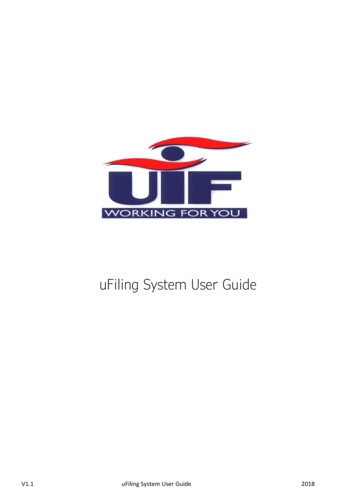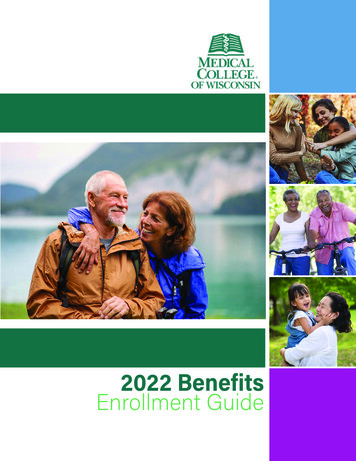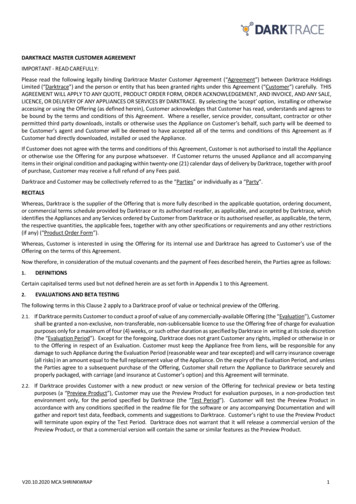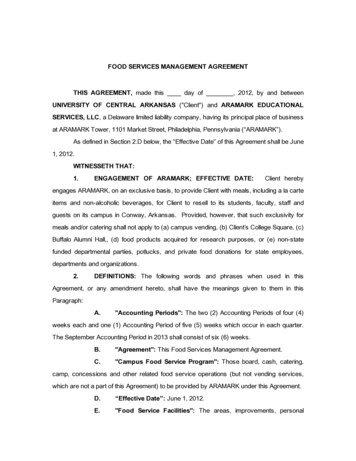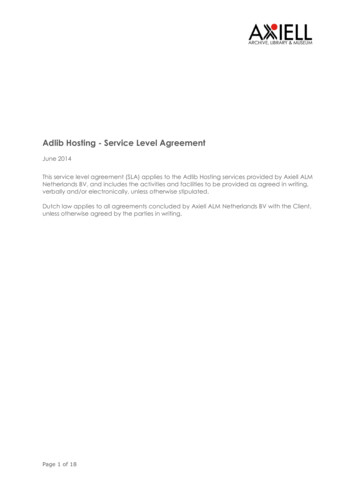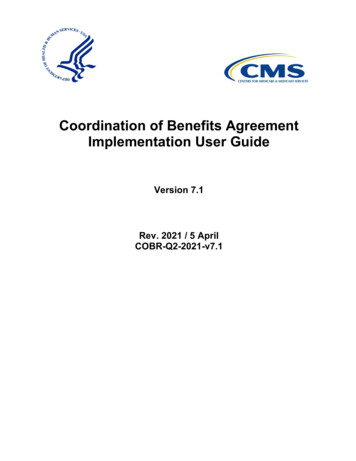
Transcription
Coordination of Benefits AgreementImplementation User GuideVersion 7.1Rev. 2021 / 5 AprilCOBR-Q2-2021-v7.1
COBA Implementation User GuideConfidentiality StatementConfidentiality StatementThe collection of this information is authorized by Section 1862(b) of the Social Security Act(codified at 42 U.S.C 1395y(b)) (see also 42, C.F.R. 411.24). The information collected will beused to identify and recover past conditional and mistaken Medicare primary payments and toprevent Medicare from making mistaken payments in the future for those Medicare SecondaryPayer situations that continue to exist. The Privacy Act (5 U.S.C. 552a(b)), as amended, prohibitsthe disclosure of information maintained by the Centers for Medicare & Medicaid Services (CMS)in a system of records to third parties, unless the beneficiary provides a written request or explicitwritten consent/authorization for a party to receive such information. Where the beneficiaryprovides written consent/proof of representation, CMS will permit authorized parties to accessrequisite information.ii
COBA Implementation User GuideTable of ContentsTable of ContentsCHAPTER 1 : SUMMARY OF VERSION 7.1 UPDATES . 1-1CHAPTER 2 : COBA PROGRAM HIGHLIGHTS . 2-12.12.2Introduction to COBA . 2-1Implementation Checklist . 2-22.2.12.2.22.2.32.3Implementation Timeline . 2-42.3.12.4Enrollment. 2-2Testing . 2-3Final Implementation . 2-4COBA Trading Partner Timeline . 2-4Termination of a COBA. 2-52.4.12.4.2Cessation of Crossover Activities in Their Entirety . 2-5Transitions between the Trading Partner and a Clearinghouse. 2-6CHAPTER 3 : COORDINATION OF BENEFITS AGREEMENT . 3-13.13.23.33.4COB Agreement and Attachment . 3-1Completing, Signing, and Processing the COB Agreement and Attachment . 3-1Understanding Your Claims Selection Options under the National COBA CrossoverProgram . 3-2Trading Partner Profile Report . 3-153.4.1COBA ID Assignment . 3-16CHAPTER 4 : COBA TECHNICAL REFERENCE . 4-14.14.24.34.4Test Procedures . 4-1Requirements. 4-1Test Process Flowchart . 4-3Electronic Transmission. 4-34.4.14.5COBA Eligibility Files . 4-94.5.14.5.24.5.34.5.44.5.54.6E01 Eligibility File Submission Process . 4-9Frequency. 4-12Eligibility Response File (ERF) . 4-14E01 Flowchart . 4-18Sample Eligibility Acknowledgement and Response File . 4-21E02 Eligibility (Drug) File Submission Process . 4-234.6.14.6.24.6.34.6.44.6.54.7CMSNet . 4-8Drug Coverage and the COBA Program . 4-23COBA Drug Coverage Record Layouts . 4-24E02 Edit Error Listing. 4-28E02 Flowchart . 4-29Notification Timeframes for Non-Receipt, Indecipherable, or Damaged Files . 4-31Claims File Process . 4-314.7.1File Structure . 4-32iii
COBA Implementation User ble of ContentsTest Claims . 4-34NCPDP . 4-35COBA Claims File Process . 4-35Formats . 4-37Frequency. 4-37Companion Guides . 4-37Claims Adjustment Reason Codes and Remittance Advice Remark Codes . 4-37HIPAA Issues Logs (Agree/Disagree) . 4-38Dispute File Process . 4-384.8.1Dispute Submission Process . 4-39CHAPTER 5 : COBA FINANCIAL DETAILS . 5-15.15.25.3COBA Financial Process Overview . 5-1PNC Payer Express . 5-1Crossover Fee Requirements . 5-1CHAPTER 6 : CUSTOMER SERVICE . 6-16.16.2Customer Service Overview . 6-1BCRC - COBA Problem Inquiry Request Form Submission . 6-16.2.16.2.26.2.36.2.46.2.5Form Submission and Processing . 6-1Escalation Process . 6-1Quick Reference: BCRC Contact Information . 6-2Helpful Information and References . 6-2Other Useful Technical Guides and Websites . 6-2APPENDIX A : LINKS TO DOCUMENTS AND FORMS . A-1A.1A.2A.3A.4Coordination of Benefits Agreement . A-1COBA File Formats and Connectivity . A-1HIPAA 5010 COB Claims . A-1COBA Financial Processes and Dispute Files. A-2APPENDIX B : ACRONYMS . B-1APPENDIX C : PREVIOUS VERSION UPDATES . C-1iv
COBA Implementation User GuideTable of ContentsList of TablesTable 2-1: COBA Program Major Milestones. 2-4Table 2-2: Example COBA Termination Timeline . 2-5Table 4-1: CMS Mailbox Retention Periods . 4-5Table 4-2: Sterling FTP Client Minimum Requirements (Sterling Commerce) . 4-5Table 4-3: SFTP or HTTPS Filename Convention Table . 4-6Table 4-4: Test Filenames . 4-7Table 4-5: Production Filenames. 4-7Table 4-6: Eligibility File Acknowledgment Severe Error Types . 4-13Table 4-7: Eligibility Response File Disposition Codes . 4-15Table 4-8: Beneficiary Other Insurance Error Codes . 4-15Table 4-9: E02 Eligibility File Acknowledgment Severe Error Types . 4-24Table 4-10: Data Type Keys . 4-27Table 4-11: Disposition Codes . 4-28Table 4-12: Edit Error Listing . 4-28Table 4-13: RX Codes . 4-29Table 4-14: Medicare Part A & B 837 HIPAA Claims from COBA . 4-32List of FiguresFigure 3-1: Example Trading Partner Profile Report (1) . 3-17Figure 3-2: Example Trading Partner Profile Report (2) . 3-18Figure 3-3: Example Trading Partner Profile Report (3) . 3-19Figure 3-4: Example Trading Partner Profile Report (4) . 3-20Figure 4-1: Test Process Flowchart . 4-3Figure 4-2: E01 Flowchart (Part 1) . 4-19Figure 4-3: E01 Flowchart (Part 2) . 4-20Figure 4-4: Sample Eligibility Acknowledgement Files . 4-22Figure 4-5: E02 Flowchart Process . 4-30Figure 4-6: COBA Claims File Process . 4-36v
COBA Implementation User GuideIntroductionINTRODUCTIONThe purpose of the Coordination of Benefits Agreement Implementation User Guide is tocommunicate directly with staff affiliated with each trading partner about the administrative,technical, and financial requirements for implementing the Coordination of Benefits Agreement(COBA). Emphasis is given to preparing and testing data files to and from the BenefitsCoordination & Recovery Center (BCRC). This guide includes six chapters. Links to referenceddocuments and forms can be found in Appendix A.CHAPTER 1: SUMMARY OF UPDATESThis chapter lists a summary of updates to this document.CHAPTER 2: COBA PROGRAM HIGHLIGHTSThis chapter introduces the Coordination of Benefits program—its goals and expected benefits. Achecklist is provided to guide the trading partner through the steps required to implement the COBAgreement and its Attachment. A timeline for the COBA program and the trading partner displaysthe current schedule for the COBA program implementation.CHAPTER 3: COBA – CONTENTS OF AGREEMENT AND ATTACHMENTThis chapter includes a description of the COBA, a glossary of 16 claims selection criteria, and asample COBA Profile Report.CHAPTER 4: COBA TECHNICAL REFERENCEThis chapter details the required process and formats for testing with current Eligibility andClaims File. Specifications for electronic transmissions, including Secure File Transfer Protocol(SFTP), Hypertext Transfer Protocol over Secure Socket Layer (HTTPS), and Connect Direct,provide the required file formats, and emphasize that all COBA participants must use HIPAAstandard transactions and code sets rules for claims. Also, contained in this chapter is thenecessary procedure that the trading partner will follow to contact the BCRC in the event of amissing or indecipherable file. Other useful website addresses pertaining to HIPAA transactionand code sets are also provided.CHAPTER 5: COBA FINANCIAL DETAILSTrading partners under the COBA program must utilize an on-line payment remittance process toview and approve invoices and initiate payment, as applicable. This chapter introduces theBCRC’s Electronic Invoice Presentment and Payment System (EIPP) and provides information onCrossover Fee Requirements.CHAPTER 6: COBA CUSTOMER SERVICEThis chapter provides the appropriate addresses for submitting COBA correspondence and contactinformation for customer service representatives. Information on the Coordination of BenefitsTrading Partner Problem Inquiry Request process, including problem/inquiry reporting, isprovided in this chapter.vi
COBA Implementation User GuideChapter 1: Summary of Version 7.1 UpdatesChapter 1: Summary of Version 7.1 UpdatesThe following represents changes to the Coordination of Benefits Agreement (COBAImplementation User Guide, v7.1:With the establishment of a new Medicare benefit category for Opioid Use Disorder treatmentservices furnished by Opioid Treatment Programs (OTPs) under the Substance Use-DisorderPrevention that Promotes Opioid Recovery and Treatment (SUPPORT Act) for Patients andCommunities, a new Type of Bill (TOB 87) has been added to the Trading Partner Profile Report:Freestanding Non-residential Opioid Treatment Program (OTP) (Section 3.4).As part of CMS’ commitment to the modernization of the Coordination of Benefits & Recovery(COB&R) operating environment, changes have been implemented to move certain electronic filetransfer data exchanges to the CMS Enterprise File Transfer (EFT) protocol (Section 2.4.2).As of January 2020, Health Insurance Claim Numbers (HICNs) were no longer allowed forbeneficiary Medicare IDs when submitting COBA E01 eligibility files. Trading partners shouldonly submit these files using Medicare Beneficiary Identifiers (MBIs) (Sections 4.2 and 4.5).1-1
COBA Implementation User GuideChapter 2: COBA Program HighlightsChapter 2: COBA Program Highlights2.1 Introduction to COBAOverviewThe Centers for Medicare & Medicaid Services (CMS) developed a model national contract,called the Coordination of Benefits Agreement (COBA), which standardizes the way thateligibility and Medicare claims payment information within a claim’s crossover context isexchanged. COBAs permit other insurers and benefit programs (also known as trading partners) tosend eligibility information to CMS and receive Medicare paid claims data for processingsupplemental insurance benefits for Medicare beneficiaries from CMS’ national crossovercontractor, the Benefits Coordination & Recovery Center (BCRC). The BCRC transmitseligibility information that COBA trading partners send to the BCRC for purposes of initiating thecrossing over of claims for their members to CMS’ Common Working File (CWF), the centralsystem through which all Medicare claims are sent for payment authorization. The CWF housesCOBA trading partner’s eligibility information for crossover purposes only in those instanceswhere the information successfully matches with the in-file CMS entitlement information. As willbe seen, COBA trading partners are apprised of situations where their eligibility informationmatches CMS eligibility data as well as when their submitted information does not result in amatch.The BCRC, under direction from CMS, also supports the COBA Medigap claim-based crossoverprocess, which is addressed under “Purpose” directly below.PurposeThe COBA program establishes a uniform national contract between CMS and other healthinsurers and benefit programs. The COBA program is a standard processing methodology used bythe national Medicare community. The COBA allows greater efficiency and simplification viaconsolidation of the claim’s crossover process.The COBA allows other insurers and benefit programs to send eligibility information to CMS andreceive Medicare paid claims data, along with other coordination of benefits data, from onesource, the BCRC.Though not strongly encouraged, CMS also supports a “COBA Medigap claim-based crossoverprocess,” which is driven by a Medicare “participating” physician or supplier’s entry of a 5-byteCOBA ID (range 55000 to 59999) on incoming 837 professional claims or hard copy CMS-1500claims. Under this process, the BCRC, on behalf of CMS, will only transfer Part B MedicareAdministrative Contractor (MAC) and Durable Medical Equipment Medicare AdministrativeContractor (DME MAC) 837 professional claims to a Medigap insurer with whom it has executeda crossover agreement (or COBA) when: 1) the physician or supplier is participating with theMedicare program (that is, by contract must always accept assignment on Medicare claims); 2)the beneficiary assigns his/her benefits (rights to payment) to the physician or supplier; and 3) theincoming claim contains a valid Medigap claim-based COBA ID within the range of 55000 to59999.2-1
COBA Implementation User GuideChapter 2: COBA Program Highlights2.2 Implementation ChecklistThis checklist is designed to provide a clear overview of the COBA implementation process and,at the same time, serve as a step-by-step guide to fulfilling the requirements of the COBAprogram. For further information, please refer to the Customer Service sections in Chapter 6 inthis guide.2.2.1 EnrollmentContact the BCRCThe trading partner may contact the Electronic Data Interchange (EDI) Department to discuss theCOBA service options, which will be customized to the trading partner’s organization andspecified in the COBA Attachment. The EDI Department’s contact number is (646) 458-6740.Execute the Base COBA(s)Sign two original agreements. Upon receipt, the BCRC will sign both originals and return oneoriginal to the trading partner for its records.Complete the COBA AttachmentThe COBA Attachment provides specific information to establish the trading partner’s COBA,such as the type of insurer or benefits program the trading partner represents, primary points ofcontact, and claims selection options. This form, though part of the formal agreement or contract,may be updated at the request of the trading partner or CMS as pertinent data or selections changewithout requiring an updating of the base COB Agreement.IMPORTANT: If, however, the official authorized to bind the trading partner to an agreementinvolving the CMS Contractor changes, the COBA trading partner will be asked to execute boththe base COB Agreement and the COBA Attachment. See Appendix A.1 for document links.Complete Technical Readiness SurveyWhen new to the COBA program, the trading partner should initially use the Coordination ofBenefits Agreement (COBA) Program Technical Readiness Assessment Survey to report its currenttechnical ability in relation to the COBA technical requirements as outlined in this guide. SeeAppendix A.3 for a link to the survey.Mail Completed DocumentsThe trading partner forwards each signed COBA and Attachment to the BCRC at the mailingaddress specified in the COBA Attachment and the Customer Service chapter (Chapter 6). TheCMS and BCRC strongly prefer that the trading partner sends documents to the BCRC via anexpress mail option.Obtain COBA Identification Number(s) from the BCRCUpon receipt and successful processing of the trading partner’s COBA and Attachment, the BCRCwill generate a Profile Report assigning the trading partner’s COBA ID(s), assigned according tothe trading partner’s line of business.Complete and Return Profile SheetThis action notifies the BCRC of the trading partner’s approval of its Profile Report afterreviewing it for accuracy. The trading partner must follow the notification instructions thataccompany the Profile Report.2-2
COBA Implementation User GuideChapter 2: COBA Program Highlights2.2.2 TestingSet Up Connectivity TestTrading partners must coordinate testing of two-way transmission capability with the BCRC, ifapplicable (i.e., electronic transmissions).Obtain a Test Date from the BCRCUpon receipt of each signed COBA and Attachment, the BCRC will provide the trading partnerwith the next available date to commence testing.Provide Data Transfer InformationComplete the appropriate Electronic Transmission Form. The completed information within theform enables the BCRC to route both “test” and “production” files to the appropriate destinationfor the trading partner. In addition, as applicable, completion of the form and Secure FTPInformation Form results in the generation of a mailbox tied to the COBA trading partner’sspecific COBA identifier(s). Return the form to the BCRC as indicated in the Customer Servicechapter of this guide (Chapter 6). See Appendix A.2 for document links.Create Test Eligibility FilesTrading partners must generate Eligibility Files in the required COBA Eligibility File Formatusing their assigned COBA ID(s) as furnished by the BCRC. The initial eligibility test files shouldcontain no more than 100 eligibility records. A syntax analysis will be performed on the initialmini test file. (Note: This does not apply to Medigap claim-based trading partners.) The first minitest file will be sent as all “add” transactions, followed by a second mini test file that contains“change” as well as “delete” records. COBA trading partners seeking to test claims should firstfurnish the BCRC with a full-size production Eligibility File.Submit Test Eligibility Files to the BCRCPlease refer to section 4.4 for data transmission options.(Note: Submission of eligibility files does not apply to Medigap claim-based trading partners.)Review Test Eligibility ResultsThe BCRC will forward an Eligibility File Acknowledgement (EFA) that confirms receipt of anEligibility File, followed by an Eligibility Response File (ERF) once the file has completedprocessing. The ERF provides a one-for-one disposition response for each record in the EligibilityFile. Refer to Section 4.5 for more details on the EFA and ERF. (Note: This does not apply toMedigap claim-based trading partners.)Review Test Claims File(s) from the BCRCThe BCRC will create and forward Claims Files in the required formats for all claims matchingeligibility information and the trading partner’s claims selection criteria. For Medigap claim-basedtrading partners, please refer to Chapter 4: COBA Technical Reference, for additional informationon the testing procedures.Sign off on the Test Process with the BCRCOnce the trading partner is satisfied with the test results, the trading partner’s testing team needsto submit a Test Sign-off Acceptance Form. Follow the instructions outlined on this form. SeeAppendix A.3 for document links.2-3
COBA Implementation User GuideChapter 2: COBA Program HighlightsPerform Financial Testing for Billing and PaymentA summary of the BCRC online payment system initiative COBA PayerExpress, how it works,and how to get started is provided in the Coordination of Benefits Agreement Monthly InvoiceIntroductory Package. (Look for the option under Overview relating to COBA financial processesand dispute files and reference the Introductory Package.) See Appendix A.1 for document links.2.2.3 Final ImplementationObtain an Implementation Date from the BCRCUpon receipt of the trading partner’s Test Sign-off Form, the BCRC, in coordination with CMS,will provide the trading partner with the next available date to move its COBA (s) intoproduction/implementation. Note: The trading partner must submit the eligibility file that itintends to use to generate crossover claims for production, including any needed updates, to theBCRC at least 14 days prior to the production date.Review Invoices and Remit Payment to the BCRCThe trading partner should review and follow instructions as provided in Chapter 5: COBAFinancial Details for billing and payment remittance.2.3 Implementation Timeline2.3.1 COBA Trading Partner TimelineThe following table lists the major milestones and estimated durations in implementing the COBAprogram with the BCRC noted in business days:Table 2-1: COBA Program Major MilestonesTaskEstimated DurationNegotiate and execute COBA20 daysReceive COBA ID(s), approve Profile Report, and begin data transfer setup.10 daysGenerate mini and full test Eligibility File(s) (Note: Does not apply toMedigap claim-based trading partner.)20 daysReview test claims files (maximum of 3 full claim files), complete financialtesting, and provide test sign-off25 - 40 daysTotal Estimated Duration75 - 90 daysNote: The above reflected timeframe represents the ideal testing period. The timeframe listedabove does not include the time required to establish electronic transmission capabilities to theBCRC. The electronic set-up process may take 25 to 60 days depending on the option selected andthe trading partner’s organization’s electronic capabilities. Therefore, connectivity should beaddressed immediately while contract execution is in process.Note to MEDIGAP claim-based insurers: While eligibility file testing is not required, the tradingpartner may require additional time to test claims, depending on the claim formats receivedpreviously from Medicare contractors (if applicable).2-4
COBA Implementation User GuideChapter 2: COBA Program Highlights2.4 Termination of a COBAOverviewEither the trading partner or the BCRC may terminate a COBA by giving at least sixty (60)calendar days advanced written notice to the other party-termination always occurs on a Monday.A trading partner may seek to terminate a COBA ID when:The trading partner no longer wants to receive Medicare paid claims for supplementalpayment due to liquidation or other related reasons; or The trading partner is seeking to move from receiving crossover claims from a Clearinghouseto directly receiving crossover claims from the BCRC or vice versa. However, the tradingpartner may maintain its current COBA ID(s) in both situations. Please contact your EDIRepresentative for further information.Because the termination of a COBA requires the cessation of the identification of Medicare paidclaims for supplemental payment (tagging) and claims transmission to the trading partner,adherence to the aforementioned notification timeframe is imperative. CMS approval is required ifa shorter timeframe is requested. 2.4.1 Cessation of Crossover Activities in Their EntiretyThrough the COBA process, claims are crossed over to supplemental payers/insurers (tradingpartner) only after the claims have left the Medicare claims payment floor. This process usuallyoccurs within 14 calendar days after the claim is received by Medicare for electronic claims; theMedicare payment floor timeframe extends 15 additional calendar days for incoming hard-copy(paper) claims. To ensure that a significant percentage of crossover claims have been removedfrom the payment floor before the termination of the COBA ID, the Common Working File(CWF) will be advised to terminate the COBA 14 calendar days prior to the actual terminationdate. It is possible that a small percentage of claims will be tagged and transmitted to the BCRCfor crossover to a supplemental insurer after the trading partner’s connectivity to the BCRC hasbeen terminated. If this occurs, notification will be sent to the Medicare contractor that processedthe claim(s) advising it that claim(s) did not crossover to the supplemental insurer. The affectedcontractor then notifies any affected providers that the claim(s) did not cross to the supplementalinsurer. The notification to CWF of the COBA termination date 14 calendar days prior to theactual termination date should minimize this occurrence.A new COBA Attachment, including original signatures, must be prepared for each COBA ID thatis affected by the termination request. The revised Attachment must include the effective date ofthe requested termination – always a Monday. The trading partner will be responsible for payingall outstanding unpaid invoices and any invoices generated for claims crossed between thenotification and actual termination date.The following table shows an example timeline of a COBA te
technical, and financial requirements for implementing the Coordination of Benefits Agreement (COBA). Emphasis is given to preparing and testing data files to and from the Benefits Coordination & Recovery Center (BCRC). This guide includes six chapters. Links to referenced documents and forms can be found in