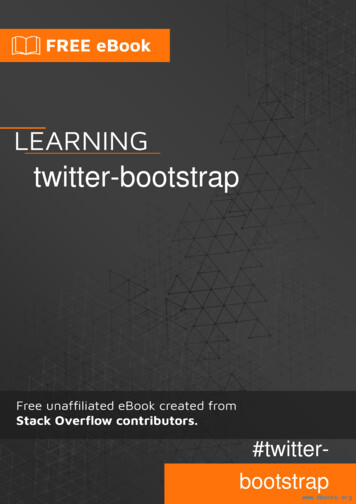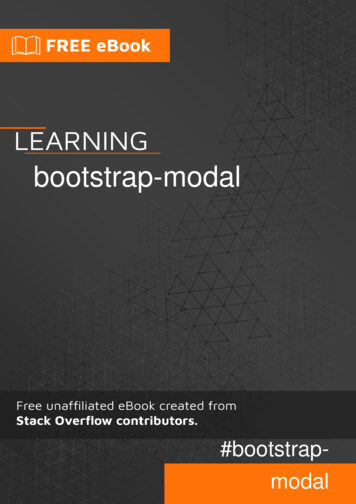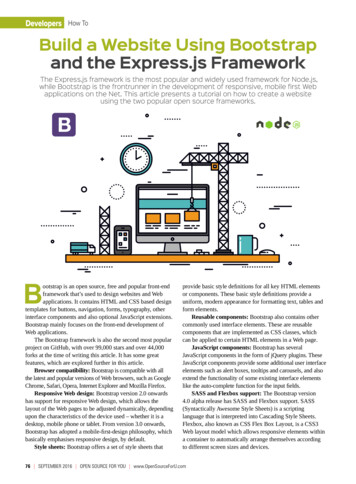
Transcription
Developers How ToBuild a Website Using Bootstrapand the Express.js FrameworkThe Express.js framework is the most popular and widely used framework for Node.js,while Bootstrap is the frontrunner in the development of responsive, mobile first Webapplications on the Net. This article presents a tutorial on how to create a websiteusing the two popular open source frameworks.Bootstrap is an open source, free and popular front-endframework that’s used to design websites and Webapplications. It contains HTML and CSS based designtemplates for buttons, navigation, forms, typography, otherinterface components and also optional JavaScript extensions.Bootstrap mainly focuses on the front-end development ofWeb applications.The Bootstrap framework is also the second most popularproject on GitHub, with over 99,000 stars and over 44,000forks at the time of writing this article. It has some greatfeatures, which are explored further in this article.Browser compatibility: Bootstrap is compatible with allthe latest and popular versions of Web browsers, such as GoogleChrome, Safari, Opera, Internet Explorer and Mozilla Firefox.Responsive Web design: Bootstrap version 2.0 onwardshas support for responsive Web design, which allows thelayout of the Web pages to be adjusted dynamically, dependingupon the characteristics of the device used – whether it is adesktop, mobile phone or tablet. From version 3.0 onwards,Bootstrap has adopted a mobile-first-design philosophy, whichbasically emphasises responsive design, by default.Style sheets: Bootstrap offers a set of style sheets thatprovide basic style definitions for all key HTML elementsor components. These basic style definitions provide auniform, modern appearance for formatting text, tables andform elements.Reusable components: Bootstrap also contains othercommonly used interface elements. These are reusablecomponents that are implemented as CSS classes, whichcan be applied to certain HTML elements in a Web page.JavaScript components: Bootstrap has severalJavaScript components in the form of jQuery plugins. TheseJavaScript components provide some additional user interfaceelements such as alert boxes, tooltips and carousels, and alsoextend the functionality of some existing interface elementslike the auto-complete function for the input fields.SASS and Flexbox support: The Bootstrap version4.0 alpha release has SASS and Flexbox support. SASS(Syntactically Awesome Style Sheets) is a scriptinglanguage that is interpreted into Cascading Style Sheets.Flexbox, also known as CSS Flex Box Layout, is a CSS3Web layout model which allows responsive elements withina container to automatically arrange themselves accordingto different screen sizes and devices.76 september 2016 OPEN SOURCE For You www.OpenSourceForU.com
How To DevelopersThis command will make project your working directory.Now, use the npm init command to create a veryimportant package.json file for the website/ application. Runthe following command in the newly created folder, i.e., theproject folder:Tip: The Bootstrap framework is open source andthe source code of the framework is available on GitHub.Developers/programmers are encouraged to participate andcontribute to the project.Express.js frameworkExpress.js or Express is a Web application framework forNode.js designed for building Web applications and APIs.It is the de facto standard server framework for Node.js. Express is also the back-end part of the MEAN stack,together with the MongoDB database and the AngularJSfront-end framework.Some of the salient features of the Express.js framework are: It’s a cross-platform framework, which means it is notlimited to one OS. It is a server-side Web and mobile application frameworkwritten in JavaScript. It provides Express Generator, which allows you to createcomplex applications quickly. It supports the MVC pattern. Express.js comes with two template engines, Jade andEJS, which facilitate the flow of data into the structure ofa website. It has a provision for building single-page, multi-page andhybrid Web and mobile applications, as well as APIs orApplication Programming Interfaces.Installing Node.jsExpress.js is a Node.js based framework, so Node.js must beinstalled first. Download and install Node.js (https://nodejs.org/). Express.js is distributed as an npm package, so we willuse Node and npm to install Express.js.C:\project npm initThis command prompts you to enter certain fields, such asname, version of your website or application. You can eitherhit the Enter key and accept the default setting or enter thedetails you want, with the following exception:Entry point: (index.js)At this point, you will be asked to enter the entry point filename. If you hit Enter, it will set the index.js file as the entrypoint, by default. But for this tutorial, we are going to give it anew name. Let’s name it website.js. Type website.js and pressthe Enter key.Now, let us install Express in the project directory andsave it in the dependencies list. Run the following commandin the project folder:C:\project npm install express –saveThe above command will install all the important Expressmodules, and save the dependencies in the package.json file.The package.json file will look like what follows:{“name”: “project”,“version”: “1.0.0”,“description”: “Sample Project”,“main”: “website.js”,“scripts”: {“test”: “echo \”Error: no test specified\” && exit 1”},“author”: “AniketKudale”,“license”: “ISC”Building a websiteLet us build a website using these two frameworks –Bootstrap and Express.js.We will use open source programming languageslike HTML, CSS and JavaScript along with these twoframeworks, to create a website.Note: It is assumed that you have a basic knowledge ofWeb technologies like HTML, CSS and JavaScript. If youdon’t, W3Schools (http://www.w3schools.com/) is a goodplace to start. The site has some great tutorials for Webtechnologies which are easy to follow.First, let’s create a folder/directory for our website.Open the command prompt/terminal and type the followingcommand:C: mkdir projectThis command creates a folder called project:C: cd project}Here’s a description of the code snippet given above. name: Name of the Web application. version: Version of the Web application. description: Description of the Web application. main: Main entry point of the Web application; in this file,we store our application logic. scripts: Here, we specify script commands that run atvarious intervals in the life cycle of our package. author: Here, we specify the author’s name, i.e.,your name. license: Here, we can specify the licence type.The Express.js framework has now been successfullywww.OpenSourceForU.com OPEN SOURCE For You september 2016 77
Developers How ToCreating the HTML pagesOpen Source For You!Navigate to our project folder, and create a new foldercalled ‘views’ in it. After that, open Notepad or any of yourfavourite code editors, and copy the following HTML code: !doctype html html lang ”en” Figure 1: Sample example running in the browserinstalled; so let us test it by creating a sample ‘HelloWorld’ example.In our project directory, create a file named website.js andadd the following code:var express require(‘express’);var app express();app.get(‘/’, function (req, res) {res.send(‘ h1 Open Source For You! /h1 ’);});app.listen(3000, function () {console.log(‘Example app listening on port 3000!’);});The above code starts a server and listens on port 3000 forconnections. It also responds with the text ‘Open Source ForYou!’ in the header 1 HTML formatting for requests made tothe root URL (/), and for every other path, it will respond witha message ‘404 Not Found’.To execute, run the following command in the project folder:C:\project node website.jsThen, load http://localhost:3000/ in the browser tosee the output.If you see the text printed in the browser, as shown inFigure 1, then you are all set for creating a website usingBootstrap and Express.js.Creating a websiteWe are going to use Bootstrap and basic HTML for the view, andthe Express.js framework as a Web server and to handle routes.You can download all the necessary Bootstrap files fromhttp://getbootstrap.com/ or you can use files from CDN(Content Delivery Network).For our sample website, we are going to use Bootstrapfiles from CDN.Let’s start by creating views first; our website will havethree Web pages.1. index.html: Index page of our sample website.2. product.html: The product page of our sample website,where we will add some sample information about products.3. about.html: The ‘About us’ page of our sample website,where we will add contact details, etc. head meta charset ”UTF-8” title Sample website using Bootstrap and ExpressJS /title !---CDN Links-- script src query.min.js” /script link rel ”stylesheet” href css/bootstrap.min.css” script src otstrap.min.js” /script script src ”website.js” /script /head body div div nav class ”navbar navbar-inverse” role ”navigation”style ”padding-left:130px;” ul class ”nav navbar-nav” li class ”active” a href ”/” Home span class ”sronly” (current) /span /a /li li a href ”/product” Products /a /li li a href ”/about” About us /a /li /ul /nav /div br/ div class ”jumbotron” p This is place to put your Sample Content. /p /div /div /body /html Save the above code as index.html in the views folder,which is present inside the folder named project (i.e., at C:\project\views ).As you can see in the above code, we have usedBootstrap and jQuery files from CDN. Also, we haveincluded the website.js file, where we are going to writerouting logic for this sample website. In the above code,we have also used Bootstrap’s Navbar class to providenavigation to the HTML pages present in the views folder.Since this is the index page, we have set the class of theHome link in the navbar as ‘active’.78 september 2016 OPEN SOURCE For You www.OpenSourceForU.com
How To DevelopersFor product.html also, open Notepad or any of yourfavourite code editors and copy the following HTML code: html head link rel ”stylesheet” href css/bootstrap.min.css” script src otstrap.min.js” /script /head body div div nav class ”navbar navbar-inverse” role ”navigation”style ”padding-left:130px;” ul class ”nav navbar-nav” li a href ”/” Home /a /li li class ”active” a href ”/product” Products spanclass ”sr-only” (current) /span /a /li li a href ”/about” About Us /a /li /ul /nav /div br/ div class ”jumbotron” p Put the product details here! /p /div /div /body /html As you can see in the above code too, we haveused Bootstrap files from CDN, and we have also usedBootstrap’s Navbar class to provide navigation to HTMLpages present in the views folder. In this case, since this isthe product page, we have set the class of the Products linkin Navbar as ‘active’.Similarly, for about.html, open Notepad or any of yourfavourite code editors and then copy the following HTML code: html head link rel ”stylesheet” href css/bootstrap.min.css” script src otstrap.min.js” /script /head body div div nav class ”navbar navbar-inverse” role ”navigation”style ”padding-left:130px;” ul class ”nav navbar-nav” li a href ”/” Home /a /li li a href ”/product” Prodcts /a /li li class ”active” a href ”/about” About Us spanclass ”sr-only” (current) /span /a /li /ul /nav /div br/ div class ”jumbotron” p Put the contact details here! /p /div /div /body /html Here, too, we have used Bootstrap files from CDN, andwe have used Bootstrap’s Navbar class to provide navigationto HTML pages present in the views folder. In this case, sincethis is the About page, we have set the class of the ‘About Us’link in the Navbar as ‘active’.We are now done with the view/presentation part. Let’sadd logic to these Web pages by making use of the Express.jsframework.Let’s navigate to the root of our project directory, openthe file website.js present there, and delete the code inside itbefore copying the following code:var express require(‘express’);var app express();var router express.Router();var path dirname ��/’,function(req, res){res.sendFile(path ction(req, res){res.sendFile(path ction(req, res){res.sendFile(path ‘about.html’);});www.OpenSourceForU.com OPEN SOURCE For You september 2016 79
Developers How ToThis is place to put your Sample Content.Figure 2: Server running and listening for connections on a portapp.use(‘*’,function(req, res){res.send(‘Error 404: Not og(“Server running at Port 3000”);});Here is an explanation of the code snippet given above.First, we load the dependencies, i.e., the Express.jsframework. We are also loading the router(), which is thebuilt-in routing service provided by the Express.js framework.Since we have stored our HTML files in the ‘views’ folder,we have assigned the path using the dirname keyword,which basically points to our current working directory.Then, we used app.use (‘/’, router) since we are usingroutes in the code.After this, we define the routes: /, /product and /about.These router definitions have a sendFile() function, whichis a built-in function and is designed to send files to the Webbrowser. For example, in our case, in the index.html page, if theuser clicks on any one of the Navbar links, then the router.get()function provides the file associated with that particular link.And if the user enters some invalid routes, we can alsodisplay the custom error message by using the * regex patternin the app.use() function.Finally, we declare the port number that listens toconnections using the app.listen() function.Your project folder must end up with the followingdirectory structure:--node modulesviews -- index.html -- product.htmlFigure 3: The website we created, running in the browser -- about.htmlpackage.jsonwebsite.jsThe above project directory structure has two folders(named node modules and views) and two files (namedpackage.json and website.js). The views folder contains threeHTML files named index.html, product.html and about.html.Running the websiteTo execute, run the following command in the project folder:C:\project node website.jsThe message shown in Figure 2 will be displayed.Then, load the address http://localhost:3000/ in thebrowser to see the output.You should be able to see your first website createdusing Bootstrap and the Express.js framework, as shown inFigure lt.aspBy: Aniket Eknath KudaleThe author is an open source enthusiast who has more thantwo years of experience as a software engineer at TibcoSoftware Inc., Pune. You can reach him at kudale@aniket.coKnow the Leading Playersin Every Sector of theElectronics IndustryACCESS ELECTRONICSB2B INDUSTRY WITH Awww.electronicsb2b.comLog on to www.electronicsb2b.com and be in touch with the Electronics B2B Fraternity 24x780 september 2016 OPEN SOURCE For You www.OpenSourceForU.com
Express.js framework Express.js or Express is a Web application framework for Node.js designed for building Web applications and APIs. It is the de facto standard server framework for Node. js. Express is also the back-end part of the MEAN stack, together with the MongoDB database and the AngularJS front-end framework.