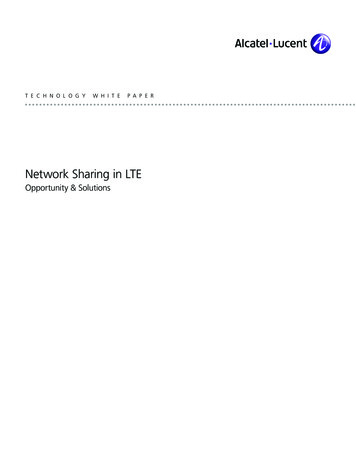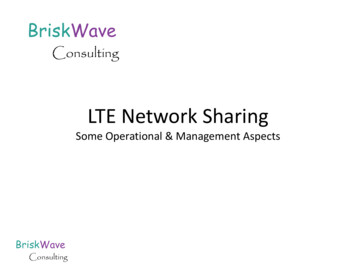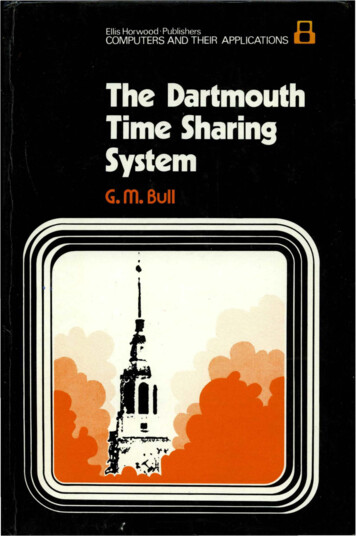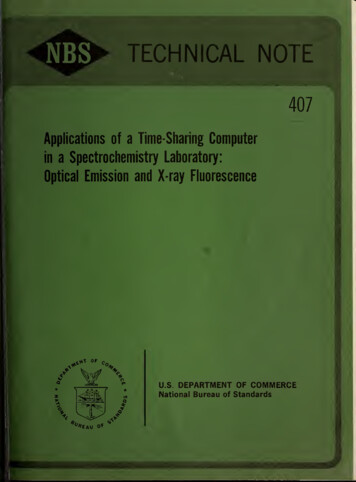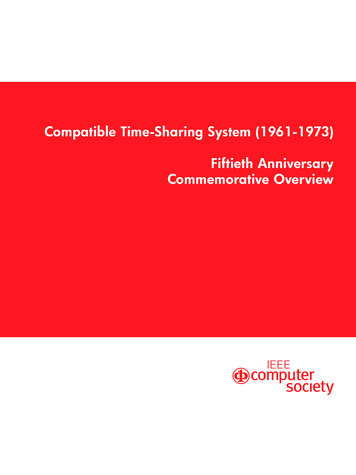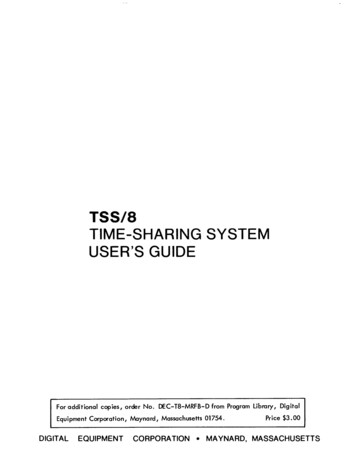Transcription
M. Meier, D. Reinhardt, S. Wendzel (Hrsg.): Sicherheit 2016,Lecture Notes in Informatics (LNI), Gesellschaft für Informatik, Bonn 2016 137Surreptitious Sharing on AndroidDominik Schürmann1 Lars Wolf 1Abstract: Many email and messaging applications on Android utilize the Intent API for sharingimages, videos, and documents. Android standardizes Intents for sending and Intent Filters forreceiving content. Instead of sending entire files, such as videos, via this API, only URIs are exchangedpointing to the actual storage position. In this paper we evaluate applications regarding a securityvulnerability allowing privilege escalation and data leakage, which is related to the handling ofURIs using the file scheme. We analyze a vulnerability called Surreptitious Sharing and presenttwo scenarios showing how it can be exploited in practice. Based on these scenarios, 4 email and8 messaging applications have been analyzed in detail. We found that 8 out of 12 applications arevulnerable. Guidelines how to properly handle file access on Android and a fix for the discussedvulnerability are attached.Keywords: Android, sharing, vulnerability, Intent, API.1MotivationAndroid includes a rich API for communication and interaction between applications. Itintroduced the concept of Intents with a set of standardized actions to facilitate sharing ofdata. This allows applications to concentrate on its core functionality and rely on others todeal with extended use cases. For example, there is no need to support recording of videowhen implementing an email client, instead a video recorder can directly share a finishedrecording with the email application. In this example, it is crucial to only share the intendedvideo—other recordings must be protected against unauthorized access. Android providesa variety of security mechanisms to implement access control. These include sandboxingon file system layer via Unix UIDs, as well as Android permissions and URI permissionson the API layer. Even though these mechanisms are already sophisticated in comparisonto traditional desktop operating systems, several vulnerabilities have been discovered anddiscussed in the research community [EMM12, Mu14b, Mu15, Ba15a, Mi15]. These oftenemerge from edge cases in inter-application communication, which were not considered inthe application developer’s or Android’s security model.The main contribution of this paper is the presentation and evaluation of a security vulnerability we call Surreptitious Sharing related to content sharing via file schemes. So farthis vulnerability has been neglected in literature and to the best of the authors’ knowledgea related vulnerability exploiting file URIs has only been described in a security audit byCure53 [He15]. We provide a detailed explanation of the vulnerability and analyze popularapplications in regards to it. Finally, we will discuss best practices of securing Androidagainst this issue and what developers can do to protect their users.1TU Braunschweig, Institute for Operating Systems and Computer Networks, Mühlenpfordtstr. 23, 38106Braunschweig, {schuermann, wolf}@ibr.cs.tu-bs.de
Since Android’s inception and widespread adoption, a huge amount of research papershas been published analyzing certain security mechanisms. A great overview of Android’smodel and especially URI handling can be found in [EMM12]. An example of recent workin this area are publications of Bagheri et al. In [Ba15a], they developed a formal modelto describe and evaluate Android’s permission model to discover issues, e.g., privilegeescalation attacks. They found a previously undiscovered flaw in Android’s handling ofcustom permissions, which are still heavily based on installation order. They also foundan URI permission flaw, where applications were able to access certain URIs becauseURI permissions are not properly revoked when the associated content provider has beenuninstalled. In a different paper, they presented COVERT [Ba15b], a tool to evaluate thesecurity of inter-application communication. Using formal models, the interactions ofmultiple applications can be checked based on the applications’ control-flows. They showedtheir ability to find privilege escalation vulnerabilities using an experimental evaluationwith applications from Google Play, F-Droid, MalGenome, and Bazaar. Still, it is not clearif the vulnerability presented in this paper could have been found using their model, whichdoes not consider the underlying file system permissions.While a vast amount of research has been published about static and dynamic analysistools for Android, we will focus on specific discovered vulnerabilities related to the onepresented in this paper. Mark Murphy discusses permission and URI permission issuesin several blog posts. He describes a problem where an application can gain access toprotected functionality by being installed before the targeted application, declaring thesame custom permission as the targeted application while at the same time requestingthe permission via uses-permission [Mu14b]. This vulnerability no longer works onAndroid 5; the installation of a second application requesting the same permission now failswith INSTALL FAILED DUPLICATE PERMISSION [Mu14a]. In [Mu15], he discusses thelimits of URI permissions granted via Content Providers.A different way to gain access to data is by tricking the users to input their private information into user interfaces controlled by an attacker. Qi Alfred Chen et al. were able to launchmalicious user interfaces from background processes to hijack login screens, i.e., launcha similar looking screen where the user enters her credentials [CQM14]. They were ableto determine precise timings by detecting UI state changes via side channels of Android’sshared memory [CQM14]. The authors of [NE13] tried to prevent other accidental dataleakages on Android. They present Aquifer, a policy framework that developers can useto define restrictions and to protect their user interfaces in addition to Android’s securitymodel. They implemented an example using K-9 Mail, which has also been analyzed inthis paper.Other paper looking at application specific issues have been published. In [Fa13], 21 password manager have been evaluated. Besides complete failures in regards to cryptographicimplementations, the main problem is that most password managers pasted passwordsinto Android’s clipboard, which can be accessed without additional permissions. Theypropose fixes that require changes in the Android operating system, as well as fixes that canbe deployed by developers. A more automated process of finding misused cryptographicprinciples has been investigated in [Eg13]. The authors found that 88% of all considered
M. Meier, D. Reinhardt, S. Wendzel (Hrsg.): Sicherheit 2016,Lecture Notes in Informatics (LNI), Gesellschaft für Informatik, Bonn 2016 139applications violated at least one posed rule. An evaluation of the security of nine popularmessaging tools has been presented in “Guess Who’s texting You?” [Sc12]. It focuses onseveral aspects, such as deployed authentication techniques, registration mechanisms, andprivacy leakages. A detailed analysis of WhatsApp can be found in [Th13].A vulnerability similar to the one discussed in this paper has been discovered by Rob Millerof MWR Labs [Mi15]. He was able to bypass Android’s file system permission modelusing Google’s Android Admin application by opening a specially crafted webpage withthis application. This webpage is opened inside the application’s context and includes a fileURI, which can be used to gain access to the private storage.2IPC and Access Control on AndroidBefore discussing the vulnerability in detail, we introduce fundamentals of Android’s InterProcess Communication (IPC) and Access Control mechanisms. Android’s IPC is basedon the Binder mechanism. It is not based on traditional System V components, but hasbeen implemented due to performance and security reasons as a patch for the Linux kernel.Memory can be allocated and shared between processes without making actual copies ofthe data. Binder’s security is based on a combination of the usage of Unix UIDs and Bindercapabilities. It is differentiated between direct capabilities, which are used to control accessto a particular interface, and indirect capabilities, which are implemented by sharing tokensbetween applications. Android Permissions are checked by verifying that a permission thatis associated to a Binder transaction is granted to the participating application. UIDs areused as an identifier in this process.The Binder mechanism is normally not directly used inside the Android Open SourceProject (AOSP) and Android applications. Instead, more easily usable IPC primitives existthat are based on Binder allowing communication between processes. These are Activity/Broadcast Intents, Messenger, and Services. While these primitives can be used to sharedata, they are only suitable for up to 1 MB of actual payload. Instead of sharing the data directly as a copy, it is advised to provide it via Content Providers and only share a Uniform Resource Identifier (URI) pointing to the payload. Google provides the class FileProvider3shipped with their support library to ease and secure the implementation of file sharingbetween applications. A file that is intended to be shared is temporarily stored inside theapplication’s private cache directory and all metadata inside FileProvider’s database.A unique URI is created, and this URI is shared, for example via an Intent, to a differentapplication. URIs served via FileProvider are using the content scheme, e.g., ed content/6jn9cnzdJbDy. Access to these files can be granted using two different methods. Calling Context.grantUriPermission(package, Uri, mode flags) allows another package to retrieve the fileuntil revokeUriPermission() is executed. Possible flags are FLAG GRANT READ URIPERMISSION and FLAG GRANT WRITE URI PERMISSION. If the URI is shared by Intentonly, the flags can also be directly assigned via Intent.setFlags() which means d/support/v4/content/FileProvider.html
access is granted to the called Activity until the corresponding stack is finished. Besidesthese content-URIs, Android supports a legacy way of sharing files, which is discouragedin recent documentations: URIs starting with the file scheme can point to an actual filein the file system, e.g., file:///sdcard/paper.pdf. The security of file URIs is basedon file system permissions only, i.e., Unix UIDs. For the default case of accessing fileson the external storage, access control is handled differently on Android versions: SinceSDK 4 WRITE EXTERNAL STORAGE permission is required to access the card. In SDK16, READ EXTERNAL STORAGE has been introduced for read operations only. Since SDK19, actual external storages (not internal ones, which strangely also fall under the broaderdefinition of “external storage”) are no longer readable or writable. In SDK 21, the StorageAccess Framework has been introduced which allows to access external storages via anew API, complementing the original Java File API. Since SDK 23, runtime permissionsare introduced. READ EXTERNAL STORAGE permission must be granted during runtime toaccess file based URIs pointing to the SD card.On the receiving side, these URIs are opened via ContentResolver.openInputStream(Uri uri). This method supports the schemes content, file, and android.resource (used toopen resources, e.g., android.resource://package name/id number).In addition to storing on external mediums, applications can save private data usingContext.openFileOutput(String name, int mode). This datum is saved in /data/data/com.example.app/ and can only be access by the application itself, not other applications or the user (in contrast to storing on SD cards)4 . These methods utilize the standardFile API and streaming classes of Java. Each application on Android has its own file systemUID that protects these data directories against unauthorized access. In effect, all Androidapplications are separated from one another on the file system layer.2.1Sharing APIUsing the described IPC methods, Android provides great ways to allow sharing of databetween applications. One of the most simple standardized ways of sharing content betweenapplications is by using share buttons or menus implemented in a variety of applications.By constructing an Intent with the android.intent.action.SEND action, a sender cantransfer text or other content. The actual payload is included via so called extras, whichare serialized using Android’s Parcelable methods. For SEND, the following extras exist(all prefixed with android.intent.extra.): TEXT, HTML TEXT, STREAM. While TEXTand HTML TEXT contain the whole String, STREAM contains an URI, which points to theactual content via content or file schemes. Other standardized extras are EMAIL, CC, BCC,SUBJECT. Applications can introduce new extras, as Intent APIs are not fixed like traditionalIPC interfaces. There exists a range of other Intent actions with similar semantics, suchas SEND MULTIPLE. It is basically the same mechanism as SEND, but allows sharing ofmultiple URIs using a ta/data-storage.html#filesInternal
M. Meier, D. Reinhardt, S. Wendzel (Hrsg.): Sicherheit 2016,Lecture Notes in Informatics (LNI), Gesellschaft für Informatik, Bonn 2016 141(a) Pretended crash encouraging a bug report(b) K-9 Mail(c) WEB.DEFig. 1: Surreptitious Sharing of IMAP passwords stored in email clients (Scenario 1)To receive data sent by these Intents, Android allows to specify Intent Filters inside theAndroidManifest.xml. Intent Filters consist of an XML structure defining the receivingaction, the accepted MIME types, and filters which URIs are accepted5 . It is important tonote that explicitly declaring MIME types when constructing an Intent
privacy leakages. A detailed analysis of WhatsApp can be found in [Th13]. A vulnerability similar to the one discussed in this paper has been discovered by Rob Miller of MWR Labs [Mi15]. He was able to bypass Android’s file system permission model using Google’s Android Admin application by opening a specially crafted webpage with this application. This webpage is opened inside the application’s