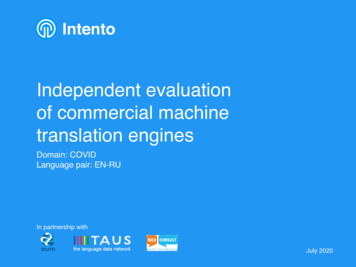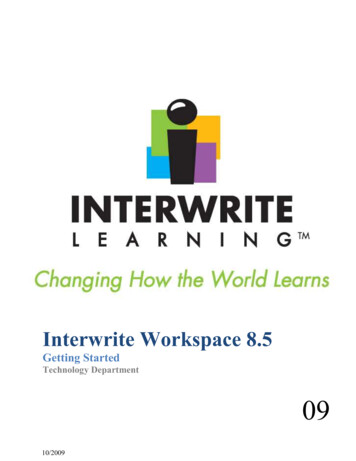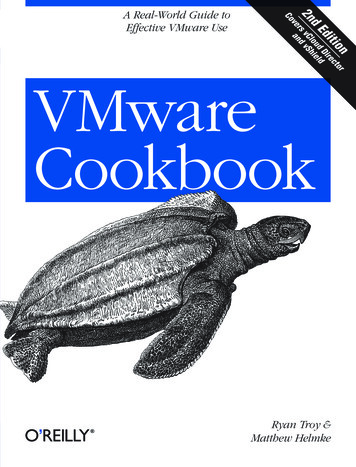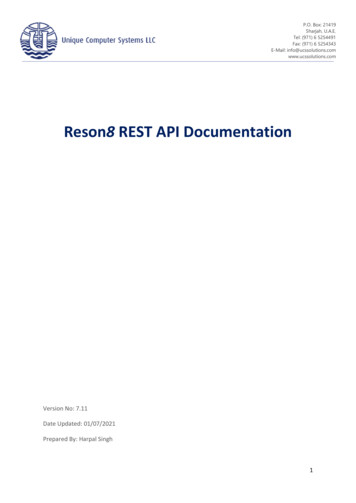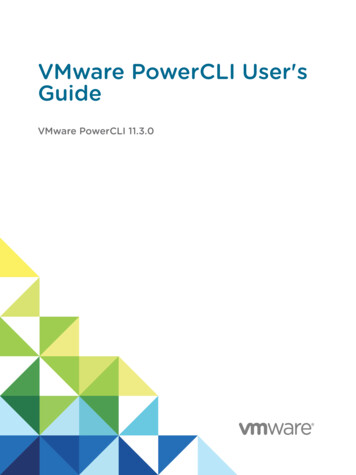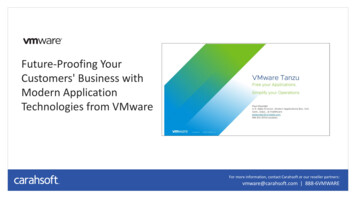Transcription
API Documentation for VMware Workspace ONEIntelligence1 Introduction2 Intended Audience3 Terms4 API Concepts4.1 Host Names4.2 HTTP Methods4.3 Path Parameters4.4 Data Formats4.5 Paging4.5.1 Example Request Body (default sort)4.5.2 Example Request Body (custom sort)4.6 Search Terms4.7 API Error Handling5 Credentials for API Access5.1 Configure a Service Account5.2 Obtain an Access Token5.2.1 Example Request5.2.2 Example Response6 Structure of Data7 Workspace ONE Intelligence SDK Apps Metrics Metadata API7.1 Entities API7.1.1 Request7.1.2 Response7.2 Attributes API7.2.1 Request7.2.2 Response8 Workspace ONE Intelligence SDK Apps Metrics API8.1 Supported Metrics8.2 Request8.2.1 Sample Request8.3 Response8.3.1 Sample Response8.4 Requests With Simple Time Window8.4.1 Sample Request8.4.2 Sample Response8.5 Histogram Requests8.5.1 Sample Request8.5.2 Sample Response8.6 Rolling Window Requests8.6.1 Sample Request8.6.2 Sample Respone9 Report Metadata API9.1 Example Request9.2 Example Response10 Create Report API10.1 Example Request10.2 Example Response11 Run Report API11.1 Example Request11.2 Example Response12 Schedule Report API12.1 Example Request12.2 Example Response12.3 Additional Scheduling Options13 Available Downloads API13.1 JSON Request Body13.2 JSON Response Body14 Download Report API14.1 Get the Location of the Report Output14.1.1 Example Request14.1.2 Example Response14.2 Download the Report Output14.2.1 Example Request (following the redirect)14.2.2 Example Response15 Report Preview API15.1 Example Request15.2 Example Response16 Report Search API16.1 Example Request16.2 Example Response17 Set Report Recipients APICopyright 2019 VMware. All rights reserved. Proprietary & ConfidentialPage 1
17.1 Example Request17.2 Example Response18 Get Report Recipients API18.1 Example Request18.2 Example Response19 API Call LimitsIntroductionThe Workspace ONE Intelligence API documentation describes how to query and extract data for use in other business intelligence tools. It also helps withbuilding General Data Protection Regulation (GDPR) compliant tools and applications with REST APIs.Intended AudienceThis content is intended for experienced developers who are familiar with Workspace ONE Intelligence data and controls.TermsWorkspace ONE UEM: The name of the product formerly known as AirWatch.Workspace ONE Intelligence for Consumer Apps (Workspace ONE Intelligence SDK): The name of the product formerly known as Apteligent.API ConceptsHost NamesExamples in this document refer to the host https://api.sandbox.data.vmwservices.com. As a customer you will need to substitute the host namespecific to the region in which your data resides. For a list of the regions and endpoints, access URLs to Whitelist for On-Premises by Region.HTTP MethodsGET: Used to request a single, specific entity/object.POST: Used to submit a request that requires a JSON body. The JSON body can provide information used to create a new object (for example, CreateReport API) or it can provide information used to control the result set of a query (for example, pagination, search).Path ParametersWhen a URL requires path parameters, those parameters are denoted with curly braces. For mwservices.com/v1/reports/{a}{a}When making this API call, the value "{a}" must be substituted with anappropriate value.Data FormatsAny HTTP Request Body must be submitted as JSON. The following HTTP header must be included with such requests:Header NameContent-TypeHeader Valueapplication/jsonData returned from the WS1 Intelligence APIs is likewise returned as JSON. A client should always indicate its ability to process JSON in any request:Header NameAcceptHeader Valueapplication/json OR */*PagingAPI requests that return more than a single object are always paged. Paging is controlled with 2 parameters:Parameter NameParameter DescriptionCopyright 2019 VMware. All rights reserved. Proprietary & ConfidentialMinMaxDefaultPage 2
page sizeThe number of records to return.11000100offsetOffset across the entire data set at which the current page starts.0 any 0Example Request Body (default sort){"offset": 2000,"page size": 100}Paging requires the data set to be sorted. Each dataset has a default sort order, but that can be controlled by specifying “sort ons”, which consist of 2parameters:Parameter NameParameter DescriptionDefault Value (for reports)fieldThe field to sort on.nameorderThe sort order (ASC or DESC)ASCExample Request Body (custom sort){"offset": 200,"page size": 1000,"sort ons": [{"field": "device enrollment user first name","order": "DESC"}]}Search TermsSearch terms is are provided in request as an array. This takes three parameters :These search terms only apply to Workspace ONE SDK Apps APIsParameterNameParameter DescriptionvalueString value used for searchingfieldsOptional Array of fields to search the value.operatorOptional Search operator specified as a String. This can accept one of the three values : "START WITH","CONTAINS", "ENDS WITH"DefaultValue"CONTAINS"Example Request Body :{"search terms": [{"value": "crash","fields": ["name"],"operator": "CONTAINS"}],}AuthenticationCopyright 2019 VMware. All rights reserved. Proprietary & ConfidentialPage 3
API calls to WS1 Intelligence are always authenticated using a JSON Web Token (JWT). JWT tokens are submitted as Bearer tokens in an HTTPAuthorization header.Header NameAuthorizationHeader ValueBearer jwt-token More information about JSON Web Tokens can be found in the RFC: https://tools.ietf.org/html/rfc7519The site https://jwt.io/ is a helpful tool for parsing JSON Web Tokens.If access tokens are expired or invalid, the API invoked returns an HTTP status 401 (Unauthorized).API Error HandlingInput errors always generate an HTTP BAD Request (status 400) along with a JSON body that provides further details about the error. For example:{"errors" : [ {"code" : "FIELD-VALIDATION","message" : "Invalid value [DES]. Must be one of [asc, desc].","violated property" : "sort ons[0].order"} ]}Errors is an array with the following fields:codeThe error code indicating the type of error.messageMore information about the specific errorviolated propertyA specific property name (if applicable)Messages that cannot be parsed, often because they have invalid (unsupported) fields, return an error as follows:{"errors" : [ {"code" : "UNPARSEABLE-MESSAGE","message" : ""} ]}Requests that result in constraint violations (for example, 2 reports with the same name) return errors as follows:{"errors" : [ {"code" : "DUPLICATE-KEY","message" : ""} ]}Other standard errors include:HTTP Status CodeDescription401Authentication failed. Likely your access-token needs to be renewed.403Authorization failed. You attempted to access a resource or perform an operation that you are not permitted to do.404The resource you attempted to access does not exist.429Rate limit exceeded.Copyright 2019 VMware. All rights reserved. Proprietary & ConfidentialPage 4
Credentials for API AccessConfigure a Service AccountA service account provides you with a clientId and clientSecret that can be used to obtain a JSON Web Token for calling WS1 Intelligence APIs.1. In the WS1 Intelligence UI, go to Settings Service Accounts.2. Create a service account.3. The browser downloads a JSON credentials file with the credential.Example Credentials File{"name": "reportscript","tokenEndpoint": "clientId": .data.vmwservices.com","clientSecret": 59031ba1995ad0e","authorizedGrantType": ["CLIENT CREDENTIALS"],"resourceIds": ["api.data.vmwservices.com"]}The clientSecret is a password and must be protected.After creating the service account, you cannot retrieve the clientSecret again. You may generate a new clientSecret, but this replaces(invalidates) the original clientSecret.Obtain an Access TokenExample RequestPOST ken?grant type client credentialsHeaderNameAuthorizationHeader ValueBasic Base64encoded username:password NotesTheusername isthe clientId.Example NDIzMDEwOTAzZjJlYzcxNTkwMzFiYTE5OTVhZDBlThe passwordis the clientSecret.Notice the "auth" prefix on the URI. All other APIs are accessed with an "api" prefix. Only the token endpoint uses the "auth" prefix.Copyright 2019 VMware. All rights reserved. Proprietary & ConfidentialPage 5
Example Response{"access token": ipuLEU8QWslJ0ufhW6Dlj5St0p9NfB4G63ppOg6o 3s5eqI4LLn3hjyBaEuaUb0ohn JnLSj GSokPRPORIKalz2o10VVC E29xbgx3RRtS3R286QA","expires in": 3599,"iss": "https://auth.staging.dpa0.org","jti": "a3a990fb-b5f8-4ed9-afc0-4a671dd5758b","nbf": 1559613306,"scope": "dpa.sweetwater.service.actiontemplate dpa.balvenie.query dpa.sweetwater.servicemeta dpa.sweetwater.automation dpa.knockout.query dpa.merlot.reportmetadata dpa.pranqster.iam dpa.merlot.report dpa.merlot.reporttracking dpa.merlot.users dpa.merlot.reporttemplate dpa.sweetwater.workflow dpa.sweetwater.auditlogs dpa.merlot.org.trial.write dpa.merlot.appregistration dpa.merlot.reportschedule dpa.sweetwater.serviceconfig dpa.sweetwater.rule dpa.merlot.notification dpa.sweetwater.automationtemplate dpa.merlot.integration dpa.merlot.org.registration.update dpa.merlot.dashboard dpa.merlot.eula dpa.pranqster.oauthclient","token type": "bearer","vmware.org id": "538f619e-2db4-4f07-974b-efb3e5326116"}The access token in the response can be used to call WS1 Intelligence APIs.Structure of DataData is organized in a 3-level hierarchy: / Integration / Entity of Event Type / )Usually the name of the vendor or product that is sourcing the data.airwatchairwatchNotApplicableAn Entity would be an object for which the system tracks attributes overtime. For example, device and users would be entities.deviceapplicationIntelligenceSDK/ AndroidCrashesdevice friendly nameapp package idAndroidApp VersionNote: This field is not applicable forWorkspace ONE Intelligence for ConsumerApps APIs)Entity or Event TypeAn Event Type is an event that occurs at a point in time. For example, anapp launch or a notification from a security vendor would both be events.AttributeAn Attribute is a key-value pair associated with an entity or an event type.For example, a "Device Friendly Name" could be an attribute of a device.For API resoponses, the following integration/entity combinations are available:CategoryIntegrationEntityCategory (as seen in the WS1 Intelligence eDevicesOS UpdatesairwatchwindowspatchOS UpdatesCopyright 2019 VMware. All rights reserved. Proprietary & ConfidentialPage 6
Device SensorsairwatchdevicesensorsDevice SensorsIntelligence SDKNot Applicablee.g. Android CrashesIntelligence SDKWorkspace ONE Intelligence SDK Apps Metrics Metadata APIa.Entities APIEntities API returns list of all entities . A searchterm can be used to filter the entities.RequestPOST /v1/metadata/entitiesRequest information requires following fields in a JSON body setinteger0Offset across the entire data set at which thecurrent page starts.Greater than or equal to 0. Must be less than the total resultsizepage sizeinteger100Min and max values are listed in the Pagingsection.Greater than 0 and less than MAX PAGE SIZEsort ons Array"entity" inascendingorderOptional: An ordered array of fields to sort on.Valid sort field. entity is the only sortable field.searchtermsn/aOptional: An array of search terms and thecorresponding fields which should be inspectedMust be a searchable field; "name" is the only searchablefield so only one search term is expected in the request.ArraySample Request{"offset": 0,"page size": 5,"search terms": [{"value": "air","fields": ["name"],"operator": "CONTAINS"}],"sort ons": [{"field": "name","order": "ASC"}]}ResponseResponse includes pagination details and list of entities. Pagination details in response can be referred in Paging t across the entire data set at which the current page starts.page sizeintegerMin and max values are listed in the Paging section.total countintegerTotal count of result set.resultsArrayAn array of entities. Details are provided in the following table.Copyright 2019 VMware. All rights reserved. Proprietary & ConfidentialPage 7
Entities have the following parameters :FieldDataTypeDescriptionnameStringName of entity.labelStringUser friendly/well known name of entity.descriptionStringDescription of that entity.Sample Response"data": {"page size": 5,"offset": 0,"total count": 25,"results": [{"name": "airwatch.userriskscore","label": "User Risk Score","description": ""},{"name": "airwatch.userriskscore timeseries","label": "User Risk Score For Timeseries data","description": ""}]}2.Attributes APIAttributes API returns list of all attributes for the requested entity. Entity information can be obtained from Entities API listed above.RequestPOST /v1/metadata/entity/{name}/attributes"name" is "entity name" that can be learned from Entities API which is a required field and if not provided will result in validation errorresponse.Request requires following information in a JSON request body setinteger0Offset across the entire data set at which the currentpage starts.Greater than or equal to 0. Must be less than thetotal result sizepage sizeinteger100Min and max values are listed in the Paging section.Greater than 0 and less than MAX PAGE SIZE"name" inascendingorderOptional: An ordered array of fields to sort on.Valid sort field. "name" is the only allowed sort fields.sort ons ArrayCopyright 2019 VMware. All rights reserved. Proprietary & ConfidentialPage 8
searchtermsArrayn/aOptional: An array of search terms and thecorresponding fields which should be inspected"name" is the only searchable field, so only onesearch term is expected in the request.Sample json request{"offset": 0,"page size": 100,"search terms": [{"value": "version","fields": ["name"],"operator": "CONTAINS"}],"sort ons": [{"field": "name","order": "ASC"}]}ResponseThe response has the list of attributes along with entity name and pagination values as t across the entire data set at which the current page starts.page sizeintegerMin and max values are listed in the Paging section.total countintegerTotal count of result set.entityStringEntity from request.resultsArrayArray of attributes for the requested entity. The description and fields for each attribute in the list is mentionedin the following table.The following is the data sent for each attribute :FieldData TypeDescriptionnameStringName of the attributelabelStringLabel gives better understanding of attribute name.descriptionStringDescription of the attribute.data typeStringAttribute data type.bucketing allowedBooleanBucketing / Filtering for Metrics API will be allowed only when the value is true for the attribute.Copyright 2019 VMware. All rights reserved. Proprietary & ConfidentialPage 9
Sample Response{"data": {"offset": 0,"page size": 100,"total count": 25,"entity": "apteligent.crash android","results": [{"name": "devicetype","label": "","description": "Device type","data type": "STRING","bucketing allowed" : true},{"name": "app version","label": "Android App Version","description": "Android App Version","data type": "STRING","bucketing allowed : false}]}}Workspace ONE Intelligence SDK Apps Metrics APIPOST request : v1/metrics/entity/*Metrics API returns a metric values for each of the metric names provided in the request body. Currently we only support a single metric name in therequest body.Metrics API does not support pagination and a maximum of 1k metrics will be returned per request. Request will timeout after 20 seconds.Supported MetricsThe following metrics are supported with this API:METRIC TYPEATTRIBUTE DATA TYPES SUPPORTEDRESULT DATA TYPEAVGDOUBLE, FLOAT, INTEGER, LONGDOUBLESUMDOUBLE, FLOAT, INTEGER, LONGLONGMINDOUBLE, FLOAT, INTEGER, LONGLONGMAXDOUBLE, FLOAT, INTEGER, LONGLONGCOUNTAllLONGCOUNT DISTINCTAllLONGIf metrics are requested with unsupported metric type or on attributes with datatypes that are not supported, HTTP 400 error response will bereturned with appropriate error message.RequestPOST v1/metrics/entity/*payload for any entity metrics end point have the following common parameters :Copyright 2019 VMware. All rights reserved. Proprietary & ConfidentialPage 10
ty name and this is a required field. This can be known from Entities API.Non empty String and a valid entity name.time windowJsonObjectThis object takes time range in one of the time span or date rangewith start and end time or just start time. This is required and if noneare provided in the request it results in validation error .Validation of date values or time span. 1)The timewindow cannotexceed 90 days. 2) Either of start time or Timespan should bepresent in the request but not both. 3) Only end time is not valid.metricsJsonObjectSpecifies an array of the metric function to be applied on the attribute.The attributes can be known from the Attributes Metadata API. This isa required object and takes "name" and "function" required fields.Should be one of the listed aggregation functions. Upto 5metrics are allowed in each request. At this point only one Metricis supported.filterStringString of filter attributes that follows ANTLR grammar. Optional.Only attributes that have bucketing/filtering set to true fromAttributes API are allowed.bucketing attributesArrayArray of grouping attributes known from Attributes Metadata API.Metrics will be returned within the time range for each bucket. Optional. Currently this field is not supported for Rolling window typerequests. If provided in the request, it will be ignored.Only attributes that have bucketing/filtering set to true fromAttributes API are allowed. Maximum of 10 bucketing attributesper request are allowed but the more the number of bucketingattributes, number of buckets per data point will be less.num results perbucketing attributeIntegerAn optional field that defines number of buckets per data point. Adata point corresponds to sampling interval size. "simple timerange"will have one data point and "histogram" or "rolling window" numberof data points is based on number of sampling intervals.date attribute nameStringOptional date field to be used for computing metrics and the datatype of the attribute should be date.time window has the following fields :Fieldstart timeDataTypeStringDescriptionValidationDate in the format "yyyy-mm-ddTHH:MM:SSz". Optional. Either this or timespan should be present.Otherwise results in validation error.Date format validation.end time StringDate in the format "yyyy-mm-ddTHH:MM:SSz" . Optional, if not provided considered as current time.Date format validation.timespan StringMentions the span of time to calculate metrics. Accepted time units and sample are provided in thefollowing table.Optional, either this or start time are mandatory in the request.Valid Time Units :Seconds, Minutes, Hours,Days, Weeks, Months, Years.timespan {"duration" : duration of the request,"unit" : time unit}Copyright 2019 VMware. All rights reserved. Proprietary & ConfidentialPage 11
Sample RequestSample Request{"entity": "apteligent.net event","time window" : {"timespan" : {"duration" : 10,"unit" : "DAYS"}},"date attribute name": "adp modified at","metrics": [{"name": "bytes sent","function": "AVG"}],"filter": "app id ting attributes" : [ " url host","http status code" ],"num results per bucketing attribute": 40}ResponseResponse has the following fields :FieldDataTypeDescriptionentityStringentity received in request.result typeStringResult type is the request end point type sent back in response.is completedatasetBoolean If this field is present it indicates that entire dataset is not returned in response and to retrieve additional data, request shouldbe adjusted (time window or sampling interval size or cardinality) and re tried.metadataObjectThis contains metadata for all the aggregation and bucketing attributes anddate attribute name"metadata": {"date attribute name": date attribute used for aggregations,"attributes": {"attribute name": {"label": attribute label ,"data type": attribute datatype }}}resultArrayArray of response objects as shown in the next table.Copyright 2019 VMware. All rights reserved. Proprietary & ConfidentialPage 12
Each object in result array has the following fields :FieldData TypeDescriptionmetricvalueArray of objects that contain metric details fromrequest and value whose Result data type variesbased on the aggregate function, aggregation attributeand aggregation function.The result data type differs by aggregation functions and is listed in SupportedMetrics section above.start timeStringStart time for the metric will be returned in the format "yyyy-mm-ddTHH:MM:ssZ" ifmilliseconds equals 0. If milliseconds has value then format will be "yyyy-mm-ddTHH:MM:ss.SSSZ". Start time and end time will be set to current time for non- time series/snapshot requests.end timeStringEnd time for that metric will be returned in the format "yyyy-mm-ddTHH:MM:ssZ" orif milliseconds has value then "yyyy-mm-ddTHH:MM:ss.SSSZ"bucketing attributesObjectThis is returned only if request has bucketing attributes. This has key, value pairs foreach bucketing attribute in the request.Copyright 2019 VMware. All rights reserved. Proprietary & ConfidentialPage 13
Sample ResponseSample Response{"data": {"entity": "apteligent.net event","result type": "SIMPLE TIMERANGE","metadata": {"date attribute name": "adp modified at","attributes": {"http status code": {"label": "HTTP Status Code","data type": "INTEGER"}," url host": {"label": "URL","data type": "STRING"},"bytes sent": {"label": "Data Out","data type": "LONG"}}},"is complete dataset": false,"result": [{"start time": "2020-08-23T00:00:00Z","end time": "2020-09-02T18:43:02.25Z","bucketing attributes": {"http status code": 505," url host": "api.event.gov"},"metrics values": [{"name": "bytes sent","function": "AVG","value": 498.22222222222223}]},{"start time": "2020-08-23T00:00:00Z","end time": "2020-09-02T18:43:02.25Z","bucketing attributes": {"http status code": 413," url host": "api.event.gov"},"metrics values": [{"name": "bytes sent","function": "AVG","value": 506.64814814814815}]}]}}. Truncated for sampleRequests With Simple Time WindowPOST /v1/metrics/entity/simple timerangeCopyright 2019 VMware. All rights reserved. Proprietary & ConfidentialPage 14
simple timerange end point takes the time window and returns result over the time range. If the entity has non time-series data the metrics will becalculated over the entire data and not for the time window. "start time" and "end time" will be set to current time in results for non timeseries/snapshotrequests.This end point does not have any additional request fields and uses the fields defined here.Sample RequestSample Request{"data": {"entity": "apteligent.net event","time window": {"timespan": {"duration": 59,"unit": "DAYS"}},"metrics": [{"name": "bytes sent","function": "AVG"}]}}Sample ResponseSample Response{"data": {"entity": "apteligent.net event","result type": "SIMPLE TIMERANGE","metadata": {"date attribute name": "adp modified at","attributes": {"bytes sent": {"label": "Data Out","data type": "LONG"}}},"result": [{"start time": "2020-06-28T00:00:00Z","end time": "2020-08-26T23:50:59.354Z","bucketing attributes": {},"metrics values": [{"name": "bytes sent","function": "AVG","value": 499.3219479430131}]}]}}Copyright 2019 VMware. All rights reserved. Proprietary & ConfidentialPage 15
Histogram Requestsv1/metrics/entity/histogramThe histogram option return metrics for each sampling interval size within the specified time window.Request :The other time window fields common for all requests can be found here. In addition to them the following is needed for histogram requests.Fieldsampling intervalDataTypeObjectDescriptioninterval for which metrics have to be calculated. This is requiredattribute. This takes two fields unit to specify the time unit andduration for the interval size.ValidationInterval should be less than the time range specified. If request start and enddate range is for 1 days and interval size is 2 days, error response will bereturned with invalid interval size.Sample RequestSample Request{"data": {"entity": "apteligent.crash ios","time window": {"start time": "2020-08-18T23:06:31.000Z","end time": "2020-08-25T00:33:18.000Z"},"sampling interval": {"duration": 1,"unit": "DAYS"},"date attribute name": "adp modified at","metrics": [{"name": "device model","function": "COUNT"}],"num results per bucketing attribute": 10}}Copyright 2019 VMware. All rights reserved. Proprietary & ConfidentialPage 16
Sample ResponseSample Response{"data": {"entity": "apteligent.crash ios","result type": "HISTOGRAM","metadata": {"date attribute name": "adp modified at","attributes": {"device model": {"label": "Device Model","data type": "STRING"}}},"result": [{"start time": "2020-08-18T23:06:31Z","end time": "2020-08-19T00:00:00Z","bucketing attributes": {},"metrics values": [{"name": "device model","function": "COUNT","value": 765}]},{"start time": "2020-08-19T00:00:00Z","end time": "2020-08-20T00:00:00Z","bucketing attributes": {},"metrics values": [{"name": "device model","function": "COUNT","value": 18402}]}]}}Response truncated for demonstration.Rolling Window Requestsv1/metrics/entity/rolling windowRolling window is a specialized variation of histogram requests. Rolling window will calculate metrics using the interval and the rolling window size. Foreach interval within the requested time range, metrics will be calculated for rolling window size.For example if rolling window request is as follows :"time window" : {"type" : "rolling window",Copyright 2019 VMware. All rights reserved. Proprietary & ConfidentialPage 17
"start time": "2020-04-27","end time": "2020-04-30","sampling interval" : "1 DAYS","window size" : "7 DAYS"}Response metrics will approximately be returned for following intervals:2020-04-18 to 2020-04-272020-04-19 to 2020-04-282020-04-20 to 2020-04-292020-04-21 to 2020-04-30The above is for demonstration purpose only and the actual values may differ slightly depending on the current time or if any time is specified in requestalong with date.Request :Rolling window request is similar to histogram, "window size" is the only additional attribute from histogram. The following are additional fields forrolling window in addition to the common fields lObjectSimilar to sampling intervalAccepted time units are "HOURS" and "DAYS". The interval size should be within therequested time range otherwise results in validation error.window sizeObjectRequired. This also takes duration for window size andtime unit similar to sampling interval.Accepted time units are "HOURS" and "DAYS".Note : "bucketing attributes" is currently not supported for rolling window requests and will be ignored if present in the request .Sample RequestSample Request{"data": {"entity": "apteligent.crash ios","time window": {"start time": "2020-08-11T23:06:31.000Z","end time": "2020-08-25T00:33:18.000Z"},"sampling interval": {"duration": 1,"unit": "DAYS"},"window size": {"duration": 2,"unit": "DAYS"},"metrics": [{"name": "disk space free","function": "MIN"}]}}Copyright 2019 VMware. All rights reserved. Proprietary & ConfidentialPage 18
Sample ResponeSample Response{"data": {"entity": "apteligent.crash ios","result type": "ROLLING WINDOW","metadata": {"date attribute name": "adp modified at","attributes": {"disk space free": {"label": "","data type": "LONG"}}},"result": [{"start time": "2020-08-10T23:06:31Z","end time": "2020-08-12T23:06:31Z","bucketing attributes": {},"metrics values": [{"name": "disk space free","function": "MIN","value": 1449.0}]},{"start time": "2020-08-11T23:06:31Z","end time": "2020-08-13T23:06:31Z"
7 Workspace ONE Intelligence SDK Apps Metrics Metadata API 7.1 Entities API 7.1.1 Request 7.1.2 Response 7.2 Attributes API 7.2.1 Request 7.2.2 Response 8 Workspace ONE Intelligence SDK Apps Metrics API 8.1 Supported Metrics 8.2 Request 8.2.1 Sample Request 8.3 Response 8.3.1 Sample Response 8.4 Requests With .