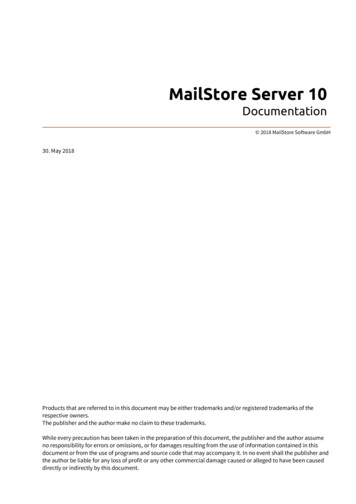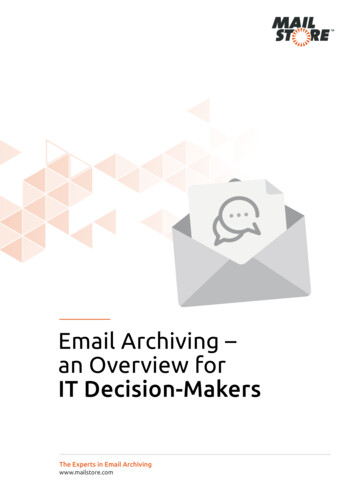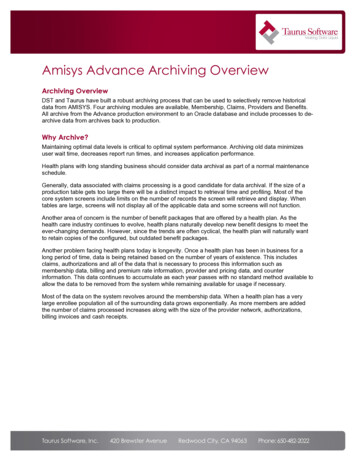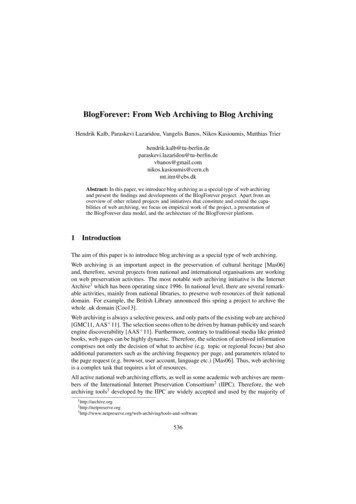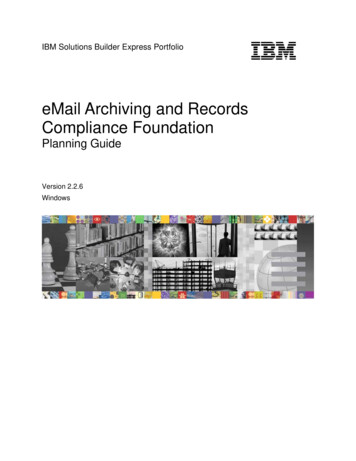
Transcription
IBM Solutions Builder Express PortfolioeMail Archiving and RecordsCompliance FoundationPlanning GuideVersion 2.2.6Windows
NoteBefore using this information and the product it supports, read the information in Appendix. Notices.If you are not an IBM Business Partner, you are only authorized to use these materials for your internaluse and for the sole purpose of evaluating products and services from IBM and the IBM Business Partner.You may not make the materials available to any third party.Fourth Edition (March 2008)Licensed Materials - Property of IBMCopyright International Business Machines Corporation 2006, 2007, 2008. All rights reserved.US Government Users Restricted Rights -- Use, duplication or disclosure restricted by GSA ADPSchedule Contract with IBM Corp.iieMail Archiving and Records Compliance Foundation: Planning Guide
PrefaceHow to Use Starting Point AssetsThis set of solution enablement materials provides a starting point that helps you develop and deploy asolution for a particular type of customer problem. It provides a framework around which you can buildsimilar solutions that meet your customer's unique needs.Comments WelcomeYour comments are important to us. Please send your feedback about this and other IBM SolutionsBuilder starting points directly to us at sbuilder@us.ibm.comiiieMail Archiving and Records Compliance Foundation: Planning Guide
LegendUsed to identify worksheets, sample code, or other reusable files that areprovided with this specific solution.Used to identify areas where there is more than one implementation optionfor the solution.Used to identify tasks or places that require special attention.Used to identify websites referenced in this solution.Used to identify IBM Redbooks referenced in this solution.What's New in Version 2.2.6 of this Solution Starting PointIn version 2.2.6 of eMail Archiving and Records Compliance Foundation, you will find: Version updates to product fixpacks Updated link to product fixpacks Additional instructions on installing fixpacks Updated instructions for creating user IDs and configuring productsContributorseMail Archiving and Records Compliance Foundation was produced by members of the IBM SolutionsBuilder Express Portfolio team with the assistance of the following specialists:Business Partnersiv Jens Hildebrandt holds a Degree of Public Administration at the University of Applied Sciencesin Mayen, Germany. He has worked with IBM DB2 Content Manager (formerly ImagePlus) since1989. He is a partner at Udit GmbH and an advanced Business Partner in Neuwied, Germany.He leads the Archiving and DMS department and is responsible for planning, installing,customizing and product integration of archiving systems. His experience includes IBM DB2CommonStore for Lotus Domino and SAP, as well as deep programming experience with DB2Content Manager OnDemand on iSeries and Multiplatforms. Steven Muchow holds an engineering degree from the Johns Hopkins University. He is anInformation Lifecycle Management Specialist with CAS Severn, an IBM Premier Business Partnerin Laurel, Maryland. Steve has over 14 years of systems development and integrationexperience. His areas of expertise include cross-platform systems development, enterprisecontent management, and integration of high volume workflow and document managementsolutions. Steve may be reached through email at smuchow@cassevern.com or by accessingwww.cassevern.com. Chris Tillman holds a computer science degree from Towson University in Towson Maryland.Chris is an Information Lifecycle Management specialist with CAS Severn, an IBM PremierBusiness Partner in Laurel Maryland. He has led development teams in the Business ProcessManagement (BPM) and the Information Lifecycle Management (ILM) areas for over six years,specializing in the IBM portfolio of products. Chris can be contacted at ctillman@cassevern.comor by accessing www.cassevern.com.eMail Archiving and Records Compliance Foundation: Planning Guide
Chris Turner is a Presales Technical Specialist for IBM VAD Meier Business Systems inMelbourne Australia. Chris has over 25 years experience in systems development and databasesupport. His areas of expertise include database design and implementation, in-depth supportand training for database administrators and managers in the multi-value database arena andservice team management. Chris may be contacted at chris.turner@mbs.net.au. IBM ServicesIBM Services Peter Elford is a Senior Content Management Specialist for IBM SWG in Sydney Australia. Peterhas over 15 years experience in sales, implementation and support of content managementsystems. He has worked in these roles for a variety of vendors in the ECM market includingFileNet, Interwoven and IBM. Peter may be contacted at pelford@au1.ibm.com. Raymond Skoglund is a Channel Manager for IBM SWG in Wellington New Zealand. Raymondhas over 20 years experience in computer industry. He has worked direct sales and channelmanagement roles for Sybase and IBM. Raymond may be contacted at raymonds@nz.ibm.com. Dean Underwood manages IBM's TotalStorage Hub and has more than 25 years of experiencein sales, development and management of storage systems. He can be contacted atdcunder@us.ibm.com. Glenn Korn is a member of the Technical Support Marketing group for the IBM System Storagegroup where he specializes in SAN and NAS solutions. Glenn has been working with computerhardware and networks for over 15 years. He has extensive experience in IT support of bothhardware and software. He holds a B.S. degree in Industrial Technology and is a MicrosoftCertified Systems Engineer (MCSE) and Novell CNE. Lijing Zhang is a Content Management Specialist for IBM SWG in Dallas, TX. Lijing has over 7years experience in developing, implementation and supporting of content management systems.Lijing may be contacted at lijing@us.ibm.com.PrerequisitesThere are no prerequisite Solution Starting Points.However, this Solution Starting Point requires that the customer already has either a Domino or MicrosoftExchange e-mail system and either LDAP or Active Directory in their environment.Related SolutionsThe following additional solutions can be used to enhance this solution:v Collaborative Portal - This Solution Starting Point illustrates a portal that centralizes access tocritical information such as business applications, productivity tools, people, team workspaces,document repositories, and electronic meeting facilities. How to Rapidly Assemble and Deploy Solutions - This Technical Reference illustrates how tocreate, build, and update solution deployment accelerators created using the IBM SolutionAssembly Toolkit Managing User Accounts Inside Your IT Infrastructure - This Solution Starting Point illustrateshow to rapidly deploy and configure a user identity management solution into an existingenvironment. Managing the Health and Availability of your IT Infrastructure - This Solution Starting Pointillustrates the creation and deployment of a monitoring solution for a mid-market company. Secured External Access To Company Resources - This Solution Starting Point illustrates how tosecure access to internal company IT resources via both wired and wireless networks.eMail Archiving and Records Compliance Foundation: Planning Guide
viProviding Basic Services to Maintain Hardware Platform Health - This Solution Starting Pointenables hardware resellers and/or RSIs to provide IT implementation services and efficientlymaintain the hardware health of multiple SMB customer networks.eMail Archiving and Records Compliance Foundation: Planning Guide
ContentseMail Archiving and Records Compliance Foundation Planning Guide .iPreface .iiiHow to Use Starting Point Assets . iiiLegend . ivWhat's New in Version 2.2.6 of this Solution Starting Point . ivContributors . ivPrerequisites .vRelated Solutions .vChapter 1. Understanding Required Skills .2Chapter 2. Task Assumptions and Estimates .5Chapter 3. Task Details .9Requirement Discovery.9Define Solution Value . 12Design the Solution .16Install and Configure Essential Software.27Install Technical Assets.29Customize Technical Assets for Production .31Enhance Compliance Administration Console . 31Customize the Meta-data Configuration Manager. 33Customize the SDA Wrapper (Two Machines). 37Test and Deploy the Solution .38Additional Services.39Appendix. Notices.41Trademarks .42viieMail Archiving and Records Compliance Foundation: Planning Guide
1eMail Archiving and Records Compliance Foundation: Planning Guide
Chapter 1. Understanding Required SkillsTo successfully implement this solution, you will need to establish a team of people with a variety ofskills. The list below describes the skills your team will need in order to design, develop and deploy thesolution. The time estimates suggested in the next section are based on the assumption that thepersonnel performing the work have at least most of these skills.Table 1. Required Skills - GeneralWith these skills.You can.Solution architectureEvaluate and analyze the customer's environment, applications,network and security requirements.Adjust the systems or application architecture and relatedinfrastructure and evaluate solution options for customer.Experience with MicrosoftWindows 2003Navigate the operating system; install, configure and launchapplications; configure network settings; manage security and facilitateconfiguration changes in Active DirectoryExperience with MicrosoftExchange email AdministrationInstall, configure, and deploy this solution using IBM DB2CommonStore for Exchange ServerExperience with Lotus Notesemail AdministrationInstall, configure, and deploy this solution for IBM DB2 CommonStorefor Lotus Domino; manage security in the Domino DirectoryExperience with IBM DB2CommonStore for Lotus DominoEvaluate, implement, and configure email and application archiving ina Lotus Domino email and application infrastructure.Experience with IBM DB2CommonStore for ExchangeServerEvaluate, implement, and configure email archiving in a MicrosoftExchange email infrastructure.Experience with IBM DB2Content ManagerPerform user administration and management of item typesExperience with IBM TivoliStorage ManagerEvaluate, implement, and configure hierarchical storage managementsolutions to support the email archiving and general storagemanagement needs.DB2 DB AdministrationTune the DB2 Content Manager Library Server database in the firstmonth of operation to optimize performance.Blade Center AdministrationConfigure, update blade configurations on a blade center chassisDepending on which scenario you choose and which technical assets your customer requires, your teammay need the following additional skills to customize the solution. The scenarios are described in detail inSystems Architecture in the Overview Guide.Table 2. Required Skills - CustomizationsWith these skills.You can.Experience with Lotus DominoDesignerCustomize the solution to support customer compliance and recordsmanagement by implementing the Meta-data Configuration Managertechnical asset provided with this Solution Starting Point.Knowledge of the IBM DB2Content Manager API andexperience with J2EE, StrutsCustomize the solution to support customer compliance and recordsmanagement by implementing the Compliance Administration Consoletechnical asset provided with this Solution Starting Point.Knowledge of IBM DB2 ContentConfigure IBM DB2 Content Manager custom item types1 to support2eMail Archiving and Records Compliance Foundation: Planning Guide
Table 2. Required Skills - CustomizationsWith these skills.You can.Manager Item Types andsecurityenhanced compliance or records management environments.Customize the solution to support customer compliance and recordsmanagement, proof-of-concept (POC) strategies, and systemmigration tasks. This supports the implementation and customizationof the Compliance Administration Console, Meta-data ConfigurationManager and enhancements tasks and customizations recommendedfor them. Many of these customizations exploit the Item TypeMigration Model (see the Customize the Solution section in theImplementation Guide for more information)Knowledge of IBM DB2 ContentManager Item Types andsecurityInstall, configure, and deploy this solution for IBM DB2 CommonStorefor Lotus Domino; manage security in the Domino DirectoryExperience with Rational WebDeveloper for WebSphereSoftwareDevelop, customize, and deploy the technology assets delivered withthis Solution Starting Point that are built to leverage the IBM DB2Content Manager API; extend Compliance Administration Console byadding enhancements required by the customer.Answer customer questions regarding basic and advanced contentmanagement related functions and the development of these functionsin the environment.WebSphere Administration andApplication DevelopmentInstall, deploy, configure and customize solution components such as: eClient for Content Manager (see Document Forwarding on page33 for more information) Compliance Administration Console (technical asset provided withthis solution)If you want to add an email search using IBM eMail Search for CommonStore, the following skills areneeded:Table 3. Optional Skills - eMail SearchWith these skills.You can.Experience with IBM DB2 NetSearch Extender AdministrationInstall, configure, maintain and tune IBM DB2 Net Search Extender(NSE). NSE works with IBM DB2 to provide text search capability toIBM DB2 Content Manager library server.Experience with IBMWebSphere Application ServerAdministrationInstall, configure, maintain and tune WebSphere Application Server.WebSphere Application Server application server is part of ContentManager Resource Manager and eMail Search.Experience with IBM LotusDomino AdministrationInstall, configure, maintain and tune IBM Lotus Domino server. IBMeMail Search for CommonStore (Domino) provides many optionalfeatures that requires installation and configuration of Lotus Domino.Experience with IBM DB2Information Integrator forContent AdministrationInstall IBM DB2 Information Integrator for Content. It is required byeMail Search.Experience with IBM DB2Records ManagerAdministrationInstall, configure, maintain and tune IBM DB2 Records Manager. DB2Records Manager is an optional component of eMail Search.Experience with IBM eMailSearch for CommonStoreAdministrationInstall, configure, maintain and tune IBM eMail Search forCommonStore. eMail Search provides search capability against IBMDB2 CommonStore.3eMail Archiving and Records Compliance Foundation: Planning Guide
Table 3. Optional Skills - eMail SearchWith these skills.You can.Microsoft OutlookInstall Microsoft Outlook, which is required for IBM eMail Search forCommonStore for Microsoft Exchange.Note:1Detailed instructions for the creation of attributes, item types and other models can be found in theCreating a backend archive for CommonStore section (p.33) of the IBM DB2 CommonStore forLotus Domino Administrator's and Programmer's Guide Version 8.3. The part number for the guideis SH12-6742-03.Consider using the IBM Virtual Innovation Center, IBM Redbooks, and IBM Learning Services aslearning material to enhance the skills of your team.4eMail Archiving and Records Compliance Foundation: Planning Guide
Chapter 2. Task Assumptions and EstimatesThis section presents a list of tasks that you may need to perform in planning, developing, deploying andmaintaining your solution, along with estimated durations for each task.Solution AssumptionsThe following assumptions, or parameters, have been applied to the tasks for this solutions table. Theseassumptions should be revisited when you are defining the scope of your unique customer solution since,depending on your customer's actual needs, your implementation may vary from the one described here.You may therefore need to adjust tasks and/or estimates when developing your own project plan.The assumptions for the tasks and time estimates described later in this Solution Starting Point include: Existence of an email infrastructure (Lotus Notes or Microsoft Exchange) in the customer'senvironment. A full email archiving implementation with a requirement to install IBM DB2 Content Manager andIBM Tivoli Storage Manager (Scenario A or B) services hours will need to be adjusted if IBM DB2Content Manager is not included (Scenario C or D) The services hours estimates assume a low or no growth implementation of the solution domainin an architecture including an existing email and directory server and one new server dedicatedto archiving storage. The architectural scenarios are described in detail in Systems Architecture inthe Overview Guide. Additional guidance on sizing considerations may be found in AssessPerformance and Determine Physical Sizing in this Planning Guide. You have the skills required to install and customize the solution and any technical assetsimplemented.The range of services hours in Table 4 table is based on the use of information and technical assetsincluded with this Solution Starting Point by the business partner. The following ranges are provided:The Solution Deployment Accelerator (SDA) range of services hours assumes: Automated installation of the basic email archiving solution software components using theSolution Deployment Accelerator (SDA). Configuration consists of manual steps. The customer requires email archiving capabilities only. There is no requirement for compliance.The LOW range of services hours assumes: Manual installation of the basic email archiving solution software components using instructionsprovided in the Implementation Guide of this Solution Starting Point. The customer requires email archiving capabilities only. There is no requirement for compliance.The MEDIUM range of services hours assumes:5 Manual installation of the basic email archiving solution software components using instructionsprovided in the Implementation Guide of this Solution Starting Point. If you choose to use theSDA, installation costs are reduced and the installation success rate is increased. Installation forsolution architectures can be pre-tested and repeated in the customer's environment. A customer requirement for compliance exists. The technical assets (samples) provided with thisSolution Starting Point will be used to implement a stepped migration to a future full recordsmanagement implementation.eMail Archiving and Records Compliance Foundation: Planning Guide
The technical assets provided by this Solution Starting Point will be customized only enough tomake them appropriate for the customer's production environment (e.g. interface (UI)presentation, error handling, internationalization, integration features, etc).The HIGH range of services hours assumes: Manual installation of the basic email archiving solution software components using instructionsprovided in the Implementation Guide of this Solution Starting Point. If you choose to use theSDA, installation costs are reduced and the installation success rate is increased. Installation forsolution architectures can be pre-tested and repeated in the customer's environment. A customer requirement for compliance exists. The technical assets (samples) provided with thisSolution Starting Point will be used to implement a stepped migration to a future full recordsmanagement implementation which may give the customer some level of compliance. The technical assets provided by this Solution Starting Point will be customized for the customer'sproduction environment as well as enhanced with new features to satisfy additional customercompliance and records management needs.Solution Task EstimatesThe following table is provided for you to identify the tasks you plan to do. In some cases, task hourestimates will have significantly broad ranges. Unique considerations are explained in the detailed subsections.This table is also provided in a spreadsheet for you to identify the tasks you plan to do and calculateproject time estimates.Table 4. Task Hour EstimatesTaskRange of Services HoursSDARequirement Discovery on page 9LowMedHigh2424324024243240Design the Solution on page 16525284108Define the Architecture2424404044442424406432465878Customer InterviewDefine Solution Value on page 12Assess PerformanceDetermine Physical SizingAssess Return on Investment on page 25Demonstrate Prototype on page 26Final Design and Customer Sign-off on page 27Define the Project PlanInstall and Configure Essential Software on page 27Install and configure IBM Tivoli Storage Manager4666Install and configure IBM DB2 Content Manager18283248Install and configure IBM DB2 CommonStore681216Install and configure IBM eMail Search for CommonStore (eMS)on page 284488Install Technical Assets on page 2900612Install Item Type Migration Model006126eMail Archiving and Records Compliance Foundation: Planning Guide
Table 4. Task Hour EstimatesTaskRange of Services HoursSDALowMedHighInstall Meta-data Configuration ManagerInstall Compliance Administration ConsoleCustomize Technical Assets for Production on page 31007296Customize Item Type Migration Model002432Customize the Meta-data Configuration Manager on page 33002432Enhance Compliance Administration Console on page 310024320000Customize the SDA Wrapper (Two Machines) on page 371Enhance Compliance Administration Console on page 310028200Logon and Custom Privilege on page 3100824Extended Search Capability on page 3200424Complex Data Models on page 3200480Delete Functionality00016Reclassify Record Attributes00416Viewing a Document in the Result List on page 3300824Document Forwarding on page 33000160016152Fileplan Folder Security001624Auto Classification00016Automate Agents00032Automate Profile0001600016Customize the Meta-data Configuration Manager on page 33Profile Type on page 37TO DO List on page 370001634347012816164080661020Setup Production Environment881216Educate the Customer448120000142156366782Test and Deploy the Solution on page 38Validation on page 38Integration Testing on page 38Certification or User Acceptance Testing on page 38Deployment2Additional Services on page 39TotalNote:1. This task has no hours associated with it in terms of production, but it will take some time toexport the Solution Deployment Accelerator (SDA) image.2. The Additional Services task does not have any hours associated with it; this for any ongoingmaintenance or other customer-specific tasks.For the medium and high services hours ranges, these estimates could be applied over time (6 - 12months or more) as part of a stepped implementation plan. Some of these values are, by definition,7eMail Archiving and Records Compliance Foundation: Planning Guide
spread over the migration path between implementation of email archiving and the full compliancesolution (see Define Solution Value on page 12 for details).Adjusting the Task EstimatesDepending on your skills and experience, the task hour estimates presented may be too high or too low.You may want to approximate more realistic time estimates for your efforts based on whether you are anovice and new to this solution or skill area or are considered an expert. The scope of your solution willalso influence the tasks and time estimates.8eMail Archiving and Records Compliance Foundation: Planning Guide
Chapter 3. Task DetailsThis section describes common tasks that are performed when designing, implementing and deployingthis solution. This information has been greatly influenced by the business partners who have taken partin this project and over 50 business partners the SBE team has interviewed in preparation. Each of thetechnical assets (samples) and the customizations and enhancements listed for them as tasks are similarto those implemented by partners in real email archiving, compliance, and records managementengagements.Requirement DiscoveryThis task involves evaluating the email archiving solution requirements. You also need to have a goodunderstanding of the customer's compliance and records management needs and what elements of thecurrent infrastructure compliment such a strategy. Consider asking some of the questions below to obtainthis information.Table 5. Questions to ask the CustomerQuestionWhy the question needs to be askedQuestions to gather functional requirementsWhat are your email infrastructure & businessprocess concerns in light of regulatorygovernance? What plans or initiatives are currentlyunder consideration?This allows you to understand the scope of thesolution needed. Customizations andenhancements offered with this solution focus onsecuring the customer's compliance and recordsmanagement future. This information allows you toleverage this solutions technical assets,customizations, and enhancements to define aclear functional requirement from definitionsprovided in this Solution Starting Point.Are there resources in place or contracted toaddress: Data recovery Team to support data recovery infrastructures Risk management in the area of data recoverycontingency planningDo you have specific business related concerns?This Solution Starting Point is written to allow thebusiness partner to exploit an existing TSMcustomer base or introduce one where none exists.If TSM is installed you are leveraging/raising thevalue of the customer's investment and up-sellingIBM DB2 Content Manager and IBM DB2CommonStore.Are you currently monitoring your infrastructure?Have you considered looking at employingtechnology to drive / self-manage business policiesand needs?Discussion points could include: securitymanagement, systems management, availabilityand disaster recovery, problem determination,integrated console services, workload andperformance optimization, or automated storagemanagement. These are all features that will beintroduced or have a foundation laid down tosupport them when this solution architecture isimplemented in the customer environment. Thesequestions specifically target the Tivoli influencebrought by IBM Tivoli Storage Manager and allowopportunity for identifying cross-sell in the Tivoliportfolio of products (e.g., Tivoli Identity Manager,Tivoli Access Manager).9eMail Archiving and Records Compliance Foundation: Planning Guide
Table 5. Questions to ask the CustomerQuestionWhy the question needs to be askedHave you assessed infrastructure security risks,quantified the value of information assets andcreated plans to mitigate or eliminate high prioritysecurity exposures? Do you have specificconcerns?Error trapping and complex security are beyond thescope of this Solution Starting Point. This is animportant topic for a compliance solution / strategy.This series of questions aims at the Item TypeMigration Model and any of the customizations orenhancements for searching, viewing, orclassifying documents.(Assuming email archiving is or will beimplemented) Have you considered leveraging thedata your email archive represents to solvebusiness compliance concerns?For Microsoft Exchange or Lotus Notes emailenvironments where email archiving is or will beimplemented, this Solution Starting Point'stechnical assets may also
Chris is an Information Lifecycle Management specialist with CAS Severn, an IBM Premier Business Partner in Laurel Maryland. He has led development teams in the Business Process Management (BPM) and the Information Lifecycle Management (ILM) areas for over six years, specializing in the IBM portfolio of products.