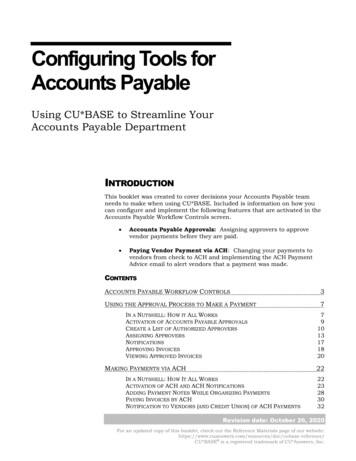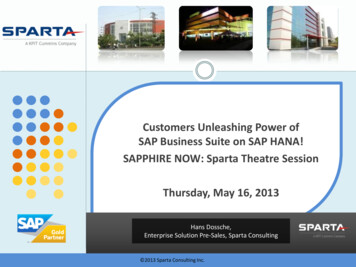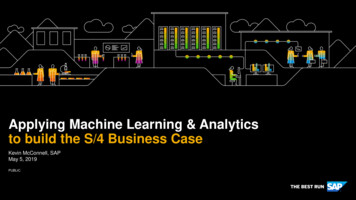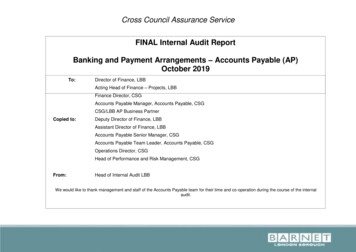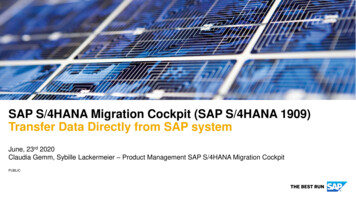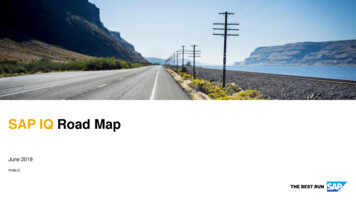Transcription
SAP Accounts PayableVersion 1.012/2/20201
Table of Contents1. Introduction . 31.1 Overview . 31.2 Common Use cases . 32. Requirements & Prerequisites . 42.1 System Requirements . 42.2 Prerequisites . 43. Getting Started . 53.2 Installation Hierarchy . 54.Instructions . . 65.Support 72
1.IntroductionThis document contains all essential information for the user to make full use of the Bot. Thismanual includes a description of the functions and capabilities and step-by-step procedures forsetup & configuration of the Bot.1.1 OverviewSAP FI Accounts Payable is used to manage and record accounting data for all the vendors. Allinvoices and deliveries are managed as per vendor requests. Payable s are managed as perthe payment program and all the payments can be made using checks, transfer, electronictransfers, etc Business Process :- Accounts Payable1.2 Common Use casesDigital Worker Overview( THIS DIGITAL WORKER ACCOUNTS PAYABLE IS DESINGFOR ONE LINE ITEM)This digital worker – SAP Accounts Payable performs the following skills: SAP Down Payment Request-F-47SAP Post Vendor Down Payment-F-48SAP Enter Vendor Invoice-F60SAP Enter Vendor Invoice-F65SAP Clear Down Payment-F-54SAP Out Going Payment-F-533
2.Requirements & Prerequisites2.1 System Requirements8 GB RAM , Microsoft Windows, Core i3 processor2.2 PrerequisitesAutomation Anywhere Enterprise v11.3.3.1 , SAP ERP – S4Hana, SAP GUI 760.Note: Please check prerequisites for each bot. Refer below skill mapping table forreadme files.4
3.2 Installation Hierarchy Download the BOT from Bot Store Unzip the zip archive For first time users, create “Bot Store” folder under AA Directory /My Tasks (on yourlocal disk). Double click on Bot Name .msi and follow the installation instructions. For first time users, the “Bot Store” folder is created under AA Directory /My Tasks(on your local disk). Installer creates the following folder structure with content under the AADirectory --- AA directory My Taskso Bot Store- SAP ACCOUNTS PAYABLE BOT--My OT-F-54-Sapours.atmx-TBOT-F-53-Sapours.atmx--Error Folder-Logs(Folder)-Error Logs.txt--Snapshot folder-Error Snap.png Input Files Down Payment Request F-47.xlsxPost Vendor Down Payment F-48.xlsxEnter Vendor Invoice FB60.xlsxEnter Vendor Credit Memo FB65.xlsxClear Vendor Down Payment F-54.xlsxPost Outgoing Payments F-53.xlsx5
3.InstructionsHow to Use the Digital WorkerThis digital worker has Six different skills as specified in common use case and informationabout each of these skills can be found in the Read Me file which is attached in ZIP file whichwill store in My Doc folder after configuring this Digital Workforce .How to Use Master Bot (SAP ACCOUNTS PAYABLE BOT): Click On Run6
Prompt in “Don’t Write In Any Window” Put the Serial Number of the bot you want to run.Click onthose three dots to get the list of Bot in thatwindow. Now put the Serial Number of Bot you wanted to run and then Click on “OK” button.( keep dataready into input file(eg.Down Payment Request F-47.xlsx) which you are required to post intothe System) Before running the bot close the SAP as u need to provide your SAP system path in variablevSYSTEM.Bot will read the path n open the system.4.SupportIf there are any issues faced during the configuration of this bot or further inquiries,please contact: sharwari.ranganekar@sapours.net7
SAP FI Accounts Payable is used to manage and record accounting data for all the vendors. All invoices and deliveries are managed as per vendor requests. Payable s are managed as per the payment program and all the payments can be made using checks, transfer, electronic transfers, etc Business Process :- Accounts Payable 1.2 Common Use cases