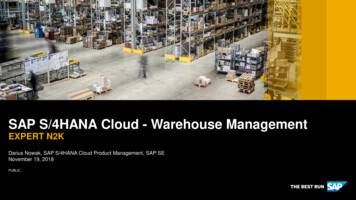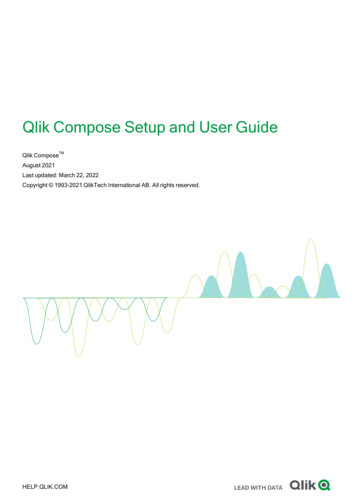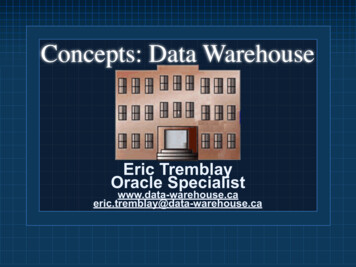Transcription
Oracle Fusion MiddlewareMigrating From Oracle Warehouse Builder toOracle Data Integrator12c (12.2.1.2.6)E81002-02February 2018
Oracle Fusion Middleware Migrating From Oracle Warehouse Builder to Oracle Data Integrator, 12c(12.2.1.2.6)E81002-02Copyright 2018, Oracle and/or its affiliates. All rights reserved.This software and related documentation are provided under a license agreement containing restrictions onuse and disclosure and are protected by intellectual property laws. Except as expressly permitted in yourlicense agreement or allowed by law, you may not use, copy, reproduce, translate, broadcast, modify,license, transmit, distribute, exhibit, perform, publish, or display any part, in any form, or by any means.Reverse engineering, disassembly, or decompilation of this software, unless required by law forinteroperability, is prohibited.The information contained herein is subject to change without notice and is not warranted to be error-free. Ifyou find any errors, please report them to us in writing.If this is software or related documentation that is delivered to the U.S. Government or anyone licensing it onbehalf of the U.S. Government, then the following notice is applicable:U.S. GOVERNMENT END USERS: Oracle programs, including any operating system, integrated software,any programs installed on the hardware, and/or documentation, delivered to U.S. Government end users are"commercial computer software" pursuant to the applicable Federal Acquisition Regulation and agencyspecific supplemental regulations. As such, use, duplication, disclosure, modification, and adaptation of theprograms, including any operating system, integrated software, any programs installed on the hardware,and/or documentation, shall be subject to license terms and license restrictions applicable to the programs.No other rights are granted to the U.S. Government.This software or hardware is developed for general use in a variety of information management applications.It is not developed or intended for use in any inherently dangerous applications, including applications thatmay create a risk of personal injury. If you use this software or hardware in dangerous applications, then youshall be responsible to take all appropriate fail-safe, backup, redundancy, and other measures to ensure itssafe use. Oracle Corporation and its affiliates disclaim any liability for any damages caused by use of thissoftware or hardware in dangerous applications.Oracle and Java are registered trademarks of Oracle and/or its affiliates. Other names may be trademarks oftheir respective owners.Intel and Intel Xeon are trademarks or registered trademarks of Intel Corporation. All SPARC trademarks areused under license and are trademarks or registered trademarks of SPARC International, Inc. AMD, Opteron,the AMD logo, and the AMD Opteron logo are trademarks or registered trademarks of Advanced MicroDevices. UNIX is a registered trademark of The Open Group.This software or hardware and documentation may provide access to or information about content, products,and services from third parties. Oracle Corporation and its affiliates are not responsible for and expresslydisclaim all warranties of any kind with respect to third-party content, products, and services unless otherwiseset forth in an applicable agreement between you and Oracle. Oracle Corporation and its affiliates will not beresponsible for any loss, costs, or damages incurred due to your access to or use of third-party content,products, or services, except as set forth in an applicable agreement between you and Oracle.
ContentsPreface1AudiencexDocumentation AccessibilityxRelated DocumentsxConventionsxiUnderstanding the Migration Process1.1About Migration1-11.2About the Migration Utility1-11.3What Is and Is Not Migrated1-11.4231.3.1Objects That Are Migrated1-21.3.2Objects That Are Not Migrated1-3Roadmap for Migration1-4Preparing to Migrate2.1Migration Requirements2-12.2Migration Utility Run on a Non-64-bit Operating System2-22.3Creating the Migration Utility Configuration File2-32.3.1To Create the Migration Utility Configuration File2-32.3.2Configuration File Parameters2-32.3.3Configuration File Example2-10Using the Migration Utility to Migrate3.1Migration Utility Syntax and Parameters3-13.2Migrating an OWB Workspace3-23.3Migrating Specific Objects in an OWB Workspace3-23.4Performing a Test Migration3-4iii
4Reviewing Your Migration4.14.2Reviewing Log and Report Files4.1.1Reviewing the Migration Utility Log File4-14.1.2Reviewing the Migration Utility Exclusion Report4-3Verifying Your MigrationAMessage ReferenceBReference to Migration DetailsB.1OWB Repositories4-5B-1B.1.1OWB Workspace to ODI Work RepositoryB-1B.1.2OWB Platform to ODI 1.2.6B.1.3Data Type Mapping for OWB GENERIC Platform to ODI GenericSQL TechnologyB-2Data Type Mapping for OWB ORACLE Platform to ODI OracleTechnologyB-3Data Type Mapping for OWB DB2UDB Platform to ODI IBM DB2UDB TechnologyB-4Data Type Mapping for OWB SQLSERVER Platform to ODIMicrosoft SQL Server TechnologyB-5Data Type Mapping for OWB FILE Platform to ODI FileTechnologyB-6Data Type Mapping for OWB SAP Platform to ODI SAP ABAPTechnologyB-6OWB Location to ODI Data ServerB-7B.1.3.1Location Name to Data Server NameB-7B.1.3.2Location Properties to Data Server PropertiesB-7B.1.3.3Specific LocationB-8OWB Modules to ODI ModelsB-8B.1.4B.24-1B.1.4.1Module Name to Model NameB-8B.1.4.2Module Properties to Model PropertiesB-8B.1.4.3Additional Migration of OWB Modules to ODI FoldersB-9B.1.4.4Physical Schema and Logical SchemaB-9B.1.5OWB Projects to ODI ProjectsB-10B.1.6OWB Folders to ODI FoldersB-10OWB Data ObjectsB-10B.2.1OWB Table to ODI DatastoreB-10B.2.2OWB View to ODI DatastoreB-11B.2.3OWB Materialized View to ODI DatastoreB-11B.2.4OWB External Table to ODI DatastoreB-12iv
B.2.5OWB Flat File to ODI DatastoreB-12B.2.6OWB Sequence to ODI SequenceB-13B.2.7OWB Dimensions Under Database Module to ODI Dimension ModelB-13B.2.8Property Migration Mapping TablesB-13B.2.9OWB Dimensions to ODI DimensionsB-18B.2.10B.3OWB MappingsB.3.1COWB Mapping PropertiesB-22B-24B-24B.3.1.1OWB Mapping Logical PropertiesB-24B.3.1.2OWB Mapping Physical PropertiesB-24B.3.1.3PLSQL Physical PropertiesB-25B.3.1.4SQL*LOADER Physical PropertiesB-26B.3.1.5ABAP Mapping Physical PropertiesB-28B.3.1.6SQLPLUS Mapping Physical PropertiesB-28B.3.1.7Code Template Mappings Physical PropertiesB-29B.3.2B.4OWB Cubes to ODI CubesMultiple Target Mapping MigrationB-30B.3.2.1Target Load OrderB-30B.3.2.2Multiple Target Insert (MTI)B-30B.3.3Mapping OperatorB-30B.3.4Mapping AttributeB-31B.3.4.1General PropertiesB-31B.3.4.2Data Type InformationB-31OWB Pluggable MappingsB-32B.4.1Pluggable Mapping FolderB-32B.4.2Properties of Pluggable MappingB-32B.4.3Input Signature and Output SignatureB-32B.4.4Join Operator in Pluggable MappingB-33Migration Details for OperatorsC.1Common PropertiesC-2C.2Aggregate OperatorC-2C.2.1Logical Properties of the Aggregate OperatorC-2C.2.2Physical Properties of the Aggregate OperatorC-2C.2.3Attribute Groups and Attributes of the Aggregate OperatorC-2C.3Cube OperatorC-2C.4Deduplicator OperatorC-5C.4.1Properties of the Deduplicator OperatorC-5C.4.2Attribute Groups and Attributes of the Deduplicator OperatorC-5C.5Dimension OperatorC-5C.6Expression OperatorC-8v
C.6.1Properties of the Expression OperatorC-8C.6.2Attribute Groups and Attributes of the Expression OperatorC-8C.7External Table OperatorC.7.1C-9C.7.1.1General PropertiesC-9C.7.1.2ChunkingC-9C.7.1.3Error TableC-9C.7.1.4SCD UpdatesC-9C.7.1.5Temp Stage TableC-9C.7.2Physical Properties of the External Table OperatorC-9C.7.2.1General PropertiesC-10C.7.2.2HintsC-10C.7.2.3Partition Exchange LoadingC-10C.7.2.4Constraint ManagementC-10C.7.3C.8Logical Properties of the External Table OperatorC-9Migrating the External Table OperatorFlat File OperatorC-10C-11C.8.1Logical Properties of the Flat File OperatorC-11C.8.2Logical Properties of the Map Attribute Group of the Flat File OperatorC-12C.8.3Logical Properties of the Map Attribute of the Flat File OperatorC-13C.9Join OperatorC.9.1Properties of the Join OperatorC-14C-14C.9.1.1ANSI SQL syntaxC-14C.9.1.2Join ConditionC-14C.9.1.3Join Input RoleC-14C.9.2Migrating an ANSI Join OperatorC-15C.9.2.1Scenario 1: Two Input Groups with Standard JoinC-15C.9.2.2Scenario 2: Two Input Groups with Outer Join Using ( ) StyleC-16C.9.2.3Scenario 3: Two Input Groups with Outer Join Using Join InputRoleC-17Scenario 4: Two Input Groups with both ( ) Style and Join InputRoleC-19Scenario 5: Multiple Input GroupsC-19C.9.2.4C.9.2.5C.9.3Migrating a Non-ANSI Join OperatorC-23C.9.4Migrating a Self JoinC-23C.10Lookup OperatorC-24C.11Lookup Properties MigrationC-33C.12Mapping Input Parameter OperatorC-33C.12.1Properties of the Attributes of the Mapping Input Parameter OperatorC-33C.12.2Migration LogicC-34C.12.3How the Default Value Is UsedC-35C.13Materialized View OperatorC.13.1Logical Properties of the Materialized View OperatorC-36C-36vi
C.13.1.1General nal LoadingC-37C.13.1.4Data RulesC-37C.13.1.5Error TableC-37C.13.1.6SCD UpdatesC-37C.13.1.7Temp Stage TableC-37C.13.2Physical Properties of the Materialized View OperatorC-37C.13.3Logical Properties of the Attributes of the Materialized View OperatorC-37C.13.4Migrating an Unbound Materialized View OperatorC-37C.14Pivot OperatorC.14.1C-37C.14.1.1General PropertiesC-38C.14.1.2Row LocatorC-38C.14.1.3Pivot TransformC-38C.14.2C.15Properties of the Pivot OperatorC-37Map Attribute Group and Map AttributePluggable Mapping OperatorC-38C-38C.15.1Properties of the Pluggable Mapping OperatorC-38C.15.2Attribute Groups and Attributes of the Pluggable Mapping OperatorC-38C.15.3Migrating an Unbound Pluggable Mapping OperatorC-39C.16Post-Mapping OperatorC-39C.17Pre-Mapping OperatorC-40C.18Sequence OperatorC-40C.19Set OperatorC-40C.19.1Properties of the Set OperatorC.19.1.1C.19.2C.20Set OperationAttribute Groups and Attributes of the Set OperatorSorter OperatorC-40C-41C-41C-42C.20.1Logical Properties of the Sorter OperatorC-42C.20.2Physical Properties of the Sorter OperatorC-42C.21Splitter OperatorC.21.1Properties of the Splitter OperatorC.21.1.1C.21.2C.22Split ConditionAttribute Groups and Attributes of the Splitter OperatorSubquery Filter OperatorC.22.1Properties of the Subquery Filter OperatorC-42C-42C-42C-42C-42C-43C.22.1.1Name and DescriptionC-43C.22.1.2Subquery Filter ConditionC-43C.22.1.3Subquery Filter Input RoleC-43C.22.2Map Attribute GroupsC-43C.22.3AttributesC-44vii
C.23C.22.3.1Expression for DRIVER INPUT Connector PointC-45C.22.3.2Expression for SUBQUERY FILTER INPUT Connector PointC-45Table OperatorC.23.1Logical Properties of the Table OperatorC-45C.23.1.1General PropertiesC-45C.23.1.2Change Data CaptureC-47C.23.1.3ChunkingC-47C.23.1.4Conditional LoadingC-48C.23.1.5Control CTC-48C.23.1.6Data RulesC-49C.23.1.7Error TableC-49C.23.1.8SCD UpdatesC-49C.23.1.9Temp Stage TableC-49C.23.1.10C.23.2Partition DMLPhysical Properties of the Table OperatorC-49C-49C.23.2.1General Physical PropertiesC-50C.23.2.2HintsC-50C.23.2.3Partition Exchange LoadingC-50C.23.3Logical Properties of the Attributes of the Table OperatorC-50C.23.3.1Loading PropertiesC-50C.23.3.2Code Template Metadata TagsC-52C.23.4C.24C-45Migrating an Unbound Table OperatorTable Function OperatorC-52C-53C.24.1Logical Properties of the Table Function OperatorC-53C.24.2Logical Properties of the Map Attribute Group of the Table FunctionOperatorC-53C.24.3Logical Properties of the Map Attribute of the Table Function OperatorC-54C.24.4Migrating the Table Function OperatorC-54C.24.4.1C.24.4.2C.24.4.3C.25Scenario 1: Table Function operator acts as source, no inputmap attribute group, only return group (output attribute group).C-54Scenario 2: Table Function Operator has one input attributegroup and one output attribute group, data type of inputattributes is scalarC-55Scenario 3: Table Function operator has one input attributegroup and one output attribute group, some data types of inputattributes are REF CURSORC-56Transformation Function OperatorC-57C.25.1Properties of the Transformation Function OperatorC-57C.25.2Logical Properties of the Transformation Function OperatorC-58C.25.3Physical Properties of the Transformation Function OperatorC-58C.25.4Properties of the Map Attribute Group of the Transformation FunctionOperatorC-59viii
C.25.5C.26Unpivot OperatorC.26.1C-59C-60C.26.1.2Row LocatorC-60Map Attribute Group and Map AttributeView OperatorLogical Properties of the View OperatorC-60C-61C-61C.27.1.1General PropertiesC-61C.27.1.2Change Data CaptureC-62C.27.1.3ChunkingC-62C.27.1.4Conditional LoadingC-62C.27.1.5Data RulesC-62C.27.1.6Error TableC-62C.27.1.7SCD UpdatesC-62C.27.1.8Temp Stage TableC-62C.27.2Physical Properties of the View OperatorC-63C.27.3Logical Properties of the Attributes of the View OperatorC-63C.27.4Migrating an Unbound View OperatorC-63Special Migration CasesD.1Tables with Multiple Primary KeysD-1D.2Special Cases for MappingsD-1D.2.1Two Operators Connected to Same Downstream OperatorD-1D.2.2Multiple Operators Connected From and To Same OperatorD-2D.2.3Lookup Operator Has a Constant as InputD-3D.2.4Lookup Operators Have No Driver Table (Mapping Is Invalid)D-4D.2.5Multiple Operators Connected to Same Operator, Some with NoUpstream SourceD-5Multiple Operators Connected to Same Operator, All with DifferentUpstream OperatorD-6Pluggable Mapping Operator with only Constant as InputD-7D.2.6D.2.7EC-59General PropertiesC.27.1DProperties of the Unpivot OperatorC-59C.26.1.1C.26.2C.27Properties of the Map Attribute of the Transformation FunctionOperatorKnown Issues and SolutionsE.1Known Issues and SolutionsE-1ix
PrefacePrefaceThis document describes migration from Oracle Warehouse Builder 11gR2 (11.2.0.4)to Oracle Data Integrator 12c (12.2.1.2.6).AudienceThis document is intended for developers and administrators who will perform themigration. Knowledge of data integration and Oracle Warehouse Builder is assumed.Documentation AccessibilityFor information about Oracle's commitment to accessibility, visit the OracleAccessibility Program website at http://www.oracle.com/pls/topic/lookup?ctx acc&id docacc.Access to Oracle SupportOracle customers that have purchased support have access to electronic supportthrough My Oracle Support. For information, visit http://www.oracle.com/pls/topic/lookup?ctx acc&id info or visit http://www.oracle.com/pls/topic/lookup?ctx acc&id trsif you are hearing impaired.Related DocumentsFor more information, see the following documents in Oracle Data Integrator Library Release Notes for Oracle Data Integrator Release Notes Understanding Oracle Data Integrator Developing Integration Projects with Oracle Data Integrator Installing and Configuring Oracle Data Integrator Upgrading Oracle Data Integrator Integrating Big Data with Oracle Data Integrator Application Adapters Guide for Oracle Data Integrator Developing Knowledge Modules with Oracle Data Integrator Connectivity and Knowledge Modules Guide for Oracle Data Integrator Migrating From Oracle Warehouse Builder to Oracle Data Integrator Oracle Data Integrator Tool Reference Data Services Java API Reference for Oracle Data Integrator Open Tools Java API Reference for Oracle Data Integratorx
Preface Getting Started with SAP ABAP BW Adapter for Oracle Data Integrator Java API Reference for Oracle Data Integrator Getting Started with SAP ABAP ERP Adapter for Oracle Data Integrator Oracle Data Integrator 12c Online Help, which is available in ODI Studio throughthe JDeveloper Help Center when you press F1 or from the main menu byselecting Help, and then Search or Table of Contents.ConventionsThe following text conventions are used in this document:ConventionMeaningboldfaceBoldface type indicates graphical user interface elements associatedwith an action, or terms defined in text or the glossary.italicItalic type indicates book titles, emphasis, or placeholder variables forwhich you supply particular values.monospaceMonospace type indicates commands within a paragraph, URLs, codein examples, text that appears on the screen, or text that you enter.xi
1Understanding the Migration ProcessMigration from Oracle Warehouse Builder (OWB) to Oracle Data Integrator (ODI) canbe done with the help of Migration utility, a command-line tool.The following topics are addressed here.1.1 About MigrationODI is Oracle's strategic product for heterogeneous data integration. Because manyOracle Database customers have significant investment in OWB, Oracle supports aphased migration from OWB 11gR2 (11.2.0.4) to ODI 12c (12.2.1.2.6). The followingfeatures are provided to make the transition to ODI easier: ODI 12c supports the execution and administration of OWB 11gR2 jobs directlywithin ODI Studio and ODI Console, providing a single orchestration andmonitoring solution. This feature enables you to migrate OWB objects over alonger period of time and in a way that makes sense for your business. For moreinformation about this feature, see OdiStartOwbJob in the Tools Reference Guidefor Oracle Data Integrator. ODI 12c supports an easier mapping between OWB 11gR2 concepts and objectsand their ODI 12c counterparts. A migration utility is provided that automaticallytranslates many OWB objects and mappings into their ODI equivalents. For moreinformation about the migration utility, see About the Migration Utility.1.2 About the Migration UtilityThe migration utility is a command-line tool that assists you to migrate design-timemetadata from OWB to ODI.Runtime data and physical objects are not migrated.The migration utility uses the settings in the migration utility configuration file toperform the migration.For information about obtaining the patch, see Migration Requirements.1.3 What Is and Is Not MigratedThe migration utility is an aid to migration only, and not all types and variants of OWBobjects are migrated.Manual effort should be expected including further modifications of the migratedMappings in ODI or extensive testing to verify the Mappings.The following topics are addressed here: Objects That Are Migrated Objects That Are Not Migrated1-1
Chapter 1What Is and Is Not Migrated1.3.1 Objects That Are MigratedThe following OWB objects are supported for migration when you run the migrationutility: projects modules (source and target) locations data objects–table (columns, keys, indexes)–view (columns, keys)–materialized view (columns, keys, indexes)–external table (columns)–file (records, fields)–sequence dimensional modeling metadata workspace mappings –classic mappings–Code Template mappings–pluggable mappingsmapping on–Deduplicator–Expression–External Table–Filter–Flat File–Joiner–Key Lookup–Mapping Input Parameter–Materialized View–Pivot–Pre/Post Mapping Process–Sequence1-2
Chapter 1What Is and Is Not ble–Table Function–TransformationNote:Transformation objects are actually not migrated, but transformationoperator in mapping is migrated as expression component in ODI, onlyif the transformation object is present in ODI repository.–Unpivot–View1.3.2 Objects That Are Not MigratedThe following OWB objects are not supported for migration when you run the migrationutility: data objects–table (partitions, attribute sets, data rules)–view (attribute sets, data rules)–materialized view (partitions, attribute sets, data rules)–external table (data rules, locations)–sequence (columns) Oracle Discoverer metadata and derived Oracle Business Intelligence SuiteEnterprise Edition (OBI EE) metadata custom PL/SQL (procedure, package, and so on) queues, streams, CDC (Change Data Capture) configurations, user-defined types process flow data quality, data profiles, data auditors configuration details (security, user extensions, transportable modules, schedules/collections, user folders) OWB Experts OMB*Plus scripts Internal variable, which is used by the OWB runtime during code generation, forexample, get model name1-3
Chapter 1Roadmap for Migration1.4 Roadmap for MigrationYou can find out more information about the activities that are required in order tomigrate from OWB to ODI.The activities to migrate from OWB to ODI would require considerable amount ofplanning ahead and involve multiple teams and resources. An overall plan should be inplace and discussed with all involved parties before the actual activities are carriedout.The overall plan should include the following suggested phases:1.Pre-Migration phaseHelps to prepare the environment for migration.2.Planning phaseHelps all parties involved to be familiar with the Migration Utility and learn aboutwhat it can do and its limitation, and hence identify potential gaps that wouldrequire alternate migration activities.3.Using the Migration Utility phaseActually does the migration using the utility but also identifies objects that cannotbe migrated.4.Manual Migration phaseHandles alternate migration activities for objects that cannot be migrated by theMigration Utility.5.Post Migration Development phaseThe migrated solution (using the Migration Utility or by manual) is reviewed, reexamined, and compared with the OWB solution to ensure the same end resultsare achieved. Note that additional changes or development are expected on themigrated solution to achieve the same result.6.Post Migration Testing/QA phaseThe migrated solution (using the Migration Utility or by manual) is reviewed, reexamined, and compared with the OWB solution to ensure the same end resultsare achieved. Note that additional changes or development are expected on themigrated solution to achieve the same result.7.Rolling out the ODI Solution phaseThe final phase when the ODI solution is rolled out. One should plan on graduallycutting over from the original OWB instance to the new migrated ODI instance untilall the new jobs in ODI are working satisfactorily. That is, both systems would bekept up and running in production until the last OWB job are moved over to ODIand tested to work.The following information provides a high-level summary of the steps to be performedin each phase to migrate from OWB to ODI.Pre-Migration Phase: The goal of this phase is to prepare the environment formigration.1-4
Chapter 1Roadmap for MigrationTable 1-1Pre-Migration PhaseStepDescriptionDocumentationBack up existing OWBrepositoriesBefore running the migrationutility, backup your existingOWB repositories.See OWB Documentation.Verify your systemenvironmentBefore running the migrationutility, verify that your systemmeets requirements and thatyou are not connected to thedesign repository.See Migration RequirementsPlanning Phase: The goal of this phase if to get familiar with the Migration Utility,learn about what it does and its limitations, identify potential gaps that the MigrationUtility may not be able to assist with, plan the migration activities using the MigrationUtility and alternate migration activities without using the Migration Utility.Table 1-2Planning Phase:StepDescriptionDocumentationReview the entire MigrationMake sure you understandUtility document, especiallywhat will and will not bethe section on ”Supported and migrated.Unsupported objects”.See What Is and Is NotMigratedEdit the migration utilityconfiguration file for a testmigration.See Creating the MigrationUtility Configuration FileEdit the migration utilityconfiguration file and makesure the settings are correctfor your environment. Theconfiguration file containsconnection information andother details required formigration.Set MIGRATION MODE toFAST CHECK or DRY RUNto do a test run of theMigration Utility.Perform a test migration byrunning the migration utility inFAST CHECK or DRY RUNmodeRun the migration utility toSee Using the Migration Utilitymigrate OWB objects to ODIto Migrateusing the settings in themigration utility configurationfile. Before running themigration utility, verify that youare not connected to thedesign repository.Review the migration utility log After migration is complete,See Reviewing the Migrationfilereview the migration utility log Utility Log Filefile. The file contains detailsabout objects that weremigrated, and error messagesif errors occurred.1-5
Chapter 1Roadmap for MigrationTable 1-2(Cont.) Planning Phase:StepDescriptionDocumentationReview the migration utilityexclusion reportAfter test migration isSee Reviewing the Migrationcomplete, review the migration Utility Exclusion Reportutility exclusion report.The report provides asummary of objects that canbe migrated, and lists whethermigration succeeded or failedfor each object.For objects excluded frommigration, manual migrationsteps will be needed.Finalize migration planBased on the test migrationrun and the result, the objectsthat will be migrated by themigration utility and those thatcannot be migrated by themigration utility will be known.For those objects that cannotbe migrated, some manualeffort will be needed torecreate these objects in ODI.Create a list of all theseobjects that will require amanual migration.Migration Phase: The goal of this phase is to actually perform the migration of objectsthat can be migrated by the Migration Utility.Table 1-3Migrating Phase:StepDescriptionDocumentationEdit the migration utilityconfiguration fileEdit the migration utilityconfiguration file and makesure the settings are correctfor your environment. Theconfiguration file containsconnection information andother details required formigration.See Creating the MigrationUtility Configuration FileRun the migration utility toperform the migration usingMIGRATION MODE RUNRun the migration utility toSee Using the Migration Utilitymigrate OWB objects to ODIto Migrateusing the settings in themigration utility configurationfile. Before running themigration utility, verify that youare not connected to thedesign repository.1-6
Chapter 1Roadmap for MigrationTable 1-3(Cont.) Migrating Phase:StepDescriptionReview the migration utility log After migration is complete,filereview the migration utility logfile. The file contains detailsabout objects that weremigrated and error messagesif errors occurred.DocumentationSee Reviewing the MigrationUtility Log FileReview the migration utilityexclusion reportAfter migration is complete,See Reviewing the Migrationreview the migration utilityUtility Exclusion Reportexclusion report. The reportprovides a summary of objectsthat were migrated, and listswhether migration succeededor failed for each object.Verify your migrationIn ODI Studio, connect to your See Verifying Your MigrationODI environment and performpost-migration testing to verifyyour migration.Manual Configuration Phase: For the objects not migrated by the Migration Utility,manual migration will be needed.Table 1-4Manual Configuration PhaseStepDescriptionDocumentationCreate objects in ODImanuallyFor any objects not migratedby the Migration Utility, somemanual effort will be needed torecreate these objects in ODI.The list of objects excludedfrom migration by MigrationUtility is noted in the Planningphase above.Verify your migrationIn ODI Studio, connect to your See Verifying Your MigrationODI environment and performpost-migration testing to verifyyour migration.Post-Migration Development Phase: After running the migration plans (either usingthe Migration Utility or manual steps), the migrated repository should be examined,reviewed and verified. This should be the most crucial and probably the biggest phaseof any migration project. It shall involve reviewing each migrated artifact, executing allexecutable artifacts in ODI, as well as examining results. It is expected that thebehavior of migrated artifacts will not be the same as in OWB and modifications maybe needed to make the artifact behave as desired. Customers shall plan to investsignificant amount of time in this phase.1-7
Chapter 1Roadmap for MigrationTable 1-5Post-Migration Development PhaseStepDescriptionDocumentationVerify your migrationIn ODI Studio, connect to your See Verifying Your MigrationODI environment and performpost-migration testing to verifyyour migration.Review gaps or differences,re-create or re-implementexisting logicFor artifacts that do notSee Special Migration Casesexecute with the same resultsas in OWB, review the OWBartifacts and compare with thecorresponding ODI artifacts.The ODI artifacts may needtweaking or re-design for theartifact to behave similar to theOWB artifact. One may needto re-create or re-implementthe OWB logic in ODI.Post Migration Testing / QA Phase: After all the mappings have been migrated (bythe Migration Utility or manually created) and verified in the phases above, themigrated ODI solution should be handed over to testing team for full QA testing.Rolling out the ODI Solution Phase: Before cutting over to ODI, the migrated ODIsolution should run in concurrent with OWB until all the artifacts in ODI have beenreviewed, verified and stabilized. When the ODI solution is running as expected ordesired, the cut-over from OWB can be done.1-8
2Preparing to MigrateIt is important to understand the migration requirements and how to create theconfiguration file used for migration.The following topics are addressed here.2.1 Migration RequirementsMigration is supported on Linux and Windows 64-bit x86 systems only. Beforemigrating, ensure that the following requirements are met: OWB 11.2.0.4 installed (plus Migration Patch applied. Note: Please contact OracleSupport to get the latest Migration Patch to be applied to your environment.) ODI 12.2.1.2.6 OWB workspace exists ODI repositories exist (When migration mode is FAST CHECK, this pre-conditionis optional) ODI HOME and JAVA HOME environment variables set. The ODI HOME variable should beset to the ODI installation directory, such as /home/oracle/Middleware. TheJAVA HOME variable should be set to the JDK installation directory,
Microsoft SQL Server Technology B-5 B.1.2.5 Data Type Mapping for OWB FILE Platform to ODI File Technology B-6 B.1.2.6 Data Type Mapping for OWB SAP Platform to ODI SAP ABAP Technology B-6 B.1.3 OWB Location to ODI Data Server B-7 B.1.3.1 Location Name to Data Server Name B-7 B.1.3.2 Location Properties to Data Server Properties B-7