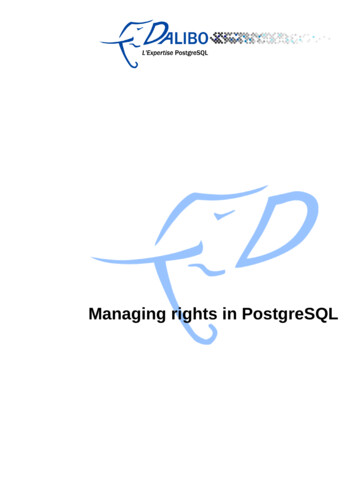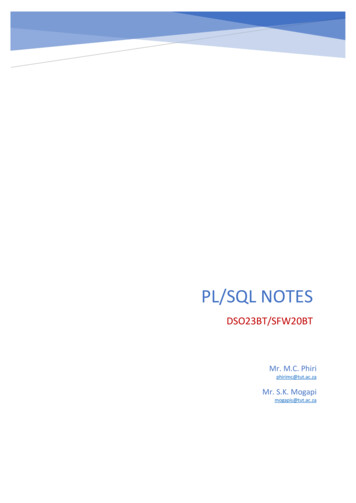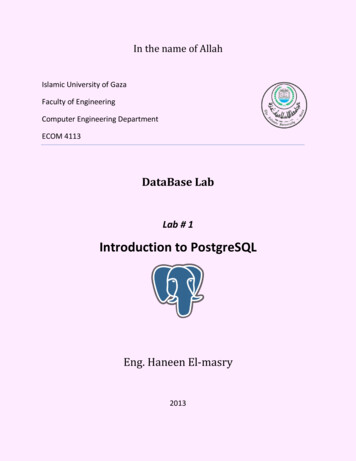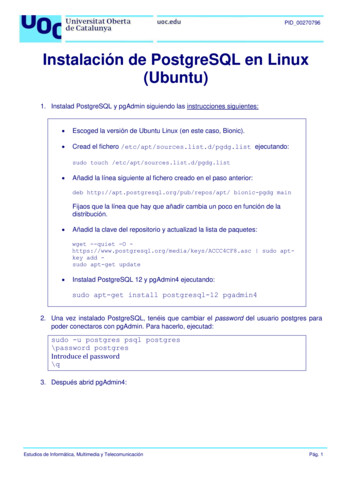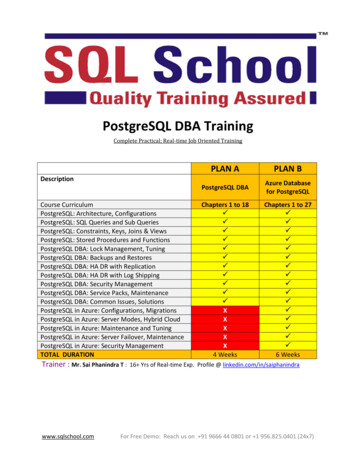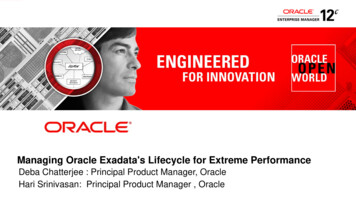Transcription
05 2573 ch031/17/031:42 PMPage 1293PostgreSQL SQL Syntax and UseTHE FIRST TWO CHAPTERS EXPLORED THE BASICS OF the SQL language and looked atthe data types supported by PostgreSQL.This chapter covers a variety of topics thatshould round out your knowledge of PostgreSQL.We’ll start by looking at the rules that you have to follow when choosing names fortables, columns, indexes, and such. Next, you’ll see how to create, destroy, and viewPostgreSQL databases. In Chapter 1, “Introduction to PostgreSQL and SQL,” you created a few simple tables; in this chapter, you’ll learn all the details of the CREATE TABLEcommand. I’ll also talk about indexes. I’ll finish up by talking about transaction processing and locking. If you are familiar with Sybase, DB2, or Microsoft SQL Server, I thinkyou’ll find that the locking model used by PostgreSQL is a refreshing change.PostgreSQL Naming RulesWhen you create an object in PostgreSQL, you give that object a name. Every table hasa name, every column has a name, and so on. PostgreSQL uses a single type to define allobject names: the name type.A value of type name is a string of 31 or fewer characters1. A name must start with aletter or an underscore; the rest of the string can contain letters, digits, and underscores.If you examine the entry corresponding to name in the pg type table, you will findthat a name is really 32 characters long. Because the name type is used internally by thePostgreSQL engine, it is a null-terminated string. So, the maximum length of name valueis 31 characters.You can enter more than 31 characters for an object name, butPostgreSQL stores only the first 31 characters.1. You can increase the length of the name data type by changing the value of the NAMEDATALEN symbol before compiling PostgreSQL.
05 2573 ch031301/17/031:42 PMPage 130Chapter 3 PostgreSQL SQL Syntax and UseBoth SQL and PostgreSQL reserve certain words and normally, you cannot use thosewords to name objects. Examples of reserved words areANALYZEBETWEENCHARACTERINTEGERCREATEYou cannot create a table named INTEGER or a column named BETWEEN. A completelist of reserved words can be found in Appendix B of the PostgreSQL User’s Guide.If you find that you need to create an object that does not meet these rules, you canenclose the name in double quotes.Wrapping a name in quotes creates a quoted identifier. For example, you could create a table whose name is “3.14159”—the doublequotes are required, but are not actually a part of the name (that is, they are not storedand do not count against the 31-character limit).When you create an object whosename must be quoted, you have to include the quotes not only when you create theobject, but every time you refer to that object. For example, to select from the tablementioned previously, you would have to writeSELECT filling, topping, crust FROM “3.14159”;Here are a few examples of both valid and invalid names:my tablemy 2nd tableéchéanciers“2nd table”“create table”“1040Forms”2nd table--------validvalidvalid: accented and non-Latin letters are allowedvalid: quoted identifiervalid: quoted identifiervalid: quoted identifierinvalid: does not start with a letter or an underscoreQuoted names are case-sensitive. “1040Forms” and “1040FORMS” are two distinctnames. Unquoted names are converted to lowercase, as shown here:movies # CREATE TABLE FOO( BAR INTEGER );CREATEmovies # CREATE TABLE foo( BAR INTEGER );ERROR: Relation ‘foo’ already existsmovies # \dList of relationsName Type Owner------------------ ------- --------------1040FORMS table bruce1040Forms table sheilacustomers table brucedistributors table brucefoo table bruce
05 2573 ch031/17/031:42 PMPage 131Creating, Destroying, and Viewing Databasesrentalsreturnstapes(6 rows) table bruce table John Whorfin table bruceThe names of all objects must be unique within some scope. Every database must have aunique name; the name of a table must be unique within the scope of a single database2,and column names must be unique within a table.The name of an index must beunique within a database.Creating, Destroying, and Viewing DatabasesBefore you can do anything else with a PostgreSQL database, you must first create thedatabase. Before you get too much further, it might be a good idea to see where a database fits into the overall scheme of PostgreSQL. Figure 3.1 shows the relationshipsbetween clusters, databases, and tables.ClusterDatabaseTableTableFigure 3.1DatabaseTableTableTableTableClusters, databases, and tables.At the highest level of the PostgreSQL storage hierarchy is the cluster.A cluster is a collection of databases. Each cluster exists within a single directory tree, and the entire cluster isserviced by a single postmaster3.A cluster is not named—there is no way to refer to acluster within PostgreSQL, other than by contacting the postmaster servicing that cluster.The PGDATA environment variable should point to the root of the cluster’s directory tree.Three system tables are shared between all databases in a cluster: pg group (the listof user groups), pg database (the list of databases within the cluster), and pg shadow(the list of valid users).2. PostgreSQL version 7.3 introduces a new naming context, the schema.Table names must beunique within a schema.3. The postmaster is the program that listens for connection requests from client applications.When a connection request is received (and the user’s credentials are authenticated), thepostmaster starts a new server process that inherits the client connection.131
05 2573 ch031321/17/031:42 PMPage 132Chapter 3 PostgreSQL SQL Syntax and UseEach cluster contains one or more databases. Every database has a name that must follow the naming rules described in the previous section. Database names must be uniquewithin a cluster. A database is a collection of tables, data types, functions, operators,views, indexes, and so on.Starting with release 7.3, there is a new level in the PostgreSQL hierarchy—theschema. Figure 3.2 shows the 7.3 TableFigure 3.2TableSchemaTableSchemaTableTableClusters, databases, schemas and tables.A schema is a named collection of tables (as well as functions, data types, and operators).Theschema name must be unique within a database.With the addition of the schema, tablenames, function names, index names, type names, and operators must be unique within theschema. Prior to release 7.3, these objects had to be unique within the database. A schemaexists primarily to provide a naming context.You can refer to an object in any schemawithin a single database by prefixing the object name with schema-name. For example, ifyou have a schema named bruce, you can create a table within that schema asCREATE TABLE bruce.ratings ( . );SELECT * FROM bruce.ratings;Each connection has a schema search path. If the object that you are referring to is foundon the search path, you can omit the schema name. However, because table names are nolonger required to be unique within a database, you may find that there are two tableswith the same name within your search path (or a table may not be in your search path atall). In those circumstances, you can include the schema name to remove any ambiguity.To view the schema search path, use the command SHOW SEARCH PATH:movies # SHOW SEARCH PATH;search path------------- user,public(1 row)
05 2573 ch031/17/031:42 PMPage 133Creating, Destroying, and Viewing DatabasesThe default search path, shown here, is user,public.The user part equates to yourPostgreSQL user name. For example, if I connect to psql as user bruce, my search pathis bruce,public. If a schema named bruce does not exist, PostgreSQL will justignore that part of the search path and move on to the schema named public.Tochange the search path, use SET SEARCH PATH TO:movies # SET SEARCH PATH TO ‘bruce’,’sheila’,’public’;SETNew schemas are created with the CREATE SCHEMA command and destroyed with theDROP SCHEMA command:movies # CREATE SCHEMA bruce;CREATE SCHEMAmovies # CREATE TABLE bruces table( pkey INTEGER );CREATE TABLEmovies # \dList of relationsName Schema Type Owner---------------- -------- ------- ------bruces table bruce table brucetapes public table bruce(2 rows)movies # DROP SCHEMA bruce;ERROR: Cannot drop schema bruce because other objects depend on itUse DROP . CASCADE to drop the dependent objects toomovies # DROP SCHEMA bruce CASCADE;NOTICE: Drop cascades to table bruces tableDROP SCHEMANotice that you won’t be able to drop a schema that is not empty unless you include theCASCADE clause. Schemas are a new feature that should appear in version 7.3. Schemasare very useful. At many sites, you may need to keep a “development” system and a “production” system.You might consider keeping both systems in the same database, but inseparate schemas. Another (particularly clever) use of schemas is to separate financial databy year. For example, you might want to keep one year’s worth of data per schema.Thetable names (invoices, sales, and so on) remain the same across all schemas, but theschema name reflects the year to which the data applies.You could then refer to data for2001 as FY2001.invoices, FY2001.sales, and so on.The data for 2002 would be stored inFY2002.invoices, FY2002.sales, and so on.This is a difficult problem to solve withoutschemas because PostgreSQL does not support cross-database access. In other words, ifyou are connected to database movies, you can’t access tables stored in another database.Starting with PostgreSQL 7.3, you can keep all your data in a single database and useschemas to partition the data.133
05 2573 ch031341/17/031:42 PMPage 134Chapter 3 PostgreSQL SQL Syntax and UseCreating New DatabasesNow let’s see how to create a new database and how to remove an existing one.The syntax for the CREATE DATABASE command isCREATE DATABASE database-name[ WITH [ OWNER[ ] {username DEFAULT} ][ TEMPLATE [ ] {template-name DEFAULT} ][ ENCODING [ ] {encoding DEFAULT} ] ][ LOCATION [ ] {‘path’ DEFAULT} ]As I mentioned earlier, the database-name must follow the PostgreSQL naming rulesdescribed and must be unique within the cluster.If you don’t include the OWNER username clause or you specify OWNER DEFAULT,you become the owner of the database. If you are a PostgreSQL superuser, you can create a database that will be owned by another user using the OWNER username clause. Ifyou are not a PostgreSQL superuser, you can still create a database if you have the CREATEDB privilege, but you cannot assign ownership to another user. Chapter 19, “GeneralPostgreSQL Administration,” describes the process of defining user privileges.The TEMPLATE template-name clause is used to specify a template database.A templatedefines a starting point for a database. If you don’t include a TEMPLATE template-nameor you specify TEMPLATE DEFAULT, the database named template1 is copied to the newdatabase.All tables, views, data types, functions, and operators defined in the template database are duplicated into the new database. If you add objects (usually functions, operators,and data types) to the template1 database, those objects will be propagated to any newdatabases that you create based on template1.You can also trim down a template databaseif you want to reduce the size of new databases. For example, you might decide to removethe geometric data types (and the functions and operators that support that type) if youknow that you won’t need them. Or, if you have a set of functions that are required by yourapplication, you can define the functions in the template1 database and all new databaseswill automatically include those functions. If you want to create an as-distributed database,you can use template0 as your template database.The template0 database is the startingpoint for template1 and contains only the standard objects included in a PostgreSQL distribution.You should not make changes to the template0 database, but you can use thetemplate1 database to provide a site-specific set of default objects.You can use the ENCODING character-set clause to choose an encoding for thestring values in the new database. An encoding determines how the bytes that make up astring are interpreted as characters. For example, specifying ENCODING SQL ASCII tellsPostgreSQL that characters are stored in ASCII format, whereas ENCODING ISO-8859-8requests ECMA-121 Latin/Hebrew encoding.When you create a database, all charactersstored in that database are encoded in a single format.When a client retrieves data, theclient/server protocol automatically converts between the database encoding and theencoding being used by the client. Chapter 20,“Internationalization/Localization,” discusses encoding schemes in more detail.
05 2573 ch031/17/031:42 PMPage 135Creating, Destroying, and Viewing DatabasesThe last option for the CREATE DATABASE command is the LOCATION pathclause. In most cases, you will never have to use the LOCATION option, which is goodbecause it’s a little strange.If you do have need to use an alternate location, you will probably want to specifythe location by using an environment variable.The environment variable must be knownto the postmaster processor at the time the postmaster is started and it should contain an absolute pathname.The LOCATION path clause can be confusing.The path might be specified in threeforms:nnnThe path contains a /, but does not begin with a /—this specifies a relative pathThe path begins with a /—this specifies an absolute pathThe path does not include a /Relative locations are not allowed by PostgreSQL, so the first form is invalid.Absolute paths are allowed only if you defined the C/C preprocessor symbol“ALLOW ABSOLUTE DBPATHS” at the time you compiled your copy of PostgreSQL. Ifyou are using a prebuilt version of PostgreSQL, the chances are pretty high that thissymbol was not defined and therefore absolute paths are not allowed.So, the only form that you can rely on in a standard distribution is the last—a paththat does not include any “/” characters. At first glance, this may look like a relativepath that is only one level deep, but that’s not how PostgreSQL sees it. In the thirdform, the path must be the name of an environment variable. As I mentioned earlier,the environment variable must be known to the postmaster processor at the timethe postmaster is started, and it should contain an absolute pathname. Let’s look atan example: export PG ALTERNATE /bigdrive/pgdata initlocation PG ALTERNATE pg ctl restart -l /tmp/pg.log -D PGDATA. psql -q -d moviesmovies # CREATE DATABASE bigdb WITH LOCATION PG ALTERNATE;.First, I’ve defined (and exported) an environment variable named PG ALTERNATE. I’vedefined PG ALTERNATE to have a value of /bigdrive/pgdata—that’s where I wantmy new database to reside. After the environment variable has been defined, I need toinitialize the directory structure—the initlocation script will take care of that forme. Now I have to restart the postmaster so that it can see the PG ALTERNATE variable. Finally, I can start psql (or some other client) and execute the CREATE DATABASEcommand specifying the PG ALTERNATE environment variable.This all sounds a bit convoluted, and it is.The PostgreSQL developers consider ita security risk to allow users to create databases in arbitrary locations. Because the135
05 2573 ch031361/17/031:42 PMPage 136Chapter 3 PostgreSQL SQL Syntax and Usepostmaster must be started by a PostgreSQL administrator, only an administrator canchoose where databases can be created. So, to summarize the process:1. Create a new environment variable and set it to the path where you want newdatabases to reside.2. Initialize the new directory using the initlocation application.3. Stop and restart the postmaster.4. Now, you can use the environment variable with the LOCATION path clause.createdbThe CREATE DATABASE command creates a new database from within a PostgreSQLclient application (such as psql).You can also create a new database from the operatingsystem command line.The createdb command is a shell script that invokes psql foryou and executes the CREATE DATABASE command for you. For more informationabout createdb, see the PostgreSQL Reference Manual or invoke createdb with the--help flag: createdb --helpcreatedb creates a PostgreSQL database.Usage:createdb [options] dbname [description]Options:-D, --location PATH-T, --template TEMPLATE-E, --encoding ENCODING-h, --host HOSTNAME-p, --port PORT-U, --username USERNAME-W, --password-e, --echo-q, --quietAlternative place to store the databaseTemplate database to copyMultibyte encoding for the databaseDatabase server hostDatabase server portUsername to connect asPrompt for passwordShow the query being sent to the backendDon’t write any messagesBy default, a database with the same name as the current user is created.Report bugs to pgsql-bugs@postgresql.org .Dropping a DatabaseGetting rid of an old database is easy.The DROP DATABASE command will delete all ofthe data in a database and remove the database from the cluster.
05 2573 ch031/17/031:42 PMPage 137Creating, Destroying, and Viewing DatabasesFor example:movies # CREATE DATABASE redshirt;CREATE DATABASEmovies # DROP DATABASE redshirt;DROP DATABASEThere are no options to the DROP DATABASE command; you simply include the nameof the database that you want to remove.There are a few restrictions. First, you must ownthe database that you are trying to drop, or you must be a PostgreSQL superuser. Next,you cannot drop a database from within a transaction block—you cannot roll back aDROP DATABASE command. Finally, the database must not be in use, even by you.Thismeans that before you can drop a database, you must connect to a different database(template1 is a good candidate). An alternative to the DROP DATABASE command isthe dropdb shell script. dropdb is simply a wrapper around the DROP DATABASE command; see the PostgreSQL Reference Manual for more information about dropdb.Viewing DatabasesUsing psql, there are two ways to view the list of databases. First, you can ask psql tosimply display the list of databases and then exit.The -l option does this for you: psql -lList of databasesName Owner----------- --------------template0 postgrestemplate1 postgresmovies bruce(3 rows) From within psql, you can use the \l or \l meta-commands to display the databaseswithin a cluster:movies # \l List of databasesName Owner Description----------- --------------- --------------------------template0 postgres template1 postgres Default template databasemovies bruce Virtual Video database(3 rows)137
05 2573 ch031381/17/031:42 PMPage 138Chapter 3 PostgreSQL SQL Syntax and UseCreating New TablesThe previous section described how to create and drop databases. Now let’s move downone level in the PostgreSQL storage hierarchy and talk about creating and droppingtables.You’ve created some simple tables in the first two chapters; it’s time to talk aboutsome of the more advanced features of the CREATE TABLE command. Here is the command that you used to create the customers table:CREATE TABLE customers (customer idINTEGER UNIQUE,customer name VARCHAR(50),phoneCHAR(8),birth dateDATE,balanceDECIMAL(7,2));This command creates a permanent table named customers. A table name must meetthe naming criteria described earlier in this chapter.When you create a table,PostgreSQL automatically creates a new data type4 with the same name as the table.Thismeans that you can’t create a table whose name is the same as an existing data type.When you execute this command, the customers table is created in the databasethat you are connected to. If you are using PostgreSQL 7.3 or later, the customerstable is created in the first schema in your search path. (If you are using a version olderthan 7.3, your copy of PostgreSQL does not support schemas). If you want the table tobe created in some other schema, you can prefix the table name with the schema qualifier, for example:CREATE TABLE joes video.customers( . );The new table is owned by you.You can’t give ownership to another user at the timeyou create the table, but you can change it later using the ALTER TABLE.OWNER TOcommand (described later).Temporary TablesI mentioned earlier that the customers table is a permanent table.You can also createtemporary tables. A permanent table persists after you terminate your PostgreSQL session;a temporary table is automatically destroyed when your PostgreSQL session ends.Temporary tables are also local to your session, meaning that other PostgreSQL sessionscan’t see temporary tables that you create. Because temporary tables are local to each session, you don’t have to worry about colliding with the name of a table created by another session.4. This seems to be a holdover from earlier days.You can’t actually do anything with this datatype.
05 2573 ch031/17/031:42 PMPage 139Creating New TablesIf you create a temporary table with the same name as a permanent table, you areeffectively hiding the permanent table. For example, let’s create a temporary table thathides the permanent customers table:CREATE TEMPORARY TABLE customers (customer idINTEGER UNIQUE,customer name VARCHAR(50),phoneCHAR(8),birth dateDATE,balanceDECIMAL(7,2));Notice that the only difference between this command and the command that you usedto create the permanent customers table is the TEMPORARY keyword5. Now you havetwo tables, each named customers. If you now SELECT from or INSERT into thecustomers table, you will be working with the temporary table. Prior to version 7.3,there was no way to get back to the permanent table except by dropping the temporarytable:movies # SELECT * FROM customers;customer id customer name phone birth date balance------------- ---------------------- ---------- ------------ --------1 Jones, Henry 555-1212 1970-10-10 0.002 Rubin, William 555-2211 1972-07-10 15.003 Panky, Henry 555-1221 1968-01-21 0.004 Wonderland, Alice N. 555-1122 1969-03-05 3.008 Wink Wankel 555-1000 1988-12-25 0.00(5 rows)movies # CREATE TEMPORARY TABLE customersmovies-# (movies(#customer idINTEGER UNIQUE,movies(#customer name VARCHAR(50),movies(#phoneCHAR(8),movies(#birth TEmovies # SELECT * FROM customers;customer id customer name phone birth date balance------------- ---------------------- ---------- ------------ --------(0 rows)5. You can abbreviate TEMPORARY to TEMP.139
05 2573 ch031401/17/031:42 PMPage 140Chapter 3 PostgreSQL SQL Syntax and Usemovies # DROP TABLE customers;DROPmovies # SELECT * FROM customers;customer id customer name phone birth date balance------------- ---------------------- ---------- ------------ --------1 Jones, Henry 555-1212 1970-10-10 0.002 Rubin, William 555-2211 1972-07-10 15.003 Panky, Henry 555-1221 1968-01-21 0.004 Wonderland, Alice N. 555-1122 1969-03-05 3.008 Wink Wankel 555-1000 1988-12-25 0.00(5 rows)Starting with release 7.3, you can access the permanent table by including the name ofthe schema where the permanent table resides.A temporary table is like a scratch pad.You can use a temporary table to accumulateintermediate results. Quite often, you will find that a complex query can be formulatedmore easily by first extracting the data that interests you into a temporary table. If youfind that you are creating a given temporary table over and over again, you might wantto convert that table into a view. See the section titled “Using Views” in Chapter 1,“Introduction to PostgreSQL and SQL,” for more information about views.Table ConstraintsIn Chapter 2 we explored the various constraints that you can apply to a column: NOTNULL, UNIQUE, PRIMARY KEY, REFERENCES, and CHECK().You can also apply constraints to a table as a whole or to groups of columns within a table.First, let’s look at the CHECK() constraint.The syntax for a CHECK() constraint is[CONSTRAINT constraint-name] CHECK( boolean-expression )When you define a CHECK() constraint for a table, you are telling PostgreSQL that anyinsertions or updates made to the table must satisfy the boolean-expression givenwithin the constraint.The difference between a column constraint and a table constraintis that a column constraint should refer only to the column to which it relates. A tableconstraint can refer to any column in the table.For example, suppose that you had an orders table to track customer orders:CREATE TABLE orders(customer numberpart numberquantity orderedprice per part);INTEGER,CHAR(8),INTEGER,DECIMAL(7,2)
05 2573 ch031/17/031:42 PMPage 141Creating New TablesYou could create a table-related CHECK() constraint to ensure that the extendedprice (that is, quantity ordered times price per part) of any given order isat least 5.00:CREATE TABLE orders(customer numberpart numberquantity orderedprice per T verify minimum orderCHECK (( price per part * quantity ordered) 5.00::DECIMAL ));Each time a row is inserted into the orders table (or the quantity ordered orprice per part columns are updated), the verify minimum order constraint isevaluated. If the expression evaluates to FALSE, the modification is rejected. If theexpression evaluates to TRUE or NULL, the modification is allowed.You may have noticed that a table constraint looks very much like a columnconstraint. PostgreSQL can tell the difference between the two types by their placement within the CREATE TABLE statement. A column constraint is placed within acolumn definition—after the column’s data type and before the comma. A table constraint is listed outside of a column definition. The only tricky spot is a table constraintthat follows the last column definition; you normally would not include a comma afterthe last column. If you want a constraint to be treated as a table constraint, be sure toinclude a comma following the last column definition. At the moment, PostgreSQLdoes not treat table constraints and column constraints differently, but in a futurerelease it may.Each of the table constraint varieties is related to a type of column constraint.The UNIQUE table constraint is identical to the UNIQUE column constraint, exceptthat you can specify that a group of columns must be unique. For example, here is therentals table as currently defined:CREATE TABLE rentals(tape idCHARACTER(8),customer id INTEGER,rental date DATE);Let’s modify this table to reflect the business rule that any given tape cannot be rentedtwice on the same day:CREATE TABLE rentals(141
05 2573 ch031421/17/031:42 PMPage 142Chapter 3 PostgreSQL SQL Syntax and Usetape idCHARACTER(8),customer id INTEGER,rental date DATE,UNIQUE( rental date, tape id ));Now when you insert a row into the rentals table, PostgreSQL will ensure that thereare no other rows with the same combination of rental date and tape id. Noticethat I did not provide a constraint name in this example; constraint names are optional.The PRIMARY KEY table constraint is identical to the PRIMARY KEY columnconstraint, except that you can specify that the key is composed of a group of columnsrather than a single column.The REFERENCES table constraint is similar to the REFERENCES column constraint.When you create a REFERENCES column constraint, you are telling PostgreSQL that acolumn value in one table refers to a row in another table. More specifically, a REFERENCES column constraint specifies a relationship between two columns.When you create a REFERENCES table constraint, you can relate a group of columns in one table to agroup of columns in another table. Quite often, you will find that the unique identifierfor a table (that is, the PRIMARY KEY) is composed of multiple columns. Let’s say thatthe Virtual Video Store is having great success and you decide to open a second store.You might want to consolidate the data for each store into a single database. Start by creating a new table:CREATE TABLE stores(store idINTEGER PRIMARY KEY,locationVARCHAR);Now, change the definition of the customers table to include a store id for eachcustomer:CREATE TABLE customers (store idINTEGER REFERENCES stores( store id ),customer idINTEGER UNIQUE,customer name VARCHAR(50),phoneCHAR(8),birth dateDATE,balanceDECIMAL(7,2),PRIMARY KEY( store id, customer id ));
05 2573 ch031/17/031:42 PMPage 143Creating New TablesThe store id column in the customers table refers to the store id column in thestores table. Because store id is the primary key to the stores table, you couldhave written the REFERENCES constraint in either of two ways:store id INTEGER REFERENCES stores( store id )orstore id INTEGER REFERENCES storesAlso, notice that the primary key for this table is composed of two columns: store idand customer id. I can have two customers with the same customer id as long asthey have different store ids.Now you have to change the rentals table as well:CREATE TABLE rentals(store idINTEGER,tape idCHARACTER(8),customer id INTEGER,rental date DATE,UNIQUE( rental date, tape id )FOREIGN KEY( store id, customer id ) REFERENCES customers);The customers table has a two-part primary key. Each row in the rentals table refers toa row in the customers table, so the FOREIGN KEY constraint must specify a two-partforeign key. Again, because foreign key refers to the primary key of the customers table, Ican write this constraint in either of two forms:FOREIGN KEY( store id, customer id )REFERENCES customers( store id, customer id )orFOREIGN KEY( store id, customer id )REFERENCES customersNow that I have the referential integrity constraints defined, they will behave asdescribed in the Column Constraints section of Chapter 2, “Working with Data inPostgreSQL.” Remember, a table constraint functions the same as a column constraint,except that table constraints can refer to more than one column.Dropping TablesDropping a table is much easier than creating a table.The syntax for
PostgreSQL databases.In Chapter 1,"Introduction to PostgreSQL and SQL,"you creat-ed a few simple tables;in this chapter,you'll learn all the details of the CREATE TABLE command.I'll also talk about indexes.I'll finish up by talking about transaction process-ing and locking.If you are familiar with Sybase,DB2,or Microsoft SQL Server,I .