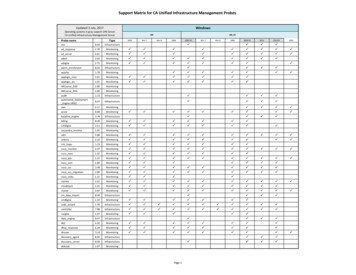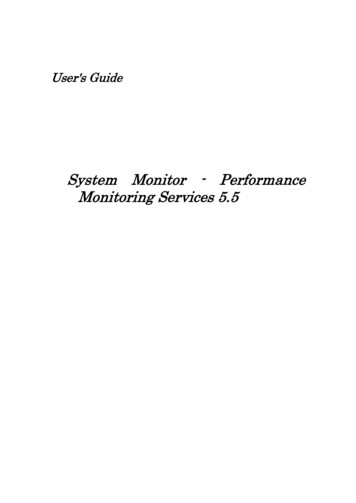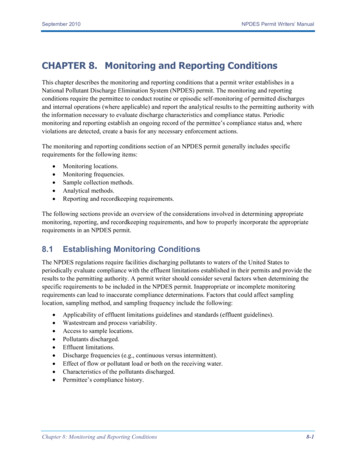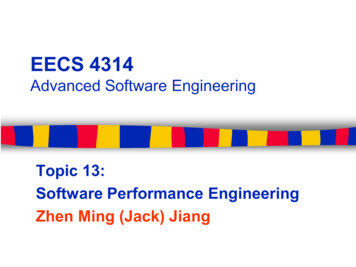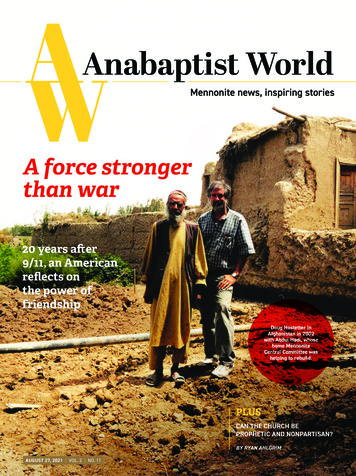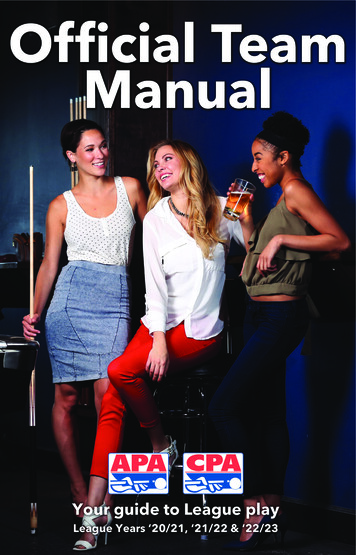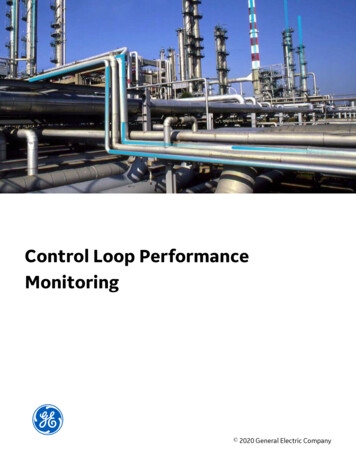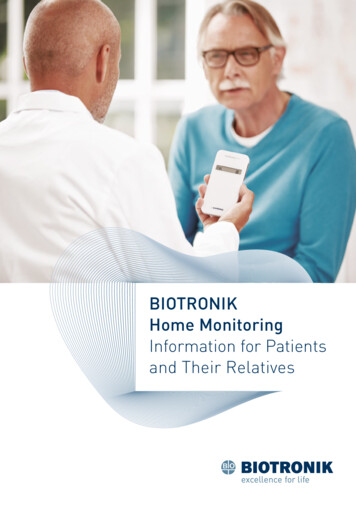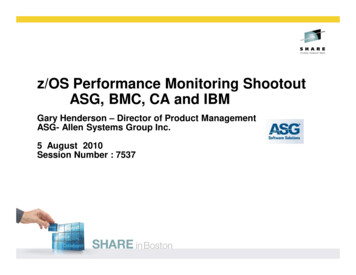
Transcription
z/OS Performance Monitoring ShootoutASG, BMC, CA and IBMGary Henderson – Director of Product ManagementASG- Allen Systems Group Inc.5 August 2010Session Number : 7537
Installation and MaintenanceInstallation and Maintenance 3480 Tape ASGPOP Package – ASG-TMON product softwareinstallation package All ASG-TMON products are available to install in a singleASGPOP package using SMP/E via electronic delivery or CD Follow the process to upload to z/OS and run SMP/E Use our Product Installation Customizer (3270) for product setupand configurationManual: ASG-TMON Products for z/OS Mainframe Installation Guide
Installation and Maintenance MOM – Made to Order Maintenance Run SMP/E GIMXTRX against your SMP/E CSI Transmit output to ASG Support Automated process compares output to Master TMONSMP/E CSI Missing PTFs are identified, packaged in a ZIP file, andemailed to you Get email notifications of product announcements andHIPER’s by signing up on www.asg.com/support3Manual: ASG-TMON Products for z/OS Mainframe Installation Guide
Systems Programmer UtilitiesASG-TMON for z/OS - Systems Programmer Utilities Using TMON for z/OS systems programmer utilities, performmany tasks dynamically with a minimum of effort. Someexamples include: Storage displays Display and alter storage; map common system control blocks; viewstorage in four formats: hexadecimal, extended, disassembled, andshort DASD and tape services Display the amount of free space on a volume, identify users of avolume, display the characteristics of a dataset, SMS environments Job-related services Terminate a job, change the service class, change CPU TimeLimitManual: ASG-TMON for z/OS Reference Guide
UtilitiesThe System Services utilities provides these functions Maintain APF and LNKLST librariesLoad, replace, or delete LPA modulesList and clear dump datasetsDisplay messages from console and issue commandsMenu Options12345APF UTILITYLPA/NUCLEUS UTILITYLNKLST UTILITYDUMP DATA SET UTILITYSVC TABLE UTILITY6 PROGRAM PROPERTIES DISPLAY7 MVS SUBSYSTEMS DISPLAY8 SYSTEM INFORMATION9 ENF LISTENER DETAIL10 SOFTWARE ERROR RECORD DISPLAYManual: ASG-TMON for z/OS Reference Guide
Health Checker MonitorThe Health Checker Monitor enables you to perform thesetasks: Monitor IBM Health Checker exceptionsDisplay IBM Health Checker check statusDisplay IBM Health Checker exception historyMonitor IBM Health Checker on remote systemsCheck DetailCheck Message DetailManual: ASG-TMON for z/OS Reference Guide
NaviData REXX function – Real-time NAVIDATA REXX function supports extraction of realtime data from z/OS TMON products into REXX variables Benefits Create custom 3270 screen using ISPF Dialogue Manager Export data to a file or database for use by other 3rd partyapplications Reporting Queries and Performance Analysis SpreadsheetsManual: ASG-NaviPlex Aggregates Data Guide
NaviData REXX function – Real-time How does it work? ASG-TMON products produce 170 “aggregates” of data to beexternalized Select data using SQL like language (TQL – TMON QueryLanguage) After retrieving a response from a TQL string request, theNAVIDATA function populates REXX variables. Example [ SET SOURCE source-identifier [, .] ; ]SELECT select-expression [AS alias] [, .]FROM product.aggregate[ WHERE search-condition][ GROUP BY group-expression [, .]][ ORDER BY order-expression [, .]]8Manual: ASG-NaviPlex Aggregates Data Guide
Sample 3270 ISPF Dialogue providedCPU Busy /Paging/ CICS Response Time panelManual: ASG-NaviPlex Aggregates Data Guide
Data Extract Utility – Historical Data Extract allows you to select data elements from theTMON log records and output them to a file in ageneralized format (flat file or .CSV) Data can be imported to another software package (e.g.,ASG-Safari reporting tool, 3rd party reporting tools,databases, spreadsheets ) This batch service permits the selection, sorting, andfiltering of LFS data to create data in normalized form,without the repeating segments of LFS data. Thenormalized data structure is referred to as an aggregate.Manual: ASG-TMON Products for z/OS TMON Log File Services User’s Guide
ASG-NaviPlex DataGraphing/Export/Action featuresASG-NaviPlex provides an Enterprise View of all TMONproduct alerts and real-time data metrics for graphical andtabular reportingManual: ASG-NaviPlex User’s Guide
ASG-NaviPlex Data Graphing/Export/ActionfeaturesManual: ASG-NaviPlex User’s Guide
Benefits Export data to a file or database for use by other 3rd partyapplications Reporting – batch and web reporting toolsQueries for Performance AnalysisSpreadsheetsCustom 3270 displays using ISPF dialogue manager Capture Exceptions and send an email, WTO, SNMP trap Include graphics in the emailNotify consoles: Tivoli, HP OpenView, NetView Open Service Desk Tickets automaticallyPost charts to a web page so you have a historical representation ofexceptions viewable via a web browser So when your boss calls, you can say “I knew that, I’m working on it”Manual: ASG-NaviPlex User’s Guide
ASG-TMON Web HTTP Interface Not a screen scraperHas all the functionality available in TMON 3270 displaysAvailable as a drill down from ASG-NaviPlex windows clientand ASG-BSP Performance Management DashboardsManual: ASG-NaviPlex Client User’s Guide.
ASG-TMON Web HTTP InterfaceIncludes Graphic displays and cursor-selectable hyperlinksManual: ASG-NaviPlex Client User’s Guide.
ASG-TMON Statement of DirectionzIIP Support zIIPs are cost-effective specialty processors that haveno associated license costs What we currently do: We currently monitor zIIP’s and zAAP’s (ASG-TMON for z/OS) We currently monitor DB2 zIIP utilization (ASG-TMON for DB2) What we are planning to do: ASG-TMON for z/OS V4.3 (GA December 2010) modified toexploit zIIP processors Our internal messaging service (QMS) used by ASG-TMONproducts on z/OS has been enabled to exploit zIIP processors Future releases of ASG-TMON products will exploit zIIPprocessors where we determine there is a benefit
ASG-Safari reporting tool, 3rd party reporting tools, databases, spreadsheets ) This batch service permits the selection, sorting, and filtering of LFS data to create data in normalized form, without the repeating segments of LFS data. The normalized data structure is referred to as an aggregate.