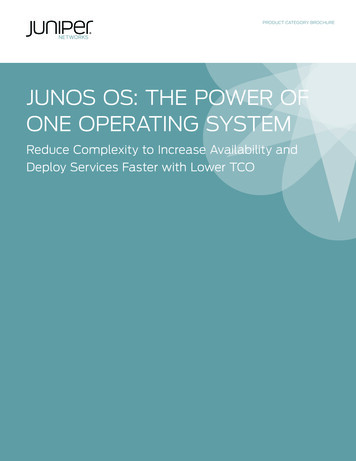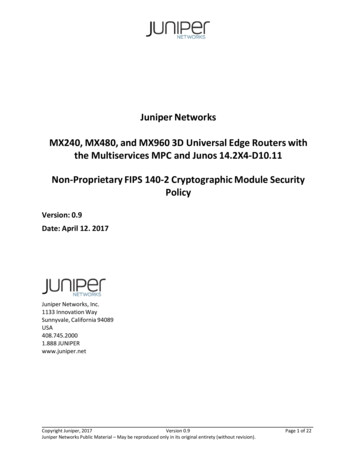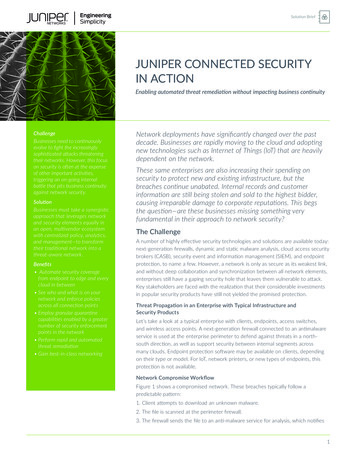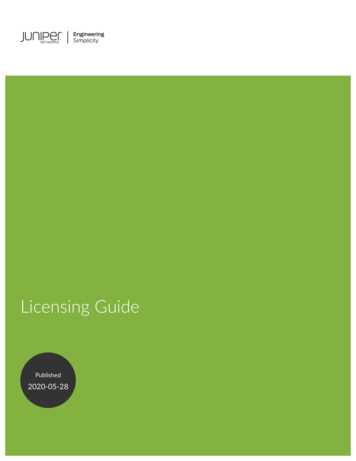
Transcription
Licensing GuidePublished2020-05-28
iiJuniper Networks, Inc.1133 Innovation WaySunnyvale, California 94089USA408-745-2000www.juniper.netJuniper Networks, the Juniper Networks logo, Juniper, and Junos are registered trademarks of Juniper Networks, Inc. inthe United States and other countries. All other trademarks, service marks, registered marks, or registered service marksare the property of their respective owners.Juniper Networks assumes no responsibility for any inaccuracies in this document. Juniper Networks reserves the rightto change, modify, transfer, or otherwise revise this publication without notice.Licensing GuideCopyright 2020 Juniper Networks, Inc. All rights reserved.The information in this document is current as of the date on the title page.YEAR 2000 NOTICEJuniper Networks hardware and software products are Year 2000 compliant. Junos OS has no known time-relatedlimitations through the year 2038. However, the NTP application is known to have some difficulty in the year 2036.END USER LICENSE AGREEMENTThe Juniper Networks product that is the subject of this technical documentation consists of (or is intended for use with)Juniper Networks software. Use of such software is subject to the terms and conditions of the End User License Agreement(“EULA”) posted at https://support.juniper.net/support/eula/. By downloading, installing or using such software, youagree to the terms and conditions of that EULA.
iiiTable of ContentsAbout the Documentation xiDocumentation and Release Notes xiDocumentation Conventions xiDocumentation Feedback xivRequesting Technical Support xivSelf-Help Online Tools and Resources xvCreating a Service Request with JTAC xv1Flex Software Subscription ModelOverview 2Flex Software Subscription Model 2Flex Software Subscription Model Overview 2Getting Started 3Understanding the Three-Tier Model 3Understanding Subscription Licenses 4License Portability 5Flex Software Subscription Model Support 5ACX5448-D and ACX5448-M 6Contrail Enterprise Data Center 7cRPD 10Contrail Service Orchestration 12cSRX 15MPC10E, MX2K-MPC11E, MX10K3-L2103, MX10K-LC2101 Line Cards and MX204Routers 18NFX350 22PTX10003 24PTX10008 27QFX Switches 31SRX Series Services Gateways 33
ivvSRX 35HealthBot Licensing 38HealthBot Licensing Overview 38Managing HealthBot Licenses 41Add a License to HealthBot 41View Licensing Status in HealthBot 412Software LicensesOverview 45Software License Overview 45Platforms Supported in the Licensing Guide 45Junos OS Feature Licenses 46License Enforcement 47Junos OS Feature License Keys 48License Key Components 48License Management Fields Summary 48Release-Tied License Keys and Upgrade Licenses on MX Series Routers 50Licensable Ports on MX5, MX10, and MX40 Routers 51Port Activation on MX104 Routers 52Download and Activate Your Software 54Managing Licenses 55Adding New Licenses (CLI Procedure) 55Installing a License Using a Configuration Statement 56Installing a License Using an Operational Command 60Deleting License Keys (CLI) 61Using the Operational Command to Delete Licenses 61Using a Configuration Command to Delete Licenses 62Verifying Junos OS License Installation (CLI) 64Displaying Installed Licenses 64Displaying License Usage 65Saving License Keys (CLI) 66show system license 67show system license (View) 79traceoptions (System License) 83
vrequest system license add 85request system license save 87request system license update 89request system license delete 91license 92license-type 94Licenses for Routing Devices 95Licenses for ACX Series 95Software Features Requiring Licenses on ACX5448-D and ACX5448-M Routers 95Licenses for PTX, MX, M and T Series 96Software Features That Require Licenses on M Series, MX Series, and T Series Routers 96Software Features That Require Licenses on MX Series Routers Only 100Software Features That Require Licenses on M Series Routers Only 110License Modes for PTX Series Routers 111License Modes for Enhanced MPCs Overview 113Configuring the License Mode for Specific Enhanced MPCs on MX Series Routers 114Example: Configuring the License Mode for MPC5E 115Junos OS Feature License Keys 121Release-Tied License Keys and Upgrade Licenses on MX Series Routers 121Licensable Ports on MX5, MX10, and MX40 Routers 122Port Activation on MX104 Routers 123Subscriber Access Licensing Overview 124Subscriber Secure Policy Licensing Requirements 126Address-Assignment Pools Licensing Requirements 126Licenses for vMX 127vMX Licenses for AWS 127vMX Licenses for KVM and VMware 128Managing vMX Licenses 130Adding a License 131Deleting a License 132
viLicense Configuration 133Installing Junos OS Licenses on Virtual Chassis Member Routers 134Installing Junos OS Licenses on Members 134Reinstalling Junos OS Licenses on New Members 135Configuring the JET Application and its License on a Device Running Junos OS 136Configuring a Python Application to Run on Junos OS 137Configuring a C or C Application to Run on Junos OS 138Configuring the Router to Strictly Enforce the Subscriber Scaling License 138Licenses for Switching Devices 140Understanding Software Licenses for EX Series Switches 140Purchasing a Software Feature License 141License Key Components for the EX Series Switch 141Features Requiring a License on EX2200 Switches 142Features Requiring a License on EX2300 Switches 143Features Requiring a License on EX3300 Switches 144Features Requiring a License on EX3400 Switches 145Features Requiring a License on EX4300 Switches 147Features Requiring a License on EX4600 Switches 149Features Requiring a License on EX4650 Switches 150Features Requiring a License on EX3200, EX4200, EX4500, EX4550, EX6200, EX8200, EX9200and EX9250 Switches 151License Warning Messages 153Licenses for EX Series 154Understanding Software Licenses for EX Series Switches 154Purchasing a Software Feature License 155License Key Components for the EX Series Switch 156Features Requiring a License on EX2200 Switches 156Features Requiring a License on EX2300 Switches 157Features Requiring a License on EX3300 Switches 158Features Requiring a License on EX3400 Switches 159Features Requiring a License on EX4300 Switches 161Features Requiring a License on EX4600 Switches 163Features Requiring a License on EX4650 Switches 164
viiFeatures Requiring a License on EX3200, EX4200, EX4500, EX4550, EX6200, EX8200,EX9200 and EX9250 Switches 165License Warning Messages 167Software Features That Require Licenses on EX Series Switches 168License Key Components for the EX Series Switch 169Managing Licenses for EX Series Switches (CLI Procedure) 169Adding New Licenses 170Deleting Licenses 171Saving License Keys 171Deleting Licenses 171Monitoring Licenses for the EX Series Switches 171Displaying Installed Licenses and License Usage Details 171Displaying Installed License Keys 172Licenses for QFX Series 173Generating License Keys 173Software Features That Require Licenses on the QFX Series 175Disaggregated Software Features That Require Licenses on the QFX Series 182Disaggregated Software Feature Licenses on QFX5200 Switches 182Generating the License Keys for a QFabric System 183Understanding Junos Fusion Licenses 185Licenses for Security Devices 187Licenses for SRX Series 187Software Feature Licenses for SRX Series Devices 187Features Requiring a License on SRX100 and SRX110 Devices 188Features Requiring a License on SRX210 Devices 189Features Requiring a License on SRX220 Devices 191Features Requiring a License on SRX240 Devices 192Features Requiring a License on SRX300 Devices 193Features Requiring a License on SRX320 Devices 195Features Requiring a License on SRX340 Devices 195Features Requiring a License on SRX345 Devices 196Features Requiring a License on SRX550 Devices 197Features Requiring a License on SRX650 Devices 200Features Requiring a License on SRX1400 Devices 201
viiiFeatures Requiring a License on SRX1500 Devices 202Features Requiring a License on SRX3400 Devices 204Features Requiring a License on SRX3600 Devices 205Features Requiring a License on SRX4100 Devices 206Features Requiring a License on SRX4200 Devices 207Features Requiring a License on SRX4600 Devices 209Features Requiring a License on SRX5400 Devices 211Features Requiring a License on SRX5600 Devices 213Features Requiring a License on SRX5800 Devices 215Understanding Chassis Cluster Licensing Requirements 216Installing Licenses on the SRX Series Devices in a Chassis Cluster 217Verifying Licenses on an SRX Series Device in a Chassis Cluster 220Understanding Licenses for Logical Systems and Tenant Systems on SRX Series Devices 222Understanding UTM Licensing 223Updating UTM Licenses (CLI Procedure) 224Installing the IPS License (CLI) 225Installing and Verifying Licenses for an Application Signature Package 226Managing Junos OS Licenses 228Displaying License Keys in J-Web 229Downloading License Keys 229Generating a License Key 229Saving License Keys 230Updating License Keys (CLI) 230Example: Adding a New License Key 232Example: Deleting a License Key 235Licenses for vSRX 237vSRX Feature Licenses Overview 238vSRX License Procurement and Renewal 238vSRX Evaluation License 239License Types 240Throughput 241License Duration 242Individual (á la carte) Feature Licenses 242Bundled Licenses 242
ixStacking Licenses 242vSRX License Keys Components 243License Management Fields Summary 243Managing Licenses for vSRX 246vSRX Evaluation License Installation Process 246Adding a New License Key with J-Web 248Adding a New License Key from the CLI 249View vSRX License Information 250Updating vSRX Licenses 250Deleting a License with J-Web 251Deleting a License with the CLI 252License Warning Messages 253vSRX License Model Numbers 254vSRX License Model Numbers for Contrail, KVM, Microsoft Hyper-V, and VMware 256Licenses for Advanced Threat Prevention 266Licenses for JATP Advanced Threat Prevention Appliance 266Licensing and Platform Support information 266Setting the Juniper ATP Appliance License Key 268Licenses for Juniper Sky Advanced Threat Prevention (ATP) 270Juniper Sky Advanced Threat Prevention License Types 270Managing the Juniper Sky Advanced Threat Prevention License 272Troubleshooting Juniper Sky Advanced Threat Prevention: Checking theapplication-identification License 275Licenses for Network Management 277Licenses for Network Management 277Licenses for Junos Space 277Viewing Licenses With Edge Services Director 278Viewing Licenses With Connectivity Services Director 280Viewing Licenses With Network Director 281Installing VCF Software Licenses 282Junos Space License Installation Overview 283Exporting the License Inventory 284Generating and Uploading the Junos Space License Key File 287
xViewing Junos Space Licenses 288Juniper Connected Security for VMware NSX Licensing 289Licenses for Network and Security Manager (NSM) 292Installing Advanced License Keys 292Managing License Keys (ScreenOS Only) 293Generating the NSM License Key File 294Licenses for J-Web Device Manager 300Managing Licenses for the EX Series Switch (J-Web Procedure) 301Licenses for Contrail Service Orchestration 303Licenses for Contrail Service Orchestration 303About the Device License Files Page 303Tasks You Can Perform 303Field Descriptions 304Uploading a Device License File 305Editing and Deleting Device Licenses 305Editing a Device License Entry 306Deleting a Device License 306Pushing a License to Devices 307About the CSO Licenses Page 307Tasks You Can Perform 308Field Descriptions 308Assign CSO Licenses, and Update or Unassign CSO License Assignments 309Assign CSO Licenses to Tenants 310Update or Unassign CSO License Assignments 311Licenses for Steel-Belted Radius Carrier 313Obtaining License Keys 313
xiAbout the DocumentationIN THIS SECTIONDocumentation and Release Notes xiDocumentation Conventions xiDocumentation Feedback xivRequesting Technical Support xivThis guide describes how to activate, install, manage, and monitor licenses on Juniper Networks devices.Note that this guide includes instructions for two different licensing portals: Juniper Agile Licensing (JAL) portal—Available at: https://license.juniper.net/licensemanage/. Use theJAL portal to activate and manage licenses on most Juniper products. Licensing Management System (LMS)— Available at: https://lms.juniper.net/lcrs/license.do. Use the LMSto activate and manage licenses on Application Acceleration, Firewall/IPSec VPN, Identity and PolicyControl (IPC) SRC, IDP Appliances, Junos Space, NSM, STRM/JSA, SBR Carrier, WLC Series and WLMSeries.Documentation and Release Notes To obtain the most current version of all Juniper Networks technical documentation, see the productdocumentation page on the Juniper Networks website at https://www.juniper.net/documentation/.If the information in the latest release notes differs from the information in the documentation, follow theproduct Release Notes.Juniper Networks Books publishes books by Juniper Networks engineers and subject matter experts.These books go beyond the technical documentation to explore the nuances of network architecture,deployment, and administration. The current list can be viewed at https://www.juniper.net/books.Documentation ConventionsTable 1 on page xii defines notice icons used in this guide.
xiiTable 1: Notice IconsIconMeaningDescriptionInformational noteIndicates important features or instructions.CautionIndicates a situation that might result in loss of data or hardwaredamage.WarningAlerts you to the risk of personal injury or death.Laser warningAl
4550,EX6200,EX8200, EX9200andEX9250Switches 165 LicenseWarningMessages 167 .