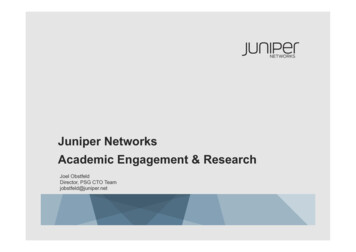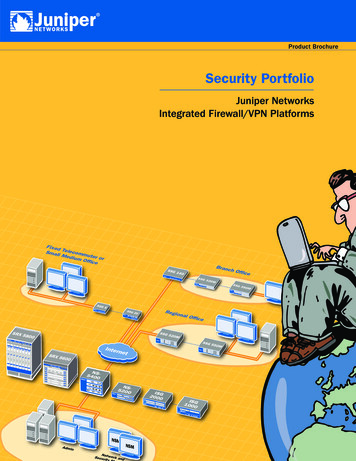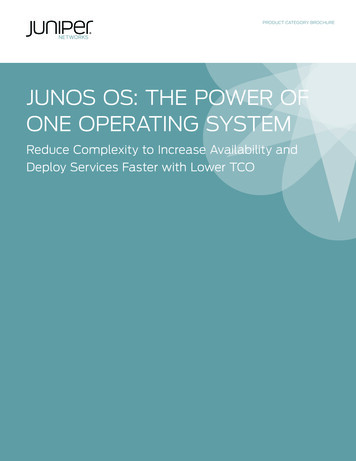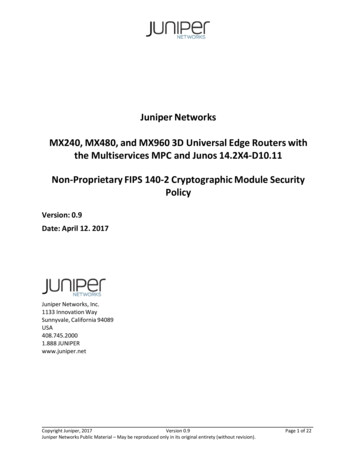
Transcription
Juniper NetworksMX240, MX480, and MX960 3D Universal Edge Routers withthe Multiservices MPC and Junos 14.2X4-D10.11Non-Proprietary FIPS 140-2 Cryptographic Module SecurityPolicyVersion: 0.9Date: April 12. 2017Juniper Networks, Inc.1133 Innovation WaySunnyvale, California 94089USA408.745.20001.888 JUNIPERwww.juniper.netCopyright Juniper, 2017Version 0.9Juniper Networks Public Material – May be reproduced only in its original entirety (without revision).Page 1 of 22
Table of Contents1Introduction. 31.1 Hardware and Physical Cryptographic Boundary . 51.2 Modes of Operation . 51.2.1Non-Approved Mode . 62Cryptographic Functionality . 72.1 Disallowed Algorithms. 92.2 Critical Security Parameters . 93Roles, Authentication and Services. 113.1 Roles and Authentication of Operators to Roles . 113.2 Authentication Methods . 113.3 Services. 114Self-tests. 145Physical Security Policy . 195.1 General Tamper Seal Placement and Application Instructions . 196Security Rules and Guidance . 207References and Definitions. 21List of TablesTable 1 – Cryptographic Module Hardware Configurations .3Table 2 - Security Level of Security Requirements .4Table 3 - Ports and Interfaces .5Table 4 - Approved and CAVP Validated Cryptographic Functions .7Table 5 - Non-Approved but Allowed Cryptographic Functions .8Table 6 - Protocols Allowed in FIPS Mode .8Table 7 - Critical Security Parameters (CSPs) .9Table 8 - Public Keys .10Table 9 - Standard and Reduced Throughput Mode Authenticated Services .11Table 10 - Recovery Mode Authenticated Services .12Table 11 - Unauthenticated traffic .12Table 12 - CSP Access Rights within Services.12Table 13 – References .21Table 14 – Acronyms and Definitions .21Table 15 – Datasheets .22List of FiguresFigure 1 – Physical Cryptographic Boundary .5Figure 2 – Tamper Seal Location.19Copyright Juniper, 2017Version 0.9Juniper Networks Public Material – May be reproduced only in its original entirety (without revision).Page 2 of 22
1 IntroductionThis is a non-proprietary Cryptographic Module Security Policy for the Juniper Networks MX Series 3DUniversal Edge Routers with the Multiservices MPC (the “MX Series”). The MX series provides dedicatedhigh-performance processing for flows and sessions, and integrates advanced security capabilities thatprotect the network infrastructure as well as user data.The MX Series includes three models: the MX960, MX480, and MX240, each loaded with the MS-MPC,which provides hardware acceleration for an array of packet processing-intensive services such asSession Border Control functions, stateful firewall, NAT, flow monitoring, and anomaly detection. Thisintegration allows customers to eliminate external firewalls that consume router ports and additionalmanagement resources. The FIPS validated version of firmware is JUNOS 14.2X4-D10.11 with thefollowing packages: Junos OS package – jinstall64-14.2X4-D10.11-domestic-signed.tgzFIPS Mode package – fips-mode-i386-14.2X4-D10.11-signed.tgzJPFE FIPS Package – jpfe-fips-i386-14.2X4-D10.11-signed.tgz.The cryptographic module is defined as a multiple-chip standalone module that executes JUNOS-FIPSfirmware on any of the MX Series routers listed below. The cryptographic boundary for the MX Series isdefined as follows for the validation: the outer edge of the chassis includes the Routing Engine (RE), the MS-MPC, Switch ControlBoard (SCB), slot cover in the following configurations:o For MX240 (2 available RE slots, 2 additional slots): 1 SCB, 1 Routing Engine, at least 1 andup to 2 MS-MPCs. All empty module bays must have a slot cover installed for propercooling air circulation.o MX480 (2 available RE slots, 6 additional slots): 1 SCB, 1 RE, at least 1 and up to 4 MSMPCs. All empty module bays must have a slot cover installed for proper cooling aircirculation.o For MX960 (2 available RE slots, 12 additional slots): 1 SCB, 1 RE, at least 1 and up to 4MS-MPCs. All empty module bays must have a slot cover installed for proper cooling aircirculation.includes the inverse three-dimensional space where non-crypto-relevant line cards fit, with thebackplane port serving as the physical interfaceexcluding the power distribution module on the rear of the deviceThe cryptographic module is defined as a multiple-chip standalone module that executes JUNOS-FIPSfirmware on any of the Juniper Networks MX 3D Universal Edge Routers listed in the table below.Table 1 – Cryptographic Module Hardware ConfigurationsChassis PNPower PNSCB -MXSCBE-MXSCB-MXRE PNRE-S-1800X4-XXGNote: XX 8, 16 orMS PNMS-MPC-12832 GB memoryCopyright Juniper, 2017Version 0.9Juniper Networks Public Material – May be reproduced only in its original entirety (without revision).Page 3 of 22
SCB-MXRE-S-1800X4-XXGNote: XX 8, 16 orMS-MPC-12832 GB memoryRE-S-1800X4-XXGNote: XX 8, 16 orMS-MPC-12832 GB memoryTamper LabelJNPR-FIPSTAMPER-LBLS520-052564The module is designed to meet FIPS 140-2 Level 2 overall:Table 2 - Security Level of Security RequirementsArea1234567891011DescriptionModule SpecificationPorts and InterfacesRoles, Services, andAuthenticationFinite State ModelPhysical SecurityOperational EnvironmentKey ManagementEMI/EMCSelf-testDesign AssuranceMitigation of Other AttacksOverallLevel11311N/A1113N/A1The module has a limited operational environment as per the FIPS 140-2 definitions. It includes afirmware load service to support necessary updates. New firmware versions within the scope of thisvalidation must be validated through the FIPS 140-2 CMVP. Any other firmware loaded into this moduleis out of the scope of this validation and require a separate FIPS 140-2 validation.The module does not implement any mitigations of other attacks as defined by FIPS 140-2.Copyright Juniper, 2017Version 0.9Juniper Networks Public Material – May be reproduced only in its original entirety (without revision).Page 4 of 22
1.1Hardware and Physical Cryptographic BoundaryThe cryptographic modules’ operational environment is a limited operational environment.The image below depicts the physical boundary of the modules, including the Routing Engine, MS-MPC,and SCB.Figure 1 – Physical Cryptographic Boundary (Left: MX240, Center: MX480, Right MX960)Table 3 - Ports and Interfaces1.2PortEthernet (data)Ethernet (mgmt.)SerialPowerDescriptionLAN CommunicationsRemote ManagementConsole serial portPower connectorLogical Interface TypeControl in, Data in, Data outControl in, Data in, Data out, Status outControl in, Status outPowerReset ButtonResetControl inLEDUSBChassis ClusterControlStatus indicator lightingDisabledStatus outN/ADisabledN/AModes of OperationThe Crypto-Officer places the module in an Approved mode of operation by following the instructions inJunos OS for MX240, MX480, and MX960 3D Universal Edge Routers with Mutiservices MPC, Release14.2X4-D10. The steps are as follows:1. Install the Junos 14.2X4-D10.11 firmware image2. Install the FIPS mode packageCopyright Juniper, 2017Version 0.9Juniper Networks Public Material – May be reproduced only in its original entirety (without revision).Page 5 of 22
3. Install the JUNOS Packet Forwarding Engine (JPFE) FIPS package4. Run ‘set system fips level 1’No further configuration is necessary for the purpose of placing it in and Approved mode.The Crypto-Officer should also ensure that the backup image of the firmware is also Junos 14.2X4-D10.11by issuing the ‘request system snapshot’ command.The Crypto-Officer can verify that the cryptographic module is in an Approved mode by observing theconsole prompt and running the “show version” command. When operating in FIPS mode, the promptwill read “ user @ device name :fips#” (e.g. crypto-officer@mx240:fips#) and the output of the “showversion” command will include “JUNOS Packet Forwarding Engine Support (fips) [14.2X4-D10.11]”.The module supports three Approved modes of operation. The three modes are identified as Standard,Reduced Throughput, and Recovery.In the Standard and Reduced Throughput Approved modes, the module supports the Approved andallowed algorithms and protocols identified in Table 4, Table 5, and Table 6. The services available inthese modes are described in Table 9 and Table 11.The Reduced Throughput mode is automatically selected by the module at power-up when the RE selftests pass, at least one MS-MIC (each MS-MPC contains 4 MS-MICs) card passes its self-tests, and atleast one MS-MIC card fails its self-tests. In this mode, the module offers reduced throughput VPNservices.In the Recovery Approved mode, the module supports the OpenSSL, SSH, and LibMD algorithms in Table4; the algorithms in Table 5, and the SSH protocol in Table 6. The Recovery mode is automaticallyselected by the module at power-up if all of the MS cards fail their power-up self-tests but the RE selftests pass. In this mode, the module does not offer VPN services. The services available in the Recoverymode are described in Table 10 and Table 11.1.2.1 Non-Approved ModeThe cryptographic module supports a non-Approved mode of operation. When operated in the nonApproved mode of operation, the module supports the algorithms identified in Section 2.1 as well as thealgorithms supported in the Approved mode of operation.Copyright Juniper, 2017Version 0.9Juniper Networks Public Material – May be reproduced only in its original entirety (without revision).Page 6 of 22
2 Cryptographic FunctionalityThe module implements the FIPS Approved and Non-Approved but Allowed cryptographic functionslisted in the tables below. Table 6 summarizes the high level protocol algorithm support. The moduledoes not implement algorithms that require vendor affirmation.Table 4 - Approved and CAVP Validated Cryptographic HA-256256-bitHMAC-SHA-384384-bitIKE v1/v2 KDF (CVL Certificate)P-256: KeyGenECDSAP-384: 128192RSA2048: SigGen with SHA-256, SigVer with SHA-2561122020DSA2048: KeyGen1121079HMAC-SHA-2562561158Triple-DESDRBGCBC
Juniper Networks Public Material – May be reproduced only in its original entirety (without revision). Juniper Networks MX240, MX480, and MX960 3D Universal Edge