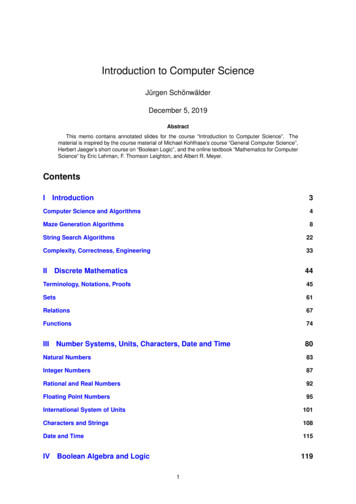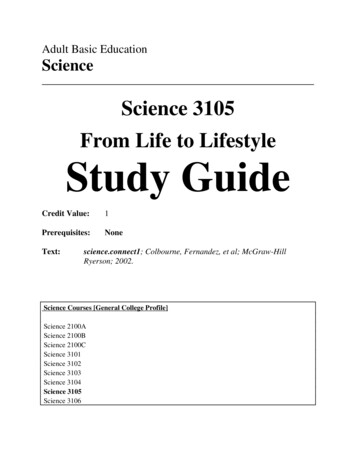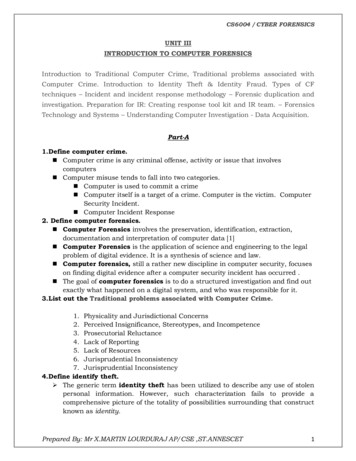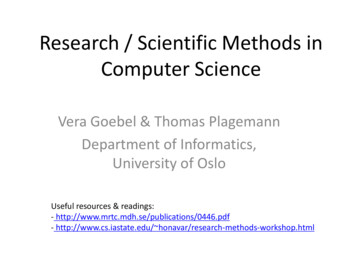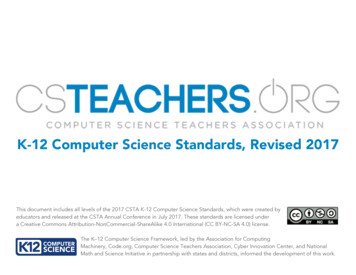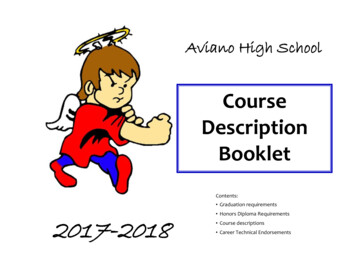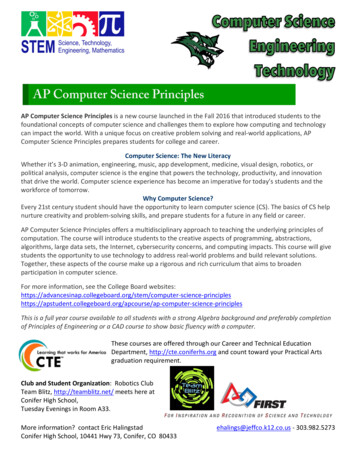Transcription
AP Computer Science Principles Course Syllabuswith Unplugged & Physical Computing ActivitiesIntroductionAP Computer Science Principles is the newest AP course from the College Board, andbecomes an official AP course in the 2016-17 school year. This course introduces students tothe foundational concepts of computer science and explores the impact computing andtechnology have on our society.With a unique focus on creative problem solving and real-world applications, the CodeHS APComputer Science Principles course gives students the opportunity to explore severalimportant topics of computing using their own ideas and creativity, use the power ofcomputing to create artifacts of personal value, and develop an interest in computer sciencethat will foster further endeavors in the field.Course OverviewPrerequisites: There are no official prerequisites for the CodeHS AP Computer SciencePrinciples course. This course is meant to be a first time introduction to computer science, anddoes not require students to come in with any computer programming experience. However, werecommend that students take our Introduction to Computer Science prior to our AP courses(more info at https://codehs.com/course/catalog). Students who have completed our Intro toCS course will be able to apply knowledge of concepts covered in the Intro course to the moreadvanced setting of the AP courses. We also recommend that students complete a first-yearhigh school algebra course prior to taking this course. Students should be comfortable withfunctions and function notation such as f(x) x 2 as well as using a Cartesian (x, y) coordinatesystem to represent points in a plane.Learning Environment: The course utilizes a blended classroom approach. The content is amix of web-based and physical activities. Students will write and run code in the browser,create websites and digital artifacts, and engage in in-person collaborative exercises withclassmates. Teachers utilize tools and resources provided by CodeHS to leverage time in theclassroom and give focused 1-on-1 attention to students. Each unit of the course is brokendown into lessons. Lessons consist of video tutorials, short quizzes, example programs toexplore, written programming exercises, free response exercises, collaborative creationprojects and research projects.1
Programming Environment: Students write and run programs in the browser using theCodeHS editor. Students will be able to write both text based and block based JavaScriptprograms, and students will use Processing.js to create graphical programs. They will alsocreate webpages using HTML, CSS, and JavaScript. These webpages will be hosted on theCodeHS website so that they can keep a running portfolio of their creative projects, and easilyshare their programs with the world. Students gain programming experience early on in thecourse that will enable them to explore the rest of the course topics through computationalthinking practices.Quizzes: At the end of each unit, students take a summative multiple choice unit quiz in thestyle of the AP Exam that assesses their knowledge of the concepts covered in the unit.Included in each lesson is a formative short quiz of various question types, including multiplechoice, free response, and matching. The course also provides an AP Test Practice unit with acumulative AP Practice Multiple Choice Test.*** The Constellations Center believes that every student regardless of gender, race, ethnicity,or income should have access to quality computing education. Engaging students in differentmodalities of learning computer science is key to motivating interest. Additionally, makingconnections to solving problems students can relate to fosters their sense of exploration intohow computer science affects their lives and their communities.Unplugged Activities: Activities that introduces fundamental building blocks of computerscience—without using computers at all. CS Unplugged is suitable for people of all ages, fromelementary school to seniors, and from many countries and backgrounds.Physical Computing: Instructional strategy that teaches students about computer science andcomputational thinking through physical tools and hands-on activity. Sometimes referred to as“maker spaces” or “project-based learning,” physical computing is meant to encourageinterdisciplinary and entrepreneurial thinking and foster student creativity.Course ObjectivesThis course is based directly off of the College Board AP Computer Science PrinciplesFramework. We recommend reading the curriculum framework here for context. The maincourse objectives are summarized below in the six computational thinking practices and sevenbig ideas for the course.Computational Thinking Practices: The six computational thinking practices representimportant aspects of the work that computer scientists engage in, and are denoted here by P1through P6: P1: Connecting Computing Identify impacts of computing. Describe connections between people and computing.2
Explain connections between computing concepts. P2: Creating Computational Artifacts Create an artifact with a practical, personal, or societalintent. Select appropriate techniques to develop a computational artifact. Use appropriate algorithmic and information managementprinciples. P3: Abstracting Explain how data, information, or knowledge is represented for computational use. Explain how abstractions are used in computation or modeling. Identify abstractions. Describe modeling in a computational context. P4: Analyzing Problems and Artifacts Evaluate a proposed solution to a problem. Locate and correct errors. Explain how an artifact functions. Justify appropriateness and correctness of a solution, model, orartifact. P5: Communicating Explain the meaning of a result in context. Describe computation with accurate and precise language, notations, orvisualizations. Summarize the purpose of a computationalartifact. P6: Collaborating Collaborate with another student in solving a computational problem. Collaborate with another student in producing an artifact. Share the workload by providing individual contributions to an overallcollaborative effort. Foster a constructive, collaborative climate by resolving conflicts andfacilitating the contributions of a partner or team member. Exchange knowledge and feedback with a partner or team member. Review and revise their work as needed to create a high-quality artifact.Big Ideas: The seven big ideas of the course encompass foundational ideas of the fieldof computer science, and are denoted here by B1 through B7: B1: Creativity How can a creative development process affect the creation of computationalartifacts?3
How can computing and the use of computational tools foster creativeexpression? How can computing extend traditional forms of human expression andexperience? B2: Abstraction How are vastly different kinds of data, physical phenomena, and mathematicalconcepts represented on a computer? How does abstraction help us in writing programs, creating computationalartifacts, and solving problems? How can computational models and simulations help generate new understandingand knowledge? B3: Data and Information How can computation be employed to help people process data and informationto gain insight and knowledge? How can computation be employed to facilitate exploration and discovery whenworking with data? What considerations and tradeoffs arise in the computational manipulationof data? What opportunities do large data sets provide for solving problems and creatingknowledge? B4: Algorithms How are algorithms implemented and executed on computers and computationaldevices? Why are some languages better than others when used to implement algorithms? What kinds of problems are easy, what kinds are difficult, and what kinds are impossible to solve algorithmically? How are algorithms evaluated? B5: Programming How are programs developed to help people, organizations, or society solveproblems? How are programs used for creative expression, to satisfy personal curiosity, or tocreate new knowledge? How do computer programs implement algorithms? How does abstraction make the development of computer programspossible? How do people develop and test computer programs? Which mathematical and logical concepts are fundamental to computerprogramming? B6: The Internet4
What is the Internet? How is it built? How does it function? What aspects of the Internet’s design and development have helped it scale andflourish? How is cybersecurity impacting the ever-increasing number of Internet users? B7: Global Impact How does computing enhance human communication, interaction, andcognition? How does computing enable innovation? What are some potential beneficial and harmful effects ofcomputing?The AP Performance Tasks: The through course assessment is a set of performance tasksdesigned to gather evidence of student proficiency in the learning objectives. The APPerformance Tasks (PTs) are in-class assessments, administered by the teacher, that allowstudents to exemplify their learning through authentic, “real-world” creations. For moreinformation about the AP Performance Tasks, refer to the curriculum framework.The two performance tasks as defined by College Board are:1. Explore - Implications of ComputingInventions Students explore the impacts of computing on social, economic, and cultural areasof our lives.2. Create - Applications from Ideas Students create computational artifacts through the design and development ofprograms.Students will gain the experience necessary to complete the PTs in class. Each unit comeswith practice PTs in which students will research topics in computing, and create their owndigital artifacts. Students will create and maintain a website that will hold each studentcreation throughout the course. This will serve as a running portfolio of each creative projectthe student completes. Sufficient time is set aside in the course for students to prepare forand complete both PTs.The AP Exam: This course will prepare students for the multiple choice AP Computer SciencePrinciples examination. Each lesson comes with quizzes to test essential knowledge for the APExam. Each unit includes a cumulative AP style multiple choice exam to test understanding ofthe concepts in the unit, and provide immediate feedback to the student.Course BreakdownUnit 1: Web Development (3 weeks)5
In this unit, students will go through a high level introduction to HTML, CSS, and the processesinvolved in viewing web pages on the internet. Students will create several simple web pagesusing the CodeHS online editor to gain practice using the various features of HTML and CSS.This unit culminates with each student making their own website about themselves, hosted ontheir own custom CodeHS URL. This personal website will be continually improved by thestudent as they continue on in the course, and will serve as a running portfolio of each creativeproject they create in the course.Subsection EULO [P] (Ek)Lessons / TopicsGettingStarted1.2.1 [P2] (A-E)1.3.1 [P2] (A-E)5.1.1 [P2] (A-F)5.2.1 [P3] (K)7.1.1 [P4] (A, H,L, O) 7.2.1 [P1](A-D, F, G)Why AP CSP? Impact of computing Innovationsin computing What is HTML? Why is itimportant? What is a markdown language? Howis HTML used? Sharing ideas and creationsthrough web pagesHTML5.1.1 [P2] (A-E)5.1.2 [P2] (A-C)3.2.1 [P1] (G, H)Hierarchical layout of HTML documents HTMLtags Formatting Lists Tables Creating your ownwebsitesCSS5.1.1 [P2] (A-E)5.1.2 [P2] (A-C)ViewingWebsites6.1.1 [P3] (A-I)7.1.1 [P4] (A-F,H, M-O)Locating a resource with URLs Requesting aresource BrowsersPractice PT1.1.1 [P2] (A, B)1.2.1 [P2] (A-E)1.2.3 [P2] (A-C)1.2.5 [P4] (A-D)5.1.1 [P2] (A-E)5.1.2 [P2] (A-C)Practice Create PT - Make your own Homepage!Students will build their own website aboutthemselves. This site will be accessible on theirown custom url on the CodeHS site, and will becontinually improved by the student as theycontinue on in the course. It will serve as arunning portfolio of each creative project theycreate in the course.1.1 1.21.3 3.25.1 5.26.1 7.17.2The Web Development unit builds toward the following Enduring Understandings (EUs):EU 1.1 Creative development can be an essential process for creating computational artifacts.(LO 1.1.1)EU 1.2 Computing enables people to use creative development processes to createcomputational artifacts for creative expression or to solve a problem. (LO 1.2.1) EU 1.3Computing can extend traditional forms of human expression and experience. (LO 1.3.1) To build toward EU 1.1, EU 1.2, and EU 1.3, Unit one includes a focus on beginning thedevelopment of a website with the use of HTML, an effective computational tool that6
introduces students to simple structures of a web page. Unit one also encourages acreative process that will be continually refined over various points in the course.Students will have the opportunity to improve on their own website in an on-going anditerative manner.EU 3.2 Computing facilitates exploration and the discovery of connections in information. (LO3.2.1) Unit 1 builds toward EU 3.2 by introducing the concepts of HTML tables and listsfocusing on the importance of structuring the use of data and information that isdisplayed on a web page in a way that is easy to read and comprehend.EU 5.1 Programs can be developed for creative expression, to satisfy personal curiosity, tocreate new knowledge, or to solve problems (to help people, organizations, or society). (LOs5.1.1, 5.1.2)EU 5.2 People write programs to execute algorithms. Concepts in Unit 1 build toward EU 5.1 and EU 5.2 by focusing on the development offoundational habits of mind that they will be able to draw upon as they continue toiteratively enhance their own web page at various points in the course. The unitintroduces the use of computational tools (HTML and CSS) commonly used to create aweb page and as students learn simple commands to begin creating their web page,students are also learning the importance of algorithms in programs.EU 6.1 The Internet is a network of autonomous systems. (LO 6.1.1)EU 7.1 Computing enhances communication, interaction, and cognition. (LO 7.1.1) Unit 1 builds toward EU 6.1 and EU 7.1 by including the study of the how the viewing ofa web page occurs on the Internet and it discusses the structures of the Internet thatallow a web page to be accessible and visible to the world.Unit 2: Introduction to Programming with Karel the Dog (4 weeks)This course begins with a strong focus on programming in order to allow students to createcomputational artifacts early on in the course. Students will be able to use their knowledge ofprogramming to explore the future topics in the course.We use Karel, a dog that only knows how to move, turn left, and place tennis balls in his world,to show students what it means to program, and allow students to focus on computationalproblem solving. Students will learn about the need for programming languages, the uses ofprograms, how to write programs to solve computational problems, how to design algorithms,how to analyze and compare potential solutions to programming problems, and learn the valueand challenges involved in collaborating with others to solve programming problems. Studentswill use the grid coloring functionality of Karel to create a digital painting, and embed thisprogram in their portfolio website. Unit 2: Introduction to Programming with Karel the Dog (4weeks) This course begins with a strong focus on programming in order to allow students tocreate computational artifacts early on in the course. Students will be able to use theirknowledge of programming to explore the future topics in the course. We use Karel, a dog thatonly knows how to move, turn left, and place tennis balls in his world, to show students what it7
means to program, and allow students to focus on computational problem solving. Students willlearn about the need for programming languages, the uses of programs, how to write programsto solve computational problems, how to design algorithms, how to analyze and comparepotential solutions to programming problems, and learn the value and challenges involved incollaborating with others to solve programming problems. Students will use the grid coloringfunctionality of Karel to create a digital painting, and embed this program in their portfoliowebsite.SubsectionLO [P] (Ek)Unplugged Activity ProgrammingLanguagesLessons / TopicsProgramming LanguagesGettingStartedStarted2.2.3 [P3] (A-C) 5.1.1 What is a programming language? The need for[P2] (A-F) 5.2.1 [P3]programs How programs are developed How(E, I, J, K)programs are used Abstractions present inprograms and programming languagesBasic KarelCommands4.1.1 [P2] (B) 5.2.1[P3] (A, B, D)Functions1.2.5 [P4] (A-D) 2.2.1 Defining versus calling functions Designing[P2] (A) 5.3.1 [P3]functions Program entry points Control flow(A-D)DebuggingUnplugged Activity Towers of HanoiCommands Sequential executionAlgorithms, sequencingDesigningAlgorithms4.1.1 [P2] (B, E, H, I) Preconditions and postconditions Top down4.1.2 [P5] (A-C) 4.2.4 design Pseudocode Comparing algorithms[P4] (A-F) 5.1.2 [P2]Debugging(A-C) 5.3.1 [P3] (AD) 5.4.1 [P4] (D-F)Programming Style1.2.4 [P6] (A-F) 1.2.5[P4] (A-D) 4.1.2 [P5](I) 5.1.2 [P2] (B-F)5.1.3 [P6] (A-F) 5.4.1[P4] (A, B, D-F, H-L,N)The need for documentation Commenting codePreconditions and Postconditions Collaboratingwith others to solve computational problemsControl Structures2.2.1 [P2] (A, B)4.1.1 [P2] (A-F, H, I)5.1.3 [P6] (A-F) 5.3.1[P3] (A-D) 5.4.1 [P4](B, D-G)Looping Conditionals / Selection Generalizingsolutions Writing reusable code8
Practice PT1.1.1 [P2] (A, B)1.2.1 [P2] (A-E) 1.2.3[P2] (A-C) 4.1.1 [P2](A-E) 5.1.2 [P2] (A-C)Practice Create PT: Write a Karel Program toDraw a Digital Image Students will use the gridcoloring functionality of Karel to create a digitalimage. They will then embed this Karel programinto their personal website portfolio.Units 3-5: Programming with JavaScript (6 weeks)This unit introduces students to the basics of JavaScript, and gives students practice writingJavaScript programs to solve general problems. Students will be able to compare and contrastJavaScript with Karel and identify the abstractions Karel provides over JavaScript. Other topicsin this unit include data structures, APIs, the importance of programming style, and the impactprogramming has had on the types of problems that can be solved. Students will use theirknowledge of JavaScript to write a graphical program that tells a story, and embed this programin their portfolio website.SubsectionLO [P] (Ek)Lessons / TopicsUnit 3Getting Started5.1.1 [P2] (A-F) 4.1.2[P5] (A-H)Why use different programming languages?JavaScript in the real worldThe Basics5.2.1 [P3] (A-E)5.3.1 [P3] (J) 5.4.1[P4] (C) 5.5.1 [P1] (A,D)PrintingVariables Types Arithmetic ExpressionsInput/OutputUnpluggedActivity - DrawingLines with PixelsIntro to GraphicsBoolean LogicGraphics2.2.2 [P3] (A, B) 5.3.1[P3] (M, N)Making graphical programs with JavaScript4.1.1 [P2] (C) 5.5.1[P1] (E-G)Booleans Boolean operators1.2.5 [P4] (A-D) 4.1.1[P2] (A-F, H, I) 5.4.1[P4] (A-N)Loops Conditional statements Nested controlstructures Errors DebuggingUnit ing, Selection, Iteration9
Traffic LightUnit 5UnpluggedActivity FunctionalSuncatchersFunctions andParameters1.2.5 [P4] (A-D) 2.2.1[P2] (A - C) 4.1.1 [P2](A-H) 4.1.2 [P5] (G, I)5.1.2 [P2] (A-J) 5.3.1[P3] (A-G) 5.4.1 [P4](A-N)Functions Parameters Return values Top downdesign Procedural abstraction Generalizingprocedures Writing reusable codePractice PT1.1.1 [P2] (A, B) 1.2.1[P2] (A-E) 1.2.3 [P2](A-C) 5.4.1 [P4] (I-N)Practice Create PT: Create a web comic Studentswill write a JavaScript program that draws agraphical comic strip to tell a story. They willthen embed this web comic in their personalportfolio website.Unit 6PhysicalComputing:Tank GameScratch Game that encompasses functions,loops, and the HummingBird KitBasic DataStructures4.1.1 [P2] (A-I) 4.2.4[P4] (A-F) 5.3.1 [P3](H-L) 5.4.1 [P4] (A-N)5.5.1 [P1] (H-J)Data abstraction Arrays JavaScript ObjectsIterating over data structuresUnder the Hood2.1.1 [P3] (A) 2.2.3[P3] (A-J) 4.1.2 [P5](C, E) 5.2.1 [P3] (A, EH, K)Computer hardware Abstractions present inwriting and running programs CPU MemoryChips Logic gates Input / OutputReflection2.2.2 [P3] (A, B) 2.2.3Comparing JavaScript to Karel Identifying[P3] (A, B, D) 4.1.2 [P5] abstractions present in Karel The impact of(A-I) 5.1.1 [P2] (A-D)computer programmingSimulations1.2.5 [P4] (A-D) 1.3.1[P2] (E) 2.2.2 [P3] (A,B) 2.3.1 [P3] (A-D)2.3.2 [P3] (A-H) 4.1.1[P2] (E, G) 5.4.1 [P4](A-N)Modeling and simulating real world scenariosRandom numbers Simplifying assumptionsForming hypotheses Modeling coin flipsConway’s Game of Life10
Practice PT1.2.1 [P2] (A,B) 1.2.2[P2] (A, B) 1.2.4 [P6](A-F) 2.2.2 [P3] (A, B)2.3.1 [P3] (A-D) 2.3.2[P3] (A-H) 3.1.2 [P6](B, D) 5.1.2 [P2] (A-J)5.1.3 [P6] (A-F) 5.4.1[P4] (I-N)Practice Create PT: Simulating the WorldStudents will work in groups to write a programthat simulates a phenomenon of interest basedon both simple and complex models. They willanswer questions to describe their simulation aswell as their development process. Thissimulation will be embedded in their personalportfolio website.Unit 7: Digital Information (6 weeks)In this unit, students will learn about the various ways we represent information digitally. Topicscovered include number systems, encoding data, programmatically creating pixel images,comparing data encodings, compressing and encrypting data. Students will work in pairs todevelop their own data encryption algorithms, and attempt to crack the encryptions of theirpeers. Their text encryption tool will be embedded in their portfolio websites.SubsectionGetting StartedLO [P] (Ek)Lessons / Topics2.1.1 [P3] (A) 3.1.1 The need for digital information Data abstractions[P4] (A)Real world encodings Non computationalencodingsUnplugged Activity Count the DotsIntro into BinaryOnline Extensions Binary GameBinary Game (online)Number Systems2.1.1 [P3] (D, G)The need for number systems How numbersystems work Decimal Binary Converting betweennumber basesEncoding Datawith Binary2.1.1 [P3] (A-E)2.1.2 [P5] (A-F)2.2.3 [P3] (K) 3.2.1[P1] (G, H) 5.3.1[P3] (H, J) 5.5.1[P1] (A-C)Why is data stored in binary?How is data stored in binary? Encoding numbersEncoding text Standard text encoding Custom textencoding Limits of encoding schemesEncoding Black andWhite Images1.2.3 [P2] (A-C)1.3.1 [P2] (C) 2.1.1[P3] (A-E) 2.1.2[P5] (D, F) 2.2.3[P3] (K) 3.2.1 [P1](G, H)Encoding images with pixels Representing blackand white images with binary pixelsProgrammatically creating black and whiteimages11
Hexadecimal2.1.1 [P3] (F, G)The uses of the hexadecimal number systemConverting between hexadecimal, decimal, andbinaryEncoding ColorImages1.2.3 [P2] (A-C)1.3.1 [P2] (C, D)2.1.1 [P3] (A-G)2.1.2 [P5] (D, F)2.2.3 [P3] (K) 3.2.1[P1] (G, H) 5.3.1[P3] (H, M-O)Color pixels The RGB color scheme Custom colorschemes Trade-offs between datarepresentations Programmatically modifying colorimages using a web APIUnplugged Activity You Can Say ThatAgain (TextCompression)Data CompressionIntroduction into data compression2.1.2 [P5] (D, F)3.2.1 [P1] (G, H)3.3.1 [P4] (A, C-E,G)Unplugged Activity Kid KryptoCryptographyPractice PTThe need for data compression Comparing tradeoffs of compression algorithms Losslesscompression Lossy compression File formatsIntro into Encryption and it’s key to data security.3.3.1 [P4] (A, B, F)4.2.1 [P1] (A-C)4.2.2 [P1] (D)4.2.3 [P1] (A-C)6.3.1 [P1] (H-L)1.1.1 [P2] (A, B)1.2.1 [P2] (A-D)1.2.4 [P6] (A-F)1.2.5 [P4] (A-D)2.1.2 [P5] (D-F)2.2.1 [P2] (A-C)3.1.2 [P6] (B) 5.4.1[P4] (I-N)The need for encryption Symmetric encryptionPublic key encryption Historic encryptions CaesarCiphers Steganography The computability ofproblems “Hard” vs “Easy” problems Unsolvableproblems Why certain encryptions are “hard” todecryptPractice Create PT: Develop your own image filterStudents pair up with a partner to develop a novelimage filter that can be applied to any digitalimage of their choosing. They will describe theirimage filter, and their development process, andembed their image filter along with its descriptionon their personal portfolio website.12
Unit 8: The Internet (6 weeks)This unit explores the structure and design of the internet, and how this design affects thereliability of network communication, the security of data, and personal privacy. Students willlearn about the protocols and algorithms used in the internet, and the importance ofcybersecurity. Students will choose an innovation that was enabled by the Internet and explorethe positive and negative impacts of their innovation on society, economy, and culture. Studentswill develop a computational artifact that illustrates, represents, or explains the innovation’spurpose, its function, or its effect, and embed this artifact in their personal portfolio websiteSubsectionGetting StartedLO [P] (Ek)Lessons / Topics3.1.2 [P6] (B, E)6.1.1 [P3] (A, D)7.1.1 [P4] (A-F, H, I,M-O) 7.1.2 [P4] (AG) 7.2.1 [P4] (C-E,G) 7.3.1 [P4] (A-G, I,L, N)What is the Internet Impacts of the Internet Legaland ethical concerns Open and collaborative natureof the Internet Reflecting on the Internet’s role inyour lifeUnpluggedActivity - TheOrange GameIntro into data transmission and error detectionInternet Hardware2.1.1 [P3] (E) 6.1.1[P3] (A) 6.2.1 [P5](A) 6.2.2 [P4] (I-K)Networks Routers Sending bits at a physical levelAbstractions in Internet connectionsInternetAddresses andDNS6.1.1 [P3] (A-I)6.2.1 [P5] (A-C)6.2.2 [P4] (A, C-E)The need for addressing IP DNS Hierarchical layoutof IP and DNS Scaling the Internet Collaborativedevelopment and oversight of the InternetRouting4.2.1 [P1] (D) 4.2.2 Routing Redundancy Reliability Routing algorithms[P1] (A-C) 6.2.1 [P5] Heuristics to find the shortest path(D) 6.2.2 [P4] (A, B,D)Packets andProtocols6.2.1 [P5] (A) 6.2.2[P4] (A, D-H)UnpluggedActivity - WirelessHotspot ProblemImpact of theInternetThe need for packets TCP/IP HTTP Layers ofabstraction in the InternetIntro into internet availability, equity vs access.1.2.3 [P2] (A-C)6.1.1 [P3] (A, D)7.1.1 [P4] (A-F, H, I,M-O) 7.3.1 [P4] (A-The positive and negative impacts of the Interneton society Access to information PrivacyIntellectual Property and Copyright CensorshipAnonymity Internet Reliance The Digital Divide13
G, I, L, N-Q) 7.4.1[P1] (A-E)Cybersecurity6.3.1 [P1] (A-H, M)7.3.1 [P4] (G)Problems in cybersecurity Trust model of theInternet Cybersecurity developments DigitalcertificatesPractice PT1.1.1 [P2] (A, B)1.2.1 [P2] (A, B, D,E) 1.2.2 [P2] (A, B)6.1.1 [P3] (A, D)7.1.1 [P4] (A-F, H, I,M-O) 7.5.1 [P1] (AC) 7.5.2 [P5] (A, B)Practice Explore PT: The Effect of the Internet onSociety Students will choose an innovation thatwas enabled by the Internet and explore thepositive and negative impacts of their innovation onsociety, economy, and culture. Students willdevelop a computational artifact that illustrates,represents, or explains the innovation’s purpose, itsfunction, or its effect, and embed this artifact intheir personal portfolio website.Unit 9: Data (5 weeks)In this unit, students will explore using computational tools to store massive amounts of data,manipulate and visualize data, find patterns in data, and pull conclusions from data. Studentswill consider how the modern wealth of data collection has impacted society in positive andnegative ways. Students will work in teams to investigate a question of personal interest, anduse public data to present a data driven insight to their peers. They will develop visualizations tocommunicate their findings, and embed their visualizations in their portfolio websites.SubsectionLO [P] (Ek)Lessons / TopicsGetting Started3.1.1 [P4] (A, D, E)3.2.1 [P1] (A-F)3.2.2 [P3] (A, B, D,G)The modern wealth of data Insights gained fromdataInterpreting Data3.1.2 [P6] (A-F)3.2.1 [P1] (G-I)Gaining insights from exploring large data setsMetadata Limitations to what can be concludedfrom dataVisualizing Data3.1.3 [P6] (A-E)7.1.1 [P4] (F, G)Gaining insights from data visualizationsComparing visualizationsProducing visualizationsCollecting Data3.1.1 [P4] (A, B)3.1.2 [P6] (A-E)3.2.2 [P3] (B, C, E,H) 3.3.1 [P4] (A, B,Ways to store data Structuring data sets foranalysis Trade-offs between data storage schemas14
F-I) 7.1.1 [P4] (J,K) 7.1.2 [P4] (F, G)Unplugged Activity 20 QuestionsIntro into binary and linear searching.ProgrammaticallyManipulating Data3.1.1 [P4] (A-E)3.1.3 [P6] (A-E)4.2.4 [P4] (A-H)5.3.1 [P3] (J-O)Searching algorithms Sorting algorithmsComparing algorithms Programmatically accessingdata APIs Using computational tools to findpatterns in dataImpact of DataCollection andAnalysis3.2.1 [P1] (A-I)Predicting with data models Privacy rights Societal3.1.1 [P4] (A, D, E) impacts of data collection and analysis3.2.2 [P3] (A-H)7.1.1 [P4] (J, K)7.1.2 [P4] (F, G)7.3.1 [P4] (H-K, M)Practice PT1.1.1 [P2] (A, B)1.2.1 [P2] (A-E)1.2.2 [P2] (A, B)1.2.4 [P6] (A-F)3.1.2 [P6] (A-F)3.1.3 [P6] (A-E)3.2.1 [P1] (A-I)7.1.1 [P4] (E-H)Practice Explore PT: Present a Data-Driven InsightStudents will work with a partner to answer aquestion of personal interest using a publiclyavailable data set. Students will need to producedata visualizations and explain how thesevisualizations led to their conclusions. They willdevelop a computational artifact that illustrates,represents, or explains their findings, communicatetheir findings to their classmates, and embed theirartifact in their personal portfolio website.Unit 10: Performance Tasks (4 weeks)This time is set aside for students to prepare for and create their AP Performance Tasks.Students will be given the chance to review course content and practice the skills necessary tocomplete each performance task. Th
creation throughout the course. This will serve as a running portfolio of each creative project the student completes. Sufficient time is set aside in the course for students to prepare for and complete both PTs. The AP Exam: This course will prepare students for the multiple choice AP Computer Science Principles examination.