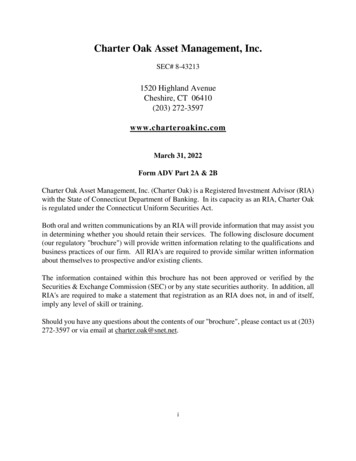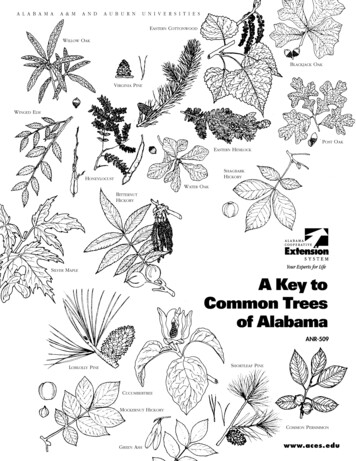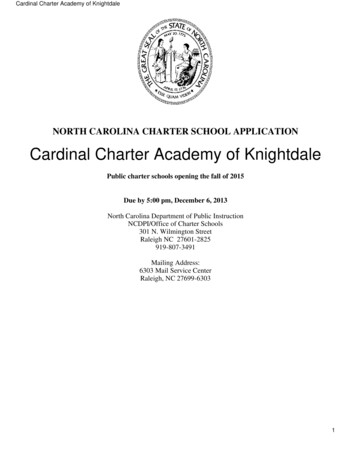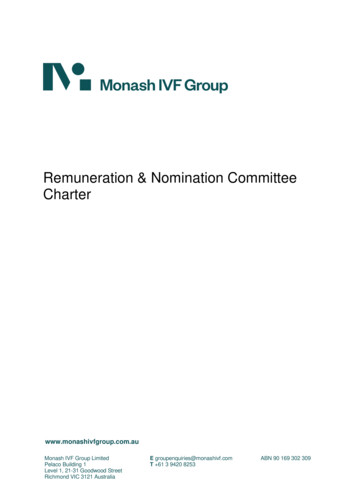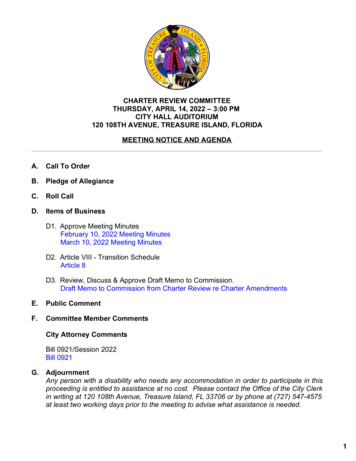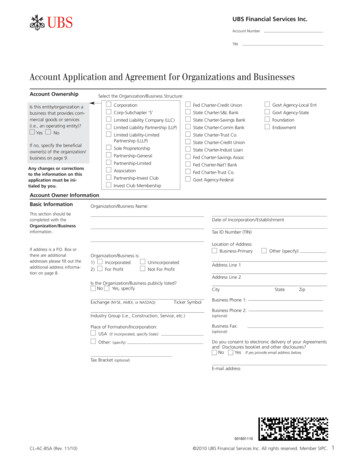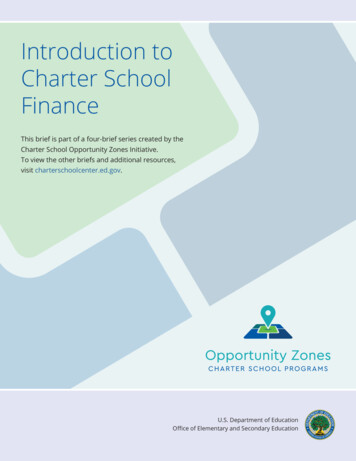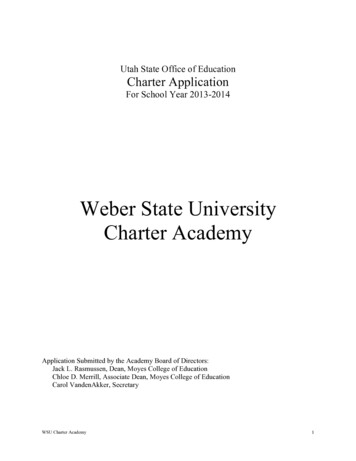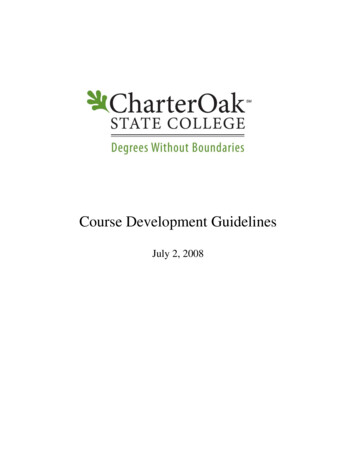
Transcription
Course Development GuidelinesJuly 2, 2008
Course Development GuidelinesTable of ContentsPageSectionIntroduction . 1Getting Started . 2Course Home. 2Syllabus. 2Required Syllabus Information. 3Course Description. 3Course Prerequisites. 3Student Learning Outcomes (SLOs). 3Course Activities and Grading . 3Required Text. 3Additional Resources . 3Computer Specifications . 3Course Schedule. 4Optional Syllabus Information . 4Additional Resources . 4Computer Specifications . 4Faculty Information. 4Name. 4Email . 4Work Phone . 4Office Location . 4Office Hours . 4Notes . 4Attach Image . 5Faculty Biography . 5Course Content . 5Week Overview . 5Assignments. 5Reading. 5Homework . 5Discussions . 6Lab/Other . 6Submit Week Assignments . 6Lecture . 6Discussion. 6Other Content. 6Quiz or Practice Quiz . 6Instructor Notes. 7Announcements . 7Assignments. 7Lectures . 7Discussions . 7Other Content. 7Grades . 7Other . 7Course Documents . 87/2/2008Copyright Charter Oak State Collegei
Course Development GuidelinesTable of Contents(Continued)PageSectionCourse Policies . 8Communications . 8Collaboration . 8Chat. 8Virtual Classroom. 8Discussion Board . 8Group Pages . 9Messages. 9Send Email. 9Course Tools . 9My Grades. 9Personal Information . 9User Manual. 9Other Tools . 10COSC Policies . 10COSC Resources . 10Webliography . 10Plagiarism . 10Supplemental Information. 11Images in Your Course . 11Adding Buttons (Links) to Your Menu . 11Adding Additional Weeks to Your Course. 11Controlling Release of Material. 12Setting Date and Time Restrictions . 12Setting Availability . 13Appendix A – Course Development Matrix . 14Appendix B – Sample Syllabus . 16Appendix C – “Guidelines for Developing Student Learning Outcomes and Exam Questions UsingBloom’s Taxonomy” . 20Appendix D – Charter Oak State College: Institutional Grading Policy. 23Appendix E – Summary of COSC Best Practices . 26Appendix F – General Education Outcomes (GEOs). 287/2/2008Copyright Charter Oak State Collegeii
Course Development GuidelinesCourse Development GuidelinesIntroductionThe purpose of these guidelines is to help you understand and develop the required course features aswell as provide the basic structure for your Charter Oak State College (COSC) online course shell. Toensure the quality of online courses at COSC, we have provided you with a Blackboard coursetemplate.This document will give you the “ins and outs” of the course template including some best practices onusing different features and why each feature is included in COSC online courses. Throughout thisdocument, you will see references to “weekly” formats. In some courses, the use of “units” or “modules”may be more appropriate that the use of “weeks.” For the purposes of this guidance document, “week” isequivalent to “unit” and/or “module.”It is advisable to complete the Course Development Matrix document, provided in Appendix A. Thisdocument, constructed in a tabular format, will assist you in organizing your course content and iscompatible with the online course format.For information about adding content to or editing your course template, please refer to the OnlineBlackboard Manual in the Course Tools section of the course template or the COSC Faculty OrientationCourse and the Faculty Development Resource Center Blackboard shell (FDC 101).NOTE: Throughout the template you will find some placeholder text provided to guide you through the coursebuilding process. Please delete all of the placeholder text as you go through and build each section of your course.H COSC Best Practices IFor the best online readability, you should:1.2.3.4.5.Only use Arial font in 10 or (size 2).Avoid using all uppercase for large text areas.Avoid using color-coded text.Avoid using excessive bold, italic, or underlined text.Use the “Alt Text” option when adding images to provide a description of the image.Getting StartedThis section appears in the main menu, above “Course Home.” The purpose ofthis section is to familiarize students with the COSC course shell and therequirements of the course. This section can be considered a roadmap tosuccess in this course, along with good study habits and time management.Students are asked to complete six pre-course tasks and a Pre-Course SelfCheck to verify that they understand the material presented in the “GettingStarted” section.NOTE: This section cannot be modified and must not be deleted by the instructor.7/2/2008Copyright Charter Oak State College1
Course Development GuidelinesCourse HomeThe first section of the course template is the “Course Home” section. This is the main home page for thecourse and is also an area where you can post important, time sensitive announcements for yourstudents. This is typically the first page that students will see; so anything that students need to knowbefore continuing with their studies should be posted here.H COSC Best Practices IStudies suggest that students need to feel like their instructor is ever-present in the onlinecourse. Posting frequent announcements is one way to make your presence known. Onaverage you should post a minimum of two to three announcements per week. It issuggested that you keep the announcements brief and direct students to the appropriateareas of the course shell for more information.Use the Course Home area as a place to give students reminders aboutupcoming deadlines, course milestones, quiz or exam dates, notice of gradebookposts, specific threaded discussion posting requirements, reminders, generalinformation of interest to the class, vacations and holidays, as well as a place togive encouragement to the class as a whole.NOTE: When you want to add a message to course home, you will need to go the ControlPanel of your course and click on “Announcements.”SyllabusThe next section of the template is the “Syllabus” section. This is where you will include importantinformation about your course including the Course Description, Experience/Course Prerequisites,Student Learning Outcomes, etc. The syllabus will not be housed directly within Blackboard – rather itwill be stored in COSC web space so that it can be accessed by perspective students easily. Yourfinalized syllabus will then be sent to the COSC Distance Learning Office (DLO), which will then convertyour syllabus and store it on the COSC website. COSC will link your syllabus on the COSC website withthe Syllabus link in the course navigation menu.The Sample Syllabus document provided in Appendix B has several pre-built sections outlined anddefined for you – these sections are all required (unless otherwise indicated by the COSC DLO). Use thissample syllabus in Appendix B to create your syllabus. If you are developing a new course for COSC,the syllabus template was provided with the Course Proposal Template and Course Syllabus. Feel free toadd more sections as necessary, but all syllabi must minimally contain the items listed below. Do notspecify dates in your syllabus. Instead, please refer only to “weeks,” “units,” or “modules.” The purposeof not specifying dates is to allow the syllabus to be used in subsequent terms/sessions with minimalmodification.Please keep in mind that the syllabus should cover all the requirements, but in a general manner. Do not“personalize” the syllabus with information related only to you. That is, COSC would like the flexibility tomake this course available to another instructor in the event that you decide not to teach the course.COSC would like to avoid revising the syllabus for each instructor, term/session, semester, etc. COSCwould like the syllabus to express to perspective students only what they need to know about the courserequirements; assignments and other details will be elaborated upon in the Course Policies section of thecourse shell.7/2/2008Copyright Charter Oak State College2
Course Development GuidelinesRequired Syllabus Information:1. Course Description – this should be thedescription that appears in the approvedcourse proposal or course catalog.2. Course Prerequisites – identify anyprerequisite courses or experiencenecessary to be successful in this course.If this is a first-time course development ora re-development, please copy the courseprerequisites from the approved courseproposal. Whenever possible, theprerequisite should be a COSC coursenumber. If a COSC course does not exist,a course title, or “permission of theinstructor” can be used. If the prerequisiteis not a college-level course (i.e., HighSchool Algebra or other non-verifiablecourse), please specify “RecommendedPrerequisite.”3. Student Learning Outcomes (SLOs) – should be developed using the “Guidelines forDeveloping Student Learning Outcomes and Exam Questions Using Bloom’s Taxonomy”(Appendix B). If you are developing a new course, list the SLOs exactly as they appearin the approved course proposal or from the existing syllabus. All SLOs must benumbered and will be used to assess the effectiveness of the course. It is important thatall course activities (readings, exercises, discussions, quizzes and exam questions, etc.)be linked to the SLOs.4. General Education Outcomes (GEOs) – In most cases the General EducationOutcomes (GEOs) are provided by the COSC Registrar’s Office. You may be asked forinput regarding the GEOs; therefore, we have provided the current list of GEOs providedin Appendix E; provide the identifying GEO title (i.e., “Global Understanding”).NOTE: If GEOs are applicable for this course, then one or more SLOs, listed in the previoussection, must adequately address the GEOs. For example, if the course is intended to satisfy"Global Understanding," then one or more of the SLOs must address a global issue.5.Course Activities and Grading – this section provides a general grading rubricindicating all of the graded elements (assignments) of the course along with thedistribution of course points (if applicable) and a weighted percentage distribution foreach element. You should also include any other grading rubrics (see the COSCGrading Policy in Appendix C). You are not limited to grading rubrics provided byCOSC; however, your rubrics should be clear and understandable.NOTE: The Blackboard Gradebook must be used for all course grades unless authorized byCOSC DLO. You may keep an external gradebook; however, the Blackboard Course Gradebookmust be current and contain enough information for a student to readily understand their currentgrade status.6. Required Text – list only the “required” text(s) for the course; optional text(s), mandatoryreadings, articles, hyperlinks to websites, etc. must be provided in “AdditionalResources.” Provide as much information as possible about the required text(s) includingthe title, author(s), edition or version, date of publication, publisher, and ISBN. Optionalhyperlinks must appear in the Webliography.7/2/2008Copyright Charter Oak State College3
Course Development Guidelines7. Course Schedule – the course schedule should appear in a rubric format and indicate,by week/unit, SLOs and exercises, and brief descriptions of the course assignments.This information must match the readings, exercises, and assignments in the weeklycontent area; however, that information will be provided in greater detail.Optional Syllabus Information:1. Additional Resources – this should contain any optional text(s), as well as mandatoryreadings, articles, hyperlinks to websites or the publisher’s resource web site, etc.;optional (general information) hyperlinks should only appear in the Webliography.If the selected text book is accompanied by a CD/DVD or if you require that the studenthave access to a publisher’s companion website for the text, provide all of theappropriate details. Do not expect the students to intuitively know what the requiredresources are. COSC will coordinate your text selection with MBS Direct who will provideyou with a copy of the text.Whenever possible, promote the use of the library resources available to COSC students(iCONN and eJones). Library and support resources are located under the “COSSResources” link in the navigation menu.2. Computer Specifications – please list any special computer hardware or softwarerequirements for this course, including costs, which are expected of the student. Seehttp://www.ctdlc.org/Help/requirements.html for the standard online course technologyrequirements specified by COSC.Faculty InformationThe Faculty Information section is where you will post information such as your name, email address,work phone number, office location, office hours (when you are available by telephone), and any otherinformation you want to provide to the students about yourself. At a minimum you must provide thefollowing: Name: Provide your Title, First Name, and Last Name. If you have a terminal degree, youshould indicated “Dr.” otherwise you should indicate Professor. Email: Provide at least one email address for student contact. This email address must be eitherthe email address provided to you by COSC (i.e., jdoe@faculty.charteroak.edu) or your personalemail address. You may not use the email address of your home institution or an email addresswith an .edu suffix. Work Phone (or other telephone numbers): You are not required to provide a telephone numberto students; however, there may be unforeseen emergencies when the student may with to talk toyou. If you do not wish to provide a telephone, you must post an announcement indicating thatstudents should email you with their telephone number and a good time to contact them. Office Location (Address or State, Time Zone): At minimum, provide the time zone in which youare physically located. Office Hours: Provide the best time for students to contact you by telephone if you provide atelephone number. If you do not provide a telephone number, please indicate “By appointment.”See “Work Phone” above. Notes: At a minimum, include the following statement, “I will respond to your emails in 24 to 48hours or less.” Include any other pertinent information concerning when and how to contact you,and any limitations or restrictions, etc.7/2/2008Copyright Charter Oak State College4
Course Development Guidelines Attach Image: Attaching an image of yourself is optional; however, COSC encourages you to doso in an effort to “connect” with your class. This image does not have to be a professional,portrait-style image, but should be a “head shot.”NOTE: If you do not feel comfortable with providing a “head shot,” please consider a photo of yourselfengaging in an activity associated with the course (i.e., at work, at your desk, in the field). Faculty Biography: Modify the existing Faculty Biography section and include your ownbiography. In addition to your educational credentials, we would like to briefly emphasize anyapplicable professional and teaching experiences, organizational memberships/positions,publications (i.e., authored or co-authored x number of publications), presentations (i.e., made xnumber of presentations), books/texts written or co-authored (written or co-authored x number ofbooks/texts), etc. You may not use your biography, this online course, or a hyperlink to apersonal website to solicit, advertise, or otherwise offer products, services, or information notdirectly related to this course or COSC. At some point, COSC would like to post your biographyon a faculty page of the COSC website that includes information that you would like perspectivestudents and the public to know about you.Course ContentThe Course Content section is broken down in to several folders corresponding to the number of weeksor units in your course. Do not include dates in the course content area. Instead, please refer only to“weeks” or “units.” The purpose of not specifying dates is to allow the syllabus to be used in subsequentterms/sessions with minimal modification. Each week folder will contain a standard set of sub-sectionsthat will contain the course materials, assignments, and projects that must be completed for thatweek/unit. Each week must contain the following:1. Overview – this section should contain an “overview of the weekly subject matter, assignmentreminders, and general points of interest. This section must not contain “dated” content, butmerely refer to the appropriate week. You may include an image, but you or COSC must haverights to include such an image; all images within the course must be referenced.2. Assignments – this will contain the list of assignments for the week. Only the major items willappear in “bullet” form. More detailed information should be presented in each section.a. Reading: Identify the chapter(s), chapter title(s), and relevant page numbers, asappropriate. Also include any suggested or optional readings and where these materialsare located.7/2/2008b. Homework: Identify all of the homework for this week including reading the requiredchapters, reviewing the appropriate lecture material, taking quizzes, etc. You should alsoidentify any actions necessary for future weeks such as preparing for researchCopyright Charter Oak State College5
Course Development Guidelinesassignments, etc. Actual Assignment links and instructions will be provided in the“Submit Week Assignments” area (described in Course Content Item 3 below).c.Discussions (topic titles or themes only): Identify only the discussion topic titles. Theactual link and discussion topic questions will appear in Discussion Folder (described inCourse Content Item 5 below).d. Labs/Other: Identify, in general terms, any lab or other content required for the week.Detailed information will appear in the Other Content folder (described in Course ContentItem 6 below).3. Submit Week Assignments – this section should contain the actual assignment links thatstudents must complete and submit and instructions. All assignments must be uploaded to thecourse shell and must remain on record for at least one year. COSC strongly discourages theuse of email as the primarymechanism of collectionstudent assignments. In theassignment link you willneed to provide the numberof points the assignment isworth as well as instructionsfor completing theassignment.4. Lecture – the lectureshould be prepared inHTML, included directly inthe Blackboard page, andshould attempt to “engage”the students, so besomewhat creative. Lecturematerial may include someinformation derived from thecourse text; however, it isrecommended that thelecture expand beyond the text and include explanations, examples, tables, illustrations, graphics,and simulations (if appropriate); the CD or COSC must have rights to display such information.The purpose of not repeating material from the course text is because in the event of a textchange, the lectures should be able to stand alone with only minimal revision. All information,derived from sources other than the approved text, must be properly documented and cited. Ifyou have any questions about your lecture content or need assistance with course technologiesor converting your existing lectures to html, contact the COSC DLO.5. Discussion – this folder will contain internal links to the threaded discussions. Identify the topic,topic name, and a detailed description of the topic. Generally, there should be two graded topicdiscussions per week. A “Q&A Forum” discussion should be included as the last topic in eachweek for students to ask questions and to present material outside the scope of the weeklydiscussions.6. Other Content (lab, project, paper, etc) – provide a detailed description of any other coursecontent such as lab, project, paper, etc.7. Quiz or Practice Quiz (Optional) – include, if necessary, a quiz or practice quiz.7/2/2008Copyright Charter Oak State College6
Course Development GuidelinesH COSC Best Practices IIt is highly recommended that instructors use the “Assignments” tool instead of the “DigitalDrop Box.” The “Assignments” tool automatically creates columns in the grade book throughwhich instructors can access student submissions. The Assignments tool organizes studentsubmissions and ensures that no student files are lost. Instructors may also providefeedback for students and/or attach a document to be returned to the student with the originalfiles.NOTE: The “Digital Drop Box” has been disabled by default, but can be enabled if so desired.Again, COSC strongly encourages the use of the “Assignments” tool.8. Instructor Notes – the purpose of this section is to provide other instructors, who may beteaching this course, with “insider” information about the course and ways to improve studentinteractions and retention. This section is not visible to students and can only be accessedthrough the instructor view of the course. If this is the first time you will
the Syllabus link in the course navigation menu. The Sample Syllabus document provided in Appendix B has several pre-built sections outlined and defined for you - these sections are all required (unless otherwise indicated by the COSC DLO). Use this sample syllabus in Appendix B to create your syllabus. If you are developing a new course for .