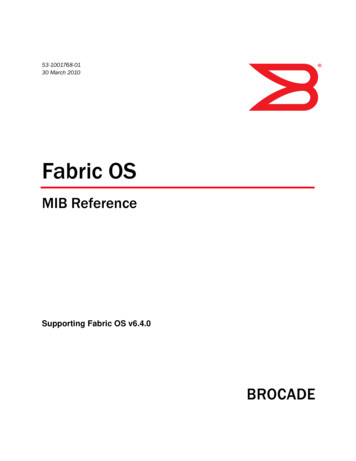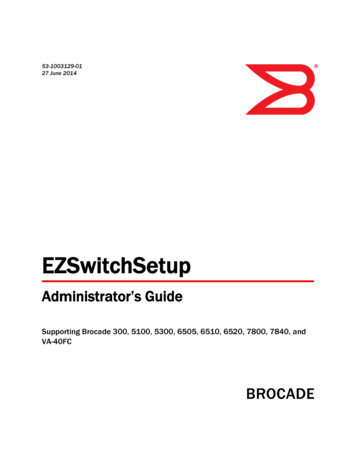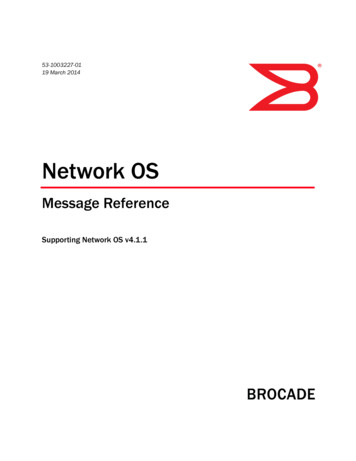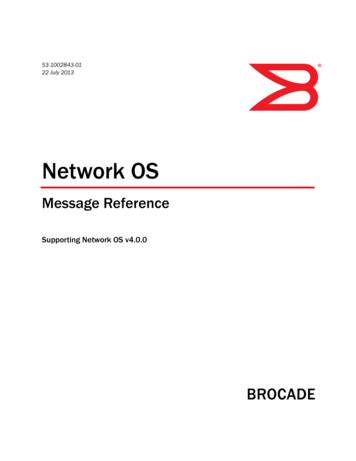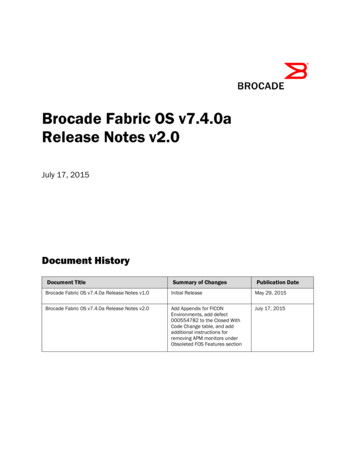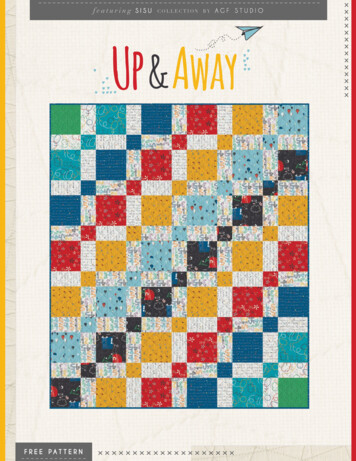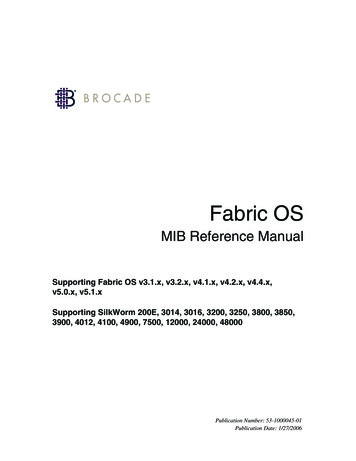Transcription
Brocade Fabric OS v6.4.1Release Notes v1.0October 7th , 2010Document HistoryDocument TitleSummary of ChangesPublication DateBrocade Fabric OS v6.4.1 Release Notes v1.0Initial ReleaseOctober 7th, 2010
Copyright 2001 - 2010 Brocade Communications Systems, Inc. All Rights Reserved.Brocade, Fabric OS, File Lifecycle Manager, MyView, and StorageX are registered trademarks and theBrocade B-wing symbol, DCX, and SAN Health are trademarks of Brocade Communications Systems, Inc.,in the United States and/or in other countries. All other brands, products, or service names are or may betrademarks or service marks of, and are used to identify, products or services of their respective owners.Notice: The information in this document is provided “AS IS,” without warranty of any kind, including,without limitation, any implied warranty of merchantability, noninfringement or fitness for a particularpurpose. Disclosure of information in this material in no way grants a recipient any rights under Brocade'spatents, copyrights, trade secrets or other intellectual property rights. Brocade reserves the right to makechanges to this document at any time, without notice, and assumes no responsibility for its use.The authors and Brocade Communications Systems, Inc. shall have no liability or responsibility to anyperson or entity with respect to any loss, cost, liability, or damages arising from the information containedin this book or the computer programs that accompany it.Notice: The product described by this document may contain “open source” software covered by the GNUGeneral Public License or other open source license agreements. To find-out which open source softwareis included in Brocade products, view the licensing terms applicable to the open source software, andobtain a copy of the programming source code, please visit http://www.brocade.com/support/oscd.Export of technical data contained in this document may require an export license from the United StatesGovernment.Fabric OS v6.4.1 Release Notes v1.0Page 2 of 62
ContentsQuick Look . 5Overview . 5New Features & Support . 5Bottleneck Detection Enhancements . 5Optionally Licensed Software . 6Temporary License Support . 8Universal Temporary License Support . 8Supported Switches . 9Standards Compliance . 9Technical Support . 10FOS Migration Considerations . 12TSBs - Critical Issues to Consider Prior to Installing This FOS Release . 12TSB Issues Outstanding in FOS v6.4.1 . 12TSB Issues Resolved in FOS v6.4.1 . 12Recommended Migration Paths to FOS v6.4.1 . 12FOS Upgrades and Downgrades . 12Important Notes . 14DCFM Compatibility . 14EFCM and Fabric Manager Compatibility . 14WebTools Compatibility . 14SMI Compatibility . 14Fabric OS Compatibility . 14Blade Support . 17SAS Version Requirements for FA4-18 and Brocade 7600. 21Scalability. 21Other Important Notes and Recommendations . 22Management Server Platform Capability support changes in FOS v6.4. 22FCIP, FCIP Trunking and High Bandwidth (Brocade 7800 and FX8-24). 22FCIP (Brocade 7500 and FR4-18i) . 23FCoE/CEE (Brocade 8000 and FCOE10-24) . 24Virtual Fabrics . 25Licensing Behavior . 25Encryption Behavior for the Brocade Encryption Switch (BES) and FS8-18 . 25Adaptive Networking/Flow-Based QoS Prioritization . 28Access Gateway . 28Bottleneck Detection . 29FCR . 29FC FastWrite. 29Fabric OS v6.4.1 Release Notes v1.0Page 3 of 62
Traffic Isolation over FCR. 29Integrated Routing . 30Native Connectivity . 30FCAP . 30FICON . 30FL Port (Loop) Support . 30Port Mirroring . 3010G Interoperability . 31Port Fencing . 31Zoning. 31ICLs . 31AP 7420 Interoperability (refer to Defect 307117). 31Extended Fabrics and R RDY Flow Control . 32Miscellaneous. . 32Defects . 34Closed with Code Change in Fabric OS v6.4.1 . 34Closed with Code Change in Fabric OS v6.4.0c - GA September 2, 2010. 47Closed with Code Change in Fabric OS v6.4.0b - GA June 25, 2010 . 51Closed with Code Change in Fabric OS v6.4.0a - GA June 4, 2010 . 57Fabric OS v6.4.1 Release Notes v1.0Page 4 of 62
Quick LookFabric OS (FOS) v6.4.1 is a maintenance release based on FOS v6.4.0. All hardware platforms andfeatures supported in FOS v6.4.0 are also supported in v6.4.1. This release also contains fixes formany defects including those from the FOS v6.4.0a, b, and c patch releases.In addition to the fixes noted above and listed in the defect tables at the end of this document, FOSv6.4.1 also includes support for several features.OverviewNew Features & SupportIn addition to fixes for defects, there is new support in FOS v6.4.1 including: Support for N Port Trunking when used in conjunction with Brocade HBAs with v2.3.0 (and later)software. N Port Trunking allows two physical 8 Gbps links to be combined into a single logical 16Gbps link. Use of this feature requires that the Brocade Trunking and SAO licenses are installed onthe FOS-based switch to which the Brocade HBA is connected. Support for DCBX Application Protocol Type Length Values (TLV), aka “iSCSIiSCSI TLV.”TLV This enables prioritymapping and announcement of support for this mapping to attached devices for iSCSI protocol trafficover DCB links. This feature is supported and available only for the Brocade 8000. The Brocade FS8-18 Encryption Blade and the Brocade Encryption Switch now support IBM’s TivoliKey Lifecycle Manager.Manager IBM Tivoli Key Lifecycle Manager provides a centralized key managementservice for IT organizations that enables them to manage their encryption key lifecycle throughout theenterprise.Bottleneck Detection EnhancementsFOS v6.4.0 enhances bottleneck detection capability by adding support for congestion detection at E, Ex and Fports. Bottleneck monitoring configuration has been greatly simplified in FOS v6.4.0 by allowing switch-levelenablement of this feature for both latency and congestion bottleneck monitoring. New enhancements allowusers to configure separate thresholds for detecting latency bottleneck and congestion bottleneck conditions.Bottleneck monitoring alerts can be configured on a per port basis and are delivered through SNMP traps andRAS logs.FOS v6.3.1b introduced several changes and enhancements that are also included in FOS v6.4. Thesechanges are not fully documented in existing Admin Guides or other materials but will be captured in futuredocumentation and existing documentation updates and revisions. A brief summary of these enhancementsfollows: General improvements to Bottleneck Detection on both 4G and 8G platforms including improvedaccuracy on reporting latency and reporting of latency valuesvalues in Bottleneck Detection events. Identify credit lost condition on 4G and 8G E Ports and generate a RASLOG message (C2-5021) whendetected. Unlike previous reporting that indicated when all credits for a VC were missing, this newcapability reports on individual credit loss. This capability is enabled by default and is notconfigurable. New option to configure the switch “edgeedge hold time,”time, allowing the switch to timeout frames for F Portssooner than for E Ports. Proper use of this capability (disabled by default) reduces the likelihood ofdevices with high latencies causing frame drops in the core of the fabric and impacting otherunrelated flows. Details on usage and recommended settings will be available in separatedocumentation.Fabric OS v6.4.1 Release Notes v1.0Page 5 of 62
Support for ClassClass 3 frame transmit (Tx) timeout discard counters on 4G platforms (previously 4Gplatforms only supported receive (Rx) timeout counters, reference Fabric Watch Administrator’s Guidefor details on use and configuration).The Bottleneck Detection feature does not need any additional license and is available on all 4G and 8Gcapable platforms.Optionally Licensed SoftwareOptionally licensed features in Fabric OS v6.4.1 include: Brocade Ports on Demand — Allows customers to instantly scale the fabric by provisioning additionalports via license key upgrade (applies to select models of switches). Brocade Extended Fabrics — Provides greater than 10km of switched fabric connectivity at fullbandwidth over long distances (depending on platform this can be up to 3000km). Brocade ISL Trunking — Provides the ability to aggregate multiple physical links into one logical link forenhanced network performance and fault tolerance. Also includes Access Gateway ISL Trunking onthose products that support Access Gateway deployment. Brocade Advanced Performance Monitoring — Enables performance monitoring of networked storageresources. This license includes the TopTalkers feature. High Performance Extension over FCIP/FC (formerly known as “FC-IP Services”) (For the FR4-18i bladeand Brocade 7500) — This license key also includes the FC-FastWrite feature and IPsec capabilities. Brocade Accelerator for FICON – This license enables unique FICON emulation support for IBM’sGlobal Mirror (formerly XRC) application (including Hitachi Data Systems HXRC and EMC’s XRC) as wellas Tape Pipelining for all FICON tape and virtual tape systems to significantly improve XRC and tapebackup/recovery performance over virtually unlimited distance for 7500, upgraded 7500E and FR418i. Brocade Fabric Watch — Monitors mission-critical switch operations. Fabric Watch also includes PortFencing capabilities. FICON Management Server — Also known as “CUP” (Control Unit Port), enables host-control ofswitches in Mainframe environments. ICL 1616-link, oror Inter Chassis Links – This license provides dedicated high-bandwidth links between twoBrocade DCX chassis, without consuming valuable front-end 8Gb ports. Each chassis must have the16-link ICL license installed in order to enable the full 16-link ICL connections. (Available on the DCXonly, previously known as simply the “ICL License” for DCX.) ICL 88-Link, or Inter Chassis Links – This license activates all eight links on ICL ports on a DCX-4Schassis or half of the ICL bandwidth for each ICL port on the DCX platform by enabling only eight linksout of the sixteen links available. This allows users to purchase half the bandwidth of DCX ICL portsinitially and upgrade with an additional 8-link license to utilize the full ICL bandwidth at a later time.This license is also useful for environments that wish to create ICL connections between a DCX and aDCX-4S, the latter of which cannot support more than 8 links on an ICL port. Available on the DCX-4Sand DCX platforms only (This license replaces the original ICL license for the DCX-4S). Enhanced Group Management — This license, available only on the DCX, DCX-4S and other 8Gplatforms, enables full management of the device in a datacenter fabric with deeper elementmanagement functionality and greater management task aggregation throughout the environment.This license is used in conjunction with Brocade’s Data Center Fabric Manager (DCFM) applicationsoftware. Adaptive Networking — Adaptive Networking provides a rich framework of capability allowing a user toensure high priority connections obtain the network resources necessary for optimum performance,even in congested environments. The QoS SID/DID Prioritization and Ingress Rate Limiting featuresFabric OS v6.4.1 Release Notes v1.0Page 6 of 62
are the first components of this license, and are fully available on all 8G platforms. Integrated Routing — This license allows ports in a DCX, DCX-4S, 5300, 5100, VA-40FC (in switchmode), 7800 or Brocade Encryption Switch to be configured as EX Ports or VEX Ports supportingFibre Channel Routing. This eliminates the need to add an FR4-18i blade or use the 7500 for FCRpurposes, and also provides double the bandwidth for each FCR connection (when connected toanother 8G-capable port). 7500E Upgrade (For the Brocade 7500E only) — This license allows customers to upgrade a 4-port (2FC ports and 2 GE ports) 7500E base to a full 18-port (16 FC ports and 2 GE ports) 7500configuration and feature capability. The upgraded 7500E includes the complete High PerformanceExtension license feature set. Encryption PerformancePerformance Upgrade — This license provides additional encryption processing power. Forthe Brocade Encryption Switch or a DCX/DCX-4S, the Encryption Performance License can be installedto enable full encryption processing power on the BES or on all FS8-18 blades installed in theDCX/DCX-4S chassis. DataFort Compatibility — This license is required on the Brocade Encryption Switch/DCX/DCX-4S withFS8-18 blade(s) to read & decrypt NetApp DataFort-encrypted disk and tape LUNs. DataFortCompatibility License is also required on the Brocade Encryption Switch or DCX/DCX-4S Backbonewith FS8-18 Encryption Blade(s) installed to write & encrypt the disk and tape LUNs in NetAppDataFort Mode (Metadata & Encryption Algorithm) so that DataFort can read & decrypt these LUNs.DataFort Mode tape encryption and compression is supported beginning with the FOS v6.2.0 release.Availability of the DataFort Compatibility license is limited; contact your vendor for details. Server Application Optimization — When deployed with Brocade Server Adapters, this license optimizesoverall application performance for physical servers and virtual machines by extending virtualchannels to the server infrastructure. Application specific traffic flows can be configured, prioritized,and optimized throughout the entire data center infrastructure. This license is not supported on theBrocade 8000. FCoE — This license enables Fibre Channel over Ethernet (FCoE) functionality on the Brocade 8000.Without the FCoE license, the Brocade 8000 is a pure L2 Ethernet switch and will not allow FCoEbridging or FCF capabilities. This license should always be installed with the 8000 FC Ports onDemand license. 8000 FC Ports on Demand — This license enables all eight FC ports on the Brocade 8000. Thislicense should always be installed with the FCoE license. 7800 Port Upgrade — This license allows a Brocade 7800 to enable 16 FC ports (instead of the basefour ports) and six GbE ports (instead of the base two ports). This license is also required to enableadditional FCIP tunnels and also for advanced capabilities like tape read/write pipelining. Advanced Extension – This license enables two advanced extension features: FCIP Trunking andAdaptive Rate Limiting. The FCIP Trunking feature allows multiple IP source and destination addresspairs (defined as FCIP Circuits) via multiple 1GbE or 10GbE interfaces to provide a high bandwidthFCIP tunnel and failover resiliency. In addition, each FCIP circuit supports four QoS classes (Class-F,Hi, Medium and Low Priority), each as a TCP connection. The Adaptive Rate Limiting feature providesa minimum bandwidth guarantee for each tunnel with full utilization of the available networkbandwidth without impacting throughput performance under high traffic load. This license is availableon the 7800 and the DCX/DCX-4S for the FX8-24 on an individual slot basis. 10GbE FCIP – This license enables the two 10GbE ports on the FX8-24. With this license, twoadditional operating modes (in addition to 10 1GbE ports mode) can be selected:oo10 1GbE ports and 1 10GbE port, or2 10GbE portsThis license is available on the DCX/DCX-4S for the FX8-24 on an individual slot basis.Fabric OS v6.4.1 Release Notes v1.0Page 7 of 62
Advanced FICON Acceleration – This licensed feature uses specialized data management techniquesand automated intelligence to accelerate FICON tape read and write and IBM Global Mirror datareplication operations over distance, while maintaining the integrity of command andacknowledgement sequences. This license is available on the 7800 and the DCX/DCX-4S for the FX824 on an individual slot basis.Some models offer bundles that include 2 or more optionally licensed features. These bundles are defined foreach unique product, and are outside the scope of this release note document.Temporary License SupportThe following licenses are available for 45-day temporary use, with a maximum of two temporary licenses perfeature and per switch (90 days maximum): Fabric (E Port) license Extended Fabric license Trunking license High Performance Extension license Advanced Performance Monitoring license Adaptive Networking license Fabric Watch license Integrated Routing license Server Application Optimization license Advanced Extension license Advanced FICON Acceleration license 10GbE FCIP licenseNote: Temporary Licenses for features available on a per slot basis enable the feature for any and all slots inthe chassis.Universal Temporary License SupportThe following list of licenses are available as Universal Temporary licenses, meaning the same license key canbe installed on any switch running FOS v6.3 or later that supports the specific feature. Universal Temporarylicense keys can only be installed once on a particular switch, but can be applied to as many switches asdesired. Temporary use duration (the length of time the feature will be enabled on a switch) is provided withthe license key. All Universal Temporary license keys have an expiration date upon which the license can nolonger be installed on any unit. Fabric (E Port) license Extended Fabric license Trunking license High Performance Extension license Advanced Performance Monitoring license Adaptive Networking licenseFabric OS v6.4.1 Release Notes v1.0Page 8 of 62
Fabric Watch license Integrated Routing license Server Application Optimization Advanced Extension license Advanced FICON Acceleration license 10GbE license FICON Management Server (CUP) licenseSupported SwitchesFabric OS v6.4.1 supports the Brocade 300, 5410/5424/5450/5460/5470/5480/NC-5480, 4100, 4900,5000, 5100, 5300, VA-40FC, 7500/7500E, 7600, 48000, Brocade Encryption Switch (BES), DCX/DCX-4S,8000, and the 7800. All supported products are qualified for Native Connectivity in interopmodes 2 and 3 fordeployment in M-EOS fabrics with the exception of the Brocade 4100 and 8000 and DCX/DCX-4S with one ormore FCOE10-24 blades.Access Gateway mode is also supported by Fabric OS v6.4.1, and is supported on the following switches: theBrocade 300, 5100, VA-40FC, 8000, 5450, 5460, 5470, 5480, NC-5480 and M5424.Note: Although Fabric OS v6.4.1 can be installed on any of the switches noted above, always check your SAN,storage or blade server product support page or document to verify before installing on your switch. Use onlyFOS versions that are specified by the provider to ensure full support of your switch.Standards ComplianceThis software conforms to the Fibre Channel Standards in a manner consistent with acceptedengineering practices and procedures. In certain cases, Brocade might add proprietary supplementalfunctions to those specified in the standards. For a list of FC standards conformance, visit thefollowing Brocade Web site: http://www.brocade.com/sanstandardsThe Brocade 8000 and FCOE10-24 blade conform to the following Ethernet standards: IEEE 802.1DIEEE 802.1sIEEE 802.1wIEEE 802.3adIEEE 802.3aeIEEE 802.1QIEEE 802.1pIEEE 802.1vIEEE 802.1ABIEEE 802.3xSpanning Tree ProtocolMultiple Spanning TreeRapid reconfiguration of Spanning Tree ProtocolLink Aggregation with LACP10G EthernetVLAN TaggingClass of Service Prioritization and TaggingVLAN Classification by Protocol and PortLink Layer Discovery Protocol (LLDP)Flow Control (Pause Frames)The following draft versions of the Converged Enhanced Ethernet (CEE) and Fibre Channel over Ethernet (FCoE)Standards are also supported on the Brocade 8000 and FCOE10-24 blade: IEEE 802.1QbbIEEE 802.1QazIEEE 802.1 FC-BB-5Priority-based Flow ControlEnhanced Transmission SelectionDCB Capability Exchange Protocol (Proposed under the DCB Task Group ofIEEE 802.1 Working Group)FCoE (Rev 2.0)Fabric OS v6.4.1 Release Notes v1.0Page 9 of 62
Technical SupportContact your switch supplier for hardware, firmware, and software support, including product repairs and partordering. To expedite your call, have the following information immediately available:1. General Information Technical Support contract number, if applicable Switch model Switch operating system version Error numbers and messages received supportSave command output and associated fileso For dual CP platforms running FOS v6.2 and above, the supportsave command gathersinformation from both CPs and any AP blades installed in the chassis Detailed description of the problem, including the switch or fabric behavior immediately followingthe problem, and specific questions Description of any troubleshooting steps already performed and the results Serial console and Telnet session logs Syslog message logs2. Switch Serial NumberThe switch serial number is provided on the serial number label, examples of which are shown here:FT00X0054E9The serial number label is located as follows: Brocade 4100, 4900, and 7500/7500E — On the switch ID pull-out tab located inside the chassison the port side on the left Brocade Encryption Switch, VA-40FC, 300, 5000, 5100, and 5300 — On the switch ID pull-out tablocated on the bottom of the port side of the switch Brocade 7600 — On the bottom of the chassis Brocade 7800 — On the pull-out tab on the front left side of the chassis underneath the serialconsole and Ethernet connection and on the bottom of the switch in a well on the left sideunderneath (looking from front) Brocade 8000 — On the switch ID pullout tab located inside the chassis on the port side on theleft and also on the bottom of the chassis Brocade 48000 — Inside the chassis next to the power supply bays Brocade DCX — Bottom right of the port side Brocade DCX-4S — Back, upper left under the power supplyFabric OS v6.4.1 Release Notes v1.0Page 10 of 62
3. World Wide Name (WWN)When the Virtual Fabric feature is enabled on a switch, each logical switch has a uniqueswitch WWN. Use the wwn command to display the switch WWN.If you cannot use the wwn command because the switch is inoperable, you can get theprimary WWN from the same place as the serial number, except for the Brocade DCX/DCX-4S.For the Brocade DCX, access the numbers on the WWN cards by removing the Brocade logoplate at the top of the non-port side. The WWN is printed on the LED side of both cards.4. License Identifier (License(License ID)There is only one License Identifier associated with a physical switch or director/backbonechassis. This License Identifier is required as part of the ordering process for new FOSlicenses.Use the licenseId command to display the License Identifier.Fabric OS v6.4.1 Release Notes v1.0Page 11 of 62
FOS Migration ConsiderationsThis section contains important details to consider before migrating to or from this FOS release.TSBs - Critical Issues to Consider Prior to Installing This FOS ReleaseTechnical Support Bulletins (TSBs) are produced to provide detailed information about high prioritydefects or issues present in FOS releases. The following sections specify all current TSBs that havebeen identified as being a risk to or resolved with this specific version of Fabric OS. Please reviewcarefully and
Brocade Ports on Demand — Allows customers to instaBrocade Ports on Demand ntly scale the fabric by provisioning additional . (Cont rol Unit Port), enables host-control of switches in Mainframe environments. ICL 16ICL 16- ---link, olink, olink, or Inter Chassis Links r Inter Chassis Linksr Inter Chassis Links - This license .