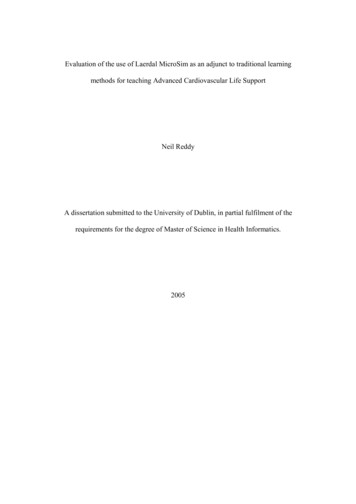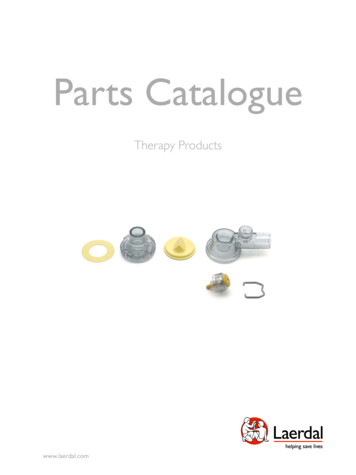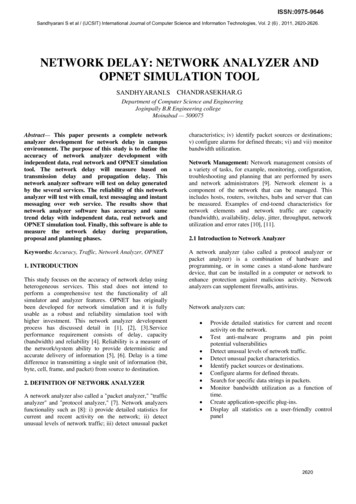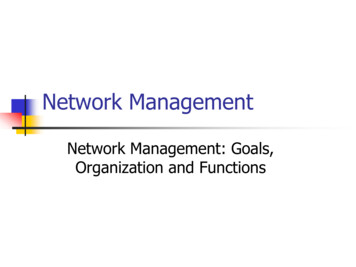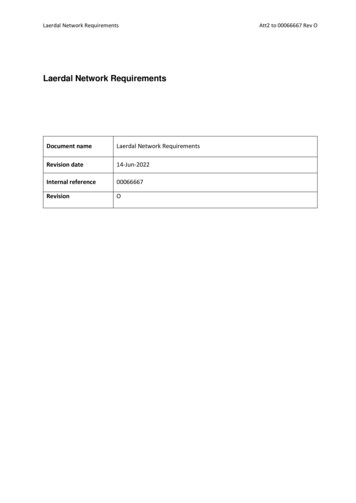
Transcription
Laerdal Network RequirementsLaerdal Network RequirementsDocument nameLaerdal Network RequirementsRevision date14-Jun-2022Internal reference00066667RevisionOAtt2 to 00066667 Rev O
Laerdal Network Requirements1Att 2 to 00066667 Rev OINTRODUCTION . 31.1BANDWIDTH ASSUMPTIONS. 32HIGH-LEVEL NETWORK ARCHITECTURE . 33DEVICES CONNECTIVITY. 43.1LOCAL CABLED NETWORK . 43.2LOCAL WIRELESS NETWORK . 43.3COMMUNICATION OVER INTERNET . 53.3.1 Connectivity to cloud services . 53.3.2 Connectivity for Laerdal technical support . 54IP ADDRESSING . 55NETWORK SERVICES, PROTOCOLS AND APPLICATIONS . 65.1DEVICES AND SERVICES DISCOVERY . 65.1.1 Discovery using Bonjour services . 65.2APPLICATION TCP/UDP PORTS AND NETWORK SECURITY POLICIES . 65.2.1 Traffic inside the simulation network . 75.2.2 Traffic to the cloud services . 8Page 2 of 10
Laerdal Network Requirements1Att 2 to 00066667 Rev OIntroductionThis document describes the main settings of the network required by Laerdal equipment to performmedical simulations.The Laerdal simulation software and simulation equipment require a local area network (LAN) toexchange data and commands.In addition, Laerdal’s products require a connection to Internet for software maintenance, securityupgrades, telemetry reporting, use of other cloud services and remote technical support.1.1Bandwidth assumptionsEach Laerdal simulation device requires a minimum 1 Mbps bandwidth capacity across the networkthat is used for simulations. During different phases of application execution devices may producepeaks of traffic exceeding 1 Mbps.2High-level network architectureFigure 1 shows the high-level architecture of a network which provides local and Internet connectivityfor Laerdal simulation equipment. The simulation network is a separate subnet inside customer’senterprise network. Certain Laerdal simulation applications require access through the enterprisenetwork over Internet to Laerdal cloud and third-party cloud services.Figure 1: The high-level architecture of a simulation networkAll devices used in a simulation must be connected to the same subnetwork.Page 3 of 10
Laerdal Network Requirements33.1Att 2 to 00066667 Rev ODevices ConnectivityLocal cabled networkThe manikins and other Laerdal simulation devices are equipped with Ethernet network interfacecards (NIC) which can be used to connect the devices to a local-area network switch or hub usingminimum category 5 UTP (CAT5) copper cables.Figure 2 shows the side panel found in several manikin devices which includes an Ethernet interface, apower on/off button and a power plug. The side panel provides external access to manikin’s internaloperating system (Windows or Linux) for network configuration and applications traffic.Figure 2: Manikin’s side panel with RJ45 portThe NIC interfaces of the simulation devices are compatible with 100BASE-TX standard and supportmaximum 100 Mbps. The interfaces are configured to automatically negotiate the speed and duplexmode settings.If the enterprise network uses virtual LAN (VLAN) capability for optimization and flexibility, then allLaerdal equipment must be connected to network interfaces allocated to the same VLAN identifier(VLAN ID).3.2Local wireless networkSeveral Laerdal simulation devices can be connected to an enterprise network over wireless local-areanetworks (WLANs) as shown in Figure 2.b.The WLAN devices used by Laerdal devices are compatible with the protocol specifications of the Wi-Fistandards (802.11).The recommended topology for the Wi-Fi simulation network is the network infrastructure mode (i.e.,BSS mode). In the Wi-Fi architecture Laerdal devices are clients of the Wi-Fi network.Laerdal manikins have inside their torso installed a wireless communication equipment which can beconfigured locally over an RJ45 port connection. Dependent on the manikin model, these Wi-Finetwork devices can be a router, a dongle or a built-in circuit module.The following table lists the main features of the wireless devices used by Laerdal simulationequipment:Page 4 of 10
Laerdal Network RequirementsAtt 2 to 00066667 Rev OWi-FiCompatible Simulation Devices2.4-Ghz channels 1-11All5-Ghz channels 36, 40, 44, 48All devices except: SimPad or LinkBox Classic based models(Some devices may support additional 5-Ghz channels)Release 4 (Wi-Fi 4, 802.11N)SimPad PLUS, LinkBox PLUS, SimBaby, SimNewB, Nursing AnneSimulator, SimMan 3G with WRN500 routerRelease 5 (Wi-Fi 5, 802.11AC)SimMan 3G model equipped with a Wi-Fi dongle(LM Technologies dongle), Laerdal provided computersWPA-2 Personal securityAll simulatorsWPA2-Enterprise1 security usingPEAP-MSCHAPv2 (authentication with usernameand password without certificates)SimMan3G equipped with a Wi-Fi dongle3.3Communication over Internet3.3.1 Connectivity to cloud servicesThe simulation network must be connected to Internet for device and application communication withcloud services.3.3.2 Connectivity for Laerdal technical supportFor technical support, the enterprise customer shall provide VPN access to the simulation network.The computers with Laerdal Learning Application (LLEAP) include TeamViewer application which isused for remote technical support.4IP addressingThe Laerdal devices used in simulations must be assigned private IPv4 addresses. All allocated IPaddresses must belong to the same subnet range to facilitate device discovery and stability of thesimulation session.The following range of IP addresses which are used internally by Laerdal manikins should not be usedin the simulation network (wired or wireless): 192.168.168.*.The allocation of the IP addresses should be performed by an enterprise DHCP server, which shouldreserve permanently the addresses to the simulation devices.1Requires LLEAP or SimPad PLUS using software version 7.3.3 or newerPage 5 of 10
Laerdal Network Requirements55.1Att 2 to 00066667 Rev ONetwork services, protocols and applicationsDevices and services discoveryLaerdal applications use Bonjour services (multicast Domain Name Services – mDNS – and DNS ServiceDiscovery – DNS-SD) and a proprietary method (named hereafter ‘Legacy’) to discover manikins,simulation devices, services and other computers connected over the simulation network.The Bonjour services must be enabled in the enterprise network devices (wireless routers, wiredrouters, firewalls, any network devices used in the simulation network which block the Bonjourservices).Laerdal Learning Application (LLEAP) can use both methods for device discovery - Bonjour and‘Legacy’. Only Bonjour is supported for the discovery of Laerdal LinkBox devices while only Legacy issupported for updating SimMan3G simulators.5.1.1 Discovery using Bonjour servicesLaerdal applications use Bonjour services (multicast Domain Name Services – mDNS – and DNS ServiceDiscovery – DNS-SD) and a proprietary method (named hereafter ‘Legacy’) to discover manikins,simulation devices, services and other computers connected over the simulation network.The following Bonjour services names must be enabled in the network devices used to build thesimulation network.simbridge. tcpsimmonitor. tcpsimlink. tcpsimse. tcpsimvca. tcpsimventures. tcphttp. tcpworkstation. tcpssh. tcplleaphost. tcpctgserver. tcplleapsimupdate. tcpNote that, for certain network equipment manufacturers, the above service names must be added,configured and enabled in the network devices (routers, wireless controllers, other Layer 3 devices)following the instructions included in the vendor manuals.5.2Application TCP/UDP ports and network security policiesThis section describes the protocols and the ports used by Laerdal simulation devices which must beconsidered when implementing the security policies in the enterprise network.The traffic generated by Laerdal devices flows within and between two main network zones asshown in Figure 3.Page 6 of 10
Laerdal Network RequirementsAtt 2 to 00066667 Rev OFigure 3: Traffic flow etZone 1LaerdalCloudServicesZone 2The security control measures (access control lists, ACLs, and firewall filtering) implemented in thenetwork equipment in Zone 1 and Zone 2 shall not restrict the traffic flows and shall not block theTCP/UDP ports used by the simulation devices and applications.Sections 5.2.1 and 5.2.2 describe the ports used by Laerdal devices and applications inside Zone 1and between the two zones, respectively.5.2.1 Traffic inside the simulation networkThe following table describes the ports used by Laerdal applications inside Zone 1 (that is Zone 1 toZone 1 traffic).ProtocolPortsDevicesTCP22SimPad, LinkBox,Client PC2TCP80, 443SimMan3G simulatorsSimViewSimCapture On-PremiseSimCapture CloudTCP2000-2001SimPadResusci Anne PlusTCP3389SimMan3GUDP5353AllDescriptionRsync, WinSCP and sFTP used to transfer files toand from the client and the manikinWeb application access via a browserLocal automated health checks internally andoutgoing communicationSerial data communication of the ventilation andcompression performed on the manikin used tocalculate QCPR scoreRemote DesktopBonjour / mDNS / DNS-SD, Zeroconf discoveryUdp://224.0.0.251:53532Client PCs are computers or laptops running simulation components of the Laerdal Learning Application(LLEAP) such as: Patient Monitor, Simulator Firmware and Network Wizard, Debrief Application.Page 7 of 10
Laerdal Network RequirementsAtt 2 to 00066667 Rev OProtocolPortsDevicesDescriptionTCP5671Client PCUDP6681-6682SimMan3G simulatorsClient PCDebrief PCSimViewUDP6797-6798SimMan3G-familyClient PCUsed by Laerdal ‘legacy’ discoveryUDP7557-7558Linkbox simulatorsLaerdal VS params and unified paramsBuild on protocol buffers message tion of SimMan 3G simulatorTCP9898Simulator PCClient PCUDPmulticast11000-11006Simulator PCClient PCSimPad, LinkBoxUPDbroadcast13000Simulator PCClient PCLegacy alive dataTCP14997Client PCVitalsBridgeVitalsBridge CommunicationUDP14998Client PCVitalsBridgeVitalsBridge advertisingUDPmulticast15000-15007Simulator PCClient PCAlive dataTCP15020-15024LinkBox, SimPadSimulator PCClient PCTCP15029Simulator PCClient PCComputers used in simulationUDP15030-15033Simulator PCClient PCCTG server stream for SimMomUDP54915, 52734Client PCASL5000ASL 5000 device discoveryTCP55195, 52719Client PCASL5000ASL 5000 device control and dataData AnalyticsFor the Patient Monitor Remote Screen CaptureSoftwareVoice conferencing controlVoice conferencing. Binary data stream of datausing OPUS encoder/decoderConfiguration and control, file transfer. Used tocommunicate with Patient Monitor applicationusing web service (wsdl) protocol5.2.2 Traffic to the cloud servicesThe following table describes the ports used by Laerdal devices and applications transferring trafficbetween Zone 1 to Zone 2.Page 8 of 10
Laerdal Network RequirementsAtt 2 to 00066667 Rev OThe ports listed in this table shall be outbound open in the security devices sitting on thecommunication path from Zone 1 to Zone 2.ProtocolPortsTarget URLDevicesFunctionDataTCP443*.laerdal.comLLEAP PCsSimPad,ManikinsOnline activations of licensesand Laerdal products. It isrequired by Laerdal productsto work.Software updates forLaerdal productsdownloaded manually.Software updates for LLEAPand SimPad. Detection ofneeded software updates.License keysinformation – REST apiOnline Laerdal ScenarioCloud synchronizationZip-archives containingxml and media filesLaerdal Active Directory B2CloginVerification of usercredentialsIdentity managementrequired for Laerdal cloudservices (Scenario Cloud,Laerdal Connect)IoT external lookup, LLEAPand SimPadVerification of usercredentialsLLEAP and SimPad feedbackforms, errors reporting andlog files for debugging. Userscan trigger an e-mail to besent to Laerdal with crashlogs and other forensicinformation fortroubleshooting systemerrors.Remote desktop applicationused for remote support.Must be initialized by useron the local computer.LLEAP software updates andcontent for SonoSimUltrasound blob.core.windows.netLLEAP comLLEAP PCsSimPad,ManikinsLLEAP PCsSimPad,ManikinsLLEAP PCsSimPad,ManikinsTCP443api.ipify.orgLLEAP PCsSimPad,ManikinsTCP25smtp.gmail.comLLEAP PCsSimPad,ManikinsTCP443*.teamviewer.comLLEAP PCsSimPad,ManikinsTCP80,443*.SonoSim.comLLEAP PCsInstallation files formiscellaneousproducts.Installation files /executables forWindows and LinuxURL Redirects &Lookup of geolocationdata about users.Seewww.teamViewer.comWindows installationfiles content in theform of multimediafiles.Page 9 of 10
Laerdal Network RequirementsAtt 2 to 00066667 Rev OProtocolPortsTarget URLDevicesFunctionDataTCP443SonoSim.auth0.comLLEAP PCsDevice (probe) ID toauthenticate useTCP443update.VitalsBridge.comLLEAP PCsLLEAP SonoSim UltrasoundSimulator authenticationserverLLEAP software updates forVitalsBridgeTCP443www.ingmarmed.comLLEAP PCsLLEAP software updates forIngmar ASL 5000 ventilatorWindows installationfiles / P PCsSimPadTelemetry AP P PCsSimPad,ManikinsGoogle Telemetry dataAnonymized data (nopersonal information) usedfor improving our products,preventive maintenance etc.LLEAP and SimPad, MSApplication InsightTelemetry data.Anonymized data (nopersonal information) usedfor improving our products,troubleshooting, preventivemaintenance etc.Microsoft EventHubTelemetry data.Anonymized data (nopersonal information) usedfor improving Laerdalproducts, troubleshooting,preventive maintenance etc.Installation files /executablesTelemetry dataTelemetry dataPage 10 of 10
For the Patient Monitor Remote Screen Capture Software UDP 6797-6798 SimMan3G-family Client PC Used by Laerdal 'legacy' discovery UDP 7557-7558 Linkbox simulators Laerdal VS params and unified params Build on protocol buffers message subscription service TCP 9897 SimMan3G-family Configuration of SimMan 3G simulator