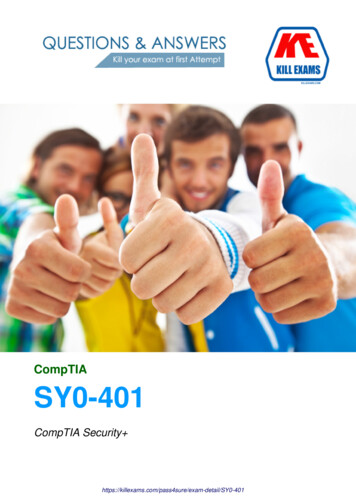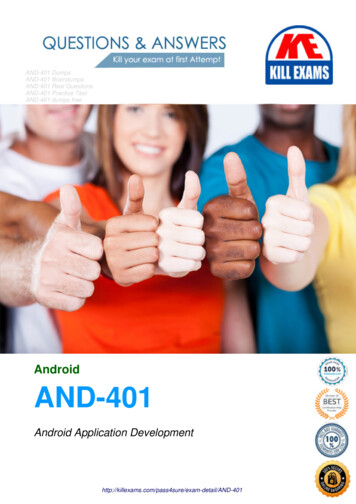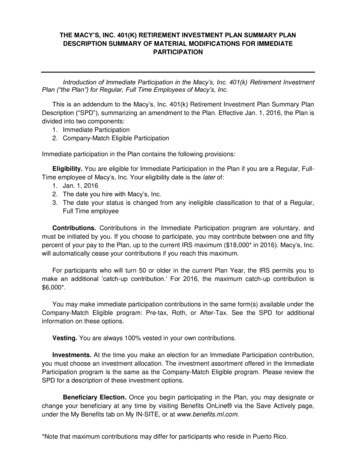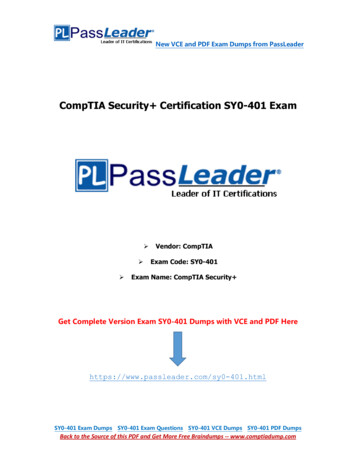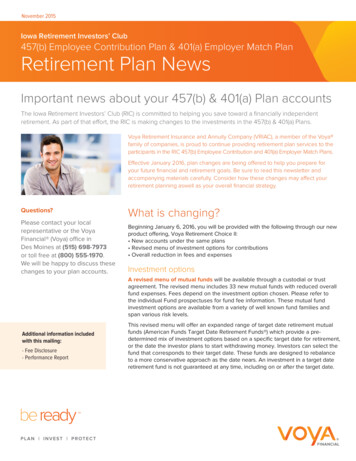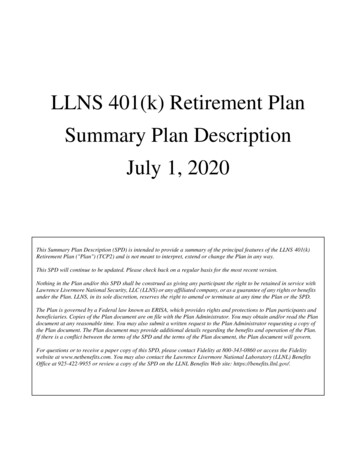
Transcription
LLNS 401(k) Retirement PlanSummary Plan DescriptionJuly 1, 2020This Summary Plan Description (SPD) is intended to provide a summary of the principal features of the LLNS 401(k)Retirement Plan ("Plan") (TCP2) and is not meant to interpret, extend or change the Plan in any way.This SPD will continue to be updated. Please check back on a regular basis for the most recent version.Nothing in the Plan and/or this SPD shall be construed as giving any participant the right to be retained in service withSeptember28, 2006DraftLawrenceLivermoreNationalSecurity, LLC (LLNS) or any affiliated company, or as a guarantee of any rights or benefitsunder the Plan. LLNS, in its sole discretion, reserves the right to amend or terminate at any time the Plan or the SPD.The Plan is governed by a Federal law known as ERISA, which provides rights and protections to Plan participants andbeneficiaries. Copies of the Plan document are on file with the Plan Administrator. You may obtain and/or read the Plandocument at any reasonable time. You may also submit a written request to the Plan Administrator requesting a copy ofthe Plan document. The Plan document may provide additional details regarding the benefits and operation of the Plan.If there is a conflict between the terms of the SPD and the terms of the Plan document, the Plan document will govern.For questions or to receive a paper copy of this SPD, please contact Fidelity at 800-343-0860 or access the Fidelitywebsite at www.netbenefits.com. You may also contact the Lawrence Livermore National Laboratory (LLNL) BenefitsOffice at 925-422-9955 or review a copy of the SPD on the LLNL Benefits Web site: https://benefits.llnl.gov/.
ContentsThis Summary Plan Description . 1How the Plan Works . 2Eligibility and Participation . 3 Eligibility . 3 Enrolling in the Plan . 3 When Participation Ends . 3Contributions. 4 Definition of Eligible Compensation . 4 Your Contributions . 4 Employer Contributions. 9 Contribution Limits . 11 Vesting . 14Managing Your Investments . 14 Investment Responsibility . 14 Your Investment Choices . 15 Changing Your Investment Elections . 15 Balancing Risk and Reward . 16 Diversification . 17 Valuing Your Accounts . 17 Investment Management Expenses. 17 Keeping Track of Your Accounts . 17Taking a Loan . 18 How to Apply for a Loan . 18 Loan Fees . 19Making a Withdrawal . 19 Hardship Withdrawals . 19 Age 59½ Withdrawals . 20 Withdrawals of After-Tax Contributions. 21 Rollover Withdrawals . 21 How to Request a Withdrawal . 21Receiving a Final Distribution . 21 Eligibility to Receive Benefits . 21 How to Request a Distribution . 21 Receiving Your Benefit . 22 When Distributions Begin . 24 Minimum Distribution Requirements . 24LLNS 401(k) Retirement Plani7/2020
Interests Not Transferable. 24 Duty to Keep Plan Administrator Informed . 25 How to Obtain More Information . 25Designating a Beneficiary . 25 Death Benefits . 26Rules, Regulations and Administrative Information . 27 Your Rights under the Employee Retirement Income Security Act of 1974 (ERISA) 27 Claims and Appeal Procedures . 29 General Plan Provisions and Plan Administration. 31 Plan Details . 32For More Information . 34 Where to Get Information . 34LLNS 401(k) Retirement Plani7/2020
This Summary Plan DescriptionThis Summary Plan Description (SPD) summarizes the LLNS 401(k) Retirement Plan (“401(k)Retirement Plan” or “Plan”) (TCP2). If there is any conflict between this summary and theofficial Plan document, the terms of the Plan document will govern.The LLNS 401(k) Retirement Plan is subject to the provisions of the Employee RetirementIncome Security Act of 1974, as amended (“ERISA”) and the Internal Revenue Code of 1986, asamended (“the Code”).Participation in the Plan and/or receipt of this SPD is not a guarantee of employment or of anybenefits under the LLNS 401(k) Retirement Plan.LLNS 401(k) Retirement Plan17/2020
How the Plan WorksYou may authorize before-tax or after-tax contributions to the 401(k) Retirement Plan. The401(k) Retirement Plan also includes contributions from LLNS that match a percentage of thesebefore-tax and/or after-tax contributions, as well as an additional "non-elective" employercontribution. You also may request that the 401(k) Retirement Plan accept certain rollovercontributions on your behalf.You control how your savings are invested by directing your contributions into funds in thePlan’s investment lineup. Keep in mind that participating in the 401(k) Retirement Plan involvesinvestment risk. If the value of your investments increases or decreases, so does the value of your401(k) Retirement Plan account.This summary is not intended to provide personal tax advice. Because everyone’s financialsituation is different, you should consult a qualified tax or financial advisor before makingdecisions about your 401(k) Retirement Plan benefits. Tax laws are complicated and oftenchange, and it’s important that you assess your situation in light of current laws.LLNS 401(k) Retirement Plan27/2020
Eligibility and ParticipationEligibilityIn order to participate in the 401(k) Retirement Plan, you must be an employee of LLNS who ishired or rehired on or after October 1, 2007 and who is not eligible to participate in the LLNS401(k) Savings Plan.You are generally not eligible for this Plan if you are accruing a benefit in the LLNS Defined Benefit Pension Plan, are an employee of an employer other than LLNS, are an independent contractor, a leased employee, an independent consultant or nonemployee consultant, are a member of a collective bargaining unit that has not bargained for participation in thePlan.If you are classified as a “Temporary Employee” you may not be eligible to receive certainemployer contributions unless you satisfy the eligibility requirements for those contributions.(See “Employer Contributions” beginning on page 9.) If you are classified as a “StudentEmployee,” you are not eligible for employer contributions.Enrolling in the PlanIf you are an eligible employee, you are automatically enrolled in the Plan's non-electiveemployer contributions feature. You are also automatically enrolled at a six (6) percent beforetax salary deferral rate with a company matching contribution. If you want to change thisautomatic enrollment election, you must contact Fidelity. In any event, as soon as you become aneligible employee, you should contact Fidelity to name a beneficiary and select your investmentsif you do not want to remain in the default target date fund. For contact information, see "ForMore Information" at the end of this SPD. For beneficiary information see "Designating aBeneficiary" on page 25 and for investment information see "Managing Your Investments” onpage 14.When Participation EndsIf you are an eligible Plan participant, your participation in the 401(k) Retirement Plan willcontinue until you die or until all your Plan benefits have been distributed, whichever occursfirst.LLNS 401(k) Retirement Plan37/2020
ContributionsThis section describes the allowable contributions to your account. All contributions to the401(k) Retirement Plan are 100% vested at all times.Contributions to your account may include: 401(k) contributions*, after-tax contributions, In-Plan Roth Rollover contributions, catch-up contributions, rollover contributions, company matching contributions, and “non-elective” employer contributionsAll contributions except for your rollover contributions are calculated based on your eligiblecompensation (see below for definition).*“401(k) contributions” are defined as the combination of before-tax plus Roth 401(k) deferrals.Definition of Eligible CompensationFor purposes of the 401(k) Retirement Plan, “eligible compensation” means—for each payperiod—only your base pay, overtime pay and shift differential. Other compensation, includingincentive pay, is not included in “eligible compensation.” Eligible compensation only includespay that you receive for work performed under Contract Number AC52-07NA27344 betweenLLNS and the Department of Energy related to the operation of the Lawrence LivermoreNational Laboratory. Eligible compensation is determined before taxes, and before yourcontributions to the 401(k) Retirement Plan and/or other before-tax contributions to obtainwelfare benefits are taken out.Each year, federal law sets a limit on the amount of your eligible compensation that can be takeninto account under the 401(k) Retirement Plan. (See “Contribution Limits” on page 11 for moreinformation.)Your ContributionsYour 401(k) and after-tax contributions are deducted from your paycheck each pay period as apercentage of your eligible compensation and change automatically when your eligiblecompensation changes. All contributions are subject to legal limits. (See “Contribution Limits”on page 11 for details.)Changing Your ContributionsYou may increase, decrease, stop or resume your contributions at any time by calling Fidelity orlogging on to the Fidelity Web site (See “Contribution Limits” for maximum contributionLLNS 401(k) Retirement Plan47/2020
amounts permitted under the 401(k) Retirement Plan; for contact information, see “For MoreInformation” at the end of this document.)Your request will be processed as soon as administratively practicable. Generally, the changewill take effect the first payroll period following the date Fidelity processes your request. Aconfirmation statement will be sent to you within seven business days after the date of yourrequest. If you do not receive your confirmation, please contact the Plan Administrator (forcontact information, see “For More Information” at the end of this document).When Your Contributions Must EndYou are no longer eligible to make contributions to the Plan when you experience a severancefrom employment except in the limited circumstances where you receive a paycheck or cash-outof leave (for example, vacation or sick leave) after the date of your severance from employment.This “lagging pay” will be included as “eligible compensation” if it is received by the end of theyear you terminate, or if later, the date that is two and one-half months following the date youterminate. However, contributions cannot be taken from compensation you did not earn forservices performed while you were employed and eligible to participate in the Plan. In addition,you won't be able to continue contributing to the Plan while you are on an unpaid leave ofabsence.If You Take a Military Leave of AbsenceIf you take a military leave of absence that qualifies as a leave under the Uniformed ServicesEmployment and Reemployment Rights Act of 1994 (USERRA) and you return to coveredemployment, you may be eligible to make up contributions to the 401(k) Retirement Plan and toreceive matching and non-elective employer contributions as if you had actually received yourregular eligible compensation from LLNS during your leave.For more information about establishing service credit for a military leave and applicable timelimits, contact the Plan Administrator. For contact information, see “For More Information” atthe end of this document.401(k) ContributionsOnce you’re eligible to participate in the 401(k) Retirement Plan, you may choose to contributeup to 75% of your eligible compensation, in one-hundredths of a percent (0.01%) increments, ona before-tax basis (traditional 401(k)), an after-tax (Roth 401(k)) basis, or a combination of thetwo. The combination of the before-tax and Roth 401(k) (collectively “401(k) contributions”) aresubject to legal limits (see “Contribution Limits” on page 11).If during a calendar year your 401(k) contributions meet the legal limit, LLNS’ HR/payrollsystem is designed to automatically convert your 401(k) contributions to after-tax contributionsat your current contribution percentage for the remainder of the calendar year. You can stop thisautomatic conversion to after-tax contributions (“spillover’) in two ways:1) You can opt out by contacting Fidelity and making a Spillover Election (for contactinformation, see “For More Information” at the end of this document). If you elect to optLLNS 401(k) Retirement Plan57/2020
out of the spillover, your contribution will stop when you reach the IRS limit. Please keepin mind that LLNS matches after-tax contributions at the same rate as 401(k)contributions. If you choose to opt out, the LLNS HR/payroll system is designed toautomatically restart your 401(k) contributions when the next new payroll year begins atthe contribution percentage on file when your salary deductions were stopped.2) You can change your contribution percentage to zero by contacting Fidelity (for contactinformation, see “For More Information” at the end of this document). Before changingyour deferral rate to zero, please keep in mind that LLNS matches after-tax contributionsat the same rate as 401(k) contributions. If you change your contribution percentage tozero, you will need to re-establish your contribution percentage for salary deferrals tobegin with the next new payroll year.Before-Tax ContributionsBefore-tax contributions are deducted from your eligible compensation before federal incometaxes, and (in most cases) state and local income taxes are determined. By choosing the beforetax savings option, you pay no income taxes on your contributions or their investment gainswhile they remain in the 401(k) Retirement Plan. However, your before-tax contributions areincluded in your gross earnings for purposes of calculating your Social Security and Medicaretaxes and benefits.Before-tax contributions and the associated investment gains or losses will be subject to incometaxes when distributed from the Plan.Roth 401(k) ContributionsRoth 401(k) contributions are deducted from your eligible compensation after federal, state andlocal income taxes are determined. The investment gains on these contributions will be tax-freewhen you take a distribution of these monies from your account as long as they are “qualified.”Generally, for the Roth 401(k) contributions and related earnings to be qualified, they must beheld in the 401(k) Retirement Plan until you reach age 59 ½ or die, and the distribution is notmade within the five-year period beginning with the year in which you make your first Roth401(k) contribution.401(k) Contribution LimitsThe combination of your before-tax and Roth 401(k) contributions cannot exceed the annualmaximum dollar limit provided in federal law, unless you are a “highly compensated” employee,in which case a lower limit may apply due to nondiscrimination testing. (See “Special Limitationfor Certain Highly Compensated Employees” on page 13.) The annual maximum dollar limit isset by the IRS each year. Increases in the contribution limit may be linked to cost-of-livingincreases pursuant to federal law. (See “Contribution Limits” on page 11 for more informationabout other limits that may apply to you.)Catch-Up ContributionsIf you’ll turn age 50 by the end of any calendar year, you may elect to make additionalcontributions—known as “catch-up contributions”—in that year and following years. “Catch-upLLNS 401(k) Retirement Plan67/2020
contributions” allow you to increase your savings to help your retirement savings catch up withyour retirement needs. Contributions are not treated as catch-up contributions until your 401(k)contributions exceed the lesser of 75% of your eligible compensation (reduced by your after-tax contributions), one of the statutory limits applicable to Plan contributions (see “Contribution Limits” onpage 11 for details), or a limitation based on ADP/ACP nondiscrimination testing (see “Special Limitation forCertain “Highly Compensated” Employees” on page 13).You can elect to make catch-up contributions on a before-tax basis, after-tax basis (Roth catchup), or a combination of the two. The payroll deduction treatment of these before-tax and/orRoth contributions is the same as for your 401(k) Contributions discussed above. For catch-upcontributions, you specify a flat-dollar amount per pay period you wish to contribute rather thana percentage deferral election that is made for 401(k) Contributions. Catch-up contributions arein addition to your regular 401(k) Retirement Plan 401(k) contributions and are deposited intothe same 401(k) contribution accounts.Please note that catch-up contributions are not matched, and if any amount of your catch-upcontributions are re-characterized to 401(k) Contributions for non-discrimination testingpurposes, that amount will not be matched.Annual Catch-Up LimitsYour catch-up contributions will be made through payroll deductions and can’t exceed the dollarlimitation set by federal law. The annual limit may be indexed for cost-of-living increasespursuant to federal law.If you’re eligible to make catch-up contributions and are making 401(k) contributions undermore than one plan, your total 401(k) contributions to all plans in a calendar year can’t exceedthe annual deferral limit for that year, and the annual catch-up contributions cannot exceed thecatch-up limit for that year. The payroll system will stop catch-up contributions once themaximum is met and will start again the next calendar year if no change is made.(See “Contribution Limits” on page 11 for more information about other limits that may apply toyou.)After-Tax ContributionsAfter-tax contributions are deducted from your salary after applicable taxes are withheld.You may elect to contribute up to 75% of your compensation in .01% increments on an after-taxbasis, less any contributions you elected to make as 401(k) contributions.The investment gains or losses on your after-tax contributions are subject to the same taxtreatment as your before-tax contributions, company matching contributions and investmentLLNS 401(k) Retirement Plan77/2020
gains or losses on those contributions. For example, investment gains on after-tax contributionsare tax-exempt while they remain in the Plan, and taxed when distributed to you.After-Tax Contribution LimitsYou can save on an after-tax basis up to the annual maximum dollar limit provided in federallaw, unless you are a “highly compensated” employee, in which case a lower limit may applydue to nondiscrimination testing. (See “Special Limitation for Certain Highly CompensatedEmployees” on page 13) (See “Contribution Limits” on page 11 for more information aboutother limits that may apply to you.)In-Plan Roth Rollover AccountYou may choose to have before tax and/or after-tax contributions automatically transferred toan In-Plan Roth Rollover account as soon as the contribution is made to the Plan.Rollover ContributionsYou may choose to roll over money into the 401(k) Retirement Plan from another eligibleretirement plan. LLNS doesn’t match rollover contributions, but they’ll be deposited into yourrollover account, and you may invest them on a tax-favored basis just as you do othercontributions.To make a rollover contribution, you must be entitled to receive a distribution from an eligibleretirement plan, such as a traditional IRA (not a Roth IRA) or another employer’s plan.The other employer’s plan may be a: Tax-qualified section 401(a) plan, including a section 401(k) plan, Section 403(a) annuity plan, Section 403(b) tax-sheltered annuity plan, or a Section 457(b) plan maintained by a state or local government.The amount must be payable to you as an employee, alternate payee or surviving spouse, not anon-spouse beneficiary. There is no limit on the amount you may contribute to the Plan as arollover contribution.Your rollover contribution may be transferred directly from the trustee of the other plan or IRAto the 401(k) Retirement Plan trustee. Alternatively, if the other plan or IRA makes a distributionpayable to you, you may roll over the amount within 60 days of receiving that distribution.If you make a rollover contribution to the 401(k) Retirement Plan, it will be deposited in yourrollover account and tracked separately from your other contributions. You’ll also need to decidehow you want your rollover contributions invested. (For more information, see “Managing YourInvestments” on page 14.) Your rollover account will be distributed to you or your beneficiaryaccording to the terms of the 401(k) Retirement Plan. (See “Receiving a Final Distribution” onpage 21 for details.) Once deposited into the 401(k) Retirement Plan, rollover contributions areLLNS 401(k) Retirement Plan87/2020
eligible for withdrawal or loans while you’re actively employed by LLNS.If you’re considering making a rollover contribution, be sure that you understand how the 401(k)Retirement Plan works. For example, loan, withdrawal and distribution provisions may bedifferent from those of your previous employer’s tax-favored retirement plan. If you would liketo make a rollover contribution, you should call Fidelity or log on to the Fidelity Web site. Forcontact information, see “For More Information” at the end of this document.Employer ContributionsCompany Matching ContributionsLLNS offers matching contributions to certain 401(k) Retirement Plan participants. If you areeligible to receive matching contributions, the amount of the matching contribution depends onthe amount you’re contributing to the 401(k) Retirement Plan beginning with the first payrollperiod after you become eligible.Unless you are employed in the particular job classifications noted below, you become eligiblefor matching contributions with the first payroll period beginning after you become an eligibleemployee. If you are employed in the classification of “Temporary Employee” you becomeeligible to receive matching contributions each Plan Year, on a prospective basis, as of the firstpayroll period in the Plan Year after you complete 1,000 Hours of Service in that Plan Year.Company matching contributions will be deposited into your account based on your own 401(k)and after-tax contributions for that period. For each 1.00 of your own contributions—calledyour “matched contributions” — LLNS will provide a company matching contribution of 1.00,up to 6% of your eligible compensation. This means that the LLNS matching contribution couldbe as much as 6% of your eligible compensation for the pay period. (See “Definition of EligibleCompensation” on page 4 for the definition of eligible compensation.)Amounts you contribute as 401(k) and after-tax contributions over 6% of your eligiblecompensation will not be matched. These “unmatched contributions” do, however, offer thesame tax advantages and investment opportunities as your matched contributions. (See “YourContributions” on page 4 for information about your before-tax and after-tax contributions.)In certain circumstances, matching contributions for “highly compensated employees” may beforfeited because they exceed limitations under federal law. (See “Contribution Limits” on page11.)You pay no taxes on LLNS matching contributions at the time they’re credited to your account,or on the investment gains on those contributions. Company matching contributions, adjusted forthe associated investment gains or losses, will be subject to taxes when you take a distributionfrom the 401(k) Retirement Plan.Non-Elective Employer ContributionsThe Plan also provides for a “non-elective” employer contribution for certain 401(k) RetirementPlan participants. If you are eligible, then regardless of your contributions to the 401(k)Retirement Plan, LLNS will make a “non-elective” employer contribution each pay period onyour behalf.LLNS 401(k) Retirement Plan97/2020
Unless you are employed in the particular job classifications noted below, you become eligiblefor a nonelective employer contribution with the first payroll period beginning after you becomean eligible employee. If you have been employed in the classification of “Temporary Employee”you become eligible to receive a nonelective contribution each Plan Year, on a prospective basis,as of the first payroll period in the Plan Year after you complete 1,000 Hours of Service in thatPlan Year. The non-elective employer contribution for an eligible employee is calculated asfollows:Your projected completedyears of service by December31 of the Plan Year0-910-1920 or moreContribution as aPercentage of Plan YearEligible Compensation3.5%4.5%5.5%NOTE: LLNS is required to perform benefit cost comparisons. If these cost comparisonsindicate that TCP2 program benefits exceed the comparator group by more than 5%in the aggregate, then LLNS must provide DOE/NNSA with a corrective action planwhich may include changes to the LLNS 401(k) Retirement Plan.Completed Years of ServiceYour completed years of service are used to determine the percentage of your compensation thatLLNS will contribute as a non-elective employer contribution in a given Plan Year. If you areeligible, you are entitled to the non-elective employer contribution based upon a projection ofyour completed years of service as of the last day of the Plan Year for which the contributionsare being made.Completed years of service means the total of all periods of service that you work for LLNS incovered employment on and after October 1, 2007. Generally, a period of service begins on yourdate of hire (or rehire) in covered employment and ends on your Severance from Service Date.Your Severance from Service Date is the earlier of the date you quit, retire, are discharged or dieor the first anniversary of your absence from work for any other reason (e.g., approved, unpaidleave of absence). If you timely return to covered employment, you also may receive credit forperiods during which you are on a Military Leave, a Disability Approved Leave (as describedbelow) or a Governmental Service App
LLNS 401(k) Retirement Plan 2 7/2020 How the Plan Works You may authorize before-tax or after-tax contributions to the 401(k) Retirement Plan. The 401(k) Retirement Plan also includes contributions from LLNS that match a percentage of these before-tax and/or after-tax contributions, as well as an additional "non-elective" employer contribution.