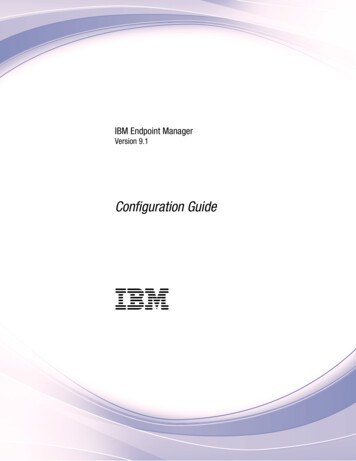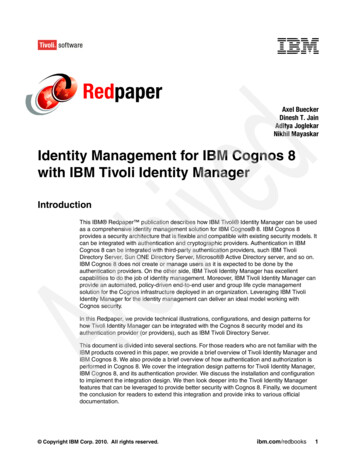Transcription
IBM Content Manager OnDemandSingle Sign-On for IBM Content Navigator6/14/2018Rob RussellSoftware Engineer - Content Manager OnDemandPage 1 of 6
IntroductionThis article provides a high level overview of the single sign-on (SSO) implementation for IBM ContentNavigator (ICN) and Content Manager OnDemand and what is necessary to implement it. Thisdocument is meant to serve as an accompaniment to the standard IBM Content Navigatordocumentation. Installing and configuring IBM Content Navigator is beyond the intended scope of thisdocument. For detailed installation instructions, you should refer to the online documentationprovided by IBM Content Navigator.What is Single Sign-On?Single sign-on (SSO) is a session and user authentication service that permits a user to use one set oflogin credentials (such as user name and password) to access multiple applications. With IBM ContentNavigator, an application server (such as WebSphere or WebLogic) can be configured to use one ofmany different SSO technologies. For example: SAML with Tivoli Federated Identity ManagerSPNEGO/Kerberos on Oracle WebLogic ServerSPNEGO/Kerberos on WebSphere Application ServerLeveraging one of these technologies means a user can log into one of the above services andautomatically be granted access to IBM Content Navigator.For example, with SPNEGO/Kerberos, a user logs into their domain-based PC, establishing their identityon the network. The user then navigates to the IBM Content Navigator Desktop. In this example, theapplication server first verifies the user’s identity based on the information the user provided to logonto their PC. If verified, IBM Content Navigator logs that user in to all repositories defined to the desktopwithout prompting the user for credentials.The following link provides information that outlines the supported SSO technologies available to IBMContent Navigator users as of the time of this writing:IBM Content Navigator SSO configuration roadmapNote: You should always refer to the latest version of IBM Content Navigator documentation for themost current information regarding supported SSO technologies.OverviewPrior to version 10.1.0.3 of Content Manager OnDemand and version 3.0.4 of IBM Content Navigator,there was no native support for single sign-on. It was, however, still possible to implement SSO. Using acustom Content Manager OnDemand security exit (ARSUSEC) and optionally an IBM Content NavigatorPage 2 of 6
plugin that extended the IBM Content Navigator Class PluginODAuthenticationService, you could stillimplement single sign-on. While this solution worked very well, it did require custom code.By leveraging new functionality in V10.1.0.3 and V3.0.4, you can now implement SSO without the needfor custom code. The functionality used to implement SSO in FileNet P8 is now officially supported forContent Manager OnDemand. For customers that run both FileNet P8 and Content ManagerOnDemand, you can now have seamless single sign-on across multiple disparate repositories in a singleIBM Content Navigator Desktop without the need for customization.Note: To take advantage of this feature, both the Content Manager OnDemand server and any serverrunning IBM Content Navigator must have Content Manager OnDemand V10.1.0.3 or later installed.Preparing your systemThe first step in configuring your Content Navigator server for Content Manager OnDemand singlesign-on is to ensure all prerequisites are met. This means a minimum of Content Manager OnDemandV10.1.0.3 and a minimum of IBM Content Navigator V3.0.4.The next step is to configure your application server for one of the supported IBM Content NavigatorSSO technologies listed in the IBM Content Navigator SSO configuration roadmap at the link previouslyprovided in this document. Refer to your application server’s website for further configurationinstructions.Once your version perquisites are met and your application server is properly configured for SSO, youcan now either install or redeploy IBM Content Navigator.The reason it may be necessary to redeploy IBM Content Navigator is due to the fact that, in order forSSO to function properly, you must have selected “Application server authentication” as the IBMContent Navigator authentication type.Page 3 of 6
If, during the “Configure the IBM Content Navigator Web Application” phase, you selected any othermethod of authentication, redeploying is the only option. There is no method to change this is anexisting deployment.Enabling SSO for a Content Manager OnDemand RepositoryOnce IBM Content Navigator is deployed, you can enable SSO for a Content Manager OnDemandrepository. Using the IBM Content Navigator admin desktop, navigate to the repositories feature. Fromhere you can either add a new Content Manager OnDemand repository or edit an existing one. In thisexample, we will edit an existing repository with an ID of Porterhouse:In order to edit the configuration parameters (where SSO is enabled/disabled), you must first“Connect ” to the repository:Page 4 of 6
Once connected, navigate to the “Configuration Parameters” tab where you can now enable Singlesign-on:With Single sign-on now enabled, you can select “Save and Close” to exit. It is not necessary to restartthe application server for these changes to take effect.The final step in configuring your IBM Content Navigator system for single sign-on is to add thefollowing new parameter to your ARS.CFG configuration file located on your Content ManagerOnDemand server:ARS TRUSTED SSO HOSTS: IP address of IBM Content Navigator Server The ARS TRUSTED SSO HOSTS parameter can be a single IP address or a comma-separated list in thecase of multiple IBM Content Navigator servers. Only requests from trusted IPs will be allowed toaccess Content Manager OnDemand by using single sign-on.If you are unsure of the IP address to add here, the simplest way to get this information is to attempt alogin from IBM Content Navigator. This will produce a failed login message in the Content ManagerOnDemand System Log. The message will have the following format:2018-06-20 08:42:41.255442CNADMIN27003 WarningNo31Failed login: porterhouse.steaks.com 168.1.0.4 non-SSL (Windows 64) (ODWEKJAVA API) (10.1.0.3)Using the above message as an example, the following would be the correct setting forARS TRUSTED SSO HOSTS:ARS TRUSTED SSO HOSTS:168.1.0.4With the parameter now added, recycle the ARSSOCKD process and test the access from IBM ContentNavigator. Your system should now be configured for single sign-on.Page 5 of 6
Hints and TipsThe user name that authenticates to your application server must be exactly the same as it is definedto your Content Manager OnDemand server with exception of case. This is true unless you haveenabled case sensitive user IDs in Content Manager OnDemand. This, however, is not very common. Ifa user has authenticated to the application server but is not defined to Content Manager OnDemand, afailed login will occur and the user will be presented with the standard IBM Content Navigator loginprompt.Single sign-on is only available for IBM Content Navigator. For users of the OnDemand Administratorclient or the OnDemand Windows desktop client, the standard Content Manager OnDemand loginprocess handles authentication.Customers who have implemented a custom single sign-on solution using a Content ManagerOnDemand security exit program and an IBM Content Navigator plugin will continue to function asbefore. Native single sign-on will only be invoked if IBM Content Navigator is not using thePluginODAuthenticationService plugin. It may be possible to simply remove your IBM ContentNavigator plugin and security exit and leverage the new native single sign-on functionality. You shouldanalyze your custom code to determine if there is functionality that is still required before making thischange.The ODWEK trace file and your application server’s log failures will provide a good source ofinformation when troubleshooting single sign-on issues. By default, ODWEK tracing is not enabled. Toenable it, navigate to the IBM Content Navigator admin desktop and select the Content ManagerOnDemand tab. The following is a typical configuration for a Windows-based application server:After you have your system functioning properly, you can and should disable tracing. Refer to yourapplication server’s documentation for instructions on how to set the various levels of trace it mayoffer.Page 6 of 6
Installing and configuring IBM Content Navigator is beyond the intended scope of this document. For detailed installation instructions, you should refer to the online documentation provided by IBM Content Navigator. What is Single Sign-On? Single sign-on (SSO) is a session and user authentication service that permits a user to use one set of