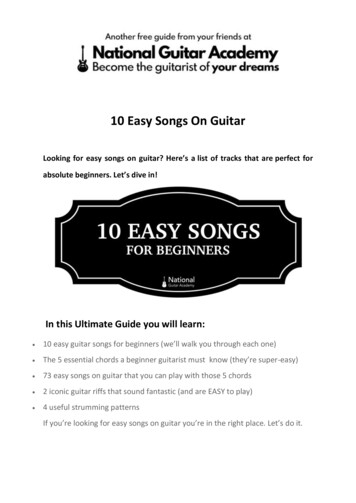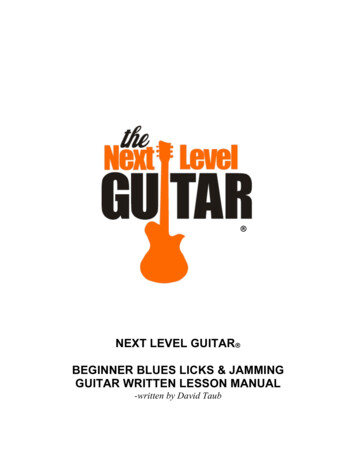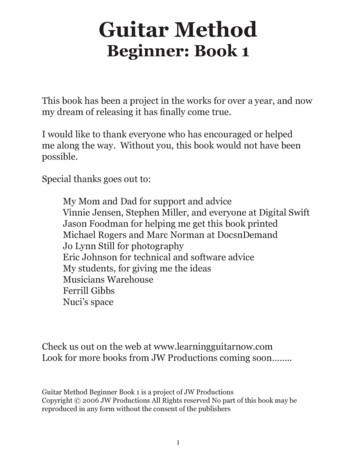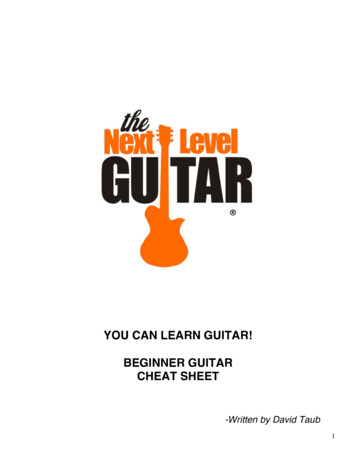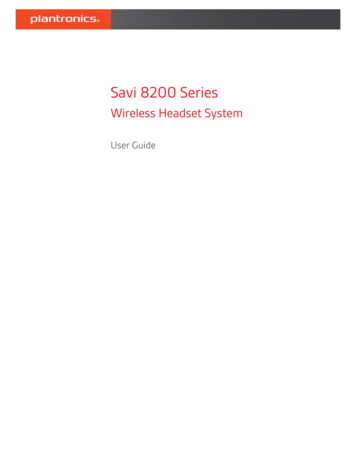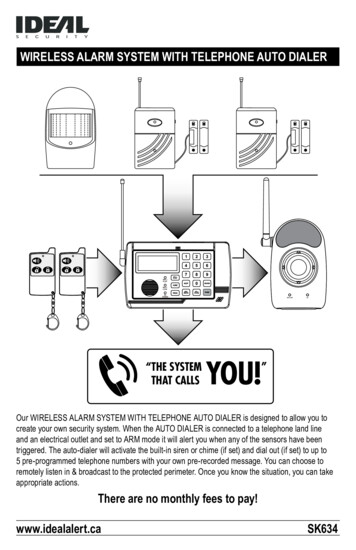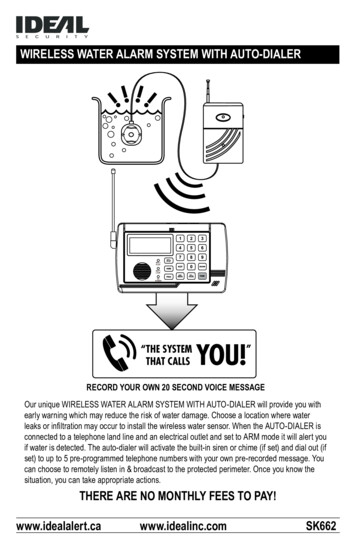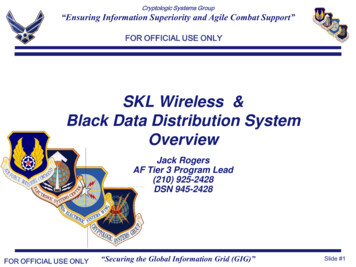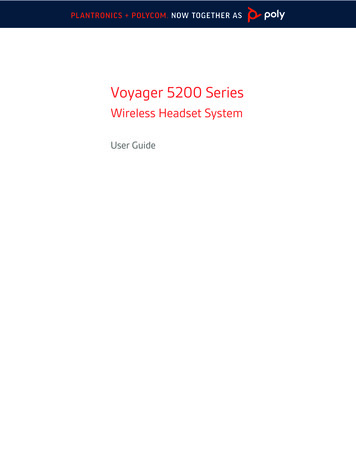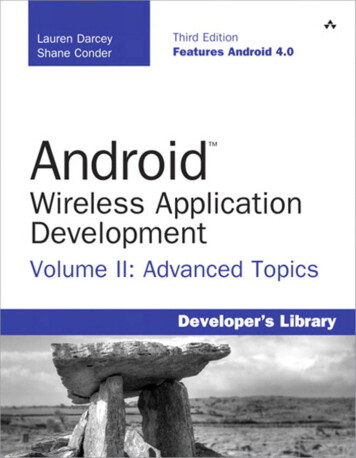Transcription
GUITARWIRELESS SYSTEM
CAUTIONRISK OF ELECTRIC SHOCKDO NOT OPENWARNING : TO REDUCE THE RISK OF FIRE OR ELECTRICSHOCK, DO NOT REMOVE SCREWS. NO USER-SERVICEABLEPARTS INSIDE. REFER SERVICING TO QUALIFIED SERVICEPERSONNEL.WARNING : TO REDUCE THE RISK OF FIRE OR ELECTRICSHOCK, DO NOT EXPOSE THE APPLIANCE TO RAIN ORMOISTURE.01Radio Approvals: FCC Part 15.249, FCC Part 15 B, RSS-210(Canada), EN 300 440 (Europe), EN 301.489 (Europe), JapanRadio 2.4GHz Band (Japan), MIC ARIB STD-T66 (Japan)The CE Declaration of Conformity & California 65 TestReport can be obtained athttp://www.xviveaudio.com/productInfo.asp?id 354
CERTIFICATIONTHIS DEVICE COMPLIES WITH PART 15 OF THE FCC RULES.OPERATION IS SUBJECT TO THE FOLLOWING TWO CONDITIONS:(1) THIS DEVICE MAY NOT CAUSE HARMFULINTERFERENCE, AND(2) THIS DEVICE MUST ACCEPT ANY INTERFERENCERECEIVED, INCLUDING INTERFERENCE THAT MAYCAUSEUNDESIRED OPERATION.Warning: Changes or modifcations not expressly approvedin writing by Xvive may void the users authority to operatethis equipment.RF Exposure Statement: This transmitter must not beco-located or operated in conjunction with any otherantenna or transmitter.Note: This equipment has been tested and found tocomply with the limits for a Class B digital device, pursuantto part 15 of the FCC Rules. These limits are designed toprovide reasonable protection against harmful interferencein a residential installation. This equipment generates,uses and can radiate radio frequency energy and, if notinstalled and used in accordance with the instructions,may cause harmful interference to radio communications.However, there is no guarantee that interference will notoccur in a particular installation. If this equipment doescause harmful interference to radio or television reception,which can be determined by turning the equipment offand on, the user is encouraged to try to correct theinterference by one or more of the followingmeasures:- Reorient or relocate the receiving antenna.- Increase the separation between the equipment andreceiver.- Connect the equipment into an outlet on a circuitdifferent from that to which the receiver is connected.- Consult the dealer or an experienced radio/TVtechnician for help.This Class B digital apparatus complies with CanadianICES-003.02
IMPORTANT SAFETY INSTRUCTIONSPLEASE THESE INSTRUCTIONSIN A SAFE PLACEWARNING: BEFORE USING YOUR XVIVE U2 DIGITAL WIRELESS SYSTEM,CAREFULLY READ THE OPERATING INSTRUCTIONS.1. Observe all instructions carefully in the U2 manual.2. Do not to perform service operations beyond thosedescribed in the U2 Manual. Services required when theapparatus has been damaged in any way, such as:t -JRVJE IBT CFFO TQJMMFE PS PCKFDUT IBWF GBMMFO JOUP UIF apparatust 5IF VOJU IBT CFFO FYQPTFE UP SBJO PS NPJTUVSF t 5IF VOJU EPFT OPU PQFSBUF OPSNBMMZ PS DIBOHFT JO performance in a significant wayt 5IF VOJU JT ESPQQFE PS UIF FODMPTVSF JT EBNBHFE 033. Do not place near heat sources, such as radiators, heatregisters, or appliances which produce heat.4. Guard against objects or liquids entering the device.Do not use or place unit near water.5. Clean only with a damp cloth.6. Only use attachments/accessories specified by themanufacturer.7. Prolonged listening at high volume levels may causeirreparable hearing loss and/or damage. Always be sureto practice “safe listening.”
PRODUCT INTRODUCTIONXvive U2 guitar system features digital wireless technology that delivers incredible audio quality, simple setup, andis extremely reliable for any gigging musicians. It delivers afull 20 Hz - 20K Hz frequency response, so you’ll hear yourguitar tone in great detail with only 6ms of latency. Thiswireless system operates at 2.4G Hz ism band for crystalclear broadcasting ensuring the integrity of your signal onstage and covers 70 feet of range without any signaldropout. The li-ion batteries help makes the U2 wirelesssystem environmentally friendly that can last up to 5 hoursper charge. The chassis is made out of a durable abs plasticthat can withstand the rigors of touring and the harshestof climates. This wireless is a perfect fit for any pedal boardthanks to its simplistic, and compact design. So, gowireless with the xvive U2 system. It’ll declutter the stageand offers freedom in motionPACKAGE DETAILSU2 Guitar TransmitterU2 Guitar ReceiverUSB cableManual1PCS1PCS1PCS1PCS04
QUICK STARTorchannels 1 flash onceorchannels 2 flash twicechannels 3 flash three timeschannels 4 flash four times1. Transmitter plugs into the Guitar (you instruments), thereceiver plugs into the effects pedal, AMP, Audio, etc.052. Turn on the Transmitter and the receiver and check theLED blue lights flashing times and make sure the blueled lights have same flashing times which meanstransmitter and receiver are in both same channels.
QUICK START DIAGRAMHello!3. After connecting successfully, LED lights on receiver willkeep light on.4. Now, let’s rock together.06
BASIC OPERATION1. Power – Slide Switch to turn on/offÓTRANSMETER/RECEIVER2. Power LED and Battery LEDÓSolid Red LED indicates the power on,ÓThe flashing red LED indicates the battery is low charge, it needsto be recharged .ÓIn the progress of charging, the light will stop flashing and willturn off when it is fully charge.3. Channel Select - Align TRANSMITTER and RECEIVER channels.ÓDouble click the switch to activatethe channel select function.ÓFollow the diagram below to set upthe channel , meanwhile the audiosignal indicator LED will flash toindicate the channel.07
BASIC OPERATION4. Transmitter Audio signal indicator LEDÓWhen Power is on, the Blue LED will flash to indicate thepre-set channel.ÓAfter activating the channel selection function, click thebutton to set up the channel , the blue LED will flash toindicate the channelÓWhen the signal is good, The receiver audio Signalindicator LED will become solid blue, it will start to flashif the signal is not good .*For the flashing channel indication, please refer to chart 1*5. USB Port – Battery recharger port.* For the flicking channel indication, please refer to chart 1** Chart 1, Flashing channel indicationReceiver Audio Signal indicator LEDÓWhen the power is on, the blue LED will flash to indicatethe pre-set channel .ÓAfter activating the channel selection function, click thechannel button, the blue LED will flash to indicate thechannelÓThe Receiver audio signal indicator LED will becomesolid blue when the Transmitter and Receiver are inalignment.Channel 1The Audio signal LED will flash onceChannel 2The Audio signal LED will flash twiceChannel 3The Audio signal LED will flash three timesChannel 4The Audio signal LED will flash four timesFOR THE FLASHING CHANNELINDICATION, PLEASE REFERTO CHART 108
BATTERIES AND CHARGINGCHARGING TIMESConnect PowerConnect to the socketNote:In an emergency, power can be supplied via a USB walladapter however, the battery life will be reduced.09BATTERY LIFE0:15 min30 min0:30 min1 hour1 hour2 hours2 hours5 hours* Always store U2 at room temperature* When storing the unit, please check the batterystate regularly and charge if necessary.
2.4 GHz SPECTRUM OVERVIEW AND INTERFERENCEU2 operates within the 2.4GHz ISM band which is utilizeby Wi-Fi, Bluetooth, and other wireless devices. 2.4Ghz isan open band and, as such, does not require a license to beused worldwide.Tips and Methods to Improve Wireless System Performance1) Keep more than 3 meteres distance between U2 Receiverunit and other WiFi transmitters such as routers.2.4Ghz Frequency HANNEL42432MHZ,2448MHZ,2450MHZ2) Change channels to avoid interference with other WiFiproducts.3) In case of environmental interference from other WiFisystems, shorten the distance between the U2 receiverand transmitter units.10
Q&AFour channelsThe U2 wireless guitar system has four different channels,and can use up to 4 pair of systems at the same time.When your band plays for guitar, bass, keyboard andother instruments, U2 can set up different channels forthem to prevent signal interference. When there is onlyone player, the different channel function can also beused for him/her to prevent interferences from differentfrequency bands of routers or other WIFI devices.Generally we recommend to use Channel 1Portable Plug-and- Play designU2 wireless system uses a portable design; both thereceiver and the receiver are plug-and-play design. It isvery convenient for fast switching among guitar, bass,amplifiers, effect pedal and other audio equipments. Itprovides more flexibility in adjusting the equipments.One Transmitter and multiple ReceiversWhen using a transmitter, you can use multiple receivers.For example, if you want to connect a guitar to two11amplifiers or connect to effect pedal and pedal tuner,you need just use multiple receivers with setting up tobe the same channel.U2 ReceiverSince U2 is the 2.4 GHz wireless system, please avoidputting the receiver close to other signal emittingdevices. It is recommended that your U2 receiver keep adistance of more than 3 meters from the other 2.4 GHztransmitter and WIFI router.Channel switching and lockingThe select function of channel is unlocked within 15seconds after the product is started. You can click the“Channel” button for selecting the channel that you want.After the click, the blue LED will flash. Flash once meansyou are in Channel 1. Flash twice means you are inChannel 2, and so forth. The select function of channelwill be locked after 15 seconds. Double clicks for theChannel button can activate the function again.
Q&APower chargeThere is a “Y” shape cable in the package. It can chargethe transmitter and receiver at the same time.The voltage output is 5V. The red LED light of U2 will bealways on for normal use. Red LED light flashing meanslow battery which requires immediate power charge.During power charging, the red LED on the transmitterand receiver will light on and they will be light offautomatically after full power charge.Blue LED FlashingThe blue LED light flashing indicates there is signalinterference. Please switch to another channel, turn offor stay away from other 2.4GHZ WIFI, to make sure theU2 transmitter and receiver antennae be in the signalreceiving range.Antennae angleThe rear end of U2 is the antenna, which can be used atabout an angel of 180 . The front signal of the transmitterand the receiver is the strongest. Please try to keep thefront to face each other during using. Do not block theantenna with your hand or other items, and keep thesignal within the receiving range of the antenna. Whenconfront with interferrence from other devices or needmore distance for using, you can change the antenna'sangle and adjust it to be the best condition.Supportive pickup and musical instrumentU2 wireless system works fine with passive electricguitar pickup, Piezo-electric acoustic guitar pickup andPiezo-electric violin pickup. For the Active electric guitar,pickup output voltage need less than 5.6Vp-p . Acousticguitar with microphone pickup system , Please keep theU2 transmitter away from the microphone. Transmitteris better to connect to the instrument. Please avoidconnecting it to distortion effect pedal or high poweroutput interface which may incur the timbre distortion.USB portUSB only works for charging function, does not supportfirmware upgrade.12
SPECIFICATIONS13Tuning Bandwidth2400 – 2483.5MHzWorking Range 70 feet Line-0-site outdoors. Actual range depends on RF signalabsorption, reflection and interference.Audio Frequency Response20Hz – 20KHz(-3dB). Dependent on microphone type or Input signal.Dynamic Range 103dBBattery LifeUp to 5 hours (3.7V Rechargeable Li-lon, 650mA)RF Sensitivity-85dBmTotal Harmonic distortion0.2%RF Output Power10 mW E.I.R.P. maxOperating Temperature Range-18ȭ to 57ȭ. Battery characteristics may limit this range.Channel Countup to 4 ChannelsMaximum LevelInput: 5.6Vp-pSample Rate24bit/48K Hz uncompressed digital transmissionOutput: 5.6Vp-p
APPLICATION SCENEGuitar Effects PedalGuitar AMPGuitar / BassPortable PA SystemsPiezo-electricAcoustic GuitarRecordersGUITAR WIRELESS SYSTEM14
China Patent Numbers ZL 2016 3 0165464.82nd floor, Building 12, Xicheng Industrial Area, Xixiang Town,Baoan District, Shenzhen Guangdong China. 518101E-mail: nancy@xviveaudio.com
REFER SERVICING TO QUALIFIED SERVICE PERSONNEL. WARNING : TO REDUCE THE RISK OF FIRE OR ELECTRIC SHOCK, DO NOT EXPOSE THE APPLIANCE TO RAIN OR MOISTURE. Radio Approvals: FCC Part 15.249, FCC Part 15 B, RSS-210 (Canada), EN 300 440 (Europe), EN 301.489 (Europe), Japan Radio 2.4GHz Band (Japan), MIC ARIB STD-T66 (Japan) The CE Declaration of