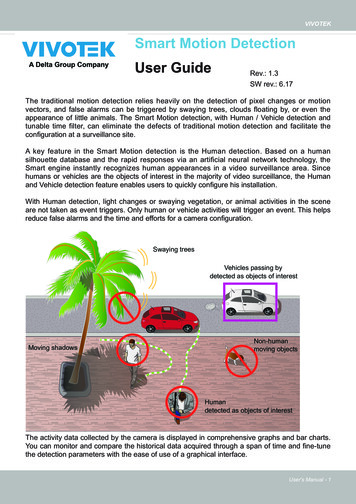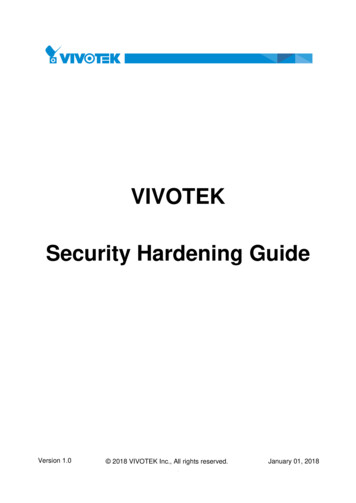Transcription
ND83128-CH Standalone Desktop NVRH.264 8-CH 1xHDD HDMI VIVOCloud ONVIFVIVOTEK’s ND8312 is a H.264 8-CH Linux-based standaloneNVR that supports a single 3.5" HDD up to 6TB. The ND8312supports remote access via VIVOTEK’s VIVOCloud and iViewerapps for both iOS and Android mobile devices, enabling usersaccess to their video anytime, anywhere. The VIVOCloud appprovides instant push notification and direct video playbackfunctionalities when triggered by an alarm notification, providingseamless security for small-sized video surveillance applications.Furthermore, the ND8312 is fully integrated with VIVOTEK’s VAST/VAST 2 VMS, so users can enjoy the easy-to-use IP surveillancesystem to protect lives and property more efficiently. With acompact size and fan-less design, the ND8312 is ideal for anysmall-scale video surveillance installation.Key Features H.264 Compression Technology Easy Connection with IP Camera and Quick Auto Setup Up to 8 Channel IP Camera Input Scheduled Backup HDMI Video Output up to 4K Resolution Instant Playback Fisheye Dewarp 1 x 3.5" SATA HDD Up to 6TB ONVIF Compliance (Project Support Function) Up to 8MP Camera Liveview and Playback Compact Size with Fanless Design VIVOCloud App & Portal for 24/7 Viewing
Highlight FeaturesVIVOCloud App & Portal for 24/7 ViewingThe free VIVOCloud app makes surveillance lightweight and portable,ensuring efficient operation. The latest P2P technology makes remoteaccess even more convenient, by simply scanning the QR-code andinstalling the app, users can view live streams and play recorded clipswith the intuitive interface anytime, anywhere. Armed with the PushNotification function, users will directly get an alert message on theirAndroid/iOS mobile device and directly playback the video to checkforany suspicious activity.VIVOCloudEasy Connection with IP Cameras and Quick Auto SetupStep 1Step 2Step 3StartDate/TimeInsertCamerasCreate HDDVolumesIn order to provide users a highly intuitive experience, it allows for theIP cameras’ positions and connects to the NVR without entering longpassphrases. Auto Setup Wizard then conveniently sets up a centralizedconfiguration to reduce connection times to within 2 minutes.Finish4 Display Modes for Fisheye DewarpVIVOTEK’s fisheye camera is able to provide 360 degree coverage forwide, open areas, such as retail stores, offices and more. VIVOTEK’s NVRoffers four display modes for one fisheye network camera simultaneously:LiveView, Playback, Snapshot and Instant Playback. With VIVOTEK’sunique technology Instant Playback Dewarp, users can quickly reviewthe image and react immediately.Live ViewDewarpInstant PlaybackPlaybackSnapshot
Highlight FeaturesScheduled BackupVIVOTEK's NVR provides auto backup of video data to ftp function,increasing storage flexibility and protecting the integrity of information.RecordingBackupSystem StructureHDMILocal DisplayPlaybackVIVOCloudND8312IP CameraPoE SwitchWeb ClientVIVOCloudRouterInternetVAST/VAST 2 VMSMechanical InformationFront ViewBack ViewPowerStatusNET Camera ResetUSB 2.0DC12VNETUSB 2.0HDMIReset
Technical SpecificationsHardware InformationModelND8312SystemDimensions198 (W) x 200 (D) x 47 (H) mmWeight530 g (without HDD)Operating Temperature0 C 40 C (32 F 104 F)0 95%OSEmbedded LinuxHumidityWatchdogHardware SoftwareGeneralPower RestorationSystem Restart Automatically after PowerRecoverySafety CertificationsCE, LVD, FCC, VCCI, C-TickWarranty24 monthsStorageHDD DevicesInternal x1HDD Max. Capacity6TB x1Disk ManagementCreate, Format and Remove DiskHDD S.M.A.R.TVideo & AudioVideo OutputHDMI x1Resolution3840x2160, 1920x1080, 1280x720Graphics DecoderHardware decodingDecoding CapacityH.264:3840x2160 @ 30 fps (1CH)1920x1080 @ 120 fps (4CH)1280x720 @ 240 fps (8CH)Camera PositionChange the viewcell position on the LiveView screensClient PC RequirementsOperating SystemMicrosoft Windows OS:XP/Vista/7/8/10/2008/2012CPUIntel Celeron or aboveMemory2 GB or aboveEthenet10/100MbpsDisplay Resolution1024x768 pixels or aboveWeb BrowserInternet Explorer 10 (32 bit) or aboveSoftware APInstallation Wizard 2, Shepherd, VAST, VAST2Mobile/Tablet AppVIVOCloud, iViewer (iOS)VIVOCloud, iViewer (Android)Cloud ConnectionVIVOCloud PortalAccessoriesExternal InterfaceUSB InterfaceUSB 2.0 x 2 (Front x1, Back x1)AudioHDMI Audio OutputPower adaptor, QIG, 8 x HDD screw, 2 xHDDBrackets, 1 x USB MouseOthersDimensionsNetwork198 mm10/100Mbps Ethernet (RJ-45) x 1ProtocolsIPv4, TCP/IP, HTTP, HTTPS, UPnP, RTSP/RTP/RTCP, SMTP, FTP, DHCP, NTP, DNS, DDNS, IPFilter200 mmNetwork Interface47 mmPowerPower InputDC 12V 3APower ConsumptionMax. 15 WLED IndicatorLED IndicatorPOWER, STATUS, NET, CAMERA, RESETMechanicForm FactorDesktopOperation ButtonsResetSoftware InformationRecordMaximum Channel8Record Throughput (MB)48 Mbps, default setting:1920x1080 @ 64 fps (8-CH)Network Throughput(MB)40 MbpsAudio FormatG.711, G.726
Technical SpecificationsVideo FormatMJPEG, H.264Video ResolutionUP to 8MP CameraRecording Time (sec.)Pre-Record: 5 (Max. 10)Post-Record: 20 (Max. 300)Recording StreamSingleRecording ModeContinuous, Schedule, Manual, Event,Activity Adaptive StreamingRecording SettingRecycle (unit: Day)Recording PathLocal PathRecord Video Format3GPWatermarkSupportedSchedule BackupSupportedLiveView Display8 ChannelsMulti Layout Display: 1x1, 2x2, 3x3, 1V 3,1M 5Monitor EnhancementOSD Display (NVR), Drag & Drop, ImageFreeze, Audio Control, Remote I/O Control,Event Notification, Bookmark, FisheyeDewarp (1O, 1P, 1R)PTZ ControlPanel ControlPTZ OperationDirection Control, Home, Zoom, Focus, Iris,Preset, Patrol (Group), PiP ControlSnapshotJPEGPlayback (Remote)Playback Display4 ChannelsMulti Layout Display: 1x1, 2x2, 1V 3Playback ControlRegular (Play, Pause, Stop), Next Frame,Speed Control, Calendar, Timeline, TimelineScale, BookmarkLiveView (Local Display)Stream ApplicationConstant / Auto Adaptive StreamMonitor EnhancementOSD Display (NVR), Drag & Drop, AudioControl, PiP Control, Fisheye Dewarp (1O,1P, 1R)LiveView Display8 ChannelsMulti Layout Display:1x1, 3V, 2x2, 3x3, 1P 3, 2P 3, 1M 5, 1P 6SnapshotJPEGVideo Clip ExportEXEMonitor EnhancementOSD Display (NVR), OSD Display (Camera),Camera Information, Remote I/O Control,Event Notification, Aspect Ratio, FisheyeDewarp (1O, 1P, 1R, 1O3R, 1P3R, 1O8R)PTZ ControlPanel Control/JoystickPTZ OperationDirection Control, Home, Iris, Preset, Patrol(Group), PiP ControlAlarm ManagementSchedule TypeContinuous, Schedule, ManualEventMotion Detection, PIR Detection, TamperingDetection, Digital Input (Camera), DigitalOutput (Camera), Connection Abnormal,Storage Abnormal, Storage Full, CameraNetwork LossActionRecord, Email (Text), Email (Snapshot), FTP,Buzzer, ePTZ Control (Go to Preset), CameraDO, VIVOCloud APP NotificationRecording Time (sec.)Pre-Record: 5 (Max. 10)Post-Record: 20 (Max. 300)Playback (Local Display)Playback Display4 ChannelsMulti Layout Display: 1x1, 2x2, 1P 3, 1V 3Playback ControlRegular (Play, Pause, Stop), Rewind, Next/Previous Frame, Speed Control, Calendar,Event, Timeline, Timeline Scale, Thumbnail(Storyboard)Video SearchBy Calendar, Date/Time, AlarmThumbnail Explorer(Storyboard)Listing the thumbnail of recorded video(Max. 2 CH)Monitor EnhancementOSD Display (Camera), Event Notification,Aspect Ratio, PiP Control, Fisheye Dewarp(1O, 1P, 1R, 1O3R, 1P3R, 1O8R)SnapshotJPEGVideo Clip ExportEXELiveView (Remote)Stream ApplicationStream SelectionAudio CapabilityOne WayBackupManualUSB Dongle (FAT Format)/FTP Server UploadSystemUser ManagementUser Account: 16User Account Time Limit: 10 minsUser Level: Administrator/Regular UserUser Feature Definition: By CameraLogSystem, Recording, User, ErrorDate&TimeTime Zone, Manual, Automatic Sync NTP,Daylight Saving TimeFirmwareManual updateRestore rted
Technical SpecificationsLanguageCzech, English, French, German, Italian,Japanese, Korean, Portuguese, Russian,Spanish, Simplified Chinese, TraditionalChinese, PolishCamera IntegrationInsert CameraManual, SearchVideo (Media) SettingCompression, Resolution, FPS, Video QualityImage SettingImage Display, Image AdjustmentPTZ ControlPanel ControlPTZ OperationDirection Control, Home, Preset, Patrol(Group)Motion DetectionSupportedONVIF Core SPEC.Version 2.2 or above (By Project)ONVIF StreamVideo (H.264 & MJPEG)ONVIF RecordingContinuous, Schedule, ManualONVIF DiscoverDiscover other brand camera through" Insert Camera & Batch Insert "Device IntegrationUPSAPC Model CompatibleJoystickAJ-001, AJ-002All specifications are subject to change without notice. Copyright VIVOTEK INC. All rights reserved. Ver. 76F, No.192, Lien-Cheng Rd., Chung-Ho, New Taipei City, 235, Taiwan, R.O.C. T: 886-2-82455282 F: 886-2-82455532 E: sales@vivotek.com W: www.vivotek.com
Manual USB Dongle (FAT Format)/FTP Server Upload System User Management User Account: 16 User Account Time Limit: 10 mins User Level: Administrator/Regular User User Feature Definition: By Camera . ONVIF Core SPEC. Version 2.2 or above (By Project) ONVIF Stream Video (H.264 & MJPEG) ONVIF Recording Continuous, Schedule, Manual