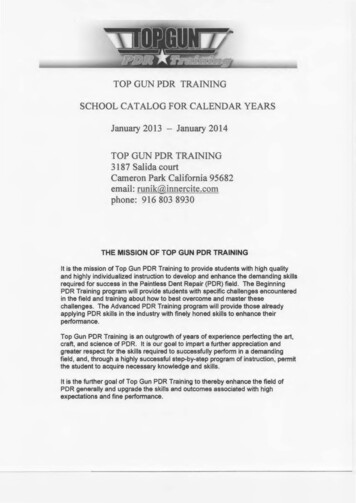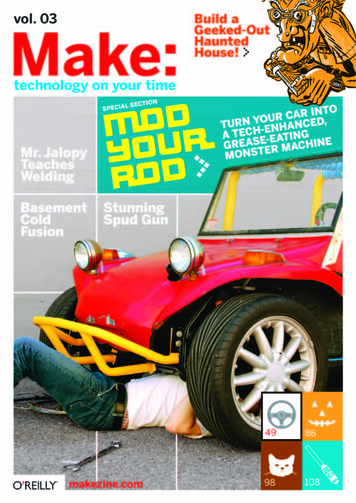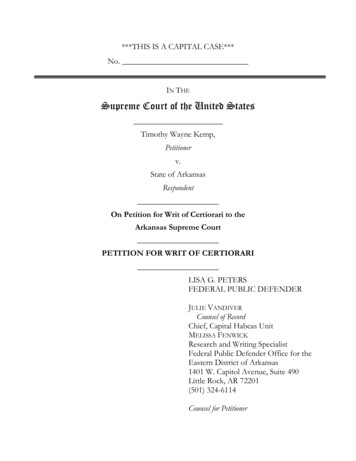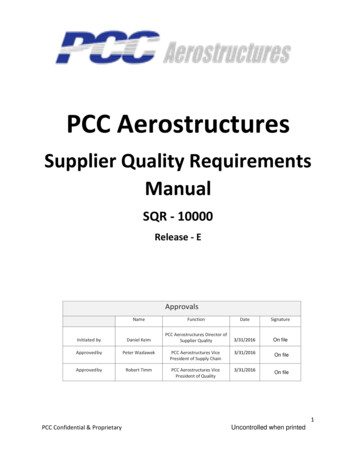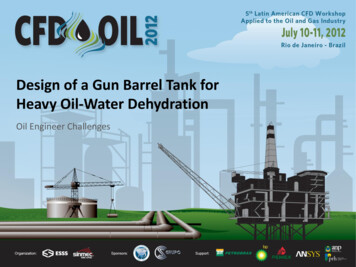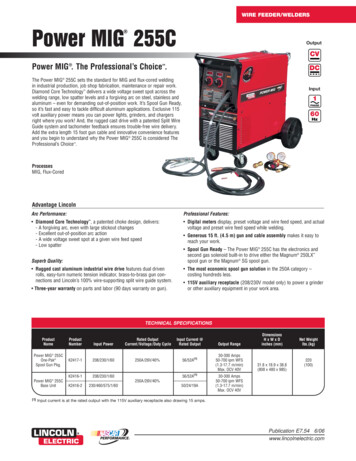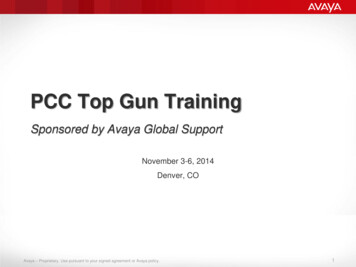
Transcription
PCC Top Gun TrainingSponsored by Avaya Global SupportNovember 3-6, 2014Denver, COAvaya – Proprietary. Use pursuant to your signed agreement or Avaya policy.1
What is Top Gun Training? “Hands-On” Training– Participants have their own environment to work with– Participants must complete their portion of the overall solution Taught from an Overall Solution Perspective– Courses are developed from and based on large scale real-worldsolutions utilized by top Avaya clients– Courses Provide a: Top– Down & Bottom– Up Perspective Providing “Real World” Experience– Detailed Technical Training incorporating installation,configuration, integration and troubleshootingAvaya – Proprietary. Use pursuant to your signed agreement or Avaya policy.2
Registration Priority and Process? Registration Priority– Current active PCC members have priority– Current active PCC companies have priority– Non-PCC attendees will be added to the PCC database and senta PCC “New Member Package” which will identify monthly taskforce calls times and provide bridge details Registration Site– www.pccamericas.orgAvaya – Proprietary. Use pursuant to your signed agreement or Avaya policy.3
Top Gun Training Purpose –To facilitate the move from product based support to solution basedsupport through CMSIPMSGMSGAESCMSAESCMAEPSIPCMSAEPOne-XOne-XAvaya – Proprietary. Use pursuant to your signed agreement or Avaya policy.4
PCC Technical ConferenceTechnical Track Abstracts / OverviewsNovember 2014
1 - Communication Manager Track The Communication Manager Track will provide workshops onadvanced topics designed to help engineers gain deeper knowledgein critical CM areas. Engineers will configure and test on realsystems while learning new concepts to detect, identify, andcorrect issues in client systems. The CM Track will include:Location based dialing, VoIP Codecs, DSP resource allocation,transcoding, hair pinning, shuffling, and configuring andtroubleshooting ESS and LSP file synchronization.Avaya – Proprietary. Use pursuant to your signed agreement or Avaya policy.6
2 - Communication Manager (CM) Endpoints The Communication Manger Endpoints Track is a look into theAvaya One-X Agent and Avaya One-X Communicator soft clients.In this track engineers will gain “ hands-on” experience configuringand testing product features. Engineers will work with popular clientfeatures such as presence, learn to find and read client side logsand utilize scripts that are available which can automatically pull andzip ALL client logs for submission to Avaya support.Avaya – Proprietary. Use pursuant to your signed agreement or Avaya policy.7
3 - Avaya Experience Portal The Avaya Experience Portal (AEP)Track will give engineers afundamental basis for working within the platform. In this trackEngineers will configure and integrate AEP, CommunicationManager and a voice server (if available) and then perform out-ofthe-box testing of the AEP solution. Engineers will develop, test,deploy and debug a real application while gaining experience withthe Application Designer tool. Tracing and system log analysis willbe utilized during debugging sessions when making live calls intodeveloped applications.Avaya – Proprietary. Use pursuant to your signed agreement or Avaya policy.8
4 - Avaya SIP (System/Session Manager)Track The Avaya SIP Track will give engineers exposure to thefundamentals of an Avaya SIP based solution. Engineers willconfigure users and phones into a SIP environment, register theseendpoints and make calls. Both SIP Phones and Avaya CM SIPphones will be covered which will include features such as dualregistration and CM subscriptions. Engineers will learn aboutcreating SIP Entities, call processing and call routing in but notlimited to an Avaya only SIP environment.Avaya – Proprietary. Use pursuant to your signed agreement or Avaya policy.9
5 - Avaya Application Enablement Services (AES)Track The Avaya AES Track will give engineers experience setting upand configuring their own AES system. After initial configuration ,engineers will learn to how to test the basic functionality of the AESutilizing the embedded test tools of the AES. Engineers will the learnto read the AES logs and to add licenses. Engineers will exploreboth the TSAPI and DMCC libraries upon which many popularapplications CTI and softphone applications are build. Engineerswill work with example applications and will learn how externalapplications control and make CTI calls using these TSAPI andDMCC libraries. Engineers will be able to make their own CTI callsusing these libraries and test tools provided by the AES.Avaya – Proprietary. Use pursuant to your signed agreement or Avaya policy.10
6 - Avaya Collaboration Environment (CE)Track The Avaya CE Track will give engineers exposure to the NextGeneration of Avaya SIP. Collaboration Environment explores theability of clients to build custom SIP applications and sequence theminto a call flow. In this track engineers will learn what CollaborationEnvironment is and how it is used and deployed with Avaya SIP.Engineers will also (time permitting) explore the Avaya Media Serverand how to work with simple call treatments. Engineers will exploreand be given the opportunity to build a simple SIP application and tosequence it into a SIP Call Flow. Engineers will then test with a SIPcall and watch the processing of their application. This Track requires engineers to be open to challenging themselves as this track will showcaseapplication development using tools like Eclipse and Java. Engineers should be able to followhighly technical steps exactly in order to get their applications to compile and to deploy properly.It is not intended that engineers have development experience, the intent is for engineers to beginto experience how SIP will change the way we and our clients will do business in the future. Thefocus on development will show the how the building of business SIP applications and leveragingAvaya CE can help clients to extend their business in new ways.Avaya – Proprietary. Use pursuant to your signed agreement or Avaya policy.11
7 - IP Office Tracks1. In-depth trouble shooting of SIP trunking and SIP/H323 endpoints2. Designing Server Edition (with different scenarios)3. Best practices on Building Resiliency with SCN4. Tips & Tricks and troubleshooting on Server Edition Live simulationsof Server Edition5. OneXportal installation best practices, trouble shooting tips and tricks6. Configuring Email and Chat for Contact Center7. ACCS Install and Tips and TricksAvaya – Proprietary. Use pursuant to your signed agreement or Avaya policy.12
7 - IP Office 8. IPOCC installation considerations and troubleshooting tips and tricks9. In-depth monitor filters for Trouble Shooting10. VMPro installation best practices including scenarios with call flows11. Trouble Shooting using IP Office monitor and system statusapplication12. Upgrade best practices for Server Edition and older versions of500v2 such as going from 5.0 to 9.0 taking licenses model intoconsideration.13. Backup and Restore best practices Server, OneXportal, and VMProAvaya – Proprietary. Use pursuant to your signed agreement or Avaya policy.13
7 - IP Office 14. Radvison/Scopia for IP Office15. Session Border Controller deep dive on design andimplementation/security on Server Edition and 500V216. In depth presentation on the how's and how not's of IP Officevirtualization in the cloud and on premise with VMware.17. Older versions of IPO upgrades to latest release i.e. IPO 5.0 to 9.0taking the licensing model into consideration.18. Backup and Restore best practices Server, OneXportal, and VMProHANDS ON AS MUCH AS POSSIBLE WITH LIVE HARDWARE.Avaya – Proprietary. Use pursuant to your signed agreement or Avaya policy.14
8- Contact Center: Elite MultichannelThe EMC track will cover:– Elite Multichannel Reference Architecture: designing amultichannel solution begins with understanding thearchitecture, the concepts and use of virtualization, andhow it connects to other components in the stack– Designing EMC call flows: Reviewing best practices forblended queue management of multichannel skills such asemail, text – Seeing a start to finish EMC installation– Tips and tricks for troubleshootingDemonstrations of agent desktop and supervisor viewDemonstrations of ReportingAvaya – Proprietary. Use pursuant to your signed agreement or Avaya policy.15
Avaya Top Gun TrainingPCC Fall 2014 Technical ConferenceSE Design TrackAvaya – Proprietary. Use pursuant to your signed agreement or Avaya policy.16
Utilizing PLDS to View License Entitlements/HistoryPLDS is Avaya’s going forward web-based tool to enable, viewand activate entitled license’s on all Avaya Solutions. Using PLDS to View License Entitlements/History forUpgrades will provide attendees with an overview of PLDSand how to utilize PLDS to:– License Downloads for Avaya Aura Solutions on PLDS– License Downloads for IP Office– Viewing Entitlements– Activating License Entitlements This knowledge will allow engineers who have not had anyexposure to PLDS, especially as it relates to IP Office andRadvision/SCOPIA to gain knowledge on the use of the tooland downloading license files.Avaya – Proprietary. Use pursuant to your signed agreement or Avaya policy.17
Quoting an Avaya on Avaya Mid Market SolutionQuoting an Avaya on Avaya Mid Market Solution and IPO ContactCenter Solutions on Avaya Networking will review the IPO CC andACCS offers and advantages when running on an Avaya NetworkingInfrastructure. During the session attendees will:– Have an overview of the Avaya Mid Market Contact Center Solutions(IPOCC and ACCS)– Learn how to quote the solution– See the advantages of an Avaya Mid Market Solution running onAvaya Networking– Learn what is required to quote, order and license an end to endsolutionThis knowledge will allow engineers who have not had any exposure toAvaya One Source Configuration tools, especially as it relates to IPOffice Contact Center Solution to gain knowledge on the use of the tooland the ease of configuring the solution on Avaya Networking.Avaya – Proprietary. Use pursuant to your signed agreement or Avaya policy.18
IP Office Contact Center Solutions – IPOCC and ACCSIP Office is the flagship solution for Small and midsize business scaling to2000 users across up to 32 locations. UC and mobility are fundamental,and almost table stakes for any midmarket business, and are delivered ascore, included functionality.Driving your success is a full collaboration suite, fully integrated to IPOffice, delivered by a single vendor – Avaya.Providing you with solutions from a single vendor reduces complexity, andintegration risk. During the session attendees will:– Have an overview of the Avaya Mid Market Contact Center Solutions(IPOCC and ACCS)– Best Practices when designing the solution– Learn what is required to quote, order and license an end to end solutionThis knowledge will allow engineers who have not had any exposure to IPOffice Contact Center Solution to gain knowledge on the solution andsome key differentiators between Avaya Mid Market Contact Centersolutions and some of the competition.Avaya – Proprietary. Use pursuant to your signed agreement or Avaya policy.19
Best Practices for Integrating CS1000 into Ayava AuraBest Practices for Integrating CS1000 into Avaya Aura will allow SE’sto understand how the legacy CS1000 systems may be migrated orintegrated into Avaya Aura CM utilizing a phased strategy. During the session attendees will:– Overview of the current Avaya Aura Solutions– CS1000 Release 7.6– Avaya Aura Conferencing– OneX Solutions– Session Manager and System Manager– Migration of SIP NRS to Session Manager– License Migration StrategyThis knowledge will allow engineers who have not had exposure toAvaya Aura applications and CS1000 integration to understand themigration strategy and functionality when registering to either theCS1000 or Session Manager.Avaya – Proprietary. Use pursuant to your signed agreement or Avaya policy.20
Quoting and Designing an Aura VE SolutionAvaya Aura Virtualized Environment permits any VMware user to installAvaya Aura collaboration features directly onto their virtualized serverinfrastructure.It offers another method for any enterprise to move to Avaya Aura Release6.2. Avaya will now supply any core application either as a hardwareappliance (installed and tested on an Avaya provided server) or as asoftware OVA (virtual appliance) solution compatible with VMware vCenter. During the session attendees will:– Have an overview of the Avaya Aura VE– Learn how to quote the solution– Review of Service and Licensing– Learn what is required to quote, order and license an end to end solutionThis knowledge provides engineers who have not had any exposure toAvaya Aura VE to learn the advantages of a virtualized solution and bestpractices on designing the solution.Avaya – Proprietary. Use pursuant to your signed agreement or Avaya policy.21
Winning in a Competitive World (IPO vs Shoretel)The competitive landscape is rapidly changing !! During this session you will be taken through acomparison of IP Office and Shoretel and how to winagainst them. You will be taken through competitive assets to help youidentify ShoreTel’s weaknesses, counter their claims,and position Avaya solutions.Avaya – Proprietary. Use pursuant to your signed agreement or Avaya policy.22
Avaya Aura Suites and License Parking/ Transfer BestPractices Avaya Aura Suites and License Parking/Transfer BestPractices will go into greater detail on utilizing PLDS tomove licenses between servers. This knowledge will allow engineers who work with theCM and need more information on the use of PLDS totransfer licenses or view additional entitlements tobecome more proficient. The Process and Policy for License Parking will bereviewed in detail as well.Avaya – Proprietary. Use pursuant to your signed agreement or Avaya policy.23
Using the Avaya One Source Configurator(web enabled ASD and EC integration)The new One Source Configurator (OSC) is a web based configurator for design andquoting of New Systems and Heritage Nortel Migrations to Communication Manager. Avaya One Source Configurator introduces new ‘browser-independent’ coding, thatenables the new areas of the Avaya One Source tool to operate via most Browsers :– The introduction of ‘Browser Independence’ to existing One Source tools e/g. ECVoice, EC Services, GPPC etc. will be phased over the remainder of 2014. Untilthese tools are updated it will be necessary to continue to use IE v9, 10 or 11.– Note: IE 8 is no longer supported One Source Configurator enables Avaya to provide a single, consistent, online userinterface (UI) to the existing suite of Avaya One Source tools. This will result in asingle portal & more streamlined process to design & quote complete AvayaEnterprise Portfolio. Rls1 introduced on 7 July 2014 provides the online-enablement of a large section ofthe current ASD portfolio and better integrates this into the current Avaya One Sourcequote creation process. It also introduces new integration & functionality to enableinstalled CS1K systems and applications to migrate to Communication Manager. Subsequent releases of A1SC will deliver increased value to users through increasedportfolio coverage, Including integration / consolidation of other Avaya One Sourcetools. And also increased functionality to improved usability, accuracy & performance.Avaya – Proprietary. Use pursuant to your signed agreement or Avaya policy.24
Best Practices for SA/UA Quoting and Expansionwithin ASD (in conjunction with Upgrade Activity) Support Advantage quoting and Expansion can beconfusing at times. This session is intended to take some of the guessworkout of Support Advantage when you are upgrading. After you this session, you will be able to:– Co-Term to an existing contract– Understand where you can get information on the currentsupport contract– What is required at orderingAvaya – Proprietary. Use pursuant to your signed agreement or Avaya policy.25
Migration of SS/SSU to Support Advantage – Like forLike Policy Avaya recently announced the End of Sale of the SSIsupport model. In some instances, SS/SS U contracts will need to berecast to Support Advantage. This session will allow you to ask questions of an AvayaSubject Matter Expert on Support Advantage. Additionally you will be taken through some commonscenarios that will give you a better understanding ofSupport Advantage and what is required to recast SSIcontracts to SA.Avaya – Proprietary. Use pursuant to your signed agreement or Avaya policy.26
Using Avaya One Source Configurator for CS1000 toCM License Migrations The new One Source Configurator (OSC) is a webbased configurator for design and quoting of NewSystems and Heritage Nortel Migrations toCommunication Manager. Using the new integration & functionality of the OSC wewill go through an installed CS1K system and theassociated applications to migrate to CommunicationManager. You will see how to– Look up the current software history on the CS1K– Migrate the CS1K license to the CM– Decommission the CS1KAvaya – Proprietary. Use pursuant to your signed agreement or Avaya policy.27
Design and Quoting Best Practices for AvayaNetworkingAvaya Networking offers a versatile portfolio of networkingproducts that allow enterprises to build networks thatprovide mission critical dependability and superior return oninvestment. During the session attendees will:– Have an overview of the Avaya Networking Portfolio Learn how to quote the solutions Learn when services are required and which solutionsmay be ordered without services attachedAvaya – Proprietary. Use pursuant to your signed agreement or Avaya policy.28
Applying Promotions in Avaya One Source Applying Promotions in Avaya One Source– provide an over view of the current Avaya Promotions andhow to apply them to a quote. Attendees will see how to use Avaya OneSource toapply promotional pricing and read the price reports.Avaya – Proprietary. Use pursuant to your signed agreement or Avaya policy.29
Global Registration Tool (GRT) and CustomerAuthorization (CAT) Best PracticesTo ensure timely delivery of proper service entitlements, Avaya recordsmust accurately reflect the products/materials that are installed at acustomer site. Avaya partner is required to complete the registrationprocess. The product registration process includes three simple steps:– Installed Base Creation – initial upload of products/material codes– Technical On-Boarding – system driven calculation of what needsfurther technical registration data. Establishes connectivity to theproducts as required.– Record Validation – System presents data to confirm andpresentation of records to be removed from registrationThe Global Registration Tool automates and simplifies this registrationprocess. Access this tool at Support.avaya.com/grt.This session will go into greater detail on using GRT as the finalregistration point to initiate the support contract.Avaya – Proprietary. Use pursuant to your signed agreement or Avaya policy.30
Quoting and Designing Radvision/ScopiaFor those who may be new to ASD or may just need a refresherand also need to gain additional experience configuring aRadvision quote - this is the session for you !This session will provide Designers/Engineers with an overviewof the Avaya Video Configurator (former Radvision) within ASDand also the new Support Advantage service offer.After this training Designers/engineers should be familiar withthe different screens within ASD as it relates to Avaya VideoCollaboration (former Radvision/SCOPIA) , the Maintenanceconfigurator and how to order the solution.Avaya – Proprietary. Use pursuant to your signed agreement or Avaya policy.31
Ask the Expert SessionsAvaya Subject Matter Experts will be on hand daily toanswer questions in key areas. Attendees are welcome toattend these sessions to address any questions frommaterials covered throughout the day or general Avayaquestions. Ask the Expert Sessions are available for:– Hands on How to Quote CM in Avaya One Source– Hands on How to Quote IPO in Avaya One Source– PLDS, CAT, GRT and Avaya One Source– IPOSS, Support Advantage and PASSAvaya – Proprietary. Use pursuant to your signed agreement or Avaya policy.32
Introduction to ASD (for SME partners with no ASDexperience) This session covers an overview of the IP Office Quoting andOrdering Process with One Source Throughout this session we will review:– Overview of Options for creating IP Office configurations/quotes and––––OrderingOrdering of IP Office licenses via ADIIPOSS ServicesSpecial Bids and IP Office in One SourceADI Support and Useful linksAvaya – Proprietary. Use pursuant to your signed agreement or Avaya policy.33
3rd Party SIP Integration Best Practices whenintegrating to Avaya Aura3rd Party SIP Integration Best Practices when integrating to Avaya Aurawill go into greater detail when Cisco or Microsoft are being integratedwith Avaya AuraThroughout this session we will review:––––––License Requirements for Avaya AuraCosts associated to licensingSIP functionalityRecommended Network requirementsTrouble ShootingGetting SupportAvaya – Proprietary. Use pursuant to your signed agreement or Avaya policy.34
3rd Party SIP Integration Best Practices whenintegrating to IP Office3rd Party SIP Integration Best Practices when integrating to Avaya Aurawill go into greater detail when Cisco or Shoretel are being integratedwith IP OfficeThroughout this session we will review:––––––License Requirements for Avaya AuraCosts associated to licensingSIP functionalityRecommended Network requirementsTrouble ShootingGetting SupportAvaya – Proprietary. Use pursuant to your signed agreement or Avaya policy.35
Quoting an Avaya on Avaya Mid Market Solution and IPO Contact Center Solutions on Avaya Networking will review the IPO CC and ACCS offers and advantages when running on an Avaya Networking Infrastructure. During the session attendees will: - Have an overview of the Avaya Mid Market Contact Center Solutions (IPOCC and ACCS) -