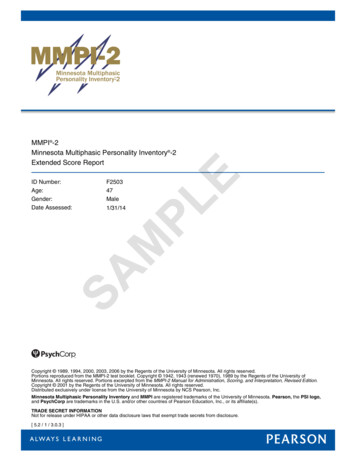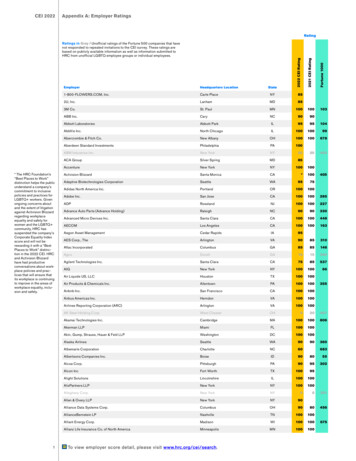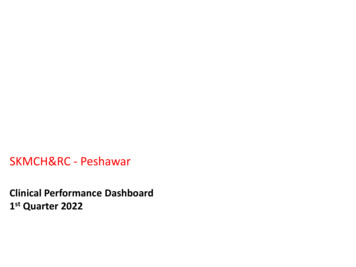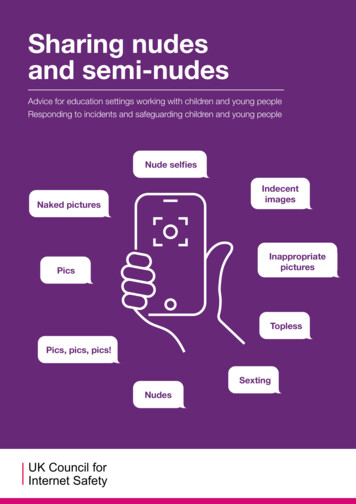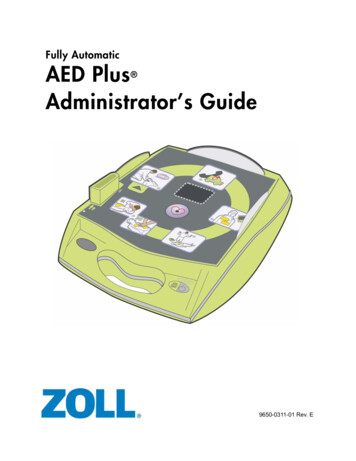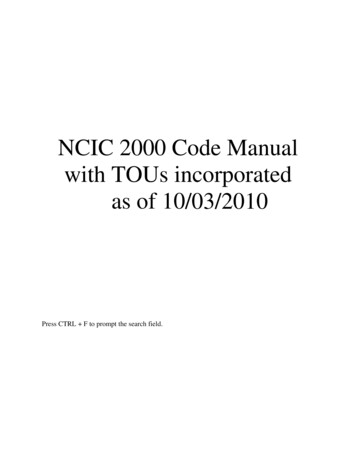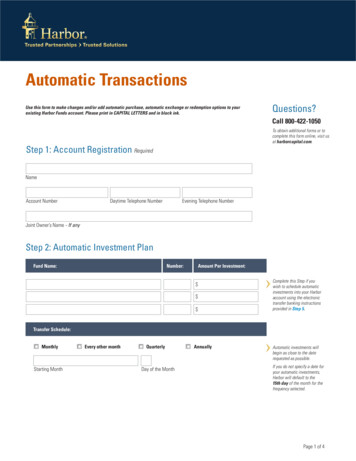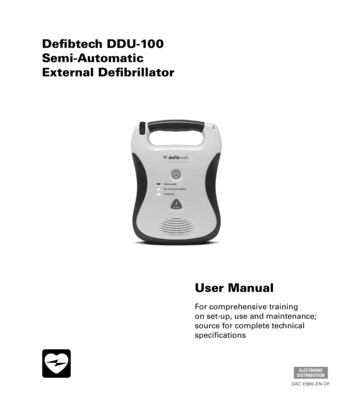
Transcription
Defibtech DDU-100Semi-AutomaticExternal Defibrillatorcheck padsdo not touch patientanalyzingUser ManualFor comprehensive trainingon set-up, use and maintenance;source for complete 560-EN-DF
iiDAC-E560-EN-DF
NoticesDefibtech shall not be liable for errors contained herein or for incidental orconsequential damages in connection with the furnishing, performance, or use ofthis material.Information in this document is subject to change without notice. Names and dataused in any examples are fictitious unless otherwise noted.Limited WarrantyThe “Limited Warranty” shipped with Defibtech AED products serves as the soleand exclusive warranty provided by Defibtech, L.L.C. with respect to the productscontained herein.CopyrightCopyright 2020 Defibtech, L.L.C.All rights reserved. Copyright questions should be directed to Defibtech.For contact information, refer to the “Contacts” section of this manual.TrackingU.S.A. federal regulations require Defibtech to maintain records for each AED itdistributes (reference 21 CFR 821, Medical Device Tracking). These requirementsalso apply anytime there is a change in the AED’s location, including if you move,sell, donate, give away, export or even throw it away. We depend on AEDowners/users to contact us when these things happen to ensure the trackinginformation remains accurate in the event we need to share important productnotices. If your location is outside the U.S.A., we ask you share your informationfor exactly the same reasons. To keep your information up to date, please visitwww.defibtech.com/register. CAUTION: Federal law (USA) restricts this device tosale by or on the order of a physician.iiiDAC-E560-EN-DFIssued: 2020-03-09
Contents1 Introduction to the DDU-100 AED.11.11.21.31.41.5Overview. 1The Defibtech DDU-100 AED. 2Indications. 4Contraindications. 4Operator Training Requirements. 42 Warnings and Cautions.52.1 Warnings. 52.2 Cautions. 103 Setting Up the DDU-100 AED.113.13.23.33.43.53.63.7Overview. 11Installing the Defibtech Data Card (“DDC”). 12Connecting the Pads. 12Installing the 9V Lithium Battery. 13Installing and Removing the Battery Pack. 13Performing Manually-Initiated Self-Tests. 14Storing the AED. 154 Using the DDU-100 AED.164.1 Overview. 164.2 Checking the AED Status. 174.3 Turning on the AED. 174.4 Preparation. 184.4.1 Call for Help. 184.4.2 Preparing the Patient. 184.4.3 Opening the Pad Package. 184.4.4 Connecting the Defibrillation Pads to the AED. 184.4.5 Applying Pads to the Patient. 194.4.6 Follow AED Prompts. 204.5 Heart Rhythm Analysis. 204.6 Delivering the Shock. 204.7 No Shock Required. 214.8 Post-Shock CPR. 214.9 Post-Use Procedures. 21ivDAC-E560-EN-DF
4.10 AED Voice Prompts. 224.10.1 General Prompts. 224.10.2 Pad Connection/Pad Application-Related Prompts. 224.10.3 Motion/Interference Prompts. 244.10.4 Heart Rhythm Analysis Prompts. 244.10.5 Shock-Related Prompts. 254.10.6 No Shock Required Prompts. 264.10.7 CPR Prompts. 264.11 LED Indicators. 274.12 Operational Environment. 275 Maintaining and Troubleshooting the DDU-100 AED.285.1 Self-Tests. 285.2 Routine Maintenance. 295.2.1 Checking the Active Status Indicator (“ASI”). 295.2.2 Maintenance-Related Prompts. 305.2.3 Checking the Condition of the AED and Accessories. 315.2.4 Replacing the Pads . 315.2.5 Checking Pad and Battery Pack Expiration Dates. 325.2.6 Checking the Defibtech Data Card. 325.2.7 Checking the AED Software Version Number. 335.2.8 Running an Application from a Defibtech Data Card. 335.3 Replacing the 9V Lithium Battery. 345.4 Cleaning. 355.5 Storage. 355.6 Operator’s Checklist. 365.7 Troubleshooting. 375.8 Repair. 396 DDU-100 AED Accessories. 406.1 Defibrillation Pads. 406.2 Battery Packs. 406.2.1 9V Lithium Battery. 416.3 Defibtech Data Cards (“DDC”). 416.4 Recycling Information. 426.4.1 Recycling Assistance. 426.4.2 Preparation. 426.4.3 Packaging. 426.4.4 Notice to European Union Customers . 42vDAC-E560-EN-DF
7 Event Viewing. 437.17.27.3DefibView. 43Defibtech Data Cards (DDC Cards). 43Downloading the Internal Data Log. 447.3.1 Downloading the Internal Data Log Using a DDC Card. 448 Technical Specifications. 458.1 Defibtech DDU-100 AED. 458.1.1 General. 458.1.2 Environmental. 458.1.3 Defibrillator. 468.1.4 Waveform Specifications. 478.1.5 Patient Analysis System. 488.1.5.1 Shockable Rhythm Criteria. 488.1.6 Summary of Primary Clinical Studies. 498.1.7 Potential Adverse Effects of the Device on Health. 568.1.8. Electromagnetic Conformity. 578.2 Battery Packs. 618.2.1 High-Capacity Lithium Battery Pack. 618.2.2 Standard Lithium Battery Pack. 618.3 Defibrillation Pads. 628.4 Defibtech Data Cards (DDCs). 628.5 DefibView. 638.6 Event Data. 639 Glossary of Symbols. 6410 Contacts.6711 Warranty Information. 68viDAC-E560-EN-DF
1Introduction to the DDU-100 AEDIMPORTANT NOTE: This User Manual only applies to DDU-100 AEDs runningsoftware version 3.2 or higher that include the marking shown at left on the rearpanel AED pad holder label (see Section 5.2.7 for details).Please refer to www.defibtech.com/support for information about DDU-100AEDs running earlier software versions.This User Manual provides information to guide operators in the use and maintenance of the DefibtechDDU-100 Automated External Defibrillator (“AED”) and its accessories. It includes comprehensivetraining on set-up, use, and maintenance and is the source for complete technical specifications. Thischapter includes an overview of the AED, a discussion of when it should and should not be used, andinformation on required operator training.1.1OverviewThe DDU-100 AED is designed to be easy to use, portable, and battery powered. Voice prompts andvisual indicators provide a simple interface for the operator. The AED is are capable of recording eventinformation including ECG, audio data (optional), and SHOCK/NO-SHOCK recommendations.The DDU-100 is a semi-automatic external defibrillator. It has two user controls: the ON/OFF andSHOCK buttons. It will NOT shock a patient automatically; it will only advise the operator. The SHOCKbutton is enabled only when a shockable rhythm is detected and the device is charged and ready toshock. Charging occurs automatically when the device detects a shockable rhythm. The operator mustpress the SHOCK button to initiate defibrillation.When connected to a patient who is unconscious and not breathing, the DDU-100 AED performs thefollowing tasks: Prompts the operator to take necessary actions to enable analysis.Automatically analyzes the patient’s ECG.Determines whether a shockable rhythm is present.Charges the capacitor.Arms the SHOCK button if the AED detects a shockable rhythm and prompts the operator topress the SHOCK button when the device is ready and a shock is advised. Repeats the process, if needed.The AED uses two self-adhesive, single-use, non-sterile defibrillation pads to monitor ECG signals and,if advised, to deliver defibrillation energy to the patient. These pads (also known as electrode pads orelectrodes) are provided in a single-use, disposable package that can be preconnected to the AED. Thepads package is labeled with an expiration date.1DAC-E560-EN-DF
The AED determines proper pad-to-patient contact by monitoring the impedance between the twopads. Visual and audio prompts inform the operator of possible problems with patient contact.Voice prompts and visual LED indicators communicate the status of the AED and of the patient tothe operator.Defibrillation energy is delivered as an impedance compensated biphasic truncated exponentialwaveform. The device delivers 150 Joules into a 50-ohm load when using adult pads or whenusing attenuated child / infant pads, 50J of defibrillation energy into a 50-ohm load. Energydelivered does not change significantly with patient impedance, although the duration of thegenerated waveform will vary. The DDU-100 AED is designed to deliver up to 150J of defibrillationenergy through a patient impedance range of 25 – 180 ohms or 50J of defibrillation energy whenusing the child / infant pads.Defibrillation and AED operating power is supplied with a replaceable (non-rechargeable) lithiumbattery pack that provides for long standby life and low maintenance operation. Battery packs areavailable in several configurations optimized for use in specific applications. Each pack is markedwith an expiration date.The AED records event documentation internally and, optionally, on a Defibtech Data Card(DDC). The optional DDC inserts into a slot in the AED and enables the AED to record eventdocumentation, and audio (audio enabled cards only) if sufficient space is available on the card.Audio recording is available only for units with installed audio-enabled Defibtech Data Cards. Eventdocumentation stored internally can be downloaded onto a DDC for review.1.2The Defibtech DDU-100 AEDA. Speaker. The speaker projects the voice prompts when the AED is on. The speaker alsoemits a “beep” when the unit is in standby mode and has detected a condition that requiresoperator attention.B. SHOCK button. This button will flash when a shock is recommended - push this button todeliver the shock to the patient. This button is disabled at all other times.C. “analyzing” LED (Light Emitting Diode). This green LED flashes when the AED isanalyzing the patient’s ECG rhythm.D. “do not touch patient” LED. This red LED flashes when the AED detects motion or otherinterference that prevents analysis of the signal or when the user should not be touching ormoving the patient.E. “check pads” LED. This red LED flashes when the AED detects that the pad connection tothe patient is poor or pads are not applied.F. ON/OFF button. Push button to turn the AED on. Push again to disarm and turn the AEDoff.G. Pads connector port. Insert Patient Pads Connector (item O) into this port to connect padsto the AED.2DAC-E560-EN-DF
H. Battery pack. The battery pack provides a replaceable main power source for the AED.I. Battery pack opening. Insert the battery pack firmly into this opening until the latch clicksinto place.J. Battery pack eject button. This button releases the battery pack from the AED. To removethe battery pack, push the button until the battery pack is partially ejected from the unit.K. Active Status Indicator (ASI). The ASI indicates the current status of the AED. This indicatorflashes green to indicate the unit has passed its last self-test and is ready for use. It flashes redto indicate unit needs attention from the user or needs servicing.L. Patient pads. The defibrillation pads that are placed on the patient. The pads should bestored in the pad storage area on the back of the unit.M. Defibtech Data Card (DDC). This optional plug-in card provides enhanced storagecapabilities to the AED.N. 9V lithium battery. This 9V lithium battery provides supplemental power to the primarybattery pack (item H). It is inserted into a compartment in the battery pack.*O. Patient pads connector. Insert into Pads Connector Port (item G) to connect pads to theAED.ABCDEFGKLMNJIHO*DDU-100 AEDs will continue to perform standby and ASI functions without the 9V lithium batteryinstalled, but battery pack standby life will be reduced.3DAC-E560-EN-DF
1.3IndicationsThe DDU-100 Automated External Defibrillator (AED) is indicated for use on victims of suddencardiac arrest (SCA) who are: Unconscious and unresponsive Not breathing or not breathing normallyFor patients under 8 years old, or weighing less than 55 lbs (25 kg), use child/infant defibrillationpads, if available. Do not delay therapy to determine exact age or weight. Apply the pads asshown for a child/infant and use the AED.Federal Law (USA) restricts this device to sale by or on the order of a physician.1.4ContraindicationsNone.1.5Operator Training RequirementsIn order to safely and effectively operate the DDU-100 AED, a person shall have met the followingrequirements: Defibtech DDU-100 AED and/or defibrillation training as required by local, state, provincial,or national regulations. Any additional training as required by the authorizing physician. Thorough knowledge and understanding of the material presented in this User Manual.4DAC-E560-EN-DF
2 Warnings and CautionsThis chapter includes a list of warning and caution messages that relate to the Defibtech DDU-100AED and its accessories. Many of these messages are repeated elsewhere in this User Manualand on the DDU-100 AED or accessories. The entire list is presented here for convenience.2.1WARNINGS:Immediate hazards that will result in serious personal injury or death. Hazardous electrical output. This equipment is for use only by qualifiedpersonnel. Possible fire or explosion. Do not use in the presence of flammable gasesor anesthetics. Use care when operating this device close to oxygen sources(such as bag-valve-mask devices or ventilator tubing). Turn off gas source ormove source away from patient during defibrillation, if necessary. The DDU-100 AED has not been evaluated or approved for use in hazardouslocations as defined in the National Electric Code standard. In compliancewith IEC classification, the DDU-100 AED is not to be used in the presence offlammable substance/air mixtures.WA R N I N GWA R N I N GWA R N I N GConditions, hazards, or unsafe practices that may result in serious personal injury or death. Not intended to be used in an environment with high-frequency electrosurgicalequipment. Improper use can cause injury. Use the DDU-100 AED only as instructed inthe User Manual and Operating Guide. The DDU-100 AED delivers electricalenergy that can potentially cause death or injury if it is used or dischargedimproperly. Improper maintenance can cause the DDU-100 AED not to function. Maintainthe DDU-100 AED only as described in the User Manual and Operating Guide.The AED contains no user-serviceable parts — do not take the unit apart.WA R N I N GWA R N I N GWA R N I N G5DAC-E560-EN-DF
Warnings (continued) No modification of this equipment is allowed. Electrical Shock Hazard. Dangerous high voltages and currents are present.Do not open unit, remove cover (or back), or attempt repair. There are no userserviceable components in the DDU-100 AED. Refer servicing to qualifiedservice personnel. Lithium metal battery packs are not rechargeable. Any attempt to recharge alithium metal battery pack may result in fire or explosion. Do not attempt torecharge the primary battery pack or lithium 9V battery. Do not immerse battery pack in water or other liquids. Immersion in fluidsmay result in fire or explosion. Do not attempt to recharge, short-circuit, puncture, or deform battery. Do notexpose battery to temperatures above 50 C (122 F). Remove battery whendepleted. Do not let fluids get into the DDU-100 AED. Avoid spilling fluids on the AEDor its accessories. Spilling fluids into the DDU-100 AED may damage it orcause a fire or shock hazard. Do not sterilize the DDU-100 AED or its accessories. Use only Defibtech disposable self-adhesive defibrillation pads, battery packs,and other accessories supplied by Defibtech or its authorized distributors.Substitution of non-Defibtech approved accessories may cause the device toperform improperly.WA R N I N GWA R N I N GWA R N I N GWA R N I N GWA R N I N GWA R N I N GWA R N I N GWA R N I N G6DAC-E560-EN-DF
Warnings (continued) WA R N I N GDo not open sealed pads package until pads are to be used. The packagingshould be opened only immediately prior to use, otherwise the pads may dryout and become non-functional. Do not touch the patient during defibrillation. Defibrillation current can causeoperator or bystander injury. Do not allow pads to touch metal objects or equipment in contact with thepatient. Do not touch equipment connected to the patient during defibrillation.Disconnect all non-defibrillator proof equipment from the patient beforedefibrillation to prevent electrical shock hazard and potential damage to thatequipment. Do not shock with defibrillation pads touching each other. Do not shock withgel surface exposed. Do not allow defibrillation pads to touch each other, or to touch other ECGelectrodes, lead wires, dressings, transdermal patches, etc. Such contact cancause electrical arcing and patient skin burns during defibrillation and maydivert defibrillating energy away from the heart. The defibrillation pads are intended for one-time use only and must bediscarded after use. Reuse can lead to potential cross infection, improperperformance of the device, inadequate delivery of therapy, and/or injury to thepatient or operator. Avoid contact between parts of the patient’s body and conductive fluidssuch as water, gel, blood or saline, and metal objects, which may provideunwanted pathways for defibrillating current. Aggressive or prolonged CPR to a patient with defibrillation pads attachedcan cause damage to the pads. Replace the defibrillation pads if they becomedamaged during use.WA R N I N GWA R N I N GWA R N I N GWA R N I N GWA R N I N GWA R N I N GWA R N I N G7DAC-E560-EN-DF
Warnings (continued) Possible Radio Frequency (RF) interference from RF devices such as cellularphones and two-way radios can cause improper AED operation. Normallyusing a cell phone near the AED should not cause a problem; however, adistance of 2 meters (6 feet) between RF devices and the DDU-100 AED isrecommended. CPR during analysis can cause incorrect or delayed diagnosis by the patientanalysis system. Do not place adult defibrillation pads in the anterior-posterior (front-back)position. A shock or no shock decision may be inappropriately advised. TheDDU-100 AED requires that the adult defibrillation pads be placed in theanterior-anterior (front-front) position. Some very low amplitude or low frequency VF rhythms may not be interpretedas shockable. Some very low amplitude or low frequency VT rhythms may notbe interpreted as shockable. Handling or transporting the patient during ECG analysis can cause incorrector delayed diagnosis, especially if very low amplitude or low frequencyrhythms are present. If the patient is being transported, stop vehicle beforebeginning ECG analysis. In patients with cardiac pacemakers, the DDU-100 AED may have reducedsensitivity and not detect all shockable rhythms. If you know the patient hasan implanted pacemaker, do not place electrodes directly over an implanteddevice. During defibrillation, air pockets between the skin and defibrillation pads cancause patient skin burns. To help prevent air pockets, make sure self-adhesivedefibrillation pads completely adhere to the skin. Do not use dried out orexpired defibrillation pads. Defibrillation may cause skin burns around the defibrillation pads area.WA R N I N GWA R N I N GWA R N I N GWA R N I N GWA R N I N GWA R N I N GWA R N I N GWA R N I N G8DAC-E560-EN-DF
Warnings (continued) User-initiated and automatic self-tests are designed to assess the DDU100 AED’s readiness for use. However, no degree of testing can assureperformance or detect abuse, damage, or a defect that occurred after themost recent test is completed. Use of damaged equipment or accessories may cause the device to performimproperly and/or result in injury to the patient or operator. In the event the voice prompts cannot be heard for any reason (e.g. noisyenvironment), follow the LEDs on the front of the AED to complete the rescue. It may be possible for the AED to not detect a shockable rhythm, not delivera shock to a shockable rhythm or not deliver the intended energy duringdefibrillation. It may be possible that the AED recommends a shock for a non-shockablerhythm, and if a shock is delivered, VF or cardiac arrest may occur. Even if defibrillation occurs, the sudden cardiac arrest event may not result insurvival. Defibrillation may cause myocardial damage or post-shock dysfunction. Therapy cannot be delivered while an AED software update is in process. Do not turn off the AED or remove the battery pack or the update data carduntil an AED software update process is complete as these actions mayrender the AED incapable of delivering therapy. If any of these interruptionsoccur, restart the update procedure from the beginning. Use of this equipment adjacent to or stacked with other equipment shouldbe avoided because it could result in improper operation. If such use isnecessary, this equipment and the other equipment should be observed toverify that they are operating normally.WA R N I N GWA R N I N GWA R N I N GWA R N I N GWA R N I N GWA R N I N GWA R N I N GWA R N I N GWA R N I N GWA R N I N G9DAC-E560-EN-DF
2.2CAUTIONS:Conditions, hazards, or unsafe practices that may result in minor personal injury, damageto the DDU-100 AED, or loss of data. Follow all battery pack labeling instructions. Do not install battery packs afterthe expiration date. Follow all defibrillation pad label instructions. Use defibrillation pads prior totheir expiration date. The defibrillation pads should not be in continuous contact with the patient’sskin for more than 24 hours. Allergic dermatitis or a minor skin rash may result in patients that are sensitiveto the materials used for the defibrillation pads. Remove the defibrillationpads from the patient as soon as practical. Recycle or dispose of lithium battery packs in accordance with local, state,provincial, and/or national regulations. To avoid fire and explosion hazard, donot burn or incinerate the battery pack. Do not crush. Use and store the DDU-100 AED only within the range of environmentalconditions specified in the technical specifications. If possible, disconnect the DDU-100 AED from the patient prior to use of otherdefibrillators. Using non-Defibtech Data Cards (DDC cards) may damage the unit and will voidthe warranty. DefibView software is not intended for clinical use. Information presented byDefibView should not be used for making clinical decisions. Although the DDU-100 AED is designed for a wide variety of field use conditions,rough handling beyond specifications may result in damage to the unit. Federal Law (USA) restricts this device to sal
The DDU-100 AED is designed to be easy to use, portable, and battery powered. Voice prompts and visual indicators provide a simple interface for the operator. The AED is are capable of recording event information including ECG, audio data (optional), and SHOCK/NO-SHOCK recommendations. The DDU-100 is a semi-automatic external defibrillator.