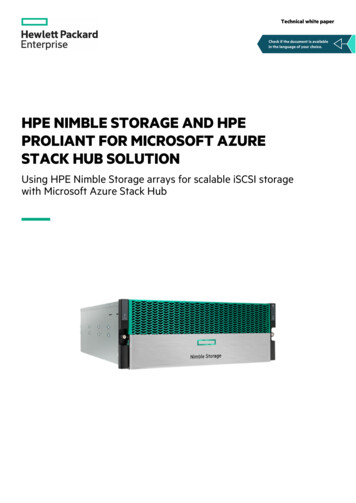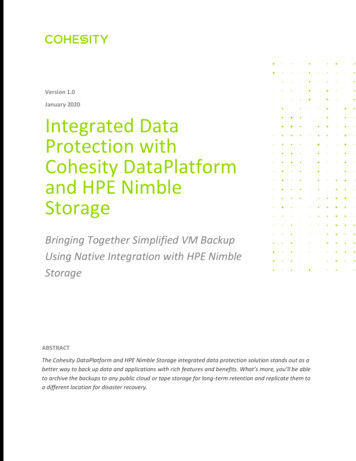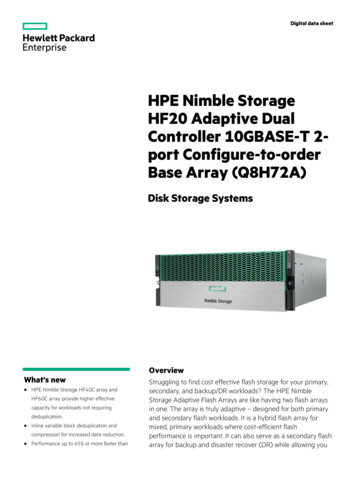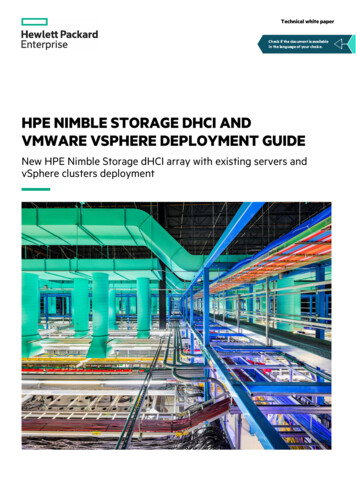
Transcription
Technical white paperHPE NIMBLE STORAGE DHCI ANDVMWARE VSPHERE DEPLOYMENT GUIDENew HPE Nimble Storage dHCI array with existing servers andvSphere clusters deployment
Technical white paperCONTENTSExecutive summary. 3Terms and abbreviations . 4Setting up the system . 4Validated software/firmware level. 4Deploying the compute physical components. 4HPE ProLiant servers . 4Deploying the storage physical components . 5HPE Nimble Storage arrays . 5Cabling the network, storage, and server components . 5HPE Nimble Storage network card configuration . 5Cabling examples . 6Configuring the Ethernet switch – Network requirements . 7MTU . 7Flow control . 7Jumbo frame . 7VLAN (existing server) . 7LLDP . 7Switch configuration examples . 7Installing and configuring HPE Nimble Storage dHCI – Before you begin . 7Supported server model. 7Supported server connectivity . 7VMware ESXi image for HPE servers . 8FQDN versus IP addresses . 8DNS . 8NTP . 8HPE Nimble Storage Connection Manager . 8Hardware iSCSI . 9VMware vCenter Server license . 9Firewall . 9VMware license . 9ESXi iSCSI network configuration . 9MTU settings .10SSH .11BIOS workload profile (Gen10 only) .11Deploying the HPE Nimble Storage dHCI solution.11Discover the array .11Configure the solution.12Managing the HPE Nimble Storage dHCI solution .14Add a new server .14Create a new VMFS datastore .18Grow a VMFS datastore.19
Technical white paperClone a VMFS datastore.19Create a snapshot of a VMFS datastore .20Create a vVol datastore .20Using HPE InfoSight with HPE Nimble Storage dHCI.21Create an HPE Passport account .21Register your HPE Nimble Storage assets .21Enable streaming for HPE InfoSight and Cross-Stack Analytics.21HPE Nimble Storage dHCI Overview Dashboard.22HPE Nimble Storage dHCI Cluster Dashboard .22Appendix A: Configuration worksheets .23Appendix B: Resources for automation .25Appendix C: Switch configuration examples .26HPE M-Series configuration example.26HPE Aruba 8320 or 8325 configuration example.33HPE Aruba 6300 configuration example.42HPE FlexFabric configuration example .49Cisco Nexus configuration example .57
Technical white paperPage 3EXECUTIVE SUMMARYThe HPE Nimble Storage dHCI solution from Hewlett Packard Enterprise is a disaggregated hyperconverged infrastructure (HCI) platformthat delivers the flexibility of converged infrastructure and the simplicity of HCI. This scalable solution is designed, tested, and documentedto address the business requirements, workloads, and applications of Hewlett Packard Enterprise customers. The solution incorporates awide range of products into a portfolio of repeatable, scalable, and composable technologies that are supported byHewlett Packard Enterprise.This guide describes how the HPE Nimble Storage dHCI solution combines industry-leading HPE ProLiant servers with HPE Nimble Storagearrays and Hewlett Packard Enterprise and Cisco switches to reliably deploy and run a VMware vSphere environment. Customers canleverage this solution to support a wide variety of enterprise workloads: Datacenter server consolidation and cloud solutions Business-critical applications, such as Oracle, Microsoft , and SAP databases and applications Workforce-enablement applications, such as virtual desktop infrastructure (VDI), Microsoft Exchange Server, SharePoint Server, andLync ServerThe solution is robust, fault-tolerant, and scalable, and it is designed to deliver high performance and high availability. Extensive lab testingwas conducted to validate that it meets those criteria. Customers can purchase and deploy their specified configuration with confidence inthe quality of both the solution and the support they will receive from Hewlett Packard Enterprise.The solution is intended for small or midsize businesses, large enterprises, and IT service providers who are looking for, and who understandthe value of, the combination of consolidation, efficiency, and consistency that it offers.The configuration covered in this deployment guide includes the following components: Storage: New HPE Nimble Storage all-flash or adaptive flash storage (for iSCSI only) Computing resources: Existing HPE ProLiant servers in one of the following models:– HPE ProLiant DL380 Gen10– HPE ProLiant DL360 Gen10– HPE ProLiant DL325 Gen10– HPE ProLiant DL325 Gen10 Plus– HPE ProLiant DL385 Gen10– HPE ProLiant DL385 Gen10 Plus– HPE ProLiant DL560 Gen10– HPE ProLiant DL580 Gen10 Hypervisor: VMware vSphere Hypervisor (VMware vSphere ESXi ) 6.5 or 6.7. This configuration requires a vSphere cluster that hasalready been added to a management VMware vCenter Server instanceThe testing described in this guide was performed in March 2020.Target audience: The target audience for this deployment guide includes HPE Authorized Partner solution engineers, distributors, andvalue-added resellers, as well as customers.Document purpose: Readers can use this document to achieve the following goals: Gain insight into the value proposition for the HPE Nimble Storage dHCI solution. Better understand the requirements of HPE Nimble Storage dHCI components. Better understand the recommended software and features that are part of the HPE Nimble Storage dHCI solution. Leverage design guidance to architect an HPE Nimble Storage dHCI solution to fit a particular set of business cases. Better understand the design considerations related to fault tolerance, performance, and scalability when architecting the solution.
Technical white paperPage 4TERMS AND ABBREVIATIONSCommand line interface (CLI): The CLI provides text-based access to a software or firmware component that enables a user to enter andexecute commands. Connectivity is usually provided through Secure Shell (SSH), telnet, or a direct serial connection.Fully qualified domain name (FQDN): An FQDN is a detailed domain name that specifies its precise location in the DNS hierarchy.HPE Integrated Lights-Out (iLO): The embedded HPE iLO server management technology provides out-of-band managementcapabilities.Intelligent Resilient Framework (IRF): IRF technology in HPE Comware-based switches allows multiple network devices (up to nine) toconverge into a single fabric (both management and control planes) through physical IRF ports. All devices that participate in the IRFconfiguration are configured through a single IP address, and all network switches in the IRF configuration look like one device to allcomponents in the network.Multi-active detection (MAD): If an IRF failure occurs, the MAD mechanism detects other switches in the IRF stack that come online asmasters and keeps only the switch with the lowest IRF ID master online. The other switches shut down their interfaces, effectively removingthem from the network and preventing loops from developing in the network.Multi-chassis link aggregation (MLAG): Link aggregation (LAG) is a way of bonding multiple physical links into a combined logical link.MLAG extends this capability, allowing a network and access devices to see both switches as a single device. With MLAG, you can create anactive-active and redundant LAG connection to other network and access devices across the MLAG switch pair without using Spanning TreeProtocol (STP) or layer 3 routing protocols.ROM-Based Setup Utility (RBSU): This HPE utility is both a menu-driven interface and a BIOS Serial Command Console CLI interface thatenables users to perform configuration activities on the server.Virtual local area network (VLAN): VLANs provide a method of segmenting a network into related groups, improving the efficiency oftraffic flow, and limiting the propagation of multicast and broadcast messages. Traffic between VLANs is blocked unless the VLANs areconnected by a router, which increases security.SETTING UP THE SYSTEMTo prepare for deployment and then deploy the solution, you must complete the following tasks: Understand the physical infrastructure layout. Fill out the configuration worksheets. Configure the network. Deploy the HPE Nimble Storage dHCI solution:– Initialize and configure the HPE Nimble Storage arrays.– Use an existing VMware vCenter instance.– Add existing HPE ProLiant servers into the HPE Nimble Storage dHCI environment.– Create VMware vSphere Virtual Machine File System (VMFS) or VMware vSphere Virtual Volumes (vVols).– Migrate VMs on the newly created VMware vSphere VMFS.Validated software/firmware levelFor more information about the infrastructure components used in the solution and described in this document, including specific softwareand firmware versions, see the HPE Nimble Storage Validated Configuration Matrix on HPE InfoSight.DEPLOYING THE COMPUTE PHYSICAL COMPONENTSHPE ProLiant serversAny of the following HPE ProLiant server models can be part of the configuration: DL360/380 Gen10, HPE ProLiant DL325/385 Gen10,HPE ProLiant DL325/385 Gen10 Plus, or HPE ProLiant 560/580 Gen10.Hewlett Packard Enterprise recommends that you reserve a dedicated pair of 10 Gbps ports for iSCSI traffic only. If your servers do not havea pair of 10 Gbps ports available for iSCSI traffic, you must trunk the iSCSI VLAN on your existing 10 Gbps ports.
Technical white paperPage 5For site requirements, installation instructions, and other general reference materials, see the HPE Support SiteNOTEAlthough this guide does not cover iLO shared connections, HPE supports the use of an iLO shared connection instead of an iLO dedicatedport. For more information, see HPE Integrated Lights Out (iLO 4) – Configuring the NIC Settings.DEPLOYING THE STORAGE PHYSICAL COMPONENTSHPE Nimble Storage arraysFor site requirements, installation instructions, and other general reference materials, see the HPE Nimble Storage documentation page of theHPE InfoSight portal (login required).CABLING THE NETWORK, STORAGE, AND SERVER COMPONENTSThis section describes the cabling methodology to use with the HPE Nimble Storage dHCI solution. To simplify cabling for server andstorage, match odd-numbered ports with switch 1 and even-numbered ports with switch 2 so that the ports match odd-to-odd and even-toeven.HPE Nimble Storage network card configurationFigure 1 shows the MGMT and iSCSI ports. Your array might differ from the one shown. For a specific cabling guide, see Hardware Guide –HFxx or Hardware Guide - AFxx.FIGURE 1. HPE Nimble Storage array with two 10 Gbps ports on each controller
Technical white paperPage 6Cabling examplesUse the methodology shown in Figure 2 to cable your HPE ProLiant server, HPE Nimble Storage array, and network switch.FIGURE 2. Cabling example: HPE ProLiant server with four 10 Gbps portsIf you do not have a pair of 10 Gbps ports available in your server, your cabling schema should look like the example shown in Figure 3.FIGURE 3. Cabling example: HPE ProLiant server with two 10 Gbps ports
Technical white paperPage 7CONFIGURING THE ETHERNET SWITCH – NETWORK REQUIREMENTSMTUMany switches define maximum transmission unit (MTU) differently from the way the initiator or target defines it. Switches often defineMTU as the frame size. End hosts almost universally define MTU as the packet size. The configured frame size on the switch might need tobe larger than the packet size or the MTU value defined on the host and the array. For example, a value of 9000 on the host might require avalue of 9014 or higher on the switch. This difference might vary by manufacturer.Setting the switch MTU value to a number that is higher than the MTU value on the host or initiator does not cause problems. The switchMTU setting causes problems only when the MTU value on the intermediate device (the switch) is set to a number that is lower than theMTU value on one or both of the end devices.Flow controlFlow control provides a mechanism for temporarily pausing the transmission of data on Ethernet networks if a sending node transmits datafaster than the receiving node can accept it. Whenever possible, you should enable flow control on all host, switch, and array ports to ensuregraceful communication between network nodes. HPE Nimble Storage array network interface cards (NICs) support flow control by default.Jumbo frameEthernet frames that transport data are typically 1500 bytes in size. Anything over 1514 bytes (or 1518 with VLAN tagging) in theEthernet frame is typically referred to as a jumbo frame. Jumbo frames are generally better suited to handle the flow of iSCSI SAN traffic.They typically consist of 9000-byte frames. Enabling jumbo frames can help to improve storage throughput and reduce latency.Hewlett Packard Enterprise recommends using jumbo frames if your switch environment supports their use.VLAN (existing server)Hewlett Packard Enterprise recommends using two different VLANs for iSCSI traffic: One VLAN should map to one 10 Gbps port of your server. The other should map to the second 10 Gbps port.If your server has four 10 Gbps ports, you should dedicate two ports to the use of iSCSI traffic only. These two ports should be configured inaccess mode (no VLAN tag), and each port should map to one VLAN only.If your server has two 10 Gbps ports, you must trunk your iSCSI VLANs onto your existing ports and tag the VLANs accordingly.LLDPLink Layer Discovery Protocol (LLDP) must be enabled on each switch. HPE Nimble Storage dHCI uses LLDP during deployment to verifyyour environment.Switch configuration examplesRefer to Appendix C: Switch configuration examples for step-by-step examples of configuring HPE M-Series, HPE Aruba, HPE FlexFabric,and Cisco Nexus switches.INSTALLING AND CONFIGURING HPE NIMBLE STORAGE DHCI – BEFORE YOU BEGINThe configuration worksheets contain lists of values that are required to complete the tasks described in this deployment guide. Before youbegin to deploy an HPE Nimble Storage dHCI solution, ensure that the configuration worksheets are completed by the customer with thecorrect and validated values. You can expand the example worksheets in Appendix A: Configuration worksheets to suit your needs.During deployment, HPE Nimble Storage dHCI verifies the existing ESXi server configuration to confirm that your environment is configuredproperly. Use the following sections to help you complete the prerequisites before starting deployment.Supported server modelFor environments with existing servers and clusters, the HPE Nimble Storage dHCI solution supports only HPE ProLiant DL360 or HPEProLiant DL380 Gen9 or Gen10 models.Supported server connectivityFor environments with existing servers and clusters, the HPE Nimble Storage dHCI solution supports only 10 Gbps or greater connectivityfor servers.
Technical white paperPage 8VMware
HPE Nimble Storage network card configuration Figure 1 shows the MGMT and iSCSI ports. Your array might differ from the one shown. For a specific cabling guide, see . Hardware Guide - HFxx or Hardware Guide - AFxx. FIGURE 1. HPE Nimble Storage array with two 10 Gbps ports on each controller