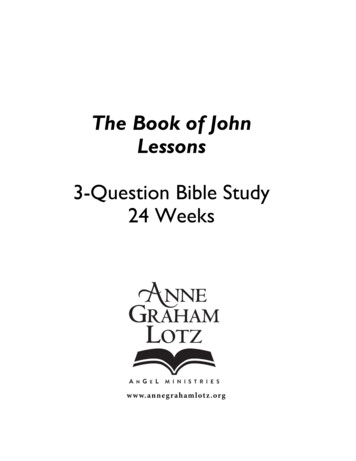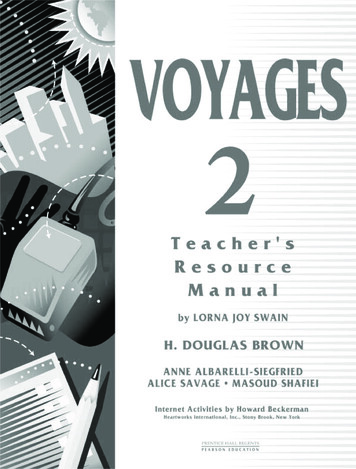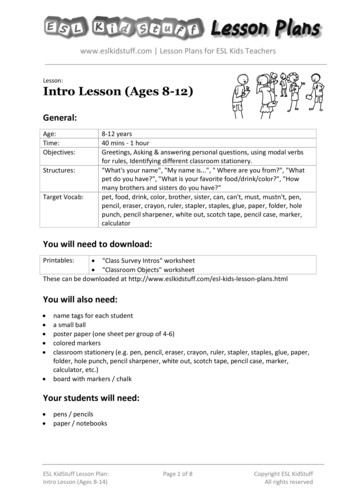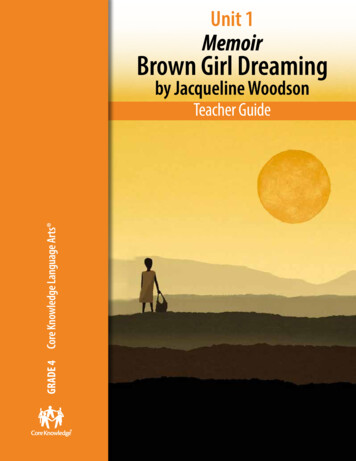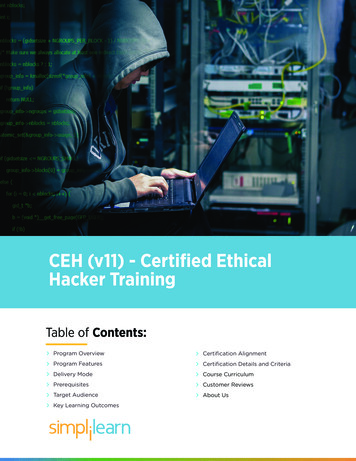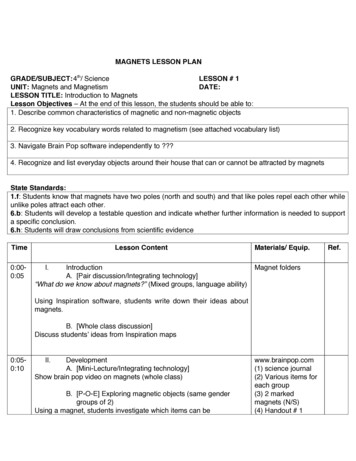Transcription
1LESSON 1: INTRO TO THE ART OF COMPUTER SCIENCE1LESSON NAME:Intro to the Art ofComputer ScienceLesson time: 45–60 Minutes : Prep time: 15 MinutesMain Goal: Give the class a clear understanding of whatcomputer science is and how it could be helpful in their lives.OVERVIEW:This lesson will introduce the concept of“Computer Science” and explain what a“Computer Scientist” does. It will also givestudents an opportunity to assume the roleof a computer scientist. By the end of theactivity, each student will have a take-homereminder of what he or she learned. Learn to be responsible computer users Discover that computer science can changethe worldYou may be tempted to skip teaching youngchildren the complicated vocabulary wordsthat are associated with the lessons thatfollow, but presenting them in a fun andplayful light now is far more productive thanwaiting for more advanced opportunities.PREPARATION:Prepare one Binary Strip (by printing thepage provided and cutting it into strips)or piece of graph paper per personOBJECTIVE:Students will — Learn the difference between programming, computer science, and computationalthinking Understand that a computer is a tool andnot an excuse to turn off your brainMATERIALS: Binary Decoder Key Graph paper or Binary Strips Markers K-3 students use a Binary Stripwith 1 letter 4-6 students use a Binary Stripwith 2 letters 7-8 students use graph paperPrint or otherwise display BinaryDecoder KeyRead through lesson intro and modify wording to appeal to age group of your students.1
1LESSON 1: INTRO TO THE ART OF COMPUTER SCIENCEVOCABULARY:Automate — To make something happenautomatically (without help from people)Computer Science—The art of blendinghuman ideas and digital tools to increaseproblem solving powerComputer Scientist —A person who is skilledat modifying problems for digital solutionsData — Information, including: facts, samples,names and numbersEnvironment — The world we live inInterface — The way something allows you toconnect with itOpen Source — Software that is created forfree use by everyoneProgramming —Writing instructions for adigital toolSimulation — Pretending to be (a stand-infor) the real thingStudents havethe opportunityto assume the roleof a computerscientist2
1LESSON 1: INTRO TO THE ART OF COMPUTER SCIENCEINTRODUCE:Computer science is one of the most amazing art forms in the world. Not only is it incrediblyexpressive — allowing for an infinite number of combinations of words, images, and ideas —but when done well, it produces a functional and useful product that can entertain andinform the masses.When most people think of computer science, they generally envision programming.Often, they assume that the field is full of people who sit alone at their computers all day,staring at large screens and drinking coffee. In reality, computer science is an engagingand collaborative activity that includes far more than the ones and zeros for which it hasbecome famous.The art of computer science often starts with a problem that needs to be solved. Maybethere is too much information produced by a study for one human to be able to sort throughit all in a lifetime. Perhaps an elderly person finds it hard to physically connect with longdistance relatives. There might even be an organization that needs to find the best route toget the most miles out of its airplanes using the least amount of fuel possible. Optional Question:Q: Can you think of a problem that a computer scientist could solve?Once an issue has been identified, it may seem too overwhelming to tackle. That’s whycomputer scientists learn to look at individual pieces, instead of just the big picture.Chopping a task up into manageable pieces is a great way to make progress througha series of little successes.Figuring out how something should work is much different than actually getting it to work.That’s where computer simulation and automated performance come in. Whether you’retrying to simulate a real world experience, or create an impossible one, computers are anextremely helpful platform.Optional Question:Q: Have you ever seen a computer simulation before? Describe it.If your solution runs on a computer, then it is expected that people will need a way to interact with it. This introduces the need for a beautiful, sleek, and artistic interface. A programmust also provide direction to its users through graphic elements, a spoken script, or menusand buttons. All of these bits require careful forethought, planning, and incorporation.3
1LESSON 1: INTRO TO THE ART OF COMPUTER SCIENCESo, you see, computer scientists aren’t just programmers. They’re creative problem solvers,psychologists artists, authors, and yes, even actual scientists. Every industry needs computerscientists. They’re needed in biology, video gaming, schools, health care, public service, andanywhere that innovation is involved.Optional Questions:Q: What other jobs could benefit from the help of computer science?Q: A re there any jobs that you can think of where understandingcomputers would not be useful? Do you think there will be more orfewer of those in 5 years?RESPONSIBILITY:Computers are great for repetitive tasks. They’re also fantastic for providing interactiveentertainment. The danger comes when people get so caught up in using a computer thatthey stop moving and thinking for themselves.When you learn how to use a computer at a very young age, it is extremely important thatyou keep in mind the value of balance. When it comes to technology and human-power,balance keeps you on top of the very best things about both sides. Let’s look at this threedifferent ways: Technology vs. Physical Movement Some people would prefer to spend time on video games, watching television, or surfingthe Internet rather than going outside to play. Technology is fun, but if we give up ouropportunities to run, jump and climb, then we could miss out on valuable experienceslater in life. Make sure you balance your tech by spending an equal amount of time onphysical activity. Teachers should encourage “stretch breaks” every thirty minutes if alesson requires that students be focused on technology for longer than a half-hour. Similarly, teachers should encourage students to follow the 20/20/20 rule.That is: “Every 20 minutes, look at least 20 feet away for at least 20 seconds.”Optional Questions:Q: What happens to your muscles when you stop using them?Q: Y our eyes have muscles, too. How do you think you could get themextra exercise?4
1LESSON 1: INTRO TO THE ART OF COMPUTER SCIENCETechnology vs. Environment Technology uses a lot of resources. When we take advantage of technology, it is ourresponsibility to offset the damage that we do by being careful with our electricity otherplaces. Be sure you turn the lights off when you leave a room, shut down and unplugyour computer whenever you are done using it, and recycle any unwanted paper thatyou produce.Optional Questions:Q: What other electricity do you use that you could try to save?Q: Is there anything else you could recycle to help offset paper use?Technology vs. Philanthropy Computer Scientists make a lot of money. But when you can do something that most other people cannot, it isn’t very responsible to take advantage of others because of it. It isfar better to get in the habit of “paying it forward”. If you learn computer science, makeit your goal to teach at least one other person. Not only will you have helped brightensomeone else’s future, you will find that explaining computer science helps you to understand the lessons better yourself. If you ever have the opportunity, try to get involved increating open source software for others.Optional Questions:Q: How would you help the world if you were a computer scientist?Q: W ho is the first person that you are going to teach this to once youlearn it?ACTIVITY:Let the students know that the best computer scientists understand what it’s like to “be”a computer. Tell them that they are going to learn to understand how computers read andstore data.Once students are situated (either in groups or individually) it is time to pass them theirBinary Strips. Provide them with a copy of the Binary Decoder Key (or display a large copyin the front of the room). For younger kids, the entire exercise can be done as a class.Choose a letter from the Binary Decoder Key. Display the letter as a sequence of coloredboxes only, then challenge the class to use their key to figure out which letter you haveselected. If the students have a difficult time, show them how to match the first four boxesto either the first half of the alphabet or the second half (this is why there is a small gapbetween the first 4 squares and the last 4 squares). This should narrow down their choices.Keep selecting letters until the majority of the class is able to yell out your letter at thesame time.5
1LESSON 1: INTRO TO THE ART OF COMPUTER SCIENCEWhen the students understand the way the key works, inform them that this is the samemethod that computers use to store data. Computers format everything (letters, numbers,images, even sounds) as some representation of on and off. Now, you are going to letthem act like computers as they “store” letters of the alphabet as binary. K-3 students canuse the binary strip with 1 letter to store the first letter of their names to the Binary Strips(or store the first letter of their school, if you are working as a class.) Students in grades 4-6can use the Binary Strips with 2 letters to encode their initials. Older students canstore their entire name on a piece of graph paper. Challenge older students to figure outhow many squares they will need to store their first, middle, and last names altogether.(numOfLetters * 8)If there is time remaining at the end of the exercise, allow students to encode whatever theywant, and have them switch their message with a classmate who can try to decode.Optional: Students may also use a 4x4 grid from the Binary Squares sheet to storetheir initials. Students can use one color for the letter of their first initial(putting the 8 boxes on 2 lines of 4 boxes instead of 1 line of 8 boxes) anda second color for their last initial. Teachers or students can attach thissquare to a magnet to have a neat way to keep their initials in binary!ADJUSTMENTS:K-3: Use Binary Strips with just 1 letter. Work in groups or as an entire class.4-6: Use Binary Strips with 2 letters. Students can store their initials on these 2 rows.Students may want to work in groups.7-8: Students should be encouraged to encode longer messages on graph paper.STEPS:1) Introduce computer science2) Explain a computer scientist’s responsibility3) Hand Binary Strips or graph paper to students4) Quick binary encoding exercise to help students understand what it’s like to“be” a computer.6
1LESSON 1: INTRO TO THE ART OF COMPUTER SCIENCEBINARY DECODER KEYANBOCPDQERFSGTHUIVJWKXLYMZ7
1LESSON 1: INTRO TO THE ART OF COMPUTER SCIENCEBINARY STRIPSBinaryLetter8
1LESSON 1: INTRO TO THE ART OF COMPUTER SCIENCEBINARY STRIPSBinaryLetter9
1LESSON 1: INTRO TO THE ART OF COMPUTER SCIENCEBINARY SQUARES10
Intro to the Art of Computer Science LESSON NAME: Lesson time: 45-60 Minutes : Prep time: 15 Minutes 1 OVERVIEW: This lesson will introduce the concept of "Computer Science" and explain what a "Computer Scientist" does. It will also give students an opportunity to assume the role of a computer scientist. By the end of the