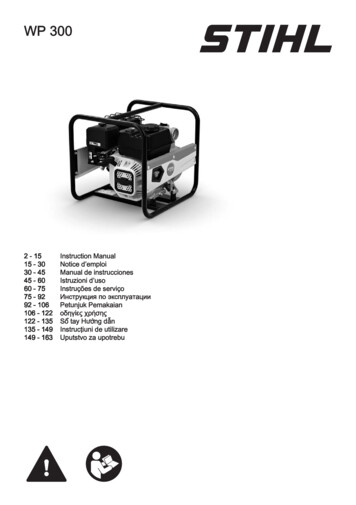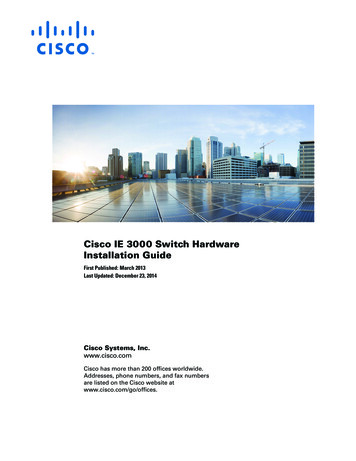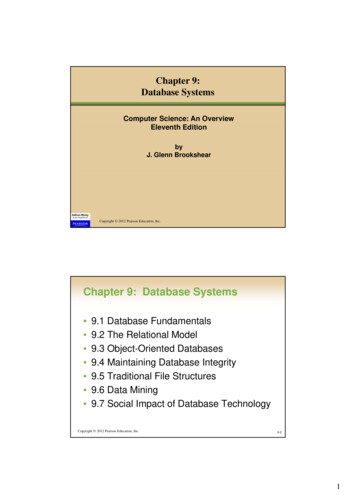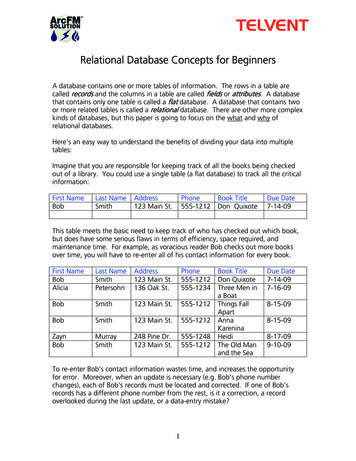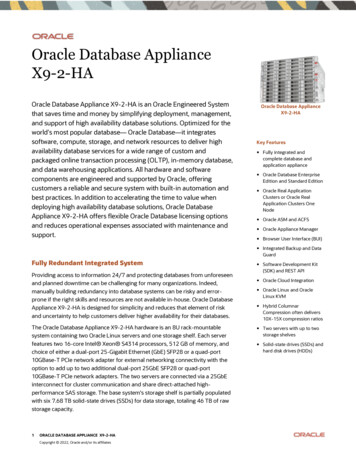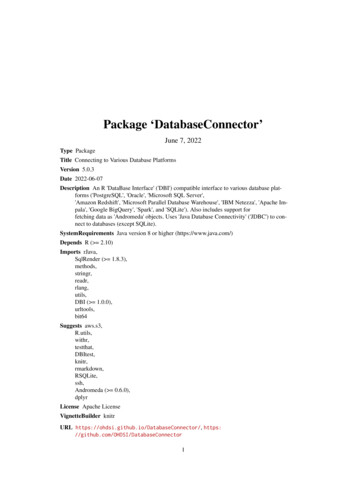
Transcription
Package ‘DatabaseConnector’June 7, 2022Type PackageTitle Connecting to Various Database PlatformsVersion 5.0.3Date 2022-06-07Description An R 'DataBase Interface' ('DBI') compatible interface to various database platforms ('PostgreSQL', 'Oracle', 'Microsoft SQL Server','Amazon Redshift', 'Microsoft Parallel Database Warehouse', 'IBM Netezza', 'Apache Impala', 'Google BigQuery', 'Spark', and 'SQLite'). Also includes support forfetching data as 'Andromeda' objects. Uses 'Java Database Connectivity' ('JDBC') to connect to databases (except SQLite).SystemRequirements Java version 8 or higher (https://www.java.com/)Depends R ( 2.10)Imports rJava,SqlRender ( 1.8.3),methods,stringr,readr,rlang,utils,DBI ( 1.0.0),urltools,bit64Suggests own,RSQLite,ssh,Andromeda ( 0.6.0),dplyrLicense Apache LicenseVignetteBuilder knitrURL https://ohdsi.github.io/DatabaseConnector/, https://github.com/OHDSI/DatabaseConnector1
R topics documented:2BugReports opyright See file COPYRIGHTSRoxygenNote 7.2.0Encoding UTF-8R topics documented:connect . . . . . . . . . . . . . . . . . . . . . . . . . . . . . . . . . . . . .createConnectionDetails . . . . . . . . . . . . . . . . . . . . . . . . . . . .createZipFile . . . . . . . . . . . . . . . . . . . . . . . . . . . . . . . . . .DatabaseConnectorDriver . . . . . . . . . . . . . . . . . . . . . . . . . . . rResult-method . . . . . . . . . . . . . . .dbColumnInfo,DatabaseConnectorResult-method . . . . . . . . . . . . . . .dbConnect,DatabaseConnectorDriver-method . . . . . . . . . . . . . . . . er,data.frame-method .dbDisconnect,DatabaseConnectorConnection-method . . . . . . . . . . . . ethod . . . . . . . . er-method . . . . . . .dbFetch,DatabaseConnectorResult-method . . . . . . . . . . . . . . . . . . method . . . . . . . .dbGetRowCount,DatabaseConnectorResult-method . . . . . . . . . . . . . .dbGetRowsAffected,DatabaseConnectorResult-method . . . . . . . . . . . .dbGetStatement,DatabaseConnectorResult-method . . . . . . . . . . . . . .dbHasCompleted,DatabaseConnectorResult-method . . . . . . . . . . . . . .dbIsValid,DatabaseConnectorDbiConnection-method . . . . . . . . . . . . .dbIsValid,DatabaseConnectorJdbcConnection-method . . . . . . . . . . . . r-method . . . . . . . .dbListTables,DatabaseConnectorConnection-method . . . . . . . . . . . . racter-method . . . . er-method . . . . . . -method . . . . . . . er-method . . . . . ter-method . . . . . cter-method . . . . cter-method . . . . . .dbUnloadDriver,DatabaseConnectorDriver-method . . . . . . . . . . . . . r,data.frame-method . .disconnect . . . . . . . . . . . . . . . . . . . . . . . . . . . . . . . . . . . .downloadJdbcDrivers . . . . . . . . . . . . . . . . . . . . . . . . . . . . . .dropEmulatedTempTables . . . . . . . . . . . . . . . . . . . . . . . . . . .executeSql . . . . . . . . . . . . . . . . . . . . . . . . . . . . . . . . . . . .existsTable . . . . . . . . . . . . . . . . . . . . . . . . . . . . . . . . . . .getAvailableJavaHeapSpace . . . . . . . . . . . . . . . . . . . . . . . . . .getTableNames . . . . . . . . . . . . . . . . . . . . . . . . . . . . . . . . .insertTable . . . . . . . . . . . . . . . . . . . . . . . . . . . . . . . . . . . .isSqlReservedWord . . . . . . . . . . . . . . . . . . . . . . . . . . . . . . .jdbcDrivers . . . . . . . . . . . . . . . . . . . . . . . . . . . . . . . . . . .lowLevelExecuteSql . . . . . . . . . . . . . . . . . . . . . . . . . . . . . .lowLevelQuerySql . . . . . . . . . . . . . . . . . . . . . . . . . . . . . . .lowLevelQuerySqlToAndromeda . . . . . . . . . . . . . . . . . . . . . . . 8303132333435363737383940404243434445
connect3querySql . . . . . . . . . . . . . . . . . . . .querySqlToAndromeda . . . . . . . . . . . .renderTranslateExecuteSql . . . . . . . . . .renderTranslateQueryApplyBatched . . . . .renderTranslateQuerySql . . . . . . . . . . .renderTranslateQuerySqlToAndromeda . . aseConnectorDriver-method . . connect creates a connection to a database server .There are four ways to call this function: connect(dbms, user, password, server, port, extraSettings, oracleDriver, pathToDriver) connect(connectionDetails) connect(dbms, connectionString, pathToDriver)) connect(dbms, connectionString, user, password, pathToDriver)ArgumentsconnectionDetailsAn object of class connectionDetails as created by the createConnectionDetailsfunction.dbmsThe type of DBMS running on the server. Valid values are "oracle" for Oracle"postgresql" for PostgreSQL"redshift" for Amazon Redshift"sql server" for Microsoft SQL Server"pdw" for Microsoft Parallel Data Warehouse (PDW)"netezza" for IBM Netezza"bigquery" for Google BigQuery"sqlite" for SQLite"sqlite extended" for SQLite with extended types (DATE and DATETIME)"spark" for SparkuserThe user name used to access the server.passwordThe password for that user.serverThe name of the server.port(optional) The port on the server to connect to.extraSettings(optional) Additional configuration settings specific to the database provider toconfigure things as security for SSL. These must follow the format for the JDBCconnection for the RDBMS specified in dbms.oracleDriverSpecify which Oracle drive you want to use. Choose between "thin" or "oci".
4connectconnectionStringThe JDBC connection string. If specified, the server, port, extraSettings,and oracleDriver fields are ignored. If user and password are not specified,they are assumed to already be included in the connection string.pathToDriverPath to a folder containing the JDBC driver JAR files. See downloadJdbcDriversfor instructions on how to download the relevant drivers.DetailsThis function creates a connection to a database.ValueAn object that extends DBIConnection in a database-specific manner. This object is used to directcommands to the database engine.DBMS parameter detailsDepending on the DBMS, the function arguments have slightly different interpretations: Oracle: user. The user name used to access the server password. The password for that user server. This field contains the SID, or host and servicename, SID, or TNSName: ’ sid ’,’ host / sid ’, ’ host / service name ’, or ’ tnsname ’ port. Specifies the port on the server (default 1521) extraSettings The configuration settings for the connection (i.e. SSL Settings such as"(PROTOCOL tcps)") oracleDriver The driver to be used. Choose between "thin" or "oci". pathToDriver The path to the folder containing the Oracle JDBC driver JAR files.Microsoft SQL Server: user. The user used to log in to the server. If the user is not specified, Windows IntegratedSecurity will be used, which requires the SQL Server JDBC drivers to be installed (see detailsbelow). password. The password used to log on to the server server. This field contains the host name of the server port. Not used for SQL Server extraSettings The configuration settings for the connection (i.e. SSL Settings such as "encrypt true; trustServerCertificate false;") pathToDriver The path to the folder containing the SQL Server JDBC driver JAR files.Microsoft PDW: user. The user used to log in to the server. If the user is not specified, Windows IntegratedSecurity will be used, which requires the SQL Server JDBC drivers to be installed (see detailsbelow). password. The password used to log on to the server server. This field contains the host name of the server port. Not used for SQL Server
connect5 extraSettings The configuration settings for the connection (i.e. SSL Settings such as "encrypt true; trustServerCertificate false;") pathToDriver The path to the folder containing the SQL Server JDBC driver JAR files.PostgreSQL: user. The user used to log in to the server password. The password used to log on to the server server. This field contains the host name of the server and the database holding the relevantschemas: host / database port. Specifies the port on the server (default 5432) extraSettings The configuration settings for the connection (i.e. SSL Settings such as"ssl true") pathToDriver The path to the folder containing the PostgreSQL JDBC driver JAR files.Redshift: user. The user used to log in to the server password. The password used to log on to the server server. This field contains the host name of the server and the database holding the relevantschemas: host / database port. Specifies the port on the server (default 5439) extraSettings The configuration settings for the connection (i.e. SSL Settings such as"ssl true&sslfactory com.amazon.redshift.ssl.NonValidatingFactory") pathToDriver The path to the folder containing the RedShift JDBC driver JAR files.Netezza: user. The user used to log in to the server password. The password used to log on to the server server. This field contains the host name of the server and the database holding the relevantschemas: host / database port. Specifies the port on the server (default 5480) extraSettings The configuration settings for the connection (i.e. SSL Settings such as"ssl true") pathToDriver The path to the folder containing the Netezza JDBC driver JAR file (nzjdbc.jar).Impala: user. The user name used to access the server password. The password for that user server. The host name of the server port. Specifies the port on the server (default 21050) extraSettings The configuration settings for the connection (i.e. SSL Settings such as "SSLKeyStorePwd *****") pathToDriver The path to the folder containing the Impala JDBC driver JAR files.SQLite: server. The path to the SQLIte file.
6connectSpark: connectionString. The connection string (e.g. starting with �). user. The user name used to access the server. password. The password for that user.Windows authentication for SQL ServerTo be able to use Windows authentication for SQL Server (and PDW), you have to install the JDBCdriver. Download the version 9.2.0 .zip from Microsoft and extract its contents to a folder. Inthe extracted folder you will find the file sqljdbc 9.2/enu/auth/x64/mssql-jdbc auth-9.2.0.x64.dll(64-bits) or ssqljdbc 9.2/enu/auth/x86/mssql-jdbc auth-9.2.0.x86.dll (32-bits), which needs to bemoved to location on the system path, for example to c:/windows/system32. If you not have writeaccess to any folder in the system path, you can also specify the path to the folder containing the dllby setting the environmental variable PATH TO AUTH DLL, so for example Sys.setenv("PATH TO AUTH DLL" "c:/temp") Note that the environmental variable needs to be set before calling connect for thefirst time.Examples## Not run:conn - connect(dbms "postgresql",server "localhost/postgres",user "root",password "xxx")dbGetQuery(conn, "SELECT COUNT(*) FROM person")disconnect(conn)conn - connect(dbms "sql server", server "RNDUSRDHIT06.jnj.com")dbGetQuery(conn, "SELECT COUNT(*) FROM concept")disconnect(conn)conn - connect(dbms "oracle",server "127.0.0.1/xe",user "system",password "xxx",pathToDriver "c:/temp")dbGetQuery(conn, "SELECT COUNT(*) FROM test table")disconnect(conn)conn - connect(dbms "postgresql",connectionString "jdbc:postgresql://127.0.0.1:5432/cmd database")dbGetQuery(conn, "SELECT COUNT(*) FROM person")disconnect(conn)## End(Not run)
ails creates a list containing all details needed to connect to a database.There are three ways to call this function: createConnectionDetails(dbms, user, password, server, port, extraSettings, oracleDriver,pathToDriver) createConnectionDetails(dbms, connectionString, pathToDriver) createConnectionDetails(dbms, connectionString, user, password, pathToDriver)ArgumentsdbmsThe type of DBMS running on the server. Valid values are "oracle" for Oracle"postgresql" for PostgreSQL"redshift" for Amazon Redshift"sql server" for Microsoft SQL Server"pdw" for Microsoft Parallel Data Warehouse (PDW)"netezza" for IBM Netezza"bigquery" for Google BigQuery"sqlite" for SQLite"sqlite extended" for SQLite with extended types (DATE and DATETIME)"spark" for SparkuserThe user name used to access the server.passwordThe password for that user.serverThe name of the server.port(optional) The port on the server to connect to.extraSettings(optional) Additional configuration settings specific to the database provider toconfigure things as security for SSL. These must follow the format for the JDBCconnection for the RDBMS specified in dbms.oracleDriverSpecify which Oracle drive you want to use. Choose between "thin" or "oci".connectionStringThe JDBC connection string. If specified, the server, port, extraSettings,and oracleDriver fields are ignored. If user and password are not specified,they are assumed to already be included in the connection string.pathToDriverPath to a folder containing the JDBC driver JAR files. See downloadJdbcDriversfor instructions on how to download the relevant drivers.DetailsThis function creates a list containing all details needed to connect to a database. The list can thenbe used in the connect function.
8createConnectionDetailsValueA list with all the details needed to connect to a database.DBMS parameter detailsDepending on the DBMS, the function arguments have slightly different interpretations: Oracle: user. The user name used to access the server password. The password for that user server. This field contains the SID, or host and servicename, SID, or TNSName: ’ sid ’,’ host / sid ’, ’ host / service name ’, or ’ tnsname ’ port. Specifies the port on the server (default 1521) extraSettings The configuration settings for the connection (i.e. SSL Settings such as"(PROTOCOL tcps)") oracleDriver The driver to be used. Choose between "thin" or "oci". pathToDriver The path to the folder containing the Oracle JDBC driver JAR files.Microsoft SQL Server: user. The user used to log in to the server. If the user is not specified, Windows IntegratedSecurity will be used, which requires the SQL Server JDBC drivers to be installed (see detailsbelow). password. The password used to log on to the server server. This field contains the host name of the server port. Not used for SQL Server extraSettings The configuration settings for the connection (i.e. SSL Settings such as "encrypt true; trustServerCertificate false;") pathToDriver The path to the folder containing the SQL Server JDBC driver JAR files.Microsoft PDW: user. The user used to log in to the server. If the user is not specified, Windows IntegratedSecurity will be used, which requires the SQL Server JDBC drivers to be installed (see detailsbelow). password. The password used to log on to the server server. This field contains the host name of the server port. Not used for SQL Server extraSettings The configuration settings for the connection (i.e. SSL Settings such as "encrypt true; trustServerCertificate false;") pathToDriver The path to the folder containing the SQL Server JDBC driver JAR files.PostgreSQL: user. The user used to log in to the server password. The password used to log on to the server server. This field contains the host name of the server and the database holding the relevantschemas: host / database port. Specifies the port on the server (default 5432)
createConnectionDetails9 extraSettings The configuration settings for the connection (i.e. SSL Settings such as"ssl true") pathToDriver The path to the folder containing the PostgreSQL JDBC driver JAR files.Redshift: user. The user used to log in to the server password. The password used to log on to the server server. This field contains the host name of the server and the database holding the relevantschemas: host / database port. Specifies the port on the server (default 5439) extraSettings The configuration settings for the connection (i.e. SSL Settings such as"ssl true&sslfactory com.amazon.redshift.ssl.NonValidatingFactory") pathToDriver The path to the folder containing the RedShift JDBC driver JAR files.Netezza: user. The user used to log in to the server password. The password used to log on to the server server. This field contains the host name of the server and the database holding the relevantschemas: host / database port. Specifies the port on the server (default 5480) extraSettings The configuration settings for the connection (i.e. SSL Settings such as"ssl true") pathToDriver The path to the folder containing the Netezza JDBC driver JAR file (nzjdbc.jar).Impala: user. The user name used to access the server password. The password for that user server. The host name of the server port. Specifies the port on the server (default 21050) extraSettings The configuration settings for the connection (i.e. SSL Settings such as "SSLKeyStorePwd *****") pathToDriver The path to the folder containing the Impala JDBC driver JAR files.SQLite: server. The path to the SQLIte file.Spark: connectionString. The connection string (e.g. starting with �). user. The user name used to access the server. password. The password for that user.
10createZipFileWindows authentication for SQL ServerTo be able to use Windows authentication for SQL Server (and PDW), you have to install the JDBCdriver. Download the version 9.2.0 .zip from Microsoft and extract its contents to a folder. Inthe extracted folder you will find the file sqljdbc 9.2/enu/auth/x64/mssql-jdbc auth-9.2.0.x64.dll(64-bits) or ssqljdbc 9.2/enu/auth/x86/mssql-jdbc auth-9.2.0.x86.dll (32-bits), which needs to bemoved to location on the system path, for example to c:/windows/system32. If you not have writeaccess to any folder in the system path, you can also specify the path to the folder containing the dllby setting the environmental variable PATH TO AUTH DLL, so for example Sys.setenv("PATH TO AUTH DLL" "c:/temp") Note that the environmental variable needs to be set before calling connect for thefirst time.Examples## Not run:connectionDetails - createConnectionDetails(dbms "postgresql",server "localhost/postgres",user "root",password "blah")conn - connect(connectionDetails)dbGetQuery(conn, "SELECT COUNT(*) FROM person")disconnect(conn)## End(Not run)createZipFileCompress files and/or folders into a single zip fileDescriptionCompress files and/or folders into a single zip fileUsagecreateZipFile(zipFile, files, rootFolder getwd(), compressionLevel 9)ArgumentszipFileThe path to the zip file to be created.filesThe files and/or folders to be included in the zip file. Folders will be includedrecursively.rootFolderThe root folder. All files will be stored with relative paths relative to this folder.compressionLevelA number between 1 and 9. 9 compresses best, but it also takes the longest.DetailsUses Java’s compression library to create a zip file. It is similar to utils::zip, except that it doesnot require an external zip tool to be available on the system path.
eate a DatabaseConnectorDriver objectDescriptionCreate a DatabaseConnectorDriver ethodInsert rows into a tableDescriptionThe dbAppendTable() method assumes that the table has been created beforehand, e.g. withdbCreateTable(). The default implementation calls sqlAppendTableTemplate() and then dbExecute()with the param argument. Backends compliant to ANSI SQL 99 which use ? as a placeholder forprepared queries don’t need to override it. Backends with a different SQL syntax which use ? as aplaceholder for prepared queries can override sqlAppendTable(). Other backends (with differentplaceholders or with entirely different ways to create tables) need to override the dbAppendTable()method.Usage## S4 method for signature dbAppendTable(conn,name,value,temporary FALSE,oracleTempSchema NULL,tempEmulationSchema mes NULL)ArgumentsconnA DBIConnection object, as returned by dbConnect().nameThe table name, passed on to dbQuoteIdentifier(). Options are: a character string with the unquoted DBMS table name, e.g. "table name", a call to Id() with components to the fully qualified table name, e.g. Id(schema "my schema", table "table name") a call to SQL() with the quoted and fully qualified table name given verbatim, e.g. SQL('"my schema"."table name"')
eA data frame of values. The column names must be consistent with those in thetarget table in the database.temporaryShould the table created as a temp table?oracleTempSchemaDEPRECATED: use tempEmulationSchema instead.tempEmulationSchemaSome database platforms like Oracle and Impala do not truly support temp tables. To emulate temp tables, provide a schema with write privileges wheretemp tables can be created.Other parameters passed on to methods.row.namesMust be NULL.DetailsThe row.names argument is not supported by this method. Process the values with sqlRownamesToColumn()before calling this method.ValuedbAppendTable() returns a scalar numeric.See AlsoOther DBIConnection generics: DBIConnection-class, dbCreateTable(), dbDataType(), dbDisconnect(),dbExecute(), dbExistsTable(), dbGetException(), dbGetInfo(), dbGetQuery(), dbIsReadOnly(),dbIsValid(), dbListFields(), dbListObjects(), dbListResults(), dbListTables(), dbReadTable(),dbRemoveTable(), dbSendQuery(), dbSendStatement(), t-methodClear a result setDescriptionFrees all resources (local and remote) associated with a result set. In some cases (e.g., very largeresult sets) this can be a critical step to avoid exhausting resources (memory, file descriptors, etc.)Usage## S4 method for signature 'DatabaseConnectorResult'dbClearResult(res, .)ArgumentsresAn object inheriting from DBIResult.Other arguments passed on to methods.ValuedbClearResult() returns TRUE, invisibly, for result sets obtained from both dbSendQuery() anddbSendStatement().
dbColumnInfo,DatabaseConnectorResult-method13See AlsoOther DBIResult generics: DBIResult-class, dbBind(), dbColumnInfo(), dbFetch(), dbGetInfo(),dbGetRowCount(), dbGetRowsAffected(), dbGetStatement(), dbHasCompleted(), dbIsReadOnly(),dbIsValid(), dbQuoteIdentifier(), dbQuoteLiteral(), dbQuoteString(), rResult-methodInformation about result typesDescriptionProduces a data.frame that describes the output of a query. The data.frame should have as manyrows as there are output fields in the result set, and each column in the data.frame describes anaspect of the result set field (field name, type, etc.)Usage## S4 method for signature 'DatabaseConnectorResult'dbColumnInfo(res, .)ArgumentsresAn object inheriting from DBIResult.Other arguments passed on to methods.ValuedbColumnInfo() returns a data frame with at least two columns "name" and "type" (in that order)(and optional columns that start with a dot). The "name" and "type" columns contain the namesand types of the R columns of the data frame that is returned from dbFetch(). The "type" columnis of type character and only for information. Do not compute on the "type" column, instead usedbFetch(res, n 0) to create a zero-row data frame initialized with the correct data types.See AlsoOther DBIResult generics: DBIResult-class, dbBind(), dbClearResult(), dbFetch(), dbGetInfo(),dbGetRowCount(), dbGetRowsAffected(), dbGetStatement(), dbHasCompleted(), dbIsReadOnly(),dbIsValid(), dbQuoteIdentifier(), dbQuoteLiteral(), dbQuoteString(), dbUnquoteIdentifier()
iver-methodCreate a connection to a DBMSDescriptionConnect to a database. This function is synonymous with the connect function. except a dummydriver needs to be specifiedUsage## S4 method for signature 'DatabaseConnectorDriver'dbConnect(drv, .)ArgumentsdrvThe result of the link{DatabaseConnectorDriver} function.Other parameters. These are the same as expected by the connect function.ValueReturns a DatabaseConnectorConnection object that can be used with most of the other functionsin this package.Examples## Not run:conn - dbConnect(DatabaseConnectorDriver(),dbms "postgresql",server "localhost/ohdsi",user "joe",password "secret")querySql(conn, "SELECT * FROM cdm synpuf.person;")dbDisconnect(conn)## End(Not acter,data.frame-methodCreate a table in the databaseDescriptionThe default dbCreateTable() method calls sqlCreateTable() and dbExecute(). Backendscompliant to ANSI SQL 99 don’t need to override it. Backends with a different SQL syntax canoverride sqlCreateTable(), backends with entirely different ways to create tables need to overridethis method.
r,data.frame-method15Usage## S4 method for signature dbCreateTable(conn,name,fields,oracleTempSchema NULL,tempEmulationSchema mes NULL,temporary FALSE)ArgumentsconnA DBIConnection object, as returned by dbConnect().nameThe table name, passed on to dbQuoteIdentifier(). Options are: a character string with the unquoted DBMS table name, e.g. "table name", a call to Id() with components to the fully qualified table name, e.g. Id(schema "my schema", table "table name") a call to SQL() with the quoted and fully qualified table name given verbatim, e.g. SQL('"my schema"."table name"')fieldsEither a character vector or a data frame.A named character vector: Names are column names, values are types. Namesare escaped with dbQuoteIdentifier(). Field types are unescaped.A data frame: field types are generated using dbDataType().oracleTempSchemaDEPRECATED: use tempEmulationSchema instead.tempEmulationSchemaSome database platforms like Oracle and Impala do not truly support temp tables. To emulate temp tables, provide a schema with write privileges wheretemp tables can be created.Other parameters passed on to methods.row.namesMust be NULL.temporaryShould the table created as a temp table?DetailsThe row.names argument is not supported by this method. Process the values with sqlRownamesToColumn()before calling this method.The argument order is different from the sqlCreateTable() method, the latter will be adapted ina later release of DBI.ValuedbCreateTable() returns TRUE, invisibly.
methodSee AlsoOther DBIConnection generics: DBIConnection-class, dbAppendTable(), dbDataType(), dbDisconnect(),dbExecute(), dbExistsTable(), dbGetException(), dbGetInfo(), dbGetQuery(), dbIsReadOnly(),dbIsValid(), dbListFields(), dbListObjects(), dbListResults(), dbListTables(), dbReadTable(),dbRemoveTable(), dbSendQuery(), dbSendStatement(), tion-methodDisconnect (close) a connectionDescriptionThis closes the connection, discards all pending work, and frees resources (e.g., memory, sockets).Usage## S4 method for signature umentsconnA DBIConnection object, as returned by dbConnect().ValuedbDisconnect() returns TRUE, invisibly.See AlsoOther DBIConnection generics: DBIConnection-class, dbAppendTable(), dbCreateTable(),dbDataType(), dbExecute(), dbExistsTable(), dbGetException(), dbGetInfo(), dbGetQuery(),dbIsReadOnly(), dbIsValid(), dbListFields(), dbListObjects(), dbListResults(), dbListTables(),dbReadTable(), dbRemoveTable(), dbSendQuery(), dbSendStatement(), n,character-methodExecute an update statement, query number of rows affected, and thenclose result setDescriptionExecutes a statement and returns the number of rows affected. dbExecute() comes with a default implementation (which should work with most backends) that calls dbSendStatement(), thendbGetRowsAffected(), ensuring that the result is always free-d by dbClearResult().Usage## S4 method for signature onn, statement, .)
r-method17ArgumentsconnA DBIConnection object, as returned by dbConnect().statementa character string containing SQL.Other parameters passed on to methods.DetailsYou can also use dbExecute() to call a stored procedure that performs data
"postgresql" for PostgreSQL "redshift" for Amazon Redshift "sql server" for Microsoft SQL Server "pdw" for Microsoft Parallel Data Warehouse (PDW) "netezza" for IBM Netezza "bigquery" for Google BigQuery "sqlite" for SQLite "sqlite extended" for SQLite with extended types (DATE and DATETIME) "spark" for Spark