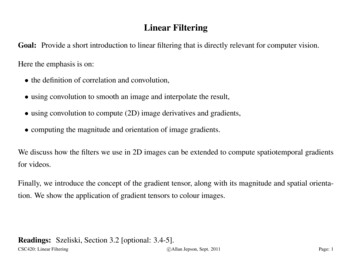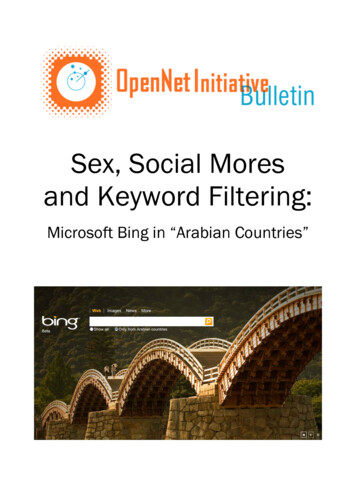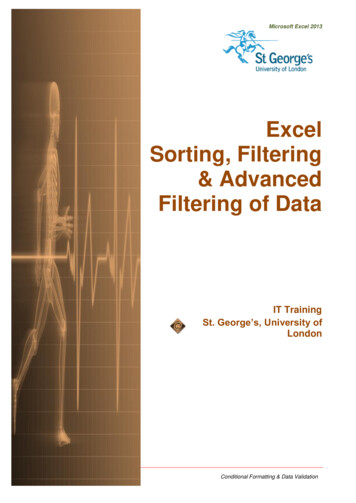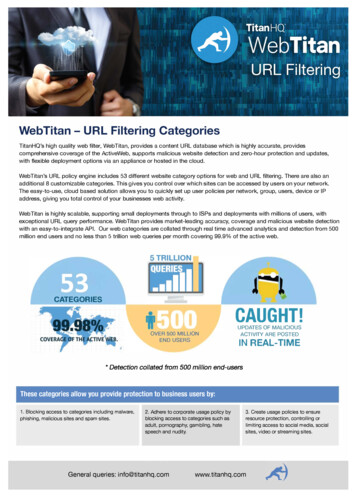Transcription
Spatial Filtering andConvolution
Spatial Filteringapply a filter (also sometimes called a kernel or mask)to an image
Spatial Filteringapply a filter (also sometimes called a kernel or mask)to an imagea new pixel value is calculated, one pixel at a time
Spatial Filteringapply a filter (also sometimes called a kernel or mask)to an imagea new pixel value is calculated, one pixel at a timethe neighbouring pixels influence the result
New Pixel Valuethe pixel at location (x, y) in the new image will havea value:
New Pixel Valuethe pixel at location (x, y) in the new image will havea value:s(x, y) w1 f(x-1, y-1) w2 f(x-1, y) w3 f(x-1, y 1) w4 f(x, y-1) w5 f(x, y) w6 f(x, y 1) w7 f(x 1, y-1) w8 f(x 1, y) w9 f(x 1, y 1)
New Imageslide the mask over by one pixel and repeatNOTE: original image requires a 1-pixel border beadded or else the new image will be smaller than theoriginal
ExampleFind the new pixel value.Multiply the values in the mask withthe corresponding values in theimage and add them together.The original imageThe 47133123120137138129122120139130125119113
ExampleFind the new pixel value.Multiply the values in the mask withthe corresponding values in theimage and add them together.The original imageNormalization factor.Equal1 over theThetomasksum of the elements in1 the 47133123120137138129122120139130125119113
ExampleFind the new pixel value.Multiply the values in the mask withthe corresponding values in theimage and add them together.The original imageThe 47133123120137138129122120139130125119113
ExampleFind the new pixel value.Multiply the values in the mask withthe corresponding values in theimage and add them together.The original imageThe 47133123120137138129122120139130125119113
ExampleFind the new pixel value.Multiply the values in the mask withthe corresponding values in theimage and add them together.The original imageThe 47133123120137138129122120139130125119113
ExampleFind the new pixel value.Multiply the values in the mask withthe corresponding values in theimage and add them together.The original imageThe 47133123120137138129122120139130125119113
ExampleFind the new pixel value.Multiply the values in the mask withthe corresponding values in theimage and add them together.The original imageThe 47133123120137138129122120139130125119113
ExampleFind the new pixel value.Multiply the values in the mask withthe corresponding values in theimage and add them together.The original imageThe 47133123120137138129122120139130125119113
ExampleFind the new pixel value.Multiply the values in the mask withthe corresponding values in theimage and add them together.The original imageThe 47133123120137138129122120139130125119113
ExampleFind the new pixel value.Multiply the values in the mask withthe corresponding values in theimage and add them together.The original imageThe 47133123120137138129122120139130125119113
ExampleFind the new pixel value.Multiply the values in the mask withthe corresponding values in theimage and add them together.The original imageThe 47133123120137138129122120139130125119113
ExampleThe result142142139141139135135130123
What did you just do?1/9111111111
What did you just do?1/9111111111this is the averagingmask!
What did you just do?1/9111111111this is the averagingmask!the result is to smoothout the image
Original image
Averaged image
this operator is known as convolution
this operator is known as convolutionone convolves an image with a filter
More complicated filters
Gaussian Filter
Gaussian Filter
What would a Gaussianfunction look likeexpressed as a 3x3mask?
3x3 Gaussiana Gaussian functionexpressed as a 3x3mask
3x3 Gaussian11/1621242121a Gaussian functionexpressed as a 3x3mask
Not all masks are 3x3
0.10.080.050.030.01
.650.420.230.10.110.250.460.710.920.71110.92x 111 0.080.10.110.10.080.050.030.01
Mask Sizesthe larger the mask, the greater the effect
averaging filtermask sizes:nomask3x35x59x915x1535x35
Spatial Filtering apply a filter (also sometimes called a kernel or mask) to an image a new pixel value is calculated, one pixel at a time the neighbouring pixels influence the result. New Pixel Value the pixel at location (x, y) in the new image will have a value: