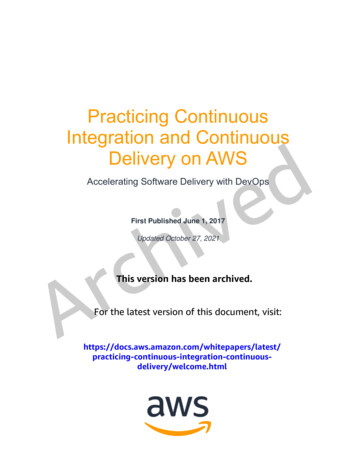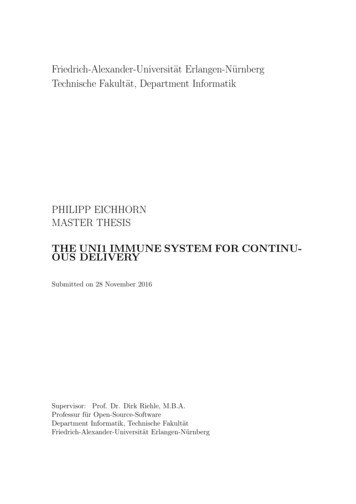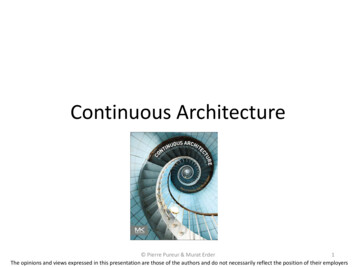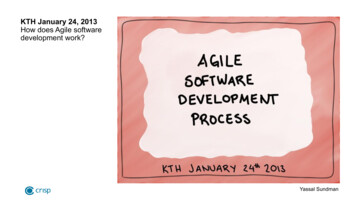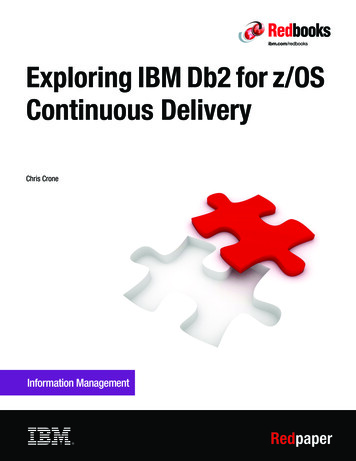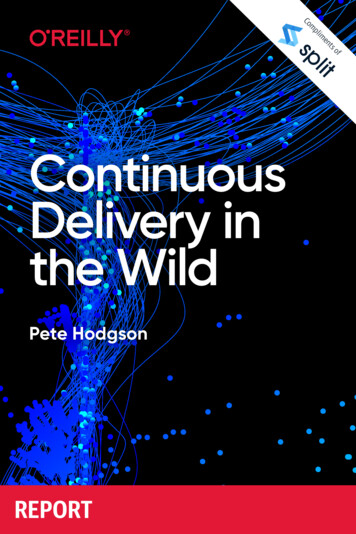Transcription
Introduction of Continuous Deliveryin Multi-Customer Project CoursesStephan KruscheLukas Alperowitzkrusche@in.tum.dealperowi@in.tum.deTU MünchenMunich, GermanyTU MünchenMunich, GermanyABSTRACTKeywordsContinuous delivery is a set of practices and principles torelease software faster and more frequently. While it helpsto bridge the gap between developers and operations forsoftware in production, it can also improve the communication between developers and customers in the developmentphase, i.e. before software is in production. It shortens thefeedback cycle and developers ideally use it right from thebeginning of a software development project.In this paper we describe the implementation of a customized continuous delivery workflow and its benefits in amulti-customer project course in summer 2013. Our workflow focuses on the ability to deliver software with only a fewclicks to the customer in order to obtain feedback as earlyas possible. This helps developers to validate their understanding about requirements, which is especially helpful inagile projects where requirements might change often. Wedescribe how we integrated this workflow and the role ofthe release manager into our project-based organization andhow we introduced it using di erent teaching methods.Within three months 90 students worked in 10 di erentprojects with real customers from industry and delivered490 releases. After the project course we evaluated ourapproach in an online questionnaire and in personal interviews. Our findings and observations show that participating students understood and applied the concepts and areconvinced about the benefits of continuous delivery.Continuous Delivery, Continuous Integration, Version Control System, Executable Prototypes, Release Management,Feedback, User Involvement, DevOpsCategories and Subject DescriptorsK.6.3 [Management Of Computing And InformationSystems]: Software Management—Software development,Software process; D.2.9 [Software Engineering]: Management—Life cycle, Programming teams, Software configuration management, Software process modelsGeneral TermsManagement.1.INTRODUCTIONIn 2010, Jez Humble and David Farley defined the termContinuous Delivery (CD). They describe it as a set of practices and principles to release software faster and more frequently. CD extends the workflows and techniques for buildand test automation already know as continuous integration.While continuous integration focuses on the automation ofthe build process on a central server, continuous deliveryextends this approach to all workflows needed for the testand deployment of a new build. CD aims to simplify therelease of software and allows shorter feedback cycles between developers and customers. Among these benefits, CDenables teams to continuously track the current build stateof the software, it reduces integration and configuration errors, lowers stress when dealing with releases and increasesthe deployment flexibility. [13]On the other hand implementing CD is a resource-intensiveprocess. If a software development team wants to use theconcepts of CD, it needs to understand and maintain the corresponding tools and it needs to build a deployment pipelinethat fits to the requirements of the project.Even if applying CD might seem too sophisticated in anuniversity setting, we incorporate CD into our software development project course right from the beginning. We seethe chance that not only software developers benefit fromthese principles, but also the results of the projects improve.In 2012 we taught a multi-customer course with 11 companies and 80 students in which we started to apply CDtechniques [5].We structured the course using a project-based organization. As we were not experienced enough with CD at thistime, we introduced the integration and delivery tools toolate. Our approach how we introduced the workflows tostudents was also not mature. Students in the 2012 courseexperienced some techniques like manually releasing an automatically created build, but did not release the softwareregularly and in a repeatable manner. Most of the deliveries happened at the end of the course close to the clientacceptance test [6].In the 2013 project course we learned from these shortcomings and introduced CD right from the beginning. Theapplication of CD can be quite complex, especially for beginners who need time to understand and apply it in their
own project. We cannot introduce all the complexity in thebeginning, but need to teach the basic techniques. This enables students to create an initial empty release and to getearly in touch with the CD workflows and tools.In this paper we like to present our approach how to introduce CD to students in a course structure similar to aproject-based organization. Thereby we like to address thefollowing questions: Understanding (Q1): Do the developers understandthe concepts of continuous delivery? Teaching Methods (Q2): How can the organization distribute the required knowledge about continuous delivery into all project teams?SSource CodeVersion Control SystemEnviromentconfigurationTest dataTest Stage(s)ProductionConfigure environmentConfigure gingBinariesDeploy binariesDeploy sArtifact RepositoryAKeyControl FlowObjectflowStorageStage Usage (Q3): How often do developers use the continuous delivery workflow during the project? Benefits (Q4): How can the organization convince thedevelopers about the benefits of continuous delivery?Figure 1: Deployment Pipeline (adapted from [13])The paper is organized as follows. In section 2 we presentour continuous delivery workflow with integrated tools thatallow developers to release a software with only a few clicksto the customer. We also show how these tools are connected to each other to create a deployment pipeline. Wedistinguish between internal and external releases and focuson the improved communication within the team and withthe customer.We think each development team needs a person who isresponsible for the activities concerning continuous delivery.We call this person release manager. He is responsible todeliver a new version of the software to the customer, whenever the team decides to release it. We describe the role andthe responsibilities of the release manager in section 3 wherewe introduce the organization of our project course. We alsoexplain the role of the release coordinator who instructs across-project team that consists of all release managers.Section 4 describes di erent methods we use to teach andintroduce continuous delivery in our course. Our approachesvary from lectures to video tutorials and cross-project teamswith specific responsibilities.In August 2013, after the final presentations of the projectcourse, we evaluated our teaching and introduction approachin an online questionnaire and in personal interviews. Wedescribe the results and the observations of the evaluationof our approach in section 5.the successor stages to use the same build, e.g. for testingand deployment. [13]We use this deployment pipeline as base for our continuousdelivery workflow. Fig. 2 shows the integrated m about!build status142VersionControlServerIssueTrackercheckout, compile,!test and package buildrelease1ContinuousIntegrationServer5store crash reports and!feedback as issuesupload!buildDeliveryServernotifyupload crash reports!and feedback79downloadWORKFLOWIn this section we describe the deployment pipeline thatwe use in our multi-customer courses. We first describe thetools we use and continue with an explanation of the workflow.Humble and Farley model all steps which are needed todeploy and deliver an application to the production environment as a stage-gate process. A deployment pipeline consistsof multiple stages as shown in fig. 1.During its lifecycle a build moves from the integrationstage (1) through various testing stages (2) to production(3). In each stage the build is checked against certain qualitycriteria. If these are fulfilled, the build is promoted to thenext stage. Humble also asks for a central repository (A) tostore build artifacts from the integration stage. This allows3notifyuse8give feedbackCustomerDeviceFigure 2: Continuous delivery workflowTo implement it we use an Issue Tracker to manage theproject progress and a Version Control Server with supportfor branches to store source code and configuration data(S). To checkout, build, test and package the source we usea central Continuous Integration Server which also fulfillsthe role of a repository for build artifacts (A). To deliver abuild as a release to customers we use a separate DeliveryServer. This improves the usability for the customer when
elop12a345featurebranches"DeveloperFigure 3: Simplified version of the gitflow branchingmodel (adapted from [8])In a typical iteration developers work on multiple featuresand create a feature branch whenever they start to developa new feature (1). They commit their changes to accordingfeature branch. If a developer wants to share his work withother team members (e.g. when he finishes a feature) hemerges his changes into the develop branch (2a, 3, 5). Therelease manager can decide to revert the merge dependingon the code quality of the produced changes. If he acceptsthe request, the other developers can pull these changes andapply them to their feature branch (4). The team can alsodecide to merge the changes to the master branch which isthe branch for external releases (2b) to obtain feedback fromthe customers during the sprint.At the end of the iteration, before the review with thecustomer, the team needs to release the current state of thesoftware by merging the changes of the develop branch intothe master branch (6). All merges to the master branch aremaintained by the release manager only.While this use of branches complicates the collaboration,because developers now need to consider multiple branches1All successfully tested builds are potentially releasable [1].and the according merge procedures, it also increases theflexibility. Developers can easily create feature branch releases and deliver them to the customer if the continuousintegration and delivery server support this. This allows toget fast feedback if a developer e.g. does not understand allrequirements behind a feature or if he is unsure about hisconcrete implementation.If we combine the workflow described in fig. 2 with thebranching model shown in fig. 3 and apply them to thedeployment pipeline in fig. 1, we obtain the deploymentpipeline for internal and external releases shown in fig. 4.Manual build and releaseExternal eryServerupload"feedbackDevicetrigger release manuallyCustomergive feedbackAutomatic build and release2Internal Releasedownloading and installing new builds and allows him togive feedback directly in the software in a structured way.The delivery workflow starts with a developer committingsource code to the version control (VC) server (1). The continuous integration (CI) server regularly asks the VC serverfor code changes. On each new commit, the CI server checksout the source code, compiles it, runs the unit tests, packages the result (2) and informs the authors of the commitabout the build status (3). Together with the developmentteam the release manager decides (4) whether a potentiallyreleasable 1 build is uploaded to the delivery server (5). Thedelivery server now notifies the customer about a new release (6). The customer can then download the release (7).While the customer is using the release (8) crashes are automatically reported to the delivery server. Additionally hecan use an embedded mechanism to give structured feedback(9). The delivery server forwards the collected feedback andcrash reports to the issue tracker (10) which notifies the developer e.g. about the new issue (11).Because of visualization purposes the workflow in fig. 2only shows a limited amount of interaction with the versioncontrol server. In fact a developer has more possibilitiesthan just committing source code. Therefore we extend theinteraction with the version control server and allow the useof branches. We used a simplified version of the gitflowbranching model [8] shown in fig. ContinuousIntegrationServertrigger release DeviceDevelopergive feedbackFigure 4: Deployment pipeline with internal and external releasesWe distinguish between internal and external releases. Aninternal release is automatically triggered if a developersmerges a feature branch with the develop branch. The continuous integration server automatically builds and tests thecode and finally uploads the build to the delivery server. Thebuild is tagged as an internal release so that only developersare notified and can download it (2). If the team decidesto deliver a release to the customer, the release managermerges the changes to the master branch. The continuousintegration server then automatically builds the release. Ifthe build and all test stages are passed, the release managermanually triggers the upload to the delivery server. Thecustomer receives a notification and can download and testthe new version of the software (1).3.PROJECT COURSEIn this section we describe the structure and organization of the multi-customer project course we conducted insummer 2013. We started teaching similar multi-customercourses in 2008. The course consists of around 10 softwareengineering projects with real industry partners which expect a working application at the end of the project. Typically 75% of the students in our course are graduates while25% are still undergraduates. All students are studying computer science. We challenge the students to work togetherwith the customers from industry to solve a real problemwithin a real deadline in one semester, i.e. typically in threemonths. This setup is particularly ambitious and requiresa high e ort for the students as well as for the teachingassistants who prepare and organize the course. However,this commitment leads to the e ect that students experiencereal communication in a real project team with up to eightdevelopers, a coach and a project manager.
We taught the same course in 2012 and described severalaspects of it in [6]. In this paper we focus on the aspectsthat influence the continuous workflow. The lifecycle modelof the course is shown as a horizontal timeline in fig. 5. Itshows di erent activities that the participants apply in theproject course like e.g. release management which includesconfiguration management, continuous integration and CD.The average e ort of these activities during a certain phaseis visualized for each activity. The figure also includes important events shown as diamonds and time based releasesat the end of each sprint as well as some examples for eventbased releases within the sprints, both shown as packages.EventTime based releaseEvent based releaseRequirementsElicitationysis and on the top-level design of their application. Thefollowing sprints last two to three weeks. Each sprint leadsto a potentially shippable product increment, a quite mature executable prototype. While we except each team todeliver not less than one release at the end of each sprint,we motivate the students to deliver the current version ofthe software to the customer whenever they want to obtainfeedback (event-based).After two third of the course we synchronize all courseparticipants in the design review. In this course-wide meeting each team presents its current development state to allother teams and to all customers. At the end of the course,all teams present and demonstrate their final application inanother course-wide meeting, the client acceptance test.Program ManagementCross amManagerProject 2Project 1Management.ManagementProject nManagementProgramManagerProjectManager 1ProjectManager 2ProjectManager nProgramManagerCoach 1Coach 2Coach Sprint 0Sprint 1Sprint 2 Sprint n.CustomerFigure 5: Lifecycle model of our project course(adapted from [6])Figure 6: Organization (adapted from [6])The course starts in April with a course-wide kicko meeting where everybody gets to know each other. In this meeting the customers present their project ideas and try to convince the students for their project. After the team allocation the students start to work on the project. The firstmilestone is an initial empty release built with the continuous integration server. The teams develop the software inan agile manner using the concept of sprints following anadapted version of Scrum [18]. We think that agile softwaredevelopment and CD nicely fit together for such a projectcourse [11].Continuous delivery allows the teams to deliver a potentially shippable product increment at any time in theproject. This is particularly useful at the end of the sprint(time-based), when they want to deliver this increment tothe customer, but it also helps to obtain feedback during asprint (event-based). We believe that CD bridges not onlythe gap between developer and operation teams as describedwith the term DevOps in [12] and [14], but also the communication gap between developers and customers. It enablesthe idea of continuous user involvement as described in [16]and [17] early in the development process.Additionally to the first empty release, the students buildup the team and gain the required knowledge depending ontheir project in sprint 0, which lasts about three to fourweeks. Additionally they focus on the requirements anal-Figure 6 shows the project-based organization in the coursewhich is organized by two program managers, who are experienced teachings assistants. Each project team is represented as a vertical bar and includes a project manager anda coach, the development team as well as a customer. Theproject manager is a teaching assistant from the universitywho is responsible for the team success. The role of theproject manager is comparable to the role of a scrum master [18]. The coach is an experienced student, who took thecourse in the year before. He learns agile project management by observing the project manager and is responsiblefor meeting management and task organization. He helpsthe development team with detailed design questions likee.g. the usage of architectural styles or design patterns. Sixto eight students form the development team which is selforganizing, cross-functional and responsible for the development and the delivery of the software. The customer is anemployee of the company and takes the role of the productowner. If it happens that the customer is not available, theproject leader overtakes the role of a proxy customers [4].Additionally we setup multiple cross-project teams in thecourse, each responsible for a certain topic. The crossproject teams consist of a developer from each project team.In two separate weekly meetings the project managers andthe coaches (including the release coordinator) report thestatus of their projects to the program management and
discuss important issues. The program management usesthese meetings to distribute important information into theteams. The release coordinator, a teaching assistant who isexperienced with CD, leads the release management team,shown as horizontal box in fig. 6. The team members of thiscross-project team are responsible for all activities concerning version control, continuous integration and continuousdelivery in their team. They meet biweekly to share knowledge about tools and workflows, to synchronize their understanding about CD and to discuss and resolve potentialissues with workflows and tools.We use the following tools to implement the workflowshown in fig. 2:communicate with release managers, to teach CD techniquesand to track the status of all projects.The release coordinator introduces more and more stepsand concepts of our deployment pipeline shown in fig. 4in the following regular meetings (e.g. every two weeks).He takes care that all release managers understand and apply the steps of the pipeline correctly and use them in theirteams. He also introduces the idea of a wallboard that showsthe current integration and delivery state of all brancheswithin a project or all projects within the whole projectcourse. An example of such a wallboard is shown in fig. 7.We observed that especially the wallboard visualization motivates the students to always have a potentially releasableversion of their software in the version control system. JIRA [2] as an Issue Tracker Stash [2] as Version Control Server with git [20] asdistributed version control Bamboo [2] as a Continuous Integration Server HockeyApp [3] as a Delivery ServerWe assessed di erent tools using the questions mentionedby Swartout in [19]. We also chose the mentioned tools because they are free of charge for universities, they integratetightly to each other, they are powerful but easy to use andthey fulfill all the requirements from the workflow shown infig. 2.4.TEACHING METHODSIn this section we explain our approaches for transferringthe knowledge about continuous from the program management and the release coordinator into the teams. We mainlyuse three ways that we describe in the following.4.1Cross-Project TeamThe release management team meets the first time in themid of sprint 0 after all projects and tools have been setup.The first meeting of the team is important. After becomingacquainted with each other, the release coordinator explainsthe team goals and the responsibilities of the release managers.He then gives a tutorial about the first steps concerningversion control, continuous integration and continuous delivery using an example project he prepared in advance. Inthe tutorial he shows all important steps of the workflowso that the release manager can prepare the first empty release within the following week. He also explains the simplified version of gitflow as shown in fig. 3 and how to createbranches in git. Additionally the coordinator assigns tasks(e.g. in the issue tracker) to all release managers to tracktheir progress until the next team meeting. It is important,that he also controls whether the release managers fulfillthese tasks, e.g. by talking to the coaches or project managers. If he notices that some of the release managers donot understand a concept correctly, he talks to the releasemanager in person to clarify any open issues.Additionally the release coordinator is the main contactperson for the release managers if problems or questionsarise. On the one hand he needs the technical expertiseto find solutions to common problems when applying CD,e.g. how to fix broken build scripts or how to repair misconfigured build steps. On the other hand he needs skills toFigure 7: Wallboard showing whether the currentversion of the software is releasable or not.It is important to use di erent concepts to build up knowledge in the release management team. We also assign smallerchallenges between two meetings to the cross-project teammembers. For instance we ask them to collect and presenttwo or three best practices for continuous integration, e.g.like described in [10] and [9]. Another possibility is to askthe students to describe how their project team members usethe CD workflow. This facilitates that the release managerstake responsibility for their role, internalize the knowledgeand distribute it to their team.4.2LectureBesides the practical parts, i.e. development of a real application, the project course also consists of a weekly coursewide meeting. The program management uses this fixedtime slot for the important events like kicko , icebreaker,design review and client acceptance test (also see fig. 5).In between these events the slot is used to teach importantsoftware and usability engineering concepts to the studentsin mini lecture2 , e.g. meeting management, agile methodsand prototyping. The release coordinator uses one of theslots to give a presentation about release management. Heshould prepare at least one week to create the material, theexamples and the slides for the presentation.This presentation is divided into three parts:1. Git as a distributed version control system explains themain concept of git, like e.g. branching and merging,2These mini lectures last about 30 minutes.
and introduces a simplified version of git-flow [8] as ourpreferred branching model (see fig. 3).2. Bamboo as a continuous integration server shows howto create a deployment pipeline with multiple stagesin Bamboo and how to deal with branches3. HockeyApp as a delivery server explains the di erencesbetween internal and external releases and how thiscan be configured within our workflow.The main goal of the presentation is to create a commonunderstanding about continuous delivery. To deal with thecomplexity, we teach the workflow shown in fig. 2 in thesethree steps.Nevertheless the presentation has also other purposes. Itshows the theoretic concepts behind the practical benefitsof CD and motivates all course participants, not only therelease managers of the cross-project team, to apply theworkflow with the given tools. The presentation also hasan experiential learning aspect. Students who already madeconcrete experiences with CD workflows and tools, e.g. inearlier projects or while creating the initial release, reflectabout their observations and generalize the concepts used inthe CD tools [15].Additionally the release coordinator demonstrates live tutorials with the example project, shows the current wallboard (see e.g. fig. 7) and answers questions from the audience.4.3TutorialsThe third teaching method we used were tutorials. Wepublished them as step for step manuals with detailed instructions and pictures into our central wiki knowledge management system and distributed the links via email. Theadvantage of this method is that the team members are ableto read these manuals at home and to post questions orcomments if they do not understand a concept. We also uploaded short video tutorials that we screen captured duringthe course-wide presentation so that students could watchthem any time if they want to know how a specific step inthe workflow is realized with one of the given tools.5.EVALUATIONIn the following section we describe the results of our evaluation and the observations in the 2013 project course [7].After the client acceptance test we conducted an online questionnaire with all participants. We invited all students of thecourse including the release managers and coaches to takepart in an online survey. The questionnaire consisted of 16questions, took about 15 minutes and was not mandatory forthe students. As we did the survey during the exam phase,we gave the students four weeks after the final project presentations to complete it. After two weeks we sent out areminder e-mail. We received 41 valid responses out of 90students, about 30% of the answers were given by undergraduate and about 70% by graduate students.In the questionnaire we covered the following four topics.First we asked the participant about their prior experiencewith CD and evaluated whether they understood the mainconcepts (Q1). Second we evaluated our teaching methods,i.e. whether the students used our learning resources described in section 4 and how much knowledge they gainedthrough each of them (Q2). Third we asked how often theyused the workflows for version control, continuous integration and continuous delivery (Q3). Fourth we asked if theyunderstood the main goals and benefits of continuous delivery (Q4). We then compare the deployment pipeline ofthe 2012 project course with the one from 2013 to supportthe results our survey. Finally we report some interestingobservations we made during the course and in personal interview after the course and discuss the limitations of ourevaluation.5.1UnderstandingWe first asked the participants about their prior knowledge with version control, continuous integration and continuous delivery. Fig. 8 shows, that 70% of the participantshad less than three months experience on these topics while30% of the participants had more than three months erience# Less#than#2#weeks#Less#than#3#months#More#than#3# More#than#2#months#years#Figure 8: How much prior experience did you havein .?In the next question we asked the participants for a selfassessment of their knowledge after the course. Fig 9 shows,that more than 90% of the participants think they couldexplain the concepts we taught to a friend.Version#Control#Con nuous#Integra on#Con #likely#very#likely#definitely#Figure 9: Are you able to explain the concept of .to a friend?
5.2Teaching MethodsIn the next part of the questionnaire we asked how theparticipants gained knowledge about continuous delivery inthe project course. Fig. 10 shows that the students used allteaching methods we introduced, but that they preferred tocommunicate within the cross-project team and to listen tothe lecture.creating an additional feature branch. For continuous integration we wanted to know if team members e.g. checkedthe status of a build or whether they started a build manually. To evaluate the continuous delivery usage, we askede.g. if a student delivered a potentially releasable build tothe customer or if he read a crash report.100% not used u
In 2010, Jez Humble and David Farley defined the term Continuous Delivery (CD). They describe it as a set of prac-tices and principles to release software faster and more fre-quently. CD extends the workflows and techniques for build-and test automation already know as continuous integration. While continuous integration focuses on the .