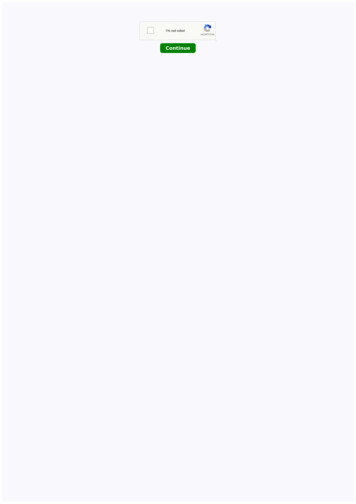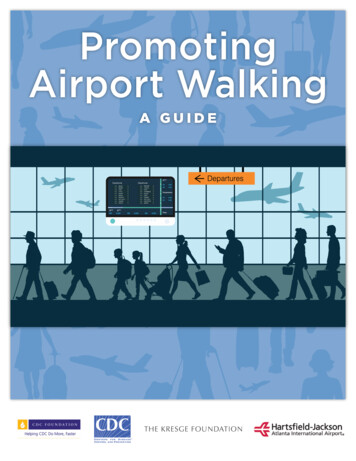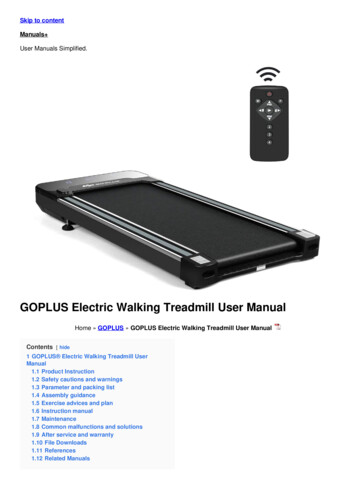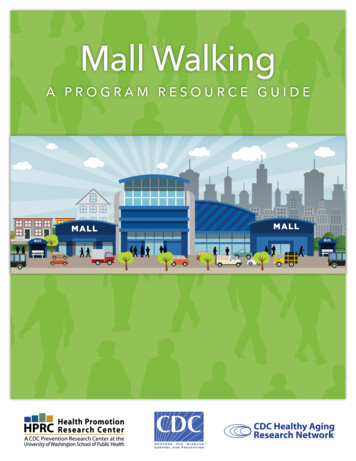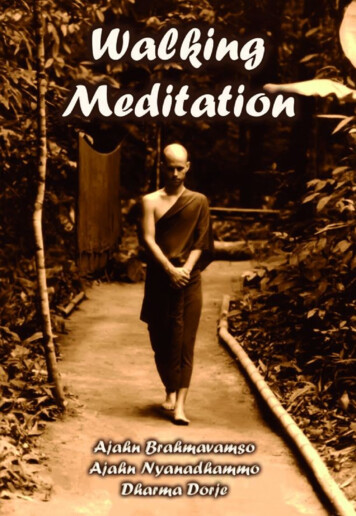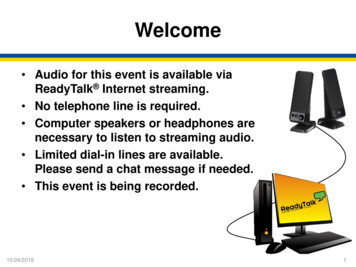
Transcription
Welcome Audio for this event is available viaReadyTalk Internet streaming. No telephone line is required. Computer speakers or headphones arenecessary to listen to streaming audio. Limited dial-in lines are available.Please send a chat message if needed. This event is being recorded.10/24/20181
Troubleshooting AudioAudio from computerspeakers breaking up?Audio suddenly stop?Click Refresh icon-orClick F5Location of Buttons10/24/2018F5 KeyTop row of keyboardRefresh2
Troubleshooting Echo Hear a bad echo on the call? Echo is caused by multiple browsers/tabsopen to a single event (multiple audio feeds). Close all but one browser/tab and the echowill clear.Example of two browser tabs open to same event10/24/20183
Submitting QuestionsType questions in the“Chat with presenter”section, located in thebottom-left corner ofyour screen.10/24/20184
Walking Through the Steps to SuccessfuleCQM Submission forCY 2018 Hospital ReportingArtrina Sturges, EdDAlignment of eCQMs Lead, Hospital Inpatient Value, Incentives, and QualityReporting (VIQR) Outreach and Education Support Contractor (SC)Veronica Dunlap, BSN, RN, CCMProject Manager II, Hospital Inpatient VIQR Outreach and Education SCOctober 24, 2018
PurposeThe demonstration will walk data submitters through thesteps to electronically report electronic clinical qualitymeasure (eCQM) data via the QualityNet Secure Portal.The steps include uploading Quality Reporting DocumentArchitecture (QRDA) Category I files, as well as enteringzero denominator declarations and case thresholdexemptions to successfully meet the eCQM portion of theHospital Inpatient Quality Reporting (IQR) and PromotingInteroperability Program* requirements for Calendar Year(CY) 2018 hospital reporting.*Previously known as the Electronic Health Record (EHR) Incentive Program10/24/20186
ObjectivesUpon the conclusion of the demonstration and reviewinghelpful tips regarding the eCQM data submission process,data submitters will: Develop a greater understanding of the steps needed toachieve successful electronic reporting of eCQMs for the CY2018 reporting period. Increase their comfort level with the data-submission process,including how to upload a QRDA Category I file and manuallyenter a zero denominator/case threshold exemption within theQualityNet Secure Portal. Understand how to use the feedback provided by EHR hospitalreports to improve data quality and verify that the eCQMreporting requirement has been met.10/24/20187
Target AudienceThis presentation is geared toward hospitalstaff and vendors with limited knowledge ofthe eCQM data submission process andthose who would like a refresherdemonstration specific to CY 2018 reporting.10/24/20188
Walking Through the Steps to SuccessfuleCQM Submission for CY 2018 Hospital ReportingSteps for eCQM Data Submission:QRDA Category I Files10/24/20189
Before You Start . . .Contact QualityNet Help Desk to Obtain the EHR Data Upload Role:Qnetsupport@hcqis.orgEHR Data Upload RoleEHR Vendor AuthorizationQualityNet Account RequiredQualityNet Account RequiredRequired for hospitals and their vendors toupload dataVendor must have EHR Data Upload Roleto upload data on hospital’s behalfRequired for hospitals and their vendors torun EHR reportsHospital must authorize vendor to uploadEHR data on their behalfAllows access to the Secure File Transferwithin the QualityNet Secure Portal to uploadEHR data (QRDA Category I files)Vendor System Administrator can assignroles to multiple users that work for vendor(no limit)Allows access to the MyTasks Screen withinthe QualityNet Secure Portal to enter zerodenominator declarations/case thresholdexemptions and QRDA Category I file deletion.Vendor authorizations do not requireend dateHospitals can have more than one vendorto submit EHR data (unable to edit at themeasure level)10/24/201810
Tip: PSVA Tool RecommendedFor information on the Pre-Submission ValidationApplication (PSVA) tool, the August 8, 2018 webinarPSVA Overview for eCQM Data Submission in CY2018 and associated materials are available.Download webinar materials from the QualityReporting Center website at this direct ent/ecqm-archived-events/10/24/201811
Tip: Download Test and Production QRDACategory I File Submission ChecklistsCY 2018 versions posted on QualityNet.org and QualityReportingCenter.com10/24/201812
QualityNet Secure Portal Loginwww.QualityNet.org10/24/201813
Select the QualityNet Destination10/24/201814
Select the QualityNet Destination10/24/201815
QualityNet Login10/24/201816
QualityNet Secure PortalHome Page10/24/201817
Select DataUpload Folder10/24/201818
Select Test or Production FolderProduction QRDA Category Idata submissions (proddata): Provided by hospitalsor health informationtechnology (IT) vendorson the hospital’s behalfThe final data submissions areintended to fulfill the electroniceCQM reporting requirement for theHospital IQR and the PromotingInteroperability Programs.Test QRDA Category I datasubmissions (testdata): Considered practiceand do not count towardsCMS program credit10/24/201819
Select ehrqrda Folder10/24/201820
Click on Upload Folder10/24/201821
Choose File(s) to Upload10/24/201822
QRDA Category I File(s) Uploaded10/24/201823
First Email:QRDA Category I File(s) UploadedThe first of two email notifications will be sent to notifythe data submitter that the file was uploaded successfully.10/24/201824
Second Email: QRDA Category IFile(s) Accepted vs. RejectedCCN10/24/2018Provider25
Run Submission SummaryReport/Check Measure Template10/24/201826
Run Submission Detail Report/TroubleshootRejected Files (Error Messages)Accepted QRDA Category I File ExampleRejected QRDA Category I File Example10/24/201827
Run eCQM Submission StatusReport/Check Requirement Met This report is availablefor production filesubmissions only. This report provides asummary level viewsignaling successfulsubmission of eCQMsvia QRDA Category Ifiles, zero denominatordeclarations, and casethreshold exemptions.10/24/201828
EHR Reports and Resources Navigating EHR Reports for CY 2018 Hospital eCQM Reporting(June 27, 2018) webinar and related materials are available fordownload on the Quality Reporting Center atient/ecqm-archived-events/ Other online educational materials are available for downloadon Quality Reporting Center and QualityNet websites:o /Microsoft/Windows/INetCache/IE/F3WQ5T54/QNet EHR RptOverview 2018.pdfo Quality Reporting 2018 vFINAL.508.pdf 10/24/2018Video Demonstration: “Uploading QRDA Category I Files in theQualityNet Secure Portal”29
Walking Through the Steps to SuccessfuleCQM Submission for CY 2018 Hospital ReportingSteps for eCQM Data Submission:Zero Denominator Declaration/Case Threshold Exemption10/24/201830
Select Quality Programs10/24/201831
My Tasks Screen10/24/201832
Select Denominator Declaration10/24/201833
Denominator Declaration ScreenSelect Discharge QuarterEnter 0–5Check Box10/24/201834
Walking Through the Steps to SuccessfuleCQM Submission for CY 2018 Hospital ReportingFrequently Asked Questions10/24/201835
Q: PSVA Tool vs. QualityNetFile ValidationQ: What is the difference between validating QRDA Category I files via thePSVA tool or validating the files through the QualityNet Secure Portal? Doesone provide more useful feedback on errors?A: There are some differences between validating QRDA Category I filesthrough the PSVA tool and then validating the same files in the CMS datareceiving system: The PSVA tool performs file format validation. The CMS data receiving system performs some additional checksbeyond file format validation, such as the Clinical Document Architecture(CDA) schema, submission period dates, and authorization for a vendorto submit on a hospital’s behalf. CMS also includes measure outcome information that a hospital maywant to review prior to final file submissions.The PSVA tool is a good starting point for initial validation and will helphospitals and their vendors work through many file format issues. Bothvalidation methods provide value, but, ultimately, the hospital wants toensure that files are accepted through the CMS data receiving system.10/24/201836
Q: CMS EHR Certification IDNumber RequirementQ: Are hospitals required to include the CMS EHR CertificationIdentification Number in each QRDA Category I file whenelectronically reporting eCQMs?A: Yes, the CMS EHR Certification Identification Number isrequired in each QRDA Category I file submitted for eCQMreporting. Information regarding the specific field that shouldcontain the CMS EHR Certification Identification Number isavailable in the 2018 CMS QRDA Category I ImplementationGuide for Hospital Quality Reporting under the EH/CAHeCQMs tab of the eCQI Resource Center at this direct ritical-accesshospital-ecqms. Please be sure to download the correctdocument for the applicable reporting period.10/24/201837
Q: CEHRT DefinitionQ: What is the definition of Certified Electronic Health RecordTechnology (CEHRT) according to the Office of the NationalCoordinator of Health Information Technology (ONC)?A: The CEHRT definition must be applicable to the EHR utilizedfor eCQM reporting to the Hospital IQR and the PromotingInteroperability Programs and include the base EHR itemsand quality reporting criteria (c1 – capture and export; c2 –calculate; c3 – report). See 45 CFR 170 for the full CEHRTdefinition at this direct link:https://www.ecfr.gov/cgi-bin/textidx?SID 38d78412ec521aae806e97e1ca5d6547&mc true&tpl /ecfrbrowse/Title45/45cfr170 main 02.tpl.10/24/201838
Q: When is CEHRT RequiredQ: When are eligible hospitals required to have CEHRT in placeto electronically report eCQM data to the Hospital IQR andthe Promoting Interoperability Programs?A: Eligible hospitals are required to have the entire CEHRTdefinition applicable for their program participation by the closeof the calendar year in which the eCQM reporting period occurs.For example, for the Calendar Year (CY) 2018 reporting period,hospitals would need to have the CEHRT definition in place byDecember 31, 2018.10/24/201839
Q: Attestation Requirements ‒Objectives and MeasuresQ: Where can I locate information on the objectives andmeasures that have to be reported for attestation to thePromoting Interoperability Programs?A: The CMS.gov Promoting Interoperability ProgramEligible Hospital Information web page provideschecklists, worksheets, and the user guide: QualityNetHospital Objectives and Clinical Quality Measures.Questions?Contact the QualityNet Help Desk at qnetsupport@hcqis.orgor (866) 288-8912.10/24/201840
Q: IQR eCQM ECEvs. Hardship ExceptionQ: If I submit an Extraordinary Circumstances Exception(ECE) request for eCQM reporting for the HospitalIQR Program, does this also translate to anexception or hardship for the Medicare PromotingInteroperability Program?A: There is an application process specific to each programthat have different criteria and requirements.10/24/201841
Q: IQR eCQM ECEvs. Hardship Exception (cont.) For the Promoting Interoperability Program:o There is a separate hardship request process specific to the Medicare PromotingInteroperability Program reporting requirements. Review the information posted onthe CMS.gov website specific to the hardship application process based on thereporting year. The direct link is: ation/EHRIncentivePrograms/PaymentAdj Hardship.html. For the Hospital IQR Program:o Please visit QualityNet.org and review the ECE criteria posted specifically forreporting eCQMs to the Hospital IQR Program. The ECE Policy applies tocircumstances that the hospital encounters that are unforeseen and beyondtheir control. Circumstances vary based on the needs of each hospital; therefore,it is best to review the ECE information on the QualityNet website to determine if thecriteria apply to your hospital’s situation for the current year's reporting. The direct link is:https://www.qualitynet.org/dcs/ContentServer?c Page&pagename QnetPublic%2FPage%2FQnetTier3&cid 1228775554109.10/24/201842
Support ResourcesTopicHospital IQR Programand PolicyPromoting InteroperabilityProgram* (objectives,attestation, and policy)eCQM specifications(code sets, measure logic,and measure intent)QRDA-related questions(CMS IG, sample files andSchematrons)QualityNet Secure Portal(reports, PSVA tool, uploadingdata, troubleshooting file errors)eCQM data validationWho to ContactHow to ContactHospital InpatientSupport Team(844) 472-4477https://cms-ip.custhelp.comQualityNet Help Desk(866) 288-8912qnetsupport@hcqis.orgOffice of the NationalCoordinator for HealthInformation Technology(ONC) JIRA Issue TrackerseCQM Issue ort/projects/CQM/summaryQRDA Issue ort/projects/QRDA/issues/QRDA-313?filter allopenissuesQualityNet Help Desk(866) 288-8912qnetsupport@hcqis.orgValidation Support Teamvalidation@hcqis.org orhttps://cms-ip.custhelp.com*Previously known as the EHR Incentive Program10/24/201843
Walking Through the Steps to SuccessfuleCQM Submission for CY 2018 Hospital ReportingQuestion and Answer Session10/24/201844
Walking Through the Steps to SuccessfuleCQM Submission for CY 2018 Hospital ReportingAppendix10/24/201845
Walking Through the Steps to SuccessfuleCQM Submission for CY 2018 Hospital ReportingCY 2018 eCQM Reporting Requirements for theHospital IQR Program10/24/201846
CY 2018 eCQMReporting RequirementsFor hospitals participating in the HospitalIQR Program: Report on four of the 15 available eCQMs. Report one self-selected calendar quarter inCY 2018 (Q1, Q2, Q3, or Q4). Submission deadline is February 28, 2019.Note: Meeting the Hospital IQR Program eCQM requirement also satisfiesthe CQM electronic reporting requirement for the Promoting InteroperabilityProgram for eligible hospitals and critical access hospitals (CAHs), exceptoutpatient measure ED-3, NQF #0496.10/24/201847
CY 2018 Certification andSpecification PoliciesTechnical Requirements Use EHR technology certified to the 2014 Edition,2015 Edition, or a combination of both (ONC standards)and certified to all available eCQMs. Use eCQM specifications published in the 2017 eCQMannual update for CY 2018 reporting and applicableaddenda, available on the eCQI Resource Centerwebsite at https://ecqi.healthit.gov/eh. Use 2018 CMS Implementation Guide for QualityReporting Document Architecture Category IHospital Quality Reporting, available athttps://ecqi.healthit.gov/qrda.10/24/201848
Defining Successful eCQM Submissionfor CY 2018 eCQM ReportingTo successfully submit the required eCQMs based onprogram year for the Hospital IQR and the PromotingInteroperability Programs, report them as any combinationof the following: Accepted QRDA Category I files with patients meeting theinitial patient population (IPP) of the applicable measures Zero denominator declarations Case threshold exemptionsNote: Submission of eCQMs does not meet the complete program requirements forthe Hospital IQR or the Promoting Interoperability Programs.Questions regarding the complete program requirements for the PromotingInteroperability Program should be directed to the QualityNet Help Desk atqnetsupport@hcqis.org or (866) 288-8912.10/24/201849
CY 2018 QRDA Category IFile Format Expectations One file, per patient, per quarter Should include all the episodes of care and themeasures associated with the patient file in thatreporting period Maximum individual file size of 10 MB Files uploaded by ZIP file (.zip) Maximum submission of 15,000 files per ZIP file(If a hospital has more than 15,000 patient files perquarter, hospitals can submit additional ZIP files.)10/24/201850
CY 2018 PublicReporting of eCQM Data Public display of eCQM data on Hospital Comparecontinues to be delayed in conjunction with theimplementation of the eCQM data validation process. Public display of eCQM data will be addressed in afuture CMS inpatient prospective payment system(IPPS) rule.10/24/201851
CY 2018 Voluntary Reportingon Hybrid HWR MeasureHybrid Hospital-Wide 30-Day Readmission (HWR) Measure CMS has access to the claims-based data. Hospitals would voluntarily submit the following data for at least 50percent of these patients, utilizing a QRDA Category I file for submissionvia the QualityNet Secure Portal.oo 10/24/201813 core clinical data elements Six vital signs (heart rate, respiratory rate, temperature, systolic blood pressure,oxygen saturation, weight) Seven laboratory test results (hematocrit, white blood cell count,sodium, potassium, bicarbonate, creatinine, glucose)Six linking variables to assist CMS to match the EHR data to the CMSclaims data (CMS Certification Number [CCN], Health Insurance ClaimNumber or Medicare Beneficiary Identifier, date of birth, sex, admission date,discharge date)CMS merges the EHR data elements with the claims data and calculatesthe risk-standardized readmission rate.52
CY 2018 Voluntary Reportingon Hybrid HWR Measure Measurement period: January 1–June 30, 2018(Q1 Q2 of CY 2018) Submission period: Now through December 14, 2018at 11:59 pm ET Measure cohort: Medicare Fee-For-Servicepatients, aged 65 or older, dischargedfrom non-federal acute care hospitals Confidential hospital-specific reports (HSRs)o Detail submission results from the reporting period,including accuracy of the EHR data and the hybridmeasure results10/24/201853
CY 2018 Voluntary Reportingon Hybrid HWR Measure The Hybrid HWR measure:o Will not impact a hospital’s annual payment update(APU) determination.o Will not be publicly displayed on Hospital Compare. Outreach and Education webinars on this measure wereheld in December 2017. Webinar-related materials,measure specifications, measure methodology details, andcontact information are posted on the QualityNet.orgVoluntary Hybrid HWR Measure Overview page. To register for upcoming webinars and locate archivedIQR-Promoting Interoperability Program alignment webinarmaterials, please visit QualityReportingCenter.com.10/24/201854
Walking Through the Steps to SuccessfuleCQM Submission for CY 2018 Hospital ReportingCY 2018 eCQM Reporting Requirements for thePromoting Interoperability Program10/24/201855
Promoting Interoperability Program CQMReporting Requirements for CY 2018For eligible hospitals and CAHs reporting electronically forthe Promoting Interoperability Program in CY 2018: The reporting period is one self-selected quarter of eCQMdata if demonstrating meaningful use for the first time ordemonstrated meaningful use any year prior to 2018. Report on at least four (self-selected) of the availableeCQMs. The Promoting Interoperability Program submission deadlineis February 28, 2019 (two months following the close of thecalendar year).Note: Meeting the Hospital IQR Program eCQM requirement also satisfies theCQM electronic reporting requirement for the Promoting Interoperability Programfor eligible hospitals and CAHs, except outpatient measure ED-3, NQF #0496.10/24/201856
Promoting Interoperability ProgramsCQM Reporting Requirements for CY 2018Attestation is only an option available for eligiblehospitals and CAHs in specific circumstances whenelectronic reporting is not feasible under the PromotingInteroperability Program. Full CY 2018, consisting of four quarterly datareporting periods Report on all 16 available CQMs via the QualityNetSecure Portal Submission deadline: February 28, 2019Note: For eligible hospitals and CAHs demonstrating meaningful use for the first timeunder their state’s Medicaid Promoting Interoperability Program, the reporting period isany continuous 90-day period within CY 2018. Visit the CMS.gov PromotingInteroperability Programs Eligible Hospital Information page for additional details.10/24/201857
Promoting Interoperability Programs Attestationvia QualityNet Secure Portal for CY 2018 On January 2, 2018, eligible hospitals and CAHsbegan submitting meaningful use attestationsthrough the QualityNet Secure Portal with theCY 2017 reporting period. Visit the CMS.gov CMS Promoting InteroperabilityPrograms website for more information, includingreference guides and webinar presentation materials. Submit questions to the QualityNet Help Deskat qnetsupport@hcqis.org or (866) 288-8912.10/24/201858
CY 2018 MedicaidPromoting Interoperability Program State Medicaid programs continue to be responsiblefor determining whether or how electronic reportingof eCQMs would occur or if they wish to allowreporting through attestation. Visit the CMS.gov Promoting Interoperability ProgramMedicaid State Information page for details.10/24/201859
eCQM Reporting Tools and Tips CY 2018 Available eCQMs for IQR and the EHR IncentiveProgram – QualityReportingCenter.com HL7 Implementation Guide for Clinical Document Architecture (CDA)Release 2: QRDA Category I, Release I, Standard for Trial Use,Release 4-US Realm – Health Level Seven International 2018 CMS QRDA Category I Schematrons and Sample Files forHQR – eCQI Resource Center Technical Guides – eCQI Resource Center Value Sets and Data Element Catalog – Value Set Authority Center(VSAC)10/24/201860
Walking Through the Steps to SuccessfuleCQM Submission for CY 2018 Hospital ReportingContinuing Education10/24/201861
Continuing Education ApprovalThis program has been approved for continuingeducation (CE) credit for the following boards: National credito Board of Registered Nursing (Provider #16578) Florida-only credito Board of Clinical Social Work, Marriage & Family Therapyand Mental Health Counselingo Board of Registered Nursingo Board of Nursing Home Administratorso Board of Dietetics and Nutrition Practice Councilo Board of PharmacyNOTE: To verify CE approval for any other state, license, or certification, please checkwith your licensing or certification board.10/24/201862
CE Credit Process: Three Steps1. Complete the ReadyTalk survey that will pop upafter the webinar.2. Register on the HSAG Learning ManagementCenter for the certificate.CertifiCate3. Print out your certificate.Continuing EducationCreditNOTE: An additional survey will be sent to all registrants within the next 48 hours.10/24/201863
CE Credit Process: Survey10/24/201864
CE Credit Process: Certificate10/24/201865
Register for CreditNew UserUse personal email and phone.Go to email address andfinish process.Existing UserEntire email is your User Name.You can reset your password.Learning Center Registration: Program Manual Updates for Fiscal Year 202010/24/201866
Thank You for Attending10/24/201867
DisclaimerThis presentation was current at the time of publication and/or upload onto theQuality Reporting Center and QualityNet websites. Medicare policy changesfrequently. Any links to Medicare online source documents are for reference useonly. In the case that Medicare policy, requirements, or guidance related to thispresentation change following the date of posting, this presentation will notnecessarily reflect those changes; given that it will remain as an archived copy,it will not be updated.This presentation was prepared as a service to the public and is not intended togrant rights or impose obligations. Any references or links to statutes, regulations,and/or other policy materials included in the presentation are provided assummary information. No material contained therein is intended to take the placeof either written laws or regulations. In the event of any conflict between theinformation provided by the presentation and any information included in anyMedicare rules and/or regulations, the rules and regulations shall govern. Thespecific statutes, regulations, and other interpretive materials should be reviewedindependently for a full and accurate statement of their contents.10/24/201868
Required for hospitals and their vendors to upload data . Vendor must have EHR Data Upload Role to upload data on hospital's behalf; Required for hospitals and their vendors to run EHR reports. Hospital must authorize vendor to upload EHR data on their behalf: Allows access to the Secure File Transfer within the . QualityNet Secure Portal to .