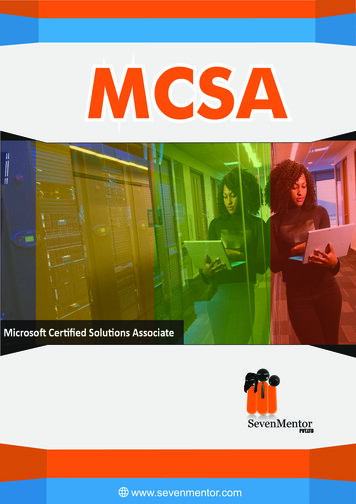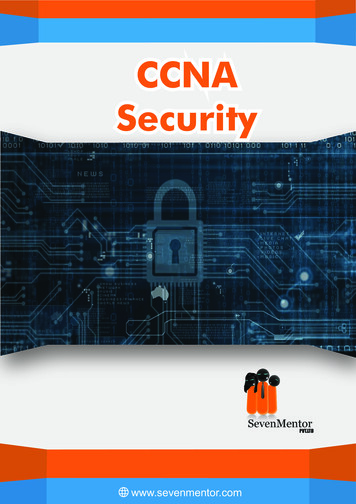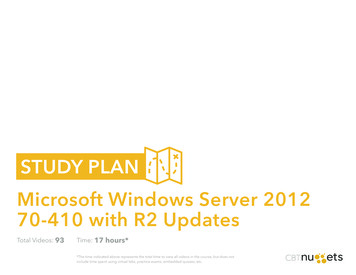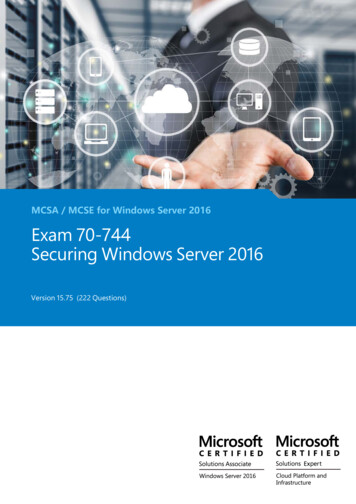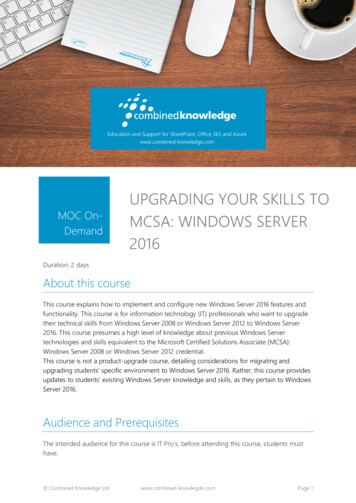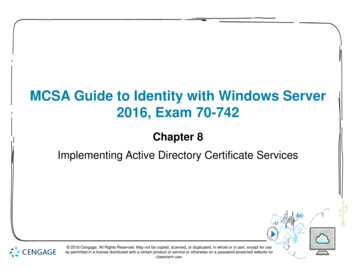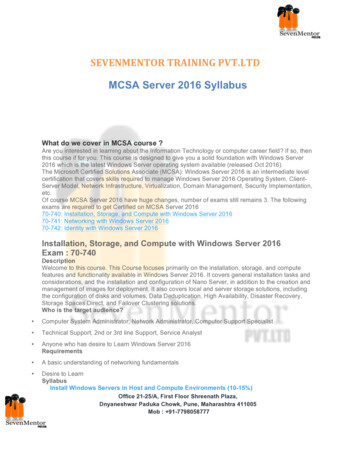
Transcription
SEVENMENTORTRAININGPVT.LTDMCSA Server 2016 SyllabusWhat do we cover in MCSA course ?Are you interested in learning about the Information Technology or computer career field? If so, thenthis course if for you. This course is designed to give you a solid foundation with Windows Server2016 which is the latest Windows Server operating system available (released Oct 2016).The Microsoft Certified Solutions Associate (MCSA): Windows Server 2016 is an intermediate levelcertification that covers skills required to manage Windows Server 2016 Operating System, ClientServer Model, Network Infrastructure, Virtualization, Domain Management, Security Implementation,etc.Of course MCSA Server 2016 have huge changes, number of exams still remains 3. The followingexams are required to get Certified on MCSA Server 201670-740: Installation, Storage, and Compute with Windows Server 201670-741: Networking with Windows Server 201670-742: Identity with Windows Server 2016Installation, Storage, and Compute with Windows Server 2016Exam : 70-740DescriptionWelcome to this course. This Course focuses primarily on the installation, storage, and computefeatures and functionality available in Windows Server 2016. It covers general installation tasks andconsiderations, and the installation and configuration of Nano Server, in addition to the creation andmanagement of images for deployment. It also covers local and server storage solutions, includingthe configuration of disks and volumes, Data Deduplication, High Availability, Disaster Recovery,Storage Spaces Direct, and Failover Clustering solutions.Who is the target audience? Computer System Administrator, Network Administrator, Computer Support Specialist Technical Support, 2nd or 3rd line Support, Service Analyst Anyone who has desire to Learn Windows Server 2016Requirements A basic understanding of networking fundamentals Desire to LearnSyllabusInstall Windows Servers in Host and Compute Environments (10-15%)Office 21-25/A, First Floor Shreenath Plaza,Dnyaneshwar Paduka Chowk, Pune, Maharashtra 411005Mob : 91-7798058777
SEVENMENTORTRAININGPVT.LTDIntroduction to Microsoft Server Operating Systems.Comparing Server 2012 to Server 2016Understanding Licensing of Server 2016Install, Upgrade, and Migrate Servers and workloadInstall and configure Nano ServerImplement Storage Solutions (10-15%)Configure disks and volumesImplement server storageImplement Hyper-V (20-25%)Install and configure Hyper-VConfigure virtual machine (VM) settingsConfigure Hyper-V storageConfigure Hyper-V networkingImplement Windows Containers (5-10%)Deploy Windows containersManage Windows containersImplement High Availability (30-35%)Implement high availability and disaster recovery options in Hyper-VImplement failover clusteringImplement Storage Spaces DirectManage failover clusteringManage VM movement in clustered nodesImplement Network Load Balancing (NLB)Maintain and Monitor Server Environments (10-15%)Maintain server installationsMonitor server installationsNetworking with Windows Server 2016Exam : 70-741DescriptionWelcome to this course: Microsoft Windows Server 2016 Certification (70-741). In this course, you’lllearn how to handle the essential administrative tasks in Windows Server 2016. Windows Server2016 is the server operating system developed by Microsoft as part of the Windows NT family ofoperating systems, developed concurrently with Windows 10. Windows Server 2016 DevOps is thesolution to these challenges as it helps organizations to respond faster in order to handle thecompetitive pressures by replacing error-prone manual tasks using automation. Microsoft has gottenus thinking outside of the box for what it means to be a system administration, and comes with someinteresting new capabilities. These are exciting times to be or to become a server administrator!Office 21-25/A, First Floor Shreenath Plaza,Dnyaneshwar Paduka Chowk, Pune, Maharashtra 411005Mob : 91-7798058777
SEVENMENTORTRAININGPVT.LTDAfter this course, you’ll gain: Network Knowledge Pass the Microsoft 70-741 exam Learn how to configure and use IPv4 and IPv6 Learn how to deploy DHCP and enable DHCP high availability Learn how to configure and install DNS Learn how to manage IP services with IP address managementAt the end of this course, you will know how to take your Windows Server 2016-powered Server andturn it into any common infrastructure role that might be required in your company. So what are youwaiting for? Let’s get started!Who is the target audience? Web developers Programmers Anyone who wants to learn Windows Server 2016 Anyone who wants to get an IT JobSyllabusImplement Domain Name System (DNS) (15-20%)Install and configure DNS serversForward Lookup Zone and Reverse Lookup ZonePrimary, Secondary and Stub ZoneForwarders and Conditional ForwardersZone Transfer and DNSSECDNS Resource Records (RR), including A, AAAA, PTR, SOA, NS, SRV, CNAME, and MX recordsRoot Hints and Dynamic DNSImplement Networking with DHCP and IPAM (25-30%)Introduction to IPv4 and IPv6 Address SpaceInstall and configure DHCPManage and maintain DHCPIPv4 and IPv6 ScopeLease, Reservation and Scope optionsImplement and Maintain IP Address Management (IPAM)Implement Network Connectivity and Remote Access Solutions (20-25%)Implement network connectivity solutions with NATImplement virtual private network (VPN) and DirectAccess solutionsImplement Network Policy Server (NPS)Implement Core and Distributed Network Solutions (15-20%)Implement IPv4 and IPv6 addressingTunneling and RoutingOffice 21-25/A, First Floor Shreenath Plaza,Dnyaneshwar Paduka Chowk, Pune, Maharashtra 411005Mob : 91-7798058777
SEVENMENTORTRAININGPVT.LTDImplement Distributed File System (DFS)DFS Name Space and ReplicationImplement Branch CacheImplement an Advanced Network Infrastructure (15-20%)Implement high performance network solutionsNIC TeamingDetermine scenarios and requirements for implementing Software Defined Networking (SDN)Identity with Windows Server 2016Exam : 70-742DescriptionIdentity in Windows Server 2016 is the 3rd course towards the MCSA 2016 certification. This coursecovers Active Directory Domain services the primary identity management platform for WindowsNetworks. Learn how to deploy domain controllers, manage various Active Directory objects, secureyour network and manage it centrally using Group Policy. You will also learn how to connect yourinternal Active Directory to cloud based solutions such as Office 365 and Azure AD along with theestablishment of complex AD DS internal infrastructures.Install and Configure Domain Controllers. Manage Active Directory Objects Users, Groups,Computers, and Organizational Units. Design and Manage complex infrastructures. Secure ActiveDirectory Domain Services. Implementing and Troubleshooting Group Policy. Monitoring andRecovering Active Directory. Implementing Active Directory Certificate Services. Implement ADFederated Services. Implement Active Directory Rights Management ServicesThose seeking advanced training in Windows Server 2016 and pursuing the MCSA or MCSE ITcertifications. The 70-742 is a must have certification covering various topics in Windows Server2016 for the MCSA certification.SyllabusInstalling and Configuring Domain Controllers (5-10%)Introduction to Active Directory Domain ServicesOverview of Identity Management ConceptsActive Directory Domain Services ComponentsOverview of ADDS Domain ServicesDeploying Domain ControllersManaging AD DS Objects (5-10%)Overview of Object ManagementManaging User AccountsManaging GroupsManaging Computer AccountsManaging Organizational UnitsSecuring Active Directory Domain Services (5-10%)Managing Organizational UnitsImplementing Account SecurityAuditing AD DSOffice 21-25/A, First Floor Shreenath Plaza,Dnyaneshwar Paduka Chowk, Pune, Maharashtra 411005Mob : 91-7798058777
SEVENMENTORTRAININGPVT.LTDConfiguring Managed Service AccountsWorking with Complex AD Infrastructures (15-20%)Overview of Advanced AD DS DeploymentsDeploying a Distributed AD DS EnvironmentOverview of AD DS ReplicationConfiguring AD DS ServicesImplementing Group Policy (15-20%)Overview of Group PolicyCreating and Configuring GPOsMonitoring and Troubleshooting Group PolicyManaging Security Options for Computers using Group PolicyManaging User EnvironmentsUnderstanding Microsoft Azure AD and Directory Synchronization (10-15%)Planning Directory SynchronizationImplementing Azure AD ConnectManaging Identities with Directory SynchronizationMonitoring and Recovering AD DS (10-15%)Monitoring AD DSDatabase ManagementBackup and Recovery in AD DSImplementing Active Directory Certificate Services (15-20%)Overview of Public Key Infrastructure and AD CSDeploying Certificate Authority HierarchyAdministering Certificate AuthoritiesDeploying and Managing CertificatesManaging Revocation and DistributionConfiguring Certificate RecoveryImplementing Active Directory Federation Services (5-10%)Overview of AD FSPlanning and Deploying AD FSOverview of Web Application ProxyModule 10: Implementing Active Directory Rights Management Services (5-10%)Overview of AD RMSDeploying AD RMSProtecting with AD RMSConclusionOffice 21-25/A, First Floor Shreenath Plaza,Dnyaneshwar Paduka Chowk, Pune, Maharashtra 411005Mob : 91-7798058777
Those seeking advanced training in Windows Server 2016 and pursuing the MCSA or MCSE IT certifications. The 70-742 is a must have certification covering various topics in Windows Server 2016 for the MCSA certification. Syllabus Installing and Configuring Domain Controllers (5-10%) Introduction to Active Directory Domain Services