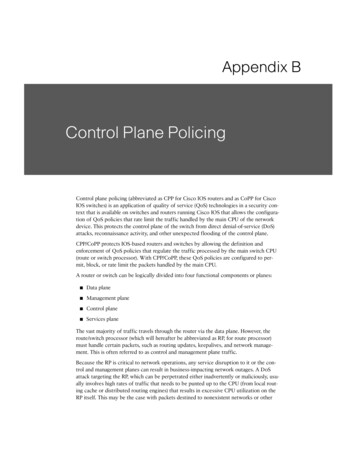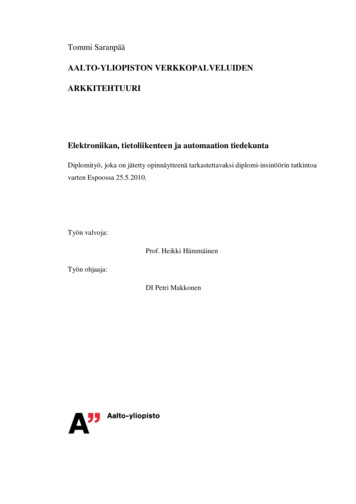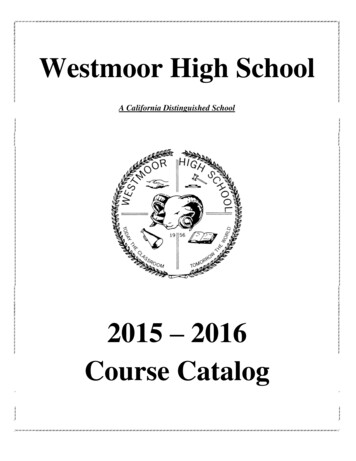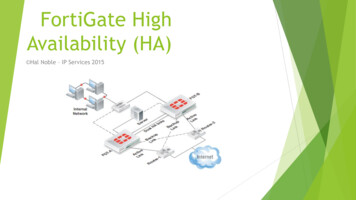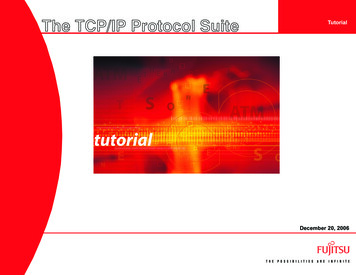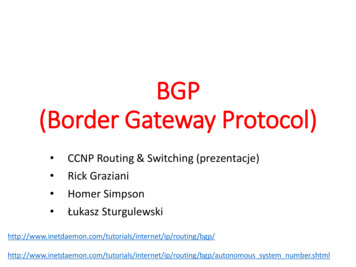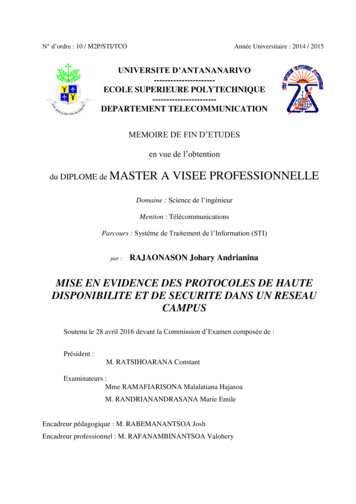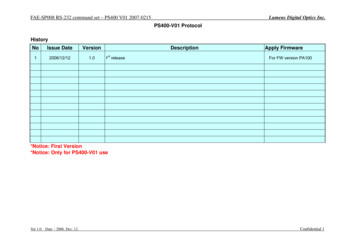
Transcription
FAE-SP008 RS-232 command set – PS400 V01 2007-0215Lumens Digital Optics Inc.PS400-V01 ProtocolHistoryNoIssue DateVersion12006/12/121.0Description1st releaseApply FirmwareFor FW version PA100*Notice: First Version*Notice: Only for PS400-V01 useVer 1.0 Date:2006. Dec. 12.Confidential 1
FAE-SP008 RS-232 command set – PS400 V01 2007-0215Lumens Digital Optics Inc.PS400 Protocol1. Communication ProtocolTransmit Method : Asynchronous Interface HalfDuplex Serial Communication.¾ Transmit Speed: 9600bps¾ Flow control: NA¾ Data Bit: 8Bit¾ Parity Bit: NA¾ Stop Bit: 1Bit3. The command Sets and protocolControl methodPCMaster1st P-Code Request to Send STX1st M-Code ACKDelay 0.1 ms2nd P-Code Cmd Start A0h3nd P-Code Function4rd P-Code Data 15th P-Code Data 26th P-Code Data 32. The wire diagramThe RS232 wire diagram between presenterand remote controller as belowTIME7th P-Code Cmd End 0xAFh Master Active Time10ms Time 12s2nd M-Code reCmd Start A0h3rd M-Code reFunction4th M-Code reData 15th M-Code reData 26th M-Code reData 37th M-Code reCmd End 0xAFhCONNECTIONSDB 9FCOLOURDB 9F2-33-25-5SHELLDRAINSHELL¾STX 73H (‘s’)ACK AAH¾PC request to send command by sending STX to MASTER.¾If MASTER is ready for receiving, send ACK to PC.¾When PC sends 6 bytes to MASTER, it must delay 0.1ms among bytes.¾MASTER will return message (6 bytes) when it finished work. According to different functions,the active time will be between 10(ms) and 12(s).Ver 1.0 Date:2006. Dec. 12.Confidential 2
FAE-SP008 RS-232 command set – PS400 V01 2007-0215ItemFunctionLumens Digital Optics Inc.4. Command PacketPC AP to PS400 Master command :00 Factory2Zoom Direct (Tracking) (No AF)A0h12hP1P2P3AFh3White Balance once triggerA0h22h00h00h00hAFhAWB once trigger4FreezeA0h2ChP100h00hAFhP1:00/01 Off/On5ImageA0h36hP100h00hAFhP1:00/01/02/03 0hAFhP1:00/01 Camera/PC7LampA0h38hP100h00hAFhP1:00/01/02 Off/Upper/Backlight8Key FunctionA0hA0hP100h00hAFhP1:01/02/03/04/05/06 Set/Up/Down/Left/Right/menu9Set R/B valueA0hA1hP1P200hAFhP1:Red value (0 96)P2:Blue value (0 96)10Call R/B valueA0hA2h00h00h00hAFhP1:Red value (0 96)P2:Blue value (0 96)11AF One Push TriggerA0hA3h00h00h00hAFhAF once trigger12Set Sharpness(Gamma)A0hA7hP100h00hAFhP1: 00/01/02 Photo/Text/Gray13Power On/OffA0hB1hP100h00hAFhP1:00/01 Off/On14CaptureA0hB2h00hP200hAFhP2:00 Normal Capture (In order), RP2:Amount current saved h00hAFhP1(LowByte)P2(HighByte):Zoom Position 0 87(d)(73 87-Digital Zoom)P3:Speed 01 05P2:00 Normal Playback(80 Index PIctureRP2:Amount current saved pictureP1:00/01 disable/FlipP1:00/01/02 delete one picture/delete all picture/Format17DeleteA0hB6hP1P200hAFhP2:00 Normal Delete One Image(Under Playback Only)RP2:Amount current saved picture.18Call Zoom PositionVer 1.0 Date:2006. Dec. 12.A0h60h00h00h00hAFhP1P2:00(Wide) 72(Tele)Confidential 3
FAE-SP008 RS-232 command set – PS400 V01 2007-0215ItemFunctionLumens Digital Optics Inc.PC AP to PS400 Master command format1B2B3B4B5B6BComment19Call Digital Zoom PositionA0h62h00h00h00hAFhP1:00(Wide) 15(Tele)20Call Focus PositionA0h64h00h00h00hAFhP1P2:00(Near) 508(Far)21Call Freeze StatusA0h78h00h00h00hAFhP1:00/01 Off/On22Call flip StatusA0h79h00h00h00hAFhP1:00/01 Off/On23Call Iris StatusA0h80h00h00h00hAFh24Call ImageA0h87h00h00h00hAFhP1:00/01/02/03/04 Normal/Gray/Flim/Positive/Microscpoe25Call lamp StatusA0h50h00h00h00hAFhP1:00/01/02 off lamp/upper lamp/lower lamp (3 mode)26Call text/photo StatusA0h51h00h00h00hAFhP1:00/01 photo/text27Brightness ControlA0h39hP100h00hAFh28Zoom ControlA0h3AhP100h00hAFh29Focus Control30Output Format31Call SPS MenuP1:00/01 Manual/AutoP2 Brightness value50HZ 0 100(d)、60HZ0 100(d)P1:02/01/00 Set the brightness to designate position directly /Brightness( 1) / Brightness(-1)P1:01/00 ZoomIn( 1)/ZoomOut(-1)PR1(LOW) RP2(HIGH) Zoom PositionP1:01/00 Focus( 1)/Focus(-1); PR1(LOW) RP2(HIGH) 0hAFhP1: 00/01 SVGA/XGAA0hBBh00h00h00hAFhCall SPS MenuP1:01/02/03/04 SPS/Image Data/User Preset/Error Code, this commandReFlash SPS and Important values33A0h42hP100h00hAFhwill auto erase the parameters that saved in EEPRO, and recover defaulton EEPROMafter reboot34Call Version x.xxA0h45h00h00h00hAFhversion CN P1 . P2 P335Set Zoom A4/A5 SizeA0hA5hP100h00hAFhP1:01/02 A4/A536PresetA0hA4hP100h00hAFhP1:0/1/2 Call Preset Menu / Load / SaveVer 1.0 Date:2006. Dec. 12.Confidential 4
FAE-SP008 RS-232 command set – PS400 V01 2007-0215ItemFunction60Hz/75HzLumens Digital Optics Inc.PC AP to PS400 Master command formatComment1B2B3B4B5B6BA0h49hP100h00hAFhVGA output Frequency P1:00/01 60Hz/75Hz;Default:75HzP1:00/01 off/on37VGA Output Freq.38AEA0h30hP100h00hAFh39Service Menu 01 internal/ PC Card41VideoA0h46hP100h00hAFhP1: 0:VGA Out / 1:NTSC / 2:PAL42Auto EraseA0h14hP100h00hAFhP1: 0:OFF /43Call 45AC Freq.A0h17hP1P200hAFh46call power on overThe default of SPS and Menu are close, after send this command, thestatus of SPS and Menu will be open.1:ONReturn Modle Codeex: if PS400's version is PZ130, RP1 'P' and RP2 'Z'P1 0/1/2/3/4/5/6/7:English / Deutsch / Francais / Italiano / Eapanol /Русский /中繁/中簡P1: 0/1 Read/WriteP2:When P1 1,0/1 50Hz/60HzRP2:The ACstatus 0/1 50Hz/60HzP1(System status):00/01 Warmming / Can read and receive command;A0hB7h00h00h00hAFhP2(Power Status):00/01 Off/On47Call Auto Erase StatusA0h8Ch00h00h00hAFhRP1:00/01 Off/On48Call Media StatusA0h8Dh00h00h00hAFhRP1:00/01 Internal/PC Card49Call Source StatusA0h8Eh00h00h00hAFhRP1:00/01 Camera/PCVer 1.0 Date:2006. Dec. 12.Confidential 5
FAE-SP008 RS-232 command set – PS400 V01 2007-0215ItemFunctionLumens Digital Optics Inc.5. Return PacketPC AP to PS400 Master command 00 Factory2Zoom Direct (Tracking) (No AF)A0h12hP1P2StAFh3White Balance once triggerA0h22hP100hStAFhAWB once trigger4FreezeA0h2ChP100hStAFhP1:00/01 Off/On5ImageA0h36hP100hStAFhP1:00/01/02/03 tAFhP1:00/01 Camera/PC7LampA0h38hP100hStAFhP1:00/01/02 Off/Upper/Backlight8Key FunctionA0hA0hP100hStAFhP1:01/02/03/04/05/06 Set/Up/Down/Left/Right/menu9Set R/B valueA0hA1hP1P2StAFhP1:Red value (0 96)P2:Blue value (0 96)10Call R/B valueA0hA2hP1P2StAFhP1:Red value (0 96)P2:Blue value (0 96)11AF One Push TriggerA0hA3h00h00hStAFhAF once trigger12Set Sharpness(Gamma)A0hA7hP100hStAFhP1: 00/01/02 Photo/Text/Gray13Power On/OffA0hB1hP100hStAFhP1:00/01 Off/On14CaptureA0hB2h00hRP2StAFhP2:00 Normal Capture (In order), RP2:Amount current saved hStAFhP1(LowByte)P2(HighByte):Zoom Position 0 87(d)(73 87-Digital Zoom)P3:Speed 01 05P2:00 Normal Playback(80 Index PIctureRP2:Amount current saved pictureP1:00/01 disable/FlipP1:00/01/02 delete one picture/delete all picture/Format17DeleteA0hB6hP1RP2StAFhP2:00 Normal Delete One Image(Under Playback Only)RP2:Amount current saved picture.18Call Zoom PositionVer 1.0 Date:2006. Dec. 12.A0h60hP1P2StAFhP1P2:00(Wide) 72(Tele)Confidential 6
FAE-SP008 RS-232 command set – PS400 V01 2007-0215ItemFunctionLumens Digital Optics Inc.PC AP to PS400 Master command format1B2B3B4B5B6BComment19Call Digital Zoom PositionA0h62hP100hStAFhP1:00(Wide) 15(Tele)20Call Focus PositionA0h64hP1P2StAFhP1P2:00(Near) 508(Far)21Call Freeze StatusA0h78hP100hStAFhP1:00/01 Off/On22Call flip StatusA0h79hP100hStAFhP1:00/01 Off/On23Call Iris StatusA0h80hP1P2StAFh24Call ImageA0h87hP100hStAFhP1:00/01/02/03/04 Normal/Gray/Flim/Positive/Microscpoe25Call lamp StatusA0h50hP100hStAFhP1:00/01/02 off lamp/upper lamp/lower lamp (3 mode)26Call text/photo StatusA0h51hP100hStAFhP1:00/01 photo/text27Brightness ControlA0h39hRP100hStAFh28Zoom ControlA0h3AhRP1RP2StAFh29Focus Control30Output Format31Call SPS MenuP1:00/01 Manual/AutoP2 Brightness value50HZ 0 100(d)、60HZ0 100(d)P1:02/01/00 Set the brightness to designate position directly /Brightness( 1) / Brightness(-1)P1:01/00 ZoomIn( 1)/ZoomOut(-1); PR1(LOW) RP2(HIGH) ZoomPositionP1:01/00 Focus( 1)/Focus(-1); PR1(LOW) RP2(HIGH) tAFhP1: 00/01 SVGA/XGAA0hBBhP100hStAFhCall SPS MenuP1:01/02/03/04 SPS/Image Data/User Preset/Error Code, this commandReFlash SPS and Important values33A0h42hP100hStAFhwill auto erase the parameters that saved in EEPRO, and recover defaulton EEPROMafter reboot34Call Version x.xxA0hP1P2P3StAFhversion CN P1 . P2 P335Set Zoom A4/A5 SizeA0hA5hP100hStAFhP1:01/02 A4/A536PresetA0hA4hP100hStAFhP1:0/1/2 Call Preset Menu / Load / SaveVer 1.0 Date:2006. Dec. 12.Confidential 7
FAE-SP008 RS-232 command set – PS400 V01 2007-0215ItemFunction60Hz/75HzLumens Digital Optics Inc.PC AP to PS400 Master command formatComment1B2B3B4B5B6BA0h49hP100hStAFhVGA output Frequency P1:00/01 60Hz/75Hz;Default:75HzP1:00/01 off/on37VGA Output Freq.38AEA0h30hP100hStAFh39Service Menu OnA0h43hEEhDDhStAFh40MediaA0h44hP100hStAFhP1:00/01 internal/ PC Card41VideoA0h46hP100hStAFhP1:0:VGA Out /42Auto EraseA0h14hP100hStAFhP1:0:OFF /43Call AC Freq.A0h17hP1RP2StAFh46call power on overThe default of SPS and Menu are close, after send this command, thestatus of SPS and Menu will be open.1:NTSC/2:PAL1:ONReturn Modle Codeex: if PS400's version is PZ130, RP1 'P' and RP2 'Z'P1 0/1/2/3/4/5/6/7:English / Deutsch / Francais / Italiano / Eapanol /Русский /中繁/中簡P1: 0/1 Read/WriteP2:When P1 1,0/1 50Hz/60HzRP2:The ACstatus 0/1 50Hz/60HzP1(System status):00/01 Warmming / Can read and receive command;A0hB7hRP100hStAFhP2(Power Status):00/01 Off/On47Call Auto Erase StatusA0h8ChRP100hStAFhRP1:00/01 Off/On48Call Media StatusA0h8DhRP100hStAFhRP1:00/01 Internal/PC Card49Call Source StatusA0h8EhRP100hStAFhRP1:00/01 Camera/PC*St : 0 Action Succeed, 1 NAK (Commands correct but no Action), 2 Ignore (The command is not in the command list.)Ver 1.0 Date:2006. Dec. 12.Confidential 8
16 Flip A0h B5h P1 00h 00h AFh P1:00/01 disable/Flip 17 Delete A0h B6h P1 P2 00h AFh P1:00/01/02 delete one picture/delete all picture/Format P2:00 Normal Delete One Image(Under Playback Only) RP2:Amount current saved picture. 18 Call Zoom Position A0h 60h 00h 00h 00h AFh P1P2:00(Wide) 72(Tele)