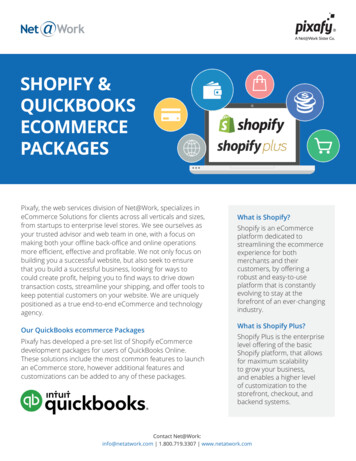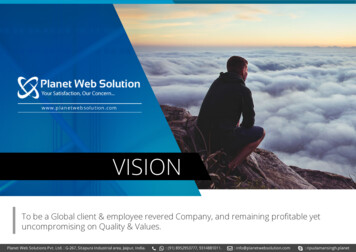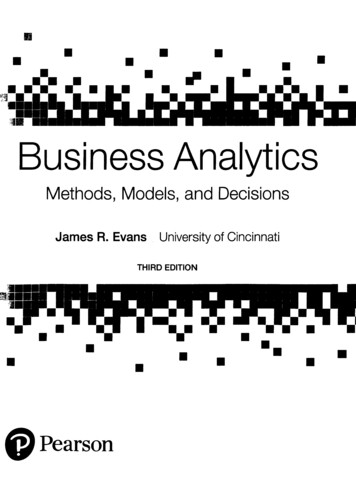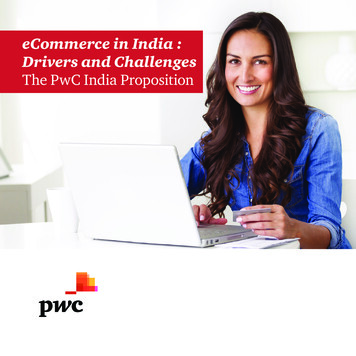Transcription
BigCommerce’sEcommerceAnalytics InsightsThe complete guide to what and howwe measure
Table of contents3Ecommerce AnalyticsStore Overview report510Real Time report12Merchandising report20Marketing report23Orders report27Customer report30Purchase Funnel report32Abandoned Cart report35Abandoned Cart Recovery report37In-store Search report40Sales Tax report4243Merchandising insights45Customer insights47Marketing insights482Ecommerce InsightsGlossary of Terms 2017 BigCommerce Pty. Ltd. Ecommerce Platform
Ecommerce AnalyticsBigCommerce’s Ecommerce Analytics is a set of tools for: Reporting visitor metrics Identifying order trends Shaping merchandising strategies Helping maximize the efficacy of your marketing campaignsThis means brands using BigCommerce have a comprehensive, end-to-end view ofcustomer engagement and revenue across all of their marketing channels in one place.Ecommerce Analytics is available for all stores on BigCommerce, regardless of plan. Theycome at no additional cost.3 2017 BigCommerce Pty. Ltd. Ecommerce Platform
E C O M M E R C E A N A LY T I C SHere are the reports you get:1 Store Overview report — Access a comprehensive view of your entire business across all key metrics, view of yourpurchase funnel, abandoned carts, top products and sales by marketing channels.2 Real Time report — Keep track of revenue, orders and on-site visitors second-by-second. Monitor in real-time theeffects of any email campaign or new offer launched across social media channels.3 Merchandising report — Keep track of sales by products, all the way down to the SKU level.4 Marketing report — Access all of your marketing activity in one place, detailed down to each email campaign yousend.5 Orders report — View all orders in your business in detail with one-click access to the various aspects of eachindividual order.6 Customers report — View your progress in bringing new versus repeat customers to your business. Click through toview all purchase behavior of any customer across their lifetime with your business.7 Purchase Funnel report — Understand the shopping behavior of visitors to your site. Determine if people aregetting stuck at various stages of the shopping experience.8 Abandoned Cart report — Find the products that people are most often leaving in their shopping carts so you canA/B test with different product images, descriptions and prices.9 Abandoned Cart Recovery report — View the details of successfully converted abandoned carts and the total valueof the sales that have been saved.10 In-Store Search report — Uncover what your shoppers are looking for and tailor their experience when using yourin-store search functionality.11 Sales Tax report — Keep track of which orders had taxes applied to them, the jurisdiction of those taxes, and therate that was applied.12 Insights report — This report, which is sold separately, analyzes your store data and makes suggestions forimproving your conversion rate and customer loyalty. We’ll dive into this report later in this guide.Let’s walk through what each report is and how it is measured.4 2017 BigCommerce Pty. Ltd. Ecommerce Platform
E C O M M E R C E A N A LY T I C S — S T O R E O V E R V I E W R E P O R TStore Overview reportThe Store Overview report will provide you a high-level summary of key metrics making it easy to check in on yourbusiness. The Store Overview report can be viewed under Analytics › Overview.5 2017 BigCommerce Pty. Ltd. Ecommerce Platform
E C O M M E R C E A N A LY T I C S — S T O R E O V E R V I E W R E P O R TTop line statistics overviewThe top line of the dashboard shows all of your store’s key metrics. Each window shows the total value and percentagechange for the statistic over the selected date range.METRICDESCRIPTIONC A L C U L AT I O NOrdersNumber of completed ordersSum of completed ordersRevenueSum total of money from completed orders, convertedSum (revenue frominto one currency, minus revenue lost to refunds andcompleted orders) - sumreturns(returns refunds)Number of unique individuals who made an orderSum customer IDs with atCustomersleast one orderVisitsTotal number of visits (this is *not* unique visitors)Sum visitsConversion ratePercentage of visits that resulted in a complete orderCompleted storefrontorders / visitsAverage order valueAverage cart value of each completed order (notRevenue / (completedincluding returns refunds)orders - returns refunds)Revenue graphThe Revenue graph charts total revenue over the selected period of time and compares it to revenue from the previousperiod. To view exact values, hover your mouse over a specific data point. Revenue is displayed in your store’s defaultcurrency.METRICDESCRIPTIONC A L C U L AT I O NRevenue over timeRevenue over a given time period (one day in observedSum (revenue fromperiod: hourly) (more than one day in observed period:completed orders) -daily)(returns refunds)6 2017 BigCommerce Pty. Ltd. Ecommerce Platform
E C O M M E R C E A N A LY T I C S — S T O R E O V E R V I E W R E P O R TPurchase funnelThe purchase funnel measures the actions visitors make on your site before making a purchase.METRICDESCRIPTIONC A L C U L AT I O NVisitedThe total number of visits to your site; visits include eachSum visitsnew visit after 30 minutes of inactivityShoppedAdded to cartVisits that viewed at least one product page (includingSum visits with a productquickviews)pageviewVisits where at least one item was added to cartSum visits with an add tocart actionPurchasedVisits with a completed orderSum completed storefrontorders% overall conversion ratePercentage of visits that resulted in an order100 * (completedstorefront orders / visits)% looked at a productShopped / visits100 * (visits with a productpageview / visits with twoor more pageviews)% put an item in the cartAdded to cart / shopped100 * (visits with an add tocart action / visits with aproduct pageview)% completed a salePurchased / added to cart100 * (completedstorefront orders / visitswith an add to cart action)7 2017 BigCommerce Pty. Ltd. Ecommerce Platform
E C O M M E R C E A N A LY T I C S — S T O R E O V E R V I E W R E P O R TAbandoned cartsAn abandoned cart happens when a visitor adds an item to the cart but does not attempt to pay (i.e. click ‘Proceed toPayment’). (To learn more, see Using the Abandoned Cart Saver). Not to be confused with incomplete orders, whichhappen when a shopper reached the payment page, but did not complete the transaction.METRICDESCRIPTIONC A L C U L AT I O NAbandoned revenueSum total of the revenue from all abandoned carts in aSum (revenue - [taxes given time periodshipping]) for abandonedcartsAbandoned cartsSum total of all abandoned carts in a given time periodSum abandoned cartsAbandonment ratePercentage of all carts that were abandoned in a givenAbandoned carts / cartstime periodTop productsThe Top Products window shows the top five grossing products. Each product also links to its respective merchandisingproduct report. The number shown in green or red shows how many ranks the product has moved up or down duringthe comparison period.METRICDESCRIPTIONC A L C U L AT I O NProduct rankingProducts ranked accordingSum line item sale price of item for all completed ordersto revenue over a giventhat include it (does not include shipping or tax) - (returnstime periodof this product discounts on the product refunds forthe product)Product revenueProduct change in rankingSum sale price of a givenSum line item sale price of item for all completed ordersproduct, minus discounts,that include it (does not include shipping or tax) - (returnsreturns, and refunds over aof this product discounts on the product refunds forgiven time periodthe product)The change in the productsObserve product ranking - compare product rankingranking from the observeperiod to the compareperiods8 2017 BigCommerce Pty. Ltd. Ecommerce Platform
E C O M M E R C E A N A LY T I C S — S T O R E O V E R V I E W R E P O R TTop visits by originTop Visits by Origin tracks which marketing channels are driving the most visits and revenue, and generating thehighest conversion rates. Each channel will also link to the Marketing Report.METRICDESCRIPTIONC A L C U L AT I O NVisit origin rankingVisit origins rankedSum visits from visit originaccording to visitsVisit origin visitsVisits that came from aSum visits where referrer a given visit origingiven visit originVisit origin conversion ratePercentage of visits that(Sum orders where referrer a given visit origin) / (sumresulted in an order for avisits where referrer given visit origin)given visit originVisit origin revenueSum of all revenue fromSum (revenue from completed orders where referrer visits that came from aa given visit origin) - sum (returns and refunds from thegiven visit originsame visit origin)Have a question? Learn more in BigCommerce’s Support Articles and check out the Reports & Analytics sectionof BigCommerce’s Community Answers.9 2017 BigCommerce Pty. Ltd. Ecommerce Platform
E C O M M E R C E A N A LY T I C S — R E A L T I M E R E P O R TReal Time reportThis report gives you instant insight into the revenue of your store, products being sold at that moment in time and areal-time activity stream of what is happening on your store. Additionally, real-time reporting becomes important whenapplied to other reports within the BigCommerce Analytics suite, including the Store Overview report, the AbandonedCart report and the Merchandising report as it can help shed light on trends.The Real Time report can be viewed under Analytics › Real Time.StatisticsAt the top you’ll see a summary of your store’s purchase and visitor history for that day.METRICDESCRIPTIONC A L C U L AT I O NRevenueTotal revenue, up to theSum (revenue from completed storefront orders) - summinute(returns refunds)Total visits to the site, up toSum visitsVisitsthe minuteOrdersTotal storefront orders, upSum completed storefront ordersto the minuteItems soldTotal quantity of itemssold, up to the minute10 2017 BigCommerce Pty. Ltd. Ecommerce PlatformSum (for each order sum (line item * quantity))
E C O M M E R C E A N A LY T I C S — R E A L T I M E R E P O R TLatest product soldBelow you’ll see a list of the five most recently sold products. Click the name of the product to visit that product’sMerchandising Report.Latest activityYou’ll also see the Latest Activity feed, which is a live stream of visits to your store. This includes information on thevisit origin, any keywords used, and how long ago they visited.Have a question? Learn more in BigCommerce’s SupportArticles and check out the Reports & Analytics sectionof BigCommerce’s Community Answers.11 2017 BigCommerce Pty. Ltd. Ecommerce Platform
B I G C O M M E R C E A N A LY T I C S — M E R C H A N D I S I N G R E P O R TMerchandising reportThe Merchandising Report is all about diving deeper into your product catalog so you can best understand itsperformance and make major or minor adjustments to both save and make you money.This report lets you drill down to see revenue, orders, and quantity sold at both the product and variation levels. You’llbe able to see your product’s strengths and weaknesses so you know where to focus and where to improve.The Merchandising Report can be viewed under Analytics › Merchandising.Product Merchandising reportClick on the Products tab to view the Product Merchandising report. Top line statistics Merchandise Revenue graph Products tableTop line statisticsThese statistics only take product-level information into account, so will differ from the top line statistics you see onother pages.For example, the revenue will take product-level discounts into account, but not order-level discounts.METRICDESCRIPTIONC A L C U L AT I O NProducts soldThe number of products sold in your store during yourSum (products included inselected date rangecompleted orders)The number of orders placed during your selected dateSum (orders with at least 1rangeproduct)Orders12 2017 BigCommerce Pty. Ltd. Ecommerce Platform
E C O M M E R C E A N A LY T I C S — M E R C H A N D I S I N G R E P O R TMETRICDESCRIPTIONC A L C U L AT I O NMerchandise revenueThe total amount of revenue from your merchandise. This(Sum (line item sale priceamount includes product-level discounts, but does not- order level discounts)take shipping, taxes, or order-level discounts into account* qty)) - (sum (line itemprice for returned refunded products fromorders in the time period)Average priceThe average (mean) price of your products that have(Sum line item prices ofbeen ordered.products in all completedorders) / total quantity ofproducts* qty))Price rangeThe highest and lowest prices of products that have beenLowest sale price of anordereditem purchased (includingdiscounts), and highestsale price of an itempurchasedMerchandise Revenue graphThe Merchandise Revenue graph shows how your merchandise revenue has changed over the course of your selecteddate range.The graph in purple shows the revenue for your current date range, and the graph in orange represents the revenuefrom the date range you are comparing with.13 2017 BigCommerce Pty. Ltd. Ecommerce Platform
E C O M M E R C E A N A LY T I C S — M E R C H A N D I S I N G R E P O R TIf the time period for the whole graph is a single day, the hover will display the hour of the day and the amount ofMerchandising Revenue earned in that hour.If the time period for the whole graph is multiple days, the hover will display the date of the single day you hover overand the amount of Merchandising Revenue earned on that date.Products tableThe products table helps you quickly understand some very important data about the best and worst selling products,the fastest and slowest growing products, and the most and least visited products.Click on a column name to change how the list is sorted, or click on a product name to see the individual product report. Product — the product’s name. Click to view the individual product report. Brand — the product’s brand, if applicableMETRICDESCRIPTIONC A L C U L AT I O NMerchandise revenueThe revenue from units of the product sold within the(Sum (line item sale priceprovided date range- order level discounts) *qty))OrdersThe total number of orders that include the productSum (completed orderswithin the provided date rangethat included this productas a line item)Quantity soldVisits14The quantity of the product sold within the provided dateSum (qty of products inrangecompleted order)The number of page views the product has receivedSum (pageviews of thiswithin the provided date rangeproduct page) 2017 BigCommerce Pty. Ltd. Ecommerce Platform
E C O M M E R C E A N A LY T I C S — M E R C H A N D I S I N G R E P O R TSKU Merchandising reportClick on the SKUs tab to view the SKU Merchandising report. In addition to the top line statistics and revenue graphprovided from the product report, this report shows all of your store’s SKUs in a table, sorted by your top revenueproducers.Click a column name to change the sort order, or use the icons in the top-right corner to hide columns, restore thetable to its original format, or export this report. Clicking on the name of a product will bring you to the individualproduct report. SKU code — the SKU assigned to the product variant Product — the product’s name. Click to view the individual product report Attributes* — the product variant (*product options)METRICDESCRIPTIONC A L C U L AT I O NMerchandise revenueThe revenue from units of the variant sold within the(Sum (line item sale priceprovided date range- order level discounts) *qty))Quantity soldOrdersThe quantity of the variant sold within the provided dateSum (qty of variant inrangecompleted order)The total number of orders that include the variant withinSum (completed ordersthe provided date rangethat included this variantas a line item)15 2017 BigCommerce Pty. Ltd. Ecommerce Platform
E C O M M E R C E A N A LY T I C S — M E R C H A N D I S I N G R E P O R TIndividual Product report Product statistics Product Revenue graph SKU statistics SKUs tableBy selecting an individual product from any table you will be able to review that product’s merchandising report.This report shows the product’s basic information and statistics, such as its revenue, how often it’s viewed, and itsabandonment rate.Product statisticsMETRICDESCRIPTIONC A L C U L AT I O NRevenueRevenue from units of the(Sum (line item sale price - order level discounts) * qty))product sold- (sum (line item price for returned refunded productsfrom orders in the time period) * qty))Average price16The average selling price(Sum line item prices of product from all completedper unitorders) / total quantity of product included in orders 2017 BigCommerce Pty. Ltd. Ecommerce Platform
E C O M M E R C E A N A LY T I C S — M E R C H A N D I S I N G R E P O R TMETRICDESCRIPTIONC A L C U L AT I O NQuantity soldThe quantity of the productSum (qty of products in completed order)soldOrdersVisitsThe total number of ordersSum completed orders where this product is included asthat include the producta line itemThe number of pageviewsSum (pageviews of this product page)the product has receivedAbandon rateThe percentage of(Total carts with product - total orders with product)/abandoned carts thattotal carts with productinclude the productProduct Revenue graphThis graph shows how your product’s revenue has changed over the course of your selected date range. The graphin purple shows the revenue for your current date range, and the graph in orange represents the revenue from thedate range you are comparing with.17 2017 BigCommerce Pty. Ltd. Ecommerce Platform
E C O M M E R C E A N A LY T I C S — M E R C H A N D I S I N G R E P O R TSKU statisticsClick on the SKUs tab to view the SKU statistics. This report provides detailed information on each variant of a baseproduct that’s been associated with a SKU.METRICDESCRIPTIONC A L C U L AT I O NRevenueRevenue from units of the(Sum (line item sale price - order level discounts) * qty))SKU (including product-- (sum (line item price for returned refunded units fromlevel discounts)orders in the time period) * qty))Average price of the(Sum line item prices of units from all completed orders) /purchased units (includingtotal quantity of units included in ordersAverage priceall discounts)Quantity soldThe number of units of theSum (qty of units in completed order)SKU soldOrdersVisitsThe total number of ordersSum completed orders where this unit is included as a linethat include the SKU unititemThe number of visits to theSum (pageviews of the base product page)base product pageAbandon rateThe percentage of(Total carts with this unit - total orders with this unit)/abandoned carts thattotal carts with this unitinclude the SKU18 2017 BigCommerce Pty. Ltd. Ecommerce Platform
E C O M M E R C E A N A LY T I C S — M E R C H A N D I S I N G R E P O R TSKUs tableThe SKUs table helps you quickly understand your product sales down to the variant level by providing importantdata about the best and worst selling variants. Click on a column name to change how the list is sorted. SKU Code — the SKU assigned to the product variant Variants* — the product variants. (*product options)METRICDESCRIPTIONC A L C U L AT I O NMerchandise revenueThe revenue from units of(Sum (line item sale price - order level discounts) * qty))the variant sold within theprovided date rangeQuantity soldThe quantity of the variantSum (qty of variant in completed order)sold within the provideddate rangeOrdersAll completed orders thatThe total number of orders that include the variant withinincluded this variantthe provided date rangeHave a question? Learn more in BigCommerce’s Support Articles and check out the Reports & Analytics sectionof BigCommerce’s Community Answers.19 2017 BigCommerce Pty. Ltd. Ecommerce Platform
E C O M M E R C E A N A LY T I C S — M A R K E T I N G R E P O R TMarketing reportThe Marketing report is geared around showing you how your visitors are finding your store. This can help you gaugethe effectiveness of a marketing campaign or find a new avenue for advertising. The Marketing Report can be viewedunder Analytics › Marketing.Visit Origin by Revenue graphThe report begins with a graph of your revenue over time, color-coded by the origin of the visit.The key to the left shows which color represents each origin, as well as the total revenue associated with that origin inthe given time frame.METRICDESCRIPTIONC A L C U L AT I O NDirectVisits that came to the site by typing the website addressSum (revenue from ordersdirectlywhere referrer direct)Visits that came to the site due to search engine trafficSum (revenue from orders(e.g. Google)where referrer SearchVisits sourced from social media channels such asSum (revenue from ordersFacebook, Twitter, Pinterest, LinkedIn, Instagram, orwhere referrer Social)SearchSocialTumblr20 2017 BigCommerce Pty. Ltd. Ecommerce Platform
E C O M M E R C E A N A LY T I C S — M A R K E T I N G R E P O R TMETRICDESCRIPTIONC A L C U L AT I O NCampaign (UTM)Revenue from visits that resulted as a click through fromSum (revenue from ordersan ad placement tagged with UTMwhere referrer Campaign(UTM))AdWordsReferrerRevenue from visits from an AdWords ad, tagged withSum (revenue from ordersGCLIDwhere referrer AdWords)Revenue from visitors that came as a result of a referralSum (revenue from ordersfrom another websitewhere referrer Referrer)Visit Origin ReportThe visit origin report aggregates six metrics (revenue, visits, orders, conversion rate, average order value, and revenueper visit) by the visit origin type.You can sort each metric to identify the most productive channels.METRICDESCRIPTIONC A L C U L AT I O NRevenueRevenue from orders where the visit originated from aSum (revenue from ordersgiven referrer for a given time periodwhere the visit originatedwith the given referrer)VisitsVisits for a given referrer over a given time periodSum (visits that came fromthe referrer)OrdersOrders where the visit originated from a given referrer forSum (orders where the visita given time periodoriginated with the givenreferrer)21 2017 BigCommerce Pty. Ltd. Ecommerce Platform
E C O M M E R C E A N A LY T I C S — M A R K E T I N G R E P O R TMETRICDESCRIPTIONC A L C U L AT I O NConversion rate (CVR)Percentage of visits thatSum (orders where the visit originated with the givenresulted in orders for areferrer) / sum (visits that came from the referrer)given referrer for a giventime periodAverage order value (AOV)Average order value for allSum (revenue from orders where the visit originatedstorefront orders from awith the given referrer) / sum (orders where the visitgiven referrer for a givenoriginated with the given referrer)time periodRevenue per visit (RPV)Revenue per visit for aSum (revenue from orders where the visit originatedgiven referrer for a givenwith the given referrer) / sum (visits that came from thetime periodreferrer)Have a question? Learn more in BigCommerce’s Support Articles and check out the Reports & Analytics sectionof BigCommerce’s Community Answers.22 2017 BigCommerce Pty. Ltd. Ecommerce Platform
E C O M M E R C E A N A LY T I C S — O R D E R S R E P O R TOrders reportThe Orders report provides a snapshot of all orders placed on your site. It can help you gain a better understanding ofhow your orders break down into products, how they’re discounted, and the overall average order value (AOV).Monitoring these key statistics regularly and tracking any sudden drops or increases over time will help you understandhow total orders are impacting sales growth.The Orders Report can be viewed under Analytics › Orders.Top Line StatisticsMETRICDESCRIPTIONC A L C U L AT I O NTotal ordersTotal number of completed orders in a given time periodSum (completed orders)Units soldTotal number of units of products soldSum (unique productsacross all completed orders)RevenueSale price minus order discounts, item returns and item(Sum (line item sale pricerefunds. These are returns from orders that happened- order level discounts) *in the given time period, rather than only returns thatqty)) - (sum (line item pricehappened in the time periodfor returned refundedproducts from orders in thetime period) * qty))% orders discountedPercentage of all orders that were discounted at the orderSum (completed ordersleveldiscounted at order level) /sum (completed orders))Average order value (AOV)The average amount of revenue from each completedRevenue / (completedorder, not including returned and refunded ordersorders - returned andrefunded orders)23 2017 BigCommerce Pty. Ltd. Ecommerce Platform
E C O M M E R C E A N A LY T I C S — O R D E R S R E P O R TOrders Over Time graphThe Orders graph charts completed orders over the selected period of time. The graph in purple shows the completedorders for your current date range, and the graph in orange represents the completed orders from the date range youare comparing with.Use your mouse to hover over a data point to view exact values.If the graph is showing Today, the orders will be hourly and each calculation will be for the sum total of completedorders from one hour (e.g. 2–3pm, 3–4pm).If the graph is showing more than one day in the observed period, the orders will be daily and each calculation will befor the sum total of completed orders from one day.24 2017 BigCommerce Pty. Ltd. Ecommerce Platform
E C O M M E R C E A N A LY T I C S — O R D E R S R E P O R TOrders tableThe Orders table lists all orders from your store and can be sorted by clicking the arrows next to any column heading.Clicking the order number will take you to the Order Details Report, where you can find more granular informationabout that specific order. Order # — the unique order ID in BigCommerce Ordered — the date the order was created Order Channel Attribution — the channel through which the order originated Subtotal — the order subtotal excluding tax Discounts — the order discount dollar value Shipping — the amount charged for shipping, excluding tax Tax — the total tax for the order Total — the order total, including shipping and tax25 2017 BigCommerce Pty. Ltd. Ecommerce Platform
E C O M M E R C E A N A LY T I C S — O R D E R S R E P O R TOrders Details reportThis report shows you the product summary for a specific order, as well as who the customer was, how many itemswere ordered or the discount dollar value applied at the order level. You can use this chart to dig deeper into howindividual items are selling and to monitor daily orders.All guest orders are lumped into an Anonymous placeholder customer.Have a question? Learn more in BigCommerce’s Support Articles and check out the Reports & Analytics sectionof BigCommerce’s Community Answers.26 2017 BigCommerce Pty. Ltd. Ecommerce Platform
E C O M M E R C E A N A LY T I C S — C U S T O M E R R E P O R TCustomer reportThe Customers Report helps you better understand and analyze customer behavior. This report will show you whereyour customers are coming from, the percentage of new versus returning customers, their total spend and when theylast placed an order. You’ll also have access to individual customer profiles that details every order a customer hasplaced, and every product they’ve purchased.This information will help you build effective customer loyalty programs and create tailored marketing campaignsbased on customer history so you can tap your existing customers rather than constantly trying to acquire newshoppers. The Customers Report can be viewed under Analytics › Customers.Top Line StatisticsYour Customer Summary starts with top line statistics including: Customers — unique customers in the selected time period New Customers — unique customers that purchase for first time in the selected time period % New — % of customers that have purchased for the first time % Returning — % of repeat customers27 2017 BigCommerce Pty. Ltd. Ecommerce Platform
E C O M M E R C E A N A LY T I C S — C U S T O M E R R E P O R TCustomers tableThe Customers table lists all customers from your store and can be sorted by clicking the arrows next to any columnheading. Clicking on a customer’s email address or name will take you to the Customer Details Report, where you canfind more granular information about that specific customer.Clicking the order number will take you to the Order Details Report. All guest orders are lumped into an Anonymousplaceholder customer. Email — the email address of the customer Name — the name of the customer Type — new or returning? Determined by whether the order placed within the selected date range was there first,second, etc. Cohort — a group of clients based on their lifetime with the store. Calculated as the date range between theclient’s first and most recent order. 1st Order Channel Attribution — the channel through which the customer found the store and made their firstpurchase Last Order Number — the order number of the client’s most recent order within the given range Last Order Amount — the amount of the client’s most recent order within the given range Total Spent — the lifetime spend of the customer28 2017 BigCommerce Pty. Ltd. Ecommerce Platform
E C O M M E R C E A N A LY T I C S — C U S T O M E R R E P O R TCustomers Details reportHere you can see the total amount the customer has spent at your store, their total number of orders, last purchasedate, AOV (Average Order Value), and the price range of the products in their orders.Additionally, there are statistics for the percentage of discounted orders or products that particular customer hasordered. The customer’s full order history is available at the bottom of the report. Total Spent — lifetime spend of customer Orders — lifetime orders of customer Last Purchased — days since last purchase AOV — average order value of customer Item Price Range — range of price of item p
Ecommerce Analytics BigCommerce's Ecommerce Analytics is a set of tools for: This means brands using BigCommerce have a comprehensive, end-to-end view of customer engagement and revenue across all of their marketing channels in one place. Ecommerce Analytics is available for all stores on BigCommerce, regardless of plan. They