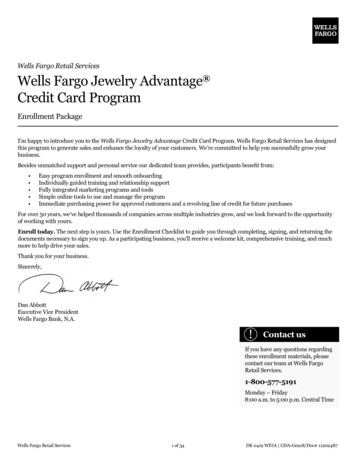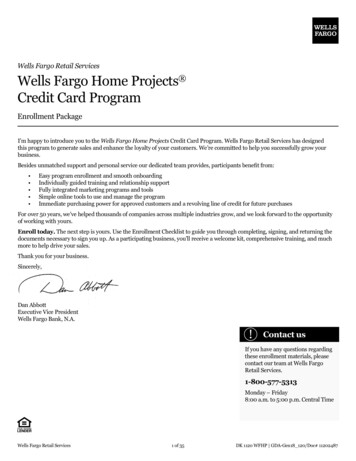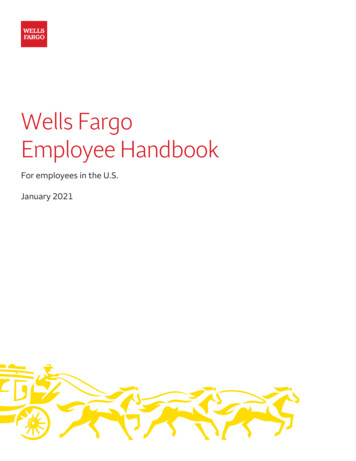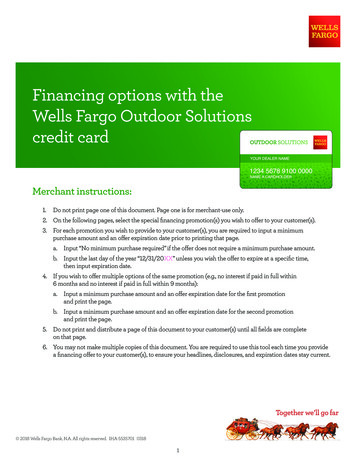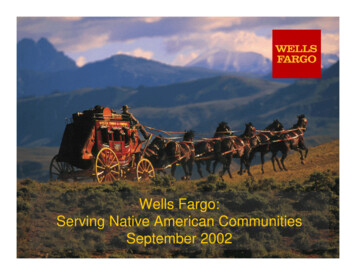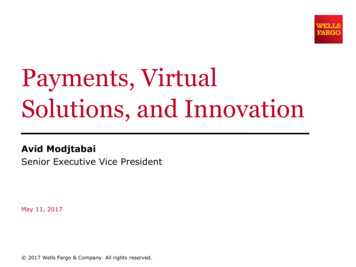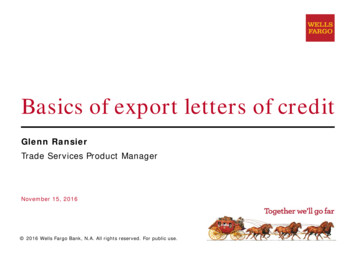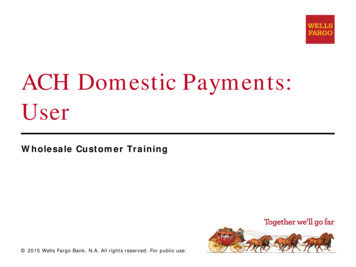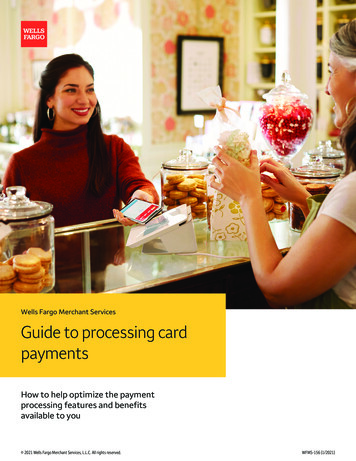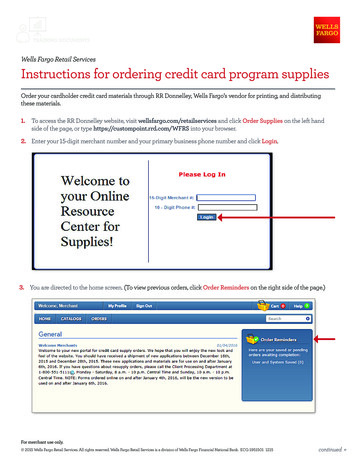
Transcription
Wells Fargo Retail ServicesInstructions for ordering credit card program suppliesOrder your cardholder credit card materials through RR Donnelley, Wells Fargo’s vendor for printing, and distributingthese materials.1. To access the RR Donnelley website, visit wellsfargo.com/retailservices and click Order Supplies on the left handside of the page, or type https://custompoint.rrd.com/WFRS into your browser.2. Enter your 15-digit merchant number and your primary business phone number and click Login.3. You are directed to the home screen. (To view previous orders, click Order Reminders on the right side of the page.)For merchant use only. 2015 Wells Fargo Retail Services. All rights reserved. Wells Fargo Retail Services is a division of Wells Fargo Financial National Bank. ECG-1951501 1215continued »
Instructions for ordering credit card program suppliespage 24. On the home screen, click the Catalogs tab and click on your program name. This will populate the supplies available.5. Once the supplies populate, click the yellow shopping basket to add your document(s) to the cart. Some suppliesmay not have the yellow shopping cart basket next to them. If you need a document that does not have the shoppingcart, please click on the actual document name under Item Description. See steps 11 and 12 for further direction onhow to download.continued »
Instructions for ordering credit card program suppliespage 36. Next, an Item Added to Cart box pops up. You can either view your cart, or stay here (which will take you back to thesupply order page).7. When viewing your cart, you can update the quantity, then select Update Cart when you are ready to Check Out.For example, a quantity of 1 25 documents.continued »
Instructions for ordering credit card program suppliespage 48. Manually enter your shipping address. Once it’s entered, save it to your address book. On future orders, you willbe able to recall your address. You will be asked to validate the address after it is entered.9. Click Next and enter the shipping information.continued »
Instructions for ordering credit card program suppliespage 510. The Order Summary page details your order. If the order is correct, select Submit Order. If it is not correct,select Back.11. To download manual document(s) and after you have clicked the document name under Item Description,click Show Full Size Image to enlarge the document.continued »
Instructions for ordering credit card program supplies12. Fill out the form electronically and print for your records.Questions?Contact Wells Fargo Retail Services Client Processing Department at 1-800-551-5111Monday through Saturday 8:00 a.m. to 10:00 p.m. and Sunday 10:00 a.m. to 10:00 p.m. CT.For merchant use only. 2015 Wells Fargo Retail Services. All rights reserved. Wells Fargo Retail Services is a division of Wells Fargo Financial National Bank. ECG-1951501 1215page 6
1. To access the RR Donnelley website, visit wellsfargo.com/retailservices and click Order Supplies on the left hand side of the page, or type https://custompoint.rrd.com/WFRS into your browser. 2. Enter your 15-digit merchant number and your primary business phone number and click Login. 3.