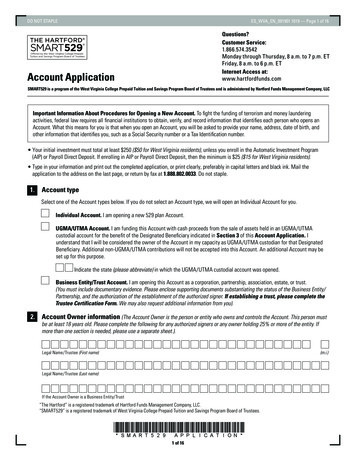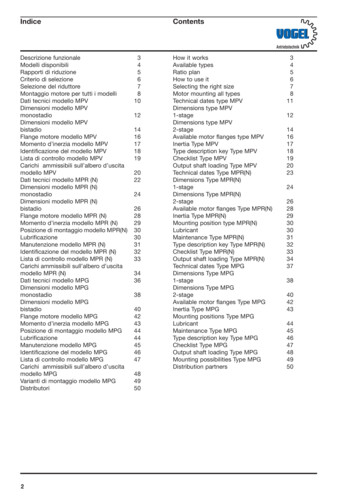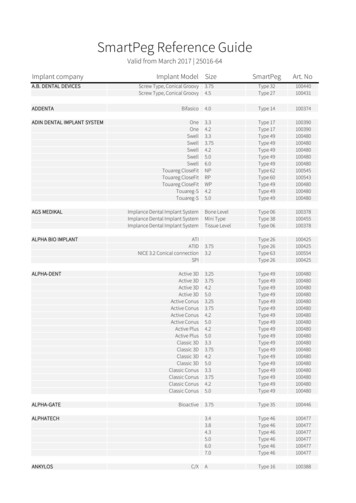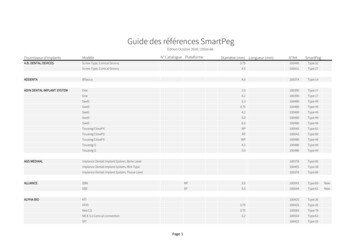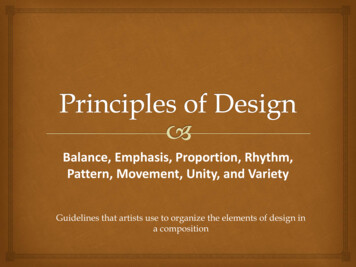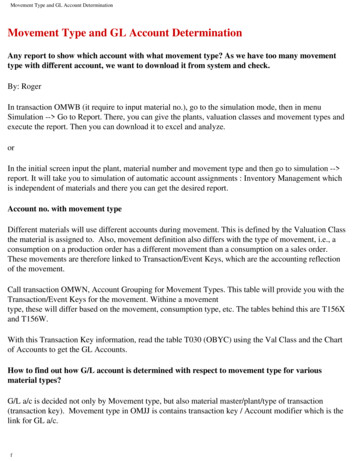
Transcription
Movement Type and GL Account DeterminationMovement Type and GL Account DeterminationAny report to show which account with what movement type? As we have too many movementtype with different account, we want to download it from system and check.By: RogerIn transaction OMWB (it require to input material no.), go to the simulation mode, then in menuSimulation -- Go to Report. There, you can give the plants, valuation classes and movement types andexecute the report. Then you can download it to excel and analyze.orIn the initial screen input the plant, material number and movement type and then go to simulation -- report. It will take you to simulation of automatic account assignments : Inventory Management whichis independent of materials and there you can get the desired report.Account no. with movement typeDifferent materials will use different accounts during movement. This is defined by the Valuation Classthe material is assigned to. Also, movement definition also differs with the type of movement, i.e., aconsumption on a production order has a different movement than a consumption on a sales order.These movements are therefore linked to Transaction/Event Keys, which are the accounting reflectionof the movement.Call transaction OMWN, Account Grouping for Movement Types. This table will provide you with theTransaction/Event Keys for the movement. Withine a movementtype, these will differ based on the movement, consumption type, etc. The tables behind this are T156Xand T156W.With this Transaction Key information, read the table T030 (OBYC) using the Val Class and the Chartof Accounts to get the GL Accounts.How to find out how G/L account is determined with respect to movement type for variousmaterial types?G/L a/c is decided not only by Movement type, but also material master/plant/type of transaction(transaction key). Movement type in OMJJ is contains transaction key / Account modifier which is thelink for GL a/c.f
Movement Type and GL Account DeterminationIn material master we maintain valuation class. Hence when we do let us say GR for Purchase order(101), the G/L account is decided as below:Let us say movement type 101Account modifier spaceCheck in OBYCAs you are aware for any transaction there will be ve and -V entry in GL a/cWhich a/c has to be -ve and which has to be is decided by posting key depending on transaction.Hence When we do GR.Stock a/c will be , GR/IR will be -Ve and any price difference(if pricecontrol is -S) will be posted to price difference account.Inventory posting is done through BSXPrice difference will goto PRDGR/IR will goto WRXIn OBYC, check the transaction BSX, for a given Chart of A/c, for a given valuation modifier(it isnothing but plant grouping) and valuation class, you can see the G/L account. This data is available intable T030You can see the posting key for debit and cr. That means when we do 101, then Stock will be creditedand that posting key is used, if you do reverse GR-102, then same stock a/c will get debited with thatposting keyFor the transaction PRD, you will get addition to the above, one more column General modifier, this isnothing but the account modifier in OMJJ for that movement type, i.e. Same transaction i.e. GR, if idefine a different account modifier, I can change the G/L account so that new movement type PRD(variance) can be collected at different G/L account.Like that WRX, in which it is maintained at client level no a/c modifier, no valuation class etc.thatmeans GR/IR account determination will not depend on movement type/material/plant etc.
MM-FI IntegrationIMPORTANT SAP NOTES ON CONFIGURATION OF MM-FI ACCOUNT DETERMINATION &AUTOMATIC POSTINGSWhat are automatic postings?Postings are made to G/L accounts automatically in the case of Invoice Verification and InventoryManagement transactions relevant to Financial and Cost Accounting.Example:Posting lines are created in the following accounts in the case of a goods issue for a cost center:Stock account, Consumption accountHow does the system find the relevant accounts?When entering the goods movement, the user does not have to enter a G/L account, since the R/3System automatically finds the accounts to which postings are to be made using the following data:Chart of accounts of the company codeIf the user enters a company code or a plant when entering a transaction, the R/3 System determinesthe chart of accounts which is valid for the company code.You must define the automatic account determination individually for each chart of accounts.Valuation grouping code for the valuation areaIf the automatic account determination within a chart of accounts is to run differently for certaincompany codes or plants (valuation areas), assign different valuation grouping codes to these valuationareas.You must define the automatic account determination individually for every valuation grouping codewithin a chart of accounts. It applies to all valuation areas which are assigned to this valuation groupingcode.If the user enters a company code or a plant when entering a transaction, the system determines thevaluation area and the valuation grouping code.Transaction/event key (internal processing key)Posting transactions are predefined for those inventory management and invoice verificationtransactions relevant to accounting. Posting records, which are generalized in the value string, areassigned to each relevant movement type in inventory management and each transaction in invoiceverification. These contain keys for the relevant posting transaction (for example, inventory posting andconsumption posting) instead of actual G/L account numbers. You do not have to define thesetransaction keys, they are determined automatically from the transaction (invoice verification) or themovement type (inventory management). All you have to do is assign the relevant G/L account to eachposting transaction.Account grouping (only for offsetting entries, consignment liabilities, and price differences)Since the posting transaction "Offsetting entry for inventory posting" is used for different transactions(for example, goods issue, scrapping, physical inventory), which are assigned to different accounts (forexample, consumption account, scrapping,Page 1 of 19
MM-FIIntegrationexpense/income from inventory differences), it is necessary to divide the postingtransactionaccordingto a further key: account grouping code.An account grouping is assigned to each movement type in inventory management which uses theposting transaction "Offsetting entry for inventory posting".Under the posting transaction "Offsetting entry for inventory posting", you must assign G/L accounts forevery account grouping, that is, assign G/L accounts.If you wish to post price differences to different price difference accounts in the case of goods receiptsfor purchase orders, goods receipts for orders, or other movements, you can define different accountgrouping codes for the transaction key.Using the account grouping, you can also have different accounts for consignment liabilities andpipeline liabilities.Valuation class of material or (in case of split valuation) the valuation typeThe valuation class allows you to define automatic account determination that is dependent on thematerial. for example: you post a goods receipt of a raw material to a different stock account than if thegoods receipt were for trading goods, even though the user enters the same transaction for bothmaterials. You can achieve this by assigning different valuation classes to the materials and byassigning different G/L accounts to the posting transaction for every valuation class.If you do not want to differentiate according to valuation classes you do not have to maintain avaluation class for a transaction.RequirementsBefore you maintain automatic postings, you must obtain the following information:1. Valuation level (plant or company code)Establish whether the materials are valuated at plant or at company code levelWhen valuation is at plant level, the valuation area corresponds to a plant. Whenvaluation is at company code level, the valuation area corresponds to a companycode.2. Chart of accounts and valuation grouping code per valuation areaFind out whether the valuation grouping code is active.Activate split valuationIf it is not active, determine the chart of accounts assigned to each valuation area(via the company code). If it is active, determine the chart of accounts and thevaluation grouping code assigned to each valuation area. Group valuation areasYou must define a separate account determination process for chart of accountsand each valuation grouping code.3Valuation class per material typeIf you wish to differentiate the account determination process for specifictransactions according to valuation classes, find out which valuation classes arepossible for each material type Define valuation class4. Account grouping for offsetting entries to stock accountsUnder Define account grouping for movement types, determine for whichmovement types an account grouping is defined for the transaction/event keysGGB (offsetting entry to stock posting), KON (consignment liabilities) and PRD(price differences).Page 2 of 19
MM-FI IntegrationActivities1. Create account keys for each chart of accounts and each valuation grouping codefor the individual posting transactions. To do so, proceed as follows:a) Call up the activity Configure Automatic Postings.The R/3 system first checks whether the valuation areas are correctlymaintained. If, for example, a plant is not assigned to a company code, a dialogbox and an error message appear. From this box, choose Continue (next entry)to continue the check.Choose Cancel to end the check.The configuration menu Automatic postings appears.b) Choose Goto - Account assignment.A list of posting transactions in Materials Management appears.For further details of the individual transactions, see Further information.The Account determination indicator shows whether automatic accountdetermination is defined for a transaction.c) Choose a posting transaction.A box appears for the first posting transaction. Here you can enter a chart ofaccountsYou can enter the following data for each transaction:- Rules for account number assignmentsWith Goto - Rules you can enter the factors on which theaccount number assignments depend:- debit/credit indicator- general grouping ( account grouping)- valuation grouping- valuation class- Posting keys for the posting linesNormally you do not have to change the posting keys. If youwish to use new posting keys, you have to define them in theCustomizing system of Financial Accounting.- Account number assignmentsYou must assign G/L accounts for each transaction/event key(except KBS). You can assign these accounts manually or copythem from another chart of accounts via Edit - Copy.If you want to differentiate posting transactions (e.g.inventory postings) according to valuation classes, you mustmake an account assignment for each valuation class.Using the posting transaction "Offsetting entry for inventoryposting", you have to make an account assignment for eachaccount groupingIf the transaction PRD (price differences) is also dependent onthe account grouping, you must create three account assignments:- an account assignment without account grouping- an account assignment with account grouping PRF- an account assignment with account grouping PRAIf the transaction KON (consignment and pipeline liabilities) isPage 3 of 19
also dependent on the account grouping, you must create twoaccount assignments:- an account assignment without account grouping (consignment)- an account assignment with account grouping (pipeline)MM-FI Integrationd) Save your settings.Then check your settings with the simulation function.With the simulation function, you can simulate the following:- Inventory Management transactions- Invoice Verification transactionsWhen you enter a material or valuation class, the R/3 systemdetermines the G/L accounts which are assigned to the correspondingposting transactions. Depending on the configuration, the SAP systemchecks whether the G/L account existsIn the simulation you can compare the field selection of themovement type with that of the individual accounts and make any corrections.If you want to print the simulation, choose Simulation - Report.To carry out the simulation, proceed as follows:a) Choose Settings to check the simulation defaults for- the application area (Invoice Verification or InventoryManagement)- the input mode (material or valuation class)- account assignmentInstructionsb) Choose Goto - Simulation.The screen for entering simulation data appears.c) Depending on the valuation level, enter a plant or a companycode on the screen.d) When you simulate Inventory Management transactions, goodsmovements are simulated. The R/3 system suggests the firstmovement type for simulation. If several movements are possiblewith this movement type, you can select a line.When you simulate Invoice Verification transactions, a listappears on the screen of the possible transaction types. Selecta line.e) Then choose Goto - Account assignments.A list appears of the posting lines which can be created by theselected transaction. For each posting line, the G/L account forthe debit posting as well as the G/L account for the creditposting are displayed.f) From this screen, choose Goto - Movement to get a list of theposting lines for the next movement type or transaction type.If you work with valuation classes, choose Goto - Valuationclass to receive the simulation for the next valuation class.This function is not possible when simulating with materialnumbers.Choose Goto - Check screen layout to compare the movement typewith the G/L accounts determined by the system and make anynecessary corrections.Further NotesPage 4 of 19
MM-FIExpense/revenue from consumption of consignment material (AKO)IntegrationThis transaction is used in Inventory Management in the case ofwithdrawals from consignment stock or when consignment stock istransferred to own stock if the material is subject to standardprice control and the consignment price differs from the standardprice. Expenditure/income from transfer posting (AUM)This transaction is used for transfer postings from one material toanother if the complete value of the issuing material cannot beposted to the value of the receiving material. This applies both tomaterials with standard price control and to materials with movingaverage price control. Price differences can arise for materialswith moving average price if stock levels are negative and the stockvalue becomes unrealistic as a result of the posting. TransactionAUM can be used irrespective of whether the transfer postinginvolves a transfer between plants. The expenditure/income is addedto the receiving material. Provisions for subsequent (end-of-period rebate) settlement (BO1)If you use the "subsequent settlement" function with regard toconditions (e.g. for period-end volume-based rebates), provisionsfor accrued income are set up when goods receipts are recordedagainst purchase orders if this is defined for the condition type. Income from subsequent settlement (BO2)The rebate income generated in the course of "subsequent settlement"(end-of-period rebate settlement) is posted via this transaction. Income from subsequent settlement after actual settlement (BO3)If a goods receipt occurs after settlement accounting has beeneffected for a rebate arrangement, no further provisions for accruedrebate income can be managed by the "subsequent settlement"facility. No postings should be made to the account normally usedfor such provisions. As an alternative, you can use this transactionto post provisions for accrued rebate income to a separate accountin cases such as the one described. Change in stock (BSV)Changes in stocks are posted in Inventory Management at the timegoods receipts are recorded or subsequent adjustments made withregard to subcontract orders.If the account assigned here is defined as a cost element, you mustspecify a preliminary account assignment for the account in thetable of automatic account assignment specification (Customizing forControlling) in order to be able to post goods receipts againstsubcontract orders. In the standard system, cost center SC-1 isdefined for this purpose.Stock posting (BSX)Page 5 of 19
MM-FI IntegrationThis transaction is used for all postings to stock accounts. Suchpostings are effected, for example:- In inventory management in the case of goods receipts to ownstock and goods issues from own stock- In invoice verification, if price differences occur inconnection with incoming invoices for materials valuated atmoving average price and there is adequate stock coverage- In order settlement, if the order is assigned to a material withmoving average price and the actual costs at the time ofsettlement vary from the actual costs at the time of goodsreceiptBecause this transaction is dependent on the valuation class, it ispossible to manage materials with different valuation classes inseparate stock accounts.Caution :Take care to ensure that:- A stock account is not used for any transaction other than BSX- Postings are not made to the account manually- The account is not changed in the productive system before allstock has been booked out of itOtherwise differences would arise between the total stock value ofthe material master records and the balance on the stock account.Revaluation of "other" consumptions (COC)This transaction/event key is only relevant to Brazil. It is used ifa revaluation report is used for company codes in Brazil.The revaluation report uses the actual prices determined by thematerial ledger/actual costing to:- Revaluate costs on the basis of actual prices- Post the price differences arising from "other" consumptions(e.g. consumption to cost center) to a collective accountThis transaction/event key is needed to post the price differences.The account specified here is posted with the price differences for"other" consumptions.o documentation currently available.Small differences, Materials Management (DIF)This transaction is used in Invoice Verification if you define atolerance for minor differences and the balance of an invoice doesnot exceed the tolerance.Purchase account(EIN), purchase offsetting account (EKG), freightpurchase account (FRE)Page 6 of 19
MM-FI IntegrationThese transactions are used only if Purchase Account Management isactive in the company code.Freight clearing (FR1), provision for freight charges (FR2), customsduty clearing (FR3), provision for customs duty (FR4)These transactions are used to post delivery costs (incidentalprocurement costs) in the case of goods receipts against purchaseorders and incoming invoices. Which transaction is used for whichdelivery costs depends on the condition types defined in thepurchase order.You can also enter your own transactions for delivery costs incondition types.External service (FRL)The transaction is used for goods and invoice receipts in connectionwith subcontract orders.If the account assigned here is defined as a cost element, you mustspecify a preliminary account assignment for the account in thetable of automatic account assignment specification (Customizing forControlling) in order to be able to post goods receipts againstsubcontract orders. In the standard system, cost center SC-1 isdefined for this purpose.External service, delivery costs (FRN)This transaction is used for delivery costs (incidental costs ofprocurement) in connection with subcontract orders.If the account assigned here is defined as a cost element, you mustOffsetting entry for stock posting (GBB)Offsetting entries for stock postings are used in InventoryManagement. They are dependent on the account grouping to which eachmovement type is assigned. The following account groupings aredefined in the standard system:- AUA:for order settlement- AUF: for goods receipts for orders (without accountassignment)and for order settlement if AUA is not maintained- AUI: Subsequent adjustment of actual price from cost centerdirectlyto material (with account assignment)- BSA:- INV:for initial entry of stock balancesfor expenditure/income from inventory differences- VAX:for goods issues for sales orders withoutaccount assignment object (the account is not a costelement)- VAY:for goods issues for sales orders withaccount assignment object (account is a cost element)- VBO: for consumption from stock of material provided tovendorPage 7 of 19
MM-FI Integration- VBR: for internal goods issues (for example, for costcenter)- VKA:for sales order account assignment(for example, for individual purchase order)- VKP: for project account assignment (for example, forindividual PO)- VNG:for scrapping/destruction- VQP:for sample withdrawals without account assignment- VQY:for sample withdrawals with account assignment- ZOB:501)- ZOF:for goods receipts without purchase orders (mvt typefor goods receipts without production orders(mvt types 521 and 531)You can also define your own account groupings. If you intend topost goods issues for cost centers (mvt type 201) and goods issuesfor orders (mvt type 261) to separate consumption accounts, you canassign the account grouping ZZZ to movement type 201 and accountgrouping YYY to movement type 261.CautionIf you use goods receipts without a purchase order in your system(movement type 501), you have to check to which accounts the accountgroupings are assigned ZOBIf you expect invoices for the goods receipts, and these invoicescan only be posted in Accounting, you can enter a clearing account(similar to a GR/IR clearing account though without open itemmanagement), which is cleared in Accounting when you post the vendorinvoice.Note that the goods movement is valuated with the valuation price ofthe material if no external amount has been entered.As no account assignment has been entered in the standard system,the assigned account is not defined as a cost element. If you assigna cost element, you have to enter an account assignment via thefield selection or maintain an automatic account assignment for thecost element.Purchase order with account assignment (KBS)You cannot assign this transaction/event key to an account. It meansthat the account assignment is adopted from the purchase order andis used for the purpose of determining the posting keys for thegoods receipt.Exchange rate differences in the case of open items (KDM)Exchange rate differences in the case of open items arise when aninvoice relating to a purchase order is posted with a differentexchange rate to that of the goods receipt and the material cannotbe debited or credited due to standard price control or stockundercoverage/shortage.Differences due to exchange rate rounding, Materials ManagementPage 8 of 19
MM-FI Integration(KDR)An exchange rate rounding difference can arise in the case of aninvoice made out in a foreign currency. If a difference arises whenthe posting lines are translated into local currency (as a result ofrounding), the system automatically generates a posting line forthis rounding difference.Consignment liabilities (KON)Consignment liabilities arise in the case of withdrawals fromconsignment stock or from a pipeline or when consignment stock istransferred to own stock.Depending on the settings for the posting rules for thetransaction/event key KON, it is possible to work with or withoutaccount modification. If you work with account modification, thefollowing modifications are available in the standard system:- Nonefor consignment liabilities- PIPfor pipeline liabilitiesOffsetting entry for price differences in cost object hierarchies(KTR)The contra entry for price difference postings (transaction PRK)arising through settlement via material account determination iscarried out with transaction KTR.Price differences (PRD)Price differences arise for materials valuated at standard price inthe case of all movements and invoices with a value that differsfrom the standard price. Examples: goods receipts against purchaseorders (if the PO price differs from the standard pricedardpreis),goods issues in respect of which an external amount is entered,invoices (if the invoice price differs from the PO price and thestandard price).Price differences can also arise in the case of materials withmoving average price if there is not enough stock to cover theinvoiced quantity. In the case of goods movements in the negativerange, the moving average price is not changed. Instead, any pricedifferences arising are posted to a price difference account.Depending on the settings for the posting rules fortransaction/event key PRD, it is possible to work with or withoutaccount modification. If you use account modification, the followingmodifications are available in the standard system:- None- PRF- PRA- PRUfor goods and invoice receipts against purchase ordersfor goods receipts against production orders andorder settlementfor goods issues and other movementsfor transfer postings (price differences in the caseof external amounts)Provision for delivery costs (RUE)Page 9 of 19
Provisions are created for accrued delivery costs if a conditiontype for provisions is entered in the purchase order. They must becleared manually at the time of invoice verification.MM-FI IntegrationTaxes in case of transfer posting GI/GR (TXO)This transaction/event key is only relevant to Brazil (nota fiscal).Revenue/expense from revaluation (UMB)This transaction/event key is used both in Inventory Management andin Invoice Verification if the standard price of a material has beenchanged and a movement or an invoice is posted to the previousperiod (at the previous price).Unplanned delivery costs (UPF)Unplanned delivery costs are delivery costs (incidental procurementcosts) that were not planned in a purchase order (e.g. freight,customs duty). In the SAP posting transaction in Logistics InvoiceVerification, instead of distributing these unplanned delivery costsamong all invoice items as hitherto, you have the option of postingthem to a special account. A separate tax code can be used for thisaccount.Input tax, Purchasing (VST)Transaction/event key for tax account determination within the"subsequent settlement" facility for debit-side settlement types.The key is needed in the settlement schema for tax conditions.Goods issue, revaluation (inflation) (WGI)This transaction/event key is used if already-posted goods issueshave to be revaluated following the determination of a new marketprice within the framework of inflation handling.Goods receipt, revaluation (inflation) (WGR)This transaction/event key is used if already-effected transferpostings have to be revaluated following the determination of a newmarket price within the framework of inflation handling. Thistransaction is used for the receiving plant, whereas transaction WGI(goods receipt, revaluation (inflation)) is used for the plant atwhich the goods are issued.GR/IR clearing (WRX)Postings to the GR/IR clearing account occur in the case of goodsand invoice receipts against purchase orders. For more on the GR/IRclearing account, refer to the SAP Library (documentation MMMaterial Valuation).CautionYou must set the Balances in local currency only indicator for theGR/IR clearing account to enable the open items to be cleared. Formore on this topic, see the field documentation.PathIMG (Implementation Guide) Æ Materials Management ÆValuation And Account Assignment ÆAccount Determination Æ Account Determination without wizard Æ Configure Automatic PostingsPage 10 of 19
MM-FI IntegrationDefine Accounts for Materials ManagementIn this step, you store accounts for Materials Management transactions that lead to automatic postingsin Financial Accounting.Store the required accounts for every transaction that is posted in your company.PathIMG (Implementation Guide) Æ Financial Accounting Æ General Ledger Accounting Æ BusinessTransaction Æ Integration ÆMaterials Management Æ Define Accounts for Materials ManagementTransaction CodeOBYCWhat MM doesPathIMG (Implementation Guide) Æ Materials Management ÆValuation And Account Assignment ÆAccount Determination Æ Account Determination without wizard Æ Define Valuation ControlPage 11 of 19
MM-FI IntegrationTransaction CodeOMVVMFor account determination, you can group together valuation areas by activating the valuation groupingcode. This makes the configuration of automatic postings much easier.In the standard SAP R/3 System, the valuation grouping code is set to active.ActivitiesSet the valuation grouping code.Notes on transportIn this step, you maintain the table TCURM. This table activates/deactivates key functions in the client.It:Defines the valuation level (plant / company code), Activates the Late material block,Activates split valuationSince the automatic transport of an indicator could activate/deactivate other functions, you cannot usethe automatic transport function here.Maintain the Customizing function manually in the target system.For the first Customizing transport to a target system that is not yet productive, you can transport thetable manually. To do this, you must include the entry R3TR TABU TCURM in the transport request.Group Together Valuation AreasIn this step, you assign valuation areas to a valuation grouping code.The valuation grouping code makes it easier to set automatic account determination. Within the chart ofaccounts, you assign the same valuation grouping code to the valuation areas you want to assign tothe same account.Valuation grouping codes either reflect a fine distinction within a chart of accounts or they correspondto a chart of accounts.Within a chart of accounts, you can use the valuation grouping codeto define individual account determination for certain valuation areas (company codes or plants), todefine common account determination for several valuation areas (co
execute the report. Then you can download it to excel and analyze. or In the initial screen input the plant, material number and movement type and then go to simulation -- report. It will take you to simulation of automatic account assignments : Inventory Management which is independent of materials and there you can get the desired report.