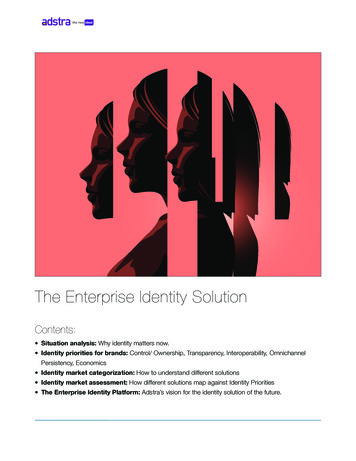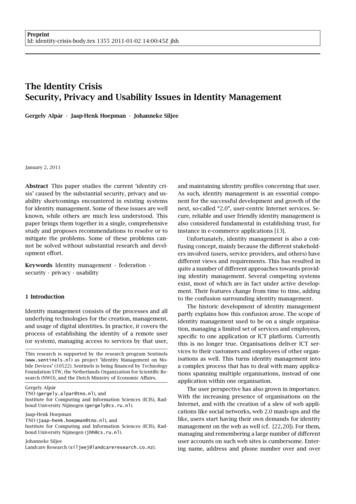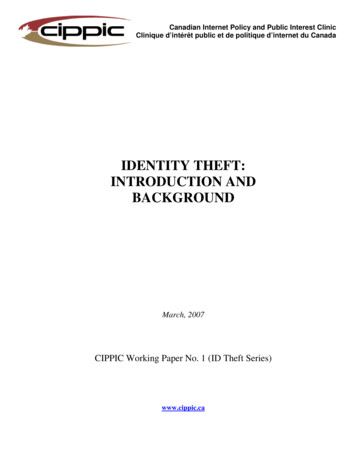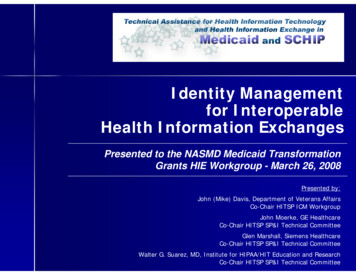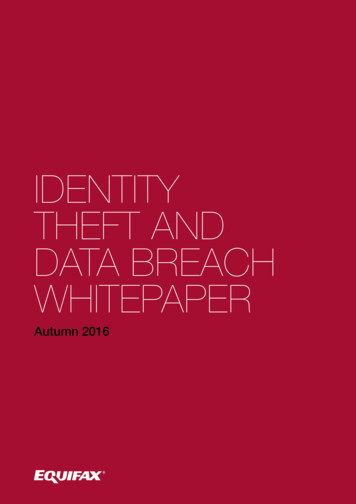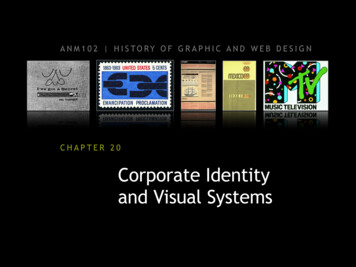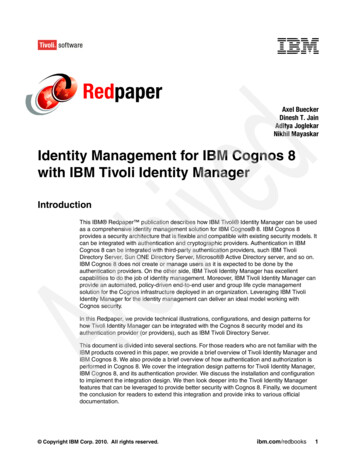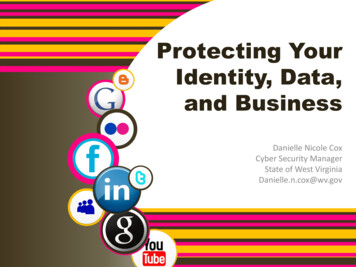
Transcription
Protecting YourIdentity, Data,and BusinessDanielle Nicole CoxCyber Security ManagerState of West VirginiaDanielle.n.cox@wv.gov
TOPICS What is CyberSecurity? UnderstandingScams Managing OnlineReputations Making SafeDecisions TechnicalConcerns
ABOUT CYBER SECURITY
Information SecurityThink in Threes Confidentiality Availability Integrity People Process Technology
90/10 Rule90% of securitysafeguards relyon the computeruser (YOU!) toadhere to goodcomputingpractices10% of securitysafeguards aretechnicalPeopleProcessTechnology
The Bad GuysWho does what? Viruses&TrojansHackersCrackersMalware WritersPhreakersWhite Hat/Black HatCyber TerroristsCyber ngPiracyTerrorism
By the Numbers 25% Cyber CrimesRemain Unresolved 75 Million ScamEmails Daily 73% of Americanshave experiencedsome form of cybercrimeUK16% 10%8%66%USANigeriaOther
I don’t have a computer
How Bad is it? Two out of three internet usersfall victim to cybercrime 78% of Americans feel thatcyber criminals will not bebrought to justice
SCAMS
Social everseSocialScamsRolePlaying
SCAMS HAVE EXPANDEDWhat does it entail?PhishingVishingSmishing
Recognizing Scams Spelling & Grammar Formatting TO: Address FROM: Address Fear Tactics Incorrect Links
PHISHING 1: Real or Fake?From: Account Management [mailto:googleaccount@hotmail.com]To: recipient email Subject: Confirm Email IdentityDEAR GOOGLE EMAIL OWNER;This message is from the google messaging center to all Gmail users. Weare currently upgrading our data base and e-mail center. We are deletingall unused emails. You are required to update and confirm your emaildetails. Respond to this email within the next 4 business days or you willlose this email address permanently.Thanks for using google!Warning Code: VX34JIQ4Thanks,Google Gmail Admin
PHISHING 2: Real or FakeFrom: PayPalTo: recipient email Subject: Credit Card Expiring SoonDear Specific User,Your credit card ending in 2008 will expire soon. To avoid any interruption to your service,please update your credit card expiration date. If you do not update your credit cardexpiration date you may no longer be able to use Instant Transfer. To update your credit cardexpiration date, log in to your PayPal account and on the Profile tab, click “Credit Cards.”Make sure you click Save before exiting.Thank you for using PayPal!The PayPal -----------------PROTECT YOUR PASSWORD! NEVER give your password to anyone and ONLY log in athttps://www.paypal.com/. Protect yourself against fraudulent websites by opening a newweb browser (e.g. Internet Explorer or Netscape) and typing in the PayPal URL every time youlog in to your account.
PHISHING: 3. Real or Fake?From: Great Western BankTo: recipient email Subject: Update your Great Western Bank InformationDear Specific Person,Security is a priority at Great Western Bank. We are committed to protecting the security andconfidentiality of your personal and financial information. There have been a recent increase inthe number of identity theft attempts targeting Great Western Bank customers.To securely update your Great Western Bank information please goto:https://www.greatwesternbank.com/netteller Thank you for your prompt attention to thismatter and for banking with Great Western Bank!Regards,Matilda O’Reilly,Head of Great Western Banks Identity Theft Departmentwww.gwbankk.net/updateinfo
Real or Fake?
Real or Fake?
Real or Fake?
Real or Fake?
Real or Fake?
Hoaxes Don't pass those emails along – some ofthem are simply misguided, but some aredownright dangerous http://snopes.com/ http://www.nonprofit.net/hoax/default.htm http://hoaxbusters.ciac.org/ http://www.vmyths.com/
IDENTITY THEFT
Cost of ID Theft Average hours each victim spent onresolution: 30 Average out-of-pocket expense to victim: 500
How Were Identities Stolen? Lost or stolen wallet or credit card: 14% Stolen mail: 4% During a purchase: 13%
Other Consequences Credit card problems Harassment by bill collectors Loan rejection Banking problems Insurance rejection Utilities cut off Law suits
E-REPUTATION
What is an E-Reputation? Professional Presence Search Engines Blogs and Websites Social Media
It Matters
It Matters56%DO NOT ACTIVELY THINKABOUT THE CONSEQUENCEOF THEIR ONLINE ACTIONS
It Matters21%WERE FIREDFROM A JOB
It Matters16%LOST OUT ONGETTING A JOB
It Matters16%LOST THEIRHEALTH INSURANCE
It Matters14%LOST OUT ONA COLLEGETHEY WANTED
It Matters
Why Online Reputations Matter Future Jobs & Other Interests78%of recruiters check searchengines to find out more aboutpotential employees
BE SAFE
Protect YourselfSimple Steps Birth Info
Protect YourselfSimple Steps Birth Info SecurityQuestions
Protect YourselfSimple Steps Birth Info SecurityQuestions Physical Address
Protect YourselfSimple Steps Birth Info SecurityQuestions Physical Address House Layout
Protect YourselfSimple Steps Birth Info SecurityQuestions Physical Address House Layout Vacations
Protect YourselfSimple Steps Birth Info SecurityQuestions Physical Address House Layout Vacations Confessionals
Protect YourselfSimple Steps Birth Info SecurityQuestions Physical Address House Layout Vacations Confessionals Phone Numbers
Protect YourselfSimple Steps Birth Info SecurityQuestions Physical Address House Layout Vacations Confessionals Phone Numbers Risky Behavior
What to Avoid Inappropriate Drunken/Party Sexual Illegal Demeaning Discriminating
Unflattering Information Incriminating Information Being Digitally Non-Existent
MOBILE SECURITY
When You TravelFreeWVCornerCafeCornerWireless
Virtual Private Network (VPN)Internet
PHYSICAL SECURITY Vehicles Coffee shops At an office Your office Their office Hotels Airports Libraries Court
Apps/Music Malicious Apps READ Copyrights
WHAT ELSE CAN YOU DO TOPROTECT YOURSELF?
Set Your Own ReputationEstablish astrong andpositivepresenceDon’t letsomeone elsecreate yourreputation
Stay on Top of Things Search for yourself Setup alerts Check aliases Check other’s social media
Fix It AssessAcknowledgeDeletePushPromote
TECHNICAL ISSUES
Secure EVERYTHINGUse securitysettingsUpdate settingsfrequentlySTAYSECUREUse strongpasswordsUse Protection
Privacy Settings Check your child’s privacy settings.
Updating Software Regularly install updates Subscribe to automatic software updateswhenever they are offered Example: You can automatically update allMicrosoft software. Uninstall software thatyou don't use.
Malware Defense Install antivirus and antispyware programsfrom a trusted source Never download anything in response to awarning from a program you didn't installor don't recognize. Get reputableanti-malwareprograms froma vendor you trust.
Virus Warning: Fake or Real?
Shop Safely Online Check Reviews Third-party Seals of Approval. Website Protects Data: HTTPS Padlocks Use a Filter Keep Web Browser Updated
Reporting Shopping Fraud If you have problems during a transaction,try to work them out directly with the seller,buyer or site operator. If that doesn't work,file a complaint with: the Federal Trade Commissionat www.ftc.gov/complaint. State Attorney General, usingcontact information at naag.org. County or state consumer protectionagency. Check the blue pages of the phone bookunder county and state government, orvisit consumeraction.gov and look under"Where to File a Complaint."
Securing EmailSender’s ComputerSender’s Mail ServerInternetEach Recipient’s MailServerEach Recipient’sComputer
Creating Strong Passwords At least eight characters long Consists of: Lower Case Letters Upper Case Letters Numbers Symbols No complete words Does not contain your username, real name, or companyname
Common FrustrationsWhy can’t I justgive my passwordto my secretary?I have too many passwordsto remember! Why can’t Ijust use the same one?Why do I have tochange it again?I just did!At least 8 characterslong, a specialcharacter, and anumber? That’s a lotof effort.
Tricks for Remembering Create an acronym Substitute numbers,symbols, andmisspellings for letters orwords. Relate your password toa favorite activity – notfamily names. Check the strength passwordmeter.com
ExamplesWeakStrong Hello2U! Msbi12/Dec,4 i 3badminton H3ll0 2 U! Mi un's Brthd8iz 12124 ILuv2PlayB@dm1nt()n
Thumb Drives
Portable Hard Drives External Hard Drives Mobile Devices
Other Media CDs DVDs Floppy Disks Cameras
In SummaryThings to Remember Be aware of scams Manage your e-reputation Stay current– Human element– Technical element
QUESTIONS?Comments?
Links and Products VPNs–––––Boingo's Personal VPNJiWire Hotspot HelperWitopia personalVPNLogMeInGoToMyPC Password Strength– passwordmeter.com Free Antivirus– AVG– Norton Free– Avast Free Anti-Spyware– Malware Bytes– Spybot Search &Destroy Email d TrustCrypto heavenEnigmailGPGMail
Links and Products, continued Computer SecurityInstitute Crime Survey– http://gocsi.com/survey USB Encryption––––Cryptainer PEMigo Portable VaultTrueCryptSanDisk CruzerProfessional– BitLocker Consumer Links– eOpinions.com– BizRate.com– Better Business BureauOnlinehttp://www.bbb.org– TRUSTe www.truste.com– www.ftc.gov/complaint– naag.org– consumeraction.gov
THANK YOUDanielle Nicole CoxCyber Security ManagerState of West VirginiaDanielle.n.cox@wv.gov
and Business Danielle Nicole Cox Cyber Security Manager State of West Virginia Danielle.n.cox@wv.gov. TOPICS What is Cyber Security? Understanding Scams Managing Online . Check the blue pages of the phone book under county and state government, or visit consumeraction.gov and look under "Where to File a Complaint." Securing Email