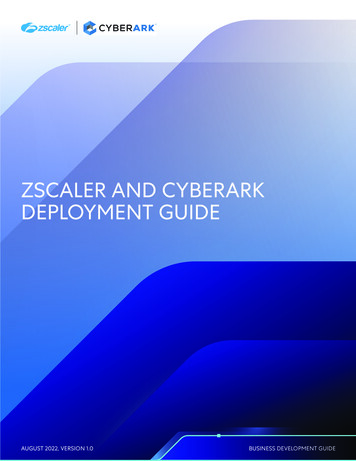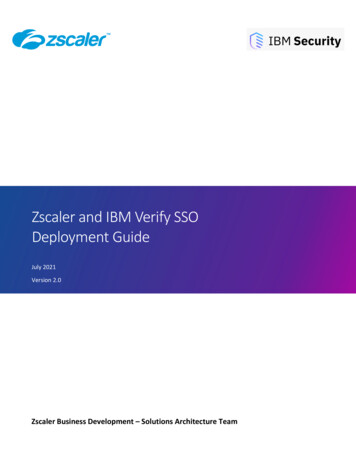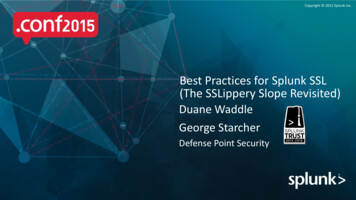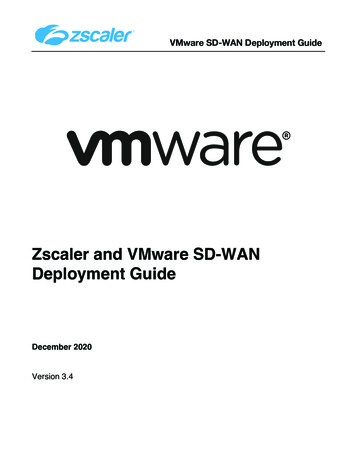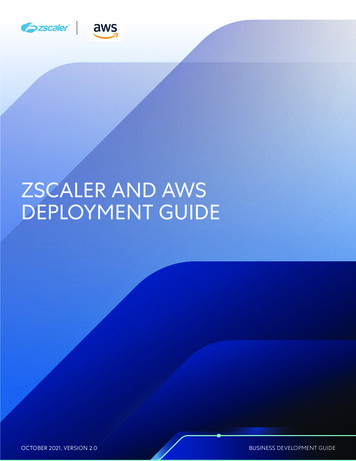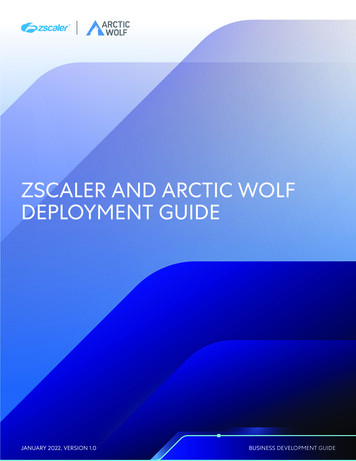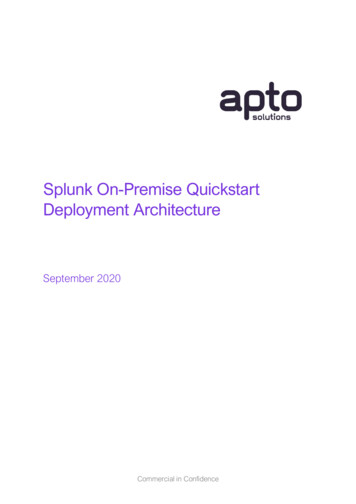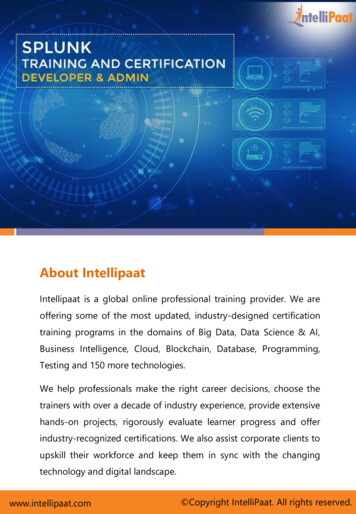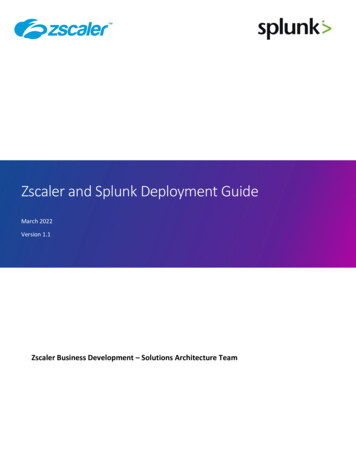
Transcription
Zscaler and Splunk Deployment GuideZscaler and Splunk Deployment GuideMarch 2022Version 1.1Zscaler Business Development – Solutions Architecture Team
Zscaler and Splunk Deployment GuideTable of ContentsTerms and Acronyms . 5Document Purpose . 5Zscaler Overview. 5Splunk Overview . 5Audience . 5Software Versions . 6Request for Comments . 6Zscaler and Splunk Introduction . 7Zscaler Internet Access (ZIA) Overview .7Zscaler Private Access (ZPA) Overview.7Zscaler Resources .7Splunk Cloud Overview .8Splunk SOAR Overview .8Splunk Resources .8Application Architecture . 9Data models . 9Zscaler log streams . 9Web and Tunnel Logs . 10Firewall and DNS logs . 10Private Access logs . 11Zscaler APIs . 11Python SDK . 12Sandbox . 12Audit Logs . 13Zscaler Technical Add-on .14Sourcetypes . 15Macros . 15Splunk CIM . 15Modular Inputs . 16Zscaler Splunk App.16Dependencies . 16Copyright 2022, Zscaler, Inc.Page 1
Zscaler and Splunk Deployment GuideUser Interface . 16Overview and Connections . 17Access Control . 18Threat Prevention . 19Private Access. 20Installation and Configuration .21Zscaler Configuration . 21Output Strings . 21Splunk Configuration . 25Search Head . 25Forwarders (or Indexers). 25Network Inputs. 26Modular Inputs . 27Macro Modification. 28Custom Field Mapping . 28Appendix A: Splunk Configs .29Event Types, Tags and Aliases . 29Appendix B: Splunk Essential Configuration(Using NSS VM -Stream Syslog Over TCP) .40Configure Zscaler NSS . 40Add or Create Index . 40Log into Splunk Instance . 40Configure New Index in Splunk . 40Add Zscaler Index in Splunk. 42Create Data Inputs . 43Splunk Connect for Syslog . 43TCP Data Input. 43Select the Desired Zscaler Source Type . 43Change Default App Context and Default index . 44Verify Incoming Logs . 45Inspect Log Fields . 45Extracted Log Fields. 46Verify Splunk’s Zscaler App . 46Copyright 2022, Zscaler, Inc.Page 2
Zscaler and Splunk Deployment GuideAppendix C: Splunk Essential Configuration(using Cloud-to-Cloud logging - HTTPS POST) .48Configure Splunk Cloud to Ingest ZIA Logs over HEC Input . 48Log into Splunk Cloud Tenant . 49Install Zscaler App and Zscaler TA in Your Cloud Tenant . 49Create Zscaler Index in Splunk . 50Add Zscaler Index in Splunk. 50Create a new Data Input and HEC token. 52Configure Data Input and HEC token . 53Copy the HEC Token Value . 57Determine the Splunk Cloud API Endpoint to Send Logs To . 57Configure Splunk Cloud IDM to Fetch Zscaler Audit Logs and Sandbox Events . 58Log into Splunk IDM Instance. 59Install Zscaler Splunk TA on Splunk IDM Instance . 59Configure Zscaler Index on Splunk IDM Instance . 60Add Zscaler Account Used by Splunk IDM to Make API Calls to ZIA . 60Configure Input for Audit Logs . 61Fill in the Settings for Fetching ZIA Audit Logs . 62Configure Input for Sandbox Events . 62Fill in the Settings for Fetching ZIA Sandbox Events . 63Confirm that Both Input Settings are Saved and Enabled . 63Configure Zscaler for Cloud-to-Cloud Logging. 63Navigate to Cloud-to-Cloud Logging Section in ZIA Portal . 64Setup the Cloud NSS Log Feed (Web) . 64Setup the Cloud NSS Log Feed (Firewall) . 66Add Other Log Sourcetypes. 68Validate NSS Cloud Configuration . 69Verify Splunk’s Zscaler App . 70Appendix D: Using Phantom (SOAR) with Zscaler and Splunk .71Phantom components . 71A Sample Playbook to Showcase Zscaler and Phantom Integration . 71Configuring Phantom . 73Create new Event Label in Phantom . 73Copyright 2022, Zscaler, Inc.Page 3
Zscaler and Splunk Deployment GuideCreate Automation User in Phantom . 74Installing Zscaler App on Phantom . 75Search for Zscaler App. 75Configure Zscaler App . 76Test Connectivity Between Phantom and Zscaler. 77Installing Splunk App on Phantom . 78Search for Splunk App . 78Configure Splunk App . 79Test connectivity Between Phantom and Splunk. 81Download Zscaler Playbook . 81Edit the playbook settings . 82Configuring Splunk . 83Install Splunk ES App . 83Manage Threat Intelligence within ES App . 84Notable Events and Forwarding to Phantom . 86Install Phantom App . 87Configure Automation User . 88Verify Events in Phantom . 89Inspect Actions Taken by Phantom . 90Appendix E: Requesting Zscaler Support .91Gather Support Information . 91Save Company ID. 91Enter Support Section . 92Appendix F: Revision History .94Copyright 2022, Zscaler, Inc.Page 4
Zscaler and Splunk Deployment GuideTerms and AcronymsAcronymDefinitionZscalerSplunkWorld’s leading SaaS based enterprise security gatewaySIEMSOARZIAZPANanologNSSLSSAPIModular InputTCP InputSOCNOCCIMSaaSESPhantomSecurity Incident and Event ManagementSecurity Orchestration and AutomationZscaler Internet AccessZscaler Private AccessZIA logging technologyNanolog Streaming ServiceLog Streaming ServiceApplication Programming InterfaceMethod of ingesting data in Splunk via scripts and APIsMethod of ingesting data in Splunk via TCP datagramsSecurity Operations CentreNetwork Operations CentreCommon Information Model (Splunk defined data model)Software as a ServiceSplunk Enterprise Security (Splunk’s SIEM)Splunk’s SOAR productMarket leader in SIEM, SOAR and log analyticsDocument PurposeZscaler OverviewZscaler (Nasdaq: ZS), enables the world’s leading organizations to securely transform their networks andapplications for a mobile and cloud-first world. Its flagship Zscaler Internet Access (ZIA) and Zscaler PrivateAccess (ZPA) services create fast, secure connections between users and applications, regardless of device,location, or network. Zscaler delivers its services 100% in the cloud and offers the simplicity, enhanced security,and improved user experience that traditional appliances or hybrid solutions can’t match. Used in more than185 countries, Zscaler operates a massive, global cloud security platform that protects thousands of enterprisesand government agencies from cyberattacks and data loss. For more information on Zscaler, visitwww.zscaler.com or follow Zscaler on Twitter @zscaler.Splunk OverviewSplunk (Trading Index: SPLK), is a world leader in data analytics, security incident management, orchestrationand automation. Zscaler traffic, status and access logs provide a rich and voluminous source of data for ingestinginto the Splunk platform. This information can then be used to enrich other data sources and generateinteresting events related to business services and technology operations. For more information on Splunk, visitwww.splunk.com.AudienceThis guide is for network administrators, endpoint and IT administrators, and security analysts responsible fordeploying, monitoring, and managing enterprise security systems. This document is targeted and thoseCopyright 2022, Zscaler, Inc.Page 5
Zscaler and Splunk Deployment Guideinterested in learning details of how Zscaler and Splunk interact, as well as providing guidance for integration ofZscaler and Splunk. This may consist of:Enterprise, Solution and Security ArchitectsSOC and NOC designers and managersSplunk designers, implementors, administrators, and operatorsAnyone with a general interest in Zscaler SIEM integration and reference materialsPlease note that appendices have been added for those needing a foundational exposure to Splunk and NSS as itrelates to this integration. For additional product and company resources, please refer to:Appendix E: Requesting Zscaler SupportZscaler ResourcesSplunk ResourcesSoftware VersionsThis document was authored using the latest versions of ZIA, ZPA, and Splunk Cloud.Request for CommentsFor Prospects and Customers: We value reader opinions and experiences. Please contact us at partnerdoc-support@zscaler.com to offer feedback or corrections for this guide.For Zscaler Employees: Please contact z-bd-sa@zscaler.com to reach the team that validated andauthored the integrations in this document.If you have created searches, reports, dashboards or other useful functionality which you think could be used bythe within the app, please submit them for inclusion into the next version of the Zscaler Splunk App:Email: splunk-support@zscaler.comZscaler Community Products Cloud Reporting and ManagementCopyright 2022, Zscaler, Inc.Page 6
Zscaler and Splunk Deployment GuideZscaler and Splunk IntroductionBelow are overviews of the Zscaler and CrowdStrike applications described in this section. Zscaler and Splunkshare a large joint customer base where our technologies may interact, the companies have a mutualpartnership. In order to ease integration of our capabilities into our customer’s environments, Zscaler hasdeveloped a ‘Splunk App” which simplifies the ingestion of Zscaler generated data into the Splunk platform. ThisSplunk App will make the overall integration process between our technologies more accessible for our jointcustomers.Zscaler Internet Access (ZIA) OverviewZscaler Internet Access (ZIA) is a secure Internet and web gateway delivered as a service from the cloud. Think ofit as a secure Internet onramp—all you do is make Zscaler your next hop to the Internet via one of the followingmethods:Setting up a tunnel (GRE or IPSec) to the closest Zscaler data center (for offices).Forwarding traffic via our lightweight Zscaler Client Connector or PAC file (for mobile employees).No matter where users connect—a coffee shop in Milan, a hotel in Hong Kong, or a VDI instance in SouthKorea—they get identical protection. ZIA sits between your users and the Internet and inspects everytransaction inline across multiple security techniques (even within SSL).You get full protection from web and Internet threats. The Zscaler cloud platform supports Cloud Firewall, IPS,Sandboxing, DLP, CASB, and Browser Isolation, allowing you start with the services you need now and activateothers as your needs grow.Zscaler Private Access (ZPA) OverviewZscaler Private Access (ZPA) is a cloud service that provides secure remote access to internal applicationsrunning on cloud or data center using a zero trust framework. With ZPA, applications are never exposed to theinternet, making them completely invisible to unauthorized users. The service enables the applications toconnect to users via inside-out connectivity rather than extending the network to them.ZPA provides a simple, secure, and effective way to access internal applications. Access is based on policiescreated by the IT administrator within the ZPA Admin Portal and hosted within the Zscaler cloud. On each userdevice, a piece of software called Zscaler Client Connector is installed. Zscaler Client Connector ensures theuser’s device posture and extends a secure micro-tunnel out to the Zscaler cloud when a user attempts to accessan internal application.Zscaler ResourcesThe following table contains links to Zscaler resources based on general topic areas.Name and LinkDescriptionZIA Help PortalHelp articles for ZIA.ZPA Help PortalHelp articles for ZPAZPA Posture ProfilesHelp link for how to configure ZPA posture profiles.ZPA Access PoliciesHelp link for how to configure ZPA access policies with a set ofconfiguration examples.Copyright 2022, Zscaler, Inc.Page 7
Zscaler and Splunk Deployment GuideZscaler ToolsTroubleshooting, security and analytics, and browser extensions that helpZscaler determine your security needs.Zscaler Training andCertificationTraining designed to help you maximize Zscaler products.Submit a Zscaler SupportTicketZscaler support portal for submitting requests and issues.Splunk Cloud OverviewSplunk Cloud Platform provides a complete suite of self-service service capabilities for you to ingest data,customize data retention settings, customize user roles and centralized authentication, configure searches anddashboards, update your IP Allow List and perform app management. Splunk Cloud Platform collects, searches,monitors, reports, and analyes all of your real-time and historical machine data using a cloud service that iscentrally and uniformly delivered by Splunk to its large number of cloud customers. In addition, you can use theCloud Monitoring Console (CMC) to holistically monitor the data consumption and health of your Splunk CloudPlatform environment. Finally, ensure your Operational Contacts are kept up-to-dateSplunk Phantom OverviewSplunk Phantom is a security orchestration, automation, and response (SOAR) application that provides securityorchestration, automation and response capabilities that empowers your SOC. Splunk Phantom allows securityanalysts to work smarter, not harder, by automating repetitive tasks; triage security incidents faster withautomated detection, investigation, and response; increase productivity, efficiency and accuracy; andstrengthen defenses by connecting and coordinating complex workflows across their team and tools. SplunkPhantom also supports a broad range of security functions including event and case management, integratedthreat intelligence, collaboration tools and reporting.Splunk ResourcesThe following table contains links to Splunk support resources.Name and LinkSplunk DocumentationSplunk Cloud helpSplunk SOAR helpSplunk Common InformationModel (CIM)Phantom DemonstrationSplunk and Zscaler partner pageCopyright 2022, Zscaler, Inc.DescriptionSplunk platform online documentation.Splunk Cloud online help articles.Splunk SOAR online help articles.Description of Splunk’s CIM.Video demonstration of Phantom capabilities and uses.Splunk’s Zscaler partner page.Page 8
Zscaler and Splunk Deployment GuideApplication ArchitectureZscaler’s integration with Splunk follows Splunk’s well defined framework for Splunk App. Splunk App isdesigned specifically to be installed and run in a Splunk environment. The app itself is separated into twodiscreet parts, the technical add-on, and the Zscaler Splunk App.The app takes advanced of several technologies in order to ingest data from Zscaler, which consist of logstreams generated from customer environments and the retrieval of data from Zscaler’s APIs. The diagrambelow shows these various interfaces.Figure 1. Application architectureThe interfaces are detailed in the following sections.Data modelsZscaler and Splunk joint customers require Zscaler logging data in a format compatible with Splunk’s CommonInformation Model (CIM) data model. Yhe Zscaler Technical Add-On maps all Zscaler NSS fields into CIMcompatible types, as well as tagging all events where relevant to specific CIM data model(s).Zscaler log streamsZscaler streams logs into the customer environments, facilitated by Zscaler-supplied virtual machines thatexecute in a customer’s (or partner’s) hosted compute environment.These virtual machines attach to the Zscaler cloud via outbound connections and receive encrypted andtokenized logs to stream into customer log collection and SIEM platforms. The table below describes the variouslog streams.Log TypeProxyTunnelCopyright 2022, Zscaler, Inc.Streaming TechnologyNSS - WebNSS - WebPlatformsVMware, AWS, and AzureVMware, AWS, and AzurePage 9
Zscaler and Splunk Deployment GuideFirewallDNSAlertApp AuthNSS - CWFNSS - CWFNSS – CWF/WebLSSApp AccessLSSBrowser AccessLSSProxyNSS - WebVMware, AWS, and AzureVMware, AWS, and AzureVMware, AWS, and AzureRedHat compatible (see doc forversion specifics)RedHat compatible (see doc forversion specifics)RedHat compatible (see doc forversion specifics)VMware, AWS, and AzureWeb and Tunnel LogsA dedicated Zscaler NSS server delivers Zscaler web and tunnel logs. Event streams are generated for thefollowing log types:Proxy logs: all access logs processed by Zscaler proxyTunnel logs: up or down tunnel events and summary usage statisticsAlerts: system alerts for events such as connectivity lossDetails for all possible fields and formats can be found below:NSS Feed Output Format: Web LogsAdding NSS Feeds for Tunnel LogsAdding NSS Feeds for AlertsThere is a dedicated Splunk event type for each of these log streams, detailed in the Sourcetypes section.Figure 2. Zscaler NSS web and tunnel data in SplunkFirewall and DNS logsA dedicated Zscaler NSS server delivers Zscaler Firewall and DNS logs. Event streams are generated for thefollowing log types:Cloud Firewall logs: all access logs processed by Zscaler firewallD
Zscaler Internet Access (ZIA) is a secure Internet and web gateway delivered as a service from the cloud. Think of it as a secure Internet onramp—all you do is make Zscaler your next hop to the Internet via one of the following methods: Setting up a tunnel (GRE or IPSec) to the closest Zscaler data center (for offices).