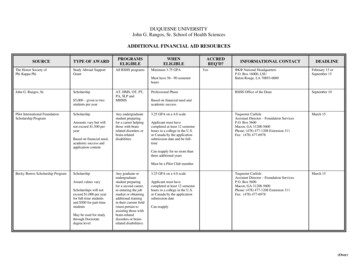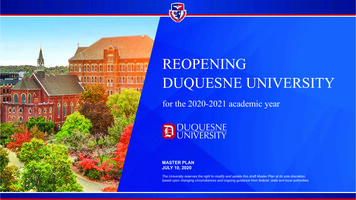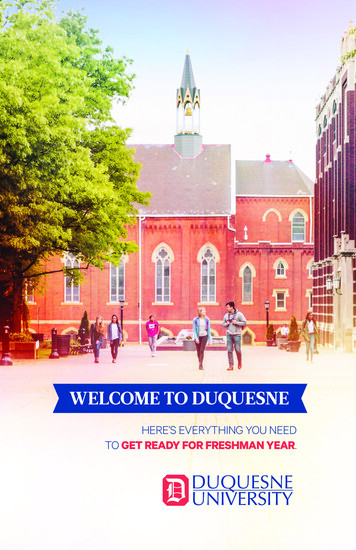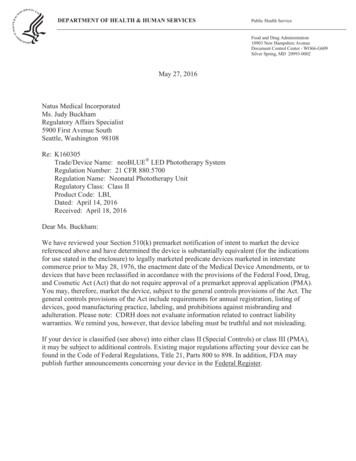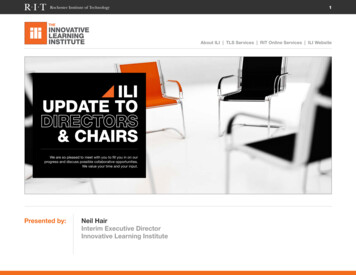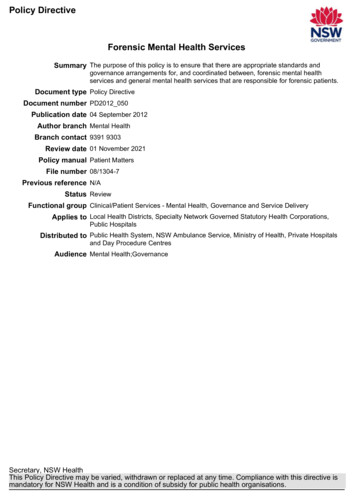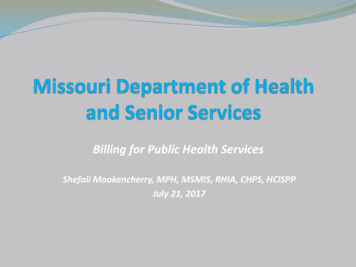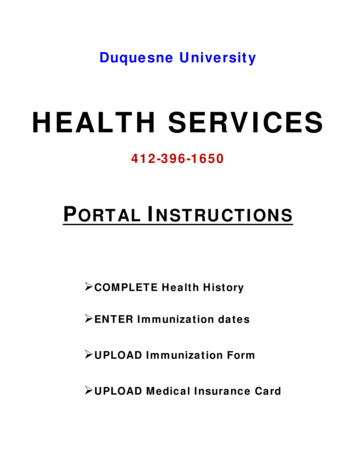
Transcription
Duquesne UniversityHEALTH SERVICES412-396-1650PORTAL INSTRUCTIONS COMPLETE Health History ENTER Immunization dates UPLOAD Immunization Form UPLOAD Medical Insurance Card
STEP #1:Log into DORI www.duq.edu/DORI using your D.U. Multi-pass User Name & Password.Under the blue banner and CAMPUS tab, find SERVICES & INFORMATION, along the left margin.STEP #2:CLICK on the HEALTH SERVICES STUDENT PORTAL link to open the PORTAL LANDING PAGE.
STEP #3:Click on “Health History and Patient Forms” from options in the grey shaded banner.A.The DUQUESNE UNIVERSITY IMMUNIZATION VERIFICATION FORM [DUIVF] can beaccessed from this portal or from the website.PRINT the DUIVF and take it to the medical provider who administered or maintains thestudent’s immunization record. The physician (or other medical provider) is asked toenter immunization dates and sign the form to confirm and verify immunizationinformation.B.The GENERAL STUDENT HEALTH HISTORY is for domestic students. Answer ALLquestions and hit SUBMIT when completed. Responses are confidentially stored in thestudent’s electronic health record. There is NO physical exam requirement for entranceto the university.C.The INTERNATIONAL STUDENT HEALTH HISTORY FORM is for internationalstudents. Answer ALL questions and hit SUBMIT when completed. Responses areconfidentially stored in the student’s electronic health record. There is NO physicalexam requirement for entrance to the university.
STEP #4: From the gray banner, select “Immunizations” and from the dropdown arrow,“Enter Dates.”STEP #5:Enter dates of requiredimmunizations.*ALL new students must showevidence of: 2 MMR Vaccines(measles / mumps / rubella) 1 Meningococcal(administered at age 16 orafter)*Some programs have additionalimmunization requirements thatare due according to policy set bythose academic areas, BUT areusually not due until experientiallearning begins.
STEP #6: UPLOAD the completed and signed Duquesne University ImmunizationVerification Form. Select UPLOAD from the grey task bar and follow listed instructions.STEP #7:ENTER medical insurance information and UPLOAD an image of the medical insurancecard that the student will use while attending Duquesne University.**The university assigns a student health insurance plan [SHIP] that must be WAIVED if the student iscovered by a comparable plan. The university uses an off-campus service to manage waiver out of /enrollment into the SHIP: e/student-health-insurance
STEP #8: Select the blue highlighted “ADD NEW” tab and complete all boxes:STEP #9: UPLOAD an image of the medical insurance card of the plan under which thestudent is covered.This completes all portal-related tasks. Contact the office for questions: 412-396-1650.
Duquesne University . HEALTH SERVICES . 412-396-1650 . PORTAL INSTRUCTIONS COMPLETE Health History ENTER Immunization dates UPLOAD Immunization Form UPLOAD Medical