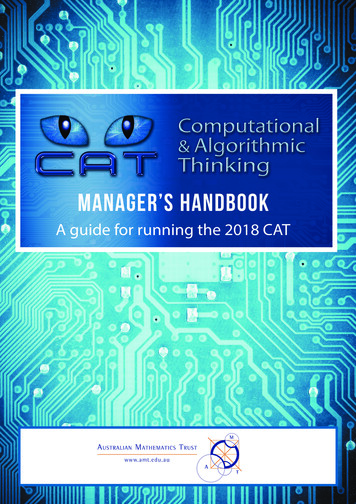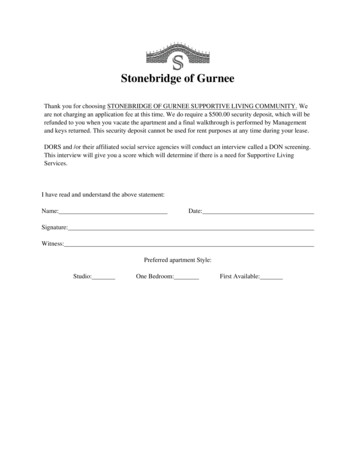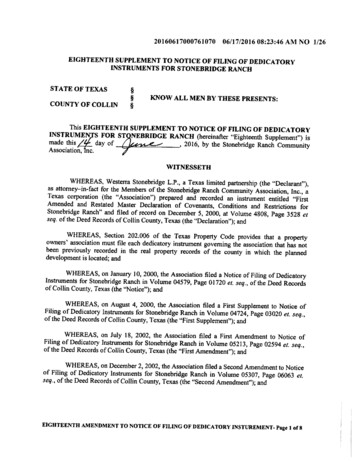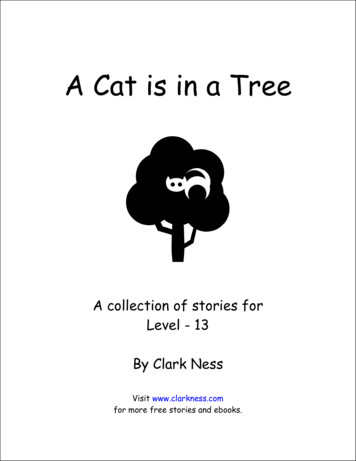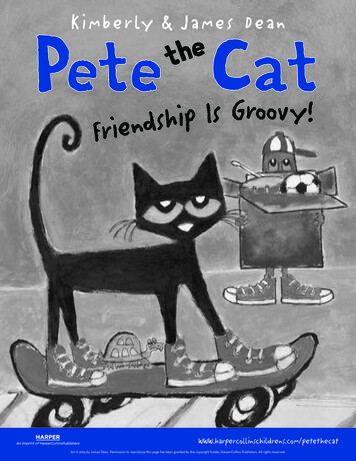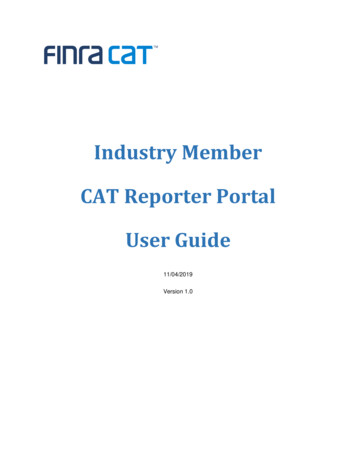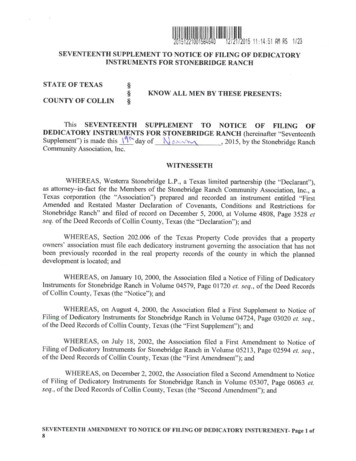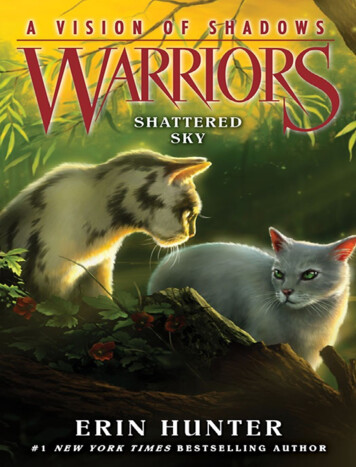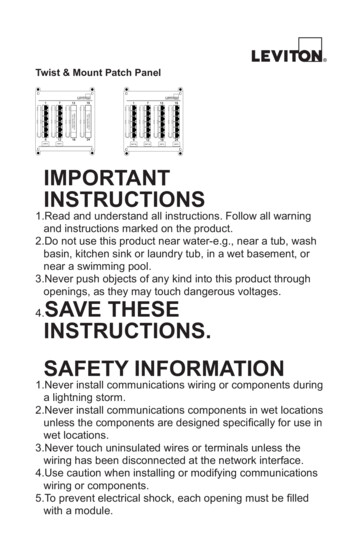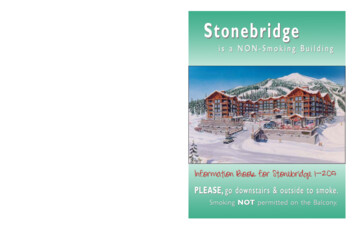
Transcription
Stonebridgeis a NON-Smoking BuildingInformation Book for Stonebridge 1-205PLEASE, go downstairs & outside to smoke.Smoking NOT permitted on the Balcony.
Stonebridge 1-205What’s New . . . . . . . . . . . . . . . . . . . . . . . . . . . . . . . . . . . . . . . . . . . . . . . . . . . . . .1Features . . . . . . . . . . . . . . . . . . . . . . . . . . . . . . . . . . . . . . . . . . . . . . . . . . . . . . . .2-3About the TV . . . . . . . . . . . . . . . . . . . . . . . . . . . . . . . . . . . . . . . . . . . . . . . . . . .4-5Answer Machine Instructions . . . . . . . . . . . . . . . . . . . . . . . . . . . . . . . . . . . . . . . .6Free Internet . . . . . . . . . . . . . . . . . . . . . . . . . . . . . . . . . . . . . . . . . . . . . . . . . . . . .7Crash Course on using a Mac . . . . . . . . . . . . . . . . . . . . . . . . . . . . . . . . . . . . .8-9iHome Alarm & iPod Player/Charger . . . . . . . . . . . . . . . . . . . . . . . . . . . . .10-11DVD, VHS & Book Libraries . . . . . . . . . . . . . . . . . . . . . . . . . . . . . . . . . . . . .12-15Hot Tub Safety . . . . . . . . . . . . . . . . . . . . . . . . . . . . . . . . . . . . . . . . . . . . . . . . . . .16StonebridgeGetting Around Stonebridge . . . . . . . . . . . . . . . . . . . . . . . . . . . . . . . . . . . . . . .17About Big WhiteBig White Village Map . . . . . . . . . . . . . . . . . . . . . . . . . . . . . . . . . . . . . . . . . . . . .18StonebridgeLodge 1-205 @ bigwhiteTable of ContentsBig White Restaurants & Bars . . . . . . . . . . . . . . . . . . . . . . . . . . . . . . . . . . .19-21Big White Trail Map . . . . . . . . . . . . . . . . . . . . . . . . . . . . . . . . . . . . . . . . . . . .22-23Greening of Big White . . . . . . . . . . . . . . . . . . . . . . . . . . . . . . . . . . . . . . . . . . . .24How Cold Is It Anyway? . . . . . . . . . . . . . . . . . . . . . . . . . . . . . . . . . . . . . . . . . . .25Big White Telus Park Map . . . . . . . . . . . . . . . . . . . . . . . . . . . . . . . . . . . . . . . . . .26Big White Weekly Activities . . . . . . . . . . . . . . . . . . . . . . . . . . . . . . . . . . . . .27-19Big White Seasonal Activities Calendar . . . . . . . . . . . . . . . . . . . . . . . . . . . . . .30Welcome from Big WhiteInformation on Activities Lifts Ski & Board School Kids Centre Rentals Shopping and so much MORE . . .Advertising & MenusBig White 2010-11
Stonebridgeis a NON-Smoking BuildingSmoking NOT permitted in all units, on the balcony & all common areas.PLEASE, go downstairs & outside to smoke.What’s New.Blackout Drapes in Master Bedroom—- 1We hope the drapes is in the Master Bedroom with help with the light issues from Building 2.Bear House Delicatessen—Bear House Deli is now located in Building Two next to 6 . They have pastries, soupsand mountain sandwiches and are open for breakfast and lunch. They also featuregourmet & organic foods, chocolates, gifts and souvenirs.6 Bistro still OPEN in Stonebridge Lodge—Beano’s owner has opened a Bistro directly across from our master bedroom in building 2at Stonebridge Lodge. On weekends, it’s a breakfast nook & coffee shoppe. Light lunch fairewill be available during the day. Be sure to stop by for après ski food and drink. In theevening, the bistro becomes a Tapas and Wine Bar. with a 6 pm and 8 pm sitting.Climbing Wall in Happy Valley—There is a new ice climbing wall in Happy Valley. It’s 20 for a single climb and 50 for all day access. Youshould check it out.Satellite TV—Our stratra installed a satellite TV throughout Stonebridge. This is not necessarily good news.- The biggest impact is that we no longer has access to the Big White Channel. Wesuggest you use the computer in the second bedroom to log into the Big White siteand check out groomed runs, activities and weather at the resort. Also there will be aTV installed in the lobby which will feature the Big White Channel.- The Star Choice Controller has some quirks. This controller should be used to turnon and off the satellite and the TV. But it doesn’t always perform as programmed. Youwill find detailed instructions on how to use the controllers on pages 4-5 of this book.QUIET Hours:11 pm to 7 am.Parking:One space marked 1-205 in underground garage.Overflow parking at Happy Valley can be arranged atCentral Mountain check-in.Ski Lockers:Located in parking garage. Combo to lock is 0537.Fitness Centre: Open 9 am - 9 pm. Adult supervision required.Housekeeping: Garbage removed and towels replaced on Tuesday,Thursday & Saturday. Bed linens changed every 3 to5 days depending on length of stay.- PLEASE, make sure that the TV is actually OFF when you use the Star ChoiceController to turn it off. The TV in the Living Room is OFF when the word VIZIO is orange.When it’s ON it’s white. The bedroom TV screens should be BLACK.- If the TV does not come on. MakeMakeMakeMakesuresuresuresureyou have the correct Star Choice Controller for the receiver.the little green satellite icon / light is on the Motorola box.the TV is on. (Use TV Controller to turn on if necessary.)the TV is on the correct channel. (Use TV Controller to set). Living Room TV must be set to HDMI1. The bedroom TVs must be set to channel 3.- There are a bunch more channels listed in the digital GUIDE than are actually available. The major USchannels (NBC, CBS, ABC, PBS) are from Seattle and air in Pacific Standard Time.
Unit Features.Ski Lockers—- 2Please use the Ski/Snowboard Locker in the Garage. Locker number is 205.More Unit Features.Wine Opener—For the mechanically challenged, there’s a traditional Wine Opener in the kitchen drawer.Ipod Accessories—The combination to the 205 Ski Locker in the garage is 0537.We’ve replaced the old clock radios in each bedroom (you can’t get much of a signal up hereanyway) with a combination alarm clock and iPod player/charger.Master Bath Shower—To use the Shower in the Master Bathroom, turn onthe water and pull down the on the ring on thefaucet where the water comes out for a bath.Door Locks—You will notice the combo locks on the outside entrances and our unit. It’s a lot of numbers to rememberbut at least you don’t have to worry about keys. Please be sure to lock the door when you leave the unit,just turn the knob to the right, before leaving.Trivets—We have provided two Trivets for placing hot foods on the table (or any wood surface). Hot pizza boxesare the worst.Carpet Spills—For those inadvertent spills on the Carpet, there is a spot cleaner for your use under the kitchen sink. Justspray the spot and blot it up with a white towel.Guest Robes—We have left two Guest Robes in each of the bathrooms. Feel free to use these robes during your stay. Weonly ask, that before you depart, you wash them in COLD water, dry on delicate and hang for the nextguest.Libraries—We have left some dvds, vhs tapes, and games in the unit for your enjoyment. VHS tapes are in second bedroom. Games & DVDs are in Living Room. Books can be found in both bedrooms. Please, leave DVDs andVHS tapes for the next guest.Other Bits and Pieces—We replaced most of the light bulbs with the energy saving flavor. These lightswill be dimmer when you first turn them on but will brighten up after a few minutes. You might think thatthe lamps blubs are out because they take a bit longer to light up.Art Work on the Fireplace—We are so very excited about the “Skier Metal Art” by K.C. Scott on the fireplace. We have been lookingfor something appropriate since we bought our unit in 2002.We discovered the artist’s work at the MacDonalds in Weed, CA. We followed their lead to the Wood andIron Gallery in nearby Shasta (www.woodandirongallery.com).We ultimately went to the internet found Courtyard Gallery in LaConner, Washington (www.aclassactgallery.com/). They got in touch with the artist and commissioned a piece for us. This piece is called “TheCutting Edge.”Romantic Lights on the Porch—We installed “Christmas Lights” in the Jacuzzi area. To use, just plug them into the outlet near the side ofBBQ. Be sure to unplug when finished. The On/Off switch is next to the patio light.Controller in Second Bath—For those of us not familiar with BC laws, the extra control in the bathroom off the entrance is used to circulate the air in the unit. It is not needed here in Big White, but it’s the law so there it is.Mini SAFE available for your convenience—We’ve installed a safe in the Entrance Closet. It’s pretty simple tooperate. You can use a credit card or enter a 4-6 digit code. Thecredit card information and personal code is erased each time youopen the safe. If you forget the code call the Front Desk forsomeone to come by with an override key.Fireplace Control—The thermostat control in the dining room turns on the Fireplace. The heat from the fireplace is oftenenough to heat the whole unit. There are controls for heat in each bedroom and bathroon. The control forthe heat in the living area is on the wall next to the kitchen.BBQ—To use the BBQ, you should turn on the gas at the bottle first. When you finish cooking, please take thetime to clean the grill (brush in kitchen) for the next guest, turn off the BBQ and then turn off the tank.After the BBQ cools, you can put the cover back on. If you push the BBQ against the wall, it should helpprevent the cover from blowing off in the wind. There are BBQ utensils in the bottom drawer in thekitchen. Be sure to call the Front Desk if you run out of propane.- 3Enjoy—Feel free to write in the guest book, add your favorite meal to our recipe book or email comments to us atohl@acatmeowz.com.Join Catherine Ohl & Gene Fulkerson & Big White on
TV Channel 314315316317318319320321322Shaw DirectCBC HalifaxCBC MontréalCBC TorontoCBC OttawaCBC Thunder BayCBC CalgaryCBC EdmontonCBC WestCFJC KamloopsNTVNewfoundlandCTV OttawaCTV MontréalCTV TorontoCTV Thunder BayCTV ReginaCTV WinnipegCTV CalgaryCTV EdmontonCTV LloydminsterCTV KenoraCTVBritish ColumbiaCBC Lloydminster323 CBC Dawson Creek324 CBC TerraceKitimat325 CKPG TV326 The Frame328 CityTV Calgary331 Global Toronto332 CBC Winnipeg333 CBC Northern Services334 CKWS Kingston335 Global Winnipeg336 Global BC337 Global Saskatoon338 Global Calgary339 Global Edmonton340 ‘A’ Atlantic341 CTV Atlantic342 ‘A’ Ottawa343 OMNI.1 Toronto344 CityTV Toronto345 CHCH346 A’ Toronto347 CityTV Edmonton348 73379380381383389390391392393394‘A’ LondonAccess AlbertaSCNTV OntarioKnowledgeNetworkCTSMCTVThe MiracleChannelCHEK TVCityTV VancouverTLN TelevisionFOX SpokaneNBC SeattleABC SeattleCBS SeattlePBS Seattle‘A’ VancouverIslandCBC NewsworldCTV NewsThe Shopping ChannelBC LegislatureVisionTV395396397398- 4OMNI.2CPACWeather Shaw DirectThe WeatherNetwork399 Grace TV400 TSN405 GameTV407 Shaw Direct414 Rogers Sprotsnet416 Rogers Sportsnet East417 Rogers Sportsnet Ontario418 Rogers Sportsnet West419 Rogers Sportsnet Pacific530 The Frame536 Teletoon Retro542 YTV East543 YTV West551 NationalGeographic566 MTV Canada580 MuchMusic583 CMT800 TLN Television (French)825-835 Radio ServicesBig White Channel is NOT available in our unit. There are plans for a TV in the Lobby that will feature Big White. You can use our MAC computer or your own PC for internet access to Big White grooming, weather, etc. We don’t get any of the channels in the 200s, 600s, 700s and Pay Per View & HD are NOT available. The major US channels (NBC, ABC, CBS, PBS) are from Seattle and air in Pacific Standard Time.- Normally, you should be able to use the Star Choice Controller to turn on and off BOTH the TV andreceiver. When turning off, please make sure that BOTH the TV and receiver are really off. The greensatellite icon on the receiver should be off. If the TV is still on use the TV Controller to turn the TV off.suresuresuresureyou have the correct Star Choice Controller for the receiver as marked on receiver.the little green satellite icon / light is on. Use Star Choice Controller to turn on.the TV is on. Use the TV Controller to turn the TV if necessary.the TV is on the correct channel. Living Room TV must be set to HDMI1. Bedroom TVs must be set to Channel 3.Colour Code GUIDE—- Each controller has been programmed for a specific Satellite Receiver. Make sure you have the correct controller.- Use the Star Choice Controller to turn on and off the Satellite Receiver and TV. If the TV doesn’t come on after a few seconds, check that the TV is on and set to correct channel. May have to use the TV Controller to turn on/off the TV. Living Room TV should be on HDMI1. Set using the Living Room VIZIO TV Controller. Bedroom TVs should be on Channel 3. Set channel using the appropriate TV Controller.- Use the Star Choice Controller to control the volume for TV and DVD/VHS Player.- Use the Star Choice Controller to select TV Channels. Press GUIDE— Use the Redorto scroll a single channel at a time. Toggle the Red CH PG UP or CH PG DWN to scroll 5 pages at a time. Press ENTER / OK button to set the desired channel. Press GO BACK to cancel GUIDE. Enter a 3-digit Channel Number. Toggle CH PG UP or CH PG DWN to useto go up orto go down one channel at a time.- If you select a channel not available you’ll see a black screen usually with a box that says you don’t haveaccess and a big yellow CANCEL Press the Red “ENTER / OK” button and then select new channel or press GUIDE.- MUTE, BROWSE, PPV buttons may not be programmed.LIVING Room VIZIO TV Controller—- The VIZIO takes a few minutes to warm up. Check the VIZIO name at the bottom of TV. It’s ORANGEwhen OFF and WHITE when ON.- Theoretically, you should not need the TV Controller to turn on/off TV or change channels. May needto turn the TV on/off with the TV Controller if TV does not turn on or off with the Star ChoiceController.- Use the HDMI button on the TV Controller to set to proper HDMI channel.HDMI1 is for TV. HDMI2 is for DVD player.GeneralSports- Use to turn ON and OFF the DVD player.- Use to set options on DVD player.- Use to PLAY the DVD.Bedroom Universal TV Controller—- If the TV does not come on.MakeMakeMakeMake- 5Star Choice Controller—Living Room DVD Controller—General Information— How to Use the TVs.KidsMoviesCurrent SelectionStar Choice-Theoretically, you should not need the TV Controller to turn on/off TV or change channels. May need to turn the TV on/offwith the TV Controller if TV does not turn on or off with the Star Choice Controller.-Use to set TV to Channel 3 for satellite TV.-To use DVD/VCR, set the channel to AUX by pressing the-Press the DVD-AUX button if playing a DVD/CD.-Press the VCR button on the remote control or physically turn on the player. (2nd Bedroom)-Physically open and load a DVD/CD/VCR.-Use theorCHAN buttons.arrows to move through the on-screen menu. Then press PLAY or ENTER.Beware that the volume may become very loud while playing DVDs during action scenes and duringcommercials on regular TV.
Answer Machine Instructions.Setting The Time/Day- 6This setting allows you to set the current time and day for the Time/Day stamp attached toeach message.Hour1. Press and hold the STOP/SET button for two seconds, then release to menu. Theanswering system announces, “Time (the current time and day setting). To set hour,press next .press set to continue.”2. To change the hour, press and release the NEXT or PREVIOUS button and theanswering system announces an hour, such as “12 am, 1 am, 2 am,” or “12 am, 11pm, 10 pm.”3. After choosing the hour, press and release the STOP/SET button to store the hour. The answering system enters theMinute menu.Minutes1. The answering system announces, “(the current minutes setting). To set minutes, press next .press set to continue.”2. To change the minutes, press and release the NEXT or PREVIOUS button, and the answering system announces aminute such as “01, 02, 03” or “59, 58, 57”3. After choosing the minute, press and release the STOP/SET button to store the minute. The answering system entersthe Day menu.Day1. The answering system announces, “(the current day setting). To set day, press next .press set to continue.”2. To change the day, press and release the NEXT or PREVIOUS button, and the answering system announces a day, suchas “Sunday, Monday” or “Sunday, Saturday.”3. After choosing a day, press and release the STOP/SET button to store the day. The answering system enters the Ringsto Answer menu.Playing MessagesFree Internet.You have three ways in which you can access the internet for FREE while staying in our unit.- 7The modem is in the second bedroom on the desk. Before you start make sure the modem is turned on. Thereis an on/off switch in the back at the bottom. After you turn it on, make sure that the ‘Status Link‘, ‘Status ACT‘and ‘Wireless‘ lights are lit and not blinking. This may take up to 5 minutes. Once the lights are steady, you areready to start.Computer in Second Bedroom—We have upgraded the Mac Laptop in the second bedroom. It’s still old and slow but now has the 10.3.9 OSX operating system. See pages 8-9 for a crash course in using a Mac.Just turn the Mac on and start up anyone of the web browsers (FireFox, Netscape, Internet Explorer) andyou are automatically connected.Connect Using ADSL cable in Second Bedroom—The modem box in the Second Bedroom has three empty slots for you to connect to. There is also an extraEthernet cable for you to use. Just plug the blue ethernet cable into your computer, turn on your computer,start up any web browser and you are automatically connected.Connect via WI-FI to SB205A anywhere in the unit—Use your wireless client to connect to SB205A. The first time you use our WI-FI, you will be asked for apassword. Type in SNOWFLAKE1 in all caps without any spaces. You shouldn’t have to do this again duringyour stay.Trouble Shooting—When the message counter flashes you have new messages. Messages play back in first received-first played order. If there arenew messages, the answering system plays new messages first, followed by old messages. If using remote access, the answeringsystem plays all messages, new and old, in first-received-first played order.If you need assistance, you can contact Telus directly by calling 1-877-310-8324. They may ask for any of thefollowing information.(NOTE: When the answering system is off, it answers calls after 10 rings but doesn’t play the greeting. The answeringsystem doesn’t take messages when it is turned off.Telephone NumberNameAddressTelus Account IDBirth Date To playback messages, press and release the PLAY/MEMO button. To stop playback, press and release the STOP/SET button. To restart playback of a current message, press and hold the PREVIOUS button until the message restarts from thebeginning. To go back to the beginning of a previous message, press and release the PREVIOUS button within one second. To fast forward through a message, press and hold the NEXT button. To skip to the beginning of the next message, press and release the NEXT button. To erase a message while it is playing, press and release the ON/OFF ERASE button. The answering system announces,“Message Erased” to confirm the message has been erased.Erasing All MessagesWhen the answering system isn’t playing or recording messages, press and hold the ERASE button until you hear the “MessagesErased” announcement. Release the button after the announcement. This feature allows you to erase all old messages but notnew messages. If you do not have any messages, the answering system announces, “Zero Messages.”Note: To erase new messages play them then press ERASE during playback.250-765-2085Catherine Ohl205-5255 Big White Rd., Big White, BC190210-2-1939Omega Hi-Speed Network —You may have been told about an internet service available for the Stonebridge Buildings offered by OmegaCommunications. This service is NOT free and at this time does not work from our unit (although, it hasbeen squawked and may actually function correctly as you read this).Big White Free Zone —This is a number of Big White Free Wi-Fi Zones. The signal in our unit is not very strong or reliable. You arewelcome to try it.
Crash Course on using a Mac.- 8We have upgraded the Mac Laptop in the second bedroom. It’s still old and slow but now has the OS X10.3.9 operating system. It only has a 10 GB hard drive and 368 MB RAM and it's slow at only 400 MHZ. Butit can be used for accessing the internet or playing simple games. It has a CD R and DVD R reader:I've left some old software on the computer including Microsoft Office 2004 (Word & Excel), Quark 6.5.2,Photoshop CS, FileMaker Pro 7, iTunes, iPhoto, iMovie, and others. You will not be able to upgrade any of theexiting software or add software since a password is required.Web browsers available include Firefox (default), Netscape, and Internet Explorer.How to do it on a Mac— There is no right click, just double click to open files. Applications can be opened by clicking ONCE on any icon in the dock on the bottom. Applications thatare not in the dock can be found in the Applications folder on the “SB205A HD” hard drive. Just doubleclick the hard drive icon to open. Icons on the desktop can be opened by double clicking. Double clicking on “SB205A HD” icon on the desktop will open the hard drive (kind of like the mycomputer on a pc). CDs or DVDs will appear on the desktop. Double click to open. Double clicking on folders will open them in their own window. If viewed as a list, click on the to reveal what's in that folder: Most short cuts are the same on a pc as on a mac except instead of using the 'ctrl' key you use the‘apple' key next to the spacebar. To eject a CD or DVD, move item to the trash. When an application freezes, click on the apple in the upper left corner and scroll down to ‘FORCE QUIT’and Force Quit the frozen application. You should also be able to click on the application in dock and click‘FORCE QUIT.’ When the MAC freezes and you want to restart the computer, just hold down the 'ctrl' and 'apple' keysand press the restart button. To turn off the computer just hold down the “ON” button until the screenturns black and the computer shuts down. Shut off the computer normally- Press the ‘ON” button and click on 'SHUT DOWN'- Click on ‘SHUT DOWN’ under the apple icon in the upper left corner.- Click on ‘SHUT DOWN’ when asked if you really want to shut down. The email address for our computer is SB205@telus.net. You can send email from the Mail application. To save any of your work use the Mail application to send to you home email address. Please rememberto delete any files you create. Set the Date and Time—Unfortunately, the laptop battery can’t hold much of a charge so you will need to run off power at alltimes. If the computer is discounted from power (as in a power failure) you will need to reset the dateand time. Under the System Preference ICON in the dock or under the apple icon in the upper left corner. Select ‘Date & Time’ under ‘Systems.’ Please leave the settings as you found them for the next guest.Crash Course on using a Mac.- 9
iHome Alarm & iPod Player.- 10iHome Alarm & iPod Player.Using the AlarmSetting the Alarm- 11a) Press and hold the 8 Alarm Set Button until the alarm time flashes to wake to iPod. Buzzer alarmsounds if no iPod is detected. You cannot wake to iPod shuffle.b) Press the 5 Hour Set Button to set the desired alarm hour. A PM indicator appears when time is set toPM. There is no AM indicator.c) Press the 9 Minute Set Button to set the alarm minute time. When the desired alarm time is displayed,press the 8 Alarm Set Button again. Two beeps will indicate alarm setting is complete.Alarm is now armed, indicated by the alarm clock icon.Arming and Disarming Alarm (Turn Alarm Function ON and OFF)a) Press the 8 Alarm On/Off Button to arm or disarm alarm functions. When armed, the related alarmicon appears in display.Resetting the Alarm to Come on the Next Daya) When the alarm is sounding, press the 3 Alarm Reset/Power Off Button to stopalarm and reset it to come on the following day.Snoozea) Press the 1 Snooze/Dimmer Button after the alarm sounds. The alarm will besilenced and come on again 9 minutes later. Snooze can be pressed several times duringthe 1 hour alarm cycle.Sure AlarmConnect iH25 to Power Sourcea) Plug the AC adaptor cable into the 14 AC Adaptor Jack and the other end into a standard 120v wall sock-et. Adaptor must be plugged into charge iPod or shuffle. For portable operation, install 4 “AA” batteriesicompartment on the bottom of the unit.Setting the ClockNote: Press the 4 Time Set Button once during normal operation to view the current time displayformat (12 hour or 24 hour format). 12 hour is the default format.a) Press and hold the 4 Time Set Button until the display flashes.b) Press the 5 Hour Set Button to adjust the hour display. A PM indicator appears when time is set to PM.There is no AM indicator.c) Press the 9 Minute Set Button to adjust the minute display. When the correct time is displayed, press the4 Time Set Button again. Two beeps will indicate clock setting is complete.d) For 12 hour or 24 hour time format setting: Press the 4 Time Set Button during time setting to set 12hour or 24-hour display format. Remember to set the correct AM or PM time. An icon to the right of thetime display is the PM indicator/ There is no AM indicator.e) During daylight saving time, set the 12 DST Switch located on the backside of the unit to 1 to advancethe time one hour. The DST Icon will appear left corner display to indicate DST is on. Set the switch to -1 toquickly set the time back one hour at the end of daylight saving time.a) The iH25 has a sure alarm feature so the buzzer alarm will still sound in the event ofpower failure, if backup battery is installedUsing the iPodPlaying and Charging your iPoda) Gently dock your iPod. When docked, iPod will charge until fully charged when the iH25is connected to an outlet with AC adaptor.Unit will not overcharge iPod.b) Press the 2 iPod Button to play iPod, and again to pause.c) Press 7 Volume UP Button or 8 Volume DOWN Button to adjust iH25 volume up or down.d) Press 3 Alarm Reset/Power Off Button to turn iH25 and iPod off.Using the Line-in Jacka) Use an audio patch cord (available at www.ihomeaudio.com) to play non-docking iPods or other audiodevices through the iH25 11 Line-in Jack (one end in the device’s line out or headphones jack, the otherin the iH25 line in jack). Make sure there is no iPod docked in the iH25 when using the line-in jack. However,you can charge shuffle while using line-in. Press the iPod Button.Using Dimmera) Press the 1 Snooze/Dimmer Button during normal operation to adjust brightness of LCD display.
DVD Library.American OutlawsAnantomy of a DancerAnastasiaBear Mountain Join UsBear Mountain No Big DealBear Mountain Paint it RedBehind Enemy Lines IIBiggest Lil’ Star in HollywoodBilly Elliot200120021997200919992000Black Hawk DownBoiling PointBrother BearCapoteChain ReactionCheaper by the DozenClassic Cartoons 1 & er MountainCutting EdgeDa Vinci CodeDancer Upstairs, TheDeep WinterDevil Wears Prada, TheDie Another DayDirty DancingDirty Dancing: Havana NightsDo You Believe in MiraclesEight erris Bueller’s Day OffFinal Fantasy: The Spirits WithinFinding NemoFirst DescentFlashdanceFlight of the PhoenixFlipperFlushed AwayFootlooseFreewayFriendsGullivers’ Travel / HerculesHairsprayHappy 13pg-13gpg-13rpg-13gpgpgrpggpgpg- 12Cohn Farrell, Scoff Caan, Ali LarferGene KellyLiz Callaway, Lacey Chabert, James Cummings III,Jonathan Dokuchitz, Meg RyanSnowboarding at Bear Mountain, CA 2005/06 SeasonSnowboarding at Bear Mountain, CA 2004/05 SeasonSnowboarding at Bear Mountain, CA 2009/10 SeasonNicholas Gonzalez, Matt Bushell, Keith DavidShirley TempleJulie Walters, Gary Lewis, Jamie Bell, Jean Heywood, Jamie Draven, StuartWellsJosh Harnett, Ewan McGregor, Tom SizemoreWesley Snipes, Dennis Hopper, Lolita Davidovich, Viggo MortensenJoaquin Phoenix, Jeremy SuarezPhilip Seymour Hoffman, Catherine KeenerKeanu Reeves, Morgan FreemanSteve Martin, Bonnie Hunt, Hilary BuffAnimatedSylvester Stallone, John Lithgow, Michael RookerEileen Brennan, Tim Curry, Madeline Kahn, Christopher Lloyd, MichaelMcKeanDon Ameche, Hume Cronyn, Maureen StapletonJim Carrey, Alan ThickeD.B. Sweeney, Moira Kelly, Michael Hogan, Roy Dotrice, Terry O'QuinnTom Hanks, Jean Reno, Audrey Tautou, Alfred Molina, Ian McKellenJavier Bardem, Laura Morante, Juan Diego BoffoTyler Crowe, Mark Rider ski AlaskaMeryl Streep, Anne Hathaway, Emily Blunt, Stanley Tucci, Tracie ThomsPierce Brosnan as 007, Halle Berry, Toby Stephens, Rosamund Pike, Rick YunePatrick Swayze, Jennifer Grey, Cynthia RhodesDiego Luna, Sela Ward1980 US Hockey TeamPaul Walker, Bruce Greenwood, Moon Bloodgood, Jason Biggs, GeraldPlunkettIrene Cara, Paul McCrane, Barry Miller, Gene Anthony Ray, Lee CurreriMatthew Borderick, Alan Ruck, Mia DaraJohn DeMita, John DiMaggio, Alex Fernandez (II)PC Game CDShaun White, Hannah Teter, Terje Haakonsen, Shawn Farmer, Nick PerataJennifer Beals, Michael Nouri, Belinda Bauer, Lilia SkalaDennis Quaid, Giovanni Ribisi, Jacob Vargas, Tyrese Gibson, Miranda OttoChuck Connors, Luke Halpin, Kathleen MaguireHugh Jackman, Kate Winslet, Andy Serkis, Shane Richie, Bill NightyKevin Bacon, Lori Singer, Dianne Wiest, John LithgowKiefer Sutherland, Reese WitherspoonBest of Season 3AnimatedJohn Travolta, Michelle Pfeiffer, Queen Latifah, Amanda Bynes, Nikki BlonskyElijah Wood, Robin Williams, Brittany Murphy, Hugh Jackman, Nicole KidmanDVD Library.Hidalgo2004High School Musical2006Holiday, The2007How to Commit Marriage1969Julie & Julia2009Lake House, The2006Lassie Come Home1943League of Their Own, A1992Legend of Zorro, The2005Little Pri
Satellite TV— Our stratra installed a satellite TV throughout Stonebridge. This is not necessarily good news. - The biggest impact is that we no longer has access to the Big White Channel. We suggest you use the computer in the second bedroom to log into the Big White site and check out groomed runs, activities and weather at the resort.